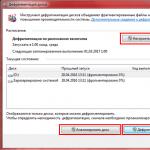Login personal account open to all military personnel. The Russian Ministry of Defense, as promised, launched electronic pay sheets for the military.
As promised by A. Kondratyeva, who heads the Department of Social Guarantees of the RF Ministry of Defense at a meeting of the Federation Council Committee on Defense and Security, it was put into operation on time (June), where every military man will be able to check his allowance using electronic pay slips. Before this, military personnel were forced to receive information about their allowances late through a system of closed channels.
What did the military personnel see in the mysterious office, what difficulties did they encounter and what were their first impressions of working with it?
Getting into the account, the first thing we see is the inscription that the section in which the personal account is located is at the testing stage.

ATTENTION It is possible that when you go to the page, the browser will display a message about the use of an invalid security certificate. In this case, you must agree to the security exception and click on the button and continue with the transition anyway.

ATTENTION if you do not yet have a username and password
*or you can enter your account without registration by indicating your personal number and date of birth
But it’s still better to register to try out all the features of the account. The registration wizard in the serviceman’s personal account will help with this.

To register in a military personnel’s personal account, you must fill in all user attributes. Namely, indicate the personal number of the serviceman and his date of birth in in the required format DD.MM.YYYY. Then enter the desired password for the future account and confirm it again.

ADVICE
* do not enter simple passwords(the system will warn you that the password must consist of at least six alphanumeric characters, start with a letter and contain at least one number) and use a combination of letters and numbers.
* immediately write down the entered password or enter a combination that you will not forget. (the system provides for password recovery via email)
In the next field below you will need to repeat the password again (the password and confirmation must match).
To register in a serviceman’s personal account, you will need to indicate an e-mail to which the message necessary to activate your account will be sent.
ATTENTION
*Make sure you enter a valid and working email address that you can access, otherwise you will not be able to activate your account.
* if you don’t have an email account, you will need to create one. This can be done on such popular services as mail.ru or yandex.ru
After entering your email address, all you have to do is enter the anti-spam code indicated in the picture and click register.
What's inside or first impressions and comments about the military man's personal account.
In 2012, a personal account was created for military personnel. The main purpose of a serviceman’s personal account is to obtain the necessary information on receiving monetary allowance, as well as its amount. In addition to this, the service provides many other useful functions. About how to access specified system, and what it is, read below.
Why do you need a military personnel’s personal account?
The Unified Settlement Center has developed a special online service for military personnel, where you can easily and quickly obtain the necessary information on wages. Thus, any authorized user gets access to the following functions of the personal account:
- formation of a pay slip;
- participation in various surveys;
- sending requests to the electronic reception;
- downloading samples for filling out applications for various certificates;
- submitting an application for a 2-NDFL certificate;
- obtaining information about all payment documents received since 2012;
- creating statements using payslips.
In addition, a special calculator is provided for military personnel in the LC. With its help, you can calculate the salary received on your VTB 24 card. Moreover, you can calculate the amount of payments for several months at once.
Creation and activation
Only military personnel and civilian employees can register an account in the specified online service. The registration procedure is carried out through the website of the Ministry of Defense. To gain access to your personal account, you will need to do the following:
2.Click on the “Register” button.
3.Select the type of office to be created (civilian or military).
4.Enter the serviceman’s personal number (SNILS for civilians) and date of birth in the free fields.
5.Then create a password with which you will log into your personal account. The password must begin with a letter and be at least 6 characters in length.
6.Enter the password again.
7.Enter your email address (needed to activate your personal account).
8.Enter the code from the picture and click “Register”.

Next, the user needs to confirm registration. To do this, at the specified mailbox You will receive an email with an activation link. After clicking on this link, the user will have access to his personal account.
Pay attention! Activation link received in an email to email box, valid for two hours only. If you did not manage to complete registration within the allotted time, you will have to go through the entire procedure of creating a personal account again.
Authorization in the system
After registering in the system, the user can log into the created account. The authorization procedure is completed in three simple steps and takes no more than one minute. So, to log in you need to:
1.Go to the authorization section (cabinet.mil.ru).
2.Enter your login and password in the appropriate fields.

3.Click the “Login” button.
If you have entered your username and password correctly, you will be automatically redirected to the main menu of your personal account. There you can take advantage of everything available functions(opportunities of the online service are listed at the beginning of the article).
Recovery

2.Click on the “Recover Password” tab.
3.Select account type.
4.Enter the military personnel’s personal number or SNILS (for civilians).
5.Indicate your date of birth.
6.Pass verification by typing the code from the picture.
7.Click the “Recover Password” button.
After completing the above steps, you will receive an email with a link to reset your password to the email address associated with your account. After clicking on the received link, a window for creating a new password will open.
Help Desk
If you encounter problems with registration or authorization, you can contact the service support service. A telephone is available for this hot service– 8-800-737-7-737. You can also send your request by email [email protected].

Conclusion
An online service has been developed especially for military personnel, allowing them to obtain any information on payment of allowances for service. You can access the service by registering a personal account on the website of the Ministry of Defense of the Russian Federation (instructions for registering are indicated above). You can log in to your account only after it has been activated. If you have problems logging into the system, you can go through the password recovery procedure or contact support.
To check monetary allowances for military personnel and civilians, the Ministry of Defense of the Russian Federation has developed an Internet service “Personal Account”. Here you can get timely information about accrual cash, as well as order the issuance of necessary documents and certificates.

The service is available only to registered users. The registration process is described later in this article.
The entrance to your personal account is located at https://cabinet.mil.ru/. Next, on the authorization page, you need to enter the login and password that you received when creating your account. Next, click on the “Login” button. After the system checks the data, it will open home page account.
The main available services of a military personnel’s personal account:
- generating a payslip for the selected period
- saving the payslip on your computer in electronic form
- information about the latest accrual
- participation in surveys
- configure receipt of notifications by e-mail
- Pay slip consists of the following information:
- components of wages that are due to a military man for the past time period;
- other financial accruals (vacation pay, sick leave, allowance for physical activity, etc.)
- amounts that are withheld from wages;
- the total amount that is supposed to be given to the military.
We draw your attention to the fact that, payslip is formed for 1 day, which follows the day the money is received on bank card military
You can immediately print the payslip without downloading it.
Pay attention! Previously, it was possible to enter your personal account without registering using personal number but now this function not available. To receive a pay slip, military registration is required, regardless of rank.
The personal account is designed to make it more convenient for military personnel to track funds, as well as to combat corruption.

All transfers of allowances to contract soldiers are carried out through the ERC of the RF Ministry of Defense (Unified clearing center Ministry of Defense of the Russian Federation).
If you need any document, for example, a 2-NDFL certificate, then you need to contact the Federal Federal District of the Ministry of Defense of the Russian Federation (financial support department) in your military district. You can find the address of the branch of your region on the official website of the Ministry of Defense at http://mil.ru/.
To have full access to your financial funds, you must register. To do this, open the authorization page https://cabinet.mil.ru/ and click on the “Register” button. It is located to the right of the authorization window.
- Select employee status (military or civil servant)
- Enter the personal number of a military personnel, or SNILS number for a civil servant
- Indicate date of birth
- Create a password (must be at least 6 characters long and start with a letter)
- Provide your email address (required to confirm registration on the portal)
- Enter the verification code from the picture
- Check all entered data
- Press the “Register” button

Next to the specified email address You will receive a link to activate in the system. Please note that the link is active for two hours after receipt. If during this time you have not used the link, you must register again. It is recommended to check your SPAM email folder; the email may have ended up there by mistake.
Pay attention! In some cases, personal account registration fails. The most common reasons for errors in registering a serviceman’s personal account are: the date of birth or personal number of the serviceman is incorrectly indicated in the documents submitted to the Unified Center of the Ministry of Defense of the Russian Federation. In this case, you need to contact the commander of your military unit and ask to make changes.
The Russian Ministry of Defense has introduced a personal account Erts.rf for military personnel who work under a contract. The service allows registered users to receive the information they need. They can get their payslip there and find out other financial information. A visitor to the portal will be able to find out what payments were accrued to him and the amount of personal income tax. The development of such a service has greatly made it easier for military personnel to obtain the data they need. Now they just need to go to the website to find out everything about their salary. To visit their page, the user will have to enter a password.
Login to your personal account Erts.rf
To enter the closed part of the portal, you need to enter data. Login to your Erts.rf personal account is possible only for registered users. To do this, click on the “Registration” link and use the wizard that appears on the screen to gain access. You must indicate all the required data in the form fields. In addition, the system will ask for confirmation. A link will be sent to the specified email address, which you will need to follow to complete registration. You will also have to manually enter the code indicated on the page. Double verification has been introduced in order to make logging into your Erts.rf personal account safe.
Personal account of a military man Erts.rf
Its own page on the website of the Unified Settlement Center makes accruals for those liable for military service absolutely transparent. Here they can create their payslips, which will contain important information for them - data on salary, deductions or accruals made. The personal account of a serviceman Erts.rf has convenient functionality. The user can make selections and find documents for the desired time period. All generated payslips can be saved or printed by a Moscow Region employee. Such capabilities are also implemented by the service functionality.
Registration in your personal account Erts.rf
To enter the closed part of the Unified Settlement Center, you need to register in your Erts.rf personal account. To do this, military personnel need to enter their data: indicate the user category, their personal serviceman number, and date of birth. Then you need to enter a password. It is entered twice in the form, this will allow the site visitor to remember the control word he has chosen and avoid mistakes in its spelling. Next, you need to specify the e-mail to which a request to confirm your registration will be sent. After successfully filling out all the data and confirming account activation, the military man will be able to log into his page.
Erts.rf personal account for civilian personnel
The portal provides access to the internal service not only for the military, but also for civilians. The Erts.rf personal account for civilian personnel also requires obtaining a login and password. You must enter the user category “Civil Servant” in the registration form, indicate your SNILS number and date of birth. After this, you will need to enter a password that the MO employee will use in the future, an e-mail, a digital code and activate the recording via e-mail. After this, the visitor to the Unified Settlement Center website will have access to internal confidential information.
Login using your personal number to your Erts.rf personal account
To access the site, you do not always need to provide a login. You can enter your Erts.rf personal account using your personal number. This opportunity is provided for the military. To view their page, they need to indicate “Login without registration” when entering. A form will appear on the screen where you need to enter the military number and his date of birth. The final stage is entering a digital code. After this, the visitor will be able to go to the internal part of the site and view the information he needs. Such a simplified entry into client part the portal is safe. Manually entering the code and entering personal data makes it impossible for a third party to visit your account.
Personal account Erts.rf Ministry of Defense
Having decided to introduce the Erts.rf personal account of the Ministry of Defense, the military department has significantly simplified the ability to control financial payments for employees. Now they no longer need to go to the accounting department to find out how much money they were credited for the month. They will find out all this information by going to the website of the Unified Settlement Center. Moreover, the Ministry of Defense took care not only of military personnel, but also of its civilian personnel. All employees involved in the department can now track the funds transferred to them through the Internet service. And they can do this even while at home.
The Ministry of Defense of the Russian Federation not so long ago created on its official website new program, intended for contract military personnel. With its help, you can view the amounts accrued for payment in the current month. Let's talk further about how to learn how to use the personal account of the ERC of the Russian Federation: features of the service and important points for the user.

Why was there a need?
The need to develop the ERC of the RF Armed Forces is explained frequently asked questions military personnel and civilian personnel of the Ministry of Defense on the calculation of the amounts that are due to them to be paid, as well as when this payment will be made, in what amount, etc.
To simplify this procedure, you can create a personal account on the website of the ERC of the RF Ministry of Defense. It's easy to use, practical and, most importantly, free service for military personnel and civilian personnel of the Ministry of Defense. It allows you to constantly monitor online the amounts of money due to a person in the current month accrued for payments.
The service is constantly updated and improved to ensure that relationships with consumers are as transparent and honest as possible.

Features of the service
Personal account on the official website of the ERC of the RF Ministry of Defense is unique opportunity for each military, contract employee, as well as civilian personnel of the Ministry of Defense, control the amount of monthly cash payment.
To enter your personal account on the official website of the Ministry of Defense of the Russian Federation, you need to enter address bar search engine his address.
After registering and logging in, a serviceman can independently familiarize himself with information about the amount of money accrued to him in the Unified Center of the Russian Federation. At the same time, he does not depend on anyone, and can visit his personal account as many times as he needs.
If desired, a person can print or save to removable media information from your personal account on the ERC of the RF Ministry of Defense. You can also send it to your email address (email). This allows you, in the absence of a computer at hand, to remember the amount of money accrued to it for payment. Please note that you can enter your personal account at the ERC of the RF Ministry of Defense at any time of the day or night.

How to register
Creating a personal account on the ERC of the RF Ministry of Defense and logging into it will not cause you any difficulties if you fill out the proposed forms carefully. You will spend a maximum of 10 minutes of your time on registration, but soon you will be able to appreciate the advantages that your personal account in the Unified Center of the Russian Federation has.
To gain access to the personal account of the Russian Federation ERC, you need to register on the official website of the Ministry of Defense. This can be done by any user: both military personnel and civilian personnel of the Ministry of Defense. Create a username and password in advance; this will be required to register with the Russian Unified Center. You will also need to fill out a personal data form at the Russian Unified Center, namely:
- military personal number;
- date, month and year of birth;
- password and its confirmation;
- valid email.
Note that the service issues password quality requirements. It must contain at least six characters, but to increase the level of security of the personal account of the Russian Federation ERC, it is better to come up with a really complex option. For example, a combination of letters and numbers.
To complete the registration and enter the personal account of the military personnel of the Russian Federation Unified Center, you will need to confirm your decision. How to do this? A letter will be sent to the user's email address specified in the form with personal data. It will contain an active link, by clicking on which you can confirm registration with the Unified Center of the Russian Federation.
You can also create a personal account for civilian personnel of the ERC of the RF Ministry of Defense. Registration in this case is carried out according to the same principle.

Is it possible to log in without registering?
You can get acquainted with the information on the website of the ERC of the Russian Federation without registration. To do this, you need to check the checkbox next to “log in without registration” and fill in the required fields. However, it is the registered user who receives greater opportunities.
And after the first login to his personal account, the serviceman will be able to inquire about how his pay slip is generated.
What to do if your password or login is lost?
If you registered on the official website of the Russian Ministry of Defense, but forgot your password, you can recover it. This is a very simple procedure, however, all forms must be filled out carefully. Click on the “forgot password” button and fill out the form that appears. If you have any difficulties, contact the service administration.

If a military man serving under a contract has any questions about cash payments or has identified inaccuracies in the information in the tables, the website provides a telephone number “ hotline» ERC RF.