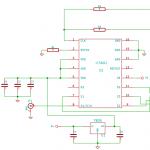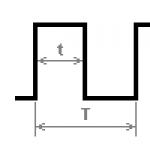The monitor is designed to display information coming from the computer into graphical form. The comfort of working at a computer depends on the size and quality of the monitor.
The most optimal price/quality ratio for today are LG 24MP58D-P and 24MK430H.
Monitor LG 24MP58D-P
There are also similar Samsung models S24F350FHI and S24F356FHI. They are no different in quality from LG, but perhaps some will like their design better.
Monitor Samsung S24F350FHI
But DELL S2318HN and S2318H are already significantly superior to monitors from Korean brands in terms of the quality of electronics, case materials and firmware.
Monitor DELL S2318HN
If you are not pleased with the DELL design, then pay attention to the HP EliteDisplay E232 and E242 monitors, they have the same high quality.
HP EliteDisplay E232 Monitor
2. Monitor manufacturers
The best monitors are made by Dell, NEC and HP, but they are also the most expensive.
Monitors from large European brands Samsung, LG, Philips, BenQ are especially popular, but in the budget segment there are many low-quality models.
You can also consider monitors from well-known Chinese brands Acer, AOC, Viewsonic, which are of average quality across the entire price range, and the Japanese brand Iiyama, which produces both expensive professional and budget monitors.
In any case, carefully read reviews and testimonials, paying special attention to shortcomings (poor image and build quality).
3. Warranty
Modern monitors are not of high quality and often fail. The warranty for a quality monitor should be 24-36 months. The best in terms of quality and speed warranty service offered by Dell, HP, Samsung and LG.
4. Aspect Ratio
Previously, monitors had screen width-to-height ratios of 4:3 and 5:4, which are closer to a square shape.

There are not many such monitors anymore, but they can still be found on sale. They have a small screen size of 17-19″ and this format is suitable for office or some specific tasks. But in general, such monitors are no longer relevant, and are generally not suitable for watching movies.
Modern monitors are widescreen and have aspect ratios of 16:9 and 16:10.

The most popular format is 16:9 (1920x1080) and it suits most users. The 16:10 ratio makes the screen a little taller, which is more convenient in some programs with a large number horizontal panels (for example, when editing video). But at the same time, the screen resolution should also be a little higher in height (1920x1200).
Some monitors have an ultra-wide 21:9 format.

This is a very specific format that can be used in some types professional activity, where simultaneous work with a large number of windows is necessary, for example, design, video editing or stock quotes. Now this format is also actively moving into the gaming industry and some gamers note greater convenience due to the expanded visibility in games.
5. Screen diagonal
For a widescreen monitor, a 19″ screen diagonal is too small. For office computer It is advisable to purchase a monitor with a screen diagonal of 20″, since it will not be significantly more expensive than a 19″ one, and it will be more convenient to work with. For a home multimedia computer, it is better to purchase a monitor with a screen diagonal of 22-23″. For gaming computer The recommended screen size is 23-27″ depending on personal preferences and financial capabilities. To work with large 3D models or drawings, it is advisable to purchase a monitor with a screen diagonal of 27″ or more.
6. Screen resolution
Screen resolution is the number of dots (pixels) in width and height. The higher the resolution, the sharper the image and the more information that fits on the screen, but the text and other elements become smaller. In principle, problems with small fonts can easily be solved by turning on scaling or increasing fonts in operating system. Please also note that the higher the resolution, the higher the demands placed on the power of the video card in games.
In monitors with screens up to 20″, you can ignore this parameter, since they have the optimal resolution for them.
22″ monitors can have a resolution of 1680×1050 or 1920×1080 (Full HD). Monitors with a resolution of 1680x1050 are cheaper, but videos and games will look worse on them. If you often watch videos, play games or do photo editing, then it is better to take a monitor with a resolution of 1920x1080.
23″ monitors generally have a resolution of 1920×1080, which is the most optimal.
24″ monitors generally have a resolution of 1920×1080 or 1920×1200. 1920x1080 resolution is more popular, 1920x1200 has a higher screen height if you need it.
Monitors 25-27″ and larger can have a resolution of 1920×1080, 2560×1440, 2560×1600, 3840×2160 (4K). Monitors with a resolution of 1920x1080 are optimal in terms of price/quality ratio and gaming performance. Higher resolution monitors will provide higher image quality, but will cost several times more and require a more powerful graphics card for gaming.
Ultra-wide screen monitors (21:9) have a resolution of 2560x1080 or 3440x1440 and will require a more powerful graphics card if used for gaming.
7. Matrix type
The matrix is the liquid crystal screen of a monitor. Modern monitors have the following types of matrices.
TN (TN+film) is a cheap matrix with average color rendering quality, clarity and poor viewing angles. Monitors with such a matrix are suitable for ordinary office tasks and are not suitable for watching videos with the whole family, as they have poor viewing angles.
IPS (AH-IPS, e-IPS, P-IPS) – a matrix with high quality color reproduction, clarity and good viewing angles. Monitors with such a matrix are perfect for all tasks - watching videos, games, design work, but they are more expensive.
VA (MVA, WVA) is a compromise option between TN and IPS type matrices, it has high quality color rendering, clarity and good viewing angles, but does not differ much in price from inexpensive IPS matrices. Monitors with such matrices are no longer very relevant, but they can be in demand in design activities, as they are still cheaper than professional IPS matrices.
PLS (AD-PLS) is a more modern, cheaper version of the IPS matrix, which has high color rendering quality, clarity and good viewing angles. In theory, monitors with such matrices should cost less, but they appeared not so long ago and their cost is still higher than their analogues with an IPS matrix.
Since monitors with IPS and PLS matrices are no longer much more expensive than those with TN, I recommend purchasing them for home multimedia computers. However, IPS and TN matrices also come in different qualities. Usually those called simply IPS or TFT IPS are of lower quality.
AH-IPS and AD-PLS matrices have a lower response time (4-6 ms) and are more suitable for dynamic games, but their overall image quality is lower than that of more expensive modifications.
The e-IPS matrix already has significantly higher image quality and is better suited for design tasks. Semi-professional monitors are equipped with such matrices, the best of which are produced by NEC, DELL and HP. Such a monitor will also be an excellent choice for a home multimedia computer, but it is more expensive than analogues on cheaper IPS, AH-IPS and PLS matrices.
The P-IPS matrix is the highest quality, but is installed only in the most expensive professional monitors. Also, some e-IPS and P-IPS monitors are color calibrated at the factory, ensuring perfect color reproduction out of the box without the need for professional tuning.
There are also expensive ones gaming monitors with high-quality TN matrices with low response time (1-2 ms). They are specially designed for dynamic shooters (Counter-Strike, Battlefield, Overwatch). But due to worse color reproduction and poor viewing angles, they are less suitable for watching videos and working with graphics.
8. Screen covering type
Matrices can have a matte or glossy finish.
Matte screens are more versatile, suitable for all tasks and any external lighting. They look duller but have more natural color rendition. High-quality matrices usually have a matte finish.
Glossy screens look brighter and tend to have clearer, darker tones, but are only suitable for watching videos and gaming in a darkened room. On a glossy matrix you will see reflections of light sources (sun, lamps) and your own, which is quite uncomfortable. Typically, cheap matrices have such a coating to smooth out imperfections in image quality.
9. Matrix response time
The response time of the matrix is the time in milliseconds (ms) during which the crystals can rotate and the pixels change their color. The first matrices had a response of 16-32 ms and when working on these monitors, terrible trails were visible behind the mouse cursor and other moving elements on the screen. Watching movies and playing games on such monitors was completely uncomfortable. Modern matrices They have a response time of 2-14 ms and problems with loops on the screen are practically non-existent.
For an office monitor, in principle, this does not matter of great importance, but it is desirable that the response time does not exceed 8 ms. For home multimedia computers, it is believed that the response time should be about 5 ms, and for gaming computers - 2 ms. However, this is not entirely true. The fact is that only low-quality matrices (TN) can have such a low response time. Monitors with IPS, VA, PLS matrices have a response time of 5-14 ms and they provide significantly higher image quality, including movies and games.
Do not buy monitors with a response time that is too low (2 ms), as they will contain low-quality matrices. For a home multimedia or gaming computer, a response time of 8 ms is sufficient. I do not recommend purchasing models with higher response times. An exception may be monitors for designers, which have a matrix response time of 14 ms, but they are less suitable for games.
10. Screen refresh rate
Most monitors have a refresh rate of 60Hz. This is, in principle, enough to ensure flicker-free and smooth images in most tasks, including games.
Monitors that support 3D technology have a frequency of 120 Hz or more, which is necessary to support this technology.
Gaming monitors can have refresh rates of 140Hz or higher. Due to this, the picture is incredibly clear and does not blur in such dynamic games as online shooters. But it also imposes additional requirements on the computer's performance so that it can deliver the same high frame rates.
Some gaming monitors support G-Sync frame synchronization technology, which was developed by Nvidia for its video cards and makes frame changes incredibly smooth. But such monitors are much more expensive.
AMD also has its own FreeSync frame synchronization technology for video cards of its own design, and monitors with its support are cheaper.
To support G-Sync or FreeSync, you also need a modern video card that supports the appropriate technology. But many gamers question the usefulness of these technologies in games.
11. Screen brightness
Screen brightness determines the maximum possible level of screen backlight for comfortable work in bright outdoor lighting conditions. This figure can be in the range of 200-400 cd/m2 and if the monitor is not placed under bright sun, then a small brightness will be enough for him. Of course, if the monitor is large and you will watch videos on it with the whole family during the day with the curtains open, then the brightness of 200-250 cd/m2 may not be enough.
12. Screen contrast
Contrast is responsible for the clarity of the image, especially fonts and small details. There is static and dynamic contrast.
The static contrast ratio of most modern monitors is 1000:1 and this is quite enough for them. Some monitors with more expensive matrices have static contrast ratios from 2000:1 to 5000:1.
Dynamic contrast is determined by different manufacturers according to various criteria and can be calculated in numbers from 10,000:1 to 100,000,000:1. These numbers have nothing to do with reality and I recommend not paying attention to them.
13. Viewing angles
The viewing angles determine whether you or several people at the same time can view the contents of the screen (for example, a movie) from different sides of the monitor without significant distortion. If the screen has small viewing angles, then deviation from it in any direction will lead to a sharp darkening or lightening of the image, which will make viewing uncomfortable. The screen with wide viewing angles looks good from any side, which, for example, allows you to watch videos in a group.
All monitors with high-quality matrices (IPS, VA, PLS) have good viewing angles; those with cheap matrices (TN) have poor viewing angles. You can ignore the values of viewing angles that are given in the monitor's specifications (160-178°), since they have a very distant relation to reality and only confuse you.
14. Screen backlight
Older monitors used to backlight the screen. fluorescent lamps(LCD). All modern monitors use light-emitting diodes (LEDs) to backlight the screen. LED backlight is of higher quality, economical and durable.
Some modern monitors support Flicker-Free backlight flicker-free technology, which is designed to reduce eye fatigue and negative effects on vision. But in budget models, due to the low quality of the matrix, this technology does not have a positive effect and many users complain that their eyes still hurt. Therefore, support for this technology is more justified on monitors with the highest quality matrices.
15. Energy consumption
Modern monitors consume only 40-50 W when the screen is on, and 1-3 W when the screen is off. Therefore, when choosing a monitor, you can ignore its power consumption.
The monitor may have the following connectors (click on the picture to enlarge).

1.
Power connector 220 V.
2.
Power connector for monitors with external power supply or power supply for speakers.
3.
VGA (D-SUB) connector for connecting to a computer with old video card. Not necessary, as an adapter can be used for this.
4,8.
Display Port connectors for connecting to a modern video card. Supports high resolution and refresh rates over 60 Hz (for gaming and 3D monitors). Not required if you have DVI and the monitor does not support frequencies greater than 60 Hz.
5.
The Mini Display Port connector is the same connector in a smaller format, but is optional.
6.
DVI connector for connecting to a computer with a modern video card. Must be required if there are no other digital connectors (Display Port, HDMI).
7.
HDMI connector for connecting a computer, laptop, TV tuner and other devices, it is desirable to have such a connector.
9.
A 3.5 mm audio jack for connecting audio to monitors with built-in speakers, external speakers or headphones is not necessary, but in some cases this solution may be convenient.
10.
A USB connector for connecting the USB hub built into the monitor is not available everywhere and is not mandatory.
11.
USB connectors in monitors with a USB hub for connecting flash drives, mice, keyboards and other devices are not mandatory, but in some cases it can be convenient.
17. Control buttons
Control buttons are used to adjust brightness, contrast, and other monitor settings.

Typically the monitor is set up once and these keys are rarely used. But if the external lighting conditions are not constant, then the parameters may be adjusted more often. If the control buttons are on the front panel and have symbols, then it will be more convenient to use them. If there are no labels on the side or bottom panel, then it will be difficult to guess which button is which. But in most cases you can get used to it.
Some, mostly more expensive monitors, may have a mini-joystick to navigate to menus. Many users note the convenience of this solution, even if the joystick is on the back of the monitor.
18. Built-in speakers
Some monitors have built-in speakers. Usually they are quite weak and do not differ in sound quality. This monitor is suitable for the office. For home computer It is advisable to purchase separate speakers.
19. Built-in TV tuner
Some monitors have a built-in TV tuner. Sometimes this can be convenient, since the monitor can also be used as a TV. But keep in mind that such a monitor itself will cost more and must support the required broadcast format in your region. As an alternative and more flexible option, you can buy a monitor with an HDMI connector and a separate inexpensive TV tuner suitable for your region.
20. Built-in webcam
Some monitors have a built-in webcam. This is absolutely not necessary, since you can purchase a separate high-quality webcam for a fairly reasonable price.
21. 3D support
Some monitors are specially adapted to use 3D technology. However, they still require the use of special glasses. I would say that this is all an amateur and the level of development of this technology is still not high enough. Usually it all comes down to watching several films in this format and understanding that in games 3D only interferes and slows down the computer. In addition, this effect can be achieved on a regular monitor using special 3D players and a video card driver.
22. Curved screen
Some monitors have a curved screen to provide a more immersive gaming experience. Typically these are models with big screen(27-34″) elongated in width (21:9).
Such monitors are more suitable for those who use the computer mainly to play various story-based games. The image on the sides seems to be a little blurry, which, when the monitor is placed close in a darkened room, gives the effect of immersion in the game.
But such monitors are not universal, as they have a number of disadvantages. They are poorly suited for dynamic online shooters (wide and blurry screen), watching videos in a group (worse viewing angles), and working with graphics (image distortion).
In addition, not all games support the 21:9 aspect ratio and will not run on the entire screen, and higher resolutions place very stringent demands on computer performance.
23. Body color and material
As for color, the most universal are black or black-silver monitors, as they go well with other computer devices, modern household appliances and interior.
24. Stand design
Most monitors have a standard non-adjustable stand, which is usually sufficient. But if you want more room to adjust the position of the screen, for example, rotating it to watch videos while sitting on the sofa, then pay attention to models with a more functional adjustable stand.

Just having a quality stand is quite nice.
25. Wall mount
Some monitors have a VESA mount, which allows you to mount it on a wall or any other surface using a special bracket that is adjustable in any direction.

Take this into account when choosing if you want to realize your design ideas.
The VESA mount can be sized 75x75 or 100x100 and in most cases allows you to mount the monitor panel to any universal bracket. But some monitors may have design flaws that prevent universal brackets from being used and only require one specific bracket size. Be sure to check these features with the seller and in the reviews.
26. Links
Dell P2717H Monitor
Monitor DELL U2412M
Monitor Dell P2217H
What is the response time of a computer monitor?
Speaking in dry scientific language, the response time of liquid crystal monitors is the shortest time that a pixel needs to change the brightness of the glow and is measured in milliseconds. (ms)
It would seem that everything is simple and clear, but if we consider the issue in detail, it turns out that these numbers hide several secrets.
A bit of science and history
The time of warm and tube CRT monitors with honest Hertz frame scan and RGB color has already passed. Then everything was clear - 100 Hz is good, and 120 Hz is even better. Each user knew what these numbers showed - how many times per second the picture on the screen is updated, or blinks. For comfortable viewing of dynamically changing scenes (for example, films), it was recommended to use a frame rate of 25 for TV and 30 Hz for digital video. The basis was the medical statement that human vision perceives an image as continuous if it blinks at least twenty-five times per second.
But technology has evolved, and liquid crystal panels, also called LCD, TFT, LCD, took over the baton from the CRT (cathode ray tube). Although production technologies differ, we will not focus on the details in this article; we will talk about the differences between TFT and LCD another time
What affects response time?
So, the principle of LCD operation is that the matrix cells change their brightness under the influence of a control signal, in other words, they switch. And it’s this switching speed or response time that determines maximum speed change the picture on the display.

It is converted into the usual hertz using the formula f=1/t. That is, in order to obtain the required 25 Hz, it is necessary to provide the pixels with a speed of 40 ms and 33 ms for 30 Hz.
Is it a lot or a little, and which monitor response time is better?
- If the time is long, then with sudden changes in the scene, artifacts will appear - where the matrix is already black, the matrix still shows white. Or an object is displayed that has already disappeared from the camera's field of view.
- When the human eye is shown unclear pictures, visual fatigue increases, headaches may appear, and fatigue may increase. This is due to the visual tract - the brain is constantly interpolating information coming from the retina, and the eye itself is busy constantly changing focus.
It turns out that less is better. Especially if you have to spend most of your time at the computer. The older generation remembers how hard it was to sit through an eight-hour workday in front of a CRT - and yet they provided 60 Hz or more.

How can I find out and check the response time?
Although milliseconds are milliseconds in Africa, many have probably encountered the fact that different monitors with the same indicators they form images of different quality. This situation arose due to different methods for determining the matrix reaction. And it is hardly possible to find out what measurement method the manufacturer used in each specific case.
There are three main methods for measuring monitor response:
- BWB, also known as BtB, is an abbreviation of the English phrase “Black to Back” and “Black-White-Black”. Shows the time it takes for a pixel to switch from black to white and back to black. The most honest indicator.
- BtW – stands for “Black to White”. Switching on from an inactive state to one hundred percent luminosity.
- GtG is short for "Grey to Grey". How much does a point need to change the brightness of gray from ninety percent to ten. Usually around 1-2 ms.
And it turns out that checking the monitor’s response time using the third method will show a much better and more attractive result for the consumer than checking using the second. But if you don’t find fault, they’ll write that it’s 2 ms and that’s how it will be. But in fact, artifacts appear on the monitor, and the picture goes like a trail. And all because only the BWB method shows the true state of affairs- the first method, it is this that indicates the time required for a pixel to complete a full operating cycle in all possible states.
Unfortunately, the documentation available to consumers does not clarify the picture and what is meant by, for example, 8 ms is difficult to understand. Will it fit and be comfortable to work with?
For laboratory research, a rather complex software and hardware complex is used, which not every workshop has. But what if you want to check the manufacturer?
Checking the monitor response time at home is carried out by the TFT Monitor Test program .
By selecting the test icon in the software menu and specifying native resolution The screen displays a picture with a rectangle scurrying back and forth. At the same time, the program will proudly display the measured time! 
We used version 1.52, tested several displays and concluded that the program shows something, and even in milliseconds. Moreover, a monitor of poorer quality demonstrated worse results. But since the time of extinguishing and lighting of pixels is recorded only by a photosensor, which was not in sight, a purely software method can be recommended for a subjective comparative assessment - what the program measures is clear only to its developers.
A much more visual empirical test would be the “White Square” mode in the TFT Monitor Test - a white square moves across the screen, and the tester’s task is to observe the loop from this geometric figure. The longer the cable, the more time the matrix spends on switching and the worse its properties.
That’s all you can do to solve the problem “How to check the response time of a monitor.” We will not describe methods using cameras and calibration tables, but will consider them another time - this will take a couple more days. A full check can only be performed by a specialized organization with the appropriate technical base.
Gaming monitor response time
If the main purpose of the computer is gaming, then you should choose a monitor with the shortest response time. In fast-paced shooters, even a tenth of a second can decide the outcome of a battle. Therefore, the recommended monitor response time for games is no more than 8 ms. This value provides a frame rate of 125 Hz, and will be absolutely sufficient for any toy.

At the next closest value of 16ms, motion blur will be observed in hard batches. These statements are true if the declared time was measured by BWB, but craftily companies can write both 2 ms and 1 ms. Our recommendation remains the same – the less the better. Based on this approach, we say that the response time of a monitor for games should be at least 2 ms, since 2 ms GtG approximately corresponds to 16 ms BWB.
How to change the response time in the monitor?
Unfortunately, there is almost no way without replacing the screen. This is a characteristic of the layer itself, which is responsible for forming the image, and corresponds to the manufacturer’s design decision. There is, of course, a small loophole and the engineers solved the question: “How to change the response time.”
Companies that produce monitors call this feature OverDrive (OD) or RTC - response time compensation. This is when a pulse of more than high voltage, and it shifts faster. If the monitor sparkles with the inscription “Gaming Mode” or similar, then you should know that it is possible to adjust it in better side. Let us explain once again to make it completely clear - no programs or replacements of video cards will help and nothing can be tweaked - this is a physical property of the matrix and its controller.
Conclusions
Buying a video card for a thousand or one and a half conventional units in order to run your favorite games at at least a hundred FPS, and sending a video signal to a monitor that can barely handle forty FPS, is a little irrational. It’s better to add a hundred to the display and enjoy the full dynamics of games and movies without disappointment - you definitely won’t get any pleasure from a 40 ms matrix, and the joy of owning a powerful video adapter will outweigh the poor image quality.
RUB 6,069
Monitor AOC G2260VWQ6 Black
LCD matrix type - TN. Diagonal 22 inches. Screen format - widescreen 16:9. With LED backlight. Horizontal viewing angle 170 degrees. Contrast - 1000. Response time 1ms. With HDMI interface. With VGA (D-Sub) interface. With Russian menu. With DisplayPort input. Resolution - 1920x1080. The viewing angle is vertical 160 degrees. Weight: 3.0 kg. Dimensions 512x377x184 mm.
buy V online store Player.Ruloan possible | Pickup possible
video reviewphoto
6,450 rub.

LCD monitor AOC G2260VWQ6 21.5 TN LED 1920x1080 1ms VGA HDMI DisplayPort
With a vertical viewing angle of 160°. Russian menu. With a diagonal of 22 inches (56 cm). Resolution - 1920x1080. With 1ms response time. LCD matrix type - TN. DisplayPort input. LED backlight. Screen format - widescreen 16:9. HDMI interface. With a contrast ratio of 1000:1. With a horizontal viewing angle of 170°. VGA (D-Sub) interface. With width: 512 mm. With height: 377 mm. With depth: 184 mm. With weight: 3.0 kg.
buy V online store Electrozoneloan possible | Pickup possible
video reviewphoto
RUB 7,590

Monitor 23.6 AOC E2470Swh Black 1920x1080, 1ms, 250 cd/m2, 1000:1 (DCR 20M:1), D-Sub, DVI, HDMI, 2Wx2, Headph.Out, vesa E2470SWH/01 (black)
Response time 1ms. With headphone output. Screen format - widescreen 16:9. With VGA (D-Sub) interface. With DVI-D 24pin interface. Horizontal viewing angle 170 degrees. Diagonal 24 inches. With LED backlight. The viewing angle is vertical 160 degrees. LCD matrix type - TN. Resolution - 1920x1080. Contrast - 1000. With built-in speakers. With HDMI interface. With Russian menu. Weight: 3.6 kg. Dimensions 551x400x221 mm.
buy V online store Oldi.ruphoto
RUB 8,075

Gaming monitor AOC G2460VQ6
USB ports. HDMI interface. VGA (D-Sub) interface. With 1ms response time. With a vertical viewing angle of 160°. Russian menu. DisplayPort input. With a contrast ratio of 1000:1. With a diagonal of 24 inches (61 cm). LED backlight. With a horizontal viewing angle of 170°. Headphone output. LCD matrix type - TN. Resolution - 1920x1080. Screen format - widescreen 16:9. With depth: 219 mm. With height: 412 mm. With width: 565 mm. With weight: 4.3 kg.
V online store Techline24Pickup possible
video reviewphoto
RUB 15,350
Benq zowie xl2411p gray monitor with screen rotation (black)
Diagonal 24 inches. With DisplayPort input. With DVI-D 24pin interface. With headphone output. Screen format - widescreen 16:9. Horizontal viewing angle 170 degrees. Response time 1ms. With LED backlight. Resolution - 1920x1080. Contrast - 1000. Rotated 90 degrees. 3D Ready. The viewing angle is vertical 160 degrees. LCD matrix type - TN. With HDMI interface. With height adjustment. With depth: 219 mm. With width: 570 mm. With height: 429 mm. With weight: 3.6 kg.
V online store RBT.ruPickup possible
video reviewphoto
RUB 7,169

Monitor AOC E2460SH Black
HDMI interface. With a horizontal viewing angle of 170°. With a diagonal of 24 inches (61 cm). Screen format - widescreen 16:9. With a vertical viewing angle of 160°. With 1ms response time. LCD matrix type - TN. VGA (D-Sub) interface. Built-in speakers. Resolution - 1920x1080. With a contrast ratio of 1000:1. DVI-D 24pin interface. LED backlight. Depth: 219 mm. Width: 565 mm. Height: 403 mm. Weight: 4.6 kg.
V online store Player.Ruloan possible | Pickup possible
photo
RUB 6,893

LCD monitor AOC E2470Swh 23.6 TN LED 1920x1080 1ms VGA DVI HDMI
With VGA (D-Sub) interface. With DVI-D 24pin interface. Screen format - widescreen 16:9. With HDMI interface. The viewing angle is vertical 160 degrees. Response time 1ms. With LED backlight. Contrast - 1000. LCD matrix type - TN. With headphone output. Diagonal 24 inches. Resolution - 1920x1080. With built-in speakers. With Russian menu. Horizontal viewing angle 170 degrees. With depth: 221 mm. With width: 551 mm. With height: 400 mm. With weight: 3.6 kg.
V online store Electrozoneloan possible | Pickup possible
photo
RUB 7,350

Monitor AOC G2260VWQ6 21.5 black G2260VWQ6/01
With a diagonal of 22 inches (56 cm). With a contrast ratio of 1000:1. Screen format - widescreen 16:9. With a horizontal viewing angle of 170°. DisplayPort input. LCD matrix type - TN. With 1ms response time. VGA (D-Sub) interface. With a vertical viewing angle of 160°. HDMI interface. Russian menu. LED backlight. Resolution - 1920x1080. With depth: 184 mm. With height: 377 mm. With width: 512 mm. With weight: 3.0 kg.
V online store Oldi.ruvideo reviewphoto
RUB 15,860
21% RUB 19,999

HP OMEN 25 Monitor (Z7Y57AA)
The viewing angle is vertical 160 degrees. Horizontal viewing angle 170 degrees. Contrast - 1000. LCD matrix type - TN. Resolution - 1920x1080. With LED backlight. Response time 1ms. With anti-glare coating. With height adjustment. With headphone output. WITH USB ports. Screen format - widescreen 16:9. Diagonal 25 inches. With HDMI interface. With DisplayPort input. Weight: 4.6 kg. Dimensions 569x408x228 mm.
V online store Techline24Pickup possible
video reviewphoto
RUB 18,788

Monitor Acer gaming kg271ubmiippx black (black)
LED backlight. Resolution - 2560x1440. With a vertical viewing angle of 160°. HDMI interface. LCD matrix type - TN. Built-in speakers. With 1ms response time. Screen format - widescreen 16:9. With a diagonal of 27 inches (69 cm). With a horizontal viewing angle of 170°. DisplayPort input. With height: 465 mm. With depth: 232 mm. With width: 614 mm. With weight: 5.0 kg.
V online store RBT.ruPickup possible
photo
RUB 8,069

Monitor AOC G2460VQ6 Black-Red
Contrast - 1000. LCD matrix type - TN. With VGA (D-Sub) interface. Horizontal viewing angle 170 degrees. The viewing angle is vertical 160 degrees. Diagonal 24 inches. Response time 1ms. With USB ports. With HDMI interface. With headphone output. With LED backlight. With Russian menu. With DisplayPort input. Resolution - 1920x1080. Screen format - widescreen 16:9. With height: 412 mm. With depth: 219 mm. With width: 565 mm. With weight: 4.3 kg.
V online store Player.Ruloan possible | Pickup possible
video reviewphoto
RUB 7,634

LCD monitor Philips 247E6LDAD 23.8 black VGA DVI HDMI MHL 247E6LDAD/00
With a horizontal viewing angle of 170°. LCD matrix type - TN. Built-in speakers. With a diagonal of 24 inches (61 cm). Screen format - widescreen 16:9. With 1ms response time. Resolution - 1920x1080. LED backlight. HDMI interface. With a contrast ratio of 1000:1. Russian menu. VGA (D-Sub) interface. Headphone output. DVI-D 24pin interface. With a vertical viewing angle of 160°. Depth: 212 mm. Height: 429 mm. Width: 561 mm. Weight: 3.7 kg.
V online store Electrozoneloan possible | Pickup possible
video reviewphoto
RUB 7,990

Monitor 23.6 Philips 247E6LDAD/00(01) gl.Dark Cherry Red 1920x1080, 1ms, 250 cd/m2, 1000:1 (DCR 20M:1), D-Sub, DVI, HDMI, 3Wx2, Headph.Out (black)
The viewing angle is vertical 160 degrees. Contrast - 1000. LCD matrix type - TN. With VGA (D-Sub) interface. Diagonal 24 inches. With built-in speakers. Response time 1ms. With DVI-D 24pin interface. With headphone output. With LED backlight. Resolution - 1920x1080. Screen format - widescreen 16:9. With HDMI interface. Horizontal viewing angle 170 degrees. With Russian menu. With width: 561 mm. With height: 429 mm. With depth: 212 mm. With weight: 3.7 kg.
V online store Oldi.ruvideo reviewphoto
RUB 18,790
Gaming monitor AOC G2790PX
With a diagonal of 27 inches (69 cm). Anti-glare coating. HDMI interface. With a horizontal viewing angle of 170°. With a contrast ratio of 1000:1. LCD matrix type - TN. With 1ms response time. Rotate 90 degrees. DisplayPort input. VGA (D-Sub) interface. Built-in speakers. USB ports. Resolution - 1920x1080. LED backlight. Screen format - widescreen 16:9. With a vertical viewing angle of 160°. Height adjustment. With height: 200 mm. With width: 536 mm. With weight: 6.5 kg.
V online store Techline24Pickup possible
photo
RUB 22,990
Monitor Viewsonic gaming xg2401 black-red with screen rotation (black)
The viewing angle is vertical 160 degrees. Contrast - 1000. Rotated 90 degrees. LCD matrix type - TN. With height adjustment. With anti-glare coating. Response time 1ms. Diagonal 24 inches. With built-in speakers. With DisplayPort input. With headphone output. With LED backlight. Resolution - 1920x1080. With USB ports. Screen format - widescreen 16:9. With HDMI interface. Horizontal viewing angle 170 degrees. Weight: 6.6 kg. Dimensions 566x432x231 mm.
V online store RBT.ruPickup possible
video reviewphoto
RUB 7,905

Monitor Iiyama ProLite B2283HS-B3 Black
Anti-glare coating. HDMI interface. With a horizontal viewing angle of 170°. With a contrast ratio of 1000:1. LCD matrix type - TN. Rotate 90 degrees. DisplayPort input. With 1ms response time. VGA (D-Sub) interface. Built-in speakers. With a diagonal of 22 inches (56 cm). Headphone output. Resolution - 1920x1080. LED backlight. Screen format - widescreen 16:9. With a vertical viewing angle of 160°. Height adjustment. With depth: 230 mm. With height: 372 mm. With width: 505 mm. With weight: 4.8 kg.
V online store Player.RuLG is well known for its widescreen monitors. But today she decided to surprise: a display with a standard aspect ratio, but on high-quality AH-IPS with a gaming response of 1 ms, appeared on sale.
Gambling addiction https://www.site/ https://www.site/
Iron shop

LG well known from widescreen monitors. But today she decided to surprise: a display with a standard aspect ratio, but on high-quality AH-IPS with a gaming response of 1 ms, appeared on sale. What's unusual about this? The new product is two and a half times cheaper than its competitors - only 15,000 rubles. Let's see what it is.
Appearance

The monitor is supplied simply: a gray box, an external power supply and an HDMI cable. But externally, the new product leaves an ambivalent impression. On the one hand, for a budget model it looks like an A plus. High-quality plastic, contrasting inserts, good assembly, minimal inscriptions and lighting.
On the other hand, the glossy frame and simple stand do not fit with the gaming theme. The latter is a regular stand (without the possibility of replacing it with VESA), screwed to the base of the monitor. There are a minimum of degrees of freedom: you can only tilt the panel away from you. There is also a problem with stability. An accidental impact on the table causes the display to wobble slightly. However, it is not fatal. There is no reaction to mouse movements or typing.
Connection and control

The set of connectors is also strange. For some reason, instead of DVI, LG installed analog D-sub (VGA), which is almost never found today, and is not installed on modern video cards at all. This issue is partially compensated for by modern HDMI and DisplayPort, built-in sound card and proper location of the ports themselves. They stand parallel to the table, and getting to them at home is as easy as shelling pears.
Another plus of LG is the control system. It is tied to a mini-joystick, which is responsible for power supply, selecting sources, switching preset sets of settings, as well as menu navigation. The latter cannot be denied logic and functionality. There are several general sections and a bunch of subsections. All the settings necessary for a decent monitor are in place. Brightness, contrast, clarity, temperature, gamma and RGB sliders - nothing is forgotten. There are also purely gaming functions.
For games

AMD FreeSync - an analogue of NVIDIA G-Sync - synchronizes the scan frequency with the actual number of fps and eliminates tearing and friezing of the picture. However, this function only works with maps AMD Radeon.
The Response Time function feeds the matrix crystals increased voltage and makes them switch faster, increasing the frame rate. And although this technology really increases speed, it must be used carefully. As with all displays, it can either improve or degrade the picture.
The next option, traditional for gaming models, Black Stabilizer. It controls contrast and brightens the picture. For what? To get rid of dark areas in games.
And finally, the most important function is Motion Blur Reduction, which activates that same 1 ms response. Let's tell you in more detail.
Matrix

As we have already said, the monitor is built on an AH-IPS matrix. This is a professional entry-level solution. It is matte, with excellent color gamut and good brightness of 250 cd/m2. If we compare it with TN, then in terms of image quality it’s like a Mercedes versus an old Zhiguli. It seems to be the same with the wheels, only it looks and feels much better.
AH-IPS loses in one thing - response speed. On average, AH-IPS deliver about 5 ms versus 1 ms for TN. For our taste, the difference is insignificant. Five milliseconds is enough to ensure that there are no trails or ghosting. However, in a professional environment it is considered too much.
LG has corrected the flaw. Motion Blur Reduction includes a clever monitor backlight mode - strobe. It lights up only when the frame has already been formed. And when the pixels are rearranged, it goes out completely. This is not visible to the naked eye, but in practice the frame becomes clearer and the response drops to 1 ms.
Miracle? Yes, but with reservations. The mode requires a stable fps and still strains the eyes. We didn't notice this, but many people claim that they get tired faster with MBR. However, as we have already said, this monitor does not really need MBR - the usual AH-IPS speed is enough.


LG 27MP59G is the most competent monitor in terms of market position. This is not just “another” AH-IPS with an average price, but the cheapest option for those who are tired of the terrible TN colors, but are still afraid of the low speed of IPS. In general, we advise you to take a closer look, especially since LG has set an adequate price.
Response time- this is the time it takes for a pixel to change the brightness of the glow up or down. Measured in milliseconds (ms).
For CRT or plasma TVs, the response time is determined by the afterglow time of the phosphor, usually it is about 1 ms.
The response time is most important for LCD TVs due to the principle of their operation. The first generations of LCD matrices had a response time of tens of ms, which (even without taking into account the huge price at that time) made their use in televisions almost impossible. With the improvement of matrix manufacturing technologies and control electronics, the response time has been reduced to a few milliseconds.
Unfortunately, based on the “passport” response time, nothing definite can be said about image quality it is forbidden. There are several reasons for this.
1) there are several methods for measuring response time, and it is not always indicated which one was used;
2) none of these methods gives a complete picture of the real performance of the matrix, because shows either the best or average response time, while the “spikes” in response time that occur in some modes have a negative impact. In particular, switching from white to black or black to white is very fast. At the same time, switching between similar shades of gray can take many times longer.
However, overall, everything is more good than bad. Firstly, even for the still few TVs capable of operating at a scanning frequency of 120 Hz (to support shutter 3D glasses), it is enough that the response time does not exceed 1000/120 = 8.33 ms, and this is achieved quite easily today; secondly, reducing the response time below the existing values is simply pointless, because often neurological effects come into play: for example, the “memorization” of an image by the retina for a time of about 10 ms, which is useful for perceiving images on CRT and plasma TVs, but can cause the effect of seeming “slowness” of an LCD TV.
At the same time, “fast” CRT and plasma TVs can flicker very noticeably - periodically changing brightness with the scan frequency. Moreover, if the shortcomings inherent in LCD TVs are noticeable only in dynamic scenes, then flickering (if noticeable) is always visible.
There is only one conclusion that can be drawn - forget about the beautiful numbers on the price tags and carefully look at the screen of the potential purchase. Moreover, if it is a CRT or plasma TV- it’s better to look not directly, but with peripheral vision, because it is better equipped to notice changes, incl. and flickering.