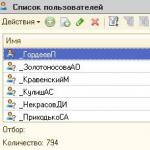CM Security (Security Master) - Antivirus, VPN, AppLock, Booster for Android, a lightning-fast antivirus developed by Clean Master will ensure the highest degree of security for your device. The antivirus is also a reliable optimizer that has been downloaded by over 150,000,000 users around the world.
Security Master is one of the leading antiviruses for smartphones that provides multi-level, comprehensive protection. Its high efficiency is indicated by a rating of 4.7 on Google Play, and the antivirus has repeatedly (so far seven times and this is not the limit) received first place in the AV-TEST and AV-Comparatives test. Cheetah Mobile from CM Security has been updated to Security Master Antivirus&VPN and the mission of the program has been revised. Now it's not only protecting your phone's security, but also protecting your privacy.
Features of CM Security on Android:
- powerful and fast antivirus;
- SafeConnect VPN protects your online activities;
- regular updating of anti-virus databases;
- stylish interface;
- phone speed booster (booster);
- smart diagnostics;
- clearing notifications;
- multi-level protection (scanning all new programs and applications, websites;
- real-time protection;
- scanning the device memory and external cards memory;
- scanning lasts no more than 5 seconds;
- Selfie of hackers - a function of taking a photograph of an attacker when the wrong password is entered three times;
- saving battery power;
- setting up scheduled scanning;
- junk file cleaner;
- the antivirus has been translated into several languages;
- convenient functionality for blocking calls from unwanted callers;
- Security Master blocks malicious URLs and protects your smartphone from phishing websites while giving you instant warning notifications.
CM (Cleanmaster) Security will protect your Android smartphone or tablet from viruses, Trojans, spyware, and other vulnerabilities, and will also scan all files and applications on the system. The #1 antivirus system for Android, has the power of a dual-mode system with 17 years of experience. With Security Master you can scan the system, applications, memory card scans and scheduled scans, safe internet and, if necessary, blocking unwanted calls.
Download CM Security for Android for free without registration and SMS from our website using the direct link below.
CM Security - application for device cleaning and activity protection malicious code- currently has more than 10,000,000 users in its portfolio, according to the developers. The program does not have outstanding functional properties, but the majority of users highlight performance as the main advantage software. The antivirus is designed for the basic level of user competencies. The application is compatible with most smartphones/tablets running Android OS.
The antivirus is sold free of charge. A minimal set of tools is available to users antivirus protection and cleaning the system. The functionality does not provide for payment protection or similar tools that are basic for programs distributed on a commercial and shareware basis.
CM Security functionality
At the first launch, the user has 2 steps available: a comprehensive search for vulnerabilities and uploading data to a secure storage. By choosing one of the options, the user will be able to use the following tools:
- Protection installed applications graphic symbol of the “Applock” function.
- Flash drive scanner for malware.
- “Anti-theft”: the function will lock the phone, broadcast its location and capture the thief in the photo using front camera, will emit a siren signal in case of sudden loss of the gadget.
- Standard anti-virus scanner for applications and internal memory of the device.
- “Black list”: the program blocks calls/SMS from unwanted subscribers.
CM Security has cloud storage capable of storing up to two “gigs” of user data: calls, SMS, contact list and gallery. Information uploaded to the cloud service is stored in encrypted form and is inaccessible to other cloud participants. The application uses a small amount of RAM and is relatively economical in battery consumption. active mode, demonstrating the best optimization performance in this program segment.
CM Security is free antivirus from the developer of the popular Clean Master application. The program provides real-time protection for your Android device.
What is the difference between CM Security and Clean Master
At first glance, the applications are quite similar. Sometimes they seem to do the same thing, just called differently. But in fact there are differences.
Clean Master designed primarily to clear memory and optimize performance mobile device.

There is a protection function, but it is rather secondary. Please note that for more reliable protection of your mobile device, you will be prompted to download a separate antivirus, or rather CM Security.
CM Security- this is an antivirus that primarily protects the device from malicious software, and to clean up the storage and optimize operation, it will offer to install Clean Master. In this way, the developer promotes one of his applications through another.

What CM Security can do
Immediately after installation, the antivirus will offer to conduct a standard system scan for malware. There is no need to remember the time of the last scan and the need to periodically perform repeated scans: the application allows you to organize a scheduled scan of the device without user intervention, that is, in much the same way as desktop antiviruses do it.
Everything happens quietly and in the background, and the notification detailed description Problems will only appear when the threat is detected and eliminated.
The system itself, installed and downloaded applications, visited sites, internal storage of the mobile device and memory card are scanned.
In addition to the main functions, CM Security offers several additional tools, strengthening the security of the user and his data.
- Built-in blocker of incoming calls from fraudulent numbers.
- Prohibition of purchases.
- Prohibition of changes to mobile device settings.
- Search and remote control device via the CM Security web interface.
The password protection mode for individual applications deserves special attention. If you enter the wrong password twice in a row, the antivirus will instantly take a photo from the front camera and save the image of the person who tried to get into your personal data.
Not a single modern mobile device can do without an antivirus, which should provide high level protection, otherwise all the user’s personal data will very quickly end up in the hands of third parties, which most often ends not in favor of their former owners. If on your mobile phone installed operating system Android, then it will work best with it CM Security, which not only processes data many times faster than its current competitors, but also does not unnecessarily strain the device itself, without taking away from it resources important for normal functioning. Please note that the size of its installation apk file is slightly larger than 2 MB, which is quite small by today's standards. If you decide download CM Security for Android phone or tablet, then remember that it is available free version in Russian, which immediately begins scanning all applications, updates and other programs you download in order to avoid accidentally infecting your system with malware. In addition, the antivirus tries to protect the user from the appearance of annoying advertising and other utilities of a similar nature.
CM Security is reliable protection from all types of network viruses, spyware, Trojans and other gifts from cybercriminals, so your personal data and files stored on the device will always be completely safe from theft and damage.
The application will be useful even if your mobile device is unexpectedly stolen. The software will help you not only locate the location of the loss, but also cause a whole lot of trouble for the thief. Special function antivirus software allows you to quickly find the device itself on a city map, and also turn on a special sound siren, informing others that the phone has been stolen. In addition, the presence of this software allows you to block the system in time to prevent leakage of personal data.
The capabilities of CM Security in Russian for Android also allow you to determine the real location of your family members using a separate Locate Family functions.
And through AppLock, you can set up a special password system that protects your personal files from being viewed and downloaded by unauthorized persons. Thanks to it, your children will never buy an unrelated game or other dangerous content using your mobile phone.
The application is based on two engines at once, local and virtual ( cloud storage Kingsoft data), which provide maximum effective protection, thanks to many years of experience in collecting useful information from more than 200 million users from all over the world.
If you wish, you can use this antivirus to check the security of a removable SD card. This antivirus will block and remove any detected threats in a matter of seconds without compromising the functioning of the entire system, so we recommend download
CM Security for your Android, especially it's free.
CM Security is a powerful antivirus program for Android phones and tablets that has many advantages.
The main advantages of the CM Security program:
- The work is carried out through a two-mode system - cloud and local, which are built on the modern Kingsoft platform.
- Capable of checking your portable device. According to the manufacturer, their application does this 5 times faster than competitors.
- Allows you to check applications, updates, and also monitor visited sites in real time, which guarantees 100% Android security.
- CM Security antivirus for Android is extremely undemanding of the device’s system resources, taking up just over 2 MB of space.
Main features of CM Security
- Quickly scan applications, downloaded updates, both in the device memory and on the memory card.
- Real-time system protection.
- The ability to independently set the time for the next scan, which will be performed without your participation.
- Built-in optimizer that allows you to speed up the operation of the device, as well as clean it of residues remote applications and other system “junk”.
- Ability to block unwanted calls.
CM Security is modern program, maximally satisfying the needs of users to protect their devices. It must be installed on your Android.