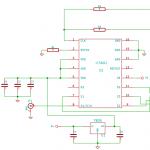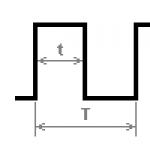Our company’s specialists will quickly and efficiently connect and configure free tv channels analogue and digital terrestrial television, which are broadcast by the Russian Tele and Radio Broadcasting Network from the Ostankino TV tower.
TVs and television receivers - terrestrial television tuners (set-top boxes) are connected. Our service covers all areas of Moscow.
Terrestrial television. How to watch TV channels for free
On the territory of Moscow and the region with Ostankino, the Russian television and radio network RTRS. RF transmits 19 analog and 3 packages (30 units) digital free terrestrial TV channels. This makes it possible to accept without registration and payment subscription fee Russian television programs. Reception is carried out on individual, located in the room, or external television antennas. The receiving antenna can be a simple wire, the length of which reaches 1-2 meters. Broadcasting is carried out using meter and UHF waves. TV channels that are broadcast can be viewed for free.
A list of suggested frequencies for free terrestrial TV channels will help you set up your TVs. If the broadcast frequency of a particular terrestrial television channel is indicated, this will speed up the setup of televisions that do not have an automatic channel sorting function. With such information, it is easier to tune TV channels on outdated TV models with incorrect operation of automatic frequency adjustment systems for the local oscillator APCG. The table has analog frequencies that are needed for free viewing TV channels on TV. Our website allows you to download a list of free TV channels on terrestrial TV in Moscow.
List of free TV channels - terrestrial television.
| 1 | First | 49 C1 |
| 2 | Russia 1 | 215 C11 |
| 3 | TV Center | 77 C3 |
| 4 | NTV | 191 C8 |
| 5 | Russia Culture | 567 C33 |
| 6 | Match TV | 175 C6 |
| 7 | Pepper | 483 C23 |
| 8 | Moscow region | 503 C25 |
| 9 | STS | 519 C27 |
| 10 | Disney | 535 C29 |
| 11 | Home | 551 C31 |
| 12 | TNT | 583 C35 |
| 13 | Friday | 607 C38 |
| 14 | Channel 5 | 655 C44 |
| 15 | TV channel TV 3 | 671 C46 |
| 16 | Ren TV | 695 C49 |
| 17 | Yu | 711 C51 |
| 18 | Star | 759 C57 |
| 19 | 2X2 | 783 C60 |
Digital terrestrial television
Free digital channels, coming from the television tower, is received by a special antenna for digital TV. To view such channels, you need to have:
- access to common external antenna(installed on the roof of houses);
- access to an individual (external or small internal UHF antenna);
- a TV is available, as well as a standard DVB-T2 digital tuner;
- providing MPEG 4 video compression standard and Multiple PLP mode. This may be a special device connected to the TV.
Initially, digital broadcasts were carried out by the company rtrs.rf using the DVB-T system. Some regions are still using its services. Everything is going to the point that this system will be replaced by a new one digital terrestrial television broadcasting system DVB-T2. It was she who was accepted as the standard. Televisions with set-top boxes with a DVB-T tuner will not allow you to watch television programs in new system on-air television broadcasting.
1, 2, 3 multiplex digital terrestrial television - list 2016
We are publishing a list of free digital terrestrial TV channels received in Moscow and the Moscow Region.
| № | Essential digital television | Frequency digital channels | № | Digital terrestrial television | Frequency digital channels |
| First multiplex digital television Russia RTRS-1 | |||||
| 1 | First | 546 C30 | 6 | Match TV | 546 C30 |
| 2 | Russia 1 | 546 C30 | 7 | Carousel | 546 C30 |
| 3 | TV Center | 546 C30 | 8 | Channel 5 | 546 C30 |
| 4 | NTV | 546 C30 | 9 | OTR | 546 C30 |
| 5 | Russia Culture | 546 C30 | 10 | Russia 24 | 546 C30 |
| The second multiplex of Russian digital television RTRS-2 | |||||
| 11 | Ren TV | 498 C24 | 16 | Sport plus | 498 C24 |
| 12 | Saved | 498 C24 | 17 | Star | 498 C24 |
| 13 | STS | 498 C24 | 18 | World | 498 C24 |
| 14 | Home | 498 C24 | 19 | TNT | 498 C24 |
| 15 | TV channel TV 3 | 498 C24 | 20 | Muz TV | 498 C24 |
| The third multiplex of digital television of Russia RTRS-3 | |||||
| 21 | Sports 1 | 578 C34 | 26 | Euronews, Trust | 578 C34 |
| 22 | My Planet Science 2.0 Fight Club | 578 C34 | 27 | Music of the First | 578 C34 |
| 23 | History Cartoon Russian detective Russian bestseller | 578 C34 | 28 | A Minor, Kitchen TV, Auto plus, India TVHD Life, S TV | 578 C34 |
| 24 | Country Sundress | 578 C34 | 29 | LifeNews | 578 C34 |
| 25 | Mom, 24_DOC, IQ HD Amusement Park | 578 C34 | 30 | Our football | 578 C34 |
IN first multiplex includes a set of 10 free TV channels, broadcast on the frequency of the 30th TV channel 546 MHz using the digital terrestrial system DVB-T television 2. The second multiplex includes a set of television channels received on the 24th frequency channel 498 MHz in the DVB-T2 system. Third multiplex aired in 2015. The third multiplex of digital terrestrial television is transmitted in test mode on the vacant frequency of television channel 34, which was previously broadcast in the outdated DVB-T digital television system. In the latter you will find high definition HD channels.
Digital television dvb-t2 format coverage area of the Moscow region
Digital television in the DVB-T2 format will soon cover the entire Moscow region. In March 2016 digital TV coverage area on the map includes the following digital terrestrial television transmitters:
1) Moscow, Ostankino - RTRS-1 546 MHz, broadcasting; RTRS-2 498 MHz, broadcasting.
2) Moscow Region, Volokolamsk - RTRS-1 778 MHz, broadcasts; RTRS-2 754 MHz, standby mode.
3) Moscow region, Zaraysk-RTRS-1 778 MHz, broadcasts; RTRS-2 770 MHz, standby mode.
4) Moscow Region, Shatura - RTRS-1 730 MHz, broadcasts; RTRS-2 754 MHz, broadcasting.
5) Moscow, Butovo-RTRS-1 546 MHz, under construction; RTRS-2 498 MHz, under construction.
6) Moscow Region, Istrinsky district, Davydovskoye - RTRS-1 546 MHz, under construction; RTRS-2 498 MHz, under construction.
7) Moscow Region, Ruza district, Morevo - RTRS-1 778 MHz, under construction; RTRS-2 754 MHz, under construction.
8) Moscow Region, Naro-Fominsk district, Pozhitkovo-RTRS-1 546 MHz, under construction; RTRS-2 498 MHz, under construction.
9) Moscow, Troitsky Autonomous District, Rogovo-RTRS-1 546 MHz, under construction; RTRS-2 498 MHz, under construction.
10) Moscow Region, Chekhov - RTRS-1 546 MHz, under construction; RTRS-2 770 MHz, under construction.
11) Moscow Region, Stupinsky district, Alfimovo - RTRS-1 778 MHz, under construction; RTRS-2 770 MHz, under construction.
12) Moscow Region, Voskresensky district, Bogatishchevo - RTRS-1 546 MHz, under construction; RTRS-2 770 MHz, under construction.
13) Moscow Region, Orekhovo-Zuevsky district, Likino - Dulevo-RTRS-1 730 MHz, under construction; RTRS-2 754 MHz, under construction.
14) Moscow Region, Shchelkovsky district, Petrovskoye-RTRS-1 546 MHz, under construction; RTRS-2 770 MHz, under construction.
15) Moscow Region, Sergiev Posad district, Mishutino-RTRS-1 546 MHz, under construction; RTRS-2 754 MHz, under construction.
16) Moscow Region, Dmitrovsky district, Podcherkovo - RTRS-1 546 MHz, under construction; RTRS-2 770 MHz, under construction.
17) Moscow Region, Dmitrovsky district, Novoselki - RTRS-1 546 MHz, under construction; RTRS-2 754 MHz, under construction.
18) Moscow Region, Mozhaisky district, Otyakovo - RTRS-1 778 MHz, under construction; RTRS-2 754 MHz, under construction.
19) Moscow Region, Shakhovsky district, Zhilye Gory - RTRS-1 778 MHz, under construction; RTRS-2 754 MHz, under construction.
20) Moscow Region, Stupino - RTRS-1 778 MHz, under construction; RTRS-2 770 MHz, under construction.
21) Moscow Region, Ozyory - RTRS-1 778 MHz, under construction; RTRS-2 770 MHz, under construction.
22) Moscow Region, Egoryevsky district, Kuzminki - RTRS-1 730 MHz, under construction; RTRS-2 754 MHz, under construction.
23) Moscow Region, Serpukhov - RTRS-1 546 MHz, under construction; RTRS-2 770 MHz, under construction.
24) Moscow Region, Klin - RTRS-1 778 MHz, under construction; RTRS-2 754 MHz, under construction.
How to watch DVB-T2 digital television for free?
The main task is that you need a regular decimeter antenna aimed at Moscow, and not a house antenna. This could be a regular antenna cable. If you can't get a signal on the cable, you can buy UHF antenna- there are many different ones and the price ranges from 300 to 1000 rubles.
If your TV does not support DVB-T2, you can buy an external tuner. It connects to any TV and costs around 1000 rubles.
In order to watch both analog and digital channels, you will need a signal mixer - the video has one.
You can set up your TV to receive channels according to our instructions. Use the Settings Wizard, which opens when you turn on the TV for the first time.
Process in automatic and manual mode.
The setup procedure can become more complicated when working with satellite or cable television.
In most cases, the automatic search copes with its tasks, and after the procedure the user can only remove unnecessary channels from the list.
But sometimes the equipment incorrectly takes into account the scanning range, signal source, etc. Then the procedure can be carried out manually or by selecting new parameters. Of course, if we are talking only about new generations of TVs. In older ones, owners usually only have access to manual mode.
There are no particular advantages in choosing one or another channel search method. The first, automatic, saves time, provides high accuracy, is suitable even for inexperienced users, but can occasionally make mistakes. The second, manual, requires more time and knowledge, but allows you to configure channels in more detail, including in case of poor reception quality.
If none of the methods succeed, you can use the services of a telemaster. The cost of the call will depend on the region of residence, distance from the workshop and its pricing policy. As an alternative, you can consider contacting volunteer organizations that can help with the transition to new format TV is free.
On an old TV, TV channels are tuned in special buttons regulators. For most models, they are located under the switches or near the antenna connector on the back of the panel. You should look for channel frequency regulators under special covers or in drawers.
Setting up a TV of older models is always done manually. Very often, when you turn it on again, there is a need for additional adjustments due to the lack of memory systems. If desired, digital channels can be obtained by connecting the DVA-T2 set-top box.
How to set up a new TV
To connect a new TV to a regular antenna, you must switch to your native language. To do this, connect the tuned receiver to the antenna cable, then long press “OK”, call up the menu, look for the “Country” item, the word LANGUAGE and select RUSSIAN. Now the entire menu will be in Russian.
Automatic channel tuning on TV
How to set up your TV automatically? Almost cable television, as well as analogue, are configured in the same way. It is performed after concluding a service agreement with the provider.
Turn on the receiver, the message “channels not configured” will appear on the monitor. Using the remote control, call up the “Menu”, move the cursor one by one to the lines “Channel settings”, “ Automatic setup” and indicate the type of broadcasting that needs to be configured. Now all that remains is to press ENTER/OK. The TV receiver begins to tune in to the channels, scanning the entire frequency range. This takes a few minutes and depends on their number; after the TV ends, it will show all saved TV channels. If it doesn’t work, open and study the instructions that came with the device. It has detailed description setup for this TV.

When a TV operator adds new channels, the settings are made again; for this, the edit line is used. But even after restarting the automatic tuning, all previously recorded channels are saved, and new ones are simply added to free numbers.
If the old receiver needs to be configured in a new way, find the “Delete” entry in the menu program, confirm the action by pressing “OK” and restart the automatic setup.
Manual channel tuning
Manual setting for television channels it is definitely necessary, because the automatic recording of some is unsatisfactory. For example, doubles often appear, the image is of poor quality, and there may be no sound. They are removed. But if you need to save the channel, you will have to do it manually. This is done like this:
- in the menu look for “Channel tuning”, “Manual tuning” and press ENTER/OK;
- select “Program” and assign numbers to the channels;
- choose a color system: PAL or SECAM, sound: 2.0 (stereo), 5.1, etc.;
- conduct a “Search” for the channel, if successful, click “Save”.
If necessary, these steps are repeated for each of the TV channels. They must be confirmed by pressing ENTER/OK.
Setting up satellite channels
How to set up satellite channels, if the plate is installed. The cable connects the receiver and the TV, switching it to monitor mode. The remote control for the tuner marks the desired satellite. In the receiver menu, select its scanning. It's easiest to trust it automatic search, which immediately does everything independently, without requiring you to enter the transponder settings manually. Before this, it is advisable to study the instructions that come with the device. It describes in detail how to set up digital channels on your new TV.
There are a lot of such channels, so you need to choose those digital channels that you like best and will watch at least sometimes. We must not forget that when the image deteriorates, the cause may be strong wind and rain, so sometimes the position of the dish is adjusted.
Setting up digital channels
High Definition Television (HDTV) is a modern standard for transmitting compressed video signals. This technology provides the highest picture quality. On all modern TVs with a DVB-C tuner, it is now possible to configure digital channels. But such a TV must also have HD viewing capabilities. This new technology is becoming more accessible to a wide range of users. Various companies are appearing that offer setup of digital channels. But you can solve this problem yourself and for free.

Having general knowledge and the manufacturer's instructions, it is easy to set up any TV. First, mark the lines:
- “Options”, “Automatic setup”, mark the source and press “Start”;
- hover the cursor over “Digital” and press “Start”;
- “Search mode” and “Full” option;
- enter the following data into the fields: frequency (kHz) – 314,000 (314 MHz), modulation – 256 QAM, speed – 6875 kS/s.
Modern TVs are equipped with network search, you just need to turn it on and wait. All parameters will be entered automatically. To add new digital TV channels, rescanning is done. After that they appear in the list.
Setting up TV without an antenna
Having high-quality cable Internet, you can watch TV without an antenna. To do this, connect the cable to the TV set-top box. There is another plus: channels from the former CIS countries will become available from excellent quality. Now the vagaries of the weather will not affect the broadcast. There is another positive point: you can watch a missed movie later at any convenient time. can be found in the corresponding section of our website.
Setting up Smart TV makes it possible to watch TV programs directly from the Internet, but to do this you need to have a stable network with a speed of at least 20 Mbit/s.
Let's look at how to set up a Smart TV. You can connect it in the following ways: connect the router and computer with a cable or use the Wi-Fi service. To ensure simultaneous access to a computer and TV via a 3G modem, use TP-Link router TL-MR3420, it also fits cable network. Modern Smart TVs are equipped with a special output for connecting to a loyal network; it is connected with a cable to the router. In this case, the router gives the TV an IP address and all other necessary settings. There is nothing else you need to do, the TV is ready to go.

Some TVs have built-in Wi-Fi or connectivity Wi-Fi adapter, it must be purchased separately. Which adapter to choose is indicated in the TV instructions. One more condition: the router must also have Wi-Fi. Such technical feasibility does not require pulling a cable from the router to the TV.
When connecting via wi-fi, go to “ Network connection", and choose the desired network, indicate the Wi-Fi access password. After this, the IP address for the TV device will be automatically assigned.
Image Settings
Adjusting the TV image is done as follows: in “ Service menu» find the line “Image”. The necessary parameters will appear: “Contrast”, “Brightness”, “Clarity” and “Color”. Use the cursor arrows to change them, selecting the ones most suitable for the eye.
Once having set up the TV on their own, each user will be able to apply this knowledge again; they cannot do without it, because very often new television channels appear on the network or the signal source changes. You have to wait for hours for a technician, when the whole TV setup takes a few minutes, and most importantly, you don’t have to miss your favorite show.
Internet. The site operator offers a wide range tariff plans for subscribers living in apartment buildings or cottages and holiday villages. possibly over fiber optic or telephone lines. Maximum speed communications – up to 100 Mbit/s.
. The website provider makes the connection cable television and IPTV. Subscribers have access to all Russian federal channels and up to 180 channels from NTV-PLUS.
. Telecom operator in Moscow website offers connection to a telephone network operating on latest technology SIP 2.0. Subscribers can choose tariffs for unlimited calls within Moscow and/or the Moscow region..
. The site provider installs video monitoring systems to ensure the security of private houses, apartments, hotels and industrial facilities. Connection is possible via fiber optic cable, Internet, Ethernet, xDSL, radio channels, etc.
website IS:
Wide range of Internet provider services. The site provider offers Internet access services, telephony, television, creation of video surveillance systems, access control, management and monitoring of engineering equipment, configuration and repair of computer equipment, and much more.
Stable connection without interruptions. Many Internet providers in Moscow do not provide uninterrupted operation of the Internet and cable television, while in PROLINK it is ensured by the presence of backup cables that duplicate the operation of the main trunk communication lines.
. Our company provides the opportunity to provide home Internet, as well as cable television, to your home in the New Moscow district and in the Leninsky district of the Moscow region. The provider site connects digital television and the Internet in such populated areas, like Vidnoye, Razvilka, State Farm named after. Lenin, Moskovsky and others.
Convenient payment options. Payment for using the services of a telecom operator site in Moscow can be made in cash at the company’s office, through banks and QIWI terminals, or by bank transfer through QIWI Wallet or using a plastic card.
. The Moscow Internet provider site offers its subscribers various promotions, including a super offer “ Free internet", service " Parental Controls"and many others.
Professional maintenance Internet providers. Service technical support home internet and digital television from the provider, the site operates 24 hours a day. Competent and friendly employees are ready to solve any issues related to the operation of the network, television and telephony.
Personal Account Features
Easy access. You do not need to waste time providing your details for initial registration with Personal account: Internet provider in Moscow and the Moscow region (Vidnoe, Razvilka, State Farm named after Lenin, Moskovsky, etc.) website provides necessary information(login and password) in the registration card when connecting to the Internet, digital television or cable broadcasting. To gain access to your Personal Account, you additionally only need to enter your address email. If you did not indicate your passport details on the registration card, you will need to fill in the appropriate fields upon entry.
Wide range of services. In the Personal Account, subscribers can view information about the balance, the history of transactions with the account (deposits, debits cash). Internet provider of Moscow and the Moscow region (Vidnoe, Razvilka, State Farm named after Lenin, Moskovsky, etc.) site provides you with the opportunity to pay for home Internet and digital television services by bank card, by using mobile phone, download empty payment orders, and also offers the following services: “Promised payment”, adding traffic, connecting to the “Parental Control” package, contacting the technical support center, financial and subscriber departments.
Many owners of Smart TVs continue to use cable TV, not realizing that the same opportunities can be had for free using IPTV applications.
We really hope that among the readers there will not be representatives of cable television providers, because this information may offend them. But we won’t do anything illegal: we’ll just see how to set up free channels on Smart TV.
The best free apps for Smart TV we looked at it separately.
What do you need to watch for free?
You have a TV with Smart TV. What does it take for a channel to be shown on it without purchasing a package from cable television providers? Just a little:
- Connecting the TV to the Internet.
- Laptop or PC for setup.
- Ability to use the application store.
- Playlist with a list of channels.
The biggest problem is choosing a channel list. You can try for a very long time different options, because it's always interesting what else IPTV has to offer.
Setting up IPTV
The first thing you need to do is connect your TV to the Internet. You can use a wired connection or Wi-Fi, there is no difference. After this, you can start setting up IPTV.
- Open app store on your TV and install free program SS IPTV.
- Click on the gear button to go to settings.
- Add a playlist and watch channels for free.
When you first launch SS IPTV, you will not find any playlists in the settings. This is not a mistake, you just need to add them yourself. There are two options: find the address and enter it manually in the TV settings, or synchronize via Wi-Fi with a laptop (PC) and manage playlists through it.
Playlists can be added to external addresses that are located on the websites of IPTV providers or downloaded from the SS IPTV website using a code that changes every time. You can add an unlimited number of external channel lists and only one internal one.
To load an external playlist, go to the “Content” submenu, select “External”, then click “Add”. Provide a name for the list and a link to it. 
To add an internal playlist, open the “General” section in the program settings and click “Get.” It will be valid for a day or until another code is created. It must be entered on the SS IPTV website in the playlist editor and click “Add”. 
Instead of SS IPTV, you can use other programs to work with IP TV: for example, forkplayer, about which Vintera.tv or PeersTV.
View public channels
If you want to watch regular free TV on Smart TV, then there will be no problems with that either.
- Press the button on the remote control Settings to open settings. The button may have a different name, it all depends on the model.
- Select an item "Channels".
- Activate automatic search.
- Specify signal source antenna or cable TV.
- In the "Supplier" field, select an option "Other".
- Set frequency range.
- Select search for digital and analog channels (yes, they still remain in the regions).
- Click "Run" and wait for the search to complete.
Done, now the TV shows public channels that any box can pick up, even without smart stuffing. But why do you need them if there is IP TV with a huge range and the same channels in HD resolution? Use Smart TV and don't be afraid to experiment with its functions: your TV can do more than you imagine.