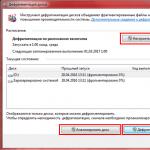Xistore
Xiaomi produces a large number of useful gadgets for work and leisure. The device, the operation of which we will describe in this manual, can be useful in both the first and second cases. The Mi WiFi Repeater 2 Wi-Fi signal booster will help you watch a movie without loading, send an important large document without failures, and spend time on the Internet with pleasure. ">

Xiaomi produces a large number of useful gadgets for work and leisure. The device, the operation of which we will describe in this manual, can be useful in both the first and second cases. The Mi WiFi Repeater 2 Wi-Fi signal booster will help you watch a movie without loading, send an important large document without failures, and spend time on the Internet with pleasure.
The first step is to install Mi WiFi Repeater 2 in an area with poor Wi-Fi signal reception. The device is installed using the USB-A port: select any familiar USB connector, which will bring the amplifier into the active state (the connector itself is hidden under a protective clip).
Once connected, the indicator will blink with a yellow “eye”.
All that remains is to synchronize Mi WiFi Repeater 2 with the Wi-Fi network. To do this, we need a smartphone with the Android or iOS operating system (versions 4.4.4 - 8.0) and the pre-installed official “Mi Home” application.

Upon initial startup:

- after redirecting to the main menu screen, where all available devices will be displayed, click on the large “+ Add Device” button, after which the search for an amplifier starts;

If the search is unsuccessful, you must add the device manually:
click on “+”;
Among the list we find the image of Mi WiFi Repeater 2 and select it;

- we connect the smartphone to the Internet network (if you have not already done this), determine the Wi-Fi access point, indicating the password for it;

- After synchronizing Mi WiFi Repeater 2 with your network, click on the “Done” button. The signal will be the color of the indicator: the burning “eye” will change color from yellow to blue;

- We connect the necessary devices (tablet, smartphone, etc.) to the newly created Wi-Fi network (signals from the router/amplifier will be displayed as two independent networks);

- select the new network as the signal source and enter the password from the old Wi-Fi access point;

- Click on “Connect” and get a stable and clear signal that will allow you to “sit on torrents” all day long!

If something went wrong during synchronization.
Xiaomi presented a new convenient gadget for a large home - Wi-Fi signal amplifier Amplifier 2. What new things have been added to it? And is it worth the money? Let's try to figure it out.
The package with a zipper (we have to admit that we saved some money here) accommodates a device that is slightly smaller in size than a regular pen!



The USB connector opens when the bottom retaining cover is removed. The design has one big plus - the axis of rotation is 180 degrees in the connector area. This allows you to install the repeater conveniently and point it in the right direction.

The setup is very simple. It is very easy to start the gadget using the universal Mi Home application (iOS and Android play store). If you already have a Xiaomi router, you can easily connect the repeater via USB.

Step 1: Using the Mi Home app, the new device will be automatically detected.
Step 2: Select an existing home Wi-Fi network to set up the repeater. The Wi-Fi extender only works for 2.4GHz Wi-Fi connections.
Step 3: Once the connection is established, the new repeater will be in the list of devices controlled by the Mi Home app. It is important to set up your Wi-Fi network.
Once the wifi extension is installed, a blue light will appear on the device.
The signal improves by 30% in an apartment 100m away. This is according to our observations.

This repeater costs about 600 rubles, which in this case is almost free. Analogues cost 3 times more.
- Excellent value for money
- Easy to set up
- Mobility
- No additional power supply required
- Works without a Xiaomi router.
- Installation requires the Mi Home app, which may not always be convenient.
Read other news
Xiaomi Mi A3 Review
Xiaomi has gained a good reputation in the global budget phone market, largely due to the success of the A series. The latest model in this line, Xiaomi Mi A3, was officially announced on July 17th. However, for those who are familiar with the products of the Chinese company, it is not entirely new. After all, the characteristics of the Xiaomi Mi A3 are completely identical to the Xiaomi CC9e, which was released earlier. The main difference lies in the software: Xiaomi A3 runs on Android One, while Xiaomi CC9e runs on MIUI. Due to differences in regional marketing, these smartphones have different missions. The CC9e is aimed at young people who want a great camera at a low price. And the goal of A3 is to continue the global success of Series A in the budget segment. Let's see how he copes with this task.
-Givi, do you like tomatoes?
-Eat - yes. And so - no.
I have a utilitarian attitude towards Xiaomi products. I feel neither hatred nor love. The repeater in question is already the third device with the Mi brand. There is also a donated battery and a phone bought for my wife. So, I hope my review will be relatively unbiased and useful. But the device left a mixed impression.
The review will be detailed, perhaps redundant. With a bunch of pictures, harpists and iperf. Because I’ve criticized other people’s reviews of network devices too much here, it’s time to give me the opportunity to pick rotten tomatoes at myself :)
IMHO the very name WiFi Amplifier is misleading. This is not a WiFi signal booster, it is a repeater. What is a “repeater” in simple words? Imagine that you can’t shout from the bedroom to the kitchen. But you can put a person in the middle, in the corridor, who can hear both. And loudly repeats everything he hears.
The analogy is almost complete. Only radio signal instead of sound. The advantages, limitations and disadvantages are obvious. Very easy to deploy. It is clear that they need to be placed in the middle, where both can be clearly heard. It is clear that the speed will drop by half compared to direct visibility. The repeater must first receive, then send. And taking into account the additional pollution of the ether, it will fall even more. After all, WiFi is like a crowd in one room. Only one can broadcast at any given time. (Well, actually it’s a little more complicated, but at 2.4GHz there are only three independent channels)
So if you have an area of uncertain reception in your apartment, I would NOT recommend such a device. You can choose a router with better antennas. Look for another place for it. Install an access point by connecting it to the router with a wire (or powerline at worst). But from my point of view, the device under review is suitable as a temporary and/or mobile solution.
Why do I need such a beast?
I thought of two usage scenarios for it, which are less convenient to execute with a second router in access point mode. Both scenarios, no doubt, are not so vital. But I’m hanging out on my own - I have the right to be funny :)Firstly, I want there to be normal WiFi on the playground when I’m walking with the children. And my ASUS RT-N56U perfectly covers the apartment and is even visible on the playground on one side of the house. But weakly and not at all. But on the other side the house is not visible at all. Putting two more access points on window sills is unsightly. And so, before going out for a walk, I plug the repeater into the power bank, or connect it to the charger, and throw it on the windowsill. It works, the signal on the street is radically better. If you don’t need it, you tear it out of the USB port and that’s it.
Secondly, as a traveling router and at the dacha I use the NEXX WT3220 with alternative firmware. One whose native antennas are weak and at the dacha from a hard drive connected to it cannot watch cartoons from a USB drive from anywhere. The idea is to plug in a repeater next to or directly into NEXX, rather than bother soldering external antennas to a small router.
Previously there were reviews on Muska
AlexeyHunterIvanyshin2
Both reviews are quite laconic, I personally didn’t have enough details - that’s why I decided to try it.
Delivery
September 08, 2017 ordered, 13 shipped, 30 received. There was an option for free trackless delivery, but I decided to pay an additional $1.87 for the track. On the 19th I asked where the track information was. Received in response: “Please note that the selected shipping method for this order is Postal Service WITHOUT tracking, which is the most economical method. Sometimes delivery time...". In this case, he offered to return the money for shipping with a track first. The next day, information about the parcel appeared on 17track, which satisfied me.Package
A gray bag with a pimply inside, inside a commercial translucent bag, it contains a whistle in a rather hard and very light shell. Commercial packaging is respectable, transport packaging is adequate.

Appearance
The repeater looks very attractive, the designers did a fair job. The plastic is matte, the logo is glossy, the surface of the case is slightly recessed. The connector bends on the hinge in both directions by about 95°. Two holes - for an LED and a Reset button. The LED is yellow until the repeater is configured, blue when everything is in order.

Specifications
After squeezing out the water, under* my notes- Frequency range (MHz) 2.4 / 2400-2483.5mhz *means MHz. The difference between M(ega) and m(illi) is unclear for Chinese marketers
- Transfer speed: 300 Mbit/s *Highly theoretical - this simply means the presence of 2 built-in antennas. But since both reception and transmission are via WiFi, we divide it in half even before other losses.
- Transmission delay (μs) ≤0.5 μs * I can’t check half a microsecond, but I confirm that it is negligible. Ping through the router directly is 3 ms, through the repeater - also 3
- Connector type N-Female *Which is complete nonsense, there are no connectors
- network connection: only 3G *Nonsense again, 3G just doesn’t smell
- Special usb power supply * Power supply not included in delivery, 5B power supply via standard USB 2.0 Type A male connector
- * current consumption about 0.14A
- Weight 30 g *25 g
- *Dimensions length with/without cap for USB 120/119
- *Width 30.5
- *Thickness 9
Plug and pray
I don’t like any branded non-standard applications. Life is too short to learn a separate interface for each manufacturer. And I especially don’t like people who try to gain access to all the functions of my smartphone. Naturally, this repeater was going to be configured via the web interface. I’m used to the fact that even an ESP8266 device with a brain the size of a poppy seed can create a web server for its setup.1 act. I turned it on, saw the new network, what IP? Google didn’t help - everyone writes only through the application.
Well, for particularly arrogant applications I have a hardware sandbox - an old Gnusmas tablet. SM-T311, Android 4.2.2. I go to Play - hell, it’s not compatible. Although Android for MiHome seems to need from 4.0, and Samsung seems to be a fairly well-known manufacturer...
Okay, on my Wileyfox Swift 2x Android is fresh, 7.1. I have already learned to ask permission about applications at the time of the first attempt. So I simply won’t allow you to call if anything happens. I install the application from Play. Some kind of crap, half in Chinese, half in English. Well, I choose an American server. I register some kind of MI account, I don’t need it for nothing. I can't configure the repeater. I download the application using the QR code from the packaging. The language is better, Russian appears. I still can’t configure the repeater. I take my wife’s phone, Xiaomi redme 3s - it seems to be racially correct - the same crap. I download the adapted version from 4pda to my phone again - without results.
The application requires you to log into your Mi account, then it sees the repeater, offers to configure it, asks for the name and password of the WiFi point that it will repeat, spins up to 89%, crashes due to a timeout
Screenshots of this misery



When you try to add a device manually, it asks you to reset the repeater, then sees it, then the priest had a dog.
That's why I don't like all these magical settings for housewives. Even from Apple.
Act 2 Okay, I'll see what's on air. It turns out that if you carry out two connection cycles, but at the end of the second the repeater lights up the blue LED, clings to my router and creates an access point with the _plus suffix. Although he tells the application that nothing happened.
I go to the IP repeater - I don’t find any http or https servers to configure. Well, the dog is with him. Works.
By the way, the fact that it creates a separate SSID, and does not spit into the same one, is pleasing. We will see this in the 1st series of tests.
Intermission. I smoked. I’m not the only one, there’s enough screaming that it doesn’t work. The advice boils down to changing your phone, location, gender and age and trying again.
Act 3 I put Mainland China in the same application. The position asks you to re-enter your login password. Then it completely changes the interface. Half-Russian, half-Chinese. I also renamed the hieroglyphs in Reater 
But in the Chinese version, the application detects the repeater without any problems 
In this mode you can even change the name of the access point 
There is even a proposal to enable WiFi roaming (so that the repeater uses the same SSID that the router created). But when I try to turn it on, it doesn't work. 
Well, that’s true - Xiaomi software - without any glitches?
Tests
Episode 1 - in the room. The airwaves are very polluted, special thanks to MGTS for the unused points in each apartment, but the signal of my router is more than 10dB stronger than any neighbor’s.
Mike24 and MikeGuest - my 2.4GHz networks from the ASUS RT-N56U router, padavan firmware 3.4.3.9-099. It’s 5 meters away, and the Xiaomi repeater is a meter away.
I run iperf3 as a server on the NAS (connected via gigabit to the router) - iperf3 -s
I load the Magic iperf program on Android (it can handle both versions 2 and 3)
I run iperf3 three times:
- via repeater (16.9-16.6 Mbit/s)
- via a router with an active repeater (30.8-30.6 Mbit/s)
- via a router with the repeater turned off (32.4-32.1 Mbit/s)



That is, upon access through the repeater the speed drops roughly 2 times - as it should be. I was more interested How bad is a repeater if it's not used?, and the smartphone is connected directly to the router. It turns out that he shits, but not much, just a little - less than 5% speed is lost. It's nice. IMHO if the repeater had not created its own SSID, but spat on the same one, the picture would have been much worse.
However, the repeater usage scenario is surfing. Therefore, let's look at the speed test - through the router and through the repeater. 

It can be seen that in the speed test the speed drop is noticeable, but in reception it is far from double. I can assume that the developers somehow optimized the reception at the expense of the transmission, well, well done. Once again, I’m happy to note that the repeater does not add ping.
Note As you can see in the picture above, the repeater creates a new SSID on the same channel as the cloned SSID. What happens if you change the channel on the main router after this? It turns out that the repeater immediately switches to a new channel. I was hoping it would be possible to smash it. At least in the case of empty air somewhere in the country, it may make sense.
Episode 2
A repeater on the window sill, behind it a double-glazed window, a loggia, more glazing, but a regular grille, and 40 meters of air.
Additional information

They have been laying asphalt for the second month now - they waited until the rains came...
Plus the terrible WiFi mess of the Moscow courtyard. (And here is some Matilda... How to live.)

Tomorrow it’s even worse - the phone loses connection, iperf doesn’t see the server.
Note I came home from work - my old two-cell battery marked 5200mAh was completely drained.
Cloudy photos


At 0.14A for 10 hours the claims are clearly not to the repeater, but to my ancient battery
Episode 3
I move the repeater to the windowsill of the loggia - fiberglass is minus. Quite working speeds. 


Episode 4
I plug the repeater into the USB port of the NEXX WT3220H microrouter 
This is not shown in the picture, but I connect its LAN port to the local network and supply power to it. I configure the repeater to copy the SSID of this router.
I think he’ll kill me twice again. But no, the speeds are monstrous 
I believe the problem is interference between the closely spaced antennas of the router and repeater. That is, they cannot be placed closely.
Inner world
I didn’t break the repeater,


Visible mt7628kn
This is a whole router on a chip - up to a 5-port 100 Mbit switch and a PCI-E interface

What kind of memory and how much is not clear. The J1 nickels are visible, looking very much like a serial interface. I didn’t google anything about alternative firmware.
Only power comes from USB. So it was in vain that I put the car into Linux and looked at the dmesg output - there was silence. This means that the repeater negotiates with the native router via WiFi.
Back door
I'm not much of a hacker, but I looked at the IP in the router and knocked. There is no SSH, but there is telnet:((

I didn’t google the password online. But telnet, Karl!

Total
1. The animal works as expected, allowing you to quickly expand your WiFi access zone with minimal effort and resources.2. At the same time, as befits a repeater, the speed is approximately half that of a direct connection.
3. The very presence of the device pollutes the broadcast slightly - the speed when directly connected to the router with the repeater turned on and off is close.
4. The application is not without glitches - but did anyone expect anything different? But the hardware is working and has a very decent design.
5. Using the device as a crutch antenna for a microrouter ended in failure. The repeater should not be placed close to the router.
6. Passage yard from a security point of view - not only is the firmware updated without the knowledge of the owner, but also telnet access from my local network.
Looking from my perspective, I would not recommend buying such a device to solve its main task - providing high-quality and wide WiFi coverage. But for the inexperienced user, the ease of use can easily outweigh the disadvantages. If the main router from Xiaomi with native firmware is so special. Or if you're luckier than I am with application glitches.
I’ll have a hundred other strange little things lying around in my drawer in case I need a quick crutch solution like throwing my home WiFi outside or hooking up in a hotel to a point visible only from one corner of the room.
Well, in a nutshell, excellent hardware and software - 
Xiaomi Mi Wi-Fi Amplifier 2 is a productive and functional signal amplifier that works well with routers from a variety of manufacturers. The model is characterized by its practicality, has an attractive external format and ensures stable signal transmission over long distances.
Design and ergonomics
The external design pleases with its sophistication and style. The format fully complies with the manufacturer’s traditions, and the device can harmoniously coexist with other gadgets of this brand. The low weight of the repeater makes it possible to use it without problems in a variety of situations.
The material chosen is high-quality white plastic; the body is made of two halves, which are connected to each other by means of a special hinge. This makes it possible to easily adjust the position of the amplifier up to 180 degrees. The only control components are an LED and a reset button.

Connectivity aspects
The repeater operates at a frequency of 2.4 GHz. It is possible to connect no more than 16 third-party devices to the device at a time. The highest data exchange speed is 300 Mbit/s. The amplifier can be integrated into a variety of devices. All that matters is that they have a USB port. Just connect the repeater to it, and it will immediately begin synchronizing with the router.

Smart amplifier
The model will independently tell the user where it is most conveniently located for the most stable data exchange. Two antennas on the body allow you to amplify the signal and transmit it over longer distances. Walls and other obstacles do not have a decisive significance in this case.
If there are problems with the network, the repeater itself will tell the owner a way out of the situation and help restore the connection.
Seamless integration
The repeater works well with routers from different manufacturers. Moreover, the device’s belonging to a particular brand does not in any way affect the quality of operation and signal stability.
To integrate with a third-party router, you need the Mi Home application, which has a wide range of settings for the most comfortable adjustment of system operating parameters to personal needs and requests.

Software update
All updates take place in a standard format and do not require user participation in this process at all. This approach is quite convenient and allows you not to be distracted from your main work to make changes to the software shell.
We think that many have seen this device on the Internet or in store windows, and most likely many have the impression that such an “antenna” is really a WiFi signal amplifier. Unfortunately, this is not the case, and in our review you will find out the real purpose of the device from Xiaomi.
Amplifier translated into Russian really means “amplifier”, but it is impossible to say an amplifier about this device. It is more correct to call it a signal repeater (many on the Internet write this way). The essence of this device is that it synchronizes with your WiFi router and can provide Internet to distant parts of the apartment where the router signal reaches poorly. The device is a good choice for those who do not want to change their router to a more powerful one, or for some reason experience problems with the signal and severe loss of speed. But there is one significant drawback. When connecting this device, the signal from the router does not go directly to the phone/tablet/laptop, but first to the “repeater” and then only to the device. Simply put, Internet speed drops by 2 times.

Application.
If you have one from Xiaomi, then connecting will not be difficult. Just insert the antenna into the USB port of the router, wait until the LED turns blue and that’s it, you can connect the antenna wherever you want: either into a laptop port or into a socket with a USB output (you can also use a regular phone charging adapter). The Internet speed has dropped by 2 times, but the signal is now at a high level.

If you don’t have a Xiaomi router, then dancing with a tambourine is guaranteed. You will have to download the Xiaomi smart home application, register there if you are not registered, and go through many more steps. (Detailed instructions can be easily found on the Internet). So, you have done, in principle, simple manipulations, received a good signal, but again the speed was reduced by 2 times.

Let's summarize.
The device is useful and performs the main function of signal amplification. It is also inexpensive, less than 500 rubles. In the review of the router from Xiaomi on our website, we said that it is better to buy once a little more expensive, but better to avoid problems with the signal and others. Probably, this device is primarily intended for users of budget routers in order to get rid of the above problem. Otherwise, we recommend that before buying a router, or any gadget, you make sure that it will completely satisfy you.