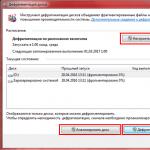The keylogger program or VkurSe keylogger program is capable of reading the keys pressed on the phone and then saving them to a special file. Using another device, you can monitor what a person wrote, what messages he sent and what passwords he entered. If we translate the name of the program “keylogger”, it means “recording buttons”.
 The owner of the phone will not be able to notice our interceptor service installed on his phone, because it is completely hidden. And you, in turn, can easily get all the information you need about the user’s actions in your personal account on the site. In order for the program to forward all messages, you need to check the appropriate options during installation. The VkurSe program includes two different versions. For phones with root access and the regular version. The differences between the capabilities of the root version and the regular version are well described by one of our users on the forum.
The owner of the phone will not be able to notice our interceptor service installed on his phone, because it is completely hidden. And you, in turn, can easily get all the information you need about the user’s actions in your personal account on the site. In order for the program to forward all messages, you need to check the appropriate options during installation. The VkurSe program includes two different versions. For phones with root access and the regular version. The differences between the capabilities of the root version and the regular version are well described by one of our users on the forum.
In addition, the VkurSe keylogger program will help protect information on your phone. Many people install this program specifically for spying, because it is the best, and most importantly not expensive, mobile spy.
Now you know that this kind of keylogger exists not only for computer but also for Android phone.
Today, information technology is developing at a rapid pace. And information leaks also happen quickly and constantly, so new methods of countering these leaks are emerging. A keylogger allows you to obtain information in a secret way, and all reports come to your personal account and can be duplicated to a predetermined email.
 Complete a short registration and get the opportunity to monitor Android devices, read posts on social networks, SMS and mms messages.
Complete a short registration and get the opportunity to monitor Android devices, read posts on social networks, SMS and mms messages.
If you look at this from a moral point of view, then you are doing the wrong thing, but situations can be different. For example, keyloggers are used by security department employees. They ensure that the organization's trade secrets are never disclosed to employees. In addition, using our service you can determine where the device is located if it falls into the wrong hands.
The VkurSe program is able to record and transmit all the actions that the user performs on his phone. Are you still choosing a surveillance method?
Install VkurSe and stay up to date with all the actions on Android!
This article will discuss information about the keylogger. It is not a weapon for hackers or some kind of control tool for various secret organizations, but acts as a standard means of ensuring personal security. And, as you know, it is necessary for almost every person.
This program is especially necessary when several users have access to the device. Recently, the demand for such utilities has increased significantly. Therefore, many companies are developing them. True, not every keylogger is suitable in certain situations. Given this reason, it is advisable to first find out what features and advantages a particular utility has.
SC-KeyLog
This keylogger is capable of completely recording all buttons pressed. In addition, it encrypts the data it records. It is also necessary to take into account that the application provides the ability to remotely view logs. The program captures texts of all types of emails and messages in different devices. In addition, changes in text files, information entered by the user on web pages, mouse clicks, names of opening windows, times of opening and closing of various applications are determined. Please note that this software is capable of saving typed passwords and other elements.
Functional
To enter the correct settings, you can use the Wizard, which flashes before your eyes immediately after installing the program on your hard drive. It must be remembered that the application is easily detected by almost any antivirus. That is why it cannot be used covertly.
Ardamax Keylogger
As for the size of the program, it is quite standard for applications of this class and reaches 392 kb. The keylogger itself is classified as average, but it is easy to use. The program is able to automatically track and save the constant pressing of certain buttons on the keyboard, while simultaneously indicating the time, the name of the application into which the data was entered, as well as the title of the window. This software works completely invisible thanks to the stealth function:
— files;
— automatic loading;
- task manager and others.
If you want to make the program's work visible, the system is launched and controlled using hot keys, and the logs are simply sent to a specific email account or server.
Determination method
The program can be used secretly, because antivirus programs are not very active in this case. The main advantage is that the interface is accessible and understandable. The disadvantages include the fact that the utility is offered for a fee. It is worth noting that it is quite expensive.
Actual Spy
In addition to all the features offered by any keylogger for Android, as well as other operating systems, this program has many additional functions. The most interesting is the ability to take screenshots from the screen at a specific period of time. This allows you to identify a graphical password, various access restrictions to Internet services that were used by the tracking object. There are also many other interesting points. In addition, it should be noted that the utility has other special functions, such as:
Recording the opening and closing times of programs.
distinguishing the case of the buttons used;
control over the contents of the clipboard;
monitoring the operation of printers;
computer file system monitoring;
interception of sites to which transitions were made, and so on.
The log files of the presented program are encrypted, then a report is generated in html format or text notepad. In addition, it is possible to send it to the user’s email account, server or computer using a local network. To view logs, you can also set a personal password.
Everything in moderation
To make it convenient for the user to work, a limit is set on the size of text logs or screenshots. This is necessary because they take up too much memory. In addition, it is possible to set a limit on the size of the clipboard. If a sufficiently large amount of data is copied, only the part that is specified will be remembered. It is worth noting that this is the best keylogger today when compared with others.
Convenience and safety
It is important to note that the presented program is considered the most voluminous among all those found on the Internet. However, everything is not as complicated as it may seem in the description. In fact, the keylogger for Android has a capacity of 1.51 MB. Particular attention should be paid to products produced by domestic manufacturers. That is why it is not difficult to master the program interface. Anti-virus programs successfully ignore the appearance of the presented utility on the system. True, some of them are capable of signaling that some ongoing processes are suspicious.
EliteKeylogger
It is a standard program that perfectly implements the usual set of functions. The utility is capable of carefully recording and saving sites visited by the user, email messages, key clicks, duration of use and time of shutdown of various applications, and passwords. After this, the information provided can be carefully studied and analyzed. It is worth noting that the program also tracks documents that are sent for self-printing. The keylogger is also known for the fact that antivirus utilities have difficulty identifying it, as well as the processes carried out by it.
Before use, it is not necessary to launch the program, since it is activated independently along with the operating system. Moreover, it loads even earlier to determine the login and password provided during Windows startup. It is necessary to take into account the fact that the program cannot be uninstalled if the user does not know the specialized admin password.
This keylogger is not displayed in the tray and does not display any windows. In other words, his work is not visible. The program is able to detect and also show presses of not only standard buttons, numbers and letters. In addition to them, clicks on service keys are monitored. These are:
— Shift;
- Alt;
- Ctrl and many others.
It should be noted that the program takes special care to familiarize itself with all operations performed in the browser. In other words, it records the links that the user enters, tracks on which pages various fields and forms were filled out, and remembers the headings.
Features and Security
The program has a large number of different nuances and features. During the installation process, you need to pay attention to what exactly is being installed. That is, a hidden download or the utility itself is performed. This is necessary so that you don’t have to suffer later trying to delete this object. The program has many different settings, so it will take a long time to understand them. For example, it is possible to change the screen capture mode so that high-quality pictures are taken automatically at certain intervals or during specific events. This function is very convenient; it ensures high efficiency of the utility in most cases.
I would also like to note that you can make settings so that the screen is captured completely automatically. This works similarly to standard surveillance cameras. If no action is taken, screen saving is temporarily stopped and duplicates are not performed. Thanks to this, the user does not have to look through a large number of images to find the information of interest. It is also important that the actions of this utility are not able to detect many programs that are called anti-keyloggers.
Considering this, there is no point in talking about antivirus software. Unneeded files are removed automatically. This happens when the log exceeds the established standards. This way you can customize everything to your liking. For example, it is possible to specify that cleaning should be carried out only after generating a full report, which must be sent by email. In addition, reports can be sent using FTP or saved in a network environment.
The utility is written in traditional assembly language, which is why this keylogger for the Windows operating system takes up only 13 KB. Despite this, it is capable of automatically tracking button presses in different password windows or the console, and monitoring the clipboard. The program has many other standard functions and is equipped with a specialized file binder, which makes it possible to almost completely eliminate the detection of original objects by signatures. There is also a personal text editor that allows you to comfortably work with dump files, solve the issue of converting to Cyrillic or clearing various “garbage”.
When you activate this program on your own device, the user receives an application that performs all kinds of settings. As a result, an executable file appears, which is a multifunctional keylogger for Windows 7. Passwords and other text data entered by the user are automatically saved to the log. It is worth noting that even after a system reboot the program will continue to work. To remove it from your computer, you will have to use a specialized configurator, as well as hot keys.
Detection by antivirus software
According to the developer, this keylogger, presented in Russian, is invisible to antivirus programs and other similar programs designed to monitor such “keyloggers”. Many antivirus utilities are absolutely calm about the full version of these applications, but free development is detected almost immediately. In addition, the keylogger offers a sufficient number of settings, although it is not very easy to view the log normally. In terms of functionality, it lags significantly behind other serious programs. If there is a need to install a keylogger on your computer as an evaluation, this utility is perfect for such purposes.
Are you always concerned about leaving your phone to your kids? Then try using the keylogger apps which will release your tension and give your child a secure browsing. Today In this article, we will learn about what is a keylogger, usage and best keylogger apps for your Android phone which will protect your device from revealing anything offensive and keep monitoring your child or other’s activities.
What is a keylogger?
A key logger is a keystroke logger and a mobile spying tool that monitors each and every activity. It is considered as a spyware that secretly observes and records your emails, messages, and any other information which are performed on your Android device. Keyloggers are mainly used by cyber criminals and spies who track user activities and aims to steal your private information and passwords.
Also, sometimes it is used by employers to ensure employees use work computers for business purpose only. Perhaps, keylogger for Android phones is also used by parents to keep a track on their child’s activities who most used the phone when their parents are absent.
Usage of keylogger
Besides being an activity tracking program, Android keyloggers also benefit you with the following applications:
- Provides excellent Parental Controls: Helps parents track their child’s undetectable activities on the mobile browser and keeps you notified when any adult or offensive page is accessed. Parents can even control the browsing options with some keyloggers and prevent others to browse.
- Provides Security: Keeps a track on your staff activities and notifies of anything that goes against the browsing rules. Keeps them in secure mode.
- Helps you tracks your partner’s virtual activities: If you are suspecting your partner diving into some discreet activity on the web and not notifying you about it, then keyloggers will help you track them.
Best keylogger for Android
(1) MobiStealth
Mobistealth is an all-in-one Android keylogging app. Once the app is installed, it remains completely hidden and starts sending information to your user account. Mobistealth silently sends you information about browsing history, call details and complete SMS details, pictures or videos available on the target phone. Also, it provides real-time location of the user even when GPS is not working. The app also allows you to monitor Skype, Whatsapp, and Viber chat. This is one of the best Keylogger for Android .
After installation, you can access all data from your Mobistealth account remotely, and that do not require ant hard and fast rule. Mobistealth works in stealth mode which means that the phone user won’t even notice that the keylogger detector is already on his smartphone.
Mobistealth requires no rooting of Android phones and silently records calls, tracks location, notifies about SIM replacement, picture logging, call details, emails, text message logging, monitoring chats, contact details and web history.
The only disadvantage of this app is it doesn’t offer a free trial. Mobistealth supports all Android phones manufactured by Samsung, HTC, LG, Motorola, Google, Acer, Asus, Sony and all other manufacturers.
Mobistealth keylogger for android
(2)
mSpy is an Android keylogging app that allows you to view the complete messages and their details from a single account. You can even view the complete keystrokes made on the targeted phone and view activity logs from your mSpy control panel. mSpy helps you monitor call history, contact list, browsing history, calendar, notes, tasks, wifi networks, SMS, passwords, login details, emails, GPS location, Internet usage, IM’s and multimedia files. You can also remote install it and wipe out your device and lock it to prevent access.
The most distinctive feature of this Android keylogger app is Geofencing. It is a feature for getting notification via email if the target’s Android phone enters forbidden area. With this feature, you can set some permitted or prohibited area (your house for example) and monitor your children. Instant messengers, Facebook, Skype, Viber, WhatsApp, Wi-Fi Networks and Gmail monitoring on Android require rooting the target device.
To use this app, the target device must be running Android 4+, and it must be connected to the Internet. Also, you need physical access to the device to install mSpy.
(3) SpyEra
SpyEra is a powerful “keylogger Android” program which is built using the advanced technologies. SpyEra performs in-depth analysis of your mobile activities and gives you detailed reports on your SpyEra account. The key logger lets you listen to live calls from the monitored phone and track its location, SMS, emails, multimedia files, and other details. It also spies on instant messenger logs, VoIP apps, passwords and can even target on the rear camera of the phone remotely.
Call interception feature of the app allows you to listen to ongoing calls on Blackberry phone. With ambient recording, SpyEra can enable/disable the phone’s microphone and record conversations for offline listening from your SpyEra account. SpyEra can powerfully crack email and app passwords on the targeted Android phone and grab security codes like lock pattern and PIN code. One of the best beneficial features is that it allows reading Blackberry Messenger, Facebook chat, and Skype.
SpyEra
(4) KidLogger
KidLogger is another keylogger for Android tablet and phone which is popular for spying you kids while they use your phone. KidLogger keeps a track on the mobile phone activities like web browsing logs, time tracking, tracking the most used apps and websites and shows how you kid is working on the phone. This key logger tool records all keystrokes and the incoming/outgoing calls, SMS, and emails and can monitor your phone remotely. The app will log and record Skype chats and calls. You can optionally upload log files to your KidLogger account and can view all activities and records from there.
With the help of Kidlogger, you can set the time for games for your kid and block all the unwanted applications. Kidlogger is the best app to keep your children safe and their tracking activities.
KidLogger: Android Keylogger
(5) iKeyMonitor
iKeyMonitor is another the best Android keylogger that can monitor any activity on the targeted phone. Be it the keystrokes or tracking SMS or calls logs, iKeyMonitor secretly records everything and details them in your iKeyMonitor account. It is a great app to discover the hidden facts and track GPS location of the monitored device. You can remotely access your phone from your iKeyMonitor account and view the entire web history and whatever your kid is browsing on your phone. You can switch monitoring on/off remotely through the remote control panel. It is very helpful when your phone is lost or stolen.
You can monitor the chat messages on WhatsApp, Skype, Viber, Kik, Hangouts. Also, the app has fantastic Screenshot capturing feature which allows users to capture any activity on the screen. For further reference, all the spying logs are automatically forwarded to your email in the background.
The best advantage of the app is you will free demo version which has almost all the features of a full version. Even after you buy it, you will get a 30-day money back Guarantee if iKeyMonitor is not working on your device.
Keylogger for Android: iKeyMonitor
Remember, these keylogging apps will work in all the Android versions, starting from Android 4.0 (Ice Cream Sandwich), Android 4.1 (Jelly Bean), Android 4.4 (KitKat), Android 5.0 (Lollipop), Android 6.0 (Marshmallow) and so on .
So try installing any of keylogger detector apps and start spying on the hidden activities of your child, partner or other person’s activities on the mobile phone.
A keylogger is not some kind of weapon for hackers or a kind of control tool for all kinds of secret organizations, but is a standard means of ensuring personal security that is required by almost every citizen. Such software is especially necessary if several people have access to its device.
However, over time, the demand for such utilities has increased so much that a variety of companies began to develop them, and not every keylogger is suitable in certain situations. It is for this reason that it is best to determine in advance what features and advantages each individual program has.
SC-KeyLog
This is a keylogger that completely records all keys pressed, while carefully encrypting the data it records. Among other things, it is worth considering that the program provides the ability to remotely view logs.
Like any similar program, this utility records texts of any type of email, as well as messages in various devices. The program also records all kinds of changes in text files, data that a person enters on web pages, mouse clicks, names of windows that open, the time of launching and closing of various programs. It is worth noting that this software also saves typed user passwords and many other elements.
Functional
You can enter the correct settings using the Wizard, which will immediately flash before your eyes after the program is installed on your hard drive.
It is worth noting that the utility is quite actively detected by almost any antivirus program, so you should not think that you will be able to use it secretly.
Ardamax Keylogger

The size of the program is quite standard for utilities of this class and is 392 kb. The utility itself is a completely average and at the same time easy-to-use keylogger. The program automatically tracks and permanently stores keystrokes from the keyboard, simultaneously indicating the time, the name of the program in which the data was entered, as well as the window title. It is worth noting that the software can work completely invisibly, as it has secrecy functions: files, automatic downloads, task manager and many others. If invisible work is required, the system is launched and controlled with hot keys, and logs can simply be sent to a specific email account or server.
How is it determined?
In this case, antivirus programs do not work so actively, so it is quite possible to use such a program secretly. The interface is extremely accessible and understandable. The only negative is that the program is paid and quite expensive.
Actual Spy

In addition to the capabilities that any keylogger for Android and other operating systems provides you, this utility also has a lot of additional options. The most interesting among all is the ability to take screenshots from the screen at a certain period of time, thanks to which you can detect a graphical password, various graphical access restrictions to certain Internet services used by the tracking object, as well as many other interesting points.
In addition, it should be noted that the program is distinguished by a number of other special functions, such as:
- Recording the start and close times of programs.
- Distinguishing the case of the keys pressed.
- Monitoring the contents of the clipboard.
- Control over the operation of printers.
- Computer file system monitoring.
- Interception of visited sites.
- Much more.
The log files of this utility are encrypted, after which the report is generated in a fairly convenient html format or It also provides the ability to send it to a specific email box, server, or computer via a local network. You can also set your own password to view logs.
Everything in moderation
For ease of use, a separate limit is set on the size of text logs or screenshots, since the latter take up much more memory compared to a text file. Among other things, you can set a limit on the volume. If too much information is copied there, only the part that was specified will be remembered.
Probably the best keylogger among all those offered today.
Convenience and safety

First of all, it is worth noting that this program is the most voluminous among all that can be found on the Internet today, but in fact, only in the description everything looks scary, in reality, the keylogger for Android has a volume of only 1.51 MB. Special attention should be paid to the fact that its domestic manufacturers produce it, so understanding it is not as difficult as it might seem at first glance.
Antivirus programs happily ignore the fact that such a utility appears on the system, although some of them may signal that certain running processes are suspicious.
EliteKeylogger

“Elite Keylogger” is a completely standard utility that perfectly implements a standard set of functions. Sites visited, email messages, keystrokes, activation and shutdown times of various programs, passwords - all this is carefully recorded and stored in the utility logs, after which its owner can carefully examine the contents. In addition, this program carefully monitors documents sent by the user for self-printing.
This keylogger is famous among users for the fact that antivirus programs practically do not detect either the program itself or any processes that it carries out. In this case, it is not necessary to first launch this utility; it can be automatically activated along with the operating system, and even starts a little earlier in order to determine the login and password that are entered during the Windows boot process. It’s worth noting right away that the program cannot be uninstalled if the user does not know the specialized password for the utility administrator. It is also impossible not to say that this keylogger is in Russian, it is impossible to find it, since it is not displayed in the tray, does not display any windows and, in principle, does nothing that could reveal its work.
The program detects and also demonstrates pressing not only any standard keys, numbers and letters. In addition, presses of service keys such as Shift, Alt, Ctrl, and many others are monitored. It is worth noting that the utility examines in sufficient detail all operations in the browser, that is, it records the links that the user enters into the browser, tracks on which specific pages various fields and forms were filled out, and also remembers the headers and clicked links in browsers.
Features and Security

It’s worth saying right away that the utility is distinguished by a huge number of different nuances and features. When installing, you should pay attention to what exactly you are installing - a hidden installation or the utility itself, because then you can suffer for a very long time trying to uninstall it. The utility itself is distinguished by an incredibly large number of various settings, so you will have to understand it in detail.
For example, you can configure the screen capture mode so that the utility automatically takes high-quality pictures at certain time intervals or during certain events. This is a particularly convenient feature because it makes the program highly effective in most situations. It is worth noting that you can set up a fully automatic screen capture in the same way as with standard security cameras, and if no action occurs, screen saving will temporarily stop and no takes will be made. Thus, you will not encounter a situation where, looking at the log, you will need to look through a huge number of pictures in search of something that might interest you.
It is worth noting that the use of this program cannot detect even the majority of utilities that are commonly called anti-keyloggers, not to mention antivirus programs.
Fully automatic deletion of obsolete files once the log exceeds a certain point. If necessary, you can customize everything to your own discretion and needs, and also, for example, indicate that cleaning can be carried out only after a full report has been generated, which will be sent by email. Reports can also be sent via FTP or saved in a network environment.
The Rat

The program is written in standard assembly language, so this keylogger for Windows takes up only 13 KB. However, despite its size, the program can automatically monitor keystrokes in various password windows or the console, monitors the clipboard, and also has a huge number of other standard functions.
The utility is equipped with a specialized file binder, which allows you to almost completely eliminate the possibility of detecting source files by signatures. There is also its own text editor, which allows you to conveniently work with dump files, solving the problem of converting to Cyrillic or cleaning from all kinds of “garbage”.
In fact, when we activate a certain version of this program on our computer, we see an application that configures the operation of the utility. The result of this customizer is an executable file - a multifunctional keylogger (Windows 7). Passwords and other text data that the user enters are saved to the log completely automatically, and even after the system is rebooted, the utility will continue to work. You can remove it from your computer only with the help of a specialized customizer-configurator, as well as hot keys.
Can antivirus programs detect it?
The developer stated that this keylogger in Russian is completely invisible to antivirus programs and special programs that monitor such “keyloggers.” Most antivirus programs are completely indifferent to the full version, but a free program is detected almost immediately. The keylogger also offers a lot of settings, but viewing the log normally is not as easy as it might seem at first glance.
Of course, the functionality is far behind any serious utilities. However, if you need a keylogger on your computer just for reference, then this utility is perfect.
If you need to control operations on another user's device, you can use a keylogger for Android. Using such keyloggers, you can get a lot of useful information by anonymously sending data by email.
Phone Control is a hidden keylogger program that allows you to remotely control and monitor the activity of Android devices from your phone. In simple words, using the application, the user has the opportunity to view SMS messages, incoming/outgoing calls, as well as directly make them.
Without the knowledge of the device owner, you can perform the following operations:
- send smartphone coordinates;
- view photos;
- turn on/off Wi-Fi, GPS.
The program will be useful for parents who want to make sure their children spend time safely on devices.
Application screenshots
How to use the program
To configure you need:
- Download the Phone Control Admin (for the phone from which control will be carried out) and Phone Control (for the target phone whose actions will be monitored) applications.
- Install programs. Phone Control on the target device is not displayed in any way through icons.
- Activate administrator mode. To do this, dial the combination 74283 in the dialing section.
- Link device. In the admin mode of the main phone, you need to enter the target phone number to track activity.
- Change settings. In the “Commands Options” section commands are sent, and in the “Manage target settings” option the main functions are configured.
Specifications
Main technical characteristics of the Phone Control application:
- application developer – LauCass;
- Works only with devices running Android 2.2 and higher;
- devices running Android 3.1 and higher require the installation of Phone Control Enabler;
- The latest version of the application is Phone Control 2.5.0.
Pros and cons
Among the positive aspects are:
- anonymity of work;
- light weight of the application;
- the ability to monitor the location of the device and send data.
The negative points are as follows:
- menu in English;
- negative reviews;
- incompatibility with some devices;
- installation errors.
Download
Hackers Keylogger
The application disguises itself as a standard keyboard and at the same time has the function of encoding all information entered on the device. Thus, by installing Hackers Keylogger, you will have access to all the information that was typed from your smartphone or tablet. The program saves text information (words and symbols), as well as passwords to accounts for logging into applications, into history.
Application screenshots
Instructions for use
To use the application, follow these steps:
- The first thing you need to do is download and install the application.
- Next, you need to go to the device settings, namely the “Language and input” section, and change the type of keyboard used to Hackers Keylogger.
- Then we enter the application and click on the first window to activate the mod. After this, the data saving mode will be active.
- Data saved by the application opens in the Typed Data section. To go to the section, follow the path: (Open “Hackers Keylogger App” - click “Open Application” - the next item “Typed Data”.)
Specifications
Main technical characteristics of the Hackers Keylogger program:
- application language – English;
- publisher - Pankaj Bhabal;
- release date: October 25, 2015;
- last updated January 8, 2018;
- suitable for Android 2.2 and higher;
- contains a free trial version.
Pros and cons
Positive points:
- records passwords and keys;
- can be downloaded for free;
- the ability to send data by email;
- saves text information;
- confidential work;
- Doesn't take up much memory space.
Negative points:
- lack of Russian version;
- complex work organization.
The video clearly shows how to use the keylogger for Android Hackers Keylogger. Filmed by Mr.Kelvin channel.
Download
MLite
By installing the MLite mobile spy tracker, the user is able to remotely monitor all activities occurring from another device. In the market the application is available under the name MLite; from other sources the program is found under the name mSpy Lite.
Application screenshots
Instructions
To work with the MLite application, you must perform the following steps:
- First you need to download the program and install it on your device.
- After installation, you need to check the user agreement box.
- Next you need to read the operating instructions.
- At the final stage, you should complete the registration procedure and enter a password.
Specifications
Main technical features of the mLite application:
- application language – English;
- publisher - mLite Family Tracker;
- suitable for Android 4.0.3 and higher;
- there is paid content;
- the average rating is 3.9 on Google Play Market.
Pros and cons
Positive points of use:
- Checking SMS messages. The user can access all incoming/outgoing SMS, as well as see the name and phone number of the interlocutor.
- Call monitoring. With the MLite application, the user has access to information about incoming/outgoing calls.
- GPS tracking. MLite is the best application for tracking the coordinates of a child’s location.
- Checking applications. For example, a parent will be able to see what programs the child is installing and whether they are age appropriate.
Negative points of use:
- Paid subscription. After installation, you must pay $14.99 per month to use the program.
- Visible icon. An icon with the name of the application is visible in the settings menu on the managed device.
- The program menu is entirely in English.