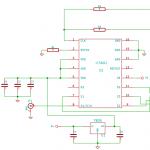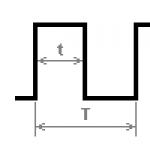PowerPoint is a successful product from Microsoft for creating presentations. During its existence, the program had no serious competitors. Until now. Microsoft has invented the “PowerPoint killer”: a cross-platform application that a beginner can handle without any preparation.
What is the program?
Sway is a toolkit for creating presentations. Presented in two formats: as a computer program and as an online service.
The software works with Word and PPt files, runs even on weak devices and does not require preparation before starting work.
Main advantages
Cloud services are becoming fashionable. Microsoft did not stand aside. Therefore, the main advantage is accessibility from any device that supports Internet access. The program can be used via computers with any OS, or via smartphones and tablets. To understand what kind of Sway program is and whether it is needed, let’s consider the advantages:
| Versatility. | The software does not require the use of several programs. All actions, from text to motion graphics, are created within the Sway environment. |
| Availability. | Layouts are shared among several users while they are still running. Even if a user doesn't have a Microsoft account or software, they can still view and edit data. |
| Browser platform. | Finished presentations are published as web pages. There is no point in storing presentations on flash drives and you are afraid for their safety. |
| Integration with social networks. | Contents are distributed in just one click. You can send files to friends and share the results while working. It's convenient and simple. |
| Predicativity. | The application optimizes actions, speeding up work on the presentation. Now you don’t have to repeat the same type of actions. Having guessed the algorithm, the program will do everything for you. |
How to access and work in Sway?
We found out what kind of program Sway is. It's time to understand how to work in it. The program is available in online and offline versions. To work with the offline version, you need to have Windows 10 and use an Office365 subscription. In this case, the presentation tool is a software component.
The second method is the online version. It is no different from the desktop one, and can be launched from any device with Internet access.
Get a Microsoft account (if you don't already have one) and register for an account on Sway.com. A menu will open to get acquainted with the program, where in a few simple steps you will understand how to use it to create bright works. The application is also available in the Windows Store.
To remove an application, find it in Start or enter “Sway” in the Windows 10 search bar, right-click to open the context menu and click “Delete”.
The PowerPoint application from the Microsoft Office suite for creating presentations has been very popular for many years. However, the company decided to introduce a new application created with similar goals. Microsoft calls Sway a new way to create creative web-based interactive presentations on your smartphone or web browser. Such presentations, as the company notes, look great on any screen.
The company puts Sway on par with the other four key content creation programs in the Office suite: Word, Excel, PowerPoint and OneNote. The app allows you to quickly and easily create presentations on almost any device. The result is web-based presentations that can adapt to almost any screen and can be shared with a simple link.
On the official website you can see examples of Sway presentations: Northwest Aquarium 2014 Annual Report, Rainier 2014, State Flags of the USA, Fabrikam Workshop, Pyrography How-To: Celtic Knot Table. These web-based presentations can also be embedded into any web pages and blogs:
Microsoft notes that with Sway it has tried to move away from borders, pages, cells or slides, focusing on a large, fluid canvas on which a person can express and share their ideas with others. At the same time, as far as possible, Sway will take care of the effects and design of the content so that the user can formalize his ideas as quickly as possible.

Sway actively uses cloud services, so the user can insert materials from cloud storage, social networks and their devices into their presentation. Sources for inserting materials include Facebook, Twitter, OneDrive and YouTube, but the company promises that it will soon add support for inserting content from other services.

The user can choose a variety of linear and non-linear layouts to present their materials. For example, by selecting a set of photos from OneDrive or Facebook, the user can choose the type of interactive album in which they will be displayed.

As a modern app, Sway makes heavy use of Microsoft's blocky design, is optimized for touch and finger input, and supports drag and drop. The functions, capabilities, idea and background of the creation of the program are described in detail in the 17-minute video Garage Series for Office 365, in which Sway lead developer Chris Pratley participates:
While the application is in a preliminary stage, those interested can sign up to participate in the Sway Preview testing program on the official website. Anyone can receive an invitation to test, but the application itself is currently only available in the English version. Microsoft notes that Sway is still in its very early stages, so big changes are possible in the coming months.

Sway features
- Want to spice up your Sway story? Add text and images from OneDrive and your device, or videos including Vine, maps, tweets, interactive charts, graphs, and GIFs.
- Sway helps you find relevant images, videos, tweets, and other content that you can drag directly into your work without opening multiple apps and web pages.
- No need to worry about formatting: Sway's built-in layout engine does everything for you. If you don't like the suggested design, just click "Change Design!" to view other options or create your own.
- Let Sway inspire your family, friends, classmates and colleagues. Share content - it couldn't be easier. Friends will be able to view your creation on the Internet without registering anywhere or downloading additional programs. You can also share edit rights in just a couple of steps. And if you need more control, privacy settings are at your service.
- Sign in with a Microsoft account or a work or school account. This way you can view and change your Sways on any device: they will be synchronized in the cloud.
Microsoft has announced the full version of Sway for Windows 10, available to all Office 365 subscribers, including enterprise customers and students. Sway is a new Office application that allows you to collect content from different sources into a single, colorful file and view it on any device in a convenient format. It helps you create reports, presentations, and projects, and share them with friends or colleagues. The updated version for Windows 10 offers users a number of new features and a smart document design mechanism, thanks to which even disparate data can be created into a single file with an attractive design. The Sway app for Windows 10 was developed with feedback from our preview participants and works equally well on PCs and tablets.
“We launched the Sway pre-test program 10 months ago and have received a lot of useful information from our customers since then. We took this into account when developing the application so that every user would definitely like it,” commented Zinaida Kudrina, head of the department for promoting Microsoft office information systems in Russia.
Sway's diverse features are useful both in everyday life and for solving work or educational tasks, and many of them are now available without an Internet connection.
Thus, Sway's built-in design engine allows you to create presentations that look equally good on any device. The application offers vertical and horizontal layouts, in which you can view the content with one gesture. In addition, one of the layouts helps the presenter control the flow of the presentation. Finally, Sway introduced a navigation bar that separates information by format and displays it in a grouped form on one screen.
The full version of Sway provides new opportunities for transmitting information to other users. Now the results of work in the application can be uploaded to a special open portal - Docs.com - creating on it your own collection of files of various formats, which can be found using a simple search in an Internet browser. Links to the material posted on the site can also be published on social networks or sent to friends and colleagues.
“We are very excited to see how people in different countries use Sway. For example, teachers use the app to create interactive educational projects with their students. Sway is also in demand in the business world: many companies today use it to compile reports and presentations that attract the attention of their partners and clients, says Zinaida Kudrina. “Finally, many of Sway's features have proven useful in the arts, helping artists, musicians and travelers share their creations and adventures with the general public.”
Using PowerPoint has long been considered an unspoken standard when creating presentations. At any conference, meeting or lecture, you can see presentations accompanied by familiar slides from this program. However, now we have at our disposal a new powerful tool for creating presentations, which has a number of significant advantages over PowerPoint. Here is just a short list of them.
To get started with the web version of Sway, you need to have a Microsoft account. After logging in, you will see a proposal to view several finished works to familiarize yourself with the main features of the editor. You can start a new project from scratch, or by loading files from Word or PowerPoint into it.
Clicking on the “Create” button will allow you to start working on a new presentation, for which you first need to come up with a name. After this, you can add the desired content, for which you can select it in the left panel. The main part of the editor window is occupied by the editing area, where texts, headings, pictures, videos, diagrams and other content you need are located. At any time, you can collapse the editing area and view the result of your work as viewers will see it.

To quickly change the presentation design, Sway provides many built-in templates, and each of them can be customized.

The finished work can be published on popular social networks, embedded using special HTML code in a web page, or saved in your online document storage on Docs.com. By the way, if you haven’t heard, this is another new service from Microsoft designed for publishing and storing documents.
According to Microsoft, the Sway project was not created to compete with PowerPoint, but in addition to it. It is designed to meet the needs of those users who work on the Internet, widely use web content and present their projects on the Internet. However, it seems to me that the product turned out to be so interesting that it will be quite capable of ousting the old man PowerPoint. What do you think?