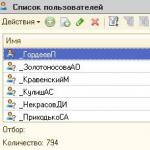An overabundance of social media can be annoying: it is for this reason that many users delete their social media accounts. Recently, we have received many questions from you regarding the method of permanently deleting an Instagram account.
So, in order to show how to do this, I decided to delete the Instagram page specially created for this. As it turns out, this can be done, but it’s not at all as easy as it seems: to delete an account, I had to go through many menus. I will show you the whole process in this guide.
Below we will look at two methods step by step:
How to delete an Instagram account from your phone
I only have an iOS phone, so all screenshots will be based on that. In Android everything is done similarly.
Open the Instagram app on your iPhone and click on the profile icon - it's the right one in the bottom menu. Then click on the “Settings” icon in the upper right corner.

In the application window that opens, scroll down to Help Center and click on it.

Now press " General information" and select the first item "First steps".


Select “Delete account” and a page will open where there will be two questions: how to temporarily block your account and how to erase it completely. Click on "How to delete your account."


If you choose the first option, you will simply temporarily disable your Instagram profile. All your photos, comments and likes will be temporarily hidden from other users. At any time, you can log into Instagram and turn on your profile.
Below you will see what you need to do to permanently delete your Instagram profile. Click the link in the third paragraph to go to the Account Deletion page.


A window will appear asking you to log in. Come in.


In the next step, you will once again be asked to simply disable your page. If you are determined, then answer the question “Why are you deleting your account?” and enter your password.


After entering your password, a red button “Permanently delete my account” will appear at the bottom of the page. Click and confirm deletion. That's it, your Instagram profile no longer exists!
The procedure is very similar to what we discussed above when we deleted an Instagram account from a phone.
From your computer, go to the help center website https://help.instagram.com and in the left menu, click on “Basic about Instagram” -> “First steps”.

You will be taken to the following page:

Click on “Delete account” and select “How to delete account”:


You will be asked to confirm your registration and indicate the reason for your decision.


After selecting a reason and entering a password, a red button will appear at the bottom. Click it and your account will be permanently deleted.

As you can see, there is nothing complicated in the procedure. But if you don’t know how and what to click, you can fuss with deleting your profile for a very long time. I hope I helped you save some time.
The user of any popular social network You may need to delete your account one day. Of course, Instagram is no exception. What do you need to do to get rid of the page for good? Is it possible to temporarily block it and then restore it? What to do if you can’t get rid of your profile? Below are the answers to these questions and more!
Possible reasons for deleting a page
Instagram is a huge social network. It has almost a billion users from all over the planet. The uploaded content is so diverse and multifaceted that many commercial organizations abuse the capabilities of the social network. There are a lot of ads on Instagram, which can quickly get boring for anyone. Therefore, often the reason for deleting a page is precisely intrusive advertising.
The second reason may be a non-trivial desire to change something in your personal life. If you used to post dozens of photos a day and had hundreds of thousands of subscribers, you might well get tired of such popularity. If you want to start with clean slate, it is much easier to delete a profile and create a new one than to delete each subscriber individually.
 When there are so many followers on Instagram, it’s easier to delete an account than to delete each of them individually
When there are so many followers on Instagram, it’s easier to delete an account than to delete each of them individually Finally, Instagram can just get boring. In the end, any change in life is for the better. Whatever the reason for deleting a profile, it is not difficult at all!
Is it possible to delete an Instagram account from a phone?
The Instagram app, unfortunately, does not have the ability to delete a page. Whether this is a marketing ploy or a programming flaw is, of course, a rhetorical question. However, there is still a way out: delete the page through the help center. The instructions are the same for iOS and Android users.
 Open the Instagram application by clicking on the corresponding icon
Open the Instagram application by clicking on the corresponding icon Click on the person icon to go to your account
Click on the person icon to go to your account To go to settings, click on the gear (for iOS) or three dots (for Android)
To go to settings, click on the gear (for iOS) or three dots (for Android) Log in to the app's help center
Log in to the app's help center Select “Manage Your Account” to proceed to further settings
Select “Manage Your Account” to proceed to further settings Click on the words “Delete Your Account” - a page with information will open
Click on the words “Delete Your Account” - a page with information will open Click on the words "How do I delete my account"
Click on the words "How do I delete my account" Go to the Instagram account deletion page
Go to the Instagram account deletion page Enter your username and password to confirm that it is really you
Enter your username and password to confirm that it is really you Please indicate why you want to delete your account
Please indicate why you want to delete your account Enter your Instagram password again
Enter your Instagram password again Click "Delete my account permanently"
Click "Delete my account permanently"If you don't want to delete your profile, but you're tired of the constant notifications from the app, or you need to free up memory on your phone, you can remove the app from your device.
Please note that deleting the app from your phone does NOT delete your account.
Video: temporarily blocking a page on a smartphone
Uninstalling the Instagram app for iOS users
 Find the Instagram app on your phone
Find the Instagram app on your phone Press and hold the application icon until it starts to shake
Press and hold the application icon until it starts to shake Click on the cross that appears
Click on the cross that appears Click on “Delete” and Instagram will be deleted from your device
Click on “Delete” and Instagram will be deleted from your deviceUninstalling an app for Android users
 Find the Instagram app icon on your device
Find the Instagram app icon on your device Press and hold the Instagram icon for 2-3 seconds
Press and hold the Instagram icon for 2-3 seconds Click on the minus button to delete Instagram
Click on the minus button to delete Instagram Click on the "Yes" button to confirm the deletion
Click on the "Yes" button to confirm the deletionRemoving a profile from a PC
The easiest way is to delete the page from your PC. Unlike a phone, you don't have to go to the help center menu. Features you need provided on the site.
Temporarily block account
Temporary blocking makes it possible to restore the page if necessary at any time. If you are not completely sure that you want to end your old profile, it is better to use this function.
 Enter your Instagram account login information
Enter your Instagram account login information Click on "Edit Profile" to go to the settings menu
Click on "Edit Profile" to go to the settings menu Click on the “Temporarily block my account” button
Click on the “Temporarily block my account” button Select the reason for blocking your account and enter your password
Select the reason for blocking your account and enter your passwordTo remove the temporary block, simply log into your account using your old username and password.
Video: temporary account blocking
Deleting a page permanently
 Click on “Permanently delete account” to get rid of it forever
Click on “Permanently delete account” to get rid of it foreverPlease note that after permanent deletion, your account cannot be restored!
Video: ways to delete an Instagram account on a PC
Does it happen that you can’t delete your profile on Instagram?
If you've logged into your account without any problems, you can always delete it. This right is granted to you according to the user agreement. It's another matter if the password for your account does not match and you cannot log in. Then your page may have been hacked. Contact support via the link: help.instagram.com. Here they will help you restore access to the page.
Special cases and problems
In addition to directly deleting your account, you may need other options. Let's look at each of them in detail.
How to delete a page if you forgot your password
If you have forgotten your account password, or you find that the one you know does not work for you (the page has been hacked), you will not be able to delete the profile yourself. After all, if there is no password, it means the user does not own the page. Use the password recovery feature on the login page. To do this, click on the “Forgot?” button.
 Click on “Forgotten?” to recover your Instagram account password
Click on “Forgotten?” to recover your Instagram account password If you do not want to recover your password, you can write to support asking to delete the page. You will be asked several questions to ensure that the page is indeed yours. If you remember all the data on it, as well as the devices from which you accessed the page, the support service will delete it at your request.
How to delete a second account
If you are logged into two or more Instagram accounts on one device, you can delete each one individually. This can be done from a PC or smartphone using the methods described earlier. In the first case, just log into the desired account from the browser and follow the instructions. In the second, you must first go to the appropriate account.
 Switch to the desired user to delete their account
Switch to the desired user to delete their accountDeleting related pages on Instagram
You can link your account from almost any social network to your Instagram account. If you have done this and now want to unlink, follow the instructions below (Facebook account is used as an example).
 Log in to your account settings
Log in to your account settings Click on "Linked accounts" to go to their settings
Click on "Linked accounts" to go to their settings In this case, only the Facebook account is linked
In this case, only the Facebook account is linked On Android button disconnect is called "Unlink"
On Android button disconnect is called "Unlink"Now your accounts are not linked, which means posts published on Instagram will not appear on your Facebook page.
Is it possible to restore the page?
It was stated above that if the account is blocked when required. To do this, simply log into Instagram using your username and password. However, if you delete your profile page permanently, it cannot be restored. In this case, all your account data is deleted from the social network server, which means it does not physically exist.
If your page has been blocked for spam or other violation of the user agreement, you will see the following message when you log in:
 If your account is blocked by the system, you will see this message
If your account is blocked by the system, you will see this message Write to the help center to find out about the reasons and duration of blocking. In addition, you can complain about account hacking there. The support service will help you restore access in feedback mode.
The social network Instagram has functions for deleting an account, both temporarily and permanently. In the first case, your page will become inaccessible to other people, but you can restore it at any time. In the second, all your data will be completely deleted without the possibility of recovery. If you have any problems deleting your account, or have lost access to it, contact the help center - they will definitely help you.
Some people spend time usefully in them, while others simply kill it by watching the news feed. The social network Instagram was no exception. Often, many users choose Instagram because users publish posts on a variety of topics. You can follow the lives of interesting people and celebrities almost online. By logging into the Instagram application on your smartphone, you will not only spend just 10 minutes in it at first glance, but will disappear for at least an hour.
There comes a time when, for some reason, the social network must disappear. There are actually plenty of reasons, some people want to change their lives, some are tired of annoying fake accounts for making money on the Internet, and others simply don’t want to advertise their life circumstances. And the thought arises of deleting Instagram.
Among users popular network Instagram, there are owners of several profiles. And when one profile is promoted and enjoys great success, the need to have a second account disappears. And then the question arises, how to delete a second account on Instagram.
Before you ask yourself how to delete your account permanently, let's see what actions the developers offer us.
- Profile deactivation – destruction of all personal information, without restoration.
- Block or . With this action, the profile itself and all information will disappear. Find this page will be impossible. But at any time, the page can be restored. It will look the same as before the blocking. All publications and subscribers will be in place.
- Delete Instagram app from a smartphone. Herself account will not be deleted. This action is aimed at deleting the application itself, thereby freeing up only the device memory.
Important! Before starting any actions with your page, decide what exactly you want to do. Consider all the pros and cons so that you don’t regret your choice later.
Below we will tell you how to delete an account on Instagram, regardless of your mobile device, tablet or computer. And also that instead of deleting a profile (page) on Instagram, you can simply temporarily block it and how to restore a page on Instagram after temporary blocking. How to delete an Instagram account via phone and how to restore a page after deletion using a phone number. You will learn about this and much more from the article.
Before deleting Instagram forever, you most likely looked for a way to do this. Consider several options that will help you save all your profile data.
The first way to protect yourself from annoying users is to limit access to your page - use free service. This service accessible to absolutely everyone. Only your approved subscribers will be able to view your publications and stories.
If you still decide to delete the page, the developers will offer to use temporary blocking of the page. This is a great way to take a break from using content and spend the free time on your hobby and self-education. You can temporarily delete your page only by logging into your account through a browser. There is no such function in the mobile application itself.
The most important thing when choosing this action is that you can be calm about your publications of photos and videos, chats in Direct. All your subscribers will not go anywhere, they may not even notice that your profile has disappeared until they want to visit it or write a direct message.
Using this action, you can temporarily delete an additional Instagram account.
To activate the temporary blocking, go to your Instagram through a browser so that it is more convenient to use your computer. In the upper right corner, click on the image of the person's silhouette. Select edit profile. In the window that opens, select temporarily block, and be sure to select a reason. Re-enter the password and press again, temporarily.

Temporary blocking has no time limit
After blocking, the question arises, how. To recover your Instagram account, just enter your username and password on the website.
How to delete a profile permanently
The majority of users lead their own Instagram world and follow famous personalities through the Instagram application specially designed for mobile phones, because the phone is always at hand, but a computer or tablet is inconvenient in size to carry with them all the time. Owners of different mobile devices are interested in how to delete an Instagram page via phone.
Let us note right away that you will not be able to deactivate your page account through the application that is installed on your phone. Since the application does not have this function.
Until recently, anyone who needed to permanently delete an Instagram profile from their phone could go to settings, scroll down the page, and find the words “delete account.” Today, the program developers have hidden this phrase. They value every user and are ready to offer alternative solutions, instead of completely deleting your account.
But by visiting a web page you can. To do this, you can use your smartphone or iPhone. And yet, we will try to put together some small instructions on how to permanently delete your Instagram account.
Attention! We looked at the question of how to delete an Instagram account via phone. But know that after completely deleting your profile, all photos and videos will be deleted. Your profile will automatically disappear from your subscribers' subscriptions. You will not be able to restore your account after deletion. Think about whether you are ready to part with your friends forever.
If you have any desire to block the page or delete it, you don’t have it. You can use it alternative way. Clean up your followers, delete all personal information about yourself and all the posts you have made. Remove the main profile photo (avatar). And use your old, but at the same time clean page without fear.
Some people think that you delete it yourself mobile application from their device, they also delete their Instagram page through their phone. Actually this is not true. By deleting the application, you only free up memory, and your account does not cease to exist in the Insta world.
After the procedure for deleting an Instagram account from a phone, some owners of former profiles wonder what it looks like deleted page on Instagram. The answer to this question that interests you is simple - nothing. No one will be able to find it, as if your profile did not exist on the pages of the Instagram world.
If you need to delete a second account from the application via your phone, we suggest performing the following steps.
Go to the application, open the profile that needs to be removed. We go to the menu, it is located in the upper right corner in the form of three dots. Scroll the page to the end. Find “End session”. A window will pop up in front of you in which you need to confirm the action. This will leave you with one account in your application.
If you need to deactivate or block it, then follow the steps described above.
So as not to spend a long time looking for links on how to delete an Instagram account forever using your phone. Use the browser on your phone (Android, iPhone), in the search bar enter the query how to delete a page on Instagram or the Instagram help center. Select the terms of use item and scroll down to the item update conditions. The word “here” will be highlighted in blue, click on it. And the account deletion page opens in front of us. Select the tab on how to delete your account. The developer reminds us that all information, photos, videos, likes you put will be permanently deleted. You are determined and have not changed your mind, then click to go to the account deletion page.
A form will appear in front of us that will ask for your account login and password, enter it. A prerequisite is to select a reason; after this action, re-enter the password and confirm the action.
If you want to delete your Instagram profile only because you forgot your password, then through the phone number that was specified during registration. You will receive an SMS with a code that you will need to enter and create a new password.
This is a step-by-step instruction on one way to delete a profile forever; it will save you time while searching for links to the information you need.
So, what conclusion can be drawn from all of the above? There are only three actions you can do with your profile: deactivate, temporarily block, or delete the Instagram application itself from your phone.
All information on how to delete an Instagram account from your phone has been verified. Since the developers do not stand still, and constantly come up with different updates, accordingly, finding the tab to delete your profile becomes more difficult each time.
This is done so that during the search you can change your mind and abandon this idea. The choice is always yours, as they say, it is better to measure seven times than to cut once.
Users are increasingly wondering whether it is possible to remove themselves from Instagram, because they need to know how to perform the action correctly. This is due to the creation of a new user agreement, where management reserves the opportunity to dispose of user photos for commercial purposes. In addition, a lot of annoying advertising, all kinds of tests and promotions began to appear here. How to delete from Instagram from an iPhone or other mobile phone?
How to delete an Instagram account from your phone
From ordinary mobile phone You cannot deactivate your profile, but a smartphone will give you this opportunity. Many people use mobile devices Android version, so let’s look at the algorithm: how to delete from Instagram via an Android phone or any other. This is a little more difficult to do than from a computer; you only need to perform actions in the browser. Read step by step instructions on how to delete an Instagram account from your phone and get started:
- Come in mobile browser your smartphone.
- Go to the social networking site (instagram.com).
- Copy the address or type it into address bar.
- Click on the “login” button at the bottom of the page.
- Enter your personal data (login, password). Login to your page.
- Hover over your avatar to select “edit profile.”
- On the page below, find “I want to delete my account”, click.
- Next, you need to select the reason that prompted you to eliminate your profile from the social network. The system will offer alternative solutions to prevent you from leaving completely. But if you are absolutely sure of your desire, you continue to boldly move towards your intended goal.
The application is deleted, but photos and data are saved. You will always recover if you want. If you are interested in the question of how to completely erase yourself on a social network without the possibility of recovery, then after entering your password, click on the red button “permanently deactivate my account.” You can save your favorite photos that are on your page by downloading the Instaport program on the Internet. The key is pressed - you are deleted forever!

How to remove yourself from Instagram on your computer
It’s a little easier to get rid of your account from a computer, but even here you’ll have to follow the following scheme:
- To delete a page on Instagram, go to their official website and log in.
- Enter your login and password.
- You click on your name once, enter, and find yourself in the profile editing field.
- Click the button at the bottom right “I want to delete my account.” The profile has been deleted. Very simple!
Exists accelerated method liquidation. To do this:
- Drive into search bar instagram.com/accounts/remove/request.
- Open the page. To authorize, enter your password and login.
- Next, enter the deactivation information. The time will be reduced a little, the procedure will be slightly simplified. Do what is most convenient for you!
How to delete from Instagram forever
You learned how to delete a profile on Instagram. To make the process even easier for you and make it completely accessible, our video will answer your question - how to permanently remove yourself from Insta. If in the future you decide to start using this social network again, you will have to create a new email address. Past by email it is no longer possible to register a user.
Hi all! We continue the topic about popular instant messengers. Today I want to tell you how to delete an Instagram account. The reasons for deleting an account may vary from user to user. Someone is simply tired of taking pictures of themselves and posting their photos, someone wants to delete the old account and create a new one with a different name, someone has other reasons this decision. But they all boil down to one thing: the Instagram account should be deleted or blocked.
Therefore, in today’s article, we will look in detail at how to solve this problem in two ways. You just choose the option that suits you. I’ll also tell you how to completely remove the Instagram application from your computer and phone.
I suggest considering two options for deleting your account.
- The first option involves temporarily blocking the account. In this case, your page will not be available to other users until you unblock it.
- Second option. Complete removal account, in this case, it is not possible to restore it.
Therefore, let's look at each method step by step.
Temporarily blocking the Instagram page.
In order not to miss any little things, we perform all the steps step by step:
After the settings have been made, your page will be blocked and unavailable for viewing by users.
To remove the blocking, all you need to do is log into Instagram through the mobile application using your username and password.
How to delete an Instagram account forever.
If you no longer want to use the data at all and want to completely remove yourself from the system, then we move on to more drastic actions.
Pay attention! Restore deleted account It will be impossible, after deletion, all your photo and video files will be deleted permanently!
Therefore, if nothing stops you, let's move on to the process:

That's it, now you know how to delete your Instagram account permanently. I would like to remind you once again that if you are just going to get rid of Instagram, then be sure to save all the important pictures so that you do not regret losing them in the future.
We delete the Instagram application from all devices.
So that after deletion, nothing reminds you of Instagram, we delete installed applications on your computer and phone.
Delete Instagram from an Android device.
There are two ways to delete an application on an Android smartphone.
In the first option, we go to the menu, look for the icon of our program, click on it and hold it until the “Delete” field appears at the top. Drag the shortcut into this field and the program will be deleted.
 The second option, go to the “Settings” menu and look for the “Application Management” item there, in the “ Third Party Applications“Find Instagram and click on the “Delete” button. The system will ask you to confirm your actions, click the “Yes” button.
The second option, go to the “Settings” menu and look for the “Application Management” item there, in the “ Third Party Applications“Find Instagram and click on the “Delete” button. The system will ask you to confirm your actions, click the “Yes” button.  At this point, the application will be deleted.
At this point, the application will be deleted.
Delete Instagram from an iOS device.
If you are the owner of an Apple product, then you can delete Instagram from your iPhone as follows:

That's it, the removal process will be completed. Now nothing will remind you of Instagram on your Apple device.
We delete Instagram from the computer.
Not long ago, I described... In order to now remove it you need to do the following steps:
- Go to the “Start” menu - “Control Panel” - “Programs and Features”;
- In the window that opens with a list installed programs you need to find “Instagram”;
- Select the program and click on the “Delete” button;
If you installed the application on your computer, using BlueStacks emulator, then we launch it, find the application and delete it according to the principle of deleting applications on Android devices.
Let's summarize.
In today’s article, I told you in as much detail as possible how to delete an Instagram account. Now, if you decide to get rid of this social network, then using the instructions in this article you can easily implement your plan. True, I recommend that you first think about whether you need this? It may be enough for you to temporarily block your account, and after a certain time, start using it again. In this case, all correspondence and content will be saved.