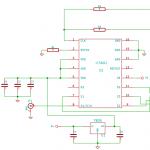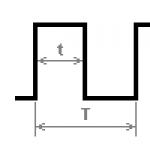The social network VKontakte is one of the most popular. Today, millions of users from different countries people around the world visit this Internet resource every day. It's about not only about residents of Russia, Ukraine, Belarus, but also about representatives of the United States of America, Great Britain, France and other countries.
Most recently, the social network VKontakte changed its design. Today many are interested in how to return old version VK and is it possible to do this? Now we will try to answer this question, and also tell you in detail how you can change the new version social network to the old one, to which everyone is already accustomed. Let's go!
Why was the version updated?
A new version of the popular social network VKontakte was introduced only in April 2016. The previous version is outdated, because it has existed for a long period of time. It should be noted that at first, when representatives of social. networks conducted tests of the new design, each user had the opportunity to independently connect himself to the new version, after which, if he did not like it or was inconvenient, he had the opportunity to return the old one.

Later, experts launched a new version for everyone and removed the option to return to the old one. It was then that people started asking questions about how to return the old version of VK after updating.
New version of VKontakte
On June 9 last 2016, approximately 10% of VK users were connected to new version social network. This was done forcibly, since the update occurred independently, and it was not possible for them to return the outdated version of the site. However, it didn’t end there either, because on August 17, 2016, the social network VKontakte completely updated its design for all users. At the same time, the opportunity to return to the old version was lost for every registered person on social media. networks.
After this, people spend a long period of time trying to find out whether it is possible to return the old version of VK. Moreover, if the answer is yes, then they want to know how it can be done. As representatives of the social network VKontakte say, there will never be a return to the old version of the site!
Partial refund
It is quite problematic to completely return the old version of VKontakte, but some changes can still be made. As you know, the update has completely changed appearance dialogues. To keep the message design the same as it was a few years ago, you need to go to the “Messages” section. Further on the bottom right you will find a gear, which you need to hover your mouse over and select “Go to the classic interface”.

By completing the previous steps, you can return the classic dialog box, but everything else will remain unchanged, since without any additional actions and special applications It is impossible to return the previous version of the VK social network!
"We don't like it!"
Now there are a lot of people who are not satisfied with the new version of the social network. Many people try to find out a comprehensive amount of information on how to return the old version of VK to a computer, but do this without help additional programs, developed by experienced specialists, is simply impossible. People are sure that the previous version was more convenient. In addition, some are confident that the new design of VKontakte is very similar to the Odnoklassniki and Facebook networks. By the way, did you know that users even created a petition containing demands to preserve the old version, but this did not affect anything?
At the same time, representatives of the social network VKontakte simply laughed at the users who promised to leave this network in the event that the previous version of the site is not returned. The fact is that a month after the promises were made, people continued to be online. It is quite logical that they are accustomed to the new version, because for many it really seems more convenient, modern and simpler.
However, if you still cannot get used to the new version of the social network and are trying to find out how to return the old version of VK to your computer, then in this case you can use additional applications, one of which we will talk about in more detail right now.
Stylish
This online program is special provision, which can help you return the old design to the VKontakte social network. We will provide information on how to return the old version of VK to Windows, focusing on the Chrome browser.

So, to get started, you need to launch your browser and select the vertical ellipsis at the top right. After that click on additional tools and select "Extensions". Next, you should scroll down and click on the “More extensions” button.
Now you are in an online store Google Chrome. In the store search column, enter the name of the program, that is, Stylish. The next step is to select the Stylish program from the list of drop-down programs and click on the “Install” button.
After installation, you need to click on the userstyles.org link, which will be called “Programs”. In the search above you must enter the following data: “ Old design VK". Next, press Enter and you will see the custom theme. Go to the appropriate section and click on the “Install” button.
The next step is to log into VKontakte, but there will be no new version of the social network, because you just managed to install the old version of VK.
Try it to see if you are comfortable using it outdated version, because in a year you could get used to the new version of the site, which many find much more convenient, pleasant and simpler.
5 minutes to read. Views 750 Published 10/26/2017
Despite the fact that developers strive for perfection, a new update to a familiar application does not always bring pleasure to the user. Although this is more a matter of habit. However, many people want to leave the application as it was before the changes were made and are looking for information on how to.
It is worth noting that VKontakte completely updated its mobile application in the fall of 2017. This is one of the most noticeable changes that the program interface has undergone recently; before this, a similar upgrade was presented by the developers in April last year. Almost everything has changed, from new user capabilities to the general organization of the workspace. And even “likes” are now red.
Despite the fact that the optimization is quite good and the application itself has become more convenient, many (like last time) want to continue using the old, more familiar version.
The whole problem is in PlayMarket
All Android users are well aware of the PlayMarket service for downloading and installing new applications. Depending on the settings configured in this application, programs installed on the user’s device will be updated in two available modes:
- Manual – when PlayMarket simply offers and recommends available updates, and the owner of the gadget independently decides which of them to install and which to ignore.
- Automatic – as soon as a new update appears in the device Market, the installed program automatically accepts it and updates itself. In this case, the user enters the application and sees a new design and interface (as happens with VKontakte).
In this connection, the first action that a follower of the old VKontakte software should take is to disable automatic application updates and switch it to manual mode.
To do this you need to go to the menu PlayMarket applications, to do this, click on the “sandwich” in the upper left corner, in the menu that appears, go down and find the “Settings” section. In a group general settings We find the item “auto-update applications” and select “Never” for the three proposed settings options. 
At this stage, the settings are complete. This was the first step in resolving the issue,how to return the old version of VK on Android.Now PlayMarket will not update automatically installed programs, and the user will be able to safely use the old-style program without fear of autocorrect. If you need to get a new version of the program, just go to the section installed applications and check for updates, and also run an upgrade if necessary.
After external settings If the versions affecting the update are installed, you can start working with the program on the device itself., if the Market no longer updates applications automatically? In this case, the process is quite simply divided into two steps, which involve uninstalling the updated program and installing the desired version.
Uninstalling the updated application
This step is extremely simple and straightforward, you just need to completely remove the existing . If you are an inexperienced user and are worried that you will lose information or access to your account, then these are groundless fears. The old version will contain everything that is on your page now, this does not depend on the use of the software.
There are several ways to remove an installed application:

After the updated version, you can additionally clear the cache and delete extra files on the phone. The procedure is not mandatory, but it won’t be superfluous.
Install the required version
After the smartphone's memory has been cleared of remnants of the previous version of the program, it is time to take the final step in resolving the issue,how to return the old version of VK on Android.
The main question at this stage is where to get the distribution kit of the previous version of VK. Today on the Internet you can find a lot of offers to download and install any program, not just VKontakte. Before turning to any source, you should first check its reliability. Installing software for mobile access on personal page VK from a third-party resource can be fraught with unpleasant consequences, and VKontakte itself does not distribute previous versions of the application.
Before downloading a package of files and installing them on your phone, you should look for reviews about the source. Today, old versions of VK can be found on TrashBox or UpToDown.
Before downloading the distribution, you need to set the settings on the gadget. To ensure greater security, devices have default settings that prohibit downloading and installing applications from third-party resources. To install the old version you need to change these settings. Usually when you try to install the desired program A pop-up window appears. A warning about unauthorized actions and a proposal to prohibit or allow the process. 
We allow the installation and wait for the process to complete. As a result, the userwill return the old version of VK to Androidand will continue to use the application in the old interface. If necessary, you can always update from PlayMarket. Still, updates often change the application in better side, it’s enough just to get used to the changes.
A new version (new design, appearance, layout) of VKontakte appeared in April 2016. The old one existed for a very long time and is outdated. First, during trial period, each user could turn on the new version for himself, and if he didn’t like something, then return to the old one.
How did you turn on the new version of VK?
At first it was like this: the person who wanted to open it himself opened the news on the VK blog and at the very end of the page clicked "Join testing."
You could also enable the new version using the link “Use the new version of the site as default” in the left column of the site, at the bottom (if you open VK on a computer and not on a phone).
How did you enable the old version?
You could return the old one back there, at the very bottom of the narrow left column of the site, a pale gray link. It was called “Return to the old version of the site.” Then not everyone had it, and even later it disappeared completely. Read on:
Why did the new version turn on by itself and how to get back?
Since June 9, 2016, some VK users (approximately 10 percent) received the new version forcibly, that is, it turned on itself, and they could no longer return to the old one. You could also be one of these users. There was nothing you could do about it, you could only get used to it, because a person gets used to everything. Best option- take changes calmly. Some time will pass, and the old version will already seem inconvenient to you. And in any case, the developers of the VK site would not be able to support the old version for a long time.
This was the beginning of a mass transfer of all VK users to the new version. Here is the official news about it. Those who did not fall into the mentioned 10% could still switch to the new version and back to the old one for some time, but from August 17, VKontakte completely switched to a new version, it turned on itself for everyone without the possibility of returning to the old one.
Since then, due to numerous requests from users, some changes have been made (changed the font, left the ability to use dialogs similar to those in the old version, etc.). But in general, there will never be a return to the old version. Most likely it no longer exists.
How to return the old version of dialogues?
Go to “Messages” and find the gear icon at the bottom - . Click on it and select "Go to classic interface." After this you will have dialogues like in the old version. To go back to the new version, click on the gear in the same way and select "Go to the new interface."
New version on the phone too?
By new version we mean full version site that people use on computers and tablets. This does not apply to the VK application for phones, which is developed and updated separately (see How to download VK to your phone). There are more mobile version VK website, which also exists separately, but it gradually borrowed many elements from the new “full” version.
How to return the old version of the VK mobile application on your phone?
You can install the old version mobile application manually, this is described here:
The old version may not have music playing. No one guarantees that older versions of the application will work at all. The VK administration can disable them. In the future, you can disable automatic updates and the application will not update.
A better option is to get used to the new version of the application. When something new comes out, there are always people who don't like it. This was the case with the new version of the VKontakte website - many promised to leave VK forever, but they are still sitting there just fine. It's all a matter of habit.
Who doesn't like the new version of VKontakte?
Not everyone likes the new version of VKontakte. Many people demand to return the previous version, which they consider more convenient. Some argue that the new design is too similar to Facebook and even Odnoklassniki. Users even created an online petition demanding that the old version be preserved and given the “right to choose” (this did not affect anything). Online petitions are often created for various reasons and thanks to them, information is disseminated very widely. But in reality, the petition has never helped anyone. When the noise subsides, everyone forgets about her.
VKontakte laughed at its users who promised to leave if they did not return the old version. A month after their promise, they still continued to use VK ().



It is known that some people always greet any major update with hostility, since changing old habits is too painful for them. But over time they calm down.
Our instructions will help you quickly navigate the new version of VKontakte: Where in the new version of VKontakte are the settings, my answers, music, birthdays, logout, statistics...?
Please write below in the comments what you think about the new version of VKontakte! Your opinion is important.
Why is this important? When you express your opinion, it will become easier, you will release your negativity. True, 92% of people will not read this, but will immediately look for where to write - they don’t care. Congratulations if you're reading this! If you really want to contact VKontakte employees and ask them to return the old version, try contacting their support service - but we don’t think this will affect anything.
What happened to VKontakte music? Why is it paid now?
There have long been rumors that VK will appear in the application paid subscription to music. At the end of April 2017, VK decided to transfer music listeners to the Boom application, which has a paid subscription. The application belongs to the partner Mail.ru Group, which includes VKontakte itself. The music section in VK has changed - playlists and advertising have appeared. In the VK application for Android, music caching has disappeared (you can no longer save music and listen to it without the Internet). Why did all this happen? The fact is that if everyone listens to music for free, musicians will have nothing to eat and they will have to leave for another job. Therefore, this could not continue indefinitely. You can express your outrage right here in the comments. Be sure to share this page with your friends!
This is how VKontakte representatives answer questions about free music in the application.
How to return the old version of VKontakte on Android? This question today interests many users of the most popular domestic social network. New design Not suitable for every person, so some of them are trying to roll back to the old settings.
Unfortunately, the desired result can only be achieved by various systems running on Android. How can the happy owners of such devices do this? Read below.
Disabling updates
Exists simplest scheme, which answers the question - how to return the old version of VK to a computer running Android OS. The instruction involves performing several processes. The first one is to disable auto-update:
- Run desired application. In this case, a page of the social network VKontakte.
- Go to settings using three horizontal dots.
- Find the item " Automatic update systems" and uncheck it.
Uninstalling a new version of VK
Here, too, everything is quite simple. You just need to use the settings of the computer itself. You need to go to the menu where the list of installed applications is presented, select VK and click on the “Delete” action.

The stage of returning to the old version of VK is completed by downloading the desired version of this application using the Play Market service.
It turns out that answering the question - how to return the old version of VK to your phone - is very simple. Of course, this only applies mobile devices, functioning due to the operating room Android systems. Unfortunately, it is impossible to repeat a similar process on stationary equipment.
Surely you have heard about the Android operating system, unless you yourself are the owner of a device running this shell. This platform has appealed to a good portion of gadget owners and is the most common OS among mobile devices. Since 2009, when the first version of the “robot” was released, the developers have not stopped improving and modifying their brainchild. New versions and updates are released regularly. But do you always need to update your device and how to return the old version of Android after updating? We will talk about this in this publication.
Why are updates needed?
First of all, for the proper operation of the system. Developers optimize performance, improve the interface, correct lags, because it is almost impossible to release a perfect system right away, and minor faults will only be noticeable during its active use. In most cases, you can find out about the availability of an update using a regular message that appears in the notification line. You can upgrade by going to the update center, downloading and installing the new version.
Why might gadget owners be unhappy with the update?
In most cases, after the update procedure, the device should work faster, and all shortcomings should become a thing of the past. All that users can complain about are some changes in the interface or, for example, the disappearance of shortcuts from the desktop (accordingly, the applications themselves disappear). This happens because the installed programs are already outdated and simply do not correspond to the new firmware.
New versions of applications or their analogues can still be found on the Play Market, and trying to return previous version OS due to the loss of old applications is a rather stupid idea. What else can irritate owners in the new firmware version is the appearance of some programs that cannot be removed. For example, these could be new services from Google. And then all users begin to think about whether it is possible to return the old version of Android. But most of all those who want to return to old firmware among those who tried to reflash their device themselves. Here, a huge variety of problems may appear, to the point that your gadget may turn into a “brick”, that is, it may stop showing signs of life altogether.

So before performing such manipulations, make sure that you have enough knowledge and experience, and best of all, contact a professional. Reflash the device only in extreme cases, when you cannot do without it, because such a procedure completely voids your warranty. But you can still return the previous version.

How to return to the old version of Android after updating?
First, come to terms with the fact that standard system resources do not provide a system rollback option, such as in the Windows OS. Accordingly, when you return to the old version, all installed programs and personal files will be deleted. Therefore, immediately before the procedure for returning the old version, do backups all important documents, files, phone numbers and so on. Be prepared to say goodbye to user settings, saved accounts or applications, they will be erased, everything except the built-in ones.
Next, you will have to perform a factory reset yourself. How to do this depends only on your version operating system, but most often this item is found if you go to “Settings” and “Backup and reset”. This parameter can also be found in “Confidentiality”. In any case, finding a factory reset will be easy. Next, you will need to perform a series of actions that are a little more complicated, that is, enter recovery. And how to return the old version of Android using it - read on.
Login to recovery
"Recovery" is a special boot mode on Android, with which you can reset settings or flash the system. If you buy gadgets in trusted certified stores and with an already installed OS, then they should have the stock “recovery” mode. How to enter recovery depends only on your device model. The most common combination is the power button and the volume down key.
For example, if you don’t know how to return the old version of Android to Lenovo, then this combination will work for most of their devices. I would like to note that before entering recovery, you need to turn off the phone. If you are looking for how to return the old version of Android Sony Xperia, then here you need to press three buttons: those that we have already named, and the camera button. More detailed instructions for various models you can easily find in the open spaces world wide web. But what to do after entering boot mode?

How to return the old version of Android after updating through recovery mode?
You can navigate the menu using the " key" highlight", and to select a specific item you need to press "select". There is no need to be afraid of this mode; if you understand it well, it becomes clear that there is nothing complicated. Now look for the line with " wipe data / and select it. A new menu will open in which you will have to confirm the action. Afterwards, wait for the reboot and the OS will return to factory settings.
Charge your smartphone
What is worth noting first of all is that before starting this procedure you need to charge the device well. It doesn’t matter how long it takes to roll back the system and how long the gadget will reboot after that.
If during such manipulations in the “recovery” mode the device does not have enough charge and is unable to complete its task, then, most likely, problems with its further use cannot be avoided.
The same applies to flashing your phone yourself. For some users, certain system functions disappeared or did not work, even the touchpad became inoperable. In some cases, the firmware did not install at all and it was simply impossible to enter the OS. But even then recovery helped again. If you cannot enter this mode or it simply does not exist, there are a number of simple utilities for flashing this mode directly through the operating system. Sometimes you may need a PC for this task.

We told you about how to return the old version of Android after updating. Treat your gadget with care and it will serve you for a long time.