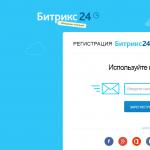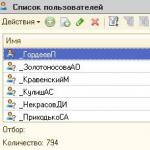Registering in Telegram with a new mobile number is quite simple; the procedure is similar to registering in other similar applications, such as Viber, WhatsAPP, VK, Line, WeChat, FB Messenger. First of all, in order to use this application you will need to download it in an online browser using the link https://web.telegram.org/#/login this is the web version of Telegram.
Online registration
In order to complete the registration procedure and use the program in the future, you must have an Internet connection. The procedure for registering in Telegram with a new mobile number is almost identical, both on the phone and on the computer. First of all, you need to indicate your country and phone number. After this, you will receive an activation code; you will need to copy it and enter it into the empty field to continue registration. It is important to respect the time frame and send this message no later than 2 minutes. If you still haven’t received the code, you must request the activation code again. It is worth remembering that this information is confidential and should not be forwarded to third parties.
After entering the code, a page with your data will appear, here you will need to indicate your First Name, Last Name, and also select a photo for your profile. This is how you will be followed by other app users with whom you communicate. If you do not select a photo, Telegram automatically puts a picture with your initials. If a first or last name is missing, then in place of the missing capital letter there is a diamond with a question mark.
Many users are confused by the unusual and unfamiliar interface, small font and a lot of text. However, this feeling of discomfort soon passes. If a client would like to register in the program without SMS and a mobile phone number, then at the moment this cannot be done. The main reason for this is that in the messenger the number is the user’s login. It also serves as a kind of password.
Registration without phone number
If you don't trust the service and don't want to give out your mobile phone number, then you have the opportunity. You can pay a not very expensive tariff and purchase it on any service. The main difference between such a fake number and yours is that it does not have a physical embodiment, that is, it does not exist in the form of a SIM card, for example, as an account on a website. In this case, registering for such a number will be no different from the registration procedure with your real mobile number.
It is important to remember that in order to constantly use Telegram you need to buy a virtual tariff; if this is not done, then your number may simply disappear. Thanks to this method, you don’t have to worry about revealing your phone number and will still be able to use the application freely. However, if you do not log into your account for 1 to 12 months, it may be automatically deleted.
Registration in Telegram is as simplified as possible, but many users still have the question of how to register in Telegram. In this article we will try to answer the main questions that may arise when downloading and installing Telegram on your phone, tablet, or computer.
On the phone
First of all, we will show you how to register in Telegram on a phone with different operating systems.
On Android
Video
On iPhone

Windows Phone
The Windows Phone operating system is much less widespread than Android and iPhone, despite this Telegram can be installed for versions of Windows Phone 8 and 8.1, as well as 10 Mobile.

On the computer
In order to download, install and register in the Telegram messenger on your computer, you will need a browser (I used the Yandex browser).
Telegram for Windows

Video
Via browser

How to register in Telegram without a phone number
At the moment, there is no possibility of registering in Telegram without a phone number, this is due to the fact that to confirm the reality of the entered data, a confirmation code is used, which is sent to the specified mobile phone number via SMS. However, there are still several ways to “bypass” and register without using the number. They can be either free or with a certain fee.
Via Skype
The first of these is the "Subscribe to Number" feature in Skype. This function will allow you to “link” your Telegram account to a Skype number, so messages with a confirmation code will be sent to Skype.
This service in Skype is paid and will cost you 15 euros for a period of 3 months or 50 euros for a year. This method will not be a cheap “pleasure,” but will be more reliable than other methods.

Virtual numbers
Although this method will cost you no financial losses, it is not reliable. With this method, you risk completely losing access to your account.

This is due to the fact that:
- If you lose your login data, it will be impossible to restore it;
- access to the number specified during registration will be lost after receiving an SMS with a confirmation code;
- It will be impossible to receive the code again for this number.
Via the TextNow website
Using the primo app
Assessing the risk of losing an account with the second method, we can say that “free cheese...”. It’s up to you to decide which method to choose.
Do you think it’s difficult to launch Telegram without a phone? We are ready to give you a couple of ideas for launching Telegrams without a number.
The new chat room from Pavel Durov is distinguished by increased security of data transfer and account safety. The usual login and password have been replaced by . This authorization method is very questionable, especially for those who are under constant pressure from the intelligence services. After all, intercepting SMS is much easier than messenger traffic, especially for the FSB 😉 Let’s consider several methods of fighting for your anonymity on the Internet.
Skype to the rescue
We warn you right away, and authorization without a phone will not work in Telegram - at least there should be some kind. Surely you know that on Skype everyone has the opportunity to make calls to landlines or mobile phones around the world. It is unlikely that you are familiar with the “Subscribe to a number” service. You can link your Telegram profile using this service, and as a result, all SMS will be . The cost of such a service: 15 euros - subscription for three months, 50 euros - for a year. What did you want? You have to pay for secrecy.
There are a couple of other Polish sites that emulate the number, but they are not suitable for regular use; they are more expensive than Skype. There is no point in using them just for the sake of Telegram. All such services are not secret, you can easily find them in search engines.
Method 2: Uncle Volodya's SIM card*
You already understand, right? 🙂 Register the left SIM card. At a flea market, 150 – 400 rubles. Activate the profile on a fake phone. Registration without using your phone number in Telegram is impossible, but there are rumors that the developers will introduce the possibility of traditional verification. Only no one!..

One of the advantages of the new messenger, which is becoming more and more popular every day, is easy operation and a user-friendly interface. And also several ways to log into Telegram. Right now we will look at all possible options for logging into the program, as well as solutions to problems that may arise when logging in.
Login to Telegram by phone number
To log into your Telegram account, you need a valid phone number to which you link your profile. You must enter your phone number each time you log in from other devices, but you must register it first. To do this you need to follow a few simple steps:
- In the Country field, select your country. It is important to select the correct country so that the correct international code is displayed.
- Under the field for selecting your country, you need to enter your phone number.
- Next, you need to click on the Next button.
- After a few seconds, you should receive an access code, which you need to enter in the field below.
- Click on the Next button.

Telegram: the first time login looks like this
How to log into Telegram without a phone number and access code
Every time you log into your account from another device, you need to enter the access code that will be sent to your phone number. But what to do if there is no access to the number? There are situations when a SIM card is lost or a phone is stolen. Sometimes there is no way to restore a SIM card, and you also don’t want to lose your account. You can log into Telegram without a phone number only in two cases:
- if you have not logged out of your profile without clicking on the Logout button;
- if you have access to a computer version;
If you haven’t logged out since the last time you used Telegram, you can log into your account without any problems. The maximum that may be required is to enter the local protection password, if it has been enabled. However, for maximum security, the developers recommend always using the Logout button, since the phone could fall into the hands of criminals. However, it's up to you to decide.
If you logged out on your phone, but simply logged out on your PC without the Logout key, you can still log into your account without a phone number. Unfortunately, if you are logged out of both your phone and your computer, you will not be able to log into your account without an access code. It is also worth noting that a lot of programs have appeared on the network that supposedly can log into your account without a phone number. You should not download such applications because they do not work. All you get are viruses and malicious files, or various paid scams.
How to log into Telegram on different devices
Logging into Telegram from your phone is very easy. To do this, just follow a few simple steps:
- Open the program on your home screen;
- Press the Start Messaging button;
- Enter your phone number as during registration;
- You should receive an SMS with a code. The code must be entered in bottom margin.
You can also log into Telegram via a computer. To do this, you need to either download the program to your computer, or use the new version. It is also possible to enter, but the program interface does not change in any way, only the key language changes. Let's consider entering through a computer in Russian.
To log in from a computer you must:
- launch the messenger;
- press the big blue key labeled “Start Chatting”;
- Next, a field will appear in which you must enter your phone number;
- click on the “Next” button;
- go to messenger.
- in the chat you should receive a code that must be entered in a special field that appears on the screen.
How to log into web Telegram
Not long ago it became possible to use the messenger in the browser version. In many cases, using the web version is more convenient than using the program on a computer. To log into Tlegram online you need:
- Go to address http://telegram-free.ru/web;
- In the special input field you must enter a phone number;
- After this, an SMS with a code will be sent to your phone, which must be entered in the next field.
If you have an open account on your phone or computer in the application, then the code can come in standard correspondence with the program. Therefore, if you do not receive a message for several minutes, then you can safely look for the code in the correspondence with the bot.
How to exit Telegram on your computer and phone
Since we entered Telegram, then someday we will need to get out of there. This is very simple to do, but it is quite difficult to find that treasured exit key, since it is hidden. To exit Telegram on your computer you need to:
- click on the three stripes in the upper left corner;
- select “Settings”;
- Scroll to the end of the list and click on “Exit”.

Logging out is not as easy as logging into Telegram
If you managed to exit Telegram on your computer, then it will not be difficult for you to exit on your phone:
- click on the three vertical stripes;
- click on the “Settings” button;
- In the upper right corner you see three vertical stripes, click on them. From the list you must select the “Exit” button.
If you later want to log into Telegram again, you will need to authenticate using your phone number.
Well, that's all. Now you will not have any problems logging into Telegram from your phone, computer, or browser. As you can see, the algorithm of actions on different devices is almost the same. If you managed to access Telegram on your phone, you will probably be able to access it on your computer. So, don’t waste time and go to the channel
Telegram is one of the most popular social networks, which includes correspondence between users, creating thematic conversations, and adding friends. Below in the article you can find out how to register in Telegram on your computer.
How to register in Telegram
To become a new user on the Telegram social network, you need to download the application from GooglePlay to your smartphone. Next, after installation, you need to follow the instructions of the application. By clicking "Register", you must enter your phone number. Next, you will receive a code via SMS, after entering which you can proceed to the next step. Telegram will offer to fill out the fields with your first and last name, and also upload an avatar. After all this, the following form will open asking you to add contacts from the phone book of those who are already registered in Telegram. You can skip this step. And then you can see empty dialogue forms. If you swipe from left to right, you will find the account settings menu.

How to register in Telegram on a computer
Some users are comfortable working from a computer, or their activity consists of sitting in front of a laptop screen, etc. And in order to keep in touch with their work colleagues or partners from other companies, and maybe even with their family or friends, they often have a question about how to register in Telegram via a computer. It's actually very simple. You need to go through your browser to the official website of the messenger. Next, download the Telegram application for your computer/laptop. After installation, you need to link your application on your phone with Telegram on your PC. To do this, you need the phone number to which the user was registered on the smartphone. In the installed application on your computer, you must specify your phone number. Next, enter the code from SMS. After this, all contacts with whom there was a connection, as well as dialogues and other conversations, will automatically be transferred to the application on the computer. And then nothing will be lost and you can continue to communicate with colleagues, partners and friends. Here's how to register for Telegram on your computer.
What to do if there is no application on your phone
It often happens that a person simply does not have a smartphone that would support this application. And then the next question arises: how to register in Telegram on a computer without a phone number?
In fact, it's almost impossible. This is because Telegram, like any other network, such as VKontakte, requires a telephone number during registration to identify the user.
Of course, you can bypass the system, for example, use the number of your loved one or friends. The second way is to use a virtual number. There are special sites where, in fact, these same virtual numbers are sold. Now you know how to register in Telegram on your computer.
Relevance of "Telegram"
Why should you use this program? "Telegram" is a social network, or, more correctly, a messenger from Pavel Durov, the creator of "VKontakte".

This is a secure network, so it will be almost impossible to hack it. In this connection, some developers or entrepreneurs convey valuable and important information here.
Is it possible to make money using Telegram?
Some users working on the Internet also wonder whether it is possible to make money on Telegram.
Actually yes. Some sites offer such work. For example, recognizing and introducing captcha to help developers. There are many other options, and as the network grows rapidly, there will be many more.