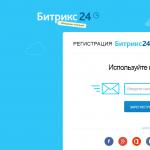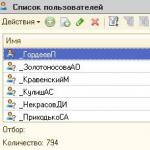In the current age of smartphones and mobile Internet, one of the most important tasks after purchasing a phone is setting up the Network from mobile operator. Next, we will describe how to set up the Internet from Megafon on Android and iOS, connect a modem, and also be able to send and receive MMS messages.
Ordering Internet settings from Megafon
Automatic request for settings is carried out by sending an SMS message. MegaFon customers just need to send an SMS with the short text “1” to number 5049. In response, they will receive an SMS message with auto settings; after reading, the “Install” button will appear. By clicking on it, everything will be installed automatically.
Important! In modern phones, when installing a SIM card, such configurations usually come automatically and are installed themselves.
How to set up the Internet manually
The method described above is extremely simple, but there are cases when its implementation is impossible. Then you have to configure the Internet from Megafon on your mobile phone manually. The sequence of actions depends on operating system, on which the smartphone runs.
For Android, the sequence of steps is as follows:
1. Select the “Settings” menu item, then “More...”.
2. Next select the “Mobile communications” sub-item.
3. In the new window, click on “APN access point”.
4. Next you need to generate new point access: in the upper right corner, click “+” and fill in the empty fields as follows:
5.The next step is to save these configurations. In the upper right corner, click on the additional menu (3 vertical dots), and select “Save” from the list that appears. You can exit this menu.
6.Follow steps 1–2 again and check the box next to the “Mobile data transfer” menu item. You can use the Internet from MegaFon!
For iPhone owners, the algorithm is slightly different, since this phone runs on the iOS platform:
- Select the item “ Cellular connection» in the Settings menu.
- At the bottom of the screen, click on “ Cellular network data transmission"
- In the new window we see the items “APN”, “Username” and “Password”. We fill them out in the same way as described for Android.
Important! This instruction suitable for 7th iOS versions. If earlier versions are installed on your smartphone, after entering the “Settings” menu, select “General” and then follow the given algorithm.
Setting up 3G (4G) Internet
To set up Megafon 3G (4G) Internet on your smartphone, you do not need to perform any additional operations. The smartphone automatically connects to the right channel depending on area coverage.
With the advent of technologies such as 3G and 4G, modems that operate on a cellular network are becoming increasingly popular.
Megafon also provides a similar service. Using such modems, you can connect the Internet to a laptop or computer anywhere where there is 3G (4G) coverage.
Did you know? According to observations, new technologies appear in the field of communications approximately once every ten years. By 2020, developers are preparing to launch 5G technology.
Megafon Internet settings via modem are carried out using software, built into its firmware. The algorithm is as follows:

Ordering MMS settings from Megafon
The MMS service allows you to send long text messages, videos, photographs, sound files. To receive the settings, just send a message with the text “3” to number 5049. The auto settings received in response must be saved.
After this, it is preferable to reboot the phone and send a test MMS message.
It is possible to order auto-tuning for your phone through the company’s official website. 
To do this, in the Help section you need to find the model of your phone, indicate the type of settings required and wait for them to be received on your smartphone.
Mobile communications are constantly being improved - at least once every 10 years, the next generation becomes available to users. The 4G standard in Megafon belongs to the fourth generation. The main advantage of 4G technology is the ability to transmit data at speeds of 100 Mbit/s. for mobile subscribers (Internet in smartphones, tablets, etc.) and up to 1 Gbit/sec - for landline ( home internet).
Do I need to connect 4G
We will not give instructions on how to connect 4G Internet to Megafon, because you don’t need to do anything - just insert a SIM card into your smartphone, and all settings will be made automatically. Provided that:
- The smartphone supports LTE.
- The SIM card supports LTE.
Check LTE on your phone
Most modern devices do not have problems working in 4G networks. But if you pick up a used device and it is older than 2-3 years, we recommend that you first search the Internet for information on compatibility.
You can also look into your smartphone settings:
- Open the “Connections” section,
- Then the subsection “ Mobile networks”,
- In the “Network Mode” tab, among other modes, “LTE” should be indicated.



Check LTE on SIM card
The situation with SIM cards is approximately the same. We change them periodically - due to the need to switch to new format(from standard to mini or micro), due to loss, wear, etc. Therefore, even if they were connected many years ago, problems on this side are very rare. The SIM card hasn't been changed for a long time, but Megafon 4G doesn't work? Do a simple check: send USSD request *507# . If you receive a notification that the format is not supported, just change (it's free) Sim to .

Tariffs with 4G at Megafon
With completely unlimited internet :
- Listen.
- Communicate.
- Look.
- Look+ (VIP).
- Premium (VIP).
4G Internet Megafon, tariffs with unlimited internet for instant messengers:
- Write.
- Speak.
- Listen. + unlimited music via mobile applications from Yandex, Vkontakte, Apple, Zvooq, etc.
You can view detailed conditions for these tariffs that are relevant for your region on the operator’s website, in the appropriate paragraphs in the “Tariffs” section.
4G Features
This communication standard is divided into two types and it depends on what frequency the 4G Megafon operates at:
- 4G (LTE). Operates at a frequency of 2400 MHz and involves the use high speed internet.
- 4G+ (LTE-Advanced) . Operates at a frequency of 2600 MHz, provides higher speed and quality of the Internet. On at the moment Megafon provides its subscribers with exactly this option.
Both formats do not allow for regular voice calls. When the subscriber presses the “Call” button, the device automatically switches to 2G.

Please note: calls via the Megafon Internet are still available, but using applications that work with VOIP telephony. These are Viber, Whatsapp, Telegram, etc.
Internet speed 4G+ in Megafon
Guaranteed 4G Internet speed Megafon:
- Moscow, Moscow Region and other large cities - up to 300 Mb/sec.
- Regions - up to 150 Mb/sec.
It is impossible to provide more accurate data, since the final indicators for specific addresses and areas vary greatly - it all depends on the terrain, proximity of towers, weather and other conditions. You can always check your Internet speed on the website speedtest.net or by downloading the appropriate application.

Settings for various platforms
As we have already said, the subscriber does not make 4G Internet settings on his own in Megafon when he first connects - everything happens automatically. But if some kind of failure occurs and the Internet does not work, you need to check a special section in the smartphone settings. How to get into it and what should be included there normally - in the table below.
| Platform | How to enter settings | What should be included |
| iOS | Settings → Cellular → Cellular data network → click on the access point name | Name: any Username (Login): gdata or do not write anything Password (Pass): gdata or do not write anything APN type: default |
| Android | Settings → Connections → Mobile networks → Access points → click on the name of the access point | |
| Windows Phone | Settings → Data transfer → Access points → click on the name of the access point | |
| How to enable the “Data transfer” mode” | ||
| iOS | Settings → Cellular → Voice and data → 2G/3G/LTE | |
| Android | Settings → Connections → Mobile networks → Network mode → LTE/3G/2G | |
| Windows Phone | Settings → Data transfer → Network mode → LTE/3G/2G | |
If your phone supports two SIM cards
The only point that the system cannot decide on its own is which of the two SIM cards (if Dual smartphone Sim) Set the megaphone as the main one and leave which one in standby mode. How to set up SIM card distribution:
- Go to the “Network Mode” section (see the table, How to enable the “Data Transfer” mode).
- For the main Sim, set the value to LTE/3G/2G.
- For additional Sim, set the value to 2G.

Why 4G Internet does not work in Megafon: reasons and solution
The first and most common cause of the problem is the absence or poor quality of the signal in this format. What could this be related to:
- Great distance from the towers.
- Difficult terrain or the user is in a room without windows.
- Weather conditions due to which the phone does not receive the network.
- Temporary failures or maintenance work on the operator’s side.
All this can be solved by moving closer to the Megafon towers / leaving the premises / going out to an area without a pronounced relief or waiting (item 3 and item 4).
Other reasons:
| Cause | What to do |
| Activate a new package, follow the steps to renew it (according to the terms of the tariff) or wait for a new billing period. |
| Go to the appropriate section and enter the data manually. Use the table above. |
| Reboot your smartphone |
| Top up your account |
Now you know everything about 4G from the operator, there is only more to come, as the company representative promises, in the coming years LTE will be replaced by LTE, which will operate at completely new super speeds.
For a long time now, users have high-speed mobile internet priority over high-quality mobile communications. Operators work tirelessly to meet subscriber needs for Internet traffic. Including MegaFon, the leading Russian provider mobile services. MegaFon LTE expands its coverage area and is available for smartphones, modems and routers. In this article we will talk about the features of high-speed Internet from MegaFon.
LTE (4G) - technology and speed
A couple of years ago, 3G networks were an innovation. They also provoked the dynamic development of broadband wireless Internet. You get used to good things quickly - this is what happened with 3G. Subscribers began to breathe deeply when the connection speed exceeded the slow 64 kb per second. Naturally, gadgets with 3G support began to appear actively. Video calls, watching videos and listening to music online are already familiar things.
But developers do not stop the process of improving the mobile Internet. Now on the agenda are fourth generation networks. Providers install new stations and expand their coverage area, because this is the key to success among the population. Recognized leader on the development of 4G standard networks - mobile operator Megaphone. It boasts the presence of MegaFon LTE networks in many localities in vast Russia.
As for technical details, LTE and 4G are not the same thing. Although ultimately there is no difference for the consumer. If you are buying a phone, tablet or modem, which indicate 4G support - the devices will work in LTE networks (by the way, both 4G and LTE marks may be found). What are LTE networks?
- tiny ping - it is 5 ms;
- high-speed data reception (upload - up to 172.8 Mbit/s; reception - up to 326.4 Mbit/s).
LTE from MegaFon uses new frequencies that differ from the frequencies of 2G and 3G networks. High speed depends on many factors:
- distance from the station;
- favorable weather conditions;
- BS workload at a particular moment;
- frequency used.
Not everything is as good as they say. Gadgets that support 4G networks do not guarantee you supersonic connection speeds, because maximum performance is impossible to achieve even under ideal conditions. But the increase will really be noticeable.
By the way, MegaFon is now accelerating LTE mobile Internet to 5 GB per second. Many believe that the provider has already begun testing fifth-generation network technologies, the latest generation.
Equipment for working with LTE from MegaFon
Russian residents often complain that gadgets with LTE do not work in the country. Why is this so? If the equipment is produced for sale in other countries, then indeed Smartphones may not recognize 4G networks. Band 7, Band 38, Band 20 - here you go LTE frequencies from MegaFon in the Russian Federation. To avoid trouble, make sure that the device operates in the listed ranges before purchasing.
What will definitely work in Russian 4G networks without any incidents is the MegaFon 4G Turbo smartphone. It is quite simple: it runs on Android 4.0 OS, the screen is a comfortable 4.5 inches. Built-in wireless modules: Bluetooth, GPS/GLONASS, 3G, 4G (LTE) and Wi-Fi. There is not much RAM - only 1 GB, but it is enough to install basic applications (a couple of toys, social networks, photo editors). You have at your disposal an 8 MP main camera and a weak 1780 mAh battery. The device is aimed at undemanding users and presents all the advantages of LTE from MegaFon.
Smartphones from MegaFon with 4G support are in the budget segment for “beginners”. If you are looking for a more powerful horse, pay attention to equipment from Samsung, Apple, Asus, Huawei, ZTE or Xiaomi. In addition to telephones, MegaFon offers its subscribers a wide range of equipment:
- MegaFon LTE modems - for example, the M150-20 model can accelerate speeds to 150 Mbit per second;
- mobile and stationary routers with LTE support;
- routers for offices - not only for Internet access, but also for organizing internal communications;
- tablet PCs operating in new generation networks.
Do not focus only on the products of the listed brands. If the device supports Russian LTE frequencies from MegaFon, and they give you a guarantee for this, buy it. As for setting up MegaFon LTE, you don’t need anything supernatural - if the gadget works in 4G networks, it will automatically detect the signal and register in the network. If anything, you can independently specify the required network standard (from 2G to 4G or auto mode). This action can be useful when auto-searching for a specific network, the signal of which is very weak in a given area, makes it difficult to access the network at all. If there are no problems with the 4G signal, trust the automatic selection of the device.
LTE from MegaFon - coverage area
MegaFon's 4G coverage area is the main point of concern for many subscribers. On the operator’s official website (almost every page) there is a link to a map where the point-regions of fourth-generation network coverage are indicated. On the website you can find information regarding the coverage of all available networks:
- 2G - exchange voice messages, operation of GPRS, EDGE;
- 3G - high-speed wireless internet. allowing video calls;
- 4G - LTE standard networks, developing connection speeds of up to 150 Mbit per second;
- 4G+ (or LTE-Advanced) is an improved version, Internet speed is up to 300 Mbit per second.
For now 2G and 3G have the widest coverage area— equipment has been installed that distributes a signal even to non-residential areas. You can catch it while on vacation outside the city. So far, 4G networks serve only large and large cities of the Russian Federation - the capital and cultural capital, including Ufa, Saratov, Krasnodar, Tambov and other points. The most remote point of 4G coverage is Yuzhno-Sakhalinsk. As for 4G+, it can be used by residents of Moscow and the region, St. Petersburg and Ufa.
Please note that the map presented on the site is computer generated. Therefore, some signal propagation factors may not be taken into account.
Tariffs with 4G Internet from MegaFon
After we found out what LTE from MegaFon is and where it works, it’s time for tariff plans. At the moment, the operator does not offer any separate tariffs for 4G, so you can subscribe to any of the Internet tariffs below:
- “Turn on! Communicate” - for 600 rubles monthly you have 12 GB of Internet traffic at your disposal for any needs and additional options such as unlimited on social networks;
- “Turn on! Look” - 16 GB of traffic for 950 rubles per month + unlimited YouTube viewing and so on;
- “Turn on! Speak” - 3 GB of Internet + package of minutes for voice calls, etc. for 500 rubles monthly fee;
- “Turn on! Listen” - 6 GB of traffic and other goodies for 1,400 rubles monthly;
- “Turn on! Premium” - a tariff for very active Internet users - 20 GB of traffic for all needs for 3,000 rubles per month;
- “Turn on! Write” - for SMS fans - 2 GB of traffic for 350 rubles every month.
At first glance, the subscription fee may be intimidating. But it is worth studying each of the tariffs in detail. In addition to the specified volume of traffic, they include intranet unlimited, minutes for calls, an SMS package and, as a rule, they have unlimited coverage for individual Internet applications. If you are not interested in calls and text messages, then special Internet options from MegaFon will come in handy:
- “Internet XS” - a 70 MB traffic package for 190 rubles per month;
- “Internet S” - spend your 3 GB of Internet for 350 rubles monthly;
- “Internet M” - for a monthly subscription fee of 590 rubles, you have 16 GB of traffic at your disposal for any needs;
- “Internet L” - as much as 36 GB of traffic for 890 rubles every month;
- “Internet XL” - do not limit yourself in anything with 30 GB of traffic during the day and unlimited connection at night (from 01-00 to 06-59) for 1290 rubles per month.
All of the options listed, except for “Internet XS” (available in Moscow and Moscow Region), work throughout Russia. This means that you will have access to LTE from MegaFon wherever there is a high-speed network signal. For tablet users, the operator has developed separate services:
- “Internet Tablet XS” - you will have 1.5 GB of traffic every month for a subscription fee of 190 rubles;
- “Internet Tablet S” - connect yourself to 4 GB of Internet and unlimited mobile TV from MegaFon for 400 rubles per month.
If even with these tariffs and options you do not have enough included traffic, order additional meters (from 70 MB to 5 GB) using the “Extend Internet” service.
In conditions of development modern technologies and the ever-accelerating pace of life in megalopolises and large cities, the average resident increasingly needs fast and high-quality access to the Internet, regardless of his location (be it a metro station or a train carriage).
Therefore evolution wireless access access to the Internet is progressing in such a way that for a person who is not keen on all the intricacies of mobile innovations, it can be very difficult (and sometimes impossible without qualified advice) to choose an optionally profitable service for mobile access to WWW.
Unfortunately, the information presented on the websites of the alma mater of mobile providers often not only does not explain the situation, but also aggravates it. Therefore, in this section the user will find detailed information about a service recently introduced to the market by the giant cellular company Megafon.
How to connect 4G Internet Megafon
We will talk about connecting existing subscribers of this company to the tariff plan.” Internet 4G+” and its variations. Many will wonder whether it is really necessary to switch to a new generation of communications, if the previous one has not yet been fully “tasted”? The clear answer is: yes, since the new generation of wireless access has greater reliability, stable communications and a wide network access channel.
The new service allows the user to get instant and high-speed access to web services from a wide selection of devices that support 2G, 3G, 4G+ without interrupting the connection. The service allows you to provide Internet speeds of up to 300 MB/s with an acceptable coverage area in more than 63 regions of the Russian Federation.
Download music, videos and graphic files will be carried out literally “on the fly”, and opening web pages almost instantly. Connecting to the unlimited and attractive 4G+ service will not be difficult even for an inexperienced user.
To do this, you need to make sure that the SIM card and your device support work in this network by typing the following combination on your gadget: *507# , and then the receive/call key. Within a few minutes, a message will be sent to the device indicating the possibility/impossibility of connecting to this service.
If the device cannot work with a 4G network
If the SIM card cannot work with this generation of communication, it can be replaced free of charge for you new map in any Megafon branch with the same number.
If your device cannot work on this network, then you can purchase the most modern and high-performance gadget on the most favorable terms and at prices that compare favorably with salons mobile communications"Megafon" from competing companies.

It should be taken into account that maximum speed Internet connections are provided in regions with the highest level of technical equipment and an extensive network of repeaters (Moscow and the region, etc.).
When connecting to “Internet 4G+”, the user can choose the tariff that is acceptable for himself, based on considerations of economy and the daily need for available megabytes. Below are all the options for connecting to high-speed Internet, as well as prices for available tariff plans.
For those who are interested in what Megafon 4g is, it will be useful to know that this is a data transfer service with enormous speed. It provides fast transmission of voice data and multimedia information, viewing videos and photos, listening to music without delays.
Residents of St. Petersburg, Moscow and the Moscow region, Chelyabinsk, Rostov, Sochi, Vladivostok and other cities can connect 4 g with support for LTE technology.
You can find a complete list of cities in which the service is provided and a coverage map on the official website of the Megafon network.
If you don’t know what frequencies Megafon’s LTE operates on, you will be interested to know that it operates on frequencies different from those of the third and second generations.
What speed will be when you turn on the Internet depends on:
- weather;
- Distance from the base station;
- Selected frequency;
- BS load in certain moment time.

Coverage area
To understand where 4G receives from Megafon, you need to visit the provider’s website - a link to the map can be found on almost every page of the resource.
Here you can find out the coverage:
- 2G – EDGE and GPRS work here, voice data is transmitted;
- 3G – is a high-speed Internet zone, here you can talk via video conference;
- 4G – LTE Internet at speeds up to 150 Mbit/s;
- 4G+ or LTE-Advanced) – Internet, the maximum speed of which is 300 Mbit/s.
According to the coverage map, the widest are the 2G zone and the 3G zone - they cover territories settlements and non-residential areas.
As for 4g networks, they are present in large cities such as St. Petersburg, Moscow, Ufa, Samara, Tambov, Saratov, Krasnodar, etc.
The most remote point in Russia where you can catch Megafon 4g is Yuzhno-Sakhalinsk.
But the coverage of the 4g plus network is very small - Ufa, St. Petersburg, Moscow and the Moscow region.
How much does 4G+ internet from Megafon cost?
Megafon has different Internet packages available for different mobile devices (tablets, smartphones), modems and routers.
Yes, owner mobile phone can use one of three tariffs:
- "Internet XS". Costs 7 rubles/day. Traffic limit – 70 MB/day.
- "Internet S". Costs 350 rubles/month. Traffic limit – 3 GB. You can use the Internet throughout Russia.
- "MegaUnlimit". Price subscription fee depends on the selected tariff plan. There are no traffic restrictions.
What do you need besides connection?
To comfortably use 4g from Megafon, you must:
- Find out if your phone supports 4g. It’s easy to check: just insert a SIM card and turn on the mobile Internet. You can also enter *507# and press the call button or visit the operator’s website at http://moscow.megafon.ru/internet/4g/#check4g. After you enter your number and click on the “check” button, you will receive a message on your phone with information about whether your device and SIM card support 4g. If the test shows that 4g does not work, you should think about buying another SIM card or a more modern tablet or smartphone. Before purchasing mobile device, make sure that it can operate in Band 7, Band 20 and Band 38 (LTE frequencies from Megafon in the Russian Federation).
- Buy a modem or Wi-Fi router for distributing the Internet over the air (relevant when connecting 4g for home use). You can purchase equipment yourself or on the Megafon website. If you do not understand how the technology works, contact the Megafon support service or read the topical articles posted on the website.
- View the network coverage map 4g from Megafon.
- Buy a Megafon SIM card with 4g support. Please note: the provider offers clients 2 types of Internet: 4g+ Advanced and just 4g. The cost of a SIM card depends on the chosen tariff. The money will be credited to your balance, so there will be no overpayments.
Video
How to connect 4G+ Internet from Megafon?
4g connection is possible in your personal account on the Megafon website (megafon.ru).
To do this:
- Log in to your account using your own number (the password is sent to your phone as an SMS message);
- Go to the section called “Changing tariff options”;
- Select the tariff you like and tick it;
- In the right column, select the service activation date (it is better to schedule a connection at the beginning of the next month; this will allow you to fully use the existing tariff for the remaining time);
- Click on the “Make Changes” button.
Those who don't want to go in personal account, can enter *105#, press the call button and use the menu to select the required tariff. This service is carried out free of charge.
As for setting up Megafon LTE, there is nothing complicated about it. If the device can work with 4g, it will independently see the signal and register in the desired network(the setting will happen automatically). 
If normal Internet access does not occur due to automatic selection weak signal, specify the desired communication standard manually (you can select 4G, 3G, 2G standards or auto mode).
Megafon towers are located throughout Russia, so every subscriber can enjoy fast mobile Internet.
The main thing is to have a device that supports the required range, i.e. capable of working with 4g networks .