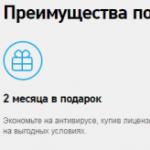Author: Editorial THG
Based on materials: www.thg.ru/video/hd_audio_i/print.html
When it comes to high definition audio ( high definition) played from a Blu-ray player on a computer, many tend to think that the presence of an HDMI interface on the motherboard or video card automatically allows you to play high-definition audio formats such as Dolby Digital Plus, DTS-HD High Resolution, Dolby on your TV and home theater TrueHD and DTS-HD Master Audio. However, with the exception of a few interesting possibilities, in most cases this is not at all the case. Even relatively new, high-end HDMI-equipped motherboards, graphics cards, and sound cards may not be able to handle such large streams of audio data on their own. Everything, in the end, comes down to what type of input signal they can accept and what signal to give out.
In this review, we will look at all HD audio formats, their bitrate (stream) and delivery requirements to the playback device. In the second part, we will continue to explore how digital audio streams may (or may not) be processed in typical PC components. After reading both articles, you should come to a deep understanding of why so many home theater users use a lot of analog cables (three for 5.1 channel audio and four for 7.1 channel audio) instead of HDMI to get multi-channel audio where it needs to go. . We'll also cover some of the alternatives involved in converting the digital to analog signal in the computer rather than in the receiver or preamp, often the most affordable option for optimal HD sound quality. Finally, perhaps you can see why it's worth waiting a little longer to buy a Blu-ray player for your home theater system; this will allow you to take advantage of some new benefits that should be available before the end of 2008 but aren't quite ready yet (at least not at the time of this writing).
In the first part, we will cover the following points:
- Blu-ray audio formats: Pulse Code Modulation (also called PCM, or sometimes LPCM from Linear PCM, supported by most audio devices), three types Dolby (Dolby Digital, Dolby Digital Plus and Dolby TrueHD) and DTS (DTS, DTS-HD High Resolution and DTS-HD Master Audio).
- The bitrate (or stream) associated with each format, as well as the number of channels, sample rates (sampling), bit depths used to encode the formats.
- Can the SPDIF connector provide the right stream for each format, and what types of HDMI interfaces does each format work with.
In the second part, we will look at PC software codecs to find out what formats they work with, as well as the types of interfaces that HDMI-equipped motherboards, video cards, and sound cards can support. And as new chipsets and interfaces have recently become available (or will be available relatively soon), we'll also explain how new and upcoming hardware can provide simpler high-definition audio solutions for PCs, which are currently in a deplorable state.
High definition audio formats (HD audio)
Blu-ray discs can contain movie soundtracks in one of the following formats:
- PCM (Linear PCM, or LPCM);
- DTS;
Before we get into the details of the above formats, Dolby technologies originate from Dolby Laboratories, a well-known provider of professional, semi-professional and consumer noise reduction and multi-channel surround sound technologies. The DTS format (also called Digital Theater Systems) is in turn derived from DTS, Inc. is also a well-known provider of digital audio technology that competes with Dolby Labs.
PCM (Linear PCM or LPCM)
PCM stands for pulse code modulation (pulse code modulation) and provides a digital representation of an analog signal that is sampled (digitized) at regular intervals (with a frequency specified in hertz) and represented in binary form (with a given accuracy - bit depth). In addition to using PCM for digital audio on a computer and on audio CDs, this format is also used by some digital phone systems and a number of digital video formats. In the PCM format, sound amplitude values are represented using a different number of bits (bit depth); The audio track is typically digitized at 12 to 24 bits, but the most common studio encoding of PCM audio for recording onto Blu-ray discs is 16 bits.
A PCM audio track can be an exact copy of an uncompressed studio original encoded to disc if its bit depth is the same as the original. If the bit depth is reduced (as is often the case in order to save space allocated for storing audio on disk), then this can lead to downsampling: for example, using 16 bits instead of 24 bits. From a technical point of view, downsampling is not the same as compression, although the accuracy of the resulting audio is reduced.
All Blu-ray players must support PCM Audio to comply with the Blu-ray specification, however not all Blu-ray discs include this format. Many movie database sites provide detailed information about Blu-ray discs, especially on the Cinema Squid site you can find a table (" The Audiophile") of the sound characteristics of various Blu-ray discs, where they are rated on a scale of 0 to 100.
 Typical specifications include the audio codec used (for example, Audio Codec: LPCM 5.1 is the only PCM format present), the number of channels that this codec provides on the disc (for LPCM, you'll find values of 2.0 for stereo, 5.1, as well as rare occasionally 6.1 and 7.1), audio fidelity (Audio Fidelity: typically 48kHz/24bit or 48kHz/16bit), and bit rate (the highest we could find was 13,824kbps for the unusual 96 -kHz/24-bit audio; but the most typical stream is 6912 and 4608 kbps for 48-kHz/24-bit and 48-kHz/16-bit values, respectively).
Typical specifications include the audio codec used (for example, Audio Codec: LPCM 5.1 is the only PCM format present), the number of channels that this codec provides on the disc (for LPCM, you'll find values of 2.0 for stereo, 5.1, as well as rare occasionally 6.1 and 7.1), audio fidelity (Audio Fidelity: typically 48kHz/24bit or 48kHz/16bit), and bit rate (the highest we could find was 13,824kbps for the unusual 96 -kHz/24-bit audio; but the most typical stream is 6912 and 4608 kbps for 48-kHz/24-bit and 48-kHz/16-bit values, respectively).
The table at the end of our article provides information on Blu-ray audio formats: sound schemes (number of channels), SPDIF and HDMI support for PCM format.
The good news about PCM is that if your computer can output this data via HDMI to your receiver, and the latter supports PCM streams, then you can probably decode 5.1 or 7.1 HD audio on your computer and bring it to the home theater in PCM without quality loss. For PCM or LPCM, any type of HDMI interface is suitable: from HDMI 1.0 up to HDMI 1.3a.
 Dolby Digital is a well-respected and well-known audio format, also called AC-3, used in regular DVDs; it is also the base standard for Blu-ray discs. Here, Dolby Digital works the same as it does on DVDs in 1.0 to 5.1 sound schemes, but provides a higher maximum stream of 640kbps for Blu-ray and sounds like Dolby Digital Plus encoded at the same bitrate. (However, as you'll see from the description of Dolby Digital Plus, its maximum bitrate is significantly higher, though rarely used.)
Dolby Digital is a well-respected and well-known audio format, also called AC-3, used in regular DVDs; it is also the base standard for Blu-ray discs. Here, Dolby Digital works the same as it does on DVDs in 1.0 to 5.1 sound schemes, but provides a higher maximum stream of 640kbps for Blu-ray and sounds like Dolby Digital Plus encoded at the same bitrate. (However, as you'll see from the description of Dolby Digital Plus, its maximum bitrate is significantly higher, though rarely used.)
All Blu-ray players must support Dolby Digital transmission to an external decoder (bitstream). When players can't output a high bitrate Dolby soundtrack, they always fall back to the sound called Dolby Digital core. The fact is that in this version of Dolby Digital 5.1, a higher stream is presented in the form of so-called extensions, which the receiver can either correctly decode or not. If the extensions are not decoded correctly, you will still get compressed audio (bitstream) in Dolby Digital 5.1 format with a maximum stream of 640 kbps.
The characteristic of a Dolby Digital track for Blu-ray movies is as follows:
- Audio codec - Dolby Digital.
- Channels (sound scheme) can be 1.0 (rare, only for old movies), 2.0 (also rare, although not for such old movies) or 5.1 (most typical).
- No audio clarity data is given, although the Dolby Digital specification states that 16-bit and 32 kHz are always used, 44.1 kHz (typical for audio CDs) or 48 kHz (typical for DVDs and Blu-ray discs).
- The stream value is typically 640 kbps (most 5.1 drives), but can be anywhere from 192 kbps (1.0) to 448 kbps (2.0 and some 5.1). 448 kbps is the maximum stream for regular DVDs.
The table at the end of the article provides information on sound schemes, SPDIF, and HDMI support for Dolby Digital.
 DTS is another respected and well-known audio format originally created for conventional DVDs. Like Dolby Digital, this is a compressed audio format that supports channels from 1.0 to 5.1, with 5.1 being the most commonly used for Blu-ray. DTS supports a maximum stream of 1.5 Mbps, and Blu-ray players are more than capable of handling that bit rate. All Blu-ray players must support DTS bitstream transmission over a digital interface and be able to internally decode at least two channels; a huge number of Blu-ray players can decode 5.1.
DTS is another respected and well-known audio format originally created for conventional DVDs. Like Dolby Digital, this is a compressed audio format that supports channels from 1.0 to 5.1, with 5.1 being the most commonly used for Blu-ray. DTS supports a maximum stream of 1.5 Mbps, and Blu-ray players are more than capable of handling that bit rate. All Blu-ray players must support DTS bitstream transmission over a digital interface and be able to internally decode at least two channels; a huge number of Blu-ray players can decode 5.1.
The original 1997 DVD specification didn't mention DTS, so older DVD players won't recognize DTS audio tracks. All modern DVD players can internally decode the DTS stream or output it to an external decoder on some digital channel, but the stream is often reduced to 768 kbps. As with Dolby Digital, the higher bitrate DTS variants are built on top of the DTS core with a maximum bitrate of 1.5Mbps, so if the extensions fail to decode, the underlying DTS audio will still be available for processing or transmission. . If any DTS audio track is present on the Blu-ray disc, you can expect a base level of DTS audio from the Blu-ray player.
The characteristic of a DTS track for Blu-ray movies is as follows:
- Audio codec - DTS.
- Channels (sound scheme) can be 2.0 (rare, only for old movies), 3.0 (also rare, though not for such old movies) or 5.1 (most typical).
- No audio fidelity data is given, although the DTS specification states that 16-bit and 24-bit at 48 kHz (typical for DVD and Blu-ray) or 96 kHz can be used.
- The bit rate is typically 1.5 Mbps (for most 5.1 Blu-ray discs), but can be as high as 768 kbps (typical for most conventional DVDs that contain DTS audio).
The table at the end of the article provides information on sound schemes, SPDIF, and HDMI support for the DTS format.
 Dolby Digital Plus (DD+) is a compressed audio format, but it supports higher bit rates and more efficient compression for better sound quality. In addition to 5.1 channel, DD+ can also support 7.1, but this is rare, most studios use 5.1 for commercial recordings that then end up in the hands of consumers. As with other Dolby tracks, the DD+ standard is encoded as an extension to Dolby Digital 5.1 audio data. Also, the DD+ format is optional on Blu-ray players and not a requirement, so some players may support DD+ while others may not, although both can output Dolby Digital core to an external decoder anyway.
Dolby Digital Plus (DD+) is a compressed audio format, but it supports higher bit rates and more efficient compression for better sound quality. In addition to 5.1 channel, DD+ can also support 7.1, but this is rare, most studios use 5.1 for commercial recordings that then end up in the hands of consumers. As with other Dolby tracks, the DD+ standard is encoded as an extension to Dolby Digital 5.1 audio data. Also, the DD+ format is optional on Blu-ray players and not a requirement, so some players may support DD+ while others may not, although both can output Dolby Digital core to an external decoder anyway.
Only very few Blu-ray movies are listed as having a DD+ audio track, and PowerSquid does not provide such a list. In fact, among the films with the declared support for DD +, we were able to find only a few recorded on HD-DVD: A View From Space With Heavenly Music, "Unleashed", etc. The characteristic of a DD+ track for Blu-ray movies is as follows:
- Audio codec - Dolby Digital Plus.
- Channels (sound scheme) can be 5.1 (most typical) or 7.1 (rare); the spec says up to 13.1 schemes can be supported, but so far commercial Blu-ray discs use no more than 7.1 channels.
- Audio Clarity Data: According to the DD+ specification, bit depth can be either 16 or 24 bits at 44.1 kHz, 48 kHz (typical for DVD and Blu-ray discs) or 96 kHz.
- The stream value can go up to 6.144 Mbps for encoded data (which translates to 13.5 Mbps for uncompressed data), but can be either 1.5, 4.5, or 6.144 Mbps, depending on which stream the studio decides to apply to a given type of audio track. HD-DVDs that support DD+ always use 1.5 Mbps.
The table at the end of the article provides information on sound schemes, SPDIF and HDMI support for the DD+ format.
![]() As an alternative to DD+, DTS-HD High Resolution (often referred to simply as DTS-HD HR) is an upgrade from plain DTS (like DD+ to Dolby Digital) with higher bit rates and improved compression performance. As with Dolby Digital and DD+, DTS-HD HR is encoded as extensions to DTS core data. Similarly, the DTS-HD HR format is optional on Blu-ray players, so many players only extract the 1.5 Mbps DTS stream and ignore extensions. As with DD+, an examination of HD tracks on commercial Blu-ray discs revealed that studios had abandoned both of these formats in favor of the original core format plus uncompressed high-stream versions of Dolby TrueHD and DTS-HD Master Audio. Obviously, they are guided by the support of the highest possible clarity on the built-in 5.1 track, so that equipment that supports uncompressed audio accepts these streams, and for other equipment to offer compressed core formats (Dolby Digital and DTS).
As an alternative to DD+, DTS-HD High Resolution (often referred to simply as DTS-HD HR) is an upgrade from plain DTS (like DD+ to Dolby Digital) with higher bit rates and improved compression performance. As with Dolby Digital and DD+, DTS-HD HR is encoded as extensions to DTS core data. Similarly, the DTS-HD HR format is optional on Blu-ray players, so many players only extract the 1.5 Mbps DTS stream and ignore extensions. As with DD+, an examination of HD tracks on commercial Blu-ray discs revealed that studios had abandoned both of these formats in favor of the original core format plus uncompressed high-stream versions of Dolby TrueHD and DTS-HD Master Audio. Obviously, they are guided by the support of the highest possible clarity on the built-in 5.1 track, so that equipment that supports uncompressed audio accepts these streams, and for other equipment to offer compressed core formats (Dolby Digital and DTS).
Again, we couldn't find DTS-HD HR encoded Blu-ray discs. Although some foreign Warner Brothers HD-DVD movies list support for this format, reviews of these discs state that Blu-ray versions that support Dolby TrueHD or DTS-HD Master Audio provide much superior sound quality compared to their HD-DVD counterparts. (e.g. Ghost Rider). The characterization of a DTS-HD HR track in movies is as follows.
Audio codec - DTS-HD High Resolution:
- Channels (sound scheme) can be 5.1 (most typical) or 7.1 (rare).
- Audio Clarity Data: According to the DTS-HD specification, the bit depth can be 24 bits at 48 kHz (typical for HD DVD) or 96 kHz (could be used for Blu-ray, but there are none).
- The stream value can go up to 6.144 Mbps for encoded data (which translates to 13.5 Mbps for uncompressed data), but can be either 1.5, 4.5, or 6.144 Mbps, depending on which stream the studio decides to apply to a given type of audio track. HD-DVDs that support DTS-HD always use 1.5 Mbps.
The table at the end of the article provides information on sound schemes, SPDIF and HDMI support for the DTS-HD High Resolution format. Interestingly, despite the complete absence of DTS-HD movies on Blu-ray discs, many players (including models from Panasonic, Onkyo and Samsung) support DTS-HD, although we did not find any mention of support for this format by Sony, except through firmware update for PS3.
 Dolby TrueHD is one of the first two uncompressed (lossless compressed) audio formats available only for optical HD players. Although the Dolby TrueHD codec is optional, the format is widely supported by Blu-ray players and discs (much more so than DD+, which is often missing from Blu-ray discs).
Dolby TrueHD is one of the first two uncompressed (lossless compressed) audio formats available only for optical HD players. Although the Dolby TrueHD codec is optional, the format is widely supported by Blu-ray players and discs (much more so than DD+, which is often missing from Blu-ray discs).
 Dolby TrueHD uses the Meridian Lossless Packing (MLP) lossless compression algorithm. A Dolby TrueHD digital stream can hold up to 14 separate audio channels, but in practice works with 6 (5.1) or 8 (7.1) channels. Dolby TrueHD supports up to 24 bits and 192 kHz sampling rates (for a maximum uncompressed stream of 63 Mbps!), but Blu-ray currently has a maximum of 8 channels at 24 bits and 96 kHz (or alternatively , 6 channels with 24 bits and 192 kHz) for a maximum compressed stream of 18 Mbps. Searching for available Dolby TrueHD movies on Blu-ray discs revealed that only half of them are available today: 6 channels at 96 kHz sampling rate and 24-bit depth (corresponding to 13.5 Mbps uncompressed and 9 Mbps compressed). with, for example, live CDs of Dave Matthews and Tim Reynolds, which received perfect scores for quality on Cinema Squid).
Dolby TrueHD uses the Meridian Lossless Packing (MLP) lossless compression algorithm. A Dolby TrueHD digital stream can hold up to 14 separate audio channels, but in practice works with 6 (5.1) or 8 (7.1) channels. Dolby TrueHD supports up to 24 bits and 192 kHz sampling rates (for a maximum uncompressed stream of 63 Mbps!), but Blu-ray currently has a maximum of 8 channels at 24 bits and 96 kHz (or alternatively , 6 channels with 24 bits and 192 kHz) for a maximum compressed stream of 18 Mbps. Searching for available Dolby TrueHD movies on Blu-ray discs revealed that only half of them are available today: 6 channels at 96 kHz sampling rate and 24-bit depth (corresponding to 13.5 Mbps uncompressed and 9 Mbps compressed). with, for example, live CDs of Dave Matthews and Tim Reynolds, which received perfect scores for quality on Cinema Squid).
The characteristic of a Dolby TrueHD track for Blu-ray movies is as follows:
- Audio codec - Dolby TrueHD.
- Channels (sound scheme) are almost always 5.1, 6.1 and 7.1 are very rare.
- Clarity data is often not available, but the usual values are: 16 bits at 48 kHz or 24 bits at 48 kHz; for some live discs, these values are 24 bits at 96 kHz.
- The stream value is usually not available, but is typically 4608 kbps (4.5 Mbps, corresponding to six channels at 48 kHz and 16 bits). The highest we've seen on commercial live Blu-ray discs is 9.0 Mbps, which is six channels at 96 kHz and 24 bits. The maximum value for Blu-ray is 18 Mbps.
The table at the end of the article provides information on sound schemes, SPDIF, and HDMI support for Dolby TrueHD.
![]() DTS-HD Master Audio (sometimes abbreviated as DTS-HD MA) is the second of two uncompressed (lossless compressed) audio formats available only for optical HD players. As with Dolby TrueHD, DTS-HD Master Audio is an optional codec for Blu-ray players, but like Dolby TrueHD and DD+, this format is much more widespread and better supported than DTS-HD High Resolution. In fact, a comparison of Dolby TrueHD and DTS-HD Master Audio movies on Cinema Squid found that the latter (648) outnumbered the former (480) by a ratio of 4:3. This may be due to the fact that DTS-HD supports variable streams on a Blu-ray disc - up to 24.5 Mbps with a maximum sampling rate of 192 kHz and 24 bits in two-channel stereo mode and up to 8 channels with 24 bits and a sampling rate of 96 kHz.
DTS-HD Master Audio (sometimes abbreviated as DTS-HD MA) is the second of two uncompressed (lossless compressed) audio formats available only for optical HD players. As with Dolby TrueHD, DTS-HD Master Audio is an optional codec for Blu-ray players, but like Dolby TrueHD and DD+, this format is much more widespread and better supported than DTS-HD High Resolution. In fact, a comparison of Dolby TrueHD and DTS-HD Master Audio movies on Cinema Squid found that the latter (648) outnumbered the former (480) by a ratio of 4:3. This may be due to the fact that DTS-HD supports variable streams on a Blu-ray disc - up to 24.5 Mbps with a maximum sampling rate of 192 kHz and 24 bits in two-channel stereo mode and up to 8 channels with 24 bits and a sampling rate of 96 kHz.
In accordance with the DTS-HD specification itself, this format can include an arbitrary number of channels. Although if you look at the information of the approximately 700 currently available Blu-ray discs with DTS-HD MA backing, you will see that most have 6 (5.1) channels with a sampling rate of 48 kHz and 24 bits. You'll also find a fair amount of 7.1-channel tracks and a few Blu-ray discs with 6.1 (and even 5.0) channels, where the maximum sampling rate is 96 kHz for multi-channel audio. The maximum bit rate for available Blu-ray discs is 13.5 Mbps (example: "I Am Legend", which received excellent scores for sound quality from Blu-ray.com, DVDTown.com and Hi-Def Digest) .
The characteristic of a DTS-HT Master Audio track for Blu-ray movies is as follows:
- Audio codec - DTS-HD Master.
- Channels (sound design) are almost always 5.1, rarely 2.0, 4.0, 5.0 and 6.1, and a higher percentage of 7.1 channels (about 10%) than Dolby TrueHD (about 7%).
- There are no stream values, but they are typically 48 kHz and 24 bits for six channels, which corresponds to 6.75 Mbps. For 8-channel audio tracks, the value is doubled to 96 kHz.
The table at the end of the article provides information on sound schemes, SPDIF, and HDMI support for the DTS-HD Master Audio format.
Summary table of sound schemes for Blu-ray
 The table below is a summary of PCM/LPCM, Dolby Digital, DTS, Dolby Digital Plus, DTS-HD High Resolution, Dolby TrueHD and DTS-HD Master Audio formats. It also provides information on whether the SPDIF cable can provide the stream that is required after decoding (at maximum and normal values), as well as the HDMI versions that are required for transmission for a particular format without decoding (bitstream).
The table below is a summary of PCM/LPCM, Dolby Digital, DTS, Dolby Digital Plus, DTS-HD High Resolution, Dolby TrueHD and DTS-HD Master Audio formats. It also provides information on whether the SPDIF cable can provide the stream that is required after decoding (at maximum and normal values), as well as the HDMI versions that are required for transmission for a particular format without decoding (bitstream).
The good news is that if you manage to somehow configure your PC so that you can do the following, you will be able to enjoy high-resolution multi-channel surround sound from your entertainment center, even if your PC (and other components) do not support HDMI 1.3a.
- Set your computer to decode multi-channel audio from Dolby or DTS (perhaps Dolby TrueHD or DTS-HD Master Audio if the track list we've seen on available Blu-ray discs is correct) to LPCM.
- Send data in LPCM format from a computer to a receiver or amplifier via HDMI (any type from 1.0 and above will do).
To do this, you need to work with the Blu-ray player/decoder software and its output options. In short, once you can create an LPCM stream from Dolby TrueHD or DTS-HD Master Audio and output it to a receiver or amplifier, you will be able to decode and listen to the best sound quality that the receiver is capable of, without loss of fidelity and sound detail. As you can see from the table, this is much more than the SPDIF cable can provide.

Some notes.
- In the "SPDIF (max.)" line, the "Yes/No" values indicate whether or not the SPDIF connector can provide the required bandwidth. A single "Maybe" value for the DTS format indicates that older DTS audio recordings that rarely exceed 768 kbps (which is the maximum that SPDIF can handle) can safely use the SPDIF connector, but newer DTS movies on Blu-ray discs may not work properly over this connection due to the maximum bit rate of 1.5 Mbps. A value of "None" indicates that the SPDIF connector cannot pass extensions other than core Dolby or DTS to an external decoder (bitstream).
- The "N/A" value in the normal stream line for Dolby Digital Plus and DTS-HD High Resolution means that we could not find any commercial Blu-ray discs that contain audio tracks in these formats.
- The "HDMI" line indicates the HDMI version required to support each audio format. The main thing here is that "native" support for any HD sound format, which implies the transfer of DTS or Dolby Digital core extensions for external decoding (bitstream), implies the presence of HDMI 1.3a. Since HDMI 1.3a hasn't gained widespread support in PC components yet, this is an important observation.
Transferring multi-channel audio to an audio receiver
If the computer has the appropriate software codec, it can convert any (almost all) of the mentioned Dolby and DTS formats to a PCM signal and transmit it in that format. This means that the receiver (or the preamp/preprocessor that more serious audiophiles plug into amplifiers) must do the D/A conversion and then amplify the signals for output to the speakers. This can range from two speakers for normal stereo to eight or more speakers for 7.1 channel systems. A typical 7.1 channel system consists of a center speaker, an LFE speaker (a low-frequency effects channel that provides one or more subwoofers and adds ".1" to the 5.1 and 7.1 designations), plus right and left front and rear speakers (5.1), as well as right and left side surround speakers (7.1).
If analog jacks are used to output PC audio to the receiver, the PC must first decode the Dolby or DTS data and then convert it from digital to analog, which is then sent over three (5.1) or four (7.1) cables to the receiver for amplification and speaker output. These cables are typically organized as center plus LFE (two channels), front right and left, surround right and left, and surround right and left (7.1 only).
Conclusion: If LPCM Doesn't Work, We'll Stay with Dolby Digital and DTS
In the second part of the article, we will look at the PC hardware and software components that are involved in working with high-definition audio streams on Blu-ray discs. Unless you have the latest hardware at your disposal, you probably won't be able to use HDMI 1.3a to transfer these formats directly (bitstream) for external decoding. But if your PC can convert one of these formats to LPCM, or there is an LPCM audio track on the Blu-ray disc, and you can output this LPCM stream via HDMI to your receiver or preamplifier/preprocessor, then you will be fine. okay. Otherwise, the only way to output HD multi-channel audio (5.1 and above) from the computer to the receiver is to decode the digital audio to its analog equivalent in the computer itself, and then need to use three (5.1) or four (7.1) analog cables to route this audio signal to the receiver or preamp/preprocessor. Read the details in the next part of our article!
Introduction (Part 2)
Several components are required to play a Blu-ray disc on a computer. Also, interesting problems can arise when it comes to streaming audio data from a computer to another playback device, such as a high-end receiver or preamplifier. In this part of our article, we will first look at the components involved in the process of playing a Blu-ray disc on a PC, and then we will look at how the audio stream can exit the computer, and what potential problems may appear.
Blu-ray Disc Playback
First of all, the computer must be equipped with an internal Blu-ray drive. We do not take into account the various methods of connecting the Sony PlayStation 3 game console with a Blu-ray player, mainly because it can provide more reliable high-definition audio transmission directly to the receiver without connecting to a computer. Please note that Blu-ray players connected via USB 2.0 are also acceptable, as this interface has a bandwidth of 480 Mbps and can handle the typical bandwidth of Blu-ray discs available today (this is a maximum of 45 Mbps or 360 Mbps, although Blu-ray.com lists the maximum bit rate for this technology as 400 Mbps in FAQ section 1.7).
Now more and more manufacturers are ready to provide customers with their Blu-ray drives, including many models from companies such as Asus, LITE-ON, LG, NEC, Sony, etc., in the price range from $130 to $350.
For detailed information on available Blu-ray drives for PC, please visit Blu-ray.com, which lists many models as well as links to manufacturers' drives.
The next step in the audio processing chain includes video processing, namely the software player (decoder) that is used to play digital content from a Blu-ray drive on a PC. (In standalone players, this task is performed by a combination of chips and software.)
At the time of writing this article, we have managed to find three main commercial products that can work with Blu-ray discs, decoding their audio and video content (see table). We haven't been able to compare these software players in detail, so let's just focus on the fact that any of them can play Blu-ray discs and decode any high-resolution audio format they contain, although the end result will also depend on the path of the audio stream. .
Software player manufacturers differ in their capabilities in this regard, and several players are not included in our list due to the fact that their products were released late or mysteriously unavailable (especially Nero and Roxio). Of all the software players on our list, we got the best result with the relatively new ArcSoft Total Media Theater, which did the best job of providing the desired output formats.
Commercial Blu-Ray Disc players/decoders and HDMI versions

In the first part of our article, we talked about how the only way to transfer a Dolby and DTS HD encoded stream directly (bitstream) from a computer to a receiver or preamp/preprocessor is through an HDMI 1.3 connection. For this scheme to work, your computer must be able to transmit audio through HDMI 1.3, and the device (i.e. receiver or preamp/preprocessor) that receives this signal must support the same version of HDMI.
If now you can find receivers with HDMI 1.3 support (at a price of about $ 1000), then with a PC everything is not so simple: as it turned out, there are currently no available hardware components that support HDMI 1.3 interface. Before we get into the motherboards, video cards, and sound cards that can be involved in the audio processing chain, let's talk about how connecting a player or PC to a display affects the secure audio path. After that, we will once again return to the basic information about the High-Definition Multimedia Interface (HDMI) and its important companion technology for protecting media content (High-bandwidth Digital Copy Protection, HDCP).
Protected audio and video paths from the player to the display
When encrypted high-definition audio and video passes from the player to the display, all parts of the signal path between the source (Blu-ray player) and destination (apparently some kind of 1080p HDTV or equivalent, such as an HD projector ) must be protected. To help this process to some extent from the audio data side, Microsoft has developed a specification for Protected Audio Path (PAP) drivers for the components involved in this chain: players, motherboards, video cards, sound cards, etc.
During the process of establishing an encrypted connection, an AACS (Advanced Access Content System) license key is transferred between the components involved throughout the chain of transmission and decoding of HD content. Any error in the processing or transmission of this key along the chain leads to a hidden or obvious decrease in the quality of the audio or video content. For video, artificial quality reduction is not yet in effect, but for audio, if the key does not go through the chain, then you can only rely on the traditional DTS or Dolby Digital format. In short, if the components of the audio processing chain in your computer do not support HDCP, then you lose the ability to output Dolby and DTS high definition (HD) formats.
Here is a diagram of this process taken from Matt Wright's February 16, 2007 blog at MissingRemote.com. We go point by point, answering the question: "How is the Blu-ray player connected to the display?".
- Is the Blu-ray player connected using a digital connection (DVI or HDMI)?
1) If the connection is digital, is HDCP signal encryption supported and is it used correctly?
- If not, then stop immediately and warn the user.
- If so, continue at full resolution. - Is the Blu-ray player connected using an analog connection that supports high definition (component output or VGA)?
1) If so, is the DOT flag set? If not, then continue execution. (The DOT flag stands for "Digital Only Token" and is part of the HDCP specification, but is not currently used; apparently, the DOT flag is intended to completely get rid of analog interfaces in 2013).
2) Is the ICT flag set? If so, reduce the resolution to 960 x 540 pixels (half the full resolution of 1080p; the ICT flag stands for "Image Constraint Token" and can be set to degrade image resolution; film studios do not currently set this flag, and there are rumors that ICT will not be used before 2010). - The Blu-ray player is connected using a traditional analog connection that supports standard definition (it's stupid to use this connection for HD optical discs, but you should consider this option).
1) If so, is the DOT flag set. If set, then warn the user and cancel playback.
2) If not, is Macrovision protection enabled? If yes, then activate Macrovision and enable playback.
Let's remember what HDMI is
HDMI stands for High-Definition Multimedia Interface (high-definition multimedia interface) - a fully digital interface for transmitting uncompressed audio and video streams. HDMI has significant advantages because it handles almost every possible type of video and audio data, either through a single cable with a compact plug (it looks like an extended USB type B connector) or through a DVI-I interface. HDMI carries all the video content up to 1080p resolution that the latest Blu-ray and HD-DVD players can deliver, as well as all the latest multi-channel surround sound formats such as Dolby TrueHD and DTS-HD Master Audio. Of course, this assumes that you can find a receiver or preamp/preprocessor capable of handling these formats correctly.
Below is a summary of the HDMI versions
- HDMI 1.0 (December 2002): Supports a maximum bandwidth of 4.9 Gbps, video streaming up to 165 megapixels per second, and 8ch / 192kHz / 24-bit audio.
- HDMI 1.1 (May 2004): Added support for DVD Audio content protection.
- HDMI 1.2 (August 2005): added support for Super Audio CD (SACD) up to 8 channels, HDMI Type A connector for connecting a PC as a source, and other features.
- HDMI 1.3 (June 2006): Link bandwidth increased to 10.2 Gbps; improved color support, including 30, 36 and 48 bit depth, from 24 bit RGB or YCbCr of previous versions. Added support for Dolby TrueHD and DTS-HD Master Audio streams (formats used in HD-DVD and Blu-ray discs) for decoding by external audio/video receivers.
There are also HDMI 1.2a and 1.3a versions, but they didn't add anything significant, so we don't cover them here. A future dual-link version of HDMI (not yet developed) will need to increase the total bandwidth to more than 20 GB. This explains why the specs support higher resolutions (greater than the current maximum of 1920 x 1080) as well as up to 16 channels of audio at 192kHz each.
High-Bandwidth Digital Copy Protection (HDCP)
HDCP stands for High-bandwidth Digital Content Protection and is a technology for protecting digital media content from unauthorized copying. HDCP protection was developed by Intel and licensed by its subsidiary Digital Content Protection LLC. This technology is specifically designed to protect encrypted data as it passes from the player to the display. Blu-ray and HD DVD formats require a secure connection when using DVI and HDMI interfaces, which must support HDCP protection throughout the signal chain.
The primary purpose of HDCP is to prevent unauthorized access to digital media content as it travels from the player to the display. This technology is supported by most major film studios and other high-definition video producers. If any component in the signal processing chain does not support HDCP, then HDCP communication between end devices will not occur, and you will not be able to play protected content, including Blu-ray discs that you might want to watch.
Currently, most manufacturers whose equipment can handle high-definition content (set-top boxes for cable and satellite TV, DVD players, HDTVs, etc.) prefer to use HDCP licensing and tend to choose signal transmission through the HDMI interface. For this reason, a growing number of video cards and motherboards with HDMI and HDCP support can now be seen on the market. It also explains why you need to have the "correct" version of HDMI to output HD audio from your PC: it alone provides the right combination of copy protection and bandwidth that can meet HDMI/HDCP requirements.
Content producers (film and TV studios, as well as other organizations that produce high-definition copyrighted content) have not yet switched to using the Image Constraint Token (ICT) label from the AACS specification arsenal. ICT is a kind of flag that "forces" the playback device to lower the resolution in case it does not detect a completely correct transmission and decoding chain for high-definition content (1080i and 1080p). The ICT flag is currently omitted from commercially available high-definition Blu-ray and HD-DVD discs, in order not to "offend" the vast number of HDTV owners whose technology "doesn't know" what AACS is. Therefore, you can use component video connectors, older versions of HDMI (1.1 or 1.2), VGA, or even DVI-I to connect the player to a display/TV (as well as other connections) and still receive a 1080 signal at the output, despite to AACS specifications and copy protection.
Film studios can now choose whether or not to use the ICT flag, and for the time being, they have decided to defer it purely for practical reasons. The problem with high definition audio formats such as Dolby Digital Plus, Dolby True HD, DTS-HD High Resolution and DTS-HD Master Audio is that only HDMI 1.3 is able to recognize and pass these formats from the player to the next link in the audio processing chain. unchanged (bitstream). Older versions of HDMI will work fine with LPCM even at high bit rates, so you can use this as an alternative: all of the above audio formats are decoded into uncompressed LPCM audio (essentially "clean" digital audio), and then this stream comes out computer via HDMI or DVI-I.
After the signal has left the Blu-ray drive, a software Blu-ray player (decoder) from companies such as Arcsoft, Cyberlink or Core enters the audio and video processing process (see Table 2). If you decide to output multi-channel audio in analog form from your computer, then your sound card will become part of the digital-to-analog conversion (or D2A) involved in the process of converting one of the Dolby or DTS HD formats (Dolby Digital Plus, Dolby TrueHD, DTS-HD High Resolution, DTS-HD Master Audio) or uncompressed LPCM stream to analog signal.
Otherwise, you will have to transfer the digital stream from the motherboard, from the computer, to a digital receiver or preamplifier / preprocessor. There are two interfaces through which digital audio can be output directly from a PC: HDMI and Sony/Philips Digital Interconnect Format (S/PDIF or SPDIF for short).
Problems with the SPDIF interface
We touched on this issue in the first part of the article, but it's worth reiterating that none of the Dolby or DTS high-definition audio formats, as well as the high-bit-rate LPCM format, can be safely transmitted over an SPDIF connection (be it coaxial or optical implementation). And the point here is not in the cable itself, but in the fact that the maximum SPDIF stream is a little more than 1.5 Mbps, which is necessary to transmit sound in a simple DTS 5.1 format. And even technologies that can self-define bandwidth will deliver high-definition formats as long as they don't exceed the threshold, but fall back to regular Dolby Digital or DTS if more bandwidth is needed. This explains the strange phenomenon where audio equipment periodically reports a working Dolby TrueHD or DTS-HD Master Audio connection over the SPDIF interface, but at other times shows only Dolby Digital or DTS through the same interface.
When it comes to reliably, consistently delivering a large, high-definition audio stream from a PC to a receiver (or preamp/preprocessor), at first glance, HDMI might seem like the way to go. However, since HDMI-equipped computers do not currently support HDMI version 1.3 (or 1.3a) and do not provide direct digital transmission of high bitrate Dolby and DTS encoded streams (bitstream), only HD LPCM streams can be transmitted. via the current HDMI outputs from the computer to the receiver or preamplifier/preprocessor.
Where are the computers with HDMI interface?
If you start looking for PC components with an HDMI interface (or its digital equivalent, such as DVI-I with HDCP support, which can be connected to an HDMI cable via an HDMI adapter), you will find only two types of components: motherboards and video cards.
For motherboards that are not equipped with an HDMI interface, as a rule, there are two options for audio outputs: an analog output or an optical / coaxial SPDIF connector. The analog output can provide 3 x 2-channel mini-RCA connectors for 6-channel audio circuits (5.1) or 4 x 2-channel mini-RCA connectors for 8-channel audio circuits (7.1).
Now you understand that analog conversion on a computer means that you have to accept the sound quality that was obtained after processing by the decoder; the analog signal will simply be sent to the receiver or preamplifier/preprocessor for amplification and speaker output. In addition, you should be aware that when using an SPDIF connection between a PC and a receiver (preamp/preprocessor), you will be limited to, at best, Dolby Digital or traditional DTS when transmitting native digital audio streams through this interface, i.e. you you will not be able to stream large Dolby Digital, DTS or LPCM streams from your computer.
The current generation of HDMI-equipped motherboards support HDMI 1.1 for the most part, which means they will work with Dolby Digital and DTS in much the same way as SPDIF. It turns out that the LPCM format is the only way to transfer digital audio from a computer to a receiver (preamplifier / preprocessor). If you can set up your software player/decoder to send LPCM data from your computer via HDMI, then your receiver or amplifier should be able to interpret the LPCM audio stream coming from the HDMI connection.
This gives hope that owners of computers with the right hardware and software and receivers (preamplifiers/preprocessors) with the necessary set of features will be able to enjoy high definition sound on their 5.1 or 7.1 channel systems. As a rule, the only way to achieve the desired result is through experimentation, because when a sound card that works with software codecs cannot convert a high-definition multi-channel soundtrack to its LPCM equivalent, then downsampling to LPCM 2.0 usually occurs. When trying to play HD audio, you should keep an eye on the indicators on the receiver (preamplifier/preprocessor) and listen carefully to the outgoing sound.
HDMI via video cards and sound cards
Sometimes HDMI ports (and DVI-I with HDCP support) can be found on high-end graphics cards released since 2005: nVidia 8500, 8600 and newer 8800 chipsets, and AMD/ATI 24xx and newer. If these video cards allow you to take over the sound for a "real" HDMI output (that is, video plus audio), then the audio input is presented in the form of a 4-pin SPDIF socket or some other SPDIF connector: RCA for coaxial, TOSLINK for optical. Again, this puts modern video cards in the same high-definition (clarity) audio processing disadvantage that other technologies using SPDIF are in: its bandwidth is simply not enough to transmit audio formats such as Dolby Digital Plus, Dolby TrueHD , DTS-HD High Resolution, DTS-HD Master Audio and LPCM high bitrate.
What is the place of sound cards?
Today, many manufacturers talk about HDMI audio output and support for high-definition audio, but none of them sell sound cards capable of outputting sound in a form that could be fed to the HDMI output. Asus announced the release of the Xonar HDAV1.3 sound card in summer 2008 (the model was demonstrated on June 4 at Computex in Taiwan; see a press release with interesting information about the product here), and Auzentech promises to release an HDMI-enabled sound card from the end 2006. However, these companies and other major players in the audio market such as Creative, M-Audio and HT Omega are struggling with the lack of a standard interface for transmitting HD audio inside a computer. They also have to somehow combine large audio streams and high-resolution video in a single environment that meets the requirements of HDCP protection at all links in the signal processing chain, as the specification clearly requires.
The Asus Xonar HDAV1.3 Sound Card therefore provides a reassurance to PC HD audio enthusiasts who wish to output Dolby TrueHD or DTS Master Audio from their computer's Blu-ray player to a suitably equipped receiver to take full advantage of the 6-8- channel surround sound. The Xonar HDAV sound card will actually receive video via its HDMI input (presumably from an HDMI-equipped graphics card) and then add high-definition audio to the HDMI stream before outputting the combined HD audio and video stream through its HDMI- output to another device in the circuit. Interestingly, Asus is going to include the ArcSoft Total Media Theater player in the package (this was revealed at Computex, and the same information is contained in the aforementioned press release).
At the time of this writing, Asus was unable to give an exact release date for the Xonar HDAV 1.3 sound card, nor its price (we assume that it will cost over $300, given its features and equipment). Even more interesting, in addition to the HDAV 1.3 sound card itself, a separate expansion board will be available, which, in addition to powerful digital audio processing capabilities, is capable of providing high-quality analog audio, and also supports replaceable operational amplifiers so that music lovers can use other additional modules instead of installed software. default Burr-Frown PCM1796 (123 dB SNR).
Even the most high fidelity computer sound cards available today provide two sets of audio outputs: 6 or 8 analog channels or optical and/or coaxial SPDIF. In both cases, direct digital transmission (bitstream) of Dolby and DTS high-stream formats, as well as large LPCM streams, is excluded.
What is the real problem?
We discussed all issues with codec developers (special thanks to Michael Downs of Arcsoft for help with the discussion), with chipset manufacturers (we talked to representatives of nVidia, AMD and FreeScale, and also tried to contact Realtek and Intel employees) and with manufacturers of motherboards and sound cards.
As the discussion progressed, we began to realize that there were three potential solutions to the problems associated with merging audio and video. However, while these approaches can satisfy copy protection requirements, none of them has been fully standardized and offered as a complete technology suitable for commercial market deployment. Of course, this also applies to Microsoft's Protected Audio Path (PAP) driver technology, including driver and program certification processes that are not yet mature.
Here are three possible solutions to the problems mentioned:
Integrated audio/video solution
This approach integrates digital signal processors (DSPs), audio chipsets, and GPUs onto a single adapter card that handles both high-definition video and high-stream audio in a single hardware module. We have heard that companies such as nVidia, ATI/AMD and Intel, as well as several other motherboard manufacturers, are experimentally developing this architecture. This solution has the advantage of not requiring an interface to combine audio and video data, but it can be the most expensive solution. A single HDMI 1.3 output can be used to output high-resolution audio and video from a computer.
Some of our readers might argue that products such as the GeForce 8200 and 780G chipsets (which contain an integrated sound card in addition to the GPU and should output 7.1-channel LPCM audio and video from the motherboard through the same HDMI port) and graphics cards the nVidia 84xx, 86xx and 96xx series, or the Radeon HD 2x00 and 3x00 series, represent the first step in this direction, and they will be right. However, at the moment, they only work with two-channel LPCM and cannot directly transmit Dolby and DTS (bitstream) encoded large stream. We will talk about the capabilities of the recently released Radeon 4x00 line a bit later.
PCI bus interface
Audio only marginally increases the bit rate required to deliver HD video; even 30 Mbps of uncompressed 8-channel 192 kHz / 24-bit audio will not increase the video bitrate much and will not stress the PCIe bus much. Therefore, if there were a standard multimedia (audio / video) interface that allows you to transfer and combine audio and video streams (bitstream), then it would already be used. Given the ubiquity of DSPs for audio and the high power of GPUs for video, one would hope that a single firmware update might be enough to make this happen. Audio and video together would be output on the bus through a single connector with HDMI 1.3 support.
Transmission of high-resolution audio inside the computer.
Look at this as a method to achieve the same thing as the previous method, provided that the standard SPDIF interfaces that are present inside the computer and transmit sound from the sound card to the video cards could transmit high-resolution audio (even if for by increasing contacts). If the scaling is linear, then if 4 pins gives us 1.5 Mbps for SPDIF, we can get a 16-32 pin HD audio connector that could support even the highest bitrate DTS-HD Master Audio. This would give users the ability to output audio and video over a single cable through a single HDMI 1.3-capable connector.
Michael Downes, Vice President of Marketing and Business Development at ArcSoft (the developer of Total Media Theatre, one of three software Blu-ray disc players/decoders) also shared his thoughts on the Microsoft API called "Protected Audio Path", or PAP for short. (See Output Content Protection and Windows Vista for details). "Protection of the audio stream in a hardware/software system is provided by the specification for MS Protected Audio Path (PAP) drivers. Without standard Microsoft APIs, all hardware and software companies would have to work with many different, proprietary driver interfaces. For example, that As for video in XP, we had to work with third party APIs for AACP and HDCP.For Windows XP, it's not clear at all how to support high-definition audio.For WinVista, MS PAP is planned in the future.But so far nothing is clear with MS driver certification ."
The aforementioned Microsoft site says that "Protected Audio Path (PAP) is a future initiative to provide the ability to encrypt the audio stream over user-accessible buses." Thus, according to Downs, "PAP specifications at this stage of driver and software development can be interpreted in different ways." In other words, even Microsoft's point of view on how to deal with HD audio remains unclear.
Thus, the real problem (at least in our opinion) is the lack of consensus on which direction to go next, and as a result, the lack of a definition of a standard that allows such a solution to be implemented on a PC (let's hope that it will be accessible). We can only hope that the efforts of various companies interested in successfully using high-resolution audio and video on the computer (especially in Blu-ray disc playback) will lead to workable technology solutions on the market.
saving straw
Despite all hopes for possible solutions, no progress is expected in the near future. Considering the deadlines for discussed and already promised products, such as Asus Xonar AV or Auzentech HDMI 1.3 expansion card, it seems that we will not see any solutions for direct transmission of high-stream HD audio from a computer until the fall of 2008 (if not later). ).
Radeon 4x000 graphics cards promise a more complete merger of 7.1-channel LPCM audio and high-definition video within themselves and output this signal through a single HDMI output. But at the time of the tests, we did not have them at hand, so we will supplement this article at the end of the summer, when the new line of AMD video cards hits the market. While many manufacturers come together and agree on interfaces and standards, time can pass quickly - and consumers are still waiting for solutions that provide a simple one-cable solution.
In the meantime, for those trying to get HDMI and HDCP technology to work, the situation remains complex, confusing and uncertain. Unfortunately, experimenting with the available hardware is the only way to see if LPCM can actually come to the rescue and stream high definition audio from a particular PC to a particular receiver or preamp/preprocessor. As for the situation in the near future, everything will depend to a large extent on the components inside the computer, the results will vary accordingly, the spread will also be high.
We will keep a close eye on this interesting but often confusing state of affairs and how some technological solution will take shape. If you notice that we missed something in the analysis of the current situation, write to our Club of Experts at the link below. After all, if there is anything that needs to be improved, it is the deplorable and confusing state of high-resolution audio in modern computers!
As people directly related to the AV field, we are constantly talking about audio encoding and audio codecs, but what is it? An audio codec is essentially a device or algorithm capable of encoding and decoding a digital audio signal.
In practice, audio waves that are transmitted over the air are continuous analog signals. Signals are converted to digital format by a device called an analog-to-digital converter (ADC), and the inverse conversion device is called a digital-to-analog converter (DAC). The codec is between these two functions and it is it that allows you to adjust some important parameters for successful capture, recording and broadcasting of an audio signal: codec algorithm, sample rate, bit depth and bit rate.

The three most popular audio codecs are Pulse-Code Modulation (PCM), MP3 and Advanced Audio Coding (AAC). The choice of codec determines the degree of compression and the quality of the recording. PCM is a codec used by computers, CDs, digital phones, and sometimes SACDs. The signal source for PCM is sampled at regular intervals, and each sample represents the amplitude of the analog signal in a digital value. PCM is the simplest option for digitizing an analog signal.
With the right parameters, this digitized signal can be fully reconstructed back to analog without any loss. But this codec, which provides almost complete identity to the original audio, is unfortunately not very economical, which translates into very large file volumes, and such files are not suitable for streaming. We recommend using PCM when recording digital images for your sources or when you are post-processing audio.

Fortunately, we always have the option of choosing another codec that can compress digital data (compared to PCM) based on some useful observations about the behavior of sound waves. But in this case, you have to make a compromise: all alternative algorithms are associated with “losses”, since it is impossible to completely restore the original signal, but, nevertheless, the result is still good enough that most users will not be able to catch the difference.
MP3 is an audio encoding format using just such a digital data compression algorithm that allows you to save the audio signal into smaller files. The MP3 codec is most commonly used by users to record and store music files. We recommend using MP3 for broadcasting audio content as it requires less network bandwidth.
AAC is a newer audio encoding algorithm that has become the "successor" of MP3. AAC has become the standard for MPEG-2 and MPEG-4 formats. In fact, this is also a digital data compression codec, but with less quality loss than MP3 when encoding with the same bitrates. We recommend using this codec for live streaming.
Sampling frequency (kHz, kHz)
Sampling frequency (or sampling frequency) - the frequency with which the signal is digitized, stored, processed or converted from analog to digital. Time discretization means that the signal is represented by a number of its samples (samples) taken at regular intervals.
Measured in hertz (Hz, Hz) or kilohertz (kHz, kHz,) 1 kHz is equal to 1000 Hz. For example, 44,100 samples per second would be 44,100 Hz or 44.1 kHz. The selected sampling frequency will determine the maximum playback frequency, and, as follows from the Kotelnikov theorem, in order to completely restore the original signal, the sampling frequency must be twice the highest frequency in the signal spectrum.
The human ear is known to be able to pick up frequencies between 20 Hz and 20 kHz. Considering these parameters and the values shown in the table below, one can understand why 44.1 kHz was chosen as the sampling rate for CDs and is still considered a very good sampling rate for recording.

There are a number of reasons for choosing a higher sampling rate, although it may seem like a waste of time and effort to reproduce sound outside the range of human hearing. At the same time, 44.1 - 48 kHz will be quite enough for the average listener for a high-quality solution to most problems.
Bit depth
Along with the sampling rate, there is such a thing as bit depth or sound depth. Bit depth is the number of bits of digital information to encode each sample. Simply put, the bit depth determines the "accuracy" of the measurement of the input signal. The greater the bit depth, the smaller the error of each individual conversion of the magnitude of the electrical signal into a number and vice versa. With the smallest bit depth possible, there are only two options for measuring audio fidelity: 0 for complete silence and 1 for full volume. If the bit depth is 8 (16), then when measuring the input signal, 2 8 = 256 (2 16 = 65 536) different values can be obtained.
The bit depth is fixed in the PCM codec, but for codecs that require compression (for example, MP3 and AAC), this parameter is calculated during encoding and may vary from sample to sample.
Bitrate
Bitrate is an indicator of the amount of information that encodes one second of sound. The higher it is, the less distortion and the closer the encoded composition is to the original. For linear PCM the bitrate is very easy to calculate.
bitrate = sample rate × bit depth × channels
For systems like the Epiphan Pearl that encode 16-bit linear PCM (16 bits), this calculation can be used to determine how much extra bandwidth the PCM audio may need. For example, for stereo (two channels), the signal is digitized at a frequency of 44.1 kHz at 16-bit, and the bit rate is calculated as follows:
44.1 kHz × 16 bits × 2 = 1411.2 kbps
Meanwhile, audio compression algorithms such as AAC and MP3 have fewer bits to transmit the signal (which is their purpose), so they use low bit rates. Usually the values are in the range from 96 kbps to 320 kbps. For these codecs, the higher the bitrate you select, the more audio bits you get per sample, and the higher the sound quality will be.
Sample rate, bit depth and bit rates in real life.
Audio CDs, one of the first most popular inventions for the general public to store digital audio, used a frequency of 44.1 kHz (20 Hz - 20 kHz, the range of the human ear) and a 16-bit bit depth. These values were chosen in order to be able to store as much audio as possible on the disc with good sound quality.
When video was added to audio and DVDs and later Blu-ray discs appeared, a new standard was created. Recordings for DVD and Blu-rays typically use linear PCM at 48kHz (stereo) or 96kHz (5.1 surround) and 24 bits. get the best possible quality using the additional available disk space.
CDs, DVDs and Blu-ray discs have one goal - to give the consumer a high quality playback mechanism. The goal of all developments was to provide high quality audio and video, without worrying about the size of the file (as long as it fits on the disk). Linear PCM could provide such quality.
On the contrary, mobile media and streaming media have a very different goal - to use the lowest possible bitrate, while still sufficient to maintain an acceptable quality for the listener. Compression algorithms are best suited for this task. You can follow the same principles for your notes.

When recording audio from video...
When if the record will be used for further processing, choose a PCM codec with a frequency of 48 kHz and a maximum bit depth (16 or 24) for the best audio quality. We recommend these settings for Epiphan Pearl.
When streaming audio from video…
When streaming or recording for later broadcast You can get good sounding audio at lower bandwidth using AAC or MP3 codecs at 44.1 kHz and bit rates of 128 kbps or higher. Such parameters ensure that the sound is good enough and does not affect the quality of the broadcast.
Digital sound. How many myths revolve around this phrase. How many disputes arose between lovers of the convenience and quality of digital and adherents of the "live airy" vinyl sound multiplied by the "warm tube" sound. In addition, there are many disputes between digital lovers: is 16x44.1 enough or is 24x192 needed? Which is better: multibit or delta sigma? CDDA or SACD? PCM or DSD? In this article, I will try to explain in simple terms the basics of digital sound, and I will also dwell in more detail on comparing two types of analog signal coding to digital: DSD and PCM.
First, let's answer the question, what is digital sound? How is it different from analog? In short, mathematical language, analog audio signal is a continuous function, digital audio signal is a discrete function. What does it mean?
analog signal
If you draw a graph of a sine wave in your imagination (this is how a sound wave is most often depicted): then no matter how we increase it, trying to consider all the details, we will always see a smooth, smooth line: this is an analog audio signal (Fig. 1).Rice. 1. Analog signal
Analog sound (recording) has many parameters that can be used to evaluate its quality. Consider the three most important: frequency range, dynamic range, distortion.
Frequency range - the set of frequencies contained in a sound. It is generally accepted that the frequency range of human hearing is 20 ... 20.000 Hz (sometimes 16 - 22.000 Hz is indicated). By itself, the frequency range of music is of no interest in terms of quality assessment (for example, the frequency range of the same take-off aircraft will be very wide, and the tenor vocal part will be much narrower). The qualitative parameter of, say, headphones is the potential frequency range, and it is estimated using the amplitude-frequency characteristic (AFC). The ideal frequency response - a straight line over the entire range of hearing frequencies - means that the sound source does not amplify or attenuate any individual frequencies, which means that the extracted sound matches the original.

Rice. 2. Frequency response of MP3 file 256 kbps
Dynamic range (DD) is the difference between the quietest and loudest sound. Loudness is measured in decibels (dB). It is generally accepted that the maximum volume that does not cause injury to a person is 130 dB - the sound of an airplane taking off, and the minimum audible volume - 5 ... 10 dB - at the level of the rustle of leaves in low wind weather. Naturally, it will be impossible to make out the rustle of leaves against the background of a plane taking off, and listening to music with a level of 130 dB is extremely unpleasant. Therefore, it is generally accepted that a comfortable DD for listening to music is 80 ... 100 dB.
Distortion is nothing more than a deviation of the signal from the original.
Principles of Digital Sound Representation
What happens when analog audio is digitized? We will not delve into technical aspects, we will analyze everything, as they say, on paper: for this, we will draw our imaginary "ideal" sinusoid and measure the signal magnitude at regular intervals (this process is called sampling or quantization): we will get a certain sequential set of values - this will be our digital signal obtained by the method of pulse code modulation (PCM) (Fig. 3).
Rice. 3. Convert analog signal to PCM
The two main quality parameters of a PCM signal are frequency and bit depth. Frequency is the number of measurements per second, the more there are, the more accurately the signal is transmitted. The frequency is measured in hertz: 44100 Hz, 192000 Hz, etc. Bit depth - the number of possible values of the signal value (value transfer accuracy). The more options - the greater the accuracy of the signal. Bit depth is measured in bits: 16 bit (65.536 possible values, DD 96 dB), 24 bit (16.777.216 values, DD 144 dB), etc.
But this is not the only way to represent a sound wave in digital form. There is a way to get rid of such a parameter as bit depth, leaving only two amplitude levels: -100% and +100% (0 or 1). To achieve this without losing quality, it is necessary to multiply the frequency of reading the signal value (Fig. 4).

Rice. 4. Analog to DSD conversion
This type of digital audio representation is called pulse density modulation, most often the abbreviation DSD is used for it. In fact, the only qualitative parameter of such a signal is the frequency. But since the frequencies used are very high (from 2.822.400 Hz), such numbers are difficult to remember, it is customary to divide the frequency of the DSD signal by 44.100 Hz. The resulting number is a quality indicator: DSD64 (DD 120 dB), DSD128, DSD256, etc.
Restoring an analog signal from a "digit"
But digitizing an analog signal is half the battle. To listen to digital music, you need to perform the inverse conversion. First, let's look at how to turn a digital DSD stream into sound. As we already know, this stream is a high-frequency (2.8 MHz or more) two-level signal, the average value of this signal changes with the audio frequency. That is, if you approach the solution of the problem as simply as possible, you need to filter out all the high-frequency components of the DSD stream, leaving only a useful audio signal (frequencies up to 20...22 kHz). This is done using an analog low-pass filter (LPF). The simplest low-pass filter is an RC chain. The signal received after passing through this chain is shown in Fig. 5.
Rice. 5. Analog signal recovery from DSD
As you can see, the resulting graph only remotely resembles the original sinusoid. But do not forget that we "applied" the simplest filter, by improving the filter circuit, you can achieve an almost complete absence of high-frequency noise and get analog sound with good quality indicators.
To restore an analog signal from digital PCM, only an analog low-pass filter is not enough, you must first decrypt the digital data, for this digital-to-analog converters (DACs) are used. There are different types, but it is beyond the scope of this article to describe them all. Let's dwell on the 2 most common types in sound technology. Firstly, this is the so-called ladder-type DAC (it is also called multi-bit). As you probably guessed, such a DAC converts the PCM digital data stream into a stream of audio signal values, which look like a ladder on the graph (Fig. 6). As in the case of DSD, it is mandatory to use an analog filter to smooth out the “steps”.

Rice. 6. Analog signal recovery from PCM
Often, such converters use intermediate resampling of the digital PCM signal to higher frequencies (for example, 192 kHz): this reduces the "steps", which allows to simplify the analog filter circuit.
The second type of DAC - delta-sigma - uses resampling to even higher frequencies while reducing the bit depth to one bit. Doesn't it remind you of anything? This is the familiar DSD signal! How to further process such a signal and turn it into an analog one, we have already considered above.
Application of PCM and DSD, advantages/disadvantages
Where can we meet each of the encoding methods? The PCM format is very common: CDDA discs, DVD Audio, MP3 files, FLAC, ALAC, AAC, movie sound, and on and on, it's easier to say when non-PCM. Super Audio CD discs, DSD discs, DSF files, DFF are DSD format. What is better anyway? When playing which format will we get a better sound?Articles devoted to the DSD format describe many advantages over PCM, but are all the described advantages true or are they myths invented for laymen who are not versed in the technical component in order to conquer the market densely occupied by the PCM format? Let's go through the list briefly.

conclusions
So, what to choose DSD or PCM? There is no and cannot be an unambiguous answer: PCM 24 bit 92 kHz and DSD128, for example, are very similar in terms of quality characteristics, and these characteristics are better than those of the equipment on which these formats will be played, which means a further increase in the quality of digital formats for playback on at this stage is inappropriate. When evaluating the sound quality of different high-definition formats, subjective sensations come to the fore, because the human brain does not feed on quality alone: the design of the equipment, its cost, and, most importantly, the well-being and mood of the listener give a much greater effect on the sensations of listening to music. So choose what you personally like, and do not impose your opinion on others. Happy listening everyone!SOUND STANDARDS
DVD technology allows you to record multi-channel audio, both compressed (Dolby Digital, DTS, MPEG) and uncompressed, in the form of linear and packet PCM. The more compression of the sound, the worse its quality. Multi-channel sound is indicated as 2.0, 5.1, etc. - the first digit - the number of separate sound channels, the second - indicates the presence of a low-frequency (subwoofer) track. Five-channel sound implementation involves 2 front speakers, 2 rear speakers, a center speaker and a subwoofer. With 6 and 7 channel audio, a center rear or a second center front or two side speakers are added. Many inexperienced users prefer Dolby Digital sound, but they don't know all its disadvantages.
The main formats for recording audio on DVDs are as follows:
Advanced Resolution (linear PCM and packed PCM)= applies to MUSIC recording only and only on DVD-AUDIO discs. This format provides the highest sound quality. Maximum resolution values = 24bit/192khz, however, equipment that supports such a high resolution is rare. The more common format is 24bit/96khz. Advanced Resolution comes in the following formats: 2.0; 4.0; 5.1
PCM (LPCM) (Pulse Code Modulation uncompressed)= Linear PCM sound, just like a regular CD. DVD programs are usually recorded in a slightly better standard than CD = 16bit/48khz, but 20-bit recording is common. In very rare cases, you can find 24bit / 96khz - literally on single editions. This standard is used for recording music programs, i.e. video clips and concerts, and for these programs it is the best. We have to deal with the misunderstanding of customers who want to listen to music programs in Dolby Digital, but just listen to good PCM and Dolby equipment, and all the benefits of PCM become apparent even to the most hard of hearing person. PCM is only in 2.0, or STEREO, but if you want to hear surround sound, any receiver can easily decode this format in Dolby Surround Pro-Logic, however, all the living essence of music will die. Music should and should be listened to in uncompressed stereo format - that's the opinion of music lovers. PCM Stereo is the right choice for this.
DTS (Digital Theater System) is a surround recording system developed specifically for film distribution systems, later introduced into home video systems. The sound quality offered by this method is distinguished by great dynamics and purity. Sound compression is low - approximately 1:3, bit depth - 20bit, so DTS can compete with PCM in quality and is often used when publishing live recordings on DVD. Some movies are also released with a DTS track, though mostly in the original language. The DTS system has the following number of channels 2.0, 4.0, 5.0, 5.1, 6.1 and even 7.1. The last two standards are called DTS ES and DTS EX and require special decoders and additional amplification channels, although these two standards are also compatible with conventional 5.1 receivers.
Dolby Digital is the most common and least good (or rather, most disgusting) sounding audio format in DVD technology. And this is not surprising, since the maximum compression reaches 1:11. True, the value of this compression is variable, depending on the saturation of the audio stream, and with proper coding, the shortcomings of compression can be somewhat leveled. Nevertheless, for movies, these shortcomings are almost imperceptible, but in music programs they are often very, very obvious, unfortunately. The way and quality of Dolby Digital encoding can be compared to recording in MP-3 format. And music software producers often follow the market by recording music in the popular folk Dolby Digital format, and not offering any alternative track in PCM or DTS. The Dolby Digital standard offers the following types of multi-channel audio: 1.0; 2.0; 2.1; 4.0; 4.1; 5.0; 5.1; 6.1. THX Dolby Digital certification involves making specific changes to the signal's time delays and frequency response. Naturally, it is used when recording movie sound, but not music. Perhaps the only THX-certified music release is the Rolling Stones' "Live At The Max" concert, and even that, in fact, is a movie, since it was filmed for screening in IMAX wide film theaters.
Dolby Surround is an outdated surround sound system that allows you to get four components from a conventional analog (not digital) stereo signal - right, left, center and rear channels, and it is also possible to connect a subwoofer. Additional channels are extracted by matrix decoding of anti-phase signal from two stereo channels. This format is designated as 2.1, 3.1, 4.0 or 4.1
MPEG Multichannel is an outdated (rather stillborn) surround sound system offered by European disc manufacturers. It is practically no different from Dolby Digital, designed to avoid paying royalties to Dolby Labs. Currently, it is practically not found, except for rare French editions.
VIDEO STANDARDS
The DVD standard means recording an image with an aspect ratio adopted in television broadcasting, i.e. 3:4, or, in other words, 1.33. However, the vast majority of movies are shot with a different aspect ratio, namely 1.77; 1.85; 2.35 etc. That is, films are shot as a rule in widescreen form. How can you fit a wide frame into the usual 1.33 format provided by the standard?
What happens to the image in this case is the most difficult to understand for beginners. Below, in simple diagrams, we will explain to you how the image changes and what the user needs to know about it.
ILLUSTRATIONS ARE IN PROGRESS :)))
ANAMORPHOUS image is considered to be of the highest quality, since it retains high resolution and allows, depending on the player settings, to watch the movie both in letterboxed form and in anamorphic form. If you have a regular, non-widescreen TV, then specifying the TV type as 3:4 (normal) in the player settings, you will see a wide film as in picture 2, and selecting the TV type as 16
:9 (wide), you will see the image as in picture 3. If you have a widescreen TV, then you can clearly see all the disadvantages of letterbox, as in the illustration below:
ILLUSTRATIONS ARE IN PROGRESS :)))
The degree of anamorphism of the film image depends on the original film frame and ranges from 1.77 to 3.1; The most appropriate widescreen TV format is anamorphic at a ratio of 1.85. At higher ratios, narrow black bars appear at the top and bottom of the screen, but the image quality is still consistently high. DVD collectors around the world prefer anamorphic editions. The highest quality DVD-pictures are obtained on players with the possibility of progressive scanning, which complies with HDTV standards, i.e. high definition television.
We hope we helped you solve the problem with the PCM file. If you do not know where you can download an application from our list, click on the link (this is the name of the program) - you will find more detailed information regarding the place from where to download a safe installation version of the required application.
What else can cause problems?
There can be more reasons that you cannot open a PCM file (not only the lack of an appropriate application).
Firstly- the PCM file may be incorrectly linked (incompatible) with the application installed to support it. In this case, you need to change this connection yourself. To do this, right-click on the PCM file you want to edit, click the option "To open with" and then select the program you have installed from the list. After such an action, problems with opening the PCM file should completely disappear.
Secondly- the file you want to open may simply be corrupted. Then, the best solution is to find a new version, or download it again from the same source as before (maybe for some reason in the previous session the download of the PCM file has not been completed and it cannot be opened properly).
Do you want to help?
If you have additional information about the PCM file extension, we will be grateful if you share it with the users of our site. Use the form provided and send us your information about the PCM file.