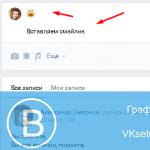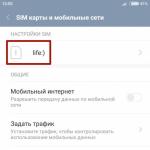Greetings to all! First I want to announce a little news, at the end of the article you will find little surprise, so I recommend reading the article to the end?
Probably everyone who communicates on the Internet knows, and not only knows, but also successfully uses to communicate free program ICQ.
And sooner or later there comes a situation when you suddenly forgot, lost, reinstalled the system (a lot of options), in general, were left without the ability to log in or use ICQ because you don’t know the password or don’t remember it. Today we will take a closer look at the solution to this problem.
There are at least 3 options for changing the password in ICQ, which should be used depending on the circumstances.
- Change the password using the official client.
- Change your password through the official website.
- Change password through security questions.
Below we will analyze in detail all three methods, and there you yourself choose which option you liked best?
- How to change the password in ICQ using the official client (If you know the password)
- How to change the password in ICQ through the official website (If the password is known)
- How to change the password in ICQ through security questions.
1 How to change the password in ICQ using the official client (If you know the password)
The easiest way, of the three listed, is the first.
Go to the ICQ program on your computer, enter the desired password and ICQ number there. You do this procedure every time you enter the program. The next step is to change the password. Open the menu. AT open menu select the option "Main", there go to "Settings", then "Login" and at the end "Change password".
First enter the old password, and then the new one. The password can be up to eight characters long. After filling in the password fields, click "OK", and you will save New password from ace.
How to change the password in ICQ using an alternate client.
If you have an alternative QIP client, then changing the password will be similar to changing the password using the official client.
Open the QIP program.
Confirm your old password. Then type in the new password twice (maximum 8 characters), confirm the password change and click OK. You have saved your new password. to the menu
2 How to change the password in ICQ through the official website (If the password is known)
What to do if it is easy for you, it turns out, to use the ICQ program, but it does not work to change the password on it? The fact that you can't change your password using the official asky client is already a problem, so you need to solve it.
You can try to change the official client, or update the old one.How to change the ICQ password through the official website?
To change your password, go to.
Enter your data and password from your program. After that you are in Personal Area ICQ.
Select the Change Password option (that is, change the password). In the first field, enter the old password, and in the other two new, then click on the "Save" button.
That's the whole operation. If the password change was successful, then you will receive a short message - "Password changed successfully!".
Congratulations, you have changed your password and it is with the help of it that you can enter your ICQ communication program. to the menu
3 How to change the password in ICQ through security questions.
In this case, you do not remember the password and want to recover it. Everything is done very simply, go to:
We fill in the fields. In this case, you must remember at least something tied to your ICQ (phone number, e-mail or login).If you do not remember or do not know this, then it is more likely that you will not be able to recover your password.
Important: to successfully recover your ICQ password, you need to link your e-mail to your ICQ number. If your ICQ number was hacked and the postal address associated with this number was changed, then you have no chance to restore the number.
Binding e-mail to account ICQ is done either at the beginning of registration, or through the parameters in the e-mail field, enter your mail address.
That's all, I hope you managed to recover the password in ICQ. And now the promised surprise, or rather a mini-competition: Guess the crossword puzzle and get a prize.
It is necessary to guess the words in the crossword puzzle and make a code word from the letters. We collect the letters in the order in which they are indicated in the picture. below. The received word is sent to me via the link send a reply.
The first three participants who guessed the code words will receive prizes:
I place — 50 rubles on webmoney
II place - 30 rubles on webmoney
III place 20 rubles on webmoney
START UNDERSTANDING
SEND REPLY
Hurry up to be among the first. I will name the winners in the next article so as not to miss. Good luck everyone.
Register SEMISIGN instantly
You can get 7-digit without registration and tedious input of information about yourself.
To register, send an SMS to the number 1320
with text 869000
In response SMS you will receive a seven-digit password.
The service is available to all subscribers in Russia. SMS cost - ~20 rubles
Many ICQ users ask the question: how to change the password on your asi number? Trying to change the password in an ICQ client, for example, in QIP, or in JIMM, users failed - they did not succeed in doing this, and will not succeed in the future.
In this article, we will tell you not only about how to change the password on ICQ, but also about which passwords are best to use.
Choosing a password for ICQ
To begin with, we will tell you which password is best to use for ICQ. Eight characters is enough to make your password hard to guess for attackers trying to hack into your precious ICQ. It is strongly not recommended to use combinations in the password that are easy to type on the keyboard (qwerty, wasd, qweasd, etc.), as well as names, names of cities, sights, etc. Take note that passwords like Q1w2E3r4, w1a2s3d4, QaZ1pLm0 are also very easy to crack.
Note that the ICQ site does not accept passwords consisting of only numbers or only letters.
The most secure passwords are those that use both numbers and upper and lower case letters (Hv73cOw9, viq8yWp0, etc.). It is almost impossible to pick up such combinations with programs for selecting passwords.
How to change ICQ password
First of all, let's go to the official website of the ICQ messenger - http://icq.com/ru. At the top we see the inscription "Support". We point the cursor at it (we point it, and do not press the left mouse button). A small selection menu pops up, where you need to click on "Change password".
How it all looks, you can see in this screenshot:
In the screenshot below, we use the ICQ UIN itself and the eight-digit password from it to enter:

Now you need to enter the current password, and twice in the appropriate fields the password that you want to put on your ICQ UIN. As you know, paper is the most reliable store of information. Therefore, in case you forget the new password, first write it down on a piece of paper and put it in a safe place.

If you have done everything as we described above, then the following image will appear in your browser:

Sooner or later, every Internet user needs to change the password - from his electronic mailbox, social network account, Skype or ICQ. It is especially acute this problem to users of the good old ICQ messenger. Actually, we'll talk about how to change the password in ICQ.
Relatively recently, it became impossible to change the password in ICQ directly through the ICQ client. We can only hope that the new owner of the ICQ Mail.ru Group service in the foreseeable future will become more loyal to alternative ICQ clients and will return to users the ability to change the password directly in the ICQ client. In the meantime, this procedure can only be performed on the official website of the ICQ resource.
You may have several different reasons for changing your password:
- The most common reason is that a person simply forgot the password in ICQ. As a rule, this happens if the password was very complex and tricky. Often this happens if the user has too many accounts in social networks and various instant messengers - it's not surprising that he cannot remember the password in ICQ, and everything that interests him in this moment- how to change the password in ICQ.
- If you suspect or know for sure that you have been hacked and spam is being sent from your number.
- If you bought your number from a third party and want to get a new password.
- If the password was too easy and you need to make it more difficult.
We will warn you right away: do not tell anyone and never your password in ICQ. If on any site you will be asked to change your password right there - do not believe it. This is a common divorce. The password you entered will be stored in text file and sent to the owner of that site. And he can do whatever he wants with the password.
And now let's dwell in more detail on how to change the password in ICQ on the official website of this service. To do this, we need to go to the ICQ website - who does not know: www.icq.com.
You will be taken to the main page of the site, where you will be asked to enter or register. There are two ways to log in:
- enter the ICQ number and password in the empty columns;
- fill in the address e-mail box, to which ICQ is registered, and the password from ICQ.
If you don't want to re-enter your login details, you can check the "Remember on this computer" checkbox.
Important: for mobile ICQ users there is alternative way authorization on the service by entering the number mobile phone, to which the ICQ messenger is attached.
If authorization was successful, you can proceed to the next step. In the upper right corner you will see the inscription "ICQ Support", and below it - the link "Change password". You need it to change your password in ICQ. Click on the link. Will open new page"Change password" with empty fields "Current password", "New password" and "New password (again)". Everything is simple here: enter the old and new passwords, click on "Save". Everything, it's done.
And now let's dwell on how to change the password in ICQ, in the case when you do not remember the password. The algorithm of actions here is as follows:
- Go to the ICQ website.
- At the very top right, under the already familiar to us "ICQ Support" inscription, you will see the link "Forgot your password?". Follow it.
- You will be taken to the "Password Recovery" page. You will be prompted to enter the ICQ number, email address or your mobile phone number in the empty fields.
- Please enter the captcha to prove you are not a robot.
- Click on the inscription "Next".
- Everything, it's done. A confirmation letter will be sent to your email address or to your mobile phone. All you have to do is follow the link in the email, after which you can change your password in ICQ.
Actually, that's all. If the password change procedure is successful, the system itself will notify you with the message "Password changed successfully".
A program that allows you to exchange instant messages with other users - ICQ - is the most popular instant messenger. It is used by millions of people around the world every day. To enter ICQ, you need to have a number (UIN) and a password. They are issued to the user upon registration. How to change the password in ICQ?
Does it need to be changed?
According to password protection, you need to change it at least once a month. But not all users have this option. What other reasons could there be for entering a new password?
- If the user forgot the old one.
- Assign your password if necessary.
Most often, it is the first reason that is the reason to think about the question of how to change the password in ICQ. To complete this procedure, you will need access to the Internet, a computer and access to the e-mail to which you registered the account.
How to change the password in ICQ?

Let's imagine that the user wants to change the data on his own initiative, knowing the current ones. So, the first thing we need to do is launch the ICQ program. Next, select "Settings". Depending on the software version, this section can be at the bottom of the window or, conversely, at the very top. In the settings window that opens, find the "Change password" section. Three empty fields will appear in front of you. In the first, we enter the current password, confirming that we really are the owner of this account. In the second and third we introduce a new one. You won't believe it, but that's all you have to do. We save the changes and use the ICQ program further.
Restoring data
And now let's imagine that the user What to do in this case? To begin with, we also run the program. In the initial window in which you need to enter identification data, there is a link "Forgot your password?". We click on it. The data recovery page will open in your default browser. On it you will see 2 fields that you need to fill out.
- UIN, email address or mobile phone number (which you provided in the program).
- Security code (captcha).

Enter the information and click on the "Next" button. Then we go to email(if you specified it) and wait for a message from the ICQ service. It comes either instantly or after a few minutes. The message will provide a link that you will need to follow. We click on it. In the window that opens, now you have to enter a new password for ICQ and confirm it. New data will be sent to your mail, and you can use the program again.
These are the ways you can solve all the problems that are associated with the password in the popular ICQ messenger. If it is not possible to restore the data, most likely the account has been deleted (this is due to the fact that long time they are not being used) or some kind of failure has occurred on the server. The restore operation can be repeated after a while, in case of an unsuccessful attempt, contact directly technical support with the question of how to change the password in ICQ, and a description of the problem.
Many are not very advanced users people often ask: "How to change the password in ICQ on a computer"? Will try plain language answer this burning question.
I’ll immediately note that there are much more than one way to change the password in ICQ. At least three methods immediately come to mind, on which we will dwell.
So this is:
- Changing the password through the official client of the program.
- Changing the password on the site.
- Password change via QIP is an alternative variant of ICQ that is compatible with it.
Password change via ICQ-client
This is the easiest option to change the password in ICQ. What do we have to do?
- Go to your ICQ, for which you will have to enter your number and password.
- Open the menu, select "Main" in it.
- Next, go along the chain: "Main", "Settings", "Advanced", "Login", "Change password".
As a matter of fact, that's all. You enter a new eight-character password and the system accepts it. You have achieved your goal.
Changing the password on the ICQ website
If you are not looking for easy ways, you can go to the company's website. It is also necessary when, for some reason, it is not possible to change the password in ICQ in the first way. To be honest, this should be alarming in itself. Might be worth downloading more new version program, or update an already installed one.
In any case, if this does not help, there is always the opportunity to act through the site.
So, head to www.icq.com.
After that, you will find yourself in your office, where, in fact, you will make the necessary adjustments.
After filling in the fields with the old and new passwords, save them.
Change password via QIP
How to change the password in ICQ using an alternative ICQ client? There is nothing complicated here either. The algorithm is this.