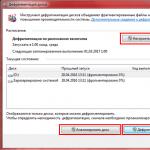After the release of the 2nd generation Ryzen processors, manufactured using 12 nm technology, the release of a new mid-range 400 series chipset was inevitable. Motherboards with the B350 chipset have remained one of the most popular mid-priced options for those users who have migrated to the AMD platform over the past year or so. That's why everyone is now eagerly awaiting the arrival of motherboards with the B450 chipset so they can build a new computer based on them.
Since the B350 series board will allow you to use a 2nd generation Ryzen processor with a simple BIOS update, many users are wondering if the B450 chipset offers something worth upgrading for. But it’s not just the chipset that has changed! The MSI B450 line of motherboards has been designed taking into account the overclocking capabilities of Ryzen processors and the new functionality of the chipset. Let's look at how they differ from their predecessors.
AMD Precision Boost Overdrive (PBO) technology
Extended Frequency Range and Precision Boost technologies developed by AMD appeared in 2017 and initially aroused considerable interest. However, although they worked as expected, the performance gain from their use was too small. That's changing with the introduction of AMD Precision Boost Overdrive (AMD PBO) technology, supported by AMD 400-series chipsets. Already tested to great effect on the flagship X470 platform, it is now available on B450 series motherboards.Precision Boost Overdrive technology essentially combines Precision Boost 2.0 and Extended Frequency Range 2.0 technologies to boost processor performance when you need it, as much as you need it. It requires a Ryzen X processor and a motherboard with a 400 series chipset. The AMD B350 chipset can also automatically overclock X-series processors to a certain level, but the B450 with PBO technology allows for a much greater performance boost.
What does AMD PBO technology do?
A new algorithm used by Precision Boost 2.0 technology provides improved processor frequency scaling based on the number of cores deployed, while Extended Frequency Range 2.0 technology allows the chipset to better track temperatures compared to previous AMD chipsets.The combination of these two technologies guarantees a stronger increase in frequency when using powerful cooling systems. Since the result is something like automatic overclocking, no user intervention is required. Unlike Intel's mid-range chipsets, AMD's low-cost B450 chipset supports overclocking, and AMD's PBO technology automates this process for those who aren't particularly comfortable with all those clock and voltage settings in the BIOS.
AMD StoreMI technology
AMD StoreMI is AMD's answer to Intel's Optane technology. However, unlike Optane, it does not require any hardware to operate. The SSD and HDD you already have will suffice. StoreMI technology combines these two devices into one that combines the speed of an SSD with the high capacity of a hard drive.In addition to fast loading of the OS and applications, AMD StoreMI boasts ease of setup. This solution is perfect for users who do not want to spend a lot of money on purchasing a high-capacity solid-state drive, but want to get a fairly high-speed and large-capacity storage subsystem.
Since AMD StoreMI technology is only available with 400-series chipsets, it's another reason you might want to upgrade to the latest AMD platform.
MSI B450 Motherboards: New Features
MSI B350 series motherboards boasted best-in-class components and functionality, but there is always room for improvement. An example of this is the new series of products based on the B450 chipset. |
Core Boost Technology
Unlocked Ryzen processor cores require more care in terms of proper power supply. That's why MSI B450 series motherboards have at least 7 phase power supply and 8-pin CPU socket. This will help you overclock even the flagship Ryzen model (with 6 or 8 cores) without stability problems.Large radiator
The power supply elements of MSI B450 motherboards are equipped with a radiator, the area of which is increased by 40% compared to conventional ones. The increased heat dissipation area combined with improved component routing results in significantly lower temperatures, which means you can get the most out of your Ryzen processor without the risk of overheating.Conclusion: is an upgrade necessary?
AMD 400 series chipsets have many features that are attractive to most users. Combined with MSI's exclusive designs in the new B450 series motherboards, this seems like a very tempting proposition. So, is it worth upgrading from an old board with the B350 chipset to a new one? To answer this question, let's remember exactly what innovations MSI B450 series motherboards offer compared to their B350 series predecessors:- AMD Precision Boost Overclocking technology delivers greater performance gains for X-series processors.
- AMD StoreMI technology allows you to combine an SSD and a hard drive to get both the speed of the former and the high capacity of the latter.
- Flash BIOS Button function for painless updating and recovery of BIOS firmware.
- Core Boost technology to ensure stability when overclocking Ryzen processors (including 8-core!).
- The larger radiator ensures improved cooling of power system components.
If any of the above features interest you, then you should definitely purchase an MSI B450 series motherboard as soon as possible! The B450 chipset, like other 400 series chipsets, guarantees the best performance for Ryzen processors, especially when it comes to the 2nd generation Ryzen 12nm technology.
On the other hand, it makes sense to keep your current B350 series board if:
1) you are still using an AMD Bristol Ridge processor with integrated Radeon R7 graphics and plan to use it in the near future or 2) you do not have enough budget to upgrade both the processor and the motherboard, so you are willing to make some compromises in terms of performance and functionality.
Visit this page to explore the complete line of MSI motherboards based on the B450 chipset.
How to choose a motherboard | Concepts and Component Overview
While the processor, graphics card, and even RAM are directly related to the performance of a PC, the motherboard determines what components your PC will consist of and what you can run on it. Hardware compatibility is built around the motherboard. It is the body of the PC to which all other elements are connected.
Just ten years ago, for resource-intensive software, be it business applications or games, to work correctly, it was necessary that all components meet certain minimum requirements. You selected the necessary components, and then looked for a compatible motherboard. This is rarely done today. You can take any software and, regardless of the test results, almost any motherboard will support the hardware necessary for its operation.
When choosing a motherboard, four parameters are taken into account, two of which are related to each other: size, cost, durability and future-proofing. The cheapest board based on the Intel H81 or AMD 760G chipset, equipped with the appropriate CPU, graphics card and memory, can run almost any game and perform no worse than the top motherboards based on the Intel Z170 or AMD 990FX, with a difference in frame rates of only a few FPS
A significant difference may become apparent after two or three years. If you want to install a second video card, then boards with H81 and 760G chipsets will not work. The H81 does not support overclocking the processor, and the 760G may even burn out in the next unsuccessful attempt. If you can calculate future needs as well as current ones, you can immediately select the appropriate motherboard. Check the number and type of expansion slots. How many USB ports are available? Is the built-in audio controller enough for you? If not, make sure the board has a free slot for a sound card. Can all your drives and drives be connected? Is it possible to overclock the processor?
Some of these questions can be answered just by looking at the size of the board or its form factor.
Form factor
Computers can be installed on the floor or on a large table, placed in a rack or on a shelf, or placed on a small desk of an office worker - it all depends on its size.
The most common form factors are presented above. As you can see, each of them has a different number of expansion slots into which you can install video adapters, wireless network controllers and other expansion cards. The EATX form factor is wider than ATX, but does not add additional slots.
If you know for sure that you need a graphics adapter, a professional-level sound card and a wireless adapter, then the Mini-ITX and DTX formats will not suit you. If the system must fit into a table niche, then for such purposes you should not choose ATX or EATX formats.
Board layout
Let's take a look at a typical high-end motherboard and its types of connectors and ports as an example.

Here we see all common types of ports and connectors. Of course, not all boards have a complete set of them, and some of them may be located in other places. Some PCIe slots may have fewer lanes than the slot length suggests (or some lanes may be disabled when other slots are in use). Also, the M.2 connector (6th in the diagram) can have up to four PCIe 3.0 or 2.0 lanes connected to it, or occupy one or two SATA ports, and sometimes combine both interfaces.

In the photo above we can see the PCIe slots. At the top there is an x16 slot (for video cards), below it is an x8 slot (also for video cards when more than one is used) and x4 (RAID cards, PCIe SSD). Often there are x1 slots for connecting wireless network adapters or additional ports, including USB, SATA and legacy connector types.
Note that the right end of the smaller slots is not covered. Most PCIe cards are designed to run in open slots with fewer PCIe lanes than the card has, but this can severely impact their performance. In addition, usually only the main (closest to the CPU) long PCIe X16 slot has all available lanes physically connected. The second and third X16 slots can be soldered in x8 or x4 configuration. Nvidia does not allow the use of the X4 slot for a second video card in SLI mode, and the performance of AMD graphics cards in a Crossfire combination can be significantly reduced, especially if older PCIe 2.0 lanes are used instead of 3rd generation lanes. Some boards offer one or more legacy PCI slots that are the same length as the PCIe X16 slots, but they are closer to the bottom edge and don't have latches.
How to choose a motherboard | CPU sockets and chipset
CPU connectors
Once you select your CPU, you will know which processor socket (socket) you need. Intel CPUs use the LGA (Land Grid Array) socket. The contacts are in the socket, and the contact pads are on the back of the processor. It is very difficult to straighten bent pins in LGA, but this connection option is quite reliable if you are careful when installing the processor. It is quite difficult to accidentally damage contact pads on the processor itself.

AMD sockets have holes into which the CPU pins are inserted. Accurate alignment of the contacts may take some time, and there is a risk of breaking something. However, the AMD processor sits very firmly in the socket itself.

There are four holes for mounting coolers on Intel platforms (seen in the first photo above), but not all Intel sockets will use the same spacing. And this is an important point when choosing a cooler. AMD has retained the frame-clamp mounting system, and you can swap the cooling system from one socket to another as efficiency allows (with the exception of AM1).
Modern AMD sockets include AM3+, FM2+ and AM1. Intel offers processors for LGA 1150, 1151 and 2011 [-v3] sockets. The numbers in the names of Intel connectors indicate the number of pins.
In general, to keep the platform you're building relevant for as long as possible, it's best to choose the latest generation unless you have a reason to do otherwise (for example, use your existing CPU and RAM). But please note that motherboards with Intel socket 2011 and 2011-v3 are usually intended for high-performance workstations. They are also suitable for expensive gaming PCs, but compared to mass market solutions, they rarely offer benefits commensurate with the increased cost.
On the other hand, the AMD AM1 socket is suitable for people with very low performance and expansion requirements, primarily interested in low price (including total cost of ownership). However, mass users are unlikely to be satisfied with the performance and functionality of motherboards with such a processor socket.
Chipset
Each socket is supported by a chipset. The chipset and its associated components (such as Plex switches) enable peripheral devices to communicate with the CPU. Because the chipset determines the types and limits of most connections between the CPU and peripherals, it is one of the most important components on the motherboard. The chipset typically consists of a Northbridge and a Southbridge, although recent generations of Intel processors and AMD APUs have Northbridge functions integrated into the CPU.

The buses and interfaces with the highest performance are integrated into the Northbridge, while slower interfaces are served through the Southbridge. We'll start with the oldest chipsets available on the market from AMD.
How to choose a motherboard | Chipsets for AMD AM3+ (north bridge)
AMD's 700 and 900 series chipsets offer a variety of options for both discrete GPU and integrated GPU systems.
The 990FX has 42 PCI Express 2.0 lanes, which is best suited for multi-GPU configurations. It is functionally identical to the 890FX, but AMD has reoriented it to work with the AM3+ socket instead of AM3. In addition to supporting work with combinations of up to four video cards in CrossFire, Nvidia allowed the use of combinations of three video cards in SLI mode on this chipset.
Advantages: supports multiple video cards; many lines for additional ports; good for overclocking.
Disadvantages: AMD processors cannot offer the highest level of performance in most tasks; AMD's most expensive chipset.
A cheaper version of the 990FX, containing 26 bus lines with support for one video card with 16 lines or two with eight lines each. It also supports CrossFire mode, which combines two video cards, and up to two Nvidia cards in SLI mode.
Advantages: cheaper than 990FX with similar functionality.
Disadvantages: same as for 990FX
Supports one video card in x16 mode. An additional video card can be placed, but in a reduced bandwidth mode using four x1 lanes.
Advantages: cheap; good connection options.
Disadvantages: slightly reduced performance; supported processors are not very good at overclocking, especially models with a TDP of 125 W; restrictions on installing multiple video cards.
An earlier, already outdated chipset, very similar to the 970, but without modern interfaces such as SATA 6 Gb/s (available through third-party controllers with PCIe connections).
Advantages: cheap.
Disadvantages: low performance; may not support processors with 125W TDP; dead-end platform.
Has integrated graphics. There are not enough modern interfaces, and the HyperTransport bus operates at 2200 MHz.
Advantages: very cheap; integrated video adapter (not suitable for games)
Disadvantages: low performance; may not support processors with 125W TDP; may lack modern interfaces; dead-end platform.
How to choose a motherboard | Chipsets for AMD FM2+
All three chipsets for this socket support the latest generation of APU (CPU with integrated graphics core). This may lead to some confusion: boards with the A55 chipset come with FM1, FM2 or FM2+ sockets, so buyers should pay close attention to the specifications.
The A88X supports four PCIe 2.0 lanes in addition to the 20 on the APU, four USB 3.0 ports, ten USB 2.0 ports, and eight 6Gbps SATA ports. Unlike competitor products, AMD also supports the legacy PCI interface (up to three slots) in addition to newer interfaces. This chipset, released along with the FM2+ socket, is an updated version of the A85X with USB 3.0 debugging capabilities.
Advantages: the most functional and complete platform for FM2/FM2+.
Disadvantages: low productivity; dead-end platform; not suitable for future upgrades.
The A78 offers a reduced set of features from the A88X: support for six SATA 6 Gb/s ports is provided, and the processor's ability to reallocate integrated PCIe lanes from x16-x4 to x8-x8-x4 is disabled. The A78 is an upgraded variant of the A75 with FM2+ support and also offers USB 3.0 debugging.
Advantages: rich functionality for most mass users.
Disadvantages: dead-end platform; not suitable for future upgrades.
The A55 is the original version of the A58 chipset and is still available today. While we're used to architecture and component codenames changing, changing the name from Hudson D2 to Bolton D2 seems outlandish.
Advantages: cheap.
Disadvantages: This socket lacks advanced features; dead-end platform.
How to choose a motherboard | Chipset for AMD AM1
Low power chipset for socket AM1 platform. Designed specifically for APU (CPU with integrated graphics processing unit) and offers relatively few features. They are listed below.
- One 64-bit DDR3/DDR3L RAM channel
- USB: 2xUSB 3.0, 8x USB2.0
- Up to four eDP/DP/HDMI video outputs
- VGA output
- Four PCIe 2.0 lanes for discrete graphics or PCIe devices
- Two SATA 6 Gb/s ports
- One PCIe 2.0 x1 lane for Ethernet controller
- Three PCIe 2.0 x1 lanes for other controllers (SATA, USB, LAN, WiFi, PCIe 2.0 x1 slot, PCIe to PCI bridges), the presence and composition of which are determined by the specific board model.
Advantages: very cheap; very low power consumption.
Ryzen 7 1700, 1700X and 1800X - these are the three chips that the computer community will be talking about for the next six months. The 1800X, for example, should significantly outperform the best Intel processor in benchmarks, but will cost almost half as much. According to unconfirmed reports, this CPU even set a world record in Cinebench. Our full-fledged tests for introducing the processor into , of course, will definitely be carried out soon.
The processors have 8 cores and are capable of processing 16 threads by supporting simultaneous multithreading. The clock frequency is at least 3000 MHz. In theory, this should provide high “multi-core” performance, which will be “tamed” by new chipsets. This is exactly the task that will be assigned to motherboards with socket AM4.
What should this chipset be like?
AMD announced five chipsets for motherboards: A300, X300, A320, B350 and X370. For the desktop computer market, the last three of these are of particular interest. The A320, B350 and X370 support USB 3.1 Gen 2, as well as Raid levels 0.1 and 10.
Motherboards with A320 are currently not yet available. They differ from the more advanced B350 chipset in that you will not be able to work with the free multiplier of all AMD AM4 processors. Thus, it will not be possible to overclock the processor. But the B350 chipset offers this opportunity in combination with additional PCI Express lanes.
At the top of this hierarchy is the X370 chipset. It offers two full PCIe x16 3.0 slots for graphics cards and, accordingly, allows you to use SLI/Crossfire mode. Of course, here you will also get additional PCIe lanes, more SATA and USB ports.
Conclusion: if you want to build a top-class system, choose a motherboard with the X370 chipset. Most users will be quite happy with the Ryzen family, which is preparing to go mainstream, with motherboards based on the B350 chipset. And only those who do not plan to play with processor clock frequencies can safely take models with the A320.
Below we take a closer look at the three most interesting board models.
 Most Expensive Motherboard: MSI X370 XPower Gaming Titanium
Most Expensive Motherboard: MSI X370 XPower Gaming Titanium
If you want to build a truly top-notch PC on the AMD platform, then perhaps your choice may well fall on. This motherboard offers four slots to accommodate 64 GB of DDR4 RAM with a clock frequency of 2666 MHz.
In addition to the now familiar six SATA connectors, there are places on board to connect two SSDs with an M.2 interface and one more for high-capacity U.2-SSDs. You also get two PCI 3.0 slots for graphics cards, 8-channel audio and an S/PDIF connector. HDMI and Displayport are also integrated here, indicating that future AMD APUs will support integrated graphics solutions.
Purchasing this motherboard will only make sense if you really plan to occupy all the slots with the appropriate components.
 Budget motherboard: Biostar X370GT5
Budget motherboard: Biostar X370GT5
Those who do not need so many connectors can choose the model. It can also accommodate up to 64 GB of DDR4 RAM with a clock frequency of 2666 MHz. However, there are slightly fewer comfortable options here. Only one PCIe x16 slot meets the requirements of the fast 3.0 standard.
This motherboard also has only one M.2 connector for solid-state drives and no digital audio output. But for those who do not want to say goodbye to their old keyboard and want to connect it directly to the motherboard, a PS/2 connector is provided.
 Budget motherboard: ASRock AB350M-HDV
Budget motherboard: ASRock AB350M-HDV
It’s a pity to insert even the cheapest processor of the Ryzen family, the R7 1700, into this motherboard. But since there are no truly affordable solutions with the X370 in the Micro ATX form factor yet, if you want to build a budget PC, you’ll have to choose a device on the B350 chipset.
The board provides support for DDR4 RAM with a clock frequency of 2400 MHz, but its maximum size is 32 GB. However, even on this cheap motherboard there is room to connect an SSD with an M.2 interface. At the same time, the sound equipment with its three standard connectors is rather meager.
In addition, the manufacturer indicates that it is intended to work with processors whose TDP does not exceed 65 W. So currently you can only use AMD R7 1700.
The motherboard chipset is blocks of microcircuits (literally chip set, that is, a set of chips) that are responsible for the operation of all other computer components. The performance and speed of your PC also depends on it.
As you understand, in addition, close attention should be paid to the chipset placed on it, especially when we are talking about modern powerful home or gaming computers.
They are easy to identify visually on the motherboard - these are large black microcircuits, which are sometimes covered with cooling radiators.
Motherboard architecture with two bridges
In the already outdated design of the motherboard, the chipset chips were divided into two blocks - the north and south bridge according to their location on the diagram.
The functions of the north bridge are to ensure the operation of the processor with RAM (RAM controller) and video card (PCI-E x16 controller). The southern one is responsible for connecting the processor with other computer devices - hard drives, optical drives, expansion cards, etc. via SATA, IDE, PCI-E x1, PCI, USB, sound controllers.
The main performance characteristic of the chipset in this architecture is the data bus (System Bus), designed to exchange information between the various parts that make up the computer. All components work with the chipset through buses, each at its own speed. This is clearly visible in the chipset diagram.

The performance of the entire PC depends precisely on the speed of the bus that connects it to the chipset itself. In Intel chipset terminology, this bus is referred to as FSB (Front Side Bus).
In the description of the motherboard, this is referred to as “bus frequency” or “bus bandwidth”.
Let's take a closer look at these characteristics of the data bus. It is determined by two indicators - frequency and width.
- Frequency is the speed at which data is transmitted, measured in megahertz (MHz) or gigahertz (GHz). The higher this indicator, the higher the performance of the entire system as a whole (for example, 3 GHz).
- Width - the number of bytes that the bus has the ability to transfer at one time in bytes (for example, 2 Bt). The greater the width, the more information the bus can transmit in a certain period of time.
When we multiply these two values, we get a third, which is precisely indicated on the diagrams - throughput, which is measured in gigabytes per second (Gb/s, Gb/s). From our example, we multiply 3 GHz by 2 Bytes and get 6 Gb/s.
In the picture below, the bus bandwidth is 8.5 gigabytes per second.

The north bridge communicates with the RAM using a built-in two-channel controller via the RAM Bus, which has 128 contacts (x128). When working with memory in single-channel mode, only 64 tracks are used, so for maximum performance it is recommended to use 2 memory modules connected to different channels.
Architecture without northbridge
In the latest generation processors, the north bridge is already built into the processor chip itself, which significantly increases its performance. Therefore, on new motherboards it is completely absent - only the south bridge remains.
In the example below, the chipset does not have a northbridge, since its function is taken over by a processor with a built-in video core, but from it we also see the designation of the data bus speed.

Modern processors use the QPI (QuickPath Interconnect) bus, as well as the PCI-e x16 graphics controller, which used to be in the northbridge and is now built into the processor. As a result of them becoming embedded, the main data bus characteristics are not as important as they were in the previous generation dual-bridge architecture.
In modern chipsets on new boards, there is another bus operation parameter - transfers per second, which indicates the number of data transfer operations per second. For example, 3200 MT/s (megatransfers per second) or 3.2 GT/s (gigatransfers).
The same characteristic is indicated in the descriptions of processors. Moreover, if the chipset has a bus speed of 3.2 GT/s, and the processor, for example, has 2 GT/s, then this combination will operate at a lower value.
Chipset manufacturers
The main players in the market of chipset manufacturers are the companies already familiar to us from Intel and AMD, as well as NVidea, which is better known to users for its video cards, and Asus.
Since the main manufacturers today are the first two, let's take a look at modern and already outdated models.
Intel chipsets
Modern - 8x, 7x and 6x series.
Outdated - 5x, 4x and 3x, as well as NVidea.
Marking a chipset with a letter before a number indicates the power of the chipset within one line.
- X - maximum performance for gaming computers
- P - high performance for powerful computers for mass use
- G - for a regular home or office computer
- B, Q - for business. The characteristics are the same as “G”, but have additional functions, such as remote maintenance and access monitoring for administrators of large offices and enterprises.
Recently, several more new series have been introduced for the new LGA 1155 chipset:
- N - for ordinary users
- R 67 - for enthusiasts who plan further modernization and overclocking of the system
- Z - universal option, combines the characteristics of the previous two
From the chipset diagram you can easily understand what built-in and external functions it supports. For example, let's look at the diagram of the modern high-performance Intel Z77 chipset.

The first thing that attracts attention is the absence of a north bridge. As we can see, this chipset works with processors with integrated graphics core (Processor Graphics) of the Intel Core series. For a home computer, the built-in core will be enough to work with documents and watch videos. However, if greater performance is required, for example when installing modern games, then the chipset supports the installation of several video cards in the PCI Express 3 slot. Moreover, when installing 1 video card, it will use 16 lines, two - each with 8 lines, or one 8, the other 4 , and the remaining 4 lines will be used to work with devices using Thunderbolt technology.
The chipset is also ready for further upgrades and system overclocking (Intel Extreme Tuning Support).
For comparison, let's look at another chipset - Intel P67, which is shown below. Its main difference from the Z77 is that it does not support working with the processor’s built-in video core.

This means that a motherboard equipped with a P67 will not be able to work with the integrated graphics core of the processor and you will definitely have to buy a discrete (separate) video card for it.
AMD chipsets
Modern - Axx series (for processors with a built-in video core), 9xx and 8xx.
Outdated - 7xx, nForce and GeForce, with the exception of some models.
The weakest in terms of performance are those models whose names contain only numbers.
- The letters G or V in the model name indicate the presence of a built-in video card in the chipset.
- X or GX - support for two separate (discrete) video cards, but not at full capacity (8 lines each).
- FX are the most powerful chipsets that fully support multiple graphics cards.
The bus that connects the processor and the chipset is called Hyper Transport (HT) by AMD. In modern chipsets working with sockets AM2+, AM3, AM3+ it is version 3.0, in AM2 it is 2.0.
- HT 2.0: max frequency - 1400 MHz, width 4 bytes, bandwidth 2.8 GT/s
- HT 3.0: max frequency 2600 MHz, width 4 bytes, bandwidth 5.3 GT/s

Let's look at an example of a motherboard description on the website and determine which chipset is installed on it.

In this picture we have the MSI Z77A-G43 model - from the name itself it is clear that it is equipped with an Intel Z77 chipset, which is also confirmed in the detailed description.

And here is the ASUS SABERTOOTH 990FX R2.0 board with a powerful chipset from AMD 990FX, which is also evident both from the name and from the detailed description.
What is the best motherboard chipset?
Let's summarize - which chipset is better to choose for your computer?
It all depends on what purpose you are building your PC for. If this is an office or home computer on which you do not plan to install games, then it is advisable to choose a chipset that works with processors with an integrated graphics core. By purchasing such a board and, accordingly, a processor with built-in video, you will receive a kit that is quite suitable for working with documents and even watching videos in good quality.
If you require more in-depth work with graphics, for example, for average video games or graphics applications, then you will use a separate video card, which means there is no point in overpaying for a graphics chipset that supports work with the built-in video processor - it is better if it provides maximum performance video cards.
For the most powerful gaming computers, and to a lesser extent for those that will run graphics-intensive professional programs, choose the most powerful models that fully support multiple graphics cards.
I hope this article has opened the curtain a little for you on the mystery of motherboard chipsets and now you can more correctly choose these components for your computer! Well, to consolidate your knowledge, watch the video tutorial posted at the beginning of the article.
In March of this year, a comparative review was published on our website. The article examined models that are suitable for overclocking Intel Skylake and Kaby Lake processors. Now I propose to get acquainted with budget motherboards based on the AMD B350 logic set. They allow you to overclock generation processors.
As you know, all new “red” chips for the AM4 platform are equipped with an unlocked multiplier. At Intel, on the contrary, only “selected” models can be overclocked. If we are talking about the Kaby Lake generation, then we are talking about, and. Using these solutions as an example, we observe different approaches of companies to promote their own products. While Intel is tightening the screws more and more with the advent of new processors and platforms, AMD still remains loyal to the caste of amateur overclockers.
The laboratory has already studied several top models on the X370 chipset:, and. The tested devices are good, no doubt, but not every user has the opportunity to purchase such a motherboard. Perhaps the budget options discussed in this material in terms of overclocking will be no worse than sophisticated and more expensive solutions?
⇡ Why pay more?
Of course, a motherboard is purchased not only for overclocking. Other device parameters are also important, such as functionality and reliability. In my opinion, the B350 chipset is not that much inferior to the older X370 chip. Information about what capabilities certain chipsets offer in combination with Ryzen is collected in the table.
| AMD X370 | AMD B350 | AMD A320 | ||
|---|---|---|---|---|
| CPU | PCI Express x16 for video cards | x16 or x8+x8 | x16 | x16 |
| Graphics card array support | AMD CrossFire and NVIDIA SLI according to the x8+x8 scheme | AMD CrossFire x16+x4 | No support | |
| PCI Express 3.0 for SSD | x4 or x2 + 2 SATA 6 Gb/s | |||
| USB 3.0 | 4 | |||
| Overclocking support | Eat | Eat | No support | |
| Chipset | PCI Express 2.0 | x8 | x6 | x4 |
| SATA 6 Gb/s | 8 | 6 | 6 | |
| SATA RAID support | 0, 1, 10 | |||
| USB 3.1 | 2 | 2 | 1 | |
| USB 3.0 | 6 | 2 | 2 | |
| USB 2.0 | 6 | |||
In fact, the main difference between the B350 and the X370 is the inability to use symmetrical arrays of AMD CrossFire and NVIDIA SLI video cards in the system according to the x8+x8 scheme, but all the other “goodies” are present almost in full. Yes, B350 boards allow you to combine AMD Radeon video cards, but the technology is implemented in x16+x4 mode, which makes it virtually useless in a gaming PC. Moreover, in most cases, four lanes on such devices operate using the PCI Express 2.0 chipset interface. The older X370 chipset allows you to combine graphics accelerators in x8+x8 mode (all lines are PCI Express 3.0).
In addition, the difference between the X370 and B350 is the smaller number of USB 3.0 and SATA 6 Gb/s ports, of which the younger chipset has two and six left, respectively, plus the number of PCI Express 2.0 lanes has been reduced to six.
Simpler and cheaper solutions based on the A320 chipset no longer support CPU overclocking.

⇡ Technical specifications
The quartet of tested devices have similar technical characteristics and functionality. For example, all four boards received an M.2 connector, necessary for connecting a solid-state drive. The differences appear in the number of expansion slots and ports located on the I/O panels. And also in the controllers used - be it sound and network chips or bridges for wiring additional interfaces on the PCB. Motherboards and power supply schemes are different. A complete list of characteristics of the motherboards in question is given in the table.
| ASUS PRIME B350-PLUS | GIGABYTE GA-AB350-GAMING 3 | MSI B350 GAMING PLUS | ||
|---|---|---|---|---|
| Supported processors | AMD Ryzen 3/5/7 and Athlon/A-series (Bristol Ridge) | |||
| Chipset | AMD B350 | |||
| Memory subsystem | 4 × DIMM, up to 64 GB DDR4-2133-3200 (OC) | |||
| Expansion slots | 2 × PCI Express x16 3.0 4 × PCI Express x1 2.0 |
2 × PCI Express x16 3.0 2 × PCI Express x1 2.0 2 × PCI |
2 × PCI Express x16 3.0 3 × PCI Express x1 2.0 |
2 × PCI Express x16 3.0 2 × PCI Express x1 2.0 2 × PCI |
| Drive interfaces | 1 × M.2 (Socket 3, 2242/2260/2280) with PCI Express x4 support 1 × M.2 (Socket 3, 2230/2242/2260/2280/22110) with support for SATA 6 Gb/s 6 × SATA 6 Gb/s |
6 × SATA 6 Gb/s |
1 × M.2 (Socket 3, 2242/2260/2280/22110) with support for SATA 6 Gb/s and PCI Express x4 6 × SATA 6 Gb/s |
1 × M.2 (Socket 3, 2242/ 2260 /2280/ 22110) with support for SATA 6 Gb/s and PCI Express x4 4 × SATA 6 Gb/s |
| RAID 0, 1, 10 | ||||
| Local network | 1 × Realtek RTL8111GR, 10/100/1000 Mbps | 1 × Realtek RTL8111H, 10/100/1000 Mbps | ||
| Audio subsystem | Realtek ALC892 7.1 HD | Realtek ALC887 7.1 HD | Realtek ALC1220 7.1 HD | Realtek ALC892 7.1 HD |
| Rear Panel Interfaces | 1 × PS/2 1 x D-Sub 1 x HDMI 1 x DVI-D 1 × RJ-45 2 × USB 2.0 Type A 1 × USB 3.0 Type C 5 × USB 3.0 Type A 3 × Audio 3.5 mm |
1 × PS/2 1 x D-Sub 1 x HDMI 1 x DVI-D 1 × RJ-45 2 × USB 2.0 Type A 2 × USB 3.1 Type A 4 × USB 3.0 Type A 3 × Audio 3.5 mm |
1 × PS/2 1 x HDMI 1 x DVI-D 1 × RJ-45 1 × USB 2.0 Type A 2 × USB 3.1 Type A 4 × USB 3.0 Type A 5 × Audio 3.5mm 1 x S/PDIF |
1 × PS/2 1 x D-Sub 1 x HDMI 1 x DVI-D 1 × RJ-45 2 × USB 2.0 Type A 1 × USB 3.0 Type C 3 × USB 3.0 Type A 6 × Audio 3.5 mm |
| Form factor | ATX, 305 × 224 mm | ATX, 305 × 237 mm | mini-ITX, 305 × 230 mm | ATX, 305 × 243 mm |
| Price | ~7,000 rub. | ~7,300 rub. | ~7,700 rub. | ~7,000 rub. |
Each motherboard is packaged in a small but bright cardboard box. The delivery package for the devices under study turned out to be quite standard - a blank for the I/O panel, SATA cables, a user manual, and a disk with drivers and software.

The table below shows a list of proprietary software supported by a particular motherboard.
| ASUS PRIME B350-PLUS | GIGABYTE GA-AB350-GAMING 3 | MSI B350 GAMING PLUS | ||
|---|---|---|---|---|
| Proprietary software |
ASRock RGB LED; |
AI Suite III; |
APP Center; |
MSI Gaming APP; |
| Sound |
Creative Sound Blaster Cinema 3 |
No | No | No |
| Net | XFast LAN | No | TriDef SmartCam; Xsplit |
Gaming Lan Manager |
⇡
ASRock Fatal1ty AB350 Gaming K4 has a twin board - AB350 Pro4. The Gaming version has a reinforced PCI Express x16 connector (the use of metal “clothing” increases the strength of the port under stresses of bending and pulling out) and has a USB 3.0 Type-C connector, but otherwise we have almost identical devices. Therefore, having examined the Fatal1ty AB350 Gaming K4, we can draw certain conclusions about the AB350 Pro4. “Proshka” costs on average 500 rubles less.

Budget motherboards based on the Z270 Express chipset I have already noted the fact that inexpensive models are assembled on smaller printed circuit boards. Thus, the ATX form factor implies the use of a PCB measuring 305 × 244 mm, but the ASRock Fatal1ty AB350 Gaming K4 turned out to be somewhat narrower. Using a smaller PCB creates some issues during assembly. For example, you will not be able to mount the motherboard on the right edge in cases; therefore, when connecting RAM modules, SATA connectors and the 24-pin power supply connector, the PCB will noticeably bend. Please keep this point in mind for the future. The second disadvantage of using a smaller printed circuit board is the more compact arrangement of elements on the PCB. True, I cannot say that the ASRock Fatal1ty AB350 Gaming K4 noticeably suffers from the lack of these 20 mm.
The device is a budget one, and therefore there is no need to solder, for example, external controls and other “improvers”. Nevertheless, the hero of the story has almost a full “ammunition” of six expansion slots. Let me note once again that all testing participants support AMD CrossFire technology, which is why the boards have two PCI Express x16 slots. When using a Ryzen processor, they operate, however, in x16+x4 mode, with the additional four lanes corresponding to the third version of the PCI Express standard. The conclusion is simple: bothering with assembling a gaming system with two video cards based on B350 logic is pointless. When using a seventh generation APU (Bristol Ridge), the first PCI Express x16 operates in x8 mode, and the second PCI Express x16 operates in x2 mode; there is no CrossFire support in this situation.
In general, the component layout of the ASRock Fatal1ty AB350 Gaming K4 is done well. Even the largest processor coolers will not conflict with a video card installed in the first PEG port, and large graphics adapters will not block access to SATA connectors.
Nowadays, even inexpensive solutions cannot do without backlighting. In Fatality, the area around the chipset heatsink shimmers with all the colors of the rainbow, and in the upper right corner there are two 4-pin connectors for connecting an RGB strip with a power of up to 36 W and illuminating the proprietary AMD cooler. The type and color can be configured both in the BIOS and using the ASRock RGB LED program.
ASRock Fatal1ty AB350 Gaming K4 has four 4-pin fan headers. Unfortunately, ASRock boards have not yet learned how to regulate fan speed without PWM.
There are no elements on the back of the board.

But “Fatality” is equipped with, perhaps, the most interesting disk subsystem, because the board has two M.2 connectors at once. The first slot can operate in both PCI Express x4 3.0 mode and SATA 6 Gb/s mode; it is implemented via PCI Express lines of the central processor. When used in a Bristol Ridge system, the connector operates in PCI Express x2 3.0 mode. In addition, if this slot is used, the second PCI Express x16 port is disabled. The second M.2 is connected via the chipset and operates only in SATA 6 Gb/s mode. When using it, the SATA3_3 block on the motherboard is disabled.

As I already said, the ASRock Fatal1ty AB350 Gaming K4 stands out from its competitors by the presence of a USB 3.0 C-type connector on the I/O panel, which is implemented using the ASMedia ASM1543 switch. Otherwise, the board has a fairly typical set of interfaces. Since the AM4 platform also supports seventh generation hybrid processors, most motherboards are equipped with various video outputs. In ASRock Fatal1ty AB350 Gaming K4, the D-Sub connector is supported by a Realtek RTD2168 chip.

Among the internal interfaces there are two USB 2.0 and one USB 3.0, as well as COM, TPM and F-audio ports.
ASRock Fatal1ty AB350 Gaming K4 Controllers
Budget controllers Realtek RTL8111GR and Realtek ALC892 are responsible for the network and sound in the ASRock Fatal1ty AB350 Gaming K4. However, other test participants use similar components. Boards with Realtek ALC1220 level sound and LAN chips from Intel/Qualcomm cost significantly more - from 8,500 rubles. But even “state employees” have a small number of special audio capacitors, and the subsystem itself is shielded from the rest of the board components. “Fatality” is no exception; it includes four capacitors from the Japanese manufacturer ELNA.
We've sorted out the functionality of the ASRock Fatal1ty AB350 Gaming K4. Let's move on to such a parameter as reliability. According to the manufacturer, the motherboard power converter consists of nine phases. This can be judged by counting the number of inductors soldered around the socket. However, the device uses an Intersil ISL95712 7-phase PWM controller. In fact, Fatality has six phases, three of them are responsible for the processor voltage, and the same number are responsible for the CPU NB/SoC Voltage. In the first case, double the number of elements per channel is used, that is, four MOSFETs and two chokes, in the second - three field-effect transistors and one inductor. The circuit uses PK618BA and PZ0903BK elements from Niko Semiconductor.

Without any overclocking, the power subsystem of the ASRock Fatal1ty AB350 Gaming K4 does its job quite well. The hottest elements turned out to be the chokes, and without additional airflow they heat up to 81 degrees Celsius, which is quite a working indicator for a modern computer device.
Pay attention to the heating of the ASRock Fatal1ty AB350 Gaming K4 chipset (and other boards too). The radiator temperature reaches 48 degrees Celsius. For example, the Z270 Express chip gets hot. The fact is that to reduce the cost, AMD chipsets are produced using a 55-nm process technology, so for effective cooling they need at least a medium-sized radiator.
AMD Ryzen 7 1700 and RAM were loaded with the Prime95 program. During the test period (25 minutes), the CPU frequency remained at the proper level - 3.2 GHz without any drops.
ASRock UEFI BIOS
I have already announced the leitmotif of this comparative testing. I would like not only to get acquainted with the new hardware, but also to determine its overclocking capabilities. Yes, on paper, boards based on the B350 chipset are capable of overclocking the central processor and RAM, but what will happen in practice? Here is the ASRock Fatal1ty AB350 Gaming K4, in comparison with which it received a more stripped-down version of the BIOS. For example, the user can change a total of seven voltage types. Fortunately, the basic parameters of the processor and RAM are configurable.
| Min/max value, V | Step, B | |
|---|---|---|
| CPU Voltage | 0,875/1,55 | 0,0625 |
| VPPM | 2/3,2 | 0,05 |
| 2.50V Voltage | 2/3 | 0,02 |
| DRAM Voltage | 1,2/1,8 | 0,005 |
| 1.8Voltage | 1,7/3 | 0,02 |
| VDDP | 0,805/1,19 | 0,035 |
| 1.05V Voltage | 0,952/1,248 | 0,008 |
In particular, the firmware allows you to change the CPU Voltage parameter only explicitly, that is, we lose the opportunity to overclock the processor while simultaneously operating energy-saving technologies. However, there is no way to adjust the Load Line Calibration parameter. There is also no way to change the CPU NB/SoC Voltage option, which affects RAM overclocking.
Interestingly, ASRock UEFI has lost features such as System Browser and FAN-Tastic Tuning. However, adjusting the rotation speed of the fans connected to the motherboard has not gone away; six modes are still available to the user: Customize, Silent, Standard, Performance and Full Speed. On the device itself, in addition to the sensor built into the central processor, there is only one sensor; it monitors the heating of the chipset.

The ASRock Fatal1ty AB350 Gaming K4 firmware does not contain any automatic overclocking functions; the user must do everything manually. In general, I did not get the fastest copy of the Ryzen 7 1700. It maintains 4 GHz overclocked, but only when a voltage of 1.44 V is applied. Let me remind you that AMD does not recommend setting the CPU Voltage parameter above 1.45 V, since the processor may degrade. As a result, I was unable to get the coveted 4 GHz with “Fatality” - the system under load in Prime95 constantly dropped the chip frequency to ~550 MHz.

It's very simple: the power converter does not cope with the task assigned to it. To test motherboards, I specifically use a maintenance-free cooling system, which, unlike air coolers, does not blow air around the processor socket. But even after installing an additional fan above the VRM zone, I was unable to reach the coveted 4 GHz in Prime95, since the frequency of some cores was still reset. As a result, stress testing was completed only at 3.8 GHz. To achieve this result, I had to set the CPU Voltage to 1.37 V.
The performance of Ryzen CPUs is highly dependent on the frequency of the RAM, but at the same time, new AMD processors and motherboards for the AM4 platform conflict with a huge number of sets of high-frequency RAM. With the release of the AGESA 1.0.0.6a microcode update, support for modules with an effective frequency of up to 4000 MHz appeared, but compatibility problems did not disappear. For comparison testing, I used four sets of RAM that are guaranteed to operate at an effective frequency above 2666 MHz. However, on the ASRock Fatal1ty AB350 Gaming K4, none of the kits “started” at frequencies of 2800, 3000 or 3200 MHz, either after activating the XMP profile or after manually adjusting the RAM parameters in the BIOS.