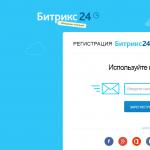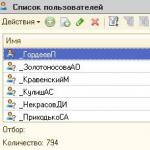Users of phones and smartphones often encounter an error. As a rule, this error appears when trying to make an outgoing call, send an SMS message or USSD code. Below we will look at some simple methods that will fix the problem.
A few words about the MMI code itself. The MMI code is used to generate a USSD request with mobile device. Such a request always begins with an asterisk and ends with a hash, for example, *100#.
Mobile operators have long begun to use USSD requests with different codes to perform actions on the phone number from which the request is sent. For example, using a USSD request, we receive information about the current balance and tariffs, send free messages asking to call back, etc.

The error “Connection problem or invalid MMI code” can occur for several reasons:
1. Outdated USSD request. If you enter a USSD request, make sure on the operator’s website that the request you entered is not outdated and entered correctly.
2. . Quite often, users, having connected communication services from an operator many years ago, forget that the SIM card is also subject to physical wear and tear. If your SIM card is more than two years old, contact the nearest store of your operator to exchange the SIM card for a new one. As a rule, this service is completely free.
3. Insufficient 3G/4G coverage. Unfortunately, in our country there is a significant lag in the development of mobile Internet. If large Russian cities already have high-speed 4G Internet, then in some regions mobile internet may be completely absent.
If you notice that the 3G or 4G network is working intermittently, periodically connecting to GSM/WCDMA, then all this may lead to the “Connection problem or invalid MMI code” error.
To resolve the error in this case, you need to disable 3G and 4G Internet for a while. You can do this in approximately the following way (the steps may vary depending on operating system, its version and model of your device):
1. Open menu "Settings" ;

2. Go to item "Data transfer" ;

If, when you try to make a call, send an SMS or make a request for account balance, a message about a connection problem and an invalid MMI is displayed on the phone screen, then you should do simple manipulations to restore the connection. There is nothing complicated about them and even an inexperienced user can perform them.
The MMI (Man-Machine Interface) code is used to generate a USSD request from the keyboard of a mobile device. It starts with an asterisk and ends with a hash. When performing more complex queries within code, an asterisk is used to separate parameters.
We usually use such combinations when requesting information about balance, expiration date, when replenishing an account, etc.
Sometimes, when performing such a request, an error is displayed on the screen: “Connection problem or invalid MMI code.”
Below are some ways to resolve this error:
1. Problem with the SIM card
Like all electronic products, the SIM card is subject to physical wear and tear and may not function correctly. To correct the connection error, you must contact service center to replace the card. However, the phone number will remain the same. It is recommended to replace the SIM card every 2 years.
2. Insufficient coverage or unstable 3G operation
Mobile operators are constantly improving their coverage capabilities and using third-generation 3G communications, but it does not always work as expected.
Modern telephone sets are also predisposed to modernization. For this reason, by default they use the option automatic connection to GSM/WCDMA. But with 3G connectivity interruptions, this network is not always stable.
To eliminate the error when there is insufficient coverage, you need to set GSM network as follows:
- go to the phone settings;
- then go to the “Network” menu and select “ Mobile networks»;
- in the “Network mode” setting, change the network mode to “GSM only”;
- reboot the phone.
This mode does not have to be changed permanently. After a while, try turning on the previous network mode again.
3. Some applications work
Some externally downloaded applications may cause an error with connection problems or an incorrect MMI code. To confirm or refute this suspicion, boot your device in safe mode and try to make a request to the operator. If it goes well, it means that some application installed on the phone is to blame and will need to be removed.
4. Problems with device settings
Incorrect device settings or malfunctions may cause problems with the MMI connection.
Try rebooting the device, and if the problem persists, try full reset data.
Go to “Settings” - “Backup and reset” - “Reset to factory settings”. Please note - all data on the device will be lost!
5. Temporary problems with the mobile operator
In this case, all you have to do is wait. You can call the operator and find out how long the error with MMI will persist.
1 person liked the post
Reading time: 41 minutes
Typical for smartphones that are trying to send a request to check an account, the amount of traffic, or similar actions. In general, MMI is translated as “Man-Machine Interface”. The interface is formed when sending USSD requests.
USSD requests are those for which, when sent to the operator, the robot generates data that is relevant only for you, for example, a balance. Thus, interactive interaction with the operator occurs mobile communications. USSD requests are typically preceded by an asterisk and a closing pound sign.
Incorrect connection or incorrect MMI code - reasons
The reason that problems occur, including an incorrect MMI code, may be the phone itself, which has incorrect settings, or a failure may occur due to incorrect operation of the SIM card. You should first try to fix the problem yourself, and if there is no positive result, contact the operator for help.

Usually the error appears at the stage of forming the request, that is, it has not even been sent to the operator’s robot yet. Accordingly, somewhere at the stage of creating the necessary request, a failure occurred or the network was unable to transmit it.
The appearance of the error is not affected by the type of operator or smartphone/phone model, the problem is somewhat detached from these factors, however, an increased number of similar errors have been noticed on Android, and in particular Samsung smartphones. Most likely, this state of affairs is caused by the widespread use of brand gadgets.
Connection problems or incorrect MMI code due to smartphone settings
Now let's look at the incorrect MMI code and what to do. Initially, you should check, probably the reason is a simple settings failure. If the error appeared once, then you can try sending the message again after a short period of time. When there is still no positive result, you should make sure that you are entering the correct code. Information about verification codes is available on the operator’s website.

A small trick that often helps is changing the notification mode:
- Expand the list of settings by swiping from top to bottom;
- Activate airplane mode;

- After a short time, about 30 seconds, turn off the mode and repeat the procedure of contacting the operator.
If this maneuver does not work, you should restart your smartphone. Hold the "Power" button for 10 seconds, then turn on the phone. In case of failures in the settings, the action should work.
Additionally, you can reset the settings to original state, for this you use either the smartphone function of the same name or recovery mode. The first is a more gentle option, the action is performed like this:
- Go to “Settings” and select “Backup and reset”;

- Next, click on “Data reset”, and then “Device reset”.
Invalid MMI code on Android - manual network installation
Modern gadgets have long learned to work with 4G communications; it is very fast and advanced, but equipment modernization on the part of the operator slows down progress somewhat. Thus, an unstable connection may occur, then the smartphone will independently change the technology to another one that is currently available.
Such automatic transitions negatively affect the quality of communication and may be accompanied by interruptions. The problem is indicated by a changing inscription near the display of the number of antenna rods. You should independently set a more stable communication format, even if it is less progressive. To do this you need:
- Go to "Settings";
- Expand the full list using the “More” button;
- Follow the link " Wireless networks»;
- Next, select “Mobile networks”;
- Click on the “Network type” parameter;

- It is recommended to make the 3G point active; if it does not meet the requirements due to the terrain in the region, then change it to 2G.

The coating should now be maintained at the same level and the cause of the error can be eliminated.
SIM card wear
Alas, there are situations when, due to mechanical deformation or long-term use The SIM card is no longer capable of performing its direct function - maintaining communication. In this case, you will have to contact the service center for a new card. In this case, contacts that were recorded only on the card memory will disappear.

If the error appears after the next SIM card change, don’t be upset, you probably just didn’t insert the card all the way. Try removing it and installing it again. Sometimes the contacts are somewhat deformed, so that a gap is created, generating an obstacle to communication. This may also cause the card or battery latches to break. You can check the functionality of the SIM card on another phone.
Replacing the card if you apply with identification documents is a quick procedure, and you will be able to keep your number.
Conflict over applications
Some programs are unable to function properly in general or in a specific environment. Such applications cause all sorts of problems, including with the network. To check whether you really have this problem, you should start your smartphone in safe mode. This way, no secondary programs are launched. To initialize this mode, during the startup process, you should hold down the “Menu” button until the smartphone is completely loaded; the action will also be accompanied by a corresponding inscription.
If the error disappears, then the application is the culprit. Conflicts between the FX Camera program and the network have been observed, otherwise you will have to sequentially go through the extensions until the cause is determined.
In the end, if the problem still persists, then you can confidently point the finger at the network operator. Most likely he is carrying out work, modernization, etc. online. Then there is nothing left but to wait for a solution to the problem on his part.
If you have any questions about the topic " Incorrect connection or incorrect MMI code - how to fix the error?", then you can ask them in the comments
Many owners of gadgets with Android OS saw a notification that there were connection problems when typing the USSD code. In today’s publication, we’ll look at what the mmi code is and why such errors occur. By the way, the special code itself is needed for formatting ussd requests. These messages may appear regardless of the operator used. But first of all, you should check whether the data is entered correctly. The entire list can be found on the provider's website. If everything is entered correctly, but the error still occurs, read the instructions below.
What is mmi code? If the problem occurred for the first time, then most likely there was a network failure. In this case, use simple method. To do this, go to settings and tap on the airplane icon to activate airplane mode to completely turn off the network.

Then you need to wait a little, about 30 seconds, and you can deactivate it. Then try entering the request again; if the mmi special code is canceled again, you will have to try other options.
Unstable 3G or LTE operation
This failure may occur if the signal level is poor. This will be visible from the network icon; if the type changes there, this will lead to failures in requests. To fix it, you need to select one network type, you will find them in the settings section. There, click the “More” icon, then go to mobile networks, where the desired item is located. You can try the available options one by one, it all depends on the coverage of your region.

What is an mmi code: checking a SIM card
This problem is the most common one if you are looking for an answer to the question of what does an invalid mmi code mean. Most likely, your SIM card has been in use for a long time or it was recently moved from one device to another and was damaged.

In this case, try to remove the SIM card from the device and wipe it with alcohol or an eraser, this can also be done with telephone contacts, if you have access to them. If the result is negative, you need to take your passport and go to the operator’s salon. They will quickly replace you.
Nothing helps
If you can't fix the situation, you can use additional tips. They may not help, but they still sometimes helped users out, so try:
- Add a comma at the end of the query, even if it shouldn't be there;
- Go to settings, to the calls item and the location section, disable the default country code;
- If the error appears after installing the software, try removing them and trying again;
- If you're outside home region, then perhaps the smartphone was connected to another provider or specific commands are not supported on this network. Please immediately clarify this point with the support service.
What is mmi code? As you understand, this is a special code used to generate requests and ensure interaction between service programs operator and subscriber. If an error occurs, try the instructions above. Good luck!
When performing USSD requests, various types of errors may occur. A very common situation occurs when, after sending a request, a notification “Connection problems or incorrect MMI code” appears on the screen. MMI is a query code used to connect the user and the operator. Sometimes this process fails and an error appears in front of you. We will talk in detail about how to fix it in our article.
Method for correcting the error “Connection problems or incorrect MMI code.”
Reasons for the error
This phenomenon may occur in your phone due to incorrect settings or due to a malfunction of the SIM card. To begin with, you should try to fix the problem yourself, but if this fails, then it’s time to seek help from mobile operator. An incorrect MMI code may appear when using any operator: MTS, Beeline or Megafon. The brand of the device also does not affect this process, however, it has been noticed that on Android devices, in particular from Samsung, this problem occurs more often. However, most likely this is due to the fact that this brand of gadgets is in great demand.

Invalid MMI code: how to fix
Method 1: Retry the request. Sometimes you get an error when entering a request, but you do not experience any problems with communication. In this case, you should repeat the input after a while, since, most likely, your operator is to blame for the failure.
Method 2: Turn on airplane mode. Airplane mode can disable many functions. If you are experiencing connection errors on your Android, then open the top panel and switch airplane mode to the active position for a few seconds, then turn it off. After this operation, everything should fall into place.

Method 3: Reboot your smartphone. If turning on Airplane mode did not help you, restarting your device may resolve the connection issue or invalid MMI code. Reboot or turn your gadget on and off, then check it for a malfunction.
Method 4: Change the network type. Modern devices are able to work with 4G communication. However, it does not always work stably on Android. This can be understood by the change in the inscription next to the communication stripes. The question arises - what to do? If you are faced with exactly this situation, then you need to change the network type:
- open Settings.
- go to “Wireless networks” – “Mobile networks” – “Network type”.
- select the 3G option, if it does not meet the requirements of your region, then select 2G, then everything can be returned to its place.
Check if your queries are working now.

Method 5: Change SIM card. Sometimes the SIM card gets damaged and loses its main function. In this case, you need to contact the cellular center for new card. Contacts located on your old sim card, and those that were not saved to the phone memory will be deleted. If you purchased a new SIM card, but the error occurs again and again, check whether you have inserted it completely into the appropriate slot. You can also remove the card and put it back in place again. You can also check the quality of its work on another smartphone.
Method 6: Switch your phone to safe mode. Sometimes third party applications may affect some processes in the device. To determine whether a “foreign” program is to blame or not, you need to go into safe mode. To begin, hold down the power button on your phone. Then, in the menu that opens, hold your finger on the “Shutdown” item. A dialog box will appear in front of you, informing you that you have entered safe mode. After clicking "OK" your phone will be launched. It will only contain system programs. Therefore, you will be able to determine whether a third party is at fault software or not.

If none of the methods described above helped you, then you should contact your operator. Most likely, some work is being done on the server.
We hope that our article helped you. If you have any questions, ask them in the comments.