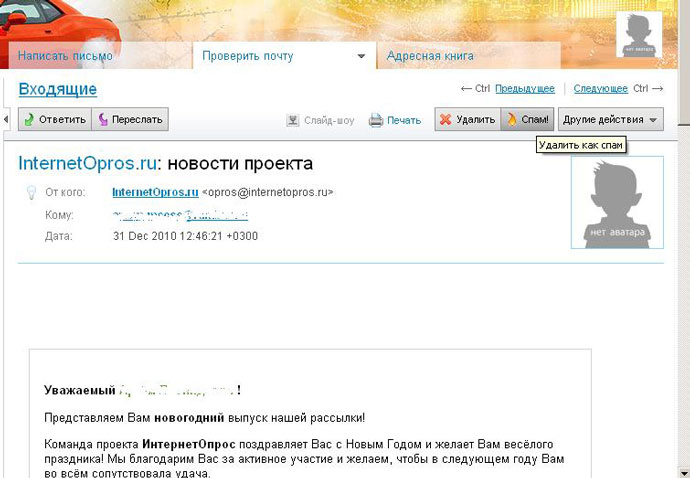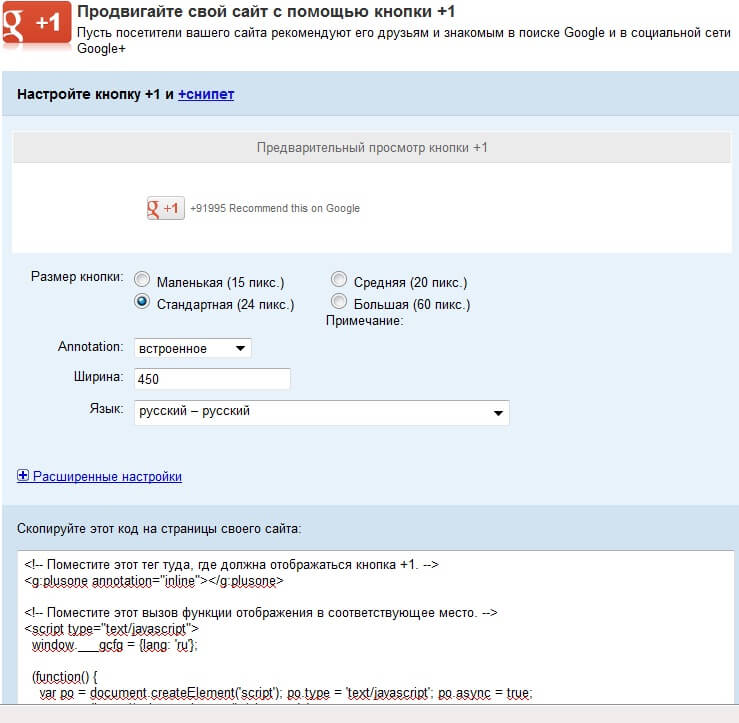Sometimes when reinstalling the Windows operating system or when switching from a newer system to an old one, an error occurs: " An operating system wasn "t found. Try disconnecting any drivers that don" t contain an operating system". Also, this error can occur due to improper intervention in the hidden boot partition of the hard drive. In this instruction you can learn how to fix the error" An operating system wasn "t found".
In Windows 7, 8 or 10, the system is booted from a hidden partition (reserved by the system). For each of these operating systems, the hidden partition has a different size: in Windows 7 - 100 MB, in Windows 8 - 350 MB, in Windows 10 - 500 MB.
When installing the system, you probably could see these sections.

The hidden section contains the operating system boot files. If this section becomes inactive for any reason, the operating system will not load accordingly and you will see the error "An operating system wasn" t found. Try disconnecting any drivers that don "t contain an operating system".

To fix this problem you need only everything make partition active.
The hidden section must always be primary and active. This is an iron rule, thanks to which the BIOS understands that the download files are located on the specified section. Let's see with you what is stored on this hidden section as an experiment. To get started, let's go to Disk Management,

Since I use Windows 7, it is clear that I have 100 MB reserved by the system. If you assign a letter to this hidden section, it will be displayed in the “Computer” window provided that the item “display hidden protected system files” in the system settings is activated.

As you can see on this disk are the boot files of the OS.
Below, we will consider two ways by which the error will go away and the system will restart in normal mode. By the way, all manipulations can be carried out both on Windows 7, and on Windows 8 and Windows 10.
Method 1. How to make a partition active using Acronis Disk Director
First you need to create a bootable Acronis Disk Director if it is not. The image can be downloaded on the Internet, and then burn to disk. If you do not know how to do this, you can read the article. Next, boot from this media.The hidden section should always be active, as I wrote above, that is, in the program it should be marked with a red flag. As you can see below, the hidden section is inactive,

We fix this - right-click on the section and click on the item "Mark as active",

For the changes to take effect, click on the button with the flag “Apply expected operations”.

After the operation, you can see that the section has become active.

Now it remains to restart the computer. If everything is done correctly, the system will boot and you will be taken to your usual desktop.
Method 2. How to make a partition active using the Windows installation disc
If you don’t have a disk with Acronis Disk Director at hand, do not despair. You can do without this program, but we still need the installation disk with the operating system. We boot from it by pressing any key on the keyboard,
Question: An operating system wasn "t found. Try disconnecting any drivers
So, I updated the laptop to 10s, try it, so to speak. It was 7. Completely litsuha, all things. He sat on the 10-ke week, she was tired and decided to roll back. I did not touch any system files. Everything went fine, when suddenly a black screen and this error "An operating system wasn" t found. Try disconnecting any drivers ". With the offer to press the holy trinity to reboot the system. When you reboot, the same screen pops up WITHOUT the ability to enter the BIOS. That is, the screen is always black and this error.
Toshiba satellite c850 c3s laptop 64 bits.
That just did not poke, 0. 0. Rebooting and starting up again do not help. There is no initial screen, immediately an error. So, how to enter the BIOS in such a rotten situation?
Not the first hour of Google, but what they advised does not help me.
Answer: you still didn’t get into the BIOS, the question was about that. and the answer remains the same -
Message from qvad
no way, sew with the programmer
Question: Acer Aspire V3-571G - an operating system wasn "t found windows 10
In general, I installed the other day windows 10 - everything is fine.
After some time, I caught a spam virus, could not remove it.
I decided to reinstall Windows again.
And somewhere around 30% reinstallation, the laptop crashed and restarted.
When he turned on, this message came out: an operating system wasn "t found.
Please tell me what to do? (BIOS turns on)
Added after 13 minutes
Here is a detailed description of the message on the screen: An operating system wasn "t found. Try disconnecting any drivers that don" t contain an operating system.
Answer: Ivan_HalfDo you have paid Google?
Question: An operating system wasn "t found after cleaning the system unit
Good day.
Yesterday I decided to clean my computer from dust, never cleaned before. I disconnected all the modules and connectors from the motherboard (later I realized that it was in vain), I cleaned all the fans from dust and when I started to plug everything back in, there were difficulties (where to connect it at all). I have a motherboard MSi Z77A-G43 , downloaded the manual on it, connected it with very great difficulty, in order to check the correctness of the connections, I decided not to close the lid, connect the power + display + mouse with the keyboard, the result: the computer turned on as if nothing had happened, that is, I went to work the table (there was joy), but since I did not connect the Internet, the sound + the cover was not twisted from the system unit, I disconnected from the power supply and began to tighten the bolts. But then the fun began, the computer did not turn on, although I only twisted the bolts + connected a couple of wires to the rear panel. He sat until 5 in the morning, and I managed to turn on the computer, it only turns on with an error: An operating system wasn "t found. Try disconnecting any drivers that don" t contain an operating system.
I read topics with such an error on the forum, for most it pops up when reinstalling the system. What should I do? Why did it turn on and after closing the lid it stopped turning on?
Answer: igorSmile, well, so he tried to boot from something where there is no Windows ... here he couldn’t.
and you set it to boot from Windows and start
Question: Does not enter BIOS, Operating system not found
Hello, I’ve studied the forum, but I couldn’t find a solution. So:
there is Acer Aspire V5 571g.
A couple of weeks after the upgrade to Win 10 bsody began to fly out system thread exception not handled"and" page fault in nonpaged area". Sometimes the reboot helped, sometimes it helped just starting the bun and rebooting.
After a couple of weeks, the laptop stopped seeing a bootable USB flash drive with a bun, in BIOS I set up Legacy - reboot - eSET LiveCD started up.
Off the laptop, pulled out a USB flash drive, I start it, I want to habitually enter BIOS to switch to UEFI, but it doesn’t let it go. Writes " Media Test Failure, check cable"and then" operating system not found".
And so, what I did to cure the laptop:
1) I rolled half a liter of strong.
2) Klatsal all kinds of keyboard shortcuts to enter the BIOS.
3) It was loaded from a USB flash drive to go into reboot into the BIOS, but there are no UEFI software parameters in the "diagnostics" section.
4) "Shutdown.exe / r / o"through cmd does not work. cd c: \\ does not work. As x: \\ sources stood, it still does.
5) I looked at the possibility of reinstallation, in the Windows installer hard is visible.
6) When trying all kinds of restorations, it says that the HDD is locked and you need to unlock it.
7) I tried to restore the boot environment using BCDboot.
8) I took out the battery for half an hour.
9) The "ON" button stings for a long time.
I have no idea what to do. Windu demolition is not desirable. By stupidity, he left a bunch of anything important on the HDD. The laptop is not under warranty.
Gentlemen, can anyone come across a successful treatment?
Answer: Okay, that’s understandable. But is there any way to somehow restore the work? You just need to somehow get into the BIOS.
Added after 42 minutes
In short, it suddenly turned out to enter through Alt + F10. He transferred to UEFI, raised the hard to priority and everything went. But bsods still have a place to be. Experienced say that the problem is with the video card. Unfortunately, reinstalling the firewood did not help. Whether it is a dozen to blame or not, I don’t know. I will demolish and put 8.1.
Added after 4 hours 17 minutes
The new BSOD MEMORY MANAGEMENT and is not included in the BIOS)
Question: Samsung NP-R525 laptop repair. Operating System Not Found
I need your help, friends. Purchased a used Samsung NP-R525 laptop (Bremen DR2-1G BA41-01572A REV: 1.1). The problem was it: periodically the devices fell off (hard disk, CD drive, USB-connectors). The system then saw, then did not see them. After studying the BIOSa of the device, a strange thing was revealed - the BIOS version was 00PC. I thought that the problem was buried here. I decided to flash FlashROM with a programmer (this experience already exists). Removed from the board, connected to the computer. The problems started. FlashROM is not detected by the flasher. Writes unknown manufacturer, unknown chip. Having rummaged a bit on the Internet in search of a solution to this problem, I scored it for flashing the programmer. I decided to do it from under DOS. But putting the chip in place, I ran into a new problem. Now, when loading, the laptop instantly displays a black screen with the inscription "Operating System Not Found". There are no Samsung boot screens before this, just a black screen and an inscription. There is no input in the BIOS, respectively. Connected / disconnected hard. He re-arranged memory cards in every way, set others. Without changes. I found a completely similar mother. He removed the chip from there and put it on a treatable subject. The same thing ... (What could be, where to look? Do not judge strictly for my hasty conclusions and mistakes in actions, I am just studying and this unit was taken purely for experimental purposes.
Answer: ir station
Added after 27 seconds.
if there is an understanding of the process - two spotlights
Question: Acer aspire V-5-571 "operating system not found" at boot
Friends, help solve the problem, installed windows 7 on the acer aspire V-5-571 laptop, during the installation of Windows from a USB flash drive, when I selected the railway section, I deleted all partitions, created one clean partition. After copying the installation files, the installer rebooted the computer and a sign popped up: "operating system not found" it doesn’t enter the BIOS, the laptop does not respond to any commands, Windows did not install
Answer: zohan0290, throw off the screw, go into BIOS and put everything you need. This is me about secure boot.
Message from qvad
hard hybrid
The system is somehow violet, for it the flash part of the screw is a second-level cache.
Question: Winlocker uninstalled windows - Operating System not found
Hello everyone, by a stupid accident I came across a winlocker that threatened to remove windows, as a result, the virus did not bluff \u003d)
When you turn on the computer, it displays an error: Operating System not found.
What to do?
Here is such a message that appears when I turn on the laptop.
It turns out to enter the bios, the hard drive is in the first boot place - everything is fine here.
What else does he need?
Answer: There was the same error, reinstallation helped different Windows drivers, the diagnostics showed that everything was fine with the screw, but later problems began to hang up when loading the video on the splash screen, as a result I bought a new hard drive, there are no more problems, so think about it.
One of the most common errors when starting the OS, when after the initial check in the BIOS Windows or Linux do not boot, is a failure with the appearance of the line Operating system not found on the screen. What to do in this case will be further considered. In principle, both the error itself and the method of fixing it are almost identical to those used to fix the failure when a notification about the lost (inaccessible) operating system (Missing operating system) is issued, although it differs only in that the problem is not connected in any way with the influence of viruses and malicious codes, and more refers to the hardware and software part of the computer system itself. As an example, take Windows-systems, which are more common here.
Operating system not found failure on laptop or desktop: what does it mean?
To understand the essence of the matter, you just need to translate the phrase into Russian. It means that the operating system was not found.
In other words, at the start of any computer or laptop, all “iron” devices in the primary BIOS input / output system are checked first. After the test shows that all components are working fine, the operating system starts to boot, for which boot records and the bootloader itself are used. The appearance of a line like An operating system wasn’’ found just indicates that for some reason access to them is impossible or damaged.
To a no lesser extent this applies to both hard drives and SSD devices, on which all information is recorded, including the operating system. In some cases, it can be assumed that the disk has physical damage or the failure was due to software errors.
Possible reasons for the failure (An operating system wasn’t found. Try to ...)
But to understand the methods of eliminating such an unpleasant situation, you first need to find out all the possible reasons that can become the primary source of such misfortunes.
It is believed that the most common are the following:
- disk damage;
- problems with connected loops;
- incorrect download sequence
- incorrectly set SATA parameter;
- outdated BIOS firmware;
- damage to the bootloader and related entries.
As you can see, the reasons are the same as when a notification about a lost OS appears. All of the methods below work to resolve both failures.
BIOS boot settings and options
So, the user on the monitor screen observes the appearance of the line An operating system wasn’t found. First of all, you need to make sure that all the settings of the primary BIOS / UEFI system are set correctly.
One of the most common phenomena can be called a situation where the user simply forgets to remove a removable device, so to speak, of a non-system type from the drive or port. That is, the files necessary for loading the OS, as well as the operating system itself, are absent on the media, but they themselves have a higher boot priority in front of the HDD.

The output will be either removing all removable media and disconnecting removable devices with a subsequent reboot, or setting the hard drive as the first device from which the main operating system will start (this option is called 1-st Boot Device) and is located in the Boot section, in whose name can sometimes be added words like Sequence or Priority). In any case, priority plays one of the most important roles.
Winchesters Problems
Another point when the Operating system wasn’t found line appears when the OS starts, is due to the fact that the SATA mode is incorrectly set for the hard disk. By default, all devices of this type in the BIOS are assigned the AHCI option, but it is necessary only in order to be able to install the operating system (in the IDE mode, this is not possible). But if there is an installed system, AHCI mode can just give out crashes like Operating system not found.

The way out of this situation will be setting the IDE mode with saving the parameters on exit (F10 + Y) and a complete restart of the computer or laptop.
But everything described above relates more to the software part, and at the same time, the hard drive in the BIOS is detected, even if it contains as many errors as you like. Sometimes the occurrence of an Operating system not found error may also be due to the fact that the hard drive simply “crumbled” (out of order) or is incorrectly connected to the motherboard.
In the first case, you usually have to throw it away, although some experts recommend using the unique HDD Regenerator recovery utility, as it is believed. In the second case, you can simply check the correct connection of the cables and Master / Slave connectors. It is possible that the loops themselves can be damaged. They will have to, as it is called in electrical engineering, “ring”.
Reset BIOS settings and install fresh firmware
The probability of an Operating system not found error due to a “crash” in the settings of the primary I / O system is quite high, but due to outdated firmware, it is usually unlikely, although it should not be discounted.

Troubleshooting in the first case (even if all the above parameters are changed to the correct ones) can be tried by resetting the BIOS to factory settings. In any modification, you can find a special line like Reset to defaults, Load setup defaults, or something like that, which you need to use.
Outdated firmware, which sometimes also may not recognize individual "iron" components, can be replaced with a more recent one. However, this is a separate issue. Moreover, the process itself, if you don’t know the essence of the issue, is better not to do it yourself.
Bootloader recovery
Finally, in almost every second case of a failure of the Operating system not found, the cause is HDD errors or bad sectors, which leads to damage to the boot areas and the boot loader itself.
This problem is eliminated by only four main commands that are written on the command line, but you will only have to call it when you boot an external device (for example, from the installation disk, recovery disk, or their USB analogs). Note that the standard system recovery tool, launched from a removable device, usually does not give the desired effect, and therefore it should not be used initially.

The command console itself is called by a pair of Shift + F10 keys or from the recovery menu. First of all, it is necessary to check the hard disk for errors, and as an addition, set the automatic correction attribute chkdsk c: / x / f / r (/ f / r / x, / r / x / f - you can combine it as you like, it’s not a role playing).

After that, the boot loader recovery lines and the corresponding sectors are entered: bootrec.exe / fixmbr and bootrec.exe / fixboot. Then you can try to restart, but the removable media must be removed.
If the Operating system not found error still appears after that, you will have to completely rewrite the bootloader in the same command console, which is done using the bootrec.exe / rebuildbcd combination. In theory, if everything is really in order with the hard drive, the error will disappear.
Conclusion
As a result, it remains to say that all of the above error correction methods work (tested in practice). But what exactly is the way to apply? It all depends on what the root cause of the failure is. But usually it is either mechanical damage to the disk and loops, or an incorrect boot sequence, or errors that lead to damage to the bootloader and boot sectors.
One of the most frightening mistakes of users is the one that appears when you turn on the computer and tells us, on the black BIOS screen, that "". When this message appears, loading our system will be impossible, and the only way out is to restart the computer by pressing "ctrl + alt + del", and you will most likely see this message again An operating system wasn "t found. Ttry disconnecting any drives that don" t contain an operating system. Press Ctrl + Alt + Del to restart.
The error problem is that the operating system is not displayed, and therefore the BIOS cannot load the Windows system. The reasons for the appearance of this error are very diverse: from a simple configuration error in the BIOS to a more serious problem, which in the worst case forces us to completely format the computer. For this, we will analyze the main causes and their solutions to eliminate the error "" ( An operating system wasn "t found).
Disconnecting external USB devices from the computer
If several internal hard drives, external and USB flash drives are connected to the computer, it is likely that The BIOS is trying to find the operating system in the wrong place. Therefore, without detecting the Windows system, it generates the error "The operating system was not found."
- To solve this problem, you need to disconnect all external storage devices connected to the USB ports and try again. We can also check our optical drive to make sure that it is not trying to load the wrong DVD.
If after this the problem is still not resolved, the next step will be the transition to the BIOS settings.
Change BIOS boot priority
Enter the BIOS configuration by pressing the F2, F12 or Delete buttons. After that, go to the configuration section Bootand put in first place in the graph Prioritya hard disk on which the working and main operating system is Windows. It is called differently in different versions of BIOS, but you are looking for a word with a combination of Priority, which means "priority download". Here are a few names from different BIOSes: Hard Disk Priority, Boot Device Priority, Hard Disk Boot Priority.
May be useful: . There you will find where to look around Priority but do not forget what is there for the flash drive guide.
After you have set the boot priority from the hard drive where your system is located, do not forget to save the settings with the F10 button and restart the computer to make sure "the system was found when the computer is turned on."

Enable or disable Secure Boot
If you are using a modern computer with an operating system, such as Windows 8 or Windows 10, then maybe the reason our Windows does not start is probably in improperly configured UEFI secure boot.
Go back into the BIOS, find the configuration section Secure boot (Safe boot) and deactivate it or activate it if it is disabled to check if the error "The operating system was not found when the computer starts."
In different versions of BIOS or UEFI, the location of the settings looks different, but in any version of BIOS you are looking for a graph Secure boottry to disable or enable.

Reset BIOS to factory settings
At the bottom of the BIOS menu, you will see a key for default settings or bIOS reset. On my car it is F9Confirm your decision when prompted and restart the computer.

If you did not find an example button, like F9 to reset to factory settings, then look for the line Load Setup Default and reset the BIOS.

If your hard disk with the operating system is placed first, but the computer still does not boot, it is possible that some of the initial sectors of the disk were damaged, such as master boot record (MBR) dOS boot record(DBR), or Download Configuration Database (BCD).
Repair of these sectors is quite simple. All we need is to start the computer from a USB or Windows DVD. You can, for example, or simply start from and select "system recovery" when installing windows.


Enter the following commands in the CMD in order by pressing enter. It may take time to complete each command.
- bootrec.exe / fixmbr
- bootrec.exe / fixboot
- bootrec.exe / rebuildbcd

Activate the Windows partition
It is possible that the partition on which Windows is installed is disabled. You can fix this using your own Windows diskpart tool. To complete the following steps, you will again need a USB drive to install Windows. Run the command line, as described above, through the recovery disk or the Windows installation USB flash drive and at the command prompt, type the following commands:
- diskpart - Launch tool.
- list disk - List of mapped drives to the computer.
- select disk 0 - Select the hard drive on which you want to activate the partition. In my case, the main hard drive is 0.
- list volume - Shows partitions on selected hard drives.
- select volume 2 - Select a local drive to activate. Choose the one where the widows system itself is installed.
- active- Activate the section.
Restart the computer and make sure that the error disappeared when you turn on the computer An operating system wasn "t found. Ttry disconnecting any drives that don" t contain an operating system. Press Ctrl + Alt + Del to restart, which means operating system not foundclick to reload ctrl + alt + del.