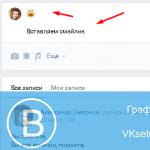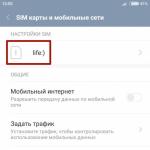Flash drives are the main companions of modern computer users. To transfer large files or store them, various types of drives are used. Often there are problems in the work of flash drives, which is why they need firmware. In this article, we will tell you how to return the drive to life after a failure.
If your drive has important data, you can try restoring it before and after flashing it again. The Recuva utility is perfect for this. On the Web, you can find a lot of other programs that are almost the same in terms of control interface and workflow.


If the information is really valuable, then it is better to contact service center, since interference with the functionality of the drive can lead to even more damage, after which it will be difficult to recover data.
3 Firmware process
To consider the process of re-flashing, a fairly common flash drive was chosen Kingston DataTraveler Elite 3.0 16GB. One of the stripe options is slow file deletion. If the speed of this process gradually decreases, it is worth formatting the drive. If the message “Windows could not complete formatting” appears on the screen, you need to flash the USB flash drive.
- Definition of VID and PID USB controller. To perform this simple operation, the utility is suitable flash drive Information Extractor available in public access. First of all, connect the broken drive to the computer and go to the downloaded program. In the interface, find the "Get flash drive data" button. Next, copy the information and enter it into the search engine along with the query “flash drive firmware”.
- Search utility for firmware. To do this, you can use the flashboot resource. It has a large database with utilities for this process. The data received from the portal must be entered into the Flash Drive Information Extractor.
Do not pay special attention to the volume of the drive. It is important to choose the right type of flash drive and formatting.
If you could not find the utility in the program, then use search engines. Then download the program to your computer.
4 Restoring a USB drive
- Run the utility with an .exe file.
- Connect the drive to your computer.
- After identifying the flash drive, click on the Start button.
- Upon completion of the process, a green signal should appear in the application window.
When finished, format the removable drive. It may not work the first time, but it's worth trying twice. After that, disconnect the drive and turn it on again.
5 Outcome
Restoring a removable drive may take a little time, but it will save the data on it. If the information is important to you, use special utilities and do not format it. In case of additional problems, it is better to contact the service centers.
Kingston flash drives are known for their reliability and long term services, but they are also not protected from various failures. Sometimes the drive really "dies" and it is not possible to restore it. More often there are situations when a flash drive can be brought back to life using a special firmware utility.
Most often, Kingston dt100g2 and datatraveler flash drives break.
Is it possible to recover a flash drive
Signs that the drive can be recovered:
- When you connect a flash drive, a notification appears that a new device has been detected.
- The system prompts you to format the removable drive.
- Drive won't open but shows up in File Explorer.
- Errors occur when reading and writing data.
These problems are fixed by flashing the controller or formatting the media, but if the flash drive has important information, then before performing any recovery procedures, you need to try to “pull it out”. Use a recovery program like Recuva or to extract so you don't lose your files.
Search for a program for controller firmware
To restore, you will need a special utility for the Kingston flash drive. In order not to make a mistake and download the correct program, you need to know the drive controller model.
Method 1
Look necessary information You can go to the flashboot.ru website in the iFlash section, using the VID and PID values of the flash drive as a filter.
- Connect the drive to your computer.
- Open device manager ( right click on the icon "Computer" - Management).
- Find "USB Mass Storage Device".
- Right click and open properties.

- Go to the Details section and select the Hardware ID property.
Method 2
Another way to get the information you need is to download Flash program Drive Information Extractor and click the "Get Data" button. The report will contain the lines "VID" and "PID"; use their value to find a utility that can correctly restore the Kingston Datatraveler flash drive.

You can download the program in the "Files" section on the flashboot.ru website. If the utility is not here, try to find it on other web resources. 
Recovery utilities
You can find the desired program without a controller model - just type in the search engine the query "utility restoration kingston". In the results, you will see several utilities, among which there will definitely be such programs as Phison Preformat, AlcorMP AU698x RT, etc.
The problem is that Kingston flash drive recovery programs only work if they are compatible with the controller installed in the drive. Therefore, if you download the first repair utility that comes across, it may not detect the connected media.
When desired program found, you can begin to restore it. Be sure to look at the instructions that should be packed into the archive along with the recovery utility - perhaps the program has a special operating procedure. The general order of recovery looks like this:

You don’t need to do anything else: the program will correct errors on its own and return the flash drive to a working state. This completes the recovery of the Kingston flash drive; if the firmware of the controller did not help fix the problem, then the cause of incorrect operation should be looked for among hardware faults.
Good day!
If your flash drive began to constantly fail: it is not formatted, when connected to a computer - it often freezes, when copying files to it - errors fly out, but it has not been subjected to mechanical stress - there are CHANCES to restore its performance!
It would be nice if, when connecting a flash drive, it was at least somehow determined, for example: a connection sound is emitted, the flash drive is displayed in "my computer", an LED blinks on it, etc. If the computer does not see the USB flash drive at all, then first I recommend that you read this article:
In general, it is impossible to give universal instructions on how and with what program what to do in order to restore a USB flash drive! But in this short article I will try to give an algorithm that will help, even for novice users, to deal with the problem and solve it.
Recovery flash drive // step by step
Determining the controller model
It turned out, by the will of fate, I have one flash drive that Windows refused to format - an error took off "Windows cannot complete formatting". The flash drive, according to the owner, did not fall, water did not fall on it, and in general, it was handled quite carefully ...
All that was clear after looking at it was that it was 16 GB and its brand was SmartBuy. When connected to a PC, the LED lit up, the flash drive was detected and visible in the explorer, but it malfunctioned.

SmartBuy 16 GB - "experimental" non-working flash drive
To restore the normal operation of the flash drive, you need to reflash the controller chip. This is done with special utilities, and each type of controller has its own utility! If the utility is chosen incorrectly, then with a high degree of probability, you will ruin the flash drive completely ... I will say even more, one model range flash drives - there may be different controllers!
Each device have their own unique identification numbers - VID and PID , and the flash drive is no exception. To choose the correct utility for flashing, you need to determine these identification numbers (and the controller model by them).
One of the most simple ways find out the VID, PID, and model of the flash drive controller is to use special utilities. One of the best of its kind is .
Flash Drive Information Extractor
small free utility, to get the maximum information about the flash drive. You don't need to install it!
The program will determine the USB flash drive model, model and type of memory (all modern flash drives are supported, at least from normal manufacturers)...
The program will work even in cases where it is not defined file system flash drives when the computer freezes when the media is connected.
Information received:
- controller model;
- possible options for memory chips installed in a flash drive;
- type of installed memory;
- maximum current consumption declared by the manufacturer;
- USB version;
- the total physical volume of the disk;
- disk size reported by the operating system;
- VID and PID;
- Query Vendor ID;
- Query Product ID;
- Query Product Revision;
- controller revision;
- Flash ID (not for all configurations);
- Chip F/W (for some controllers), etc.
Important! The program only works with USB flash drives. MP3 players, phones and other devices - it does not recognize. It is advisable, before starting the program, to leave only one single USB flash drive connected to the USB ports, from which you want to get the most information.
Working with Flash Drive Information Extractor
- We disconnect everything that is connected from Usb ports (at least all drives: players, external hard disks etc.).
- We insert the repaired USB flash drive into the USB port;
- We start the program;
- Click the button "Get flash drive information" ;
- After some time, we get maximum information about the drive (see screenshot below).
- If the program freezes- don't do anything and don't close it. Remove the flash drive after a couple of minutes from the USB port, the program should "hang down", and you will see all the information that it managed to pull out from the flash drive...

Now we know the information about the flash drive and we can start searching for the utility.
Flash drive info:
- VID: 13FE; PID: 4200;
- Controller model (Controller): Phison 2251-68 (second line in the screenshot above);
- SmartBuy 16 GB.
Addition
You can reliably determine the controller model if you disassemble the USB flash drive. True, not every body of a flash drive is collapsible, and not every one can be put back together later.
Usually, to open the case of a flash drive, you need a knife and a screwdriver. When opening the case, be careful not to damage the inside of the flash drive. An example controller is shown in the screenshot below.

Broken flash drive. Controller model: VLI VL751-Q8
Supplement 2
You can find out the VID and PID of the flash drive using the device manager (in this case, you don’t need to install anything). True, in this case we will not recognize the controller model, and there is some risk that VID and PID it will not be possible to accurately identify the controller. And yet, all of a sudden the above utility will hang and give no information at all...

How to find a utility for flashing a flash drive
Important! After flashing the flash drive, all information on it will be deleted!
1) Knowing the controller model, you can simply use search engines (Google, Yandex for example) and find what you need.
The algorithm of work is as follows:
- We go to the site:
- We enter our VID and PID in the search bar and look for;
- In the list of results, most likely you will find dozens of lines. Among them, you need to find a line that matches: controller model, your manufacturer, VID and PID, flash drive size .
- Further in the last column - you will see the recommended utility. By the way, note that the version of the utility also matters! It remains to download desired utility and apply it.

After you find and download the desired utility, run it and format the media - in my case, you had to press just one button - Restore (restore) .

Formatter SiliconPower v3.13.0.0 // Format and Restore. An end-user utility designed for both low-level and high-level (FAT32) formatting of flash drives on Phison PS2251-XX controllers.
After a couple of minutes of blinking the LED on the flash drive, it began to work normally, messages from Windows about the impossibility of formatting no longer appeared. Bottom line: the flash drive was restored (became 100% working), and given to the owner.
That, in fact, is all. For additions on the topic - I would be grateful. good luck!
Recovery of USB flash drives has its own characteristics. The good news is that these devices, unlike SD cards, are repairable. Therefore, if it is impossible to exchange a flash drive under warranty, why not take advantage of a 60-70% chance to repair it.
The article will consider various cases, typical problems associated with the breakdown of flash drives, and options for solving them.
Recover data or repair flash drive?
They are not the same thing, although the concepts are related.
The main task that the repair solves is to restore the performance of the flash drive so that it:
- was identified as a storage device in Disk Management,
- was correctly defined in Explorer,
- read and write data.
As a result of repair usb flash drives it is easy to lose all the data on it, while it will be available for writing and reading.
File recovery is possible only on a working USB flash drive.
The main reasons for the failure of a usb flash drive
How to understand that a USB flash drive needs repair:
- When a flash drive is connected, the LED on its case does not light;
- The device is not recognized on another computer / laptop;
- The flash drive is defined as an unidentified usb device.
Damage to a USB drive is easy. Like any physical device, flash memory is subject to external influences (shock, thermal effects, water ingress, etc.). In addition, there are a number of software errors due to which the flash drive does not work.
Damaged USB connector pins
Often, the problem lies in a damaged contact between the controller and the USB connector.
How to check. To check the flash drive for this problem, test it on another computer. Alternatively, insert another USB flash drive (if available) into the USB port of the same computer.
If other flash drives are readable on a PC without problems, the problem is probably in the current storage medium.
If you are unable to read data from a flash drive only on this computer, the problem may be in the USB sockets motherboard PC or laptop.
How to fix.
- Here is a link to a third-party guide on how to repair a usb connector: Repairing a usb connector on a laptop yourself.
- If you don't want to tinker with wires, it's better to give a PC or flash drive with a broken one. usb port in repair. The approximate cost of replacing usb is $ 20 - 50.
Hardware-mechanical problem: damaged controller
Most often, everything rests on the flash drive controller, which is the main link in the operation of the drive. The controller contains important microcircuits, and disconnecting a contact or burning out a leg will make data recovery on a flash drive very problematic.
How to fix a flash drive.
- Replace the controller yourself (which is unrealistic at home).
- Take the USB drive to the service - however, repairing the flash memory will cost decent money. You will not find a controller for a USB flash drive on sale. In the laboratory, they can find a donor flash drive and “replant” the faulty controller.
- If the data stored on a flash drive is vital and you would like to recover it, the laboratory can use an expensive software and hardware system to extract data bypassing the hardware controller.
The cost of services can be found directly from specialists in a company that repairs flash drives in your city. It can start from $30 and go up to $500-1000.
Flashing a damaged flash drive
The USB flash drive contains firmware - microcode with service data. When damaged usb firmware flash drive will inevitably stop working.
How to fix. Such a flash drive cannot be formatted with the usual universal software like SDFormatter., It will need a complete “trepanation” - flashing. This will require a proprietary utility from the manufacturer.
However, you can only reflash a flash drive by learning the name of the controller. The difficulty lies in the fact that manufacturers, as a rule, use different types and models of controllers and can implement not only their own, but also other people's developments. Therefore, it is not always possible to immediately determine the type of flash controller.
Fortunately, there are special programs that allow you to determine the type of VID & PID * for Transcend drives, Silicon power and etc.; we will list them with reference to the installers.
(* VID is manufacturer ID, PID is device ID.)
After the warranty repair, all the photos on the smartphone and on the SD card disappeared.
Answer. A very vague question. Warranty repairs were made - mobile device Or memory cards? All your claims against the performers are governed by your contract.
As for data recovery on an sd card, use specialized applications to which, in fact, this site is dedicated.
A 2GB flash card from an old Nokia phone, the phone sees the flash drive perfectly, the tablet and other phones do not see it. Other people's flash cards my equipment sees.
Answer. If other flash cards do not open on your, as you say, old Nokia, then most likely because the phone simply does not support new technologies. Read the documentation and specifications for your device. Maybe it's time to upgrade your hardware?
My 32GB micro flash drive broke in half. How can I recover information on this flash drive, tell me, please, where and who can help me, how to fix the flash drive?
Answer. Alas, this flash drive cannot be repaired or somehow reanimated. If the firmware “flew” on your flash drive, then you could give some chance for recovery. As for physical damage, it all depends on the damage. If the flash memory chips are intact, you can read the data through a PC 3000 Flash reader, etc.
Only Possible Solution(if the files are not of particular importance) - purchase a new microsd card.
The flash drive does not open, does not appear as a removable disk, does not appear in the device manager. Physical impact is excluded, because. There are three such flash drives, different people worked with them.
Answer. You didn't specify the type of memory you're working with. In any case, if a flash drive or sd card does not open, I would advise you to check the operation of the flash card on other devices. Test it on other phones or devices to which it can be connected. If it's an sd card, try connecting it to your PC via a card reader.
Check if the attached device is detected in Device Manager. If yes, use any disk partitioning program or regular Windows tools, or proprietary software available on the flash drive developer's website to format the flash drive in NTFS or FAT.
During the formatting of the flash drive (transcend), the flash drive was pulled out from the PC. It was clear that she would no longer work, the check confirmed this. The computer does not detect the flash drive, the indicator blinks all the time, it is not in "my computer", it is in the device manager, it says that it works fine, it is defined as a storage device. Help to restore the transcend flash drive!
Answer. Probably, the file table on your flash drive has been damaged. You can still restore the operation of a flash drive if you create a partition on it and format it. You can reanimate a flash drive, as already mentioned, using specialized utilities like Acronis Disc Director and so on, but it is best to use the TestDisk application to partition and restore a transcend flash drive.
The flash drive was encrypted in TrueCrypt, I reinstalled the OS, I mount the flash drive, the files are displayed, but when I try to open them, I get an error - access denied. Can you tell me if it is possible to save information if the flash drive is not detected after encryption?
Answer. You will need a client program to work with Truecrypt. Alas, on this moment truecrypt.org is down and the project is closed. So try to find the app somewhere on the internet. After that, when opening files, you will be required to enter a password to access your files.
The flash drive has been reset and the system requires to format the flash drive, but I need to save very important and expensive files. Help!
Answer. In no case do not agree to format your flash drive! Instead, use data recovery software and try to restore the missing partition on your storage device. You can safely copy all saved information to HDD and then search among these blockages for exactly what you need.
There is a flash drive JetFlash Transcend 8GB. Has ceased to be determined by the system. I formatted it with JetFlash Online Recovery and it deleted all data from the flash drive. Is it possible now to recover the Transcend flash drive, that is, the data on it?
Answer. To recover a Transcend flash drive, the Unformat program is suitable. The chances of recovery depend on the depth of formatting. Anyway, use the deep scan option. Alternatively, try Recuva with a similar scanning option.