This material will compare the processor products of two leading manufacturers of semiconductor chips: Intel vs AMD. Their current computing platforms will also be reviewed, their strengths and weaknesses. Well, in addition to this, possible computer configurations will be given.
The main current x86 processor sockets
Today, each of the leading manufacturers of central processors has 2 current processor sockets. At Intel it is:
Socket LGA 2011-v3. This combined processor socket is aimed at assembling both high-performance personal computers for computer enthusiasts and servers. The key feature of this platform is the RAM controller, which can operate in 4-channel mode, and it is this important feature that provides unprecedented performance to processor products. It should also be noted that this platform does not use an integrated graphics subsystem. Only discrete graphics can unlock the potential of such high-performance chips, and the LGA 2011 - v3 processor socket is aimed precisely at using this class of computer components.
Socket LGA 1151. This computing platform allows you to organize both budget-level PCs and high-performance computing systems. In this case, the RAM controller can operate maximally in 2-channel mode. Also, almost every central processor in LGA 1151 is equipped with an integrated video card that will fit perfectly into an office or budget system unit. In terms of performance, this socket is inferior to the previously reviewed LGA 2011-v3, but outperforms any of the AMD solutions. Therefore, if we compare Intel i5 vs AMD FX-8XXX, then the advantage, both in productivity and in energy efficiency, will be with the products of the first company.
In turn, AMD is actively promoting the following processor sockets today:
The main computing platform for this developer of microprocessor devices is AM3+. The most productive CPUs within its framework are FX chips, which can include from 4 to 8 computing modules. Controller RAM in AM3+, as in LGA 1151, it can function maximally in Only in this case we're talking about about support for the outdated RAM standard - DDR3, but LGA 1151 boasts support for the newest and fastest DDR4. Therefore, if we compare the latest Intel i5 vs AMD FX-9XXX, then even the flagship solutions of the latter will significantly lose in performance. Also within this platform there is support for an integrated graphics subsystem. But, unlike the sameLGA 1151The built-in graphics core in this case is part of the motherboard, and is not integrated into the semiconductor chip of the CPU.
The most recent AMD processor socket to date isFM2+. Its main niche is inexpensive multimedia stations, office or ultra-budget computers. Main featureFM2+ -This is a very productive integrated subsystem, which in terms of performance can compete on equal terms with entry-level discrete video cards and is significantly ahead of Intel products of this class. But the limiting factor on the success of this socket is the weak processor part of this semiconductor solution. Therefore, the use of this connector in the context of even an entry-level is entirelyunjustified.

LGA 1151. Main characteristics
This computing platform currently occupies a dominant position in the desktop computer market, and it is this platform that provides a significant advantage in Intel comparison vs AMD on the first side. And both in quantitative and qualitative terms. As noted earlier, it boasts the following advantages over its direct competitors AM3+ and FM2+: a built-in DDR4 RAM controller, the mandatory presence of a graphics subsystem and cache memory, which includes three levels without fail. Positioning of chips within LGA 1151, as well as their most important parameters are given in Table 1. If we make a direct comparison between Intel Core i5 vs AMD FX-9 XXX series, then in the vast majority of tasks the advantage will be with the first solution. There's nothing special about this: last generation Intel chips were introduced in the summer of 2015, and AMD in 2012. Therefore, it is quite difficult for the latter’s processor products to compete with newer and more productive Intel products.
Positioning of chips within LGA 1151. Their most important characteristics
Name of processors | In which PCs is it best to use such a chip? | Basic parameters |
Celeron. CPU models G3920, G3900 and G3900TE. | Office system units with integrated graphics. | Advanced 14 nm process technology, excellent energy efficiency, three-level cache. |
Pentium. Model series processors G44XX and G45XX. | Budget PCs that can handle most common tasks. | Compared to the most affordable Celeron chips Level 3 cache and clock speeds have been increased. |
Core i3 models 61ХХ and 63ХХ. | Basic gaming PCs paired with powerful discrete graphics. | HT technology support, which allows you to get at the level With ofta 4 software processing streams. Increased L3 cache and clock speeds. |
Core i5 models 64XX, 65XX and 66XX. | An average gaming system or graphics station combined with a powerful graphics card. | Full 4 cores, dynamic CPU frequency control, even larger cache size. |
Core i7 models 67XX. | The most productive gaming PCs, video processing and encoding stations, entry-level servers. | 4 cores and 8 software processing threads. Maximum size cache. Adjusting the processor frequency. |
System units for computer enthusiasts. | An unlocked multiplier allows you to significantly increase the speed of your computing system. |
Processor socket LGA 2011-v3. Technical Specifications
Within this platform it is impossible to compare Intel vs AMD for the reason that this socket is unrivaled in performance today.LGA 2011-v3was originally developed as a server socket, but then model range chipsXeon was supplemented Core i7aimed at the segment of household PCs with unprecedented high performance.As was previously noted earlier, one cannot expect integrated graphics within such systems, and the RAM controller has 4 channels at once. Also, the undeniable advantages of this socket include the ability to install a CPU with 6 or even 12 cores, which also haveunlockedfactor. As a result, the productivity margin of such computing systems allows their owners do not have to think about the requirements for hardware the next 3-4 years for sure. Intel vs AMD processors in context LGA 2011-v3comparison is unacceptable. There is simply a gap between them both in performance and in price. The latter for such PCs starts from several thousand dollars. But there is nothing special about this: such a PC is purchased several years in advance and has excessive performance.
Main parameters and features
It's not entirely correct to compare processors Intel solutions Core vs AMD FX.While the former are constantly updated and improved, the latter were released back in 2012 and since then there have been no changes within the AM3+ platform. As a result, the performance difference is simply huge.between these two platforms. AMD's flagship today can compete on equal terms only with the chips of the model rangeCore i3.All AM3+ processors have an unlocked multiplier, and, as a result, they can and should be overclocked. Under the most favorable circumstances, with such CPUs you can reach the 5 GHz bar. Also, this semiconductor crystal necessarily includes a 3-level cache. The RAM controller in this case is 2-channel, but, unlikeLGA 1151can't work with memoryDDR4 but only with DDR3.When compared with each other“ Core ” last generation, then the advantage of the latter in terms of performance will be very large.The approximate positioning of AM3+ chips in niches is given in the table below.
AM3+ chip positioning
Processor family name | Number of cores and modules | Purpose |
FX-43XX | 4/2 | Budget and office PCs. Entry-level gaming systems. |
FX-63XX | 6/3 | Mid-level gaming computers |
FX-83XX | 8/4 | Graphics and workstations. Entry-level servers. The most productive gaming PCs within this platform. |
FX-9XXX | 8/4 | Computers for enthusiasts. |
Processor socket FM2+. The main platform for AMD hybrid chips
It is impossible to compare processor parts vs. AMD A-series. These processors are aimed at solving completely different tasks. The first of them allow you to create high-performance PCs, and the second - multimedia stations. But the situation changes dramatically when comparing graphics subsystems. Core i5, alas, cannot boast of a powerful integrated graphics subsystem, but the AMD hybrid chip is equipped by default with a video card, which even surpasses entry-level discrete accelerators in its capabilities. An important feature of this family of chips is that they are equipped only with a two-level cache memory.

Multimedia stations
Of course, within the niche of multimedia stations, it is possible to compare central processors such as Intel Core i5 vs AMD A10-ХХХХ, but this approach is not economically justified. Such computers place increased demands on the graphics subsystem, and are not so demanding on the processor part of the PC. It is precisely this combination of characteristics that the previously mentioned series of hybrid chips from AMD can boast of. Another important feature is their very low cost, which corresponds to 2-core CPU models from Intel. As a result, AMD occupies a dominant position in this highly specialized niche. The approximate configuration of such a PC is shown in the table below. The parameters of this computer will be quite sufficient for playing videos, listening to music, working in office applications, and even some toys will run on minimum settings.
Approximate configuration of a multimedia station
№ p/p | Name of components | Model | Cost, rubles |
CPU | A8-7850 3.6/3.9 GHz, 4 cores, 4 MB L2 cache. | 5000 rubles |
|
Motherboard | MSI A78M-E35 | 3000 rubles |
|
RAM | TEAM 8 GB DDR3 1600 MHz | 2000 rubles |
|
power unit | GameMax GM-500B | 1200 rubles |
|
Frame | I-BOX FORCE 1807 | 900 rubles |
|
Hard drive | HDD 1 Tb 7200 | 2500 rubles |
|
Total: | 14600 rubles |
||
Office computers
In this case, the comparison between AMD FX vs Intel will be on the side of the latter. It has very productive entry-level CPUs at very affordable prices. The Celeron chip will look most optimal within such a computing system. The approximate configuration of such a computer is given in the following table.
Office computer 2016
№p/p | PC component | Model | Approximate price, rubles |
CPU | Celeron G3900 | 2100 rubles |
|
Motherboard | ASUS H110M-R/C/SI | 2400 rubles |
|
RAM | Silicon Power 4 GB DDR4 2133 MHz | 1200 rubles |
|
power unit | Delux 400W FAN 120 mm | 700 rubles |
|
Frame | Frime 165B | 900 rubles |
|
Hard drive | WD WD1600AVVS, 160 GB | 2200 rubles |
|
Total: | 9500 rubles |
||
Entry-level gaming PCs
Theoretically, within the framework of an entry-level gaming PC, you can also compare, for example, AMD FX - 6300 vs Intel Core AI 3. But the difference in performance in this case will be simply fantastic. Moreover, the winner will be the second CPU, which has only 2 real modules for carrying out calculations instead of the one that has 6 paired blocks.

Therefore, in any case, the gaming system should be based on chips from Intel. They are more expensive, but their performance is significantly better. Well, for gaming systems the number of images displayed per second comes first and here the difference between AMD FX vs Intel i3 will be simply stunning. The approximate configuration of such a computer is shown in the table below.
Basic gaming system components
№ p/p | PC component | Model | Price, rubles |
CPU | i3-6100 | 6500 rubles |
|
System board | ASUS H110M | 2400 rubles |
|
RAM | 2x 4 GB DDR4 2133 MHz | 2400 rubles |
|
power unit | GameMax GM-500B | 1200 rubles |
|
Frame | I-BOX FORCE 1805 | 900 rubles |
|
Hard drive | 1Tb 7200 | 2 7 00 rubles |
|
Solid State Drive | 128 GB SATA 3 | 2500 rubles |
|
Video card | Radeon RX460 | 7000 rubles |
|
Total: | 25,600 rubles |
||
Average gaming systems
Comparing AMD FX-8350 vs Intel "Cor AI 5" even on a mid-level gaming PC in terms of the number of frames per second output, we get a significant difference. In some cases the difference will be 20-30 frames per second. This is unacceptable in dynamic games. Therefore, it is most correct to assemble a mid-level gaming system only on a full-fledged 4-core CPU from Intel. Moreover, it is best to look towards the i5-6600 chip. It is in combination with the GeForce 1060 that it will allow you to get excellent “Gameplay”. It should be noted that the video card must be equipped with 6GB of RAM. Also, installing processors with an unlocked multiplier in such a system is not entirely justified. They are aimed at the premium segment and to work in tandem with a more expensive and powerful video card. Otherwise, the approximate configuration is shown in the table below.
Mid-range gaming system
Component | Parameters, model | Price, rubles |
CPU | i5-6600 | 15 000 rubles |
Motherboard | ASUS In 150-M | 6000 rubles |
RAM | DDR4 3200MHz 16Gb | 12000 rubles |
power unit | 1000W | 7000 rubles |
Frame | Midi-Tower | 2000 rubles |
Hard drive | 2GB, 7200 | 6000 rubles |
SSD drive | 256GB | 5500 rubles |
Graphics accelerator | GeForce 1060, 6 GB | 20 000 rubles |
Total: | 73,500 rubles |
|
Uncompromising gaming PCs
If even when comparing Intel Core i5 vs AMD the undeniable advantage is already on the side of the first company, then in this case, in essence, the second company has no analogues. The premium CPU segment has been confidently occupied by the products of only one company for the last 5 years - Intel, and even AMD comparison FX-9590 vs Intel LGA 2011-v3 does not give the first company’s products any chance. This niche, as noted earlier, is aimed at Core processors i7 for socket LGA2011-v3. They can include up to 10 computational units, have an increased amount of cache memory and an unlocked multiplier.

But the key difference in this case is the RAM controller, capable of operating in 4-channel mode. As a result, the RAM subsystem in this case is faster, and worthy competition for such computers does not yet exist.
PC for the computer enthusiast
Component | Characteristics | Price, rubles |
CPU | Core i7-6950 X | 100,000 rubles |
Video card | 8 GB | 50,000 rubles |
RAM | 32 GB, DDR4 | 25 000 rubles |
System board | X99 | 45,000 rubles |
power unit | 1000 W | 16,000 rubles |
Frame | ATX | 2000 rubles |
Hard drive | 2Gb, 7200 | 8,000 rubles |
SSD drive | 512 GB | 10,000 rubles |
Total: | 256,000 rubles |
|
Graphic stations
Even within this specialized niche, a comparison between AMD FX vs Intel Core i5 indicates that the first company's products are outdated and inferior in all respects. The base chip for such a PC is i5-6400.

The approximate configuration of such a system is given in the following table.
Graphics station equipment
№ p/p | Component | Model | Cost in rubles |
CPU | i5-6400 | 11 000 rubles |
|
System board | ASUS Z-170DE | 5400 rubles |
|
RAM | DDR4 16Gb | 10,000 rubles |
|
power unit | Aerocool VX-800 | 5400 rubles |
|
Frame | Frime 165B | 2000 rubles |
|
Hard drive | 1Tb SATA 3, 7200, 64 Mb cache | 40 00 rubles |
|
Solid State Drive | 256 GB SATA 3 | 50 00 rubles |
|
Video card | Radeon Pro2DUO | 120,000 rubles |
|
Total: | 162,800 rubles |
||
What's next?
The next few months will be very busy in the processor market. First, in January, Intel will update its lineup of chips and present the 7th generation of its architecture, codenamed Core. No fundamental changes are expected in this case. We will work on bugs, slightly improve performance and add some new technologies. Then, towards the end of the first quarter, AMD will finally release its new socket, which it will call AM4. In this case, the changes will already be revolutionary in nature. The chips will be produced using a new technical process, have an improved architecture and will feature new technologies. It is these Zen processors that will, in theory, restore parity in the CPU market. Only after this will it be advisable to revise the previously given computer configurations.

Results
Let us summarize the comparison of Intel vs AMD processor products carried out within the framework of this material. The only niche where the second company’s position is still strong is multimedia systems and PCs for budget and office use. Moreover, in the second case, Intel products look even more preferable. Another advantage that AMD can boast of is the lower cost of its products. But is it worth saving the same $100 and getting an outdated system?even by today's standards. This is already obvious: a PC is bought for 3-5 years, so in all other cases, when buying a new computer system, it is more correct to focus on comparisonspecifically for the products of the second company.
This material will provide The leading manufacturer of these products is Intel. This company has a dominant positionIn this high-tech market, its semiconductor solutions can be found in almost all its segments.
Why Intel?
As noted earlier, Intel silicon chips form the basis of most electronic devices. Starting with smartphones and tablets, continuing with netbooks, ultrabooks and laptops and ending with high-performance personal computers - most of this technology is based on semiconductor products from this leading manufacturer. Therefore the performance rating Intel processors as accurately as possible for eachsegments of this large marketwill allow us to determine the most optimaltechnical specifications. Intel's competitors are focusing on them and, due to this, are trying to catch up with the leading manufacturer of semiconductor products.
Mobile gadgets segment
The performance rating of smartphone processors based on Intel chips includes the latest devices from the ATOM series. This line includes X3, X5 and X7. The least productive in this case are the first semiconductor solutions, and this model range includes C3405 and C3445.
Their technical parameters are identical: 4 computing modules, frequency range 1.2-1.4 GHz, 1 MB cache memory and 28 nm production technology. The key difference between these two semiconductor products is that the former is designed for use in tablets and does not have a module mobile communications, and the second is intended for the smartphone market and is equipped with a transceiver cellular communications. The X5 line also includes two CPU models: Z8300 and Z8500. They also have 4 code processing units, but these crystals are produced according to 14 nm standards, equipped with a large cache capacity of 2 MB and clock frequencies for the first of them are in the range of 1.44-1.84 GHz, and for the second - 1.44 -2.24 GHz.
The flagship of the X7 line, in this case, is one - Z8700. Its characteristics are almost identical to the X5. The only difference is the clock speeds - 1.6-2.4 GHz. The main technical specifications of this family of processors are given in the table below.
Characteristics of the family of processors for smartphones and tablets
Chip family | CPU model | Frequencies, GHz | Cash, MB | Number of cores, pieces | Technology, nm |
X3 | S3405 | 1.2-1.4 GHz | |||
S3445 |
|||||
X5 | Z8300 | 1,44-1,84 | |||
Z8500 | 1,44-2,24 |
||||
X7 | Z8700 | 1,6-2,4 |
Laptop niche
The level of office solutions is occupied by solutionsCeleron ( models G3900 And G3920).There are no fundamental differences between them. Only in the latter case is it slightly increased from 2.8 GHz to 2.9 GHz. Otherwise, these are excellent chips for creating an office computing system.
The entry level in this case is also occupied by the line’s CPUsPentium ( models G4400, G4500 And G4520).Their performance level is almost identical. These chips are great for basic gaming systems. But in this case the owneryou will have to refuse to run the most demanding games, which due to insufficient hardware specifications will not work on such a PC.
The middle level, as in the case of laptops, is filled with CPUCore i3. Their models are 6100, 6300 and 6320. Their performance is more than enough for comfortable gameplay in any modern game. The main factor that increases productivity is the presence of HT technology and an increase in processing threads program code from 2 to 4.
Processor performance rating from Intel for desktops will not be complete if you lose sight of the CPU seriesi5 And i7. ABOUTThey provide phenomenal performance and allow you to solve all currently possible problems.Models 6400, 6500 and 6600 - for the linei5, 6700 - for ruler i7.
WITH The segment of office-class solutions in this case is occupied by line CPUsCeleron.Maximum autonomy and minimum speed, which is only enough foroffice applications, web surfing and other undemanding tasks, in this case come to the fore. This line includes two CPU models -N3350 And N3450.The key difference between them is the number of computational units. The first chip has only 2 of them, and the second has 4. Accordingly, in the second case the performance will be slightly better.

Entry-level laptops are based on the line's CPUsPentiumwhich currently consists of 1 chip -N4200.Improved technical specifications of this processor allow it to demonstrate higher performance. As a result, this chip even allows you to run some games with minimum requirements to hardware specifications.
Mid-range mobile computing systems are based on line CPUsCore i3.As in the previous case, only one model belongs to this family of processor devices - 7100U.Improved technical parameters compared to previous chips and the presence of NT technology can significantly increase productivity, in this case it is possible to launch almost all toys. The only exceptions in this case are those that put forward the most stringent requirements for the microprocessor architecture.
N most productive laptops chip basedi5 And i7.Excellent technical parameters and phenomenal performance allow owners of such computers to solve any problem. In this case, even the latest and most demanding toys will work without any problems.These CPU families are currently represented by the following models: 7200U And 7Y54 For i5 And 7500U And 7Y75 For i7respectively.

Desktops
Processor performance rating for desktop computing systems, much of it duplicates what was previously given for laptops. Only if in the previous case r We were talking about the 7th generation of chips, but in this case the 6th comes to the fore. The update of the CPU model range in this case is planned for January 2017. As a result, the current rating is as follows:

Resume
Within the framework of this material, the currently relevantfrom the leading manufacturer of semiconductor products - Intel. With its help, you can determine the ownership of the device and find out a list of tasks that can be solved with its help.
Let's figure out what the main differences are between the processors of the world leaders - Intel and AMD.
We will also consider their positive and negative sides.
Major CPU Manufacturers
Everyone understands perfectly well that the market computer technology There are two leading companies that are engaged in the development and production of the Central Processing Unit (central processing unit), or, more simply put, processors.

These devices combine millions of transistors and other logic elements, and are electronic devices highest difficulty.
The whole world uses computers, the heart of which is an electronic chip or Intel, or AMD, so it’s no secret that both of these companies are constantly fighting for leadership in this area.
But let's leave these companies alone and move on to the average user, who is faced with a choice dilemma - what is preferable - Intel or AMD?
Whatever you say, there is not and cannot be a definite answer to this question, since both manufacturers have enormous potential, and their CPUs are capable of meeting the current requirements.
When choosing a processor for your device, the user primarily focuses on its performance and cost - relying on these two criteria as the main ones.
The majority of users have long been divided into two opposing camps, becoming ardent supporters of Intel or AMD products.
Let's look at all the strengths and weaknesses of the devices of these leading companies, so that when choosing a particular one, we rely not on speculation, but on specific facts and characteristics.
Advantages and disadvantages of Intel processors

So, what are the advantages of Intel processors?
- First of all it is very high performance and performance in applications and games, which are most optimized for Intel processors.
- Under the control of these processors, the system operates with maximum stability.
- It is worth noting that the second and third level memory of Intel CPUs operates at more high speeds than in similar processors from AMD.
- Multithreading, which is implemented by Intel in CPUs such as Core i7, plays a big role in performance when working with optimized applications.
Advantages and disadvantages of AMD processors

- The advantages of AMD processors include, first of all, their affordability in terms of cost, which is perfectly combined with performance.
- A huge advantage is the multi-platform, which allows you to replace one processor model with another without the need to change the motherboard.
- That is, a processor designed for socket AM3 can be installed on socket AM2+ without any negative consequences.
- One cannot fail to note multitasking, which many AMD processors cope well with, simultaneously running three applications.
- In addition, FX series processors have quite good overclocking potential, which is sometimes extremely necessary.
- The disadvantages of AMD CPUs include higher power consumption than Intel, as well as operation at more low speeds memory cache of the second and third levels.
- It should also be noted that most processors belonging to the FX line require additional cooling, which will have to be purchased separately.
- And another disadvantage is that fewer games and applications are adapted and written for the AMD processor than for Intel.
Current connectors from Intel

Today, many leading manufacturers of central processors are equipped with two current sockets. From Intel they are as follows:
- LGA 2011 v3 is a combined connector that is focused on the rapid assembly of high-performance personal computer both for servers and for the end user. The key feature of such a platform is the presence of a RAM controller that successfully operates in multi-channel mode. Thanks to this important feature, PCs with such processors are characterized by unprecedented performance. It must be said that within the framework of such a platform an integrated subsystem is not used. Unlocking the potential of such chips is only possible with the help of discrete graphics. To do this, you should use only the best video cards;
- thanks to LGA, you can easily organize not only high-performance computer system, but also a budget PC. For example, a socket LGA 1151 perfect for creating a medium-sized computing station pricing policy, at the same time will have a powerful built-in graphics core Intel series Graphics and support DDR4 memory.
Current AMD connectors
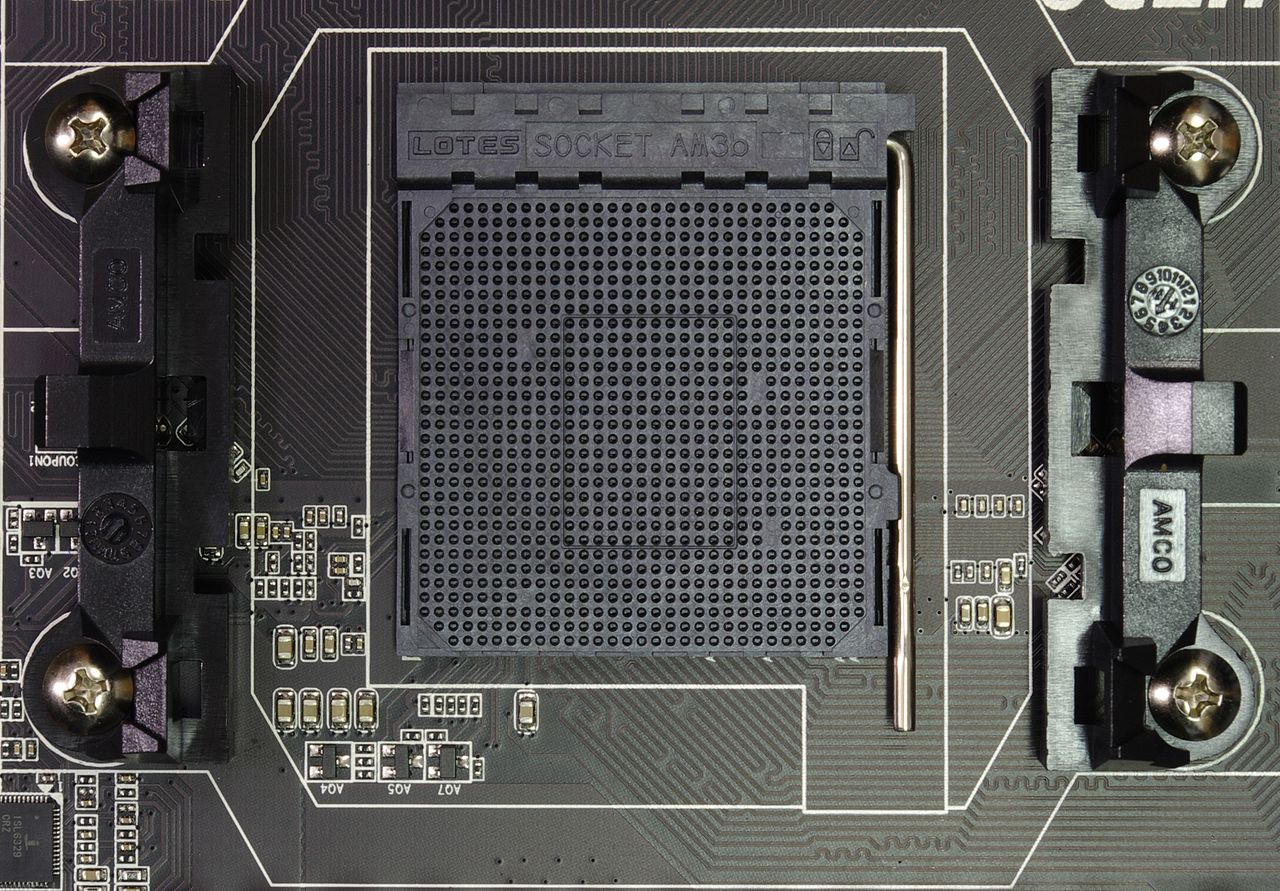
Today AMD is promoting the following processor sockets:
- The main computing platform for such a developer is considered AM3+. The most productive CPUs are considered to be the FX model range, which includes up to eight computing modules. In addition, such a platform supports an integrated graphics subsystem. However, here the graphics core comes into play motherboard, rather than being integrated into semiconductor chips;
- the latest modern AMD processor socket – FM3+. AMD's new CPUs are intended to be used in desktop computers and media centers not only of entry-level, but also of mid-level. Thanks to this, the most modern integrated solution will be available to the average user for a fairly small amount.
Working possibilities

Many people first pay attention to the price of the processor. It is also important for them that he can easily solve the tasks assigned to him.
So, what can both organizations offer on this point? AMD is not known for outstanding achievements.
But this processor represents excellent value for money and good performance. If you configure it correctly, you can expect stable operation without any complaints.
It is worth noting that AMD managed to implement multitasking. Thanks to such a processor, various applications can be easily launched.
With its help, you can simultaneously install the game and surf the vast expanses of the Internet.
But Intel is known for more modest results in this area, which is confirmed by the comparison of processors.
It would not be superfluous to pay attention to the availability of overclocking, during which the performance of an AMD processor can easily be increased by twenty percent compared to standard settings.
To do this, you just need to use additional software.
Intel beats AMD in almost everything except multitasking. In addition, Intel is working with
So you should select the motherboard and power supply much more carefully to prevent freezes due to insufficient power.
Power consumption chart for Intel and AMD It's the same story with heat dissipation. It is quite high in older models. As a result, a standard cooler has difficulty coping with increased cooling.
Therefore, when purchasing a CPU from AMD, you must additionally purchase high-quality cooling from any decent company. Don't forget that high-quality fans make much less noise.
Socket type and performance

We should also say something about performance. After AMD acquired ATI, its creators managed to successfully integrate most graphic capabilities processing in the processor cores. Such efforts have paid off successfully.
Those who use an AMD chip for gaming should have no doubt that they are getting good performance, which is much better than the performance of equivalent chips from Intel (this is especially true for those who use a card with ATI graphics).
If it comes to heavy multitasking, then it is better to choose Intel, since it has HyperTreasing technology.
However, this advantage can only be used when software application capable of supporting multitasking, that is, the ability to divide tasks into several small parts.
If the user needs gaming processor, it is better to combine an AMD processor with a video card.
So, there is a big difference between intel and amd processor sockets. When choosing suitable option, consider the differences between them listed in this article. This will make choosing the right option much easier.
This article will compare laptop processors from two leading semiconductor manufacturers - Intel and AMD. The products of the first of them are equipped with an improved processor part and in this regard have a higher level of performance. In turn, AMD solutions boast a more powerful graphics subsystem.
Division into niches
Comparison and Intel for laptops would be best done in three niches:
- Budget-class processors (they are also the most affordable).
- Mid-level CPUs that combine both high speed and acceptable energy efficiency.
- Chips with maximum performance levels. In this case, performance, autonomy and energy efficiency fade into the background.
If in the first two cases AMD can provide a worthy alternative to Intel, then the latter company has reigned supreme in the premium segment for quite some time. The only hope in this regard is new processor solutions based on the Zen architecture, which AMD should present next year.
Entry-level Intel products
Until recently, this niche from Intel was occupied by products from the Atom line. But now the situation has changed and entry-level laptops are now based on processors. The most modest products in this class include only 2 cores, and the most advanced - 4. The following models are relevant for the 3rd quarter of 2016, which are shown in Table 1.
Table 1 - Current CPU models from Intel for entry-level mobile PCs.
Model name | Number of cores, pcs | Technical process, nm | Level 3 cache, MB | Frequencies, GHz | Thermal package, W | CPU cost, $ | HD Graphics video card model |
|
There are essentially no fundamental differences between these CPU models. They are aimed at solving the simplest problems and have a minimum level of performance. Also, this manufacturer of semiconductor solutions has a strong point in the processor part, but the integrated graphics subsystem is very weak. Another strength of these products is their high degree of energy efficiency and the resulting improved autonomy.

Mid-range solutions from Intel
Core i3 and Core i5 are mid-range Intel processors for laptops. A comparison of their characteristics indicates that the first family is closer to entry-level solutions, and the second, under certain circumstances, can compete with the most productive chips of this company. Detailed specifications of this product family are given in Table 2.
Table 2 - Parameters of Intel processors for mid-range laptops.
Model name | Number of cores/ logical flows, pcs. | Production technology, nm | Level 3 cache, MB | Frequencies, GHz | Power, W | Video card HD Graphics |
|
The characteristics of CPUs of this class are almost identical. The key difference is the improved energy saving of the 7U54. As a result, autonomy in this case will also be better. Otherwise, there are no significant differences between these processors. The price for all chips of this family is the same - $281.
Premium processors for laptops from Intel
For the latest generation laptops, this indicates that the most powerful solutions include i7 family CPUs. Moreover, in architectural terms, they are practically no different from middle-class products. Even the video card models in this case are the same. But a higher level of performance compared to mid-class processors is provided by higher clock frequencies and an increased size of Level 3 volatile memory. The main parameters of chips of this family are shown in Table 3.
Table 3 - Main characteristics of i7 family CPUs.
The difference between these products is that in the second case, energy efficiency is improved, but the performance will ultimately be lower.

AMD processors for entry-level mobile PCs
For laptops from the two leading manufacturers of these products, it indicates that Intel, as noted earlier, has a better processor part, and AMD has an integrated graphics subsystem. If the priority in a new laptop is an improved video system, then it is better to pay attention to laptops from a second manufacturer. Specific Models chips technical specifications are given in Table 4.
Table 4 - Most recent AMD processors for entry-level laptops.
Model name | Frequency range, GHz | Level 2 cache, MB | Thermal package, W | Number of cores, pcs | Integrated Graphics |
|
For the most part, these chips have almost identical technical parameters. The key difference here is only in the frequency range and the model of the integrated built-in accelerator. It is based on these parameters that you need to make a choice. If you need maximum autonomy, then we choose products with lower performance. If autonomy comes to the fore, then you will have to sacrifice dynamism for this.

AMD chips for organizing mid-range laptops
FX-9XXXP and A1X-9XXXP are for laptops. Comparison of their characteristics with entry-level products indicates that they already have 4 computing units versus 2, which are available in entry-level products. Also in this case it can be a worthy competitor to entry-level discrete accelerators. But the weak processor part is the factor today that significantly reduces the performance of laptops based on these chips. Therefore, you can only look in their direction if you need the fastest possible graphics subsystem at the minimum cost of a mobile computer. The main specifications of this CPU family are listed in Table 5.
Table 5 - AMD CPU parameters for mid-range laptops.
CPU markings | Clock frequencies, GHz | Graphics accelerator | Thermal package, W |
|

The hardest comparison to make between laptop processors is in the entry-level product segment. On the one hand, Intel solutions in this case have a lower cost and an improved processor part. In turn, AMD offers mobile PCs with an improved graphics subsystem. It is based on the last parameter that it is recommended to buy when choosing an entry-level laptop Pavilion 15-AW006UR from HP. All other things being equal to competing solutions, the video card in this case will have a certain performance margin, and the processor is not that much inferior to the Intel CPU. For a mid-level mobile PC, it is recommended to choose the Aspire E5 - 774 - 50SY from Acer. It has an i5 chip installed - 7200U, which is only slightly inferior to flagship products. And its other technical specifications are at an acceptable level, as for a middle-class laptop. Comparison of laptop processors in the niche of the most productive solutions indicated which is the best to buy mobile computers based on 7th generation i7 chips. The most affordable, but also very equipped laptop option is the IdeaPad 510-15 IKB from Lenovo. This is what we recommend buying when choosing the most productive mobile PC. At the same time, the price is quite affordable for this class of devices, and the equipment is excellent.

Results
A comparison of laptop processors from two leading chip manufacturers today clearly and clearly indicates that in most cases the leading positions are occupied by products from Intel. AMD, in turn, lags significantly behind its direct competitor. The only market segment where parity is still maintained is entry-level mobile products, where AMD has a worthy alternative. In all other cases, it would be more correct to purchase laptops based on Intel CPUs. The current situation can be radically changed by the release of processors based on the Zen architecture in 2017. But whether AMD will be able to do this - time will tell. Now, in the niche of mid-level and premium mobile PCs, it is most correct to rely on solutions from Intel. Although their price is somewhat high, the level of performance more than compensates for this shortcoming.
Hello friends! Today I wrote a very relevant article for you about choosing a processor for a laptop!
Confess when was the last time youwere in a computer store and were choosing a laptop (and choosing any laptop starts with the processor), then we completely trusted the seller, since all these names of processors and video cards, with some kind of letter designation U, M, MQ, N, A6, R5, MX, you've only been confused. As a result, already at home you sorted it out a little and realized that you bought the wrong thing. And I completely understand you, because now is a difficult time and in order to have the maximum possible profit, the manufacturer is going Sometimes for various marketing tricks, sometimes selling us the “newest” processor, which upon closer examination can hardly be called the newest, since according to all test results it is inferior to the old processor produced 5 years ago.
When I asked this question to the general manager of the Moscow HP store (Hewlett-Packard), he answered me like this:" IN our time producers mobile processors put low energy consumption at the forefront, since it is believed that the device should first of all consume less energy and work autonomously for a long time on one battery without recharging, but you remember from school physics that mThe instantaneous power over a period of time is equal to the total transferred energy, and if this energy is not enough, then where will the power come from?»
In simple words, friends, most modern laptops (priced 40-50 thousand rubles!) are equipped with low-power but economical processors. Then the question! If we want to play modern games on a laptop without lags, then what should we do? How to choose a processor for a laptop so that you can computer device Was it powerful and inexpensive? In today's article we will try to answer all these questions and tell you how laptops sold in stores differ.
Laptop computers(laptops) are very popular today. Desire to buy new laptop have a very large number of people and, as they say, demand creates supply. The stores offer dozens of models from various manufacturers. Most buyers who come to the store see this abundance and their eyes begin to wander, which laptop should they choose.
There are several companies that produce laptops (Asus, Lenovo, Acer, etc.). We will not talk about which company is better, it is incorrect in relation to them. Moreover, they all use the same components (processors, video cards, etc.). But we'll talk about components.
All components installed in the laptop are called in one word - " Hardware platform". The basis (foundation) of the hardware platform is the processor, CPU in Russian, CPU in English.The choice of processor determines whether our laptop will be new or not quite new, low-performance or high-performance, with reduced or increased power consumption.
Processors are produced by 2 companies: Intel and AMD. AMD loses in demand Intel. E sli in 2006 sales AMD processors and Intel were 50 to 50 percent, then in 2010 they were 30 to 70, and now only 18 percent of buyers buy AMD, the remaining 82 percent buy Intel.
Both companies constantly update their processors (about once a year). The update does not change the name of the processor; for example, Intel's Core i3 remains Core i3, and AMD A8 remains A8. The update changes the generation of processors, stores do not have time to sell the previous generation, and manufacturers offer a new one, stores now sell 4 lines of Intel processors for laptops (there is also Xeon, but this is for mobile workstations):
Intel Core- the most productive processors!
Intel Core M - average performance processors.
Intel Pentium - below average performance.
Intel Celeron- low performance processors.
Each line has several generations of processors. Let's look at each line in detail!
Intel Core
Core i3 is the weakest in the line.
Core i5 - average capabilities.
Core i7 - the most powerful.
Today, 4 generations of Intel Core processors are sold.
Haswell- year of release 2013 ( 4th generation).
Broadwell- year of release 2014 ( 5th generation).
Skylake year of release 2015 ( 6th generation), exactly from this Intel generation began producing quad-core i5 processors.
Kaby Lake appeared quite recently ( 7th generation).
You can determine which generation by the first digit, for example:
Core i5-4 200U - 4th generation Haswell (2013)
Core i7-4 510U - 4th generation Haswell(2013)
Core i5-5 200U - 5th generation Broadwell (2014)
Core i7- 5 500U- 5th generation Broadwell ( 2014)
Core i3- 6 100U - 6th generation Skylake(2015)
Core i5-6 200U - 6th generation Skylake(2015)
Core i7- 6 500U - 6th generation Skylake(2015)
Core i7- 7 500U - 7th generation Kaby Lake (2016)
Core i7- 7Y75- 7th generation Kaby Lake (2016)), as you may have noticed the letter Y in the name of the processor, what it means will be discussed in the next section of our article.
Intel Core M
Core has it lowest power processors Y and This is where things get a little more complicated.
I don't remember when they appeared, but Ivy Bridge they were Core i3-3229Y.
Intel Core M start with the 5th generation and there are three generations on sale: 5, 6 and 7.
In the 5th generation Y was singled out separately and they became not Core i, but core M (without i 3, i 5, i 7), for example - Core M 5Y31.
IN In the 6th generation they were divided into M 3, M 5, M 7 (Core M7-6Y75, Core M5-6Y57, Core M3-6Y30).
IN The 7th generation only has M3, for example - Core M 3-7Y30, but at the same time for i5 and i7 they returned Y ( Core i5-7Y54, Core i7-7Y75).
Core M 3 - the weakest processor in the line, for example (Intel Core M3-6Y30).
Core M 5 - average capabilities.
Core M 7 - the most powerful.
You can also determine which generation by the first digit, for example:
intel Core M 5 Y31 - 5th generation, based on architecture Broadwell (2014)
intel Core M7-6 Y75 - 6th generation, based on architecture Skylake (2015)
intel Core M 3- 7 Y30- processor 7th generation of this line, based on the latest Kaby Lake architecture (2016) and performance is approximately equal intel Core i5-4200U, but with long work is still inferior to it due to very low power consumption (TDP) - only 4.5 W.
Pentium and Celeron are manufactured based on the Atom core and based on the Core core.
And created on the basis Core, have the letter U or M in the name, for example: Celeron 3855 U, Pentium 3560 M. They can handle light and medium tasks - Internet surfing, office applications and working with simple graphics.
Determine the release year of the processor you can also use the first digit,
Celeron
Pentium
Note: Intel was too clever with the number 3.
2013 ( 3558U, 3556U, N3510)
2014 (N3540, N3530, 3560M)
2015 ( N3700, 3825U, 3805U)
2016 ( N3710).
AMD has the same as Intel Core, The first digit indicates the year of release:
5 - 2013 (A6- 5 200)
6 - 2014 (A6- 6 310)
7 - 2015 (A6- 7 310)
9 - 2016 (A6- 9 210)
The processors differ significantly in performance. Intel has the lowest performance Celeron N, and the highest performance Core i7 HK is a four-core processor with an unlocked multiplier (overclockable processor), the difference in performance between them is very large, Celeron is 11 times weaker.
AMD does not have high-performance laptop processors, the most powerful is the AMD FX-9830P (latest generation) and it is lower in performance than the 4-core Core i5. AMD's lowest-performance processor is the E1, equal to the Celeron N.
Laptop processor power consumption
Intel processors (Core M, Celeron N and Pentium N) have the lowest power consumption.
U processors have higher power consumption and processors M and H have even more.
Four have the highest power consumption nuclear processors: MQ, HQ, HX, HK.
They do not produce 4-core U and Y processors.
The lower the power consumption, the lower the performance of the processor model!
CPU Core M3 is lower in performance than Core i3 U.
CPU Core i3 U is lower in performance than Core i3 H.
Celeron N is lower in performance than Celeron U.
With AMD also, the weaker the processor, the lower the power consumption.
Laptop video card
The more powerful the additional video card, the more powerful the processor should be! Gaming graphics require a large number of complex calculations, so laptops are equipped with additional video cards based on processor power and customer needs.Laptops come with one video card (built into the processor), it is also often called “integrated”,and come with 2 video cards: built-in and additional (discrete). When we turn on the laptop and the desktop appears, this is the work of the built-in card (the processor processes the data and the video card displays the image on the screen), we open the browser and this is the same work of the built-in card. The built-in "integrated" card works with the vast majority of programs, which is why half of the laptops sold have one video card.
The additional (discrete) video card works mainly with 3D graphics (for most users this is games).
3D graphics vary in severity (quantity and quality of objects), so additional video cards are produced in different capacities
Video cards for general use are produced by AMD ( Radeon video cards) And Nvidia company (GeForce video cards).
FirePro (AMD) and Quadro (Nvidia) professional cards will not be discussed.
Today, stores sell three lines of mobile Radeon video cards.
R5 is the lowest in performance.
R7 - higher performance.
R9 are the most powerful cards.
Each line has a series:
M200 series released 2014
M300 series released 2015
M400 series released 2016
The M400 series is represented by the following video cards: R5 M435, R5 M430, R5 M420, R7 M465X, R7 M465, R7 M460, R7 M445, R7 M440, R9 M485X, R9 M470X, R9 M470.
Nvidia, as such, does not have lines; it has a GeForce division from 10 to 40 and GeForce GTX from 50 to 80.
The first digit indicates the year of release.
8 - year of release 2014.
9 - year of release 2015.
the second digit means performance, the lower the number, the lower the performance:
810M 820M ....880M
910M 920M ....980M
In 2016, GeForce 920MX, 930MX, 940MX video cards appeared and they are 30 percent more productive than the 920-940M, as well as GeForce GTX 1050, 1060, 1070, 1080 (they don’t have M mobile) they are 2 times more productive than 950-980 video cards M.
Power determination laptop processor and video card
Buying a laptop begins with viewing the models offered in stores. We offer simple and quick way to determine the power of the processor and video card.
There is a website on the Internet PassMark http://www.passmark.com and there is a very large database of performance test results for all existing processors, video cards, as well as RAM and hard drive. Based on these tests, a performance index is derived. TOWe'll show you how to use the site using the example of choosing a laptop.
So, we have 2 laptops with the same price.
HP Pavilion 15-au107ur, Z3B14EA(with Intel Core i5 7200U processor)
Lenovo B5180, 80LM012URK(with Intel Core i5 6200U processor)
Let's check the processor performance rating.

We go to the website http://www.passmark.com and enter into the search window the model of the Intel Core i5 7200U processor installed on the HP Pavilion 15-au107ur laptop, click on the Magnifying Glass icon (Search).

The page will open,select the line with the name of the desired processor Price perfomance comparison, here it is number 1 (but may not be the first number) and click on it with the mouse.

In the window that opens we see the average performance rating is 4725, and the average performance rating for one core is 1747 (by the way, the number of cores misleads some buyers, for example, the Pentium N3710 processor has four cores, but the performance rating for one core is 571).
We also see more information:
These processors were tested on 281 laptops.
Minimum power consumption (TDP) 7.5 W.
TDP) 15 W.
The year of appearance of laptops with this processor is 2016.

Let's check the performance index of the second processor, the steps are the same.
Enter the model of the Intel Core i5 6200U processor installed on the laptop into the search window Lenovo B5180 , click on the Magnifying Glass icon (Search).

A page will open, select the line with the name of the desired processor Price performance comparison and click on it with the mouse.

The performance score is 3941, down 18 percent from the previous processor's score.
These processors have been tested on a 2790 laptop.
Maximum power consumption ( TDP) 15 W.
The year of appearance of laptops with this processor is 2015

Using the same method, we will check the video cards of our two laptops.
Average rating NVIDIA video cards GeForce 940MX installed on an HP Pavilion laptop is equal to 1237.



Video card evaluation AMD Radeon R5 M330 installed on a Lenovo B5180 laptop is 579.
The year of appearance of laptops with this video card is 2016.



What games and at what settings can the video card of this or that laptop run?
Performance assessment hardware platform We have learned about our laptops and already have a real idea of which is better and which is worse (despite the same price), but most users are also interested inwhat games and at what settings the video card of this or that laptop will run. DTo do this, go to another site
http://www.notebookcheck-ru.com/Videokarty-v-igrakh-Tablica.14067.0.html
On the left side of the window that opens, enter the name of the GeForce 940MX video card in the input field. On the right side of the window, select the game we are interested in from the list (I will select Resident Evil) and click the "Show" button
Left click to enlarge the screenshot

a page with the result will open. PIn terms of gaming performance, this video card ranks 182nd. M This is determined for all cards, not just mobile ones. We also see that 61% of users played the Resident Evil game comfortably only on low settings.


In this window you can select several games at once. Hold down Ctrl key and highlight the games you are interested in, then click the "Show" button


We perform the same actions with the AMD Radeon R5 M330 video card.

Select Laptop/Portable CPU Chart

In this list you can find the processor you are interested in and compare its rating with the rating of any other processor.

We compare video cards in the same way.
Select Benchmarks, then Video Card Benchmarks.
 Users from all countries test their laptops and computers using this program and add test results to the database. Software-->PerformanceTest
Users from all countries test their laptops and computers using this program and add test results to the database. Software-->PerformanceTest

Download Download PerformanceTest 9.
If you have an old one operating system, then you can download previous versions of the program below.

We install the program.
The installation process is very simple, you just need to accept the license agreement.

Launch the program after installation.

Click on the Continue button.

If you want to test all the components of your computer or laptop at once (you can also test them separately), then click on the RUN BENCHMARK button.

Yes.

The test of the processor begins, then the video card, RAM and hard drive.
To ensure that the test score is accurate, do not run any applications on your computer or touch the mouse during the test. The test itself will last no more than five minutes.
During the test, the processor is loaded with various computing operations.

For the video card test, the PassMark PerformanceTest program creates exactly the same load that would occur during the most demanding computer game.The video card is also tested for 2D and 3D graphics. As you know, graphics come in 2D and 3D.
2D graphics is responsible for displaying a two-dimensional image: displaying the desktop, watching videos, and the like.
3D graphics are responsible for displaying a three-dimensional image: displaying all the details of a modern game; the application environment is also tested here: DirectX 9, DirectX 10, DirectX 11, DirectX 12.


RAM test. Checked throughput RAM.
The hard drive test looks like writing small blocks of data to it.

At the end of all tests, we get an overall assessment of the configuration of our laptop. On the right side of the window we see individual ratings of all components. Of course, the result is not so great, but this laptop costs more than forty thousand rubles. The Intel Core i3 5005U processor score is 2679, and the GeForce 940M video card score is 1479.
Click OK.

The program offers to enter test results into its database.

The result (in the form of a report) will always be available via the link:
http://www.passmark.com/baselines/V9/display.php?id=73690558801


The main PassMark PerformanceTest window will also display the test results of each component with all the details, for example, click on the GPU MARK button and you will see all the tests performed on the processor.

The program allows you to compare performance ratings various models computers and laptops. You don't have to test your car.
Launch the program and click on the Manage Baselines icon

In the window that opens, click Currently Selected.

The program offers you to compare your assessment with the assessments of these models. We don’t need this now, so we clear the list (uncheck the boxes) and return to the search, click on the Simple Search button

You can search by processor, video card, disk and model. As an example, let's search on a video card.

Enter the name of the video card in the input field, in my case - 940M and click on the Search button.

and select several models (check them), click “Close”,



If you have tested your laptop's video card in the program PerformanceTest, then your result will be displayed here.
I look forward to your questions about the article.




