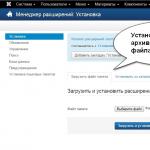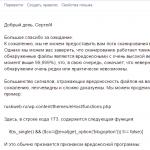Compatible devices
1. Devices that require, when connected to
computer to install additional
software are not supported.
2. MP3 player: MP3 players with flash memory.
MP3 players that require driver installation,
not supported.
3. USB flash drive: devices
supporting USB2.0 or USB1.1.
Basic playback mode
1. Connect USB device To USB port
2. The USB function is selected by pressing the USB button.
The display will show “CHECKING”,
after which the total amount will be displayed
files on the connected media.
3. Press / !! (Play / pause)
(play / pause).
You can also activate the mode
playback by pressing the appropriate
number buttons.
Disconnecting USB Devices
1. The choice of other modes is made
sequentially ^ um by pressing the FUNCTION button.
2. Disconnect the cable from the USB connector.
Note:
If, in addition to playing files in
main mode, you will want to use
other functions, see section
"Playing CDs".
Switching to other memory cards
When connecting more than two cards to the USB port
memory required card selected by pressing
D.SKIP buttons.
Notes (edit)
Do not disconnect the USB device while
works (reproduction, copying,
moving, etc.).
To avoid data corruption, you must
back up.
When using an extension cable or
From a USB hub, the USB device can
to be unrecognized.
Devices with file NTFS system not
supported (Only supported
file systems FAT 16/32).
The USB function of this unit does not support
all types of USB sticks.
Digital cameras and mobile
phones are not supported.
The total number of files on the USB device
connected to this device cannot
exceed 1000.
Tape recorder mode
Basic playback
1. The function of the tape recorder is selected by pressing
FUNCTION button.
2. Insert the cassette.
3. Press B or b.
Stop playback
During playback, press the I STOP button.
Play while rewinding or
fast forward
After pressing the button
play or stop, press the
Pressing the PLAY MODE button
playback) you can select the desired
the direction of movement of the tape.
Indication
on display
forward or reverse playback
direction).
Automatic shutdown occurs after
side (play in reverse
direction).
Automatic shutdown occurs after
sixfold consecutive
playback front and back
Recording to magnetic tape
Rewind the tape to the starting point of the recording.
Use only standard ribbons.
basic settings
1. Select function (FM / AM, CD, USB, AUX
or PORTABLE) with which you wish
make a record.
2. Open the cassette compartment and load a cassette.
Recording from radio, USB, CD,
portable device or external
apparatus
1. Press the FUNCTION button to select the recording mode.
2. Press the # / 11 button, then “REC”
blinks twice and the device enters
expectations.
3. Recording starts by pressing again
/ II buttons.
4. Recording can be canceled by pressing the ■ button.
Notes (edit)
Recording is temporarily stopped
by pressing the / II button.
Synchronized magnetic recording
CD tape
Using the synchronized function
records are fully duplicated on
CD cassette and programmed
titles.
1. Use the FUNCTION button to select the function
CD.
2. In stop mode, press the button.
“REC” starts flashing and lights up
CD SYNC indicator.
3. Synchronized recording starts
automatically after 7 seconds.
Notes (edit)
To record a specific site, select this
area with ^ Mbb / BB ^ W
(skip / search CD) before
synchronized recording input with
CD.
Mode change is not possible during recording.
How the LG car radio is connected
Replacing a car radio in a car is a fairly common occurrence, since such a device breaks down quite often. But the breakdown of the radio is not the main reason.
Perhaps it is already outdated, so the owner wants to replace it with a newer one, such as LG. Or maybe it was never installed in the car. One way or another, you may need a wiring diagram for an LG car radio.
In addition, it is important in the process of installing LG equipment, the pinout of the car radio connectors.
Dimensions of LG radio tape recorders
The radios can be either single-unit or double-unit sizes. In another way, these sizes are also called 1 din and.
Let's consider each separately:
- Single block (1din). It is these radio tape recorders that are most widespread, since now they are suitable in size in almost any car.
In addition, they are installed in cars, the standard size for the radio tape recorder of which is 2din. Cars with this size of car radios are mainly produced by Europeans. - Two-block (2din). Such a large case is due to the fact that the radio tape recorder inserted into it has a huge variety of functions.
The niche for installing such radio tape recorders is larger than that of 1din.
Plugs
ISO plugs are standard. They are considered an international standard, which is why they are most often used for LG.
By the way, do not use plugs, wires, or connectors that are designed for a different purpose. This could cause the device to break.
Pros of ISO
The advantages of ISO connectors are as follows:
- With their help, the radio tape recorder connected to the car can serve for a long period of time.
- They can be used even if the manufacturers recommend using the custom plugs they create.
Note: LG custom plugs have an ISO plug adapter.
- In addition, with the help of such plugs, it will be possible to securely install the radio tape recorder. At the same time, its replacement in the event of a breakdown will not take more than 5 minutes, since all that is required is to simply pull out the old radio tape recorder and install a new one using the existing plugs.
Precautionary measures
In order not to suffer during the operation of the LG radio tape recorder, you need to follow these precautions:
- Do not remove the case or back cover of the radio, as this can lead to extremely harmful consequences. In this way, it will not be possible to gain access to important details of the devices. Because of this, time will only be wasted.
Note: The current level in the device is very high. So if the user of the car radio tries to get there, then he can get a large discharge of current.
- In addition, moisture must not get on the radio. This can result in an electric shock.
- You cannot operate the radio while driving a car. If you need to change any of its settings, it is better to stop the car.
- Also, do not use the radio if the air temperature is too low or too high.
Note: the use of the device in this case should not exceed 30 minutes.
- Use of discs with diameters of 8 cm in this device forbidden. Only media with a diameter of 12 cm (standard discs) can be used.
- The volume level while driving should not be too high for external sounds to be heard.
- Do not drop the car radio on the floor. It is also impossible that it be subjected to any significant or minor mechanical damage.
How to connect a LG radio tape recorder
Car radios belonging to the LG family have always been very reliable. In addition, the sound quality that was reproduced with their help was also of the highest level.
However, the long-term operation of such a device is possible only if you follow all the rules for its operation (they are described above). In addition, the installation technology should also be carried out correctly.
Connection and can be reproduced by hand in two ways.
Method one
So:
- First you need to see if the ignition is turned off. You also need to disconnect the terminals from the battery power.
Note: With these simple maneuvers, you can avoid short circuits in the chain. This will save not only the radio tape recorder, but the entire car as a whole.
- Now you need to remove the old receiver, which was previously installed in the standard hole.
- Install the mounting cover in the freed hole. It is included with the new device.
- In order for this cover to be securely fixed, you must bend the fasteners, otherwise the radio will stagger.
- Connect the head unit using standard ISO plugs.
Note: Sometimes this plug may not be found in the car. At the same time, the installation may take a little more time, since you will have to deal with which wire to poke where.
LG standard connector
Second way
- The frame should be removed from the radio housing.
- Then you should install this frame in the place intended for the device.
Note: The face plastic is available in different thicknesses. Based on this, it is necessary to bend the metal petals on the frame. You can use a screwdriver for this.
- Connect the car radio to the plugs. Insert into connector. A faint click should be heard.
- The side tabs should be gently snapped into place. This will ensure that the car radio does not move in the frame.
- The last step is to check the operation of the radio. It may not work correctly if the wires were suddenly connected to each other incorrectly.
Do-it-yourself installation of a car radio should take place according to a certain scheme. To do this, it is advisable to see a photo or video on this topic.
The instruction will also come in handy. The price for such a process in a car service is quite high.
Correct setting car radio
To enjoy music in the car while listening to the newly installed speaker system it is not enough to simply install all the audio components as well. You also need the correct tuning of the car radio, as well as other devices, such as a processor or an external amplifier, if available.
The head unit setup process will be very different from its model and the complexity of the entire audio system in your car. Accordingly, the more components it contains, the more difficult it will be to do this. You need to understand that the customization options, as well as the number of customizable parameters, will increase in proportion to the price of the device.
Simpler radio tape recorders have a limited set of functions and only a few parameters can be configured there. Advanced processor head units have very wide customization options. And yet, it should be said that before setting up the car radio, open the instructions for it. No internet review will tell you more about the functionality of your head unit than the factory manual does.
Setting up a budget car radio
Let's start with the most simple systems... Let's say you have a budget radio tape recorder and two speakers in the front doors, or additionally two more - in the rear or rear shelf. Of all the customization options, you can only have: balance adjustment, several presets of the equalizer, perhaps - a gain function low frequencies and a few more in-line ones. How is it made in this case car radio setup?
Adjust the balance of the front and rear speakers with a predominance of front speakers. And also adjust the balance between the right and left speakers so that the sound does not "roll over" to one side. Also choose the preset equalizer presets for the music you are listening to. All settings are made exclusively by ear: whether you like the sound or not.
If your radio has a built-in high pass filter (indicated as HPF), you should turn it on. Then "cut off" the low frequencies coming to the front speakers, approximately at the level of 100-125 Hz. In this case, the speakers will not try to reproduce the lowest frequencies, below 80-100 Hz, approximately. This will allow them to play more cleanly and not "wheeze".
If you still have "ovals" installed in the rear shelf, then using a low-pass filter (it can be designated as LPF or something else), then the correct tuning of the car radio can make them play only low frequencies, almost like. To do this, turn on the filter and set the cutoff at 50-63 Hz. As a result, your pancakes will play out low frequencies, up to about 80 Hz or slightly higher. After this setting, the sound stage will not be shifted back, but will be where it should be - in front. The sound after this setting becomes very pleasant.
By the way, in the same way, not only the tuning of the car radio, but also of the subwoofer can be done, if you connect it to the rear channels of the radio and turn on the low-pass filter. True, to implement this method, you need LPF to be available, and you also need a subwoofer speaker with high sensitivity so that it can work from the head unit. Of course, the return of the woofer with such a connection will be low, but it will make it possible to do without the external one and will raise the sound quality to a new level.
Setting up more serious acoustics
If you have a little more serious acoustics, for example, two-way and a subwoofer, and the radio tape recorder has filters that allow you to "cut" low and high frequencies, with different attenuation steepness, you need to do similar manipulations as with the previous system: turn on filters and set frequencies "Cut". The larger and better the front speakers are, the lower they can be cut, but not lower than 80-100 Hz. The subwoofer is usually "cut" at a frequency not exceeding 50 Hz.
If a two-way system has a crossover, or a resistor that does not pass a signal below 4-5 Hz to the tweeter, then the high frequencies can only be slightly adjusted. If the tweeter is connected directly, you need to "cut" it from the bottom. Otherwise, it may simply burn out.
It should be said that having made a "cut" at a certain frequency, one should not expect that the speaker will not play at all after this frequency. There will be sound, but it will fade out smoothly. How smooth depends on the order of the filter. More advanced radios and their car radio settings allow you to select the filter order.
Setting up a serious car radio
If there is a processor head unit, amplifiers or an external processor in the system, the possibility car radio setup very wide. Then you can very accurately tune each band, making the desired "cut" from the top and bottom, on all speakers, setting the time delays of the signal, which is important for building the correct "scene", adjusting the tonal balance and adjusting the frequency response. But the complexity of such a setting is also maximum.
If you have such a system, then it will be wrong to tune it only by ear, without special skills, tuning discs and measuring equipment, you are unlikely to achieve a good result. In this case, it would be better to contact the professionals who do this.