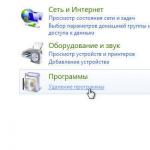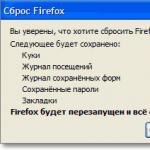Have you ever noticed that if you start typing a Youtube search term, the result starts showing before you finish typing? This is because, like many other Google services, Youtube tracks your activity. Google remembers searches and videos watched. It is company policy that this data is monitored and used to compile a recommendation list for each account.
Thus, there is an improvement in this service. If any user wants to delete this data, the developers have made this feature very easy and accessible. How to clear your YouTube search and view history?
Clearing search history
User search queries? It should be remembered that if it is decided to clear this data, then after such actions the list of videos recommended for viewing will no longer be generated. If you are still sure you want this, you need to follow these steps:
- Follow the link https://www.youtube.com/feed/history. Or simply go to the "History" tab under the "Library" item on the left side of the window.
- Next, if you want to delete certain queries, start typing the name into the "Search in search history" line on the right side. Before that, you need to select the required data type. In our case, this is the search history.
- After the required records are found, delete them by clicking the cross next to the required search query.
- How to delete search history completely on YouTube? In this case, you must click the corresponding button on the right side of the dialog box.
- The system will clarify the correctness of your actions. If you haven't changed your mind, click "Clear Search History" again.
- The list of recommended videos will be recreated based on your activity on other Google services.
Clearing the list of watched videos
- Follow the previous link or open the "History" tab in the "Library" item.
- Select the "Browsing history" data type.
- Enter the title of the required video.
- Hover with the mouse and click on the cross that appears. When you confirm the actions, the video will be deleted.
How to delete the entire history of watched videos on YouTube? In this case, you need to click the "Clear browsing history" button, which is located below in the same dialog box. Previously watched videos - content will be deleted.

Managing history on my YouTube channel
The service also provides a function to disable the saving of search queries and watched videos. In this case, the recommendations that the system makes for the user will become less accurate. In order to pause the recording of watched videos, as well as the history of search queries, you must do the following:
- Follow the link https://www.youtube.com/feed/history or enter the "History" tab in the sidebar.
- Select the required data type: browsing or search history.
- Press the button "Do not save browsing history" or "Do not save search history", respectively. Confirm your actions in the pop-up window that appears.

This setting applies to the entire account. Therefore, Youtube will stop remembering the videos that you watched on any devices, provided that you are logged in with your account.
Question: I often watch videos on YouTube - of course, some of them may not like someone and embarrass someone. How to clear your search history so no one can find out what videos I was trying to find?
You can of course use programs that are automatic. But what to do when necessary clear youtube browsing history, which is not stored on your computer, in the browser, but on the YouTube site itself.
Now I will tell you how to clear the history of the last watched videos, and the history of requests, and if you wish, even completely pause the history recording function.
Log in to your account, click on the Viewed link in the left menu. To remove a video from a story, move the cursor over the video and click on button with three dots.
In the menu that appears, select Remove from playlist. Browsing history.
Clear YouTube browsing historyTurn off your browsing history
In addition, you can click on the button Pause recording of browsing history... Now, your playlist will not automatically update.
YouTube search history
Clear YouTube Search HistoryHow do I delete YouTube search history?
The user has access to a complete clearing of the search history - Clear the history, or pause recording - Pause recording.
To delete favorite requests, click on the square at the top of the screen, select Creative studio, go to Video Manager and then click Search History. Check the boxes for the required requests and click Delete.
If you want to find one of the movies found in the past, refer to your search history. In YouTube search history you will see all previously entered searches. Your YouTube and Google search history affects the recommendations you see on the homepage.
Note: To access your YouTube app search history, follow the instructions below. Your search history is also saved in your Google account, if you have this option enabled. To see and control the saved activity on the My Activity page.
You have complete control — you can clear your entire search history, delete recommended searches, or pause the history recording.
What you should pay attention to:
- Search queries removed from history will not affect recommendations.
- After clearing the search history previously entered searches will not appear as a suggestion in the search box.
- If you pause recording your search history, the search queries that you enter will not be saved.
- All searches entered after logging into your account will appear in your search history across all your devices.
Note: To view or delete information about previously watched movies on YouTube, check your browsing history.
YouTube search history on computer
To view your search history, open History in the tab Library and switch to Search history.

- Deleting one search result: Click × to the right of the search results to remove this entry from history.
- Delete search history: select Clear search history to clear your entire search history.
- Pause search history: select Don't save search history to pause the recording of results in the search history.
YouTube search history on Android device
Pause search history
To pause the search history in your account, click on the account icon → Parameters → History and security Pause recording of search history.

Removing individual searches
You can remove individual searches from your search history by logging into your account and following these steps:
- Click on the search icon.
- Press and hold a suggested search result, next to which you will see a history icon.
- In the pop-up window asking if you want to remove this entry from your search history, select Delete.
Clearing all search history
To clear all search history in your account, click on the account icon → Parameters → History and security and use the item "Clear search history".
Manage search history on iPhone and iPad
Pause search history
To pause the search history in your account, click on the account icon → then Parameters → History and security and set the radio button next to Pause search history.
Removing individual requests
- Tap the search icon.
- Swipe left on the search result you want to delete.
- Click on Delete.
Clearing search history
To clear the search history in your account, click on the account icon → then Parameters → History and security and use the "Clear search history" function.
Note: Not all search history features are available after exiting. Sign in to your account to have access to the complete search history.
YouTube. To view your history, sign in to YouTube and then select Story in your Guide.
Delete YouTube browsing history
All changes in history that you make at the account level will be visible every time you log in.
Android
Guide → Story... In order to manage your browsing history mobile application on Android, follow these steps:
iOS
YouTube for mobile
Open your browsing history by clicking Guide... To manage your YouTube mobile history:
Delete video browsing history on computer
Open your browsing history by clicking Story v Guide... In order to manage your story, go to the site youtube.com and follow these steps:
- Select the individual videos you want to delete by clicking on the corresponding checkbox and then select Delete.
- Delete all history using a button.
- You can pause saving browsing history using the button Pause browsing history... Videos that you watch after pausing the browsing history will not be saved in it.
To view your detailed history on a computer, you need to log in. Without registering, you can delete history on youtube.com by clicking Clear all browsing history.
Consider today the question of how to clear your browsing history and search history on Youtube? I am sure that advanced and curious users know how to do this. If you haven't deleted the story yet, watch the video or read this short article. Anyway, thanks for stopping by and reading my blog, it's just great.
- You've probably noticed that Youtube stores all the videos (history) you watched and the history of your requests.
So, when you go to the main page of Youtube, you will notice that you are offered similar, and more often the same videos and channels, according to your interests, views and queries in the hosting search bar. - I agree that sometimes it is convenient not to additionally search for videos of a certain channel in the Youtube search if the topic is still interesting to you. In other words, you can always return to the viewed ones. YouTube memory is "rubber". Probably, this first point can be attributed to the disadvantages of cleaning views.
But to the pluses of cleaning, I will include the following subparagraphs.
- We are not standing still, interests are changing, plus such videos and requests are accumulating oh, how many. Therefore, the memory of YouTube still needs to be cleared so that it works better, faster and does not slow down.
- Also, if the computer is in the family for several family members, it is worthwhile to clean your YouTube story from time to time so that a curious husband or children do not spy on your interests).
- Another advantage of deleting the browsing history is the fact that we will most likely be able not to miss popular videos and in the end, for example, I myself want to decide what to watch and what is interesting to me at the moment, all the more so as to clear / delete history can be literally in a matter of seconds. Why not take this opportunity.
Clearing your browsing and request history
- 1. We go to your channel and in the left column of the menu click on the item "Viewed". Here you will see two tabs: the entire history of the videos you have watched to which you can always return, as well as the history of requests.
Previously, this menu item was called "Journal". - 2. So how to clean. It is necessary to select individual videos and simply delete them by clicking on the cross.
- 3. The second option is to click on "Clear history". Then reload the page. The browsing history should be cleared, if not, then repeat this action again (I cleared it only after reloading the page). Do the same with the request history. By the way, if for some reason you want to delete or temporarily hide your channel, some secret videos, then read how to do it.
- 4. It is possible to pause the history recording, you need to click on the corresponding button in both tabs.
That's all for me, watch the video. All the best! Sincerely, . In the next article, read how to make - placeholder, picture, stub.
Video on the topic.