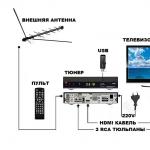Regardless of the iOS version, users have always found themselves in a situation where iPhone discharges quickly. This problem arises in quite a few people, but not many people pay attention to it and not right away. In this article I will tell you how to get rid of this scourge and return your iPhone battery to its “former endurance”. By the way, the information in this article also applies to iPad tablets.
In my case, I quite accidentally noticed that the percentages on the residual charge meter began to disappear somehow unnaturally quickly. I even began conducting experiments: I charged the iPhone battery to 100% and left it dozing on the table all night. So what would you think? To my great regret, the experiments confirmed my fears - the iPhone really discharged abnormally quickly. Per night ( in about 7 hours) I was losing more than 20% battery power. This is provided that the phone was not used at all and was in low power mode. It was just a disaster! What to do? Is there an unplanned iPhone repair coming up or is the problem in the software? A whole bunch of questions swarmed in my head, so I turned to the Internet. And this is what I managed to find.
The whole point is that somewhere in the “depths of iOS” a conflict may arise, which partially collapses one of the applications, which in turn begins to intensively “feed on energy”. Those. everything seems to be normal, and you use your phone as usual, but at one point it begins to “devour” charged lithium ions at an incredible speed. And note that all this happens for no apparent reason, regardless of the iOS version and your iPhone model. My iPhone, for no apparent reason, began to discharge quickly on both 5.1.1, iOS 6.1.3, and iOS 7.0.6. iOS 7.1 firmware was recently released. I think that there will be the same flaws in it.
Now you are probably asking “ So what should you do when your iPhone runs out quickly?" The answer is always the same - “ Follow the instructions below.»
If your iPhone starts to discharge quickly, you need to clear the contents of the RAM (close all applications) and.
And now in more detail, for those who do not understand what needs to be done:
STEP 1 Close all open applications on iPhone. To do this, double-click the Home button to bring up the multitasking panel, where we close all applications by swiping the icons up. Attention! Close absolutely all applications. Only the home screen should remain.
STEP 2 Hard reboot iPhone. To do this, simultaneously press the Home button (the round button under the screen) and the Power button (on the top edge of the phone). Hold until the screen goes dark (about 7 seconds).
If the method above did not help, there may be a problem with the hardware (battery or charging controller). The articles linked below will help you figure this out.
- iPhone won't charge! What to do? —
- Is it safe to charge your iPhone using an iPad charger? —
- Has the charging or power controller failed? —
That's all that needed to be done. The whole procedure takes exactly one minute. Now your iPhone will last all night and will not discharge more than 3%. Checked! Carry out this procedure at least once every three months... And do not forget that batteries and accumulators of any devices are consumables, i.e. Over time they lose their properties and require replacement.
One of the most common problems with smartphones is a lack of battery power, because almost all mobile phone owners use them to check email, communicate with friends on social networks, watch news, listen to music and watch videos. In general, smartphones have become an indispensable thing for modern society, which is why special requirements are placed on them.
Almost all iPhone models released by Apple hold a battery charge of no more than 8-10 hours during active use, depending on the user’s actions. If the smartphone is in standby mode, the charge lasts for more than a day, and this time can reach several days, depending on the running services and background processes. However, many users are faced with the problem that even in standby mode, the iPhone discharges very quickly, and why exactly is unclear. That is why we have described all sorts of reasons why the battery drains quickly.
Please note that these reasons can occur not only during active use, but also on smartphones that are in standby mode, as in our case. Attention! These instructions are described for iOS 11, so if you have an earlier version of the operating system, some menu items may differ.
Some apps installed on iPhone use location services to track your location. For example, these could be apps for displaying the weather or a separate program for a specific store that selects the nearest points for you based on your location. Since there are a lot of programs accumulated on a smartphone, and each one constantly uses GPS, this creates a serious load, as a result of which the battery power is quickly consumed. We recommend disabling them for all programs or specific applications. To do this, follow these steps:
In addition to this list, there are also system services that also affect battery consumption. We recommend disabling some of them:

This completes the process of working with GPS and you can move on to the next step.
Background refresh in apps
For regions where Internet speed is slow, Apple smartphones have provided background data downloading. That is, applications periodically access the network and check if there is new information, for example, mail or weather. We recommend disabling this option, since most regions have 3G and 4G, which allows you to download content in a split second, so this option is basically useless and only wastes battery power.

The iPhone has an option that allows you to automatically check your mailbox for new letters, so that you don’t have to manually update the data, but open it only when a notification or sound alert appears about a new letter. We recommend disabling this option completely or setting other time intervals, for example, once an hour.

cellular
When there is a weak network signal, your smartphone consumes many times more energy as it constantly tries to restore the connection. As a result, the battery drains faster, but you don't get better signal reception. We recommend disabling this option if you are in an area where you will definitely not receive good communication.

Notifications
iOS has a notification option, and for each application you can choose whether it can send you notifications or not. Over time, a huge number of programs accumulate that constantly send alerts, and therefore battery power is consumed even faster. In most cases, these applications are related to the Internet, for example, social networks, currency quotes, mail and many others.
When notifications come in, the screen constantly turns on, which doubles your battery life. It is recommended to turn off unnecessary notifications. You can do this in the following way:

At any time, you can go to this settings item and turn on notifications if required. It's also worth noting that when installing new applications, in most cases the system will inform you about possible alerts and ask you for permission to send them.
This option is designed to download programs, music and other content to all your devices that are synchronized with each other. For example, you purchased or installed a new application. It is automatically downloaded to all gadgets that use a single Apple ID. We recommend disabling this option to save battery power.

Widgets
This is one of the common reasons why your iPhone drains quickly. Quite often, users have a large number of widgets activated, each of which updates information at certain intervals, as a result of which battery power is consumed very quickly.

At any time you can go to this menu and add new ones. Moreover, most applications installed from the Apple Store will expand the possible list of widgets, so do not forget about this.
Screen brightness
Fast battery consumption has always been a problem on phones with high screen brightness. We recommend activating the True Tone mode, which will automatically select the brightness depending on the lighting, for example, in the dark it will increase it, and in the sunny time it will decrease.

- In the same menu, click “Auto-lock” and set the value to 30 seconds or 1 minute.


And another important point is to turn on the backlight when you pick up the smartphone. It's better to disable this option to save battery power.
- Here you will also find the “Raise on activation” item, which you need to disable.
You can swipe up at any time to display the quick access menu, and set the brightness level in it to be comfortable for your eyes.
Search Spotlight
Oddly enough, constantly indexing information on your iPhone seriously affects the level of discharge, so it is recommended to turn off the Spotlight search service, which is responsible for this option.

AirDrop
This is a kind of alternative to Bluetooth, only it is much faster and more convenient, and is used only on Apple devices. To save battery power, we recommend disabling this option. To do this, follow these steps:

Dynamic wallpaper
Dynamic wallpapers on iPhone drain the battery slightly faster than static ones. If it doesn't make much difference to you which background image to set on the main screen, you can disable them.
- Go to “Settings”, click on “Wallpaper” and click “Select new wallpaper”;
- Make sure that the checkbox is not activated in the “Dynamic Wallpaper” tab;
- You can simply go to “Pictures” or Live and select a new background image from there.




Animated wallpapers automatically play on your smartphone screen whenever it lights up, so it is recommended to turn them off.
Wi-Fi and Bluetooth
Often, users simply forget to turn off wireless networks, even if they are not using them. The system automatically checks for new networks at certain intervals, as a result of which the battery discharges very quickly. To disable them, you can use 2 methods.

Old iOS version
Sometimes developers release unfinished versions of iOS that drain the battery quickly. In this case, usually within a few days an urgent update is released that fixes such bugs. We recommend that you check if there are any new versions available for your iPhone.

Poor application optimization
Unfortunately, even the Apple Store sometimes contains programs and games that are poorly optimized, which quickly drains your battery. If you have already completed all the steps described above, then you can read information and reviews on the Internet about each application that you installed from the Apple Store. Most likely, Apple users have already encountered this problem and wrote about it in comments or separate articles. You just need to identify which program is poorly optimized and remove it.
Force closing applications
You can often find articles on the Internet that say that you need to close all applications that you have running, as they consume battery power. In fact, their load is minimal, and the greatest resource consumption occurs when you forcefully close them and then reopen them after some time. If you often use any programs or games, you do not need to forcefully disable them.
Battery wear
The banal reason is battery wear. Unfortunately, even Apple devices use batteries that have their own charging cycle, after which the capacity decreases and discharge occurs many times faster. To check how many charging cycles you have already used and what capacity the battery currently has, you can use specialized programs. We looked at 3 options: on a computer and on a smartphone through the application and in the iOS settings.
iBackupBot
This program is designed for a computer, and in addition to checking the battery capacity, it has a lot of functionality. The utility is paid, but you can check the charge cycle for free.
- Install iBackupBot on your computer and run the program;
- Connect your smartphone using a USB cable and open it;
- In the lower left corner, click Devices and select your device;
- On the main screen, find the More Information tab and click on it;
- The first item will be Battery, which will contain the number of charging cycles on your smartphone, the declared battery capacity and the current one.


AIDA64
We are reviewing the AIDA64 iPhone app. It is designed to view complete information about your device, so you can also find out details about the battery.
- Download AIDA64 from the Apple Store and launch;
- Go to Battery;
- The Wear Level tab will show the battery wear level. The lower it is, the better.


iOS settings to view battery information
This is a relatively new item in iOS, which, according to the developers, is in testing mode. However, the information in it is, in principle, true.
- Go to “Settings”, click on the “Battery” tab;
- Go to the “Battery Status” section;
- The “Maximum capacity” tab will indicate the current value of the battery capacity compared to the initial one. For example, in our case, using the example from the screenshot, it is 93%, that is, the capacity has decreased by 7% in relation to the new battery.


How to find out which apps are draining your battery
This is another useful tip that will allow you to find out which programs or games on your smartphone use the most battery power. In the same “Battery” tab, you can view a list of all applications and their percentage of battery usage. Information is available for both the last 24 hours and 7 days. Based on these data, it is already possible to draw conclusions about where exactly the bulk of the charge is spent.


With the spread of modern phones and smartphones with touch screens, people began to forget that before the phone could be charged, if not once a week, then once every 4-5 days. And today we have to charge an Android or iOS device almost every day. In addition, situations arise when the iPhone is discharged in just a few hours. The question arises, why does the battery on an iPhone run out? This seems to be normal during the day when you actively use the device, but why does the battery on the iPhone run out at night when the device is at rest? The answer to this question is not so obvious.
Why does my iPhone battery drain quickly?
iPhone 3, 4, 5, 5s, 6, 6s is a modern device, which is stuffed with all kinds of sensors and a touch screen. The smartphone is equipped with a touch display, which consumes a fairly large percentage of battery power, but in addition, the software environment includes many system services that work in the background, receiving and sending data over the network. One of the reasons for the rapid discharge of the iPhone may be the operation of hidden services (system or application services) that use information from light and proximity sensors, send and receive data over an Internet connection. The operation of some applications installed by the user is one of the likely options why the battery on the iPhone began to drain quickly. In addition, there is natural fatigue and wear of the battery when a certain number of discharge-charge cycles are reached.
Why does my iPhone lose charge quickly?
In fact, iPhone owners want to make sure that their smartphone uses battery power economically, so it is necessary to find out why the iPhone is quickly losing charge, which caused the battery to drain quickly. Let's try to find out why the battery drains quickly on iPhone 5s, 4c, 6.

It turns out that in the device settings there are items about tracking the location of the device, which should help you find it if it is lost, in addition, some programs may be allowed to use geolocation data. Eliminating the reason why the iPhone battery drains quickly is to disable the phone's position tracking functions and prohibit programs from sending data in the background.
Why does the iPhone 4s battery run out quickly?
You should take into account the fact that this phone model is several years old, and any battery loses part of its capacity during operation. Experts assure that 500 discharge-charge cycles reduce the battery capacity of a modern smartphone by 20-25%, which is up to a quarter of the nominal capacity. So if after purchase the phone had to be charged once every 3-4 days, and recently, the iPhone 4 or 5s has to be charged once every 2-3 days, then this is natural, since the device’s battery does not last forever.

Why does the iPhone battery run out - reasons
We have found out the main reasons why the iPhone battery drains quickly. In addition, possible problems include a malfunction of the device’s power controller, as well as the use of non-original chargers that do not meet the necessary specifications and Apple requirements.
| How do you like it? - |
“The iPhone is draining quickly, why?- a question that is widespread among owners of an Apple mobile device. And this is true: before you’ve even used your iPhone for a month, the battery life noticeably decreases. What is the reason? The reason lies not in the quality of the battery production (if it is not a fake), but in the correct configuration of the iPhone and its functioning. If your iPhone is quickly discharged, it means that you need to optimize the operation of the device and carry out some actions, which this article will tell you about.
Use Low Power Mode
When this mode is enabled, automatic mail checking, background application refresh, and some visual effects are reduced or blocked. Basically this new feature allows users to extend the battery life by 10-20 percent, which is very important in some cases when we are unable to charge our device.
If you notice that your battery is running low for no reason, it might be because you are in an area where you don't have good coverage. This is due to the fact that the device must work at full power to try to find a signal, which of course gets to the autonomy. To combat this, the device activates low consumption mode or airplane mode. The latter can be found at the top of the Configuration. Of course, you will leave the mobile phone unusable, you can only view multimedia content or capture images.
Clearing memory
Cleaning the iPhone's memory of unnecessary programs that, even in passive mode, can drain the battery. To remove unnecessary programs, you can use the PhoneClean utility. This utility optimizes the speed of its operation.
Sometimes the sensor works great, but other times it doesn't. If you notice problems with battery life, try turning off automatic brightness as well. We improve information, texts and images.
Reduce screen brightness and set
Your retinal resolution and its high definition come at a cost, consumption.However, you can reduce the screen brightness without losing quality. Some "ignorant" say that it is better to place a dark screen background color, others say clearly that it saves more battery life. According to some, it has nothing to do with the color of the background image when consuming battery.
Sort by: New publications first Old publications first Title (A - Z) Title (Z - A)
19.02.2018
How to connect an iPhone to iTunes, you can consult with specialists. They will not only explain its order, but will also help synchronize the file with Wi-Fi. How to connect an iPhone to iTunes, they will explain the recommendations that accompany the installation of the program. Why is the iTunes program needed? Every iPhone user has it. This prevalence is not surprising, because its connection allows...
19.02.2018
The iPhone does not see the network - this problem sometimes occurs among owners of gadgets, which is very frustrating for their owners. The iPhone does not see the network for various reasons, and you can return it to stable operation by pinpointing the cause. What could be the cause of the problem Reasons that caused the device to fail to see network, quite a lot, but the most frequent and characteristic ones stand out. A sure sign that the problem...
09.02.2018
Although Apple smartphones are among the most reliable mobile gadgets, they can also pose some problems at times. For example, the owner may find that the iPhone battery is quickly discharged and the gadget requires more frequent power supply. As a rule, this happens not with new smartphones, but with those that have already worked for a year or two or more. The main reason why...
06.02.2018
You put your device on charge in the evening, and in the morning you discovered that the battery indicator did not rise or even dropped? This is a fairly common problem, so don't get too upset. There are many ways to fix it, but first you need to determine the nature of this malfunction and why, in fact, it appeared. At the same time, it is important to know that on almost all smartphones, both reasons and p..
06.02.2018
Why does my iPhone charge quickly? This question is often asked by the owners of the gadget, who expected that it would work for a long time without additional charging, using the full capacity of the charged batteries. Why the charger on an iPhone runs out quickly, you need to figure it out by first determining what everyone means by the concept of “running out quickly.” ": for everyone this..
06.02.2018
Why won't my iPhone 6 charge? Most likely, you encountered this problem immediately after purchasing a new charger. We'll tell you what to do if you can't purchase a branded accessory and you suspect that your phone is faulty. Symptoms of the problem: when the iPhone doesn't see charging Many owners of the Apple iPhone 6 S and its other versions (both older and younger) probably though...
06.02.2018
Sometimes Apple phone users encounter a situation where the gadget stops charging. This problem may be caused by hardware or software problems. Before contacting a specialist, you should find out why the iPhone is not charging when charging. Perhaps the situation is so simple that the problem can be fixed on your own. Below are the main reasons for...
06.02.2018
When your phone quickly discharges, it is very unpleasant, because you risk being left without communication at the most inopportune moment. In addition, you have to take a network adapter with you everywhere and connect the device to the network as soon as possible. Problems with the battery are often taken for granted, and owners do not contact services, preferring to put up with the inconvenience of rapid discharge. If you find...
06.02.2018
Why did the charger on my iPhone turn yellow? A similar phenomenon can be observed at moments when the battery charge percentage is close to zero, but it often happens when the battery level is normal. How seriously should we take this signal, and is it worth calling a specialist in this case? You will get answers to these questions in this article. Reasons for the yellow iPhone charge icon If you have one of these lights...
06.02.2018
Due to their high quality, Apple smartphones rarely cause problems for users. However, many owners are concerned about the fact that the iPhone heats up when charging. Before making hasty conclusions and thinking about an urgent visit to the service center, you should analyze the surrounding circumstances. If your iPhone starts to get a little warm when connected to the adapter, there's cause for concern.
06.02.2018
Apple is among the most reliable mobile devices. However, even this technique sometimes causes anxiety to its owners. The most common situations include problems related to recharging. There are several signs that indicate a malfunction in the iPhone charging circuit. These include the following: iPhone only works on charge; when connected to the network indicator..
06.02.2018
Why doesn't my iPhone turn on when charging? Like any other modern smartphone, it may temporarily freeze or malfunction. Let's look at the main signs of why the iPhone does not turn on for a long time while charging. The iPhone does not turn on when charging: symptoms The phone has stopped responding to user actions after charging or while connected to the electrical network - these are signs of a malfunction..
06.02.2018
iPhone 5S refuses to turn on after replacing battery - if you're familiar with this problem, we know how to help you. The malfunction most likely affects the standard battery of the mobile device or the microcircuits that are responsible for its operation. Not surprising: Apple technology is complex and high-tech, but despite the reliability of many components, it is quite sensitive to conditions.
06.02.2018
Why does the iPhone turn off on its own when charging? This question worries many owners of Apple smartphones, as many users have encountered a similar problem. Spontaneous shutdown often occurs when everything is fine with the mobile device: it has no visible damage, and you have never encountered a similar situation before. In fact, the device can turn off not only due to...
06.02.2018
Do you unplug your iPhone from the network in the morning, and in the middle of the day the charge indicator is already blinking red, even if you did not take the device out of your pocket? It is possible that there is something wrong with the device, and most likely it is the battery. Why the iPhone runs out of charge while charging is quite difficult to say right away. These can be either ordinary system failures or serious failures associated with electronic components.
20.12.2017
iPhone does not turn off during a call Usually, when you talk on the phone, you bring your iPhone to your ear. His screen then goes dark. This convenient feature saves battery power and significantly extends the life of your display. However, at some point a situation may arise where the device screen remains on even during a call. This creates discomfort during communication, because...