Let's look at how to recall letters to you correctly and without consequences. Outlook mail. This can be done if the user has not yet had time to open and read it.
It often happens that when writing a letter you forget to send the required attachment, you need to edit the text or correct errors.
In such cases, it is useful to use the cancel or replace message function.
Contents:
When is it impossible to recall a letter?
Function “Cancel sent email” will automatically remove the incoming message from the recipient's account.
You can recall a letter you have just sent in all cases except following situations:
- Recipient does not use email from the @outlook.com domain;
- Destination configured in my account autonomous operation mode;
- The recipient uses caching. It allows you to store all incoming content, so even after the letter is recalled, it can still be read;
- The recipient has already read the message.
In all other cases the letter can be recalled irrevocably without any problems or its contents can be corrected.
Outlook 2010/2013/2017
In latest versions software package The cancel message feature is used like regular mail, all your outgoing messages are moved to the Sent Items folder.
To open the email you want to recall, go to this folder:
- Select the email to cancel from the list that appears. Then open the “File” menu tab in the program header;
- Select the "Details" field;
- Find the tile in the menu that opens "Resending..." and click on it;
- Select from the drop-down list "Recall letter".
If you want to edit the content of the message, click on "Send again". The system will automatically determine whether all requirements are met to allow the letter to be revoked.

- Next, a program window will appear in which you need to select the action again - cancel or replace the letter. Also, this dialog box displays system errors (if any) and offers options for eliminating them. Choose what to do - delete the copy or delete and immediately replace it with new option letters.

If you select the content replacement mode, wait until the message editing window loads, make all the necessary changes and press the send button.
IN mailbox recipient, the letter will be replaced with a newer version, and the old one will be permanently deleted.
Pay attention! You can look at the result of executing the function in the “Options” menu tab. Open the tab and click on the Tracking field. In it you can view information about all recalled letters or possible errors by activating the checkboxes opposite the items "Notify about delivery" And "Notify when read".

Outlook 2007
Outlook 2007 supports most of the features that are also available in newer versions of the program. The option to cancel a sent email is available to users of version 2007.
Follow the instructions:
1 Open the program and login to your mail account;
3 Select message to go to the editor window;
4 In the “Message” menu tab opened window find the "Actions" field;
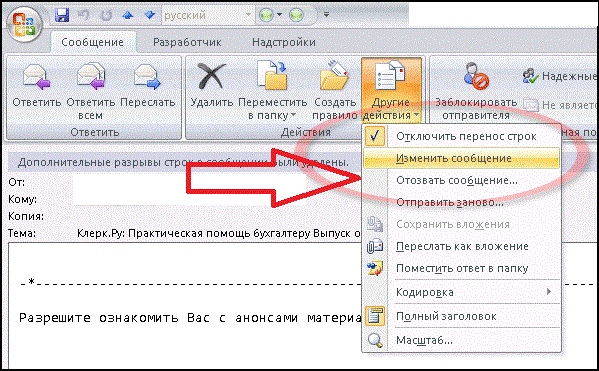
5 Click on "Other actions";
6 Select replace the message or recall it.
All that remains is to go to the “Tracking” tab in the “Message” menu item.
In the window that opens you will see system notification about the exact date of resending or the status of deletion of the letter in the recipient’s account.
If a notification appears that the letter cannot be recalled, this means that another user has already opened its contents.

Outlook 2003
If you are using a 2003 version of the program, it will be more difficult to recall a letter, since there are many restrictions on working with this function.
If the recipient is set to receive instant notifications about , you won't be able to cancel the message.
Also, mail does not work with third-party email services and does not allow you to change the message, which contains attachments.
To cancel a letter follow these steps:
- Go to your sent messages folder and click on the one you want to delete or edit;
- In the program header, click on the tab "Actions" and in the drop-down list click on "Recall message". As a result, the letter will be canceled or a system error will appear indicating that the task cannot be completed;
- To open the window for editing a sent letter, click on "Send again", make all the changes and click on the submit button again.

There is no function for tracking the shipment status. All notifications about restrictions and prohibitions on executing options appear in the form dialog boxes.
Canceling an email using a browser
You can use Outlook email either using the MS Office application of the same name or using the web interface.
It is available to all users who are authorized in the Microsoft system:
2 Enter complete your address email and click "Next";
3 Enter your password and confirm.

Sometimes some letters in the mail client are sent by mistake. The recipient may be incorrect, you may have forgotten to attach an attachment, or there may be a grammatical inaccuracy. If you realize it in time, you can try to urgently recall the email message. Below I will talk about how to do this in the Outlook email client.
There are a number of restrictions on recalling an email in Outlook. Postal message will be revoked if:
- the recipient of the letter also uses the Outlook email client, but not any other (Thunderbird, the Bat, Mailbird);
- the letter has not yet been read by the recipient (even in the Preview panel);
- the message was sent to a mailbox that uses an exchange server (or company address), and not to a regular web address similar to Outlook or Gmail;
- the message has not been moved from the Inbox to any other directory;
- the recipient is logged in to the server.
If all these conditions are met, you can safely proceed to the instructions for returning the letter.
How to recall an email in Outlook 2003?
id="a1">In Outlook 2003, the method for recalling a letter looks somewhat pretentious and archaic, although all the tools for this are present in the application and are more than accessible.
Recalling an email in Outlook 2007
id="a2">In version mail client year, the letter recall mechanism acquired more modern features and got rid of many inconvenient and unnecessary elements. First of all, the basic principle has not changed much, but has only become more intuitive and understandable. Secondly, the graphical layout of the email client itself was changed, as a result of which the visual interface became more pleasant and transparent.
The instructions themselves look like this:

The principle of recalling a letter in Outlook 2010, 2013
id="a3">In the 2010 release of the email client, the mechanics of recalling a letter were slightly redesigned. Perhaps, one can even say that Microsoft managed to complicate this procedure even a little: I don’t know what they were guided by.

An additional option is to report the result of the revocation for each recipient. If recipients email quite a lot, don't check this box. Use it only when the message has been received by one or two people.
In Outlook 2013, the method for recalling erroneously sent emails was transferred with absolute precision from the previous build of the product, so I will not dwell on this in detail.
Tell me, is it possible to recall a sent letter by email? email and received the best answer
Answer from Lexx918[guru]
Can! Just quickly!
If you sent a letter
By e-mail, without thinking.
Sound the alarm quickly
Noisily blowing away the dust from the rifle
Turn off your laptop quickly
Computer, sockets, telephone
Use a rifle to hit the wire.
Can you hear your neighbors moaning?
Is the wire dialup? – Cut
Dedicated space? – With an ax
Don’t forget, it’s more reliable this way -
Bran from the grid house
Your ISP is a sneaky bug
You shouldn't trust him
So as not to hide your letters
We'll send him an exploit
If the recipient is still
I read your letters
That letter - he would too
I wouldn't trust
Quickly to the addressee with the wind.
Have you tied your friend tightly?
Let him admit, a stack of letters
I successfully revoked!
Reply from 2 answers[guru]
Hello! Here is a selection of topics with answers to your question: Tell me, is it possible to recall a sent letter by email? mail
Reply from Computers are interesting things!![guru]
Alas, no! Only if you go to that mailbox yourself and delete it!!
Reply from Skorpi[guru]
Did you understand what you asked?!
Reply from Oliya Fleck[active]
Apparently not! But if you wrote something wrong, then it’s better to send another one with a request not to read and mark it as important!
Reply from Joda[guru]
No. if you have already sent it, although purely theoretically, contact the mail server support service; there, if the letter is being spam checked, it can be deleted or confiscated, but who will give you the coordinates of the mailer administrators? that's the question. and so it is possible.
Reply from Dmitry Shin[guru]
gyyyy. bribe the postman?
no, according to the smtp and pop3 protocols there is NO such possibility. died like that
Reply from Irina Ivanova[active]
It is forbidden!!
Reply from Monin Evgeniy[active]
NO, you can’t, of course there is an opportunity to quietly get to the recipient of the letter, log in using his password and delete this letter, but this would be something out of the ordinary!!
Reply from Penitto[guru]
if the recipient has not yet received it and it is stored on the server, you can write to the server administrators to have it deleted, but most likely nothing will happen. and the administrators won’t deal with such crap
Imagine the situation - you are sending photos with cute cats to your friends and accidentally enter your boss’s email in the recipient field. Not a very pleasant situation, right? Fortunately, Google has made protection against such situations by adding functionality to unsend an email in Gmail. True, they stuck it... deep.
This feature will allow you, within a short period of time after sending a letter, to cancel it by clicking the appropriate button. To enable this feature, go to your Gmail mailbox, click on the gear and go to settings.
Next, you need to select the “Lab” menu, which contains many experimental functions, among which you may find something else for yourself. But, we need a function called “Cancel sending a letter”. Scroll to it, turn it on and save the settings. 
After these maneuvers, when sending a letter, the “Cancel” button will appear, which within 10-20 seconds will allow you to cancel the sent message. 
Recall an email in Outlook necessary if the information is no longer relevant, errors were made when composing the letter, or new data appeared that affected the text of the message. Obviously, a letter can only be recalled if it has not been read by the end user. Canceling sending or replacing information can be done in each version of the system; it is only important to know how to perform the procedure.
How to recall an email in Outlook 2003
There are ways to recall a sent letter in the 2003 program, but this procedure is somewhat more complicated than in newer versions. The reason for the complexity is that there are various restrictions that can prevent cancellation.
Important! If the recipient sets up an instant notification system for all letters arriving in the mail, it is impossible to cancel the sending.
It will be impossible to cancel a message if the letter contains attachments or if forwarding is used through external mail services or other resources, for example, Hotmail.

So initially you need to determine that the letter is sent directly to the mailbox through the exchange function. To do this, you need to open the shipping information and pay attention to the addressee field, this should contain the email address.
To cancel, you need to do the following:
- Go to the section containing the sent letter and click on it;
- At the top of the application window there is the “Actions” tab; you need to expand it and select “Recall message”. If everything went well, the letter will be deleted and a sending error will appear in the status;

- To edit the text, you need to click on “Send again”, so the editor will start before sending.
You can find out that the letter was not sent in the dialogue. If everything went well, the dialog will be updated with an error message.
How to recall an email in Outlook 2007
The 2007 version of the program contains almost all modern features, which are still built into the application. Canceling a message in this version is as simple as possible.
- Initially, you need to go to the folder where the message you want to cancel is located;
- At the top of the program there is a tab “Other actions”, you need to click on the element;
- Then select “Recall message”;

- You will be prompted to completely delete the letter from the recipient's mailbox or replace it with another one.
To determine the status of a message, you need to click on the “Tracking” menu item. If the message is recalled, a notification will appear that the message was not received by the user.
To find letters that have been forwarded to the recipient, you need to go to the “Sent” section. To revoke a message, you need to go to the specified category, the navigation is located to the left of the work area. After the letter has been found, you need to do:
- Click on the “File” tab;
- Select the “Information” option;
- A list of action options will appear on the right; to perform the manipulation, you need to select the item that offers re-sending or recall;
- After a short time, a window will open to select the type of manipulation (recall or replace).

If the user has chosen to replace the message, the program will prompt him to change the text and attachments in the same way as the letter is sent for the first time.
To make sure that the action was completed successfully, you need to go to the “Report” section. The status of the message is reported here when you click on “Tracking”. If it is indicated that the letter was sent successfully, then the action failed. If it says that a failure occurred, the procedure was completed successfully.
The principle of performing manipulation in latest version has not changed, the procedure is almost the same. To recall a notification through Outlook 2017 you need to do:
- Find the message in the “Sent” category;
- Click on the “File” menu;
- Select “Information” from the menu;
- In the “Redevelopment” column at the bottom there is the “Re-send” item, you need to click on it;
- In the drop-down list below, click on “Recall letter”.

If the message simply needs to be corrected, then in the last step you need to click on “Resend”. In this case it will load separate page with the ability to edit content.
Important! To find out whether the user received a message or whether it was possible to recall it, you can open the “Tracking” item in the “Options” section, where you can set a highlight next to the options for receiving notifications about the delivery and reading of letters.
How to cancel an email through a browser?
Outlook mail can be used not only through the application client, but also through the resource’s web interface. You can access it simply by logging into Microsoft through the website:
- Launch desktop browser;
- Go to https://outlook.live.com/mail/#/inbox;
- Enter your email account address and go to the next window;

- Enter your account password.
- After loading the page, you need to select the appropriate letter;
- An active “Cancel” button will appear at the top;
- Select cancellation type: complete removal or replacement.
Important! Modern version Outlook website has expanded its capabilities and made it possible to recall messages even from the Gmail service. The function only works if the message was originally sent via a browser.
Why can't the letter be recalled?
It is not always possible to cancel sending a message. There are certain situations that prevent the ability to perform an action and these include:
- The message recipient uses an alternative postal service. That is, you can recall a letter only within the outlook.com domain;
- Configured autonomous operation. The system automatically processes messages, so reading occurs almost instantly;
- The recipient has caching installed, which ensures that all incoming data is stored. In this case, the recipient will be able to read even the recalled letter;
- The letter was read before the sender started responding.
In addition to the listed cases, it is possible to recall a message without much difficulty.
Before sending a message, you should check the relevance of the information and weigh the correctness of the letter; this will help you change the content before sending. If a misfire does occur, you need to recall the message as soon as possible.
If you still have questions on the topic “How to recall an email in Outlook: detailed instructions", then you can ask them in the comments




