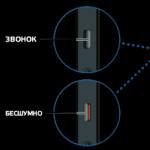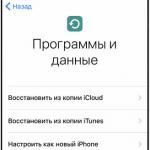The creation of any website goes through several stages, one of which is choosing a domain, registering it and linking it to hosting. The process of selecting a domain name for a website is a creative and very important moment, because not only the popularity of the resource, but also its traffic depends on it. In this article, you will learn what a top-level domain is and how to register it with online hosting.
What is a domain name
This is a unique address for a website that is located in a specific zone and occupies a position in the domain name system (DNS) hierarchy. This hierarchy was developed to simplify the search for sites on the network. In other words, to get to the desired site, you just need to enter its domain name into the address bar of your browser, and not a complex combination of numbers (IP), as was the case with the advent of the World Wide Web.
However, the most sonorous and laconic addresses have long been occupied by large resources. After all, the top-level domain name is keyword, displaying the main direction of the site. Therefore, webmasters are faced with the difficult task of coming up with not only a memorable name, but also fitting it into a short domain name that will be easily remembered by Internet users and attract new visitors every day.
Top level domain
The Domain Name System (DNS) hierarchy includes several levels. The highest level in the DNS classification is occupied by a top-level domain, which is also called the first level. Any domain name contains components that are separated by a dot and written in Latin letters. The top-level domain is what is written after the dot in the address bar. For example, .RU, .COM, .BIZ, which indicates the location or subject of the resource. The name of the top-level domain, which is usually used to reflect the main theme and content of the site, is written before the dot sign.
Since the beginning of 2012, free registration of top-level domains has become possible for all users of the World Wide Web, without exception. After this, the creation of websites to make money from advertising became widespread.
Top-level domain classification

Top-level domains are divided into two categories, each of which has its own components:
- Thematic.
- Sponsored.
- Basic.
- Reserved.
- For the development of Internet infrastructure.
- Pseudo-domains (for forwarding mail).
- Outdated domains.
2. National:
- Internationalized country domains.
- Letter country code.
Country code top level domain
Domain names corresponding to a specific zone and designed to reflect the essence of the future site are available for registration to any network user. The main country code top-level domains are as follows:

Prices for a national top-level domain range from 100 to several thousand rubles. As a rule, the price depends on the organization that maintains the domain zone. Therefore, purchasing a Russian top-level domain will cost much less than, for example, purchasing a US zone domain.
It is advisable to select a national domain depending on the intended audience of the future site. Targeting will help to significantly simplify the process of resource optimization and promotion. In addition, the top-level domain name will indicate to site visitors what national zone they are in. For example, this is relevant for online stores that offer services only in their own state.
Top-level domains
It is also customary to classify domains according to the topic and purpose of the future site:
- .COM - for commercial sites and organizations.
- .ORG - for non-profit organizations.
- .NET is a common domain for combining the main resources dedicated to the Internet.
- .BIZ is a domain for business organizations.
- .GOV - for government organizations and structures.
- .NAME - personalized domain.
- .INFO is a domain for an information resource.
Today, you can register a website address using any top-level thematic domain, since the above classification has begun to lose its relevance. As a rule, only country code top-level domains are used for their intended purpose to attract the desired audience.

How to register a domain name
Numerous online resources allow you to register a domain name simultaneously with hosting, which is a platform for storing the content and database of any website. This is not only financially beneficial, but also saves time. One of the most popular hosting services on the RuNet is Reg.
According to current tariffs, registering one domain name in the .RU or .РФ zone will cost 590 rubles per year. However, three addresses for a website on Reg can be purchased for 350 rubles, which is much more profitable.
The monthly payment at the minimum rate for hosting services will be 99 rubles. The basic tariff includes 1 GB disk space. The tariff, which includes 10 GB of disk space, costs 399 rubles per month and provides significantly more opportunities for webmasters whose goal is to create portals and large resources.
To register on the site, the webmaster will need real passport and contact information and payment for a domain name and hosting. You can make a payment using the electronic wallet WebMoney, Qiwi, mobile transfer or replenishment through a payment terminal. Domain name It will not become available immediately after registration, but after 12-72 hours, when the DNS databases are completely updated. Therefore, you should be patient.

How to transfer a domain name
If the domain name already exists but is not hosted or is on a different platform, it can be transferred. You can transfer the site address to the Reg website using automatic system transfer of domain names. However, if difficulties arise, you can use the help of your hosting administrator. To do this, you need to send your passport and contact information, which was indicated when registering the domain name, and the website address to the feedback form.

On the Reg website, domain transfer and parking are absolutely free. In addition, the system issues free certificates confirming ownership of a specific user's domain name. This is relevant if the site owner must register as a legal entity.
What is a domain? This question is asked by almost every novice Internet user. Without going into details, the answer is quite simple. A domain is the name of a website on the network, unique and unparalleled. View the domain on which the one you are viewing is located this moment page, you can do it in the address bar of your browser. Everything that comes after these letters is the path to this article.
In fact, website addresses have numeric values, which are very difficult for users to remember. But now that the domain name system has been developed, each site creator can assign it an easy-to-pronounce and remember name, which makes navigating the Internet more convenient.
Domains are usually divided into several levels. Each level is determined by how many dot-separated parts there are in the name. For example, a first-level domain is nothing more than a zone on the Internet. Websites are not located on 1st level domains.
Examples
- .ru – Russian
- .ua - Ukrainian
- .com – Commercial
- .org – Nonprofit Organizations
- .edu – Educational Resources
- .gov – Government
- Other options (more than several dozen)
Second-level domain – denotes the name of a resource within one of the domain zones. For example, our Businesslike forum is now located on a second-level domain, where Businesslike is the name of the site, and a.ru is the zone in which it is located.
Third-level domain – determined by the name of the resource within the second-level domain. Name. Second level name. Domain zone. As a rule, 3rd level domains are absolutely free. Take, for example, the website builder Ucoz, known to many webmasters, which gives clients domain names like site.ucoz.ru; site.at.ua and the like.
A fourth-level domain is a fairly rare phenomenon on the Internet. They are built on exactly the same principle as the previous domain levels, only the name becomes even longer. For example: video.site.hosting.ru.
Which domain name to choose: 2nd or 3rd level
Now that you have an idea of what the second and third levels are, you will probably want to know which one is best for your future website. Let's try to figure it out.
Hello, dear readers of the blog site. This blog has detailed information. After or while reading this publication, I advise you to read that article so that a complete picture emerges. I also advise you to read my publications on the topic of what and means.
Today we have a question on our agenda - what is domain or domain name(in fact, these are synonyms). Well, it's actually simple. This is the name for the site, which is assigned to it instead of the difficult-to-remember IP address of the server on which this site is hosted (see). Enter this name in the address bar of your browser and the site will open.
But the difficulties arise precisely in the details. What are they, how does it all work, what domain zones are, how to understand what level domain and which of them can be registered, where this can be done and which zone to choose. There are a lot of questions and I will try to answer them all in this “small note”.
What is a domain?
As I mentioned above, domain is the name for the site..162.192.0. And besides, imagine the situation. You have placed your website on a hosting server (see what this is above) and received an IP address. But, moving to another hosting, the IP will change, which will cause a disaster. But in the case of domain names, this will not happen. Why?
The fact is that there are thousands of DNS (domain name system) servers on the Internet, which will state that the domain site is accessible at the IP address 108.162.192.0. If I move to another hosting, I will go to the domain name registrar panel (where I bought it), change some things in all DNS server Oh, the Internet will say that the site needs to be searched for at a different IP address. Convenient right?
Convenient, but probably not yet clear. The main thing you need to understand is a name for a site is a very important thing and it is for life (as a rule, although you can transfer the site to another domain if you wish, this is not easy). Whatever you name the boat, that’s how it will float. True, not only the name is important, but also the level of the domain, as well as the zone to which it belongs. Is it unclear again? Well, let's take things in order.
How a domain name works
Let's start with the basics. Domain record(site name) must include all levels of nesting of the domain (all zones it belongs to) so that it is unique and does not cause confusion.
There are two main domain name registration rules:
- The zones that a given domain belongs to are listed from right to left.
- Dots are used as separators.
It might look like this, for example:
Net.blog.site
We get a fourth-level domain net, which is part of the third-level domain zone “blog”, which is part of the second-level zone “ktonanovenkogo” belonging to the first-level zone.ru. Nonsense, right? (my wife, who checks errors in the article, will be happy to confirm this).
What domain levels are distinguished?
- Root domain(level zero) is considered to be an empty entry, denoted simply by a dot (.). In theory, full record domain name should always end with a dot, but in most cases it is omitted (as if meaning) and instead of writing: site.
They use the already well-established relative notation of domains (without a dot at the end):
- Next comes the first level - this is usually regional(national) domains (.ru, .su, .ua, .us, .de, .fr, etc.) or thematic(.com, .edu, .org, .net, etc.). But there are also first-level domain names that include national alphabets(for example, .рф).
- Second level- these are already the same domains that you and I we buy(we register with special registrars). Their prices vary not only depending on their belonging to a particular first-level domain (for example, xxxxxxx.ru is usually cheaper to buy than xxxxxxx.com), but also depending on the registrar (or its reseller - retailer).
- Third, fourth, etc. — you no longer need to buy them (as a rule) and can be created independently (without registering anywhere) based on the purchased second-level domain. For example, I can create a name like this for a new site - forum..forum..
Let me explain all this again For example:
- . (dot) - zero (root) level domain
- ru - first level, also called top level domain or zone
- website - second level domain name
- blog.site - third level domain
- net.blog.site - fourth level
Top (first) level domains
Apart from the zero level (root domain), because this is emptiness, then the base is the so-called zones or top-level domains(the name of any site begins with them, although it seems that it ends with them - but not the point). They can't be bought to an ordinary person, but it is from these zones that we will choose when purchasing a second-level domain (name for our website).
So what are they?
- First (highest) level domains, assigned to countries, which are usually called among very smart people by the abbreviation Cctld, meaning country code top-level domain. Russia has two of them:
- su is a remnant left over from the Soviet Union and now represents the space of resources in Russian
- ru - originally assigned to Russia
- Domains with national alphabets, which are usually abbreviated Idn (internationalized domain name). In Russia it is zone.rf. In fact, their names are still written English characters(recoding occurs), but it is, as it were, hidden from view. However, if you enter the address in your browser: http://ktonanovenkogo.rf/
and after going to this site, copy its address from address bar, then you will get completely indigestible nonsense:
Http://xn--80aedhwdrbcedeb8b2k.xn--p1ai/ It turns out he looks so unpleasant. And it is in this form that it will have to be added to various services (such as ), and not in the form of ktonanovenkogo.rf. This needs to be taken into account. Yes, other problems are possible, although not obvious at first.
- Upper domains common use
, usually called Gtld, which means generic top-level domain, are registered (sold) regardless of the country in which the webmaster lives. The most used of them:
- .com - for commercial projects
- .org - for non-profit websites of various organizations
- .net - for Internet-related projects
- .edu - for educational institutions and projects
- .biz - only commercial organizations
- .info - for all information projects
- .name - for personal sites
- .gov - for US government agencies
How and where you can register (buy) a domain in top-level zones
As a rule, you can’t get second-level domain names just like that (and it’s better not to try, because the name for the site is too important to risk registering it with someone unknown). They cost money. Moreover payment is made annually, and then the domain lease needs to be renewed.
Let me draw your attention once again - buy second level domain names, and everything above - you can create on their basis yourself. This is usually done in the panel of your hoster in the subdomains section - these are third and higher level domains, such as blog..blog.site.
There are not so many such companies (prominent examples include RegRu And WebNames), but they may have a whole network of resellers (partners) who will select and sell domains on their behalf. If you are not satisfied with the current reseller in some way or you have any tension with him, then by contacting the registrar, you can choose another reseller or go directly under the wing of the registrar.
At all no limits You can buy domains in the public zones .com, .net, .org, .info, .biz and .name. In the .edu, .gov and .mil zones, this opportunity is provided only for institutions, as well as state educational and military institutions. There are also a number of specialized first-level domains, for example, .travel, .jobs, .aero, .asia.
Second level domain names in these public areas can be purchased from any registrar(not only national), which, in fact, is what some resources use, which may have conflicts with copyright holders. The same torrent was forced to move to the public zone org, because its resource was blocked in the national domain zone ru.
Second level domains - employment verification and Whois
There are already about half a billion domain names registered on the Internet in various zones, so choosing a good (short, simple, sonorous) name in the right zone is now very easy. not an easy task(just like it's difficult). A third of the registered names are not used at all, because they were purchased for resale (successful domains can be expensive on the secondary market - sometimes many millions of dollars).
Domain name occupancy check
Therefore, the first thing you should do when selecting a suitable domain for your website is . This can be done at different registrars (the result will be the same, since they use a common database).
Therefore, when viewing domain information in the so-called whois records, you may find there your personal data that was required to be provided during registration. In my opinion, it is better to hide this information, because there are plenty of dashing people on the Internet (although, if you need problems out of the blue...).
Domain name history and purchasing vacant domains
The history of domain ownership can be traced in the so-called . There you can clearly see what kind of sites were ever hosted on this domain name, what they were like and whether their history will affect the initial relationship search engines to your site.
Below are currently releasing domains(click on price for detailed view):
Good luck to you! See you soon on the pages of the blog site
You might be interested
Free domain for a website - where you can get it and how to register a domain name for free on Freenom WHOIS services- information about the domain (whose it is, what is its age and history, when it is released) or IP address TOP 3 best free hosting for a website  Checking for employment and purchasing a domain name, what is the difference between domain registrars and resellers and what is WHOIS Checking a domain for availability or how to choose a free domain name for a website
Checking for employment and purchasing a domain name, what is the difference between domain registrars and resellers and what is WHOIS Checking a domain for availability or how to choose a free domain name for a website  MegaIndex Cloud and Bar - free cloud hosting and SEO extension for browsers, as well as other services from MegaIndex
MegaIndex Cloud and Bar - free cloud hosting and SEO extension for browsers, as well as other services from MegaIndex  Buying a domain (domain name) using the example of the Reghouse registrar
Buying a domain (domain name) using the example of the Reghouse registrar  cPanel - creating and working with databases, adding subdomains and multidomains, as well as their parking
cPanel - creating and working with databases, adding subdomains and multidomains, as well as their parking  Free online service on the selection of beautiful and free domains for registration (Frishki.ru) How to register a domain (buy a domain name from a registrar)
Free online service on the selection of beautiful and free domains for registration (Frishki.ru) How to register a domain (buy a domain name from a registrar)  Hostiman - free hosting with PHP and MySQL support plus a website builder and dozens of CMS with auto-installation
Hostiman - free hosting with PHP and MySQL support plus a website builder and dozens of CMS with auto-installation
Hello, dear readers of the blog site! The Internet, which was created by the legendary Tim Berners-Lee, cannot be imagined without such concepts as domain (domain name), DNS server, IP address. It is the complex of these concepts that determines the location on the network and provides users with access to it.
Today we will look at the concept of a domain name and everything connected with it. Let's find out what domain zones and levels are, and touch on what resources certain DIs are suitable for. We will also look at the features of Cyrillic domains and their recoding using simple examples.
I have already briefly described the practical steps that need to be taken to implement using an example Sprinthosta, my warm feelings towards this hoster are only strengthening over time.
By the way, you can study the detailed manual separately, where all the nuances are noted. Moreover, the process of registering a domain name using a specific example () has also already been discussed in some detail. It remains to clarify the theoretical nuances, which will definitely not be superfluous.
What is a website domain on the Internet?
So, first, let's take a closer look at the concept and role of domain. The most obvious example, which can be used to disassemble and clearly understand for yourself, what is a website domain name, is the URL address of some page on the Internet:
As you probably know, in this form the address of the site’s web page is entered into the search field of the browser. This entry can be broken down into several components:
- “http” together with the special characters “://” defines the protocol over which data is transmitted. In this case, it is the hypertext transfer protocol, which is used to access documents executed in HTML format, that is, to open a regular website page in a browser
- website - this is a second level domain name(details below), which is accessed via the browser ()
- karta - an indication of a specific document (web page) belonging to this website.
By the way, if you are only taking your first steps in website building, then it won’t hurt you to get acquainted with (there you will also learn how to choose the right provider for yourself). After all, it is on the hoster’s server that your website will live in the future, so the concepts of domain and hosting are closely related.
Domain zones (first level domains), which of them are the most popular (рф, рус, su, com, net, io, me, pro)
As you can see, it is the domain name that determines the location of any resource in the vast space of the Internet. This concept is used in many areas and in a general sense means an area, a zone.
The entire Internet address space is divided into domain zones of the world. Each such area is top (or first) level domain. Moreover, all this diversity can be divided into two main groups. Here are the types of top-level domains:
1. DI countries(CCTLD - Country Code Top-Level Domain). Each state is assigned a specific first-level domain name, which indicates the nationality of a particular web resource. For Russia, for example, the domain zones рф, рус and ru have been defined. If you noticed, rf and rus are Cyrillic and are written in Russian.
The creation of a zone in the national language is true not only for the Russian Federation, but also for other countries. There is also the su domain zone, which to some extent can be called an atavism, since it is a legacy of the long-defunct Soviet Union and is assigned to resources based on the territory of the former Soviet republics, including the Russian Federation. Here are some of the national level 1 domains:

As you can see, in many remote control zones of certain states, even persons who do not live on their territory (non-residents) can register their web resources. But there are also those (such as .us) where registration is limited to individuals residing in the United States or organizations whose activities are carried out within the United States.
This category can also include the so-called regional zones, say, .asia. They are used to register websites belonging to individuals or organizations located or doing business in countries that are part of the Asian region.
There are special national areas, such as, for example, the island state of Tuvalu with a population of about 10 thousand people, the first level domain here is .tv.
To register DI in this zone, you will need to shell out a tidy sum, since it is very popular among television-related web resources. Agree, a domain with such a name is a very tasty morsel for this type of activity.
2. DI general use (GTLD - Generic Top-Level Domain). They can be used by anyone who wants to create a website, and there are no territorial restrictions. For a list of some of these 1st level domains, see below:

The most popular, perhaps, is the.com zone, which was originally intended for registering commercial projects, but then became accessible to almost everyone, regardless of the topic and focus of the resources.
Zone.net initially envisaged the registration in it of companies involved in telecommunications technologies and development world wide web. But at this stage, again, the boundaries are blurred and anyone can get registration here.
Here are a few more interesting areas that are becoming in demand and are used for certain topics:
- io is the national domain of the territories under British jurisdiction in the Indian Ocean. It can serve, say, as an abbreviation for the connective input/output (input/output), as well as many other phrases. That's why it's popular
- me - domain Montenegro. It can be used to create some personalized or entertaining web projects. Well, for example, tell.me (tell me) or call.me (call me)
- pro - this zone is intended for the creation of information resources by professionals in various fields
- xyz is a relatively young top-level domain. At first glance, it is associated with the coordinate axes of space and the most commonly used notations for unknowns in mathematics, therefore it is most suitable for scientific and educational sites. However, wider use is quite possible
- club - I think everything is clear from the name. It is most logical to use this recently appeared zone when creating online clubs of interests
- online - sites in this domain zone are clearly aimed at active Internet users, offering constant feedback. I think they are suitable for resources on any topic
- top is a new level 1 domain. The purpose of its acquisition is quite clear based on its name. It is prestigious to be in the top in any area, so a resource in such a domain zone receives an additional advantage
- pw was originally the national domain of the state of Palau. However, it turned out that it is well suited for websites professional web developers, since it can be used as an acronym for Professional Web
- vip - and here everything is intuitive. Extremely suitable for organizations that provide high-end service or sell high-quality products
The full list of DZ can be seen on the official website of the Internet Assigned Numbers Authority (IANA), namely on this page. True, there is information on English language, since it is an American commercial organization. You can familiarize yourself with the Russian-language analogue of the list of top-level domains.
Second level domains
Go ahead. Each 2nd level domain name can already be given a name based on the wishes of the website owner. The main thing is that it be unique. Therefore, in order to buy any DI, you need to first check for availability () using a special form that is available on the website of any of the official registrars:

Enter any name in the desired zone and click the “Check” button. As a result, you will find out whether this name is taken or not. By the way, there is a separate article that you can go to using the link provided. It’s probably already clear what a 2nd level domain looks like, but just in case, I’ll give one more example:
Yandex.ru
Thus, any web resource created on a paid hosting receives such a domain. This is the most attractive option not only for your own self-realization, but also for achieving a decent income (about all the ways to make money using your website).
Third level domains
"Runet Mirror" serves here good example, because it has many different services, almost each of which is a third-level domain. You don’t have to look far for an example, and it immediately came to my mind:
Webmaster.yandex.ru
In this case is (or a subdomain). You will also receive a level 3 domain name if you decide to create your blog on any free platform, say, on the same Blogspot. In this case, your DI will look something like this:
goldbusinessnet.blogspot.com
Please note that each domain level is separated by a dot, and the hierarchy is counted from right to left.
To summarize, let me remind you once again that the name of the top-level domain is a domain zone established on territorial or thematic grounds, each subsequent level can receive any name, of course, subject to uniqueness.
Cyrillic domains and their distinctive features
In the era of rapid development of Internet technologies, it became possible to create domain zones in national languages. One of their advantages is that the names of similar resources in the media environment are remembered of this language much faster.
For Russia, the use of the Cyrillic alphabet is relevant, so we will focus on the top-level domain names rf and rus, which are national zones of the Russian Federation (although at the moment there are many more of them, and more and more new ones are gradually appearing).
The implementation of such a mechanism became real after the creation of the IDN (Internationalized Domain Names) structure, which allows the use of characters from national alphabets. That is, you can type the domain of the site in Russian letters as part of the URL, for example:
Nigma.rf
and you will go to his page without any problems.
Previously, browsers and DNS servers only understood Latin characters in ASCII encoding. Now, with the advent of IDN, when you enter Unicode characters into the search bar of a web browser (Unicode is a standard that allows you to encode characters in almost all existing languages), they are rewritten into ASCII using the Punycode method.
If you don’t understand this somewhat abstruse presentation of my thoughts, that’s okay. Next on specific examples everything will become much clearer.
Translation of the Cyrillic domain (рф, рус) in the Punycode converter
There are many services on the network that help convert characters of any national language into the ASCII standard, which is understandable by browsers, and vice versa. That is, if you already have a recoded Cyrillic domain, you can bring it back to its original form.
Let’s take as an example one of the converters that I liked, and we will translate the Cyrillic domain name in the Russian Federation zone by entering it in the line:

After conversion, we will receive a record of this DI in Latin letters (it is in this form as part of the URL address that it will be sent to the corresponding DNS server for display in the browser):
Xn-----9kcfndjhg8b6bdo.xn--p1ai
As I said above, you can also perform the reverse operation. Having a Cyrillic domain written in Latin characters, we convert it to the Unicode system:

I guess I've exhausted myself for today. In the future there will be a lot of interesting information, including on this topic, so you are welcome to subscribe to receive fresh materials on e-mail. In conclusion, I offer a video on the topic as additional material:
We have released a new book “Content Marketing in in social networks: How to get into your subscribers’ heads and make them fall in love with your brand.”

A second-level domain is a unique website address that is located in a specific domain zone (.ru, .kz, .edu, and so on).
More videos on our channel - learn internet marketing with SEMANTICA
![]()
In the name of the site google.com, “google” will be a second-level domain, but .com will be . A level represents a position in the hierarchy of all existing domain names on the global network.
To understand what a second-level domain name is, let’s look at a simple real-life example. Let's imagine that the site is a living person, like me or you. When we meet, I say Philip (first name), Kirkorov (last name), and the site would say yandex.ru, where yandex is a second-level domain, .ru is a first-level domain. Roughly speaking, our surname is our first-level domain, it shows that we belong to a certain family, but the name shows that within this family we are unique.
Differences from domains at other levels
There are four levels. First-level domains are also called domain zones; they cannot be purchased; they are provided by a specialized organization - ICANN. Zones are divided into geographical and administrative.
- Geographical ones show that the site belongs to a specific region: .de - Germany, .fr - France, .jp - Japan, and so on.
- Administrative ones indicate the type of focus of the resource, the field of activity: .info - informational, .travel - for travel, .mil - military, and so on.
However, this classification is very conditional; you can register a site with the zone .de even in Russia.
Now let's look at what a second-level domain means. The second level domain name must be registered within the zones described above, it is separated by a dot. If you don't know how to make a second level domain, don't worry. You need to come up with a unique name, select a zone and buy it. When purchasing, you get a year of ownership of the site name, then you need to renew the validity period.
Third-level domains are located inside the second. As a rule, such addresses are free, they look like this: name. second level name. (vrn.site.ru).
The fourth level is even less common. Here everything is the same as with the previous one, but their address is ultimately longer (sale.vrn.site.ru).
Examples of second level domains
When writing, case is not important. If you write yandex.ru or yandex.Ru, you will be taken to the same resource. This means that you cannot register an address that already exists by changing the letters to capital letters. But if the address yandex.ru exists, you can register yandex.kz, since it will belong to another domain zone.
In this example, .ru and .kz are the first level, and yandex is the second level.
If we see m.yandex.kz, this is already the third level. At the same time m. will be a subdomain, it usually means that this version of the Internet resource is mobile.
Domain names can be short or long, there is no significant difference. However, for the convenience of users, it is better if they are simple. Simple names are easier to remember. Subdomains (third level and fourth level) are best used to create personal sites that are not aimed at high traffic, or for forums and auxiliary site resources.