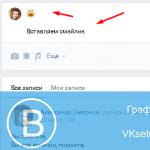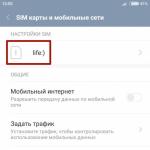Few people know that maximum amount VKontakte friends - 10,000. However, for most users, this figure does not exceed 300 people. Looking through the list of added ones, everyone thinks about how they are distributed. After all, there is a certain system by which this list is formed. In addition, all large quantity people are wondering how you can see the most important friends on VKontakte from a friend, and is it possible at all.
First you need to decide on the distribution of friends on your own page. Everything is extremely simple here. By entering the "Friends" tab, you can pay attention to the fact that those with whom you communicate the most are in the top.
However, it may surprise you that at the top of the list is a person with whom you have not corresponded for a long time. This is not surprising, because those whose profiles you most often visit, like, comment on can get there. In fact, you might not even correspond with a person, but the activity made on his account will bring him to the top of important pages.
By the way, those users with whom you made friends recently will initially be higher than others. They will take the first 5 places in the top. This was invented for convenience in finding recent friends. Subsequently, if you do not actively communicate, they will go down the list.
Friends online
Many are interested in how the list of VKontakte friends is formed in the online tab. It is defined in exactly the same way as normal. With the only condition that the top is created taking into account only those users who are online on this moment.
In addition to automatic arrangement, you can use your own lists. You can add colleagues or relatives to them, for example. The same scheme works here: more activity - a higher person in the top.
Identification of important friends on someone else's page
If everything is more or less clear with your page, then what about other accounts? By what principle is the list of friends in VK created for the rest? When you open the "Friends" tab of one of your comrades, you will see that they are displayed differently from yours.

Your page will be the first in the top. Next will be your mutual VK friends. Moreover, the greater the number of related friends with each person, the higher he will be in the top.. All other friends displayed in the list will be located according to the date of registration (the earlier, the higher in the list).
It follows from this that, at the moment, it is impossible to see important friends on someone else's page. The social network VKontakte is concerned about the privacy of its users. Perhaps that is why this important information you can only get about your personal page.
Is it possible to change important VKontakte friends
Many are interested in how to change the position of a specific person, which is displayed in the list of friends. It is impossible to do this by pressing a button. The whole process of forming the top of friends is automated.
However, it is possible to increase a specific friend in the VK list. To do this, you need to exchange messages with him more often, go to his profile, put likes and comments there, and make reposts. After a while, the user will rise up in your top of important friends.
By the way, to lower a friend down the list, you need to do the opposite. That is, stop all activity on his page, avoid messaging. Thus, the page will automatically go down below.
List in mobile application
By entering the VK program on your smartphone, you can find the "Important" tab in the list of friends there. There the top is formed in the same way as in official version In contact with. The developers added this tab for greater user convenience.
Some tricks
In addition to the standard friend lists, you can create your own list.
Only you can see it. This is useful for setting the privacy of the page. For example, you can hide private photos from a specific list.

There you need to select the item "This is not interesting." This method is suitable not only for the pages of your comrades, but also for groups and communities. In the same place it will be possible to cancel this action or complain about the records.


When looking for new friends online, the main thing is not to forget about your real comrades and acquaintances. After all, maintaining real relationships with real people will protect against loneliness and lack of support from others.
Sometimes it is very interesting to see who your friend adds as friends on the Vkontakte social network. Someone wants to know with whom his wife makes friends, someone is not indifferent to the social circle of their own children. There are many such reasons. Previously, this information could not be obtained, today it is not difficult to do so. This article will tell you how to find out in VK who a friend added as a friend, and also what else can be seen on the friends page.
In order to view the information we are interested in about friends, we will use the view of updates on the site.
VK updates provide various information user: what photos were uploaded to, in which you are a member, what happens on the pages you follow, and so on.

To open search by name, press Ctrl+F and enter a phrase that is the name, and in some cases an alias, of the person you need. But there are conditions under which this method will not work. The user we are interested in can opt out of showing the friends they add in their settings in the news feed. But fortunately, not all users know about this setting, so it is rarely used. To do this, you need to go to the section - privacy. And remove the corresponding checkboxes.
Important friends on a friend's page in Vkontakte
Not all users know that the size of the list of friends has a limit of 10 thousand. Although most of the list does not exceed 300 people. Perhaps you have ever wondered how friends are distributed in it? After reviewing your page, you can easily understand that in the top you have those with whom you communicate most often. But there are times when a person with whom you have not communicated for a long time is at the top. These are the accounts you most often visited, commented on, and viewed photos. Recently added friends also get to the top, if your activity subsides on their page, they will go down the list.
But when you open your friend's page, you will notice that friends are distributed differently on it. You will be in the first place. Next are mutual friends with this user, the more mutual friends the user has in the list, the higher this user is in your friend's list. When mutual friends run out, users will be placed on a friend's list by the date of registration in VK. Therefore, the importance of friends in your friend's list cannot be known in the usual way. This suggests that user privacy is important to the social network.
How can I see photos that a friend has closed for public viewing?
Closed photos can be viewed thanks to the innovation of the Faster Photo View service.
- Turn on new feature(faster photo viewing mode).
- Go to the item "Photos where the user is tagged" (you need access to this section, otherwise it will not work).
- Choose any open photo and view together with the closed ones, as in normal mode. All photos from the closed album will be available.

This method is possible due to the "curve" of the development of this function by VK programmers. Most likely, this "bug" will be fixed in the future, but for now you can use it.
Access to private sections of a friend in VK
One of the most popular and interesting topics is access to closed pages and sections in VK. Sometimes friends close sections on their page, for example: audio recordings or photos. But still they understand, closed - it means something interesting. You can satisfy your curiosity with the help of small manipulations with address bar browser on the Vkontakte page.

Each user has his own ID. Who does not yet know what an ID is - this is a unique number that is assigned to each user. In the browser line, it looks like this: https://vk.com/id356849341. Each section has its own name in a line, after the main domain and a slash. For example, it looks like this: https://vk.com/audios. By combining the friend's ID and the name of the section in the browser line, we will get access to the closed section. So you can access any closed profile and section, I combine the name of the sections in Latin letters and the user number.
In contact with
important friends in VK are automatically determined for all users of the social network, regardless of their desire. The order of the top five changes based on a special Vkontakte algorithm, which account owners are able to influence.
The article will discuss what are important friends, how the order of showing profiles is determined, and why users with whom you are popping up in the top long time did not communicate.
AT mobile application Vkontakte they are on the toolbar in quick access(scroll down, the first item after the menu).
When viewing complete list profile friends, you automatically see the top 5 first, and then the rest in alphabetical order.
How important friends are determined in VK
There is a difference between displaying one's own list and the order in which others' friends are displayed when logged into someone's account.
In the first case, important VK friends are determined using a special social network algorithm that calculates how much attention is paid to a particular page from among friends. The frequency and intensity of communication, the number of rated or commented entries, reposts, and the frequency of profile visits are taken into account. In general, the main criterion is the user's interest in the profile: the more attention is paid to it, the higher the person will be in the ranking. Here, for the first time, there are also recently added pages. As a rule, they push down the profiles that previously occupied 3-4 positions. The developers of VKontakte came up with this move so that you do not forget about a new friend and communicate.
If you decide to look at the friends of another VKontakte profile, the list will be compiled based on completely different considerations. You will be in first place. In the top will knock out the pages of mutual friends in the order in which their profiles are displayed on yours. If there are none, after your account, the pages will go, it would seem, randomly. In fact, they are sorted by the date of registration in the social network.
How to set up a list of important friends in VK
Additional settings for the list of important friends are not required - they are not provided by the developers at this stage.

Nevertheless, VKontakte users can influence the list of important friends and the distribution of places in it. How to put a friend in important in VK - see the next block.
How to change important friends in VK
The principle of sorting important friends in VK takes into account how interesting the account is for you, depends on the frequency of visits, the activity of correspondence and the evaluation of photos and posts. It is logical that in order to make changes to the list, it is necessary to improve or reduce the indicated indicators for a particular person.
How to add a person to important friends VKontakte
For a long time we did not communicate with a close friend who lives in another city, and as a result, he was “overboard” on the list of important ones in VK. There are two ways to raise a friend in the ranking.
The long-term way is to improve the indicators listed above:
- Communicate as often as possible.
- Fill it up with likes and comments.
- Increase the number of visits to the desired account.
If you really need to add your profile to the list of important friends, there is a simple and quick life hack. In the article, we already said that recently added friends are automatically ranked 3-4 in the rating, so why not take advantage of this?
- delete the desired page from friends, and add it again after a couple of seconds;
- remember who initiated the addition the first time. If you submitted the application, the other user will not even know about the manipulations (the standard notification will not come).
Why important friends in VK have changed
The top 5 important friends are formed according to the principle of interest shown: the more interesting a user is for you in terms of views, likes, correspondence and reposts, the more likely it is for him to be in the first position. Why did important friends get lost in VK?
If you temporarily stop contacting one of the five, the algorithm reacts by lowering its position.
The owner of the account, with whom you almost never communicate, can also become a leader if you actively evaluate his photos and posts. A newly added profile can also dilute an already established list. By default, he is among important friends for some time, but in the absence of communication, he goes down.
How to hide important friends in VK
The contact does not make exceptions for important friends, so privacy settings apply to them too. You can hide this category of people by digging into the Settings of any profile, regardless of the version used (meaning full or mobile).

And finally: knowing the functional novelties of VK is great, but real life outside of social networks is much cooler. Don't forget to remind yourself of this from time to time.
It is hard to imagine the Internet without social networks. Most people, including a computer, go there first of all. And one of the most popular social networks is VKontakte. Its possibilities are very great, but the initial purpose of its creation is communication with friends. How is the list of friends "VKontakte" formed? Read on.
Adding friends
During the initial registration, the list of friends will be empty. Therefore, in order to have someone to communicate with, you need to add them. You can do this in several ways, and then find out how the list of VKontakte friends is built.
Search
How to use search? To do this, click on the top menu bar "People". And immediately we see a list of potential friends who may be familiar. They are selected based on information about the place of residence, educational institution, etc. If you need a specific person, go ahead. In the search bar, enter the name and surname, as a result of which a couple of hundred people with the same names may come out. Therefore, we introduce Additional information: country, city, gender, age, etc. Find the same person and add.
Having entered the page with friends, to the right of the search you can see a button that says "Add friends". If you click on it, a page with possibly familiar people will appear. Distinctive feature it will be that the person will have mutual friends. It is also possible to find friends here through other social networks. You can ask friends to send a friend request, which will need to be accepted. In this case, next to the inscription "My friends" the number of applications will be indicated (+3, for example).
How is the list of friends "VKontakte" formed?

Now that friends have been added, you can start chatting. This directly affects how the list of friends "VKontakte" is formed. At first, all friends are lined up by the date they were added. But after you start to actively communicate, the list changes a little. Instead of the last one added, the comrade with whom you most often talk with and whom you visit most often becomes the first place. Therefore, at the very beginning of the list there will be those people with whom you often communicate.
Interestingly, if you add another friend and write him a couple of messages, then he will also wedge into the top of the list. Not the first, of course, but it will hit the top seven.
Let's take a look at the tabs. There are 3 tabs in "My friends": "All friends", "Friends online" and "Friend requests". The first presents all the acquaintances that are. In the second - those who are online at the moment. The principle of how the list of friends "VKontakte" is built is the same. The latter shows those who applied for friendship and subscribed to the user's page. By the way, you can easily add them as friends.
Lists

More friends can be divided into lists. Standard options have the following names: "all friends", "new", "best", "relatives", "colleagues", "school", "university". All of them are on the right side under sorting. You can add any person to the desired list by clicking on the "Set up lists" button under the "Write a message" button, and then select the desired one from the drop-down list. There are also very useful list titled "Birthdays". By clicking on it, we open a calendar that shows who will have a birthday when. You can also find out the phone numbers of users by clicking on the "Phone book" list, after which the coveted number will appear under the name and surname of a friend. In addition, you can create your own list and name it as you like. And, as it has already become clear, they can be sorted and deleted if necessary.
Sorting
There are also several sorting criteria: city, age and gender (female, male, any). This sorting works in all lists, so you can safely use it. It’s not worth it to fill your head with thoughts about how the VKontakte list of friends is formed, since everything happens according to the same pattern: with whom you communicate most often - in the forefront, the rest - below or at the very end.
Opportunities
In the "My Friends" section, you can see how the list of "VKontakte" friends is formed, what it depends on. In addition, there are quite a few useful features and chips that bring convenience to the use of this social network. However, there is no limit to perfection, so we can expect some additions or innovations soon.
Sometimes social network Vkontakte incorrectly arranges the order of friends on the profile page and because of this it becomes inconvenient to communicate with your friends. So that you can yourself set up a list of important friends, let's figure out how to raise a friend in the VK list to the top, what are the ways to do this.
Method number 1 how to raise a friend VK
This is a long term method. It may take more than 1 day to raise a VK friend by 1 place in this way. You don’t have to constantly sit on the social network - it’s enough to go to your page every hour and go to the profile of the person you want to put in first place in the Vkontakte friends list.
Better go to personal page person through the "Friends" tab. Gradually, click by click (provided that you visit his profile more often than the pages of other people), this friend rises to the list of important friends and takes the top position.
Method number 2 how to raise a friend in the Vk friends list
The second method is similar, but requires a little more effort and is faster. You will have to not only go to the profile of the person you want to raise as friends, but also be active on his page:
- like his posts;
- comment on photos and posts;
- send messages;
- write on the wall;
- repost his notes.
Method number 3 how to move a VK friend to the list of important friends
This is the easiest way to change the order of important friends. To implement it, you need to take a person from friends, and then add again. Then it will automatically move to the top. And if this does not happen, it is enough to write a few messages to the person, like the entry and he will rise up in the list.

The fact is that Vkontakte works on the principle that important friends are new people and those with whom you most often contact. So if you want your friend to go up and not find out that you did it on purpose, then go to his page more often, less often - to the pages of other profiles. If you do this together, then remove it from friends, and then add it again - and the Vk algorithm will work in the direction you need.