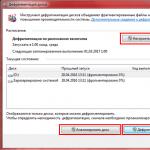Counter-Strike 1.6- a legendary popular shooter for playing on servers, immersing you in the role of a soldier, thinking and planning combinations to destroy the enemy or complete the assigned task. For many years now, cs 1.6 has been pleasing us with its updates and remains the leader among action games. The assembly that we present to your attention contains very many servers in game search. Any player downloading cs 1.6 from a large number servers, will be able to choose any server for himself in the Internet tab, because there are more than a thousand of them. In the client Counter-Strike 1.6 with a bunch of servers there were no changes from the usual cs 1.6, everything is standard and original, you can add all the additions to the cs game yourself. The favorites tab is empty; from 1000+ servers, you can choose which servers you want to add to it.
In any game you want variety, so in cs 1.6 you can create different servers with the help of mods and different directions. Gungame, public, zombiemod, aim and many others. Most people, of course, play on public or classic servers. But there are gamers who love other mods. In this large search for contra 1.6 servers All the different mods will be presented, so at least every 20 minutes you can change the server.
Date: 06/15/2014
A little background... A long time ago, when the CS game was still on protocol 47, there were no problems finding servers. There was only one master server, which produced a list for all Contra clients. There were fewer servers then, and they were all there good quality, without spreading malicious files. But, after updating the engine and the appearance of protocol 48, players encountered a problem. The CS game stopped searching for servers. The situation has been changed by new patches for the game. From that day on, more and more master servers began to appear.
What to do if CS is not looking for a server?
When the registered master server address is in the file masterservers.vdf is not available, server search does not work in non-steam CS. This can happen for various reasons - the master server is disabled or is no longer available at this IP address. And if you are already accustomed to your CS build and do not want to change it, then there is a way out in this situation. It is enough to replace the masterservers.vdf file. But depending on the version of the client and the emulator, there may be some differences in the file name and path to it.

Search for CS servers. Download MasterServers.vdf
Since such a question has arisen and there is a non-working search for servers, we suggest downloading MasterServers.vdf from our website, where the selected and best CS servers of Russia, Ukraine and other countries are collected. The list is periodically updated and new servers are added to it. Now the selection of servers that will be presented to the player is very important point. There are cs builds where there can be more than 2000 servers in the search, but 80% of them will turn out to be servers completely unsuitable for the game, spoiling the game client, in the worst case, and in the worst case, specially created for the distribution of trojans and viruses. For a person who wants to play for fun, this option is certainly not suitable and, in the end, all the good ideas about the game Counter-Strike 1.6 will be completely ruined.
Let's now figure out what to do and what operations to perform so that the CS starts looking for servers again.
0. (The simplest and best option!) - This download Counter-Strike 1.6 from our website.
1. Download MasterServers.vdf(1 KB)
2. Copy the "MasterServers.vdf" file to the "config" folder, replacing old file:
- For versions of No Steam CS along the way: C:\Program Files\[account_name]\platform\config\MasterServers.vdf
- For Steam versions of CS along the way: C:\Program Files\Steam\config\MasterServers.vdf
3. Please note that if there are also other files in the folder - “masterserver2.vdf” and “rev_Masterservers.vdf”, then you need to make two copies of “MasterServers.vdf” and simply rename them.
IMPORTANT!!!: In order not to have any more problems with finding servers, you need to follow a simple procedure. After you have replaced all files, click right click mouse on "MasterServers.vdf" and "rev_Masterservers.vdf" and in the properties check the "Read-Only" attribute. This way you allow the KS client to read from the file and take a list of servers.
If everything is done correctly, then when you launch the CS in the "Internet" tab you will always see a list of the most best servers, where players from Russia and the CIS gather for serious fights.
We wish you a good game and more victories!
Master server(eng. MasterServers) [.vdf] is a server that provides the game with a list of workers game servers Counter-Strike 1.6.
The IP address of the master server is specified in the file C:\Program Files\Counter-Strike\platform\config\MasterServers.vdf, for Steam: C:\Program Files\Steam\config\MasterServers.vdf
Can't find Counter-Strike 1.6 server:
For Steam players, searching for servers on the Internet will not be difficult, but for No Steam players, errors may occur: "Could not contact master game server to retrieve server list." (Unable to connect to the Master Server and get a list of servers.) or "Unable to determine Master Server addresses. Server Browser will not function correctly." (The Master Server addresses cannot be determined. Searching for servers will not work correctly.) To do this, we have written instructions for changing the Master Server for a correct and complete search for Counter-Strike 1.6 game servers.Instructions:
1.
Download and run the program.
2.
At point "The Path to the Game" specify the folder where Counter-Strike 1.6 or Steam is installed.
3.
The program will automatically find files with master servers and display them in the "Found files".
4.
At point "Master Server" specify the type of master servers you want to use:
– Steam
– SETTI
5.
If you wish, you can check the box "Read Only", in this case, files with master servers will not be changed by the game.
Before changing the server master, the program, just in case, creates backup copy file named ***.vdf.ORIGINAL.

Download: (downloads: 119927)
Instructions for manually replacing files:
Download the finished file below MasterServers.vdf, which we update from Steam, and copy it to the folders:
C:\Counter-Strike\platform\ config
C:\Counter-Strike\ config(if any)
Note: If there is a file with a similar name in the folder, for example, MasterServer2.vdf or rev_MasterServers.vdf, they should also be replaced.
To the question "X:\...\config\MasterServers.vdf already exists. Should I replace it?" answer "Yes".
Download and replace it whenever the game displays an error about the impossibility of obtaining a list of game servers.
Download Steam: (downloads: 39902)
Download SETTI: (downloads: 29968)
– Steam- this is the official master server from Valve;
– SETTI- This is a pirate master server, which contains mainly No Steam servers that do not require a licensed game.
Instructions for manually replacing addresses:
1.
Make a copy of the file just in case MasterServers.vdf.
2.
Remove attribute "Read Only"(if it is exposed). To do this, right-click on the file, select "Properties" and uncheck "Read Only".
3.
Open the file with any text editor, and you will see text something like this:
"MasterServers" ( "hl1" ( "0" ( "addr" "208.64.200.118:27011" ) "1" ( "addr" "208.64.200.117:27011" ) ) "hl2" ( "0" ( "addr" "208.64.200.52:27011" ) "1" ( "addr" "208.64.200.65:27015" ) "2" ( "addr" "208.64.200.39:27011" ) ) "rdkf" ( ) "gms" ( ) ) The IP addresses needed to replace are located under the heading "hl1", that is 208.64.200.118:27011
, 208.64.200.117:27011
, these master servers are responsible for finding game servers for Counter-Strike 1.6. You can replace them with any other master server IP addresses from the list below, or specify your own:
188.40.40.201:27010
63.234.149.83:27011
92.243.95.195:27010
46.4.71.67:27010
4. Set the attribute to the MasterServers.vdf file "Read Only". To do this, right-click on the file, select "Properties" and check the box "Read Only".
To make sure the master server is working, use the program