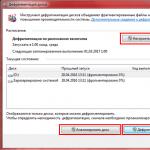The choice of an uninterruptible power supply becomes relevant for every owner of expensive home appliances under conditions of unstable power supply.
The following failures and malfunctions in the electrical network may prompt you to the question “how to choose an uninterruptible power supply”:
- sudden complete power outage;
- a sharp “dip” in voltage – the signal disappears for a short time;
- increase in voltage - jump up;
- voltage reduction to nominal value;
- occurrence of radio frequency and electromagnetic interference;
- appearing high-voltage pulses;
- high frequency pulse signals;
- transient switching;
- various distortions in a sinusoidal voltage signal.
The source allows you to eliminate the negative consequences of these phenomena uninterruptible power supply. Due to the widespread problems with power supply, many are wondering which uninterruptible power supply to choose for a boiler, and how to choose a UPS for a computer. What requirements should an optimal UPS meet that is not a waste of money? We brought 9 simple tips, which you can rely on when deciding which UPS to choose.
Tip 1: Determine what power problems you are facing
When deciding which UPS to choose for a gas boiler or how to choose the right UPS for a server, the very first step that is required of you is to identify the most common problems in the power grid. Uninterruptible power supplies produced on the modern market have a significant variation in technical characteristics and cost. Therefore, the chance of making a mistake and overpaying for an overly powerful unit is the same as the chance of choosing an uninterruptible power supply that is not reliable enough.
Please note:
- Are the light bulbs in the apartment/house/office blinking?
- How often do complete unplanned power outages occur?
- whether the voltage jumps so much that electrical appliances turn off or restart.
Tip 2: Decide on the level of required UPS reliability
There are 3 UPS production topologies, depending on which the output voltage varies, the time it takes for the device to switch to battery mode, and the voltage change when switching to battery operation. To ensure that the operation of equipment is not interrupted by sudden power failures, the choice of UPS for a computer or other devices should be an uninterruptible power supply with a switching time to battery mode of less than 10 ms.
1. Backup uninterruptible power supplies (Standby, Off-line, Back-UPS).
The answer to the question of which UPS to choose for your computer. If you do not have a gaming station or a complex office equipment unit, then the simplest type of UPS - a backup - will be an excellent economical option. It will provide equipment with 5-7 minutes after a power outage, and this time is enough to correctly terminate simple programs and processes and safely shut down the PC.
Before choosing a backup UPS, make sure that your network does not experience large voltage fluctuations (175-190 V). In this case, the UPS, without a stabilizer, will constantly switch to battery mode, which will shorten the life of its battery.
2. Line-interactive UPS equipped with an automatic voltage regulator. This is the choice of an uninterruptible power supply for a computer or even an entire server room in case of strong surges in voltage levels. The device corrects the output voltage shape and stabilizes it. Compared to backup UPSs, linear ones are more expensive, but also more reliable in protecting your equipment. By choosing this option, you can choose an uninterruptible power supply for a heating pump, as well as for oversized, but complex and sensitive equipment and critical applications.
3. UPS with double voltage conversion topology (On-line, double conversation)– devices with the highest degree of reliability and protection of your equipment. No the best remedy to secure an uninterruptible power supply for a gas boiler, how to choose an online device. It continuously converts the incoming energy into a stable (fluctuations of no more than 1%) voltage DC. The disadvantage of such devices is their high cost: it is advisable to use such devices in large data centers, medical institutions and enterprises.
Tip 3: The power of the UPS should be 20-30% greater than the power of the system
The best possible advice on how to choose an uninterruptible power supply is to take into account the power reserve. If the UPS is selected incorrectly based on power, and more powerful equipment is connected to the uninterruptible power supply, this will lead to the uninterruptible power supply shutting down due to overload of the equipment itself. How to choose an uninterruptible power supply for a computer: calculate maximum power the entire load (together with peripheral devices) and select a UPS with a rated power that is 20-30% higher than the obtained value. Using the same principle, you can calculate how to choose a UPS for a gas boiler.
Looking for an uninterruptible power supply? Which one should you choose to ensure that the protected equipment is not damaged due to power surges? If you are figuring out how to choose a UPS for your PC, then for a regular computer, 5-7 minutes is enough to save current documents and correctly close all applications and programs. This is the average time provided by any modern power source. But if we're talking about about more complex and heavy programs, then there is nothing left but to select a UPS with more for a long time battery operation.
The backup time can be extended by installing additional batteries. If necessary, you can decide which UPS to buy: models with support external batteries equipped with special connectors.
Tip 5: Make sure you have the software
Before choosing a UPS for your computer, it is logical to make sure that this computer itself will run special software for installing, setting up, managing and monitoring the UPS. The software will allow you to save data when completing non-standard programs and complex applications. Even if you are not present in the room near the computer during a power failure, your data and equipment will be completely safe under reliable protection uninterruptible power supply.
How to choose the right UPS? Make sure that it has sufficient capabilities to protect not only the computer, but also peripheral devices. If the UPS is equipped with connectors for telephone lines, then your fax and modem will also not be afraid of voltage surges. Destructive interference can occur even during a thunderstorm: if the modem is connected to an uninterruptible power supply, it will easily withstand this test.
Tip 7: Prefer UPS with clear controls
This nuance is especially relevant for home use of uninterruptible power supplies. In addition to the question of how to choose, you will also have to face the need to independently manage this unit later. Choose models with an intuitive interface and a convenient LCD display for displaying information. You can at least find the meaning of the symbols on the screen in the UPS operating instructions and understand what the device is trying to communicate.
When deciding which UPS to choose for a boiler, computer or other home appliances, choose a model with replaceable batteries. Resource UPS batteries– no more than 3-5 years, and the battery module makes up almost 50% of the cost of the entire device. It is cheaper to buy a new battery than to replace the entire UPS!
Tip 9: Find a suitable location for the UPS in your apartment
Uninterruptible power supplies are very noisy during operation (40-45 decibels), so placing the device in the bedroom is not the best idea. Even with how to choose an uninterruptible power supply for a boiler and place it, difficulties may arise. It is important that the equipment (UPS and external) does not overheat, otherwise it will fail ahead of schedule. Try to place each piece of equipment at a distance of at least 1 meter from another building so that the operation of the batteries does not lead to overheating from the adjacent unit.
Today, servers have become an integral part of accounting, data storage and communications systems. This equipment is reliable and can operate around the clock for years. However, he also has weak side– increased susceptibility to voltage surges and power failures. If such a situation occurs, the server may completely fail, which will result in loss of important information and, as a result, losses. An uninterruptible power supply will help you avoid this problem. In the Ritm-IT online store you can buy a UPS (UPS) for a server at a low price in Moscow.
Main criteria for selection
First of all, you need to understand that UPSs for servers are significantly different from those intended for domestic use. Most households and office computers connect to uninterruptible power supplies such as Back-UPS. They are able to provide nutrition complete shutdown electricity, but are unable to protect equipment from interference in the electrical network and sudden voltage drops, which can be detrimental to the server.
To fully protect such equipment, line-interactive UPSs are used that are resistant to the following problems:
- short circuits;
- significant overloads;
- high voltage surges;
- long-term decrease in voltage;
- short-term surges;
- instability of the output voltage;
- interference;
- complete power outage.
In addition, server UPSs are highly energy efficient, resulting in significant savings on energy bills.
The ideal option is uninterruptible power supplies that operate on the on-line principle with a double electricity converter. They, like line-interactive devices, provide complete protection, but are distinguished by a faster transition to offline mode.
How to buy UPS for a server?
The cost of an uninterruptible power supply (UPS) for a server directly depends on its type and features. However, this amount is in any case several times less than the cost of damage that can be caused by voltage instability in the power grid.
The Ritm-IT company offers everyone to buy an inexpensive uninterruptible power supply for a server with delivery throughout Russia. The assortment includes a wide selection of models, including 2019 models. Our specialists will help you choose the type of equipment and answer any questions. All products are covered by a guarantee, and discounts are provided to wholesale buyers.
Passive(stand-by, the name “standby” can also be used, the official name of the type is VFD, Voltage and Frequency Dependent) - the most affordable type of UPS, so named because the battery and inverter (circuit that converts constant voltage to alternating) in the normal state, when operating from the network, are completely disconnected from the load at the output, and switching to them occurs only in the event of a loss of power at the input (or its voltage goes beyond acceptable limits), the switching time from operation from the network to operation from the battery is usually tenths of a second, and the output signal is in the form of a square wave or the simplest approximation of a sine wave.
UPS of this type, as a rule, do not protect the connected equipment from interference when operating from the network; it is also strictly forbidden to connect to them devices that have a significant component of inductive load, namely: transformer power supplies (except for low-power power supplies for modems, etc.) and electric motors AC, since supplying a non-sinusoidal signal to such devices is fraught with their failure, i.e. They work correctly only with switching power supplies, which are equipped with all modern PCs, monitors and a significant part of the peripherals and household equipment.
However, even in the case of switching power supplies, feeding a meander or trapezoid instead of a sine wave leads to an increased amount of noise at the internal outputs of the power supplies of devices operating from such UPSs. Therefore, it is not recommended to connect audio-video equipment to these UPSs, as well as expensive or sensitive PCs; their main use is home and office PCs.
Among APC products, this type includes the following series of UPSs that are optimal in terms of “capabilities/price” criteria:
At the beginning of 2010, APC released an updated model of the RS series - Back-UPS RS 550 () This device has a new interesting function energy saving. It is implemented in the form of “dependent” UPS output sockets, which are de-energized if you turn off the computer connected to the “main” sockets of the device. In this way, you can save energy by automatically turning off equipment such as hubs, modems, routers and other peripherals that are usually unnecessary when the computer is not working. Another important innovation that makes using UPS more convenient is the presence of a liquid crystal display that displays detailed information about the status of the UPS and the power grid.
Double conversion(double conversion, also called “online UPS”, the official name of the type is VFI, Voltage and Frequency Independent) - a UPS in which the battery is constantly charged from the mains and supplies current to the inverter, due to which the load connected to it is completely galvanically isolated from electrical network public use and is constantly powered by a pure sine wave.
These UPSs do not have any restrictions on the types of connected equipment if its maximum power consumption does not exceed the capabilities of the UPS. Their main application is control and measuring equipment, critical communications equipment, high-reliability servers and other applications that require the highest quality and reliable power supply. APC offers the following series of UPS of this type:
(Sometimes referred to as Smart Online) is a series of UPS for the most critical applications, providing the most stable output voltage in any conditions.
The choice of uninterruptible power supply depends on what type of server equipment you plan to use it for. If it is necessary to ensure uninterrupted power supply for a single server, then you should choose models with a capacity from 0.5 to 1 kVA. For server groups, telecommunication racks with network and peripheral equipment, more powerful models will be needed from 1 to 5 kVA. UPS capacity from 6 to 10 kVA suitable for several medium-power server groups, small computer and server rooms, network storage. Models from 10 kVA and above should be considered when it comes to powering high-power server groups, server rooms and mini data centers.
You can find a suitable uninterruptible power supply option for a 19-inch rack in the assortment of manufacturers IMPULSE and Makelsan
What UPS configuration options are there?
Let's look at some options for setting up a UPS.
- Charge strategy
An option that allows the user to select an acceptable UPS operating scenario in the event of a power outage. This option allows you to choose one of three behavior options:
- turning off the computer immediately after a power outage in order to save battery power.
- switching the computer to operate from a UPS battery and continuing operation for as long as possible.
- switching the server to power from a UPS, with shutdown after a specified time.
- Automatic saving
An option that allows you to correctly shut down all running programs and OS in case of power outage. Note that the default UPS settings are optimal values, however, in some cases it may be necessary to additionally adjust the options for specific servers, since the hibernation function does not work well on all servers and not on all OSes. Typically, this option prompts you to choose one of two options:
- end programs and turn off the computer.
- Quit programs and put the computer into hibernation mode.
- Energy saving
- Sound notification
- Response thresholds and sensitivity
This option allows you to recognize the moment the server enters sleep mode and reduce the supplied power, as well as stop power supply to unused peripheral devices.
This option is included in almost all equipment models and is intended to notify about equipment transitions to another operating mode. Some models provide the ability to turn off notifications using buttons on the body or through a proprietary software, in others - no.
This option allows you to change the response threshold of the power supply in order to reduce the number of operations and switches to battery power mode, if the server’s built-in power supply already copes well with voltage fluctuations in the network.
UPS for server are applied in order to prevent failure of server equipment, abrupt cessation of its functioning, associated with loss of data. Thanks to such energy sources, its functioning ceases to depend on problems in the electrical network: power surges, its absence, low (and high) levels.
Today there is various types of uninterruptible power supplies for servers. To purchase the right equipment, you need to pay attention to:
- Power, the required indicator is determined by adding the powers of all consumers connected to the device. Moreover, it is worth purchasing devices with a “reserve” in order to effectively compensate for energy needs in a certain situation (during overloads).
- Availability of backup power. UPSs not only stabilize the voltage, but also serve as a backup power source in the event of a sudden power outage.
- Layout. On sale you can find a large number of UPS models for servers in tower or rack versions. Each type of uninterruptible power supply has installation features.
Features of server UPS software control
First of all, PU designed to protect UPS. Thus, in the event of a short-term or complete power failure, important information will be saved, since the control panel guarantees the correct shutdown of the server.
Do not forget that the functioning of the equipment largely depends on the performance of the battery. If it turns out to be damaged, the UPS will not be able to perform its functions as a backup power source. Therefore, the control unit takes control of the condition of the batteries (it can provide information not only about the charge level, but also about the date of the last battery replacement).
Read also: Find out the difference between a UPS and a voltage stabilizer
Sometimes (at the user's request) software control schedules battery testing and stores information about test results. The user receives notifications about power failure or the need to replace the battery.
The method of notification directly depends on the specific situation, so its role can be played by ordinary mailing produced by means operating system within one local network,messages generated by email, or a call made via a modem (transmission of a sequence of tones).Protection circuits
Used to save important information several types of redundancy schemes:
- Systems that are built using a single-module voltage conversion scheme. They are equipped with individual batteries and are designed for short-term autonomous operation (up to 30 minutes).
- Systems with parallel redundancy, including two or more UPS models. They are connected in parallel and balance the load. It is worth noting that similar system, as a rule, has a power reserve (backup power modules).
- Systems with sequential redundancy. They include one or more main modules, as well as a reserve. Each of them functions only within the limits of its load, the backup module plays the role of the primary battery.
Form factors
Uninterruptible power supplies for servers are used in various fields, for example, as part of desktop personal computers or in large centers engaged in information monitoring. The equipment is manufactured in different form factors and is:
- Tabletop, vertical UPSs that do not require much space for placement.
- Wall hardware for rack mounting (however, it can also be mounted on a vertical surface, such as a wall).
- Uninterruptible power supplies rack-mount. Devices equipped with the necessary fasteners occupy 2 units inside the rack. They can be used for installation as part of structures that have one or two mounting surfaces.
- UPS in a multifunctional housing. These devices are well suited for both in-rack and vertical installations.
Read also: Creating a UPS with your own hands
Each option has its own characteristics and makes its own adjustments to the installation procedure.It is necessary to choose one or another type of UPS based on the size and shape of the room in which the equipment will be installed, as well as the quantity free space.
Server UPS overview
Today on sale you can find many models of uninterruptible power supplies for servers, which have unique technical characteristics, as well as positive and negative sides. The most popular are:
- Ippon Innova G2 3000, which has an output power of 2700 W, 8 connectors, a frequency of 45-65 Hz and a voltage ranging from 100 to 300 V.
- Ippon Innova G2 2000 with double conversion function. The equipment is characterized by an output power reaching 1800 W, a maximum absorbed pulse energy of 386 J and a single-phase voltage type.
- UPS VPT-3K costing from 25 to 27 thousand rubles. Period battery life is 10 min, input and output voltage equal to 220 V.
- APC by Schneider Electric, which is an interactive UPS equipped with 9 output connectors.
- The 3C15KL UPS is a three-phase device with an output power of 12000 W.
- APC by Schneider Electric Back-UPS BK650EI, which is a single-phase equipment capable of operating autonomously for 18 minutes.
- PT-10K. The device is designed to instantly switch modes, the frequency is 50 Hz.
- APC by Schneider Electric Back-UPS BE550G-RS, which has 8 output connectors, power reaches 330 W.
- V-3000-F-LCD. The input voltage is 220 V, the time to fully charge the battery is 6-8 hours.
- PowerMan UPS BlackPro. Its output power is 600 W. The device is designed to protect small servers.
Which UPS to choose?
The scope of a UPS largely depends on its power, for example.