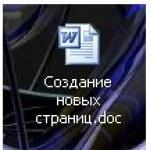If the computer has text message, which says that your files are encrypted, then do not rush to panic. What are the symptoms of file encryption? The usual extension changes to *.vault, *.xtbl, * [email protected] _XO101 etc. Files cannot be opened - a key is required, which can be purchased by sending a letter to the address indicated in the message.
Where did you get the encrypted files from?
The computer picked up a virus that blocked access to information. Often antiviruses skip them, because this program is usually based on some harmless free utility encryption. You will remove the virus itself quickly enough, but serious problems may arise with the decryption of information.
Technical support of Kaspersky Lab, Dr.Web and other well-known companies involved in the development of anti-virus software, in response to users' requests to decrypt data, reports that it is impossible to do this in a reasonable time. There are several programs that can pick up the code, but they can only work with previously studied viruses. If you are faced with a new modification, then the chances of restoring access to information are extremely small.
How does a ransomware virus get on a computer?
In 90% of cases, users themselves activate the virus on the computer by opening unknown emails. After that, an e-mail message arrives with a provocative subject - “Summon to Court”, “Loan Debt”, “Notice from the Tax Inspectorate”, etc. There is an attachment inside the fake email, after downloading which the ransomware enters the computer and begins to gradually block access to files.
Encryption does not happen instantly, so users have time to remove the virus before all information is encrypted. You can destroy a malicious script using Dr.Web CureIt, Kaspersky Internet Security, and Malwarebytes Antimalware cleaning utilities.
Ways to recover files
If system protection was enabled on the computer, then even after the action of the ransomware virus, there are chances to restore files to a normal state using shadow copies of files. Ransomware usually tries to remove them, but sometimes they fail to do so due to lack of administrator privileges.
Restoring a previous version:

To keep previous versions, system protection must be enabled.
Important: system protection must be enabled before the ransomware appears, after that it will no longer help.
- Open the "Computer" properties.

- Select "System Protection" from the menu on the left.

- Highlight drive C and click "Configure".

- Choose to restore settings and previous versions of files. Apply the changes by clicking OK.

If you took these measures before the appearance of a virus that encrypts files, then after cleaning your computer from malicious code you will have a good chance of recovering the information.
Using special utilities
Kaspersky Lab has prepared several utilities to help you open encrypted files after the virus has been removed. The first decryptor worth trying is Kaspersky RectorDecryptor.
- Download the application from the official website of Kaspersky Lab.
- Then run the utility and click "Start Scan". Specify the path to any encrypted file.
If the malware did not change the extension of the files, then to decrypt them, you need to collect them in a separate folder. If the utility is RectorDecryptor, download two more programs from the official Kaspersky website - XoristDecryptor and RakhniDecryptor. 
The latest utility from Kaspersky Lab is called Ransomware Decryptor. It helps to decrypt files after the CoinVault virus, which is not yet very common in RuNet, but may soon replace other Trojans.
For decades, cybercriminals have successfully exploited flaws and vulnerabilities in world wide web. However, in recent years there has been a clear increase in the number of attacks, as well as an increase in their level - attackers are becoming more dangerous, and malware is spreading at a rate that has never been seen before.
Introduction
We are talking about ransomware that made an incredible leap in 2017, causing damage to thousands of organizations around the world. For example, in Australia, ransomware attacks such as WannaCry and NotPetya have even raised concerns at the government level.
Summing up the “successes” of ransomware this year, we will look at the 10 most dangerous ones that caused the most damage to organizations. Let's hope that next year we will learn the lessons and prevent this problem from penetrating our networks.
Not Petya
This ransomware attack started with Ukrainian program financial statements M.E.Doc, which replaced 1C, which is prohibited in Ukraine. In just a few days, NotPetya infected hundreds of thousands of computers in over 100 countries. This malware is a variant of the older Petya ransomware, the only difference being that the NotPetya attacks used the same exploit as the WannaCry attacks.
As it spread, NotPetya affected several organizations in Australia, such as the Cadbury chocolate factory in Tasmania, which had to temporarily shut down their entire IT system. This ransomware also managed to infiltrate the world's largest container ship, company-owned Maersk, which reportedly lost up to $300 million in revenue.
WannaCry
This ransomware, terrible in its scale, has practically captured the whole world. His attacks used the infamous EternalBlue exploit exploiting a vulnerability in the Microsoft Server Message Block (SMB).
WannaCry infected victims in 150 countries and over 200,000 machines on the first day alone. We have published this sensational malware.
Locky
Locky was the most popular ransomware in 2016, but it didn't go out of business in 2017 either. New variants of Locky, named Diablo and Lukitus, emerged this year using the same attack vector (phishing) to launch exploits.
It was Locky who was behind the Australia Post email scam scandal. According to the Australian Competition and Consumer Commission, citizens lost more than $80,000 due to this scam.
crysis
This instance was noted for its masterful use of the Remote Desktop Protocol (RDP). RDP is one of the most popular ransomware distribution methods because it can be used by cybercriminals to compromise machines that control entire organizations.
CrySis victims were forced to pay between $455 and $1,022 to have their files restored.
Nemucode
Nemucod is distributed via a phishing email that looks like a shipping invoice. This ransomware downloads malicious files stored on hacked websites.
When it comes to using phishing emails, Nemucod is second only to Locky.
jaff
Jaff is similar to Locky and uses similar methods. This ransomware is not remarkable for its original methods of distribution or file encryption, but on the contrary, it combines the most successful practices.
The attackers behind him demanded up to $3,700 for access to encrypted files.
Spora
To spread this type of ransomware, cybercriminals break into legitimate websites by adding JavaScript code to them. Users who land on such a site will receive a pop-up warning prompting them to update Chrome browser to continue browsing the site. After downloading the so-called Chrome Font Pack, users became infected with Spora.
cerber
One of the many attack vectors that Cerber uses is called RaaS (Ransomware-as-a-Service). Under this scheme, the attackers offer to pay for the distribution of the Trojan, promising a percentage of the money received in return. Through this "service", cybercriminals send out ransomware and then provide other attackers with the tools to spread it.
Cryptomix
It is one of the few ransomware that does not have a certain type of payment portal available within the dark web. Affected users must wait for the cybercriminals to email them instructions.
Cryptomix victims were users from 29 countries, they were forced to pay up to $3,000.
Jigsaw
Another malware from the list, which began its activity in 2016. Jigsaw inserts an image of the clown from the Saw film series into spam emails. Once the user clicks on the image, the ransomware not only encrypts but also deletes the files in case the user is too late to pay the $150 ransom.
conclusions
As we can see, modern threats use increasingly sophisticated exploits against well-protected networks. While increased employee awareness helps manage the impact of infections, businesses need to go beyond basic cybersecurity standards to protect themselves. Protecting against today's threats requires proactive approaches that use the power of real-time analysis based on a learning mechanism that includes understanding the behavior and context of threats.
A wave of the new WannaCry encryption virus (other names Wana Decrypt0r, Wana Decryptor, WanaCrypt0r) swept around the world, which encrypts documents on a computer and extorts 300-600 USD for their decoding. How to know if a computer is infected? What should be done to avoid becoming a victim? And what can be done to heal?
Is your computer infected with Wana Decryptor?

After installing the updates, the computer will need to be rebooted - now the ransomware virus will not penetrate you.
How to recover from the Wana Decrypt0r encryption virus?
When the anti-virus utility detects a virus, it will either remove it immediately or ask you: treat it or not? The answer is to heal.
How to recover files encrypted by Wana Decryptor?
Nothing comforting this moment we cannot tell. So far, no file decryption tool has been created. It remains only to wait until the decryptor is developed.
According to Brian Krebs, a computer security expert, the criminals have received only 26,000 USD so far, which means only about 58 people have agreed to pay the ransom to the ransomware. Whether they restored their documents at the same time, no one knows.
Post navigation
Latest section news

The report, published last week by the Intergovernmental Panel on Climate Change, contains disappointing data for gourmets. If the scientists supported by the young...

Moscow scientists State University(Moscow State University named after M.V. Lomonosov) under the leadership of the Director of the Institute of Experimental Cardiology of the National Medical Research Center of Cardiology Elena Parfenova, together with the Federal State Budgetary Institution National Medical Research Center of Cardiology and the University ...
Popular for the week

The Russian Quality System (Roskachestvo) conducted a study of another group of products and compiled a rating of bottled water. To do this, the organization's specialists purchased about 60 samples of non-carbonated water...

Buying behavior in the Moscow real estate market impressed the specialists of Inkom-Nedvizhimost, who shared with E-Vesti the results of their study of demand in the secondary housing market. July 2019...
is a malicious program that, when activated, encrypts all personal files, such as documents, photos, etc. Quantity similar programs very large and increasing every day. Just recently, we have come across dozens of ransomware options: CryptoLocker, Crypt0l0cker, Alpha Crypt, TeslaCrypt, CoinVault, Bit Crypt, CTB-Locker, TorrentLocker, HydraCrypt, better_call_saul, crittt, .da_vinci_code, toste, fff, etc. The purpose of such ransomware is to force users to buy, often for a large amount of money, the program and key needed to decrypt their own files.
Of course, you can recover encrypted files simply by following the instructions that the virus creators leave on the infected computer. But most often the cost of decryption is very significant, you also need to know that some encryption viruses encrypt files in such a way that it is simply impossible to decrypt them later. And of course, it's just unpleasant to pay for the restoration of your own files.
Below we will talk in more detail about ransomware viruses, how they penetrate the victim's computer, as well as how to remove the ransomware virus and restore files encrypted by it.
How a ransomware virus enters a computer
A ransomware virus is usually spread through Email. The letter contains infected documents. These emails are sent to a huge database of email addresses. The authors of this virus use misleading headers and content of emails, trying to trick the user into opening the document attached to the email. Some letters inform about the need to pay the bill, others offer to see the latest price list, others open a funny photo, etc. In any case, the result of opening the attached file will be the infection of the computer with a ransomware virus.
What is a ransomware virus
A ransomware virus is a piece of malware that infects modern versions of operating systems Windows families, such as Windows XP, Windows Vista, Windows 7, Windows 8, Windows 10. These viruses try to use as strong encryption modes as possible, for example, RSA-2048 with a key length of 2048 bits, which virtually eliminates the possibility of selecting a key to decrypt files on their own.
While infecting a computer, the ransomware virus uses the %APPDATA% system directory to store its own files. For auto start itself when you turn on the computer, the ransomware creates an entry in Windows registry: HKCU\Software\Microsoft\Windows\CurrentVersion\Run, HKCU\Software\Microsoft\Windows\CurrentVersion\RunOnce, HKCU\Software\Microsoft\Windows\CurrentVersion\Run, HKCU\Software\Microsoft\Windows\CurrentVersion\RunOnce.
Immediately after launch, the virus scans all available drives, including network and cloud storage, to specify the files to be encrypted. The ransomware virus uses the file name extension as a way to determine the group of files that will be encrypted. Almost all types of files are encrypted, including such common ones as:
0, .1, .1st, .2bp, .3dm, .3ds, .sql, .mp4, .7z, .rar, .m4a, .wma, .avi, .wmv, .csv, .d3dbsp, .zip, .sie, .sum, .ibank, .t13, .t12, .qdf, .gdb, .tax, .pkpass, .bc6, .bc7, .bkp, .qic, .bkf, .sidn, .sidd, .mddata , .itl, .itdb, .icxs, .hvpl, .hplg, .hkdb, .mdbackup, .syncdb, .gho, .cas, .svg, .map, .wmo, .itm, .sb, .fos, . mov, .vdf, .ztmp, .sis, .sid, .ncf, .menu, .layout, .dmp, .blob, .esm, .vcf, .vtf, .dazip, .fpk, .mlx, .kf, .iwd, .vpk, .tor, .psk, .rim, .w3x, .fsh, .ntl, .arch00, .lvl, .snx, .cfr, .ff, .vpp_pc, .lrf, .m2, .mcmeta , .vfs0, .mpqge, .kdb, .db0, .dba, .rofl, .hkx, .bar, .upk, .das, .iwi, .litemod, .asset, .forge, .ltx, .bsa, . apk, .re4, .sav, .lbf, .slm, .bik, .epk, .rgss3a, .pak, .big, wallet, .wotreplay, .xxx, .desc, .py, .m3u, .flv, . js, .css, .rb, .png, .jpeg, .txt, .p7c, .p7b, .p12, .pfx, .pem, .crt, .cer, .der, .x3f, .srw, .pef, .ptx, .r3d, .rw2, .rwl, .raw, .raf, .orf, .nrw, .mrwref, .mef, .erf, .kdc, .dcr, .cr2, .crw, .bay, .sr2 , .srf, .arw, .3fr, .dng, .jpe, .jpg, .cdr, .indd, .ai, .eps, .pdf, .pdd, .psd, .dbf, .mdf, .wb2, .rtf, .wpd, .dxg, .xf, .dwg, .pst, .accdb , .mdb, .pptm, .pptx, .ppt, .xlk, .xlsb, .xlsm, .xlsx, .xls, .wps, .docm, .docx, .doc, .odb, .odc, .odm, . odp, .ods, .odt, .wav, .wbc, .wbd, .wbk, .wbm, .wbmp, .wbz, .wcf, .wdb, .wdp, .webdoc, .webp, .wgz, .wire, .wm .wma .wmd .wmf .wmv .wn .wot .wp .wp4 .wp5 .wp6 .wp7 .wpa .wpb .wpd .wpe .wpg , .wpl, .wps, .wpt, .wpw, .wri, .ws, .wsc, .wsd, .wsh, .x, .x3d, .x3f, .xar, .xbdoc, .xbplate, .xdb, . xdl, .xld, .xlgc, .xll, .xls, .xlsm, .xlsx, .xmind, .xml, .xmmap, .xpm, .xwp, .xx, .xy3, .xyp, .xyw, .y, .yal, .ybk, .yml, .ysp, .z, .z3d, .zabw, .zdb, .zdc, .zi, .zif, .zip, .zw
Immediately after the file is encrypted, it receives a new extension, which can often be used to identify the name or type of cryptor. Some types of these malware can also change the names of encrypted files. The virus then creates text document with names like HELP_YOUR_FILES, a README that contains instructions for decrypting encrypted files.
During its operation, the ransomware virus tries to block the possibility of recovering files using the SVC system (shadow copies of files). To do this, the virus in command mode calls the utility for administering shadow copies of files with the key that starts the procedure for their complete removal. Thus, it is almost always impossible to recover files by using their shadow copies.
The ransomware virus actively uses scare tactics by giving the victim a link to a description of the encryption algorithm and displaying a threatening message on the desktop. It tries in this way to force the user of the infected computer to send the computer ID to the e-mail address of the virus author without hesitation, in order to try to return their files. The response to such a message is most often the amount of the ransom and the address of the electronic wallet.
Is my computer infected with a ransomware virus?
It is quite easy to determine whether a computer is infected with a ransomware virus or not. Pay attention to the extensions of your personal files such as documents, photos, music, etc. If the extension has changed or your personal files have disappeared, leaving behind a lot of files with unknown names, then the computer is infected. In addition, a sign of infection is the presence of a file with the name HELP_YOUR_FILES or README in your directories. This file will contain instructions for decrypting the files.
If you suspect that you have opened a letter infected with a ransomware virus, but there are no symptoms of infection yet, then do not turn off or restart your computer. Follow the steps described in this manual, section. Once again, it is very important not to turn off the computer, in some types of ransomware, the process of encrypting files is activated the first time the computer is turned on after infection!
How to decrypt files encrypted by a ransomware virus?
If this misfortune happened, then there is no need to panic! But you need to know that in most cases there is no free decryptor. This is due to the strong encryption algorithms used by such malware. This means that it is almost impossible to decrypt files without a private key. Using the key selection method is also not an option, due to the large length of the key. Therefore, unfortunately, only paying the authors of the virus the entire amount requested is the only way to try to get the decryption key.
Of course, there is absolutely no guarantee that after payment, the authors of the virus will get in touch and provide the key needed to decrypt your files. In addition, you need to understand that by paying money to virus developers, you yourself are pushing them to create new viruses.
How to remove the ransomware virus?
Before proceeding with this, you need to know that when you start removing a virus and trying to self recovery files, you block the ability to decrypt files by paying the authors of the virus the amount they requested.
Kaspersky Virus Removal Tool and Malwarebytes Anti-malware can detect different types active ransomware viruses and will easily remove them from the computer, BUT they cannot restore encrypted files.
5.1. Remove ransomware with Kaspersky Virus Removal Tool
By default, the program is configured to recover all types of files, but to speed up the work, it is recommended to leave only the types of files that you need to recover. When you have completed your selection, press the OK button.
At the bottom of the QPhotoRec window, find the Browse button and click it. You need to select a directory where the recovered files will be saved. It is advisable to use a disk that does not contain encrypted files that require recovery (you can use a USB flash drive or an external drive).
To start the procedure for searching and restoring the original copies of encrypted files, click the Search button. This process takes quite a long time, so be patient.

When the search is finished, click the Quit button. Now open the folder you chose to save the recovered files.

The folder will contain directories named recup_dir.1, recup_dir.2, recup_dir.3 and so on. The more files the program finds, the more directories there will be. To find the files you need, check all directories one by one. To make it easier to find the file you need among a large number of recovered ones, use the built-in system Windows Search(by the contents of the file), and also do not forget about the function of sorting files in directories. You can select the date the file was modified as a sort parameter, since QPhotoRec attempts to restore this property when restoring a file.
How to prevent a computer from being infected by a ransomware virus?
Most modern anti-virus programs already have a built-in protection system against the penetration and activation of ransomware viruses. Therefore, if your computer does not have antivirus program then be sure to install it. You can find out how to choose it by reading this.
Moreover, there are specialized protective programs. For example, this is CryptoPrevent, more details.
A few final words
By following this instruction, your computer will be cleared of the ransomware virus. If you have questions or need help, please contact us.
It continues its oppressive march on the Web, infecting computers and encrypting important data. How to protect yourself from ransomware, protect Windows from ransomware - are patches, patches released to decrypt and cure files?
New ransomware virus 2017 Wanna Cry continues to infect corporate and private PCs. At $1 billion in damage from virus attack. In 2 weeks, the ransomware virus infected at least 300 thousand computers despite warnings and security measures.
What is ransomware 2017- as a rule, you can "pick up", it would seem, on the most harmless sites, for example, banking servers with user access. Hitting on HDD victims, the ransomware "settles" in system folder System32. From there, the program immediately disables the antivirus and goes to "Autorun"". After each reboot, the encryption program starts in the registry starting his dirty work. The ransomware starts downloading similar copies of programs like Ransom and Trojan. It also often happens ransomware self-replication. This process can be momentary, or it can take weeks - until the victim notices something was wrong.
The ransomware often disguises itself as ordinary pictures, text files , but the essence is always the same - this is an executable file with the extension .exe, .drv, .xvd; sometimes - libraries.dll. Most often, the file has a completely harmless name, for example " document. doc", or " picture.jpg”, where the extension is written manually, and the true file type is hidden.
After the encryption is completed, the user sees instead of familiar files a set of "random" characters in the name and inside, and the extension changes to a hitherto unknown - .NO_MORE_RANSOM, .xdata and others.
2017 Wanna Cry ransomware virus – how to protect yourself. I would like to immediately note that Wanna Cry is rather a collective term for all ransomware and ransomware viruses, as it has recently infected computers most often. So, let's talk about Protect yourself from Ransom Ware ransomware, of which there are a great many: Breaking.dad, NO_MORE_RANSOM, Xdata, XTBL, Wanna Cry.
How to protect Windows from ransomware. – EternalBlue via SMB port protocol.
Windows ransomware protection 2017 - basic rules:
- Windows update, timely transition to a licensed OS (Note: XP version is not updated)
- updating anti-virus databases and firewalls on demand
- utmost care when downloading any files (cute "cats" can result in the loss of all data)
- backup important information to removable media.
Ransomware virus 2017: how to cure and decrypt files.
Relying on anti-virus software, you can forget about the decryptor for a while. In laboratories Kaspersky, Dr. Web, Avast! and other antiviruses no solution found for curing infected files. At the moment, it is possible to remove the virus using an antivirus, but there are no algorithms to return everything “to normal” yet.
Some try to use decryptors like the RectorDecryptor utility but this won't help: algorithm for decrypting new viruses has not yet been compiled. It is also absolutely unknown how the virus will behave if it is not removed after the use of such programs. Often this can result in the erasure of all files - as a warning to those who do not want to pay the attackers, the authors of the virus.
At the moment the most effective way to return the lost data is an appeal to those. support from the vendor of the antivirus program you are using. To do this, send an email, or use the form for feedback on the manufacturer's website. Be sure to add the encrypted file to the attachment and, if any, a copy of the original. This will help programmers in drawing up the algorithm. Unfortunately, for many, a virus attack comes as a complete surprise, and copies are not found, which complicates the situation at times.

Cardiac methods of treating Windows from ransomware. Unfortunately, sometimes you have to resort to full formatting of the hard drive, which entails full shift OS. Many will think of restoring the system, but this is not an option - even if there is a “rollback” that will get rid of the virus, the files will still remain encrypted.