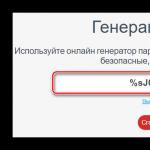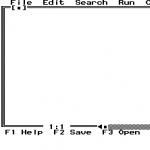OPERATING SYSTEM (OS) WINDOWS
GENERAL CHARACTERISTIC OF THE WINDOWS OS FAMILY
OS of the Windows family. Major versions of Windows
OS of the Windows family are software products of Microsoft Corporation and are a set of programs designed for the effective use of all computer tools in the process of solving user problems and organizing the interaction between the user and the computer. OS ensure the joint functioning of all computer devices and provide the user with access to its resources. Microsoft's operating systems, like other manufacturers' operating systems, can be classified according to a number of criteria:
- the main purpose;
- the number of concurrent users;
- the number of tasks simultaneously executed under the control of the OS;
- the way in which hardware and software are used;
- type of user interface;
- system requirements for hardware;
- the file system used;
- language version;
- ? bit width MP, etc.
Let's classify Microsoft's OS according to the most important criteria.
According to its main purpose, the OS of the Windows family can be conditionally divided into three groups, or, as they are also called, lines: 9x - line, NT - line and CE - line. Some authors distinguish another group (16 - Bit - line), which include Windows 1.0 (1985), Windows 2.0 (1987), Windows 2.1 (1987), Windows 3.0 (1990), Windows 3.1 (1992), Windows 3.11 (1992). However, these versions were not full-fledged operating systems, but were operating shells for working with MS DOS (Microsoft Disk Operating System, which was developed by Microsoft in 1981). The main purpose of these versions was to implement the graphical interface of the MS DOS OS.
The first group (9x - line) includes OS versions: Windows 95 (1995), Windows 98 (1998), Windows ME (Millennium Edition, 2000). This OS group was intended for installation on personal computers with 32-bit microprocessors and operating in local (autonomous) mode. Currently, this OS group is practically not used and is not supported by the developer.
The second group (NT - line, New Technology - new technology) is the most numerous, it includes the following versions: Windows NT 3.1 (1993), Windows NT 3.5 (1994), Windows NT 3.51 (1995), Windows NT 4.0 (1996), Windows NT 5.0 (Windows 2000, 2000), Windows NT 5.1 (WindowsXP, 2001 n). Windows NT 5.2 (Windows Server 2003, 2003), Windows NT 6.0 (Windows Vista 2006, 2006), Windows Home Server (2007), Windows Server 2008, Windows NT 6.1 (Windows 7, 2009) ... The operating systems of this group are fully 32-bit and do not need support from the MS DOS operating system. The main purpose of this group is to support the network operation of the computer. Currently, this OS group finds the greatest practical application and is supported by the developer, except for some earlier versions.
The third group (CE - line, CE - Compact Edition - compact edition) is intended for laptop computers. This group includes the following versions: Windows CE 1.0 (1997), Windows CE 2.0 (1998), Windows CE 3.0 (2000), Windows CE 4.0 (2002), Windows Mobile 2003 (2003 onwards). ), Windows Mobile 5.0 (2005), Windows Mobile 6.0 (2007).
By the number of concurrent users, single and multi-user operating systems are distinguished. Their main difference from each other is the availability of means of protection against unauthorized access. In multi-user operating systems, there are means to protect each user from unauthorized access by other users. Each user can enter (load) a multi-user OS under his own password, he is allocated his own segment of the main computer memory. An example of multiuser operating systems are versions of the first and second groups of the Windows family.
By the number of simultaneously executed tasks, the OS is divided into single and multitasking. OS of the Windows family refers to preemptive multitasking. A user working with an OS of the Windows family can simultaneously perform several tasks in different windows, while the windows on the screen are assigned to different tasks. Windows family operating system runs in protected mode (protected mode), those. when using a microprocessor in multitasking mode, running programs do not interfere with each other.
By the way of using hardware and software, OS can be divided into network and local OS. The main versions of the second and third groups of the Windows family can be attributed to network operating systems, and the first group to local ones.
By the type of user interface, the OS can be divided into OS, which presents the user with text and graphical interfaces. Windows operating systems present the user with a graphical interface.
Of the above versions of Windows, the most demanded versions of Windows XP, Windows Vista and Windows 7 are currently in demand for installation on personal computers.
Let's give a brief description of these versions of Windows and describe the capabilities that they provide to users.
Windows XP was released by Microsoft in October 2001 and is an evolution of Windows 2000 Professional. XP name comes from the English eXPerience, which means experience. Microsoft has introduced three major editions (editions) of Windows XP: Windows XP Home Edition, Windows XP Professional Edition, and Windows XP 64-bit Edition. In addition to the main editions of Windows XP, there were additional ones, which include: Windows XP Media Center Edition (based on Windows XP Professional Edition and contains special multimedia applications), Windows XP Embedded (embedded component OS based on Windows XP Professional Edition, it is intended for use in various embedded systems: ATMs, medical devices, POS terminals, gaming machines, etc.), Windows Embedded for Point of Service (a specialized OS based on Windows XP Embedded, configured for service points, it is optimized for retail and service), etc. Next, let's dwell on the main editions of Windows XP.
Windows XP Home Edition was designed for home PC users (installed on laptops). This release differs from the previous version of Windows 2000 with a new look and feel that makes it easier and more efficient to complete your daily tasks. The improved possibilities of working with digital images and music recordings both when working on a local personal computer and when exchanging them over the Internet have become available to users.
OS Windows XP Professional is a more powerful OS than previous OS versions due to the high level of scalability and reliability of the OS. It is intended mainly for corporate users. The scalability of this OS consists in support of RAM, which can be increased up to 4 GB, and support for increasing the power of the microprocessor (for example, installing two microprocessors).
Let's list the main features provided to the user of Windows XP Professional, which can also be interpreted
as distinctive features of this OS in comparison with previous versions of the Windows family of OS:
- improved user interface, improved design, including more rounded shapes and smoother colors;
- relatively higher level of security, including the ability to encrypt folders and files to protect corporate information;
- built-in support for high-performance multiprocessor systems;
- the ability to quickly switch users, which allows you to temporarily interrupt the work of one user and log in as another user, while leaving the applications launched by the first user enabled;
- convenience when performing various operations due to the wizards built into the OS (for example, "Desktop Cleaning Wizard", "Network Installation and Settings Wizard", "Shortcut Wizard", "Internet Connection Wizard", etc.);
- OS recovery, which is designed to return the system to a certain prior state, as well as improve other methods of system recovery. So, when the last successful configuration is loaded, the previous set of drivers is also loaded, which in some cases makes it easy to restore the system in case of problems resulting from the installation of drivers, the ability to rollback drivers, i.e. reverting to previous versions of drivers (computer programs that ensure the functioning of computer peripherals) due to software failures, etc.;
- more advanced system management functions from the command line;
- support by the "Explorer" utility for digital graphic and audio formats;
- Windows XP Professional includes technologies developed by Roxio that allow you to write data to optical discs without installing additional software;
- The OS includes a Windows Media audio player that allows you to play digital media, including music, videos, optical discs, and Internet radio;
- OS Windows XP Professional can work with ZIP archives without installing additional software;
- laptop support tools including DualView and OeagTure technologies. DualView technology (work with two monitors) allows you to display the "desktop" of the computer on two monitors controlled by one video adapter. For example, in addition to the liquid crystal display, you can connect an external monitor to laptop computers. The use of this technology allows to increase the productivity of users and does not require additional microprocessors. OeagTure technology improves the clarity of text display on an LCD screen because it triples the horizontal resolution of the displayed text on a computer screen, and also has a firewall for Internet connections, etc.
The developer must accompany any software product released to the market. During the maintenance process, noticed malfunctions in the operation of the program, errors, so-called holes in the protection system against unauthorized access, etc. are eliminated. Windows XP is no exception. During the maintenance of Windows XP, Microsoft Corporation also eliminated bugs in the OS and periodically released Service Packs for the OS. The goal of these software packages was to address identified issues and add new capabilities.
The first Service Pack 1 (SP1) for Windows XP was released in September 2002. The most important innovations in the package were: support for the USB 2.0 interface, the introduction of a utility that allows you to select default programs for viewing e-mail, the implementation of the Java virtual machine (Java Virtual Machine, the Java virtual machine interprets and executes Java bytecode that is pre-generated from the Java source code by the Java compiler.Because Java virtual machines are available for many hardware and software platforms, Java can be viewed as both middleware and as stand-alone platform), the Encrypting File System (EFS) was able to use the AES (Advanced Encryption Standard) encryption algorithm - a symmetric block encryption algorithm with a block size of 128 bits and a key of 128/192/256 bits, adopted as an encryption standard by the US government in May 2002) with a 256-bit key, etc. Support for Windows XP Service Pack 1 ended in October 2006.
The second Service Pack 2 (SP2) (codenamed Springboard) was released in August 2004. The most important innovations in SP2: improved firewall the official borrowed word in Russian, the analogue of the English word firewall, is the German word brandmauer (firewall), which literally means a wall that separates adjacent buildings, preventing the spread of fire); master of support for Wi-Fi connections with the Internet and Bluetooth (English translation of the nickname of the Danish king Harald 1 Bluetooth (910-986), who united Denmark with Norway. connections of computers and telecommunication devices), Bluetooth technology provides information exchange on a radio frequency in the 2.4-2.48 GHz range (license-free range) for short-range communication with a radius of 10-100 m between devices such as pocket computers, ordinary personal computers, mobile phones, laptops, printers, digital cameras, etc.), as well as an improved version of the Internet Explorer browser (IE6, for example, the ability to block pop-up windows on the Internet). This service pack introduces significant security changes to the Windows XP operating system. So, the built-in firewall has undergone significant changes, which was renamed to Windows Firewall and was activated for all created connections by default. Security changes have affected both Outlook Express and the IE browser. Windows XP Service Pack 2 includes Windows Security Center, which makes it easier to monitor the security of the system by monitoring and reminding the user to install or update the antivirus and its databases, activate the built-in or third-party firewall, update the operating system or change browser settings, etc. etc. Since July 2008, Microsoft has discontinued support for Windows XP SP2.
The third Service Pack 3 (final version) was released by Microsoft in April 2008. This package includes all updates released since Windows XP Service Pack 2 was released in 2004, as well as a number of other new items. These include Network Access Protection and a new activation model borrowed from Windows Vista, and improved detection of so-called black hole routers and more. Windows XP SP3 is currently marketed in both OEM (Original Equipment Manufacturer) and BOX versions.
It is also important to note here that Microsoft has discontinued free support for Windows XP since April 14, 2009, and from that time on, Windows XP users cannot contact Microsoft for free technical support. Now they will have to use “extended support” services for this. all calls are paid. This support will continue until April 8, 2014.
Windows XP 64-bit Edition was developed specifically for workstations based on 64-bit Intel Itanium microprocessors. This OS provides support for additional memory, increases the speed of I / O operations, and expands the possibilities for calculating floating point variables. This OS is a powerful enough platform for technical and analytical development, as well as for financial and statistical analysis. This edition of Windows XP has been discontinued since 2005, after HP Corporation (Hewlett Packard, USA) discontinued development of workstations with Intel Itanium microprocessors. Support for this architecture remained in the server versions of the Windows operating system.
Windows Vista OS also belongs to the NT - line (NT - line, New Technology - a new technology focused on network operation) of operating systems of the Microsoft Windows NT family, and in particular, it is called Windows NT 6.0 OS in this line. Used primarily on custom personal computers. Microsoft officially released Windows Vista on November 30, 2006 for corporate customers, and on January 30, 2007, it began selling the OS in retail. Microsoft Corporation has presented several editions (variants, editions) of Windows Vista. Let's consider the main ones:
- Windows Vista Starter is the most affordable and affordable option for entry-level users. The basic set of features of Windows Vista Starter is limited compared to other editions, but most importantly, it remains compatible with all modern applications and devices. In fact, this is an operating system for beginners who take the first steps in mastering a personal computer and do not want to overpay for software when buying their first computer;
- Windows Vista Home Basic is also a fairly simple and affordable version of Windows Vista, designed primarily for home users. It has all the main characteristics of a new generation OS: security, support for extended parental controls, a basic user interface, new search and data organizing functions, and improved networking. At the hardware level, this is support for one microprocessor (with unlimited number of cores) with 8 GB of maximum RAM for the Amd64 platform (64-bit) and 4 GB for the x86 platform (32-bit);
OC Windows Vista Home Premium is the main Windows Vista option for home users of desktop and mobile personal computers. In addition to the capabilities provided by Windows Vista Home Basic, this option supports the Windows Aero 3-D user interface, Windows Media Center, and a number of additional features for working with multimedia data (for example, editing and burning DVDs). At the hardware level, Windows Vista Home Premium supports up to two microprocessors with 16 GB of maximum RAM, HDTV (High Definition TV is one of the trends in the development of television in the world, its Russian name is high-definition television, which allows you to watch TV programs, films with resolution 1920 x 1080 pixels, unlike conventional television, which uses 720 by 576 pixels), video DVD recording, support for touch screens, automatic backup. However, in this option there is no possibility of joining the domain and the editor of group and local policies, there is no support for EFS;
Windows Vista Business is the primary hardware platform for enterprise-class desktop and mobile personal computers. This version of the OS is suitable for small, medium and large businesses, contains all the functions of Windows Vista Home Basic (except for a number of entertainment) and has a number of specific features. For example, Windows Vista Business supports Windows Aero, Group Policy, file system encryption, fax and scanner support, and more. At the hardware level, Windows Vista Business supports up to two processors, Windows Aero, Group Policy, and EFS. However, in this version, the multimedia part is reduced and there are no entertainment applications;
Windows Vista Enterprise is an enhanced version of Vista for corporate personal computers and laptops. In addition to Vista Business capabilities, this option includes Windows BitLocker Drive Encryption, supports all existing interface languages, Virtual PC Express, and the Subsystem for UNIX-Based Applications (SUA). this version of the OS is suitable for large enterprises and organizations with complex infrastructure. At the hardware level, it is similar to the previous version of the OS;
Windows Vista Ultimate is an option that includes all the features of Windows Vista Home Premium and Windows Vista Enterprise. In this version, the multimedia part is well developed, support for animated desktop wallpapers is implemented, and it is also possible to change the language of the user interface of the operating system at will.
Microsoft Corporation also accompanies the Windows Vista operating system that has entered the market. This support consists in regular updating of the OS, eliminating the identified problems and adding new OS features.
The first Service Pack 1 (SP1) for Windows Vista was released on April 15, 2008. This service pack allowed for faster file copying to local computers (25% faster), faster processing of high-resolution images. In addition, SP1 includes add-ons that improve the operating system's compatibility with new video adapters, certain types of monitors, and printers. The service pack also includes fixes that reduce wake-up time, improve IE 7.0 performance, and improve power management in notebook computers. Also included in SP1 are all previously released patches and patches. Before installing SP1, Windows Update checks the computer for problematic components and, if found, postpones the installation.
Service Pack 2 (SP2) is the second most requested service pack currently. SP2 provides: support for Bluetooth 2.1 / 3.0 (only beta driver is available for Bluetooth 3.0), support for 64-bit VIA processors, the ability to write optical discs in Blu-ray format (eng, "Blue ray" - got its name from the shortwave (405 nm) "blue" laser used for recording and reading, the letter "e" was deliberately excluded from the word blue to register the name as a trademark), easier wireless Wi-Fi setup (Windows Connect Now Wizard, WCN), 1CCD / CCID smart card support, better HD video playback performance, etc. In addition, it should be noted that SP2 cannot be installed without first installing SP1. This is done in order to combine SP for two platforms - Windows Vista and Windows Server 2008.
On May 25, 2009, SP2 for Windows Vista and Windows Server 2008 became available for public download from the Microsoft website in English, German, Spanish, French and Japanese, and on July 1, 2009, SP2 for Windows Vista in Russian became available. for unattended installation via Windows Update.
Let's list the main features provided to the user of Windows Vista OS in comparison with OS Windows XP Professional, which can be interpreted as distinctive features of this OS in comparison with OS Windows XP Professional:
- Windows Vista boot time is shorter than Windows XP, and the time to enter and wake up from sleep mode is reduced to 6 seconds. However, after loading the user interface, it takes a longer time to start full-fledged work, while background processes pass, which greatly impedes the work of user programs;
- ? thanks to the use of "Windows Ready Boost" technology, it became possible to use external flash memory as RAM, which in some cases increases OS performance by 40%;
- application of a set of technical solutions Windows Aero (Aero is an abbreviation from English, authentic- authentic, energetic - vigorous, reflective- responsive and open- open). Windows Aero uses window animations when opening, closing, minimizing, and restoring, which makes working with the OS more intuitive. Transparent window elements with background blur allow the user to concentrate only on the content of the active window, etc .;
- better protection against hacker attacks and computer viruses, especially network viruses;
- the logical model of interaction between the OS and graphic devices has been completely redesigned.
OS Windows 7 belongs to the line of operating systems of the Microsoft Windows NT family, and in particular is Windows NT 6.1, used mainly on personal computers.
Windows 7 officially went on sale on October 22, 2009, i.e. less than three years after the previous Windows Vista was released. Microsoft has introduced six editions of Windows 7: Windows 7 Starter (Initial OS), Windows 7 Home Basic (Home Basic), Windows 7 Home Premium (Home Premium), Windows 7 Professional (Professional) OS), Windows 7 Enterprise (corporate version of the OS) and Windows 7 Ultimate (maximum version of the OS). All of the above editions, with the exception of Windows 7 Starter, exist in both 32-bit and 64-bit versions.
It is easy to see that the number of released editions of Windows Vista and Windows 7 is the same, in addition, some of the names of editions, their features and capabilities coincide, therefore we will not dwell on the features and capabilities of each edition of Windows 7, but we will only note the main features, distinguishing Windows 7 from Windows Vista:
- Windows 7 uses multitouch - a technology that allows you to simultaneously detect and determine the coordinates of at least three points of touch on a multitouch screen;
- "Branch Cache" network technology used in Windows 7 allows efficient caching of information coming from the Internet;
- closer integration with driver manufacturers, most of them are automatically detected, while in 90% of cases backward compatibility with drivers for Windows Vista is preserved;
- ? a new, 11th version of DirectX was applied, released as part of Windows 7, which has the following advantages over existing versions: added support for new computing shaders(massive parallel computing), multithreaded capability is available rendering(the process of obtaining an image from a model using a computer program), improved tessellation(in computer graphics, a method by which it is possible to increase the number of polygons in a polygonal three-dimensional model using Bezier curves), new texture compression algorithms have appeared, etc .;
- Windows 7 supports folder aliases internally; for example, the Program Files folder in some localized versions of Windows was translated and displayed with the translated name, but at the file system level it remained in English;
- Windows 7 is more compatible with Windows XP than Windows Vista (SP1, SP2); for example, it was impossible to run some old Windows XP programs on Windows Vista;
- the security of Windows 7 has been improved, so the likelihood of getting computer viruses into Windows 7 is 25% lower than in Windows Vista and 20% less than in Windows Vista SP2. The Windows 7 operating system that entered the market, just like the previous operating systems,
maintained by Microsoft Corporation. The final Russian version of the first Service Pack 1 (SP1) for Windows 7 was released in the first quarter of 2011. SP1 includes mainly bug fixes and patches for vulnerabilities identified since the platform was announced in October 2009. The update contains all patches - Automated, separately supplied software tools used to resolve identified issues in the underlying software product.
Today we will talk about topics such as: Operating system families: DOS, OS / 2, UNIX, WINDOWS.
OS of the DOS family.
The first representative of this family - MS-DOS system (Microsoft Disk Operating System - Microsoft's disk operating system) was released in 1981 in connection with the advent of IBM PC computers.
DOS family OS have the following characteristic features:
- Single-user.
- Single-tasking.
- Has a command interface.
- 16-bit.
- By the type of resource management - non-network.
- Has a modular structure that simplifies the transfer of the system to other types of computers.
- Small amount of available RAM (640 KB, up to 1 MB).
- A significant drawback of the DOS family of operating systems is the lack of protection against unauthorized access to PC and OS resources.
Example
OS MS-DOS 6.22., MS DOS 8.0 integrated into Windows ME, DOS PC 2000.
Since version 4.0, MS-DOS included DOS Shell, a file manager program with a quasi-graphic text user interface (TUI) that featured menus, windows splitting, color themes, mouse support, and program shortcuts using character-mode graphics.
OS / 2 family OS
OS / 2 OS (Operating System / 2) was developed by IBM in 1987 in connection with the creation of the new PS / 2 PC family.
OS / 2 family operating systems have the following specific features:
- Single-user OS.
- Second-generation multitasking OS: allows you to organize the parallel operation of several application programs, while protecting one program from another and the OS from programs running under its control.
- Has a graphical interface.
- 32-bit.
- The native file system is HPFS.
- Flaw OS / 2- a small number of applications for it, which makes this system less popular than, for example, Windows.
Example
Using OS / 2: OS / 2 WSeB 4.5x as a file server.
UNIX OS
UNIX OS was developed by Ken Thompson of AT&T Bell Laboratories in 1969 for various computers: from supercomputer to minicomputers. Since then, a large number of different UNIX systems have been created. Legally, only a few of them have the full right to be called "UNIX"; the rest, although using similar concepts and technologies, are collectively referred to as "UNIX-like". During the development of Unix systems, the C language was created.
UNIX OS possesses the following characteristic features:
- Multiuser OS.
- Multitasking OS.
- Network OS.
- Command OS, graphical shell: X Window.
- 32-bit, 64-bit.
- mobile: it is possible to migrate a system from one machine architecture to another at minimal cost.
- has several types of shells (Shell), i.e. interfaces of interaction between the kernel and the user.
- file system: NFS (Network File System).
- using simple text files to configure and manage the system.
- wide use of utilities run on the command line.
- interaction with the user through a virtual device - a terminal.
- presentation of physical and virtual devices and some interprocess communication tools as files.
- using pipelines from several programs, each of which performs one task.
Linux(full name GNU / Linux) is a UNIX-like OS. Linux Freely redistributable OS originally developed by Linus Torvalds. The first official version was announced on October 5 1991 year.
Versions: Debian GNU / Linux is a non-nationality international distribution (and its offshoots including the super popular Ubuntu, Kubuntu, Xubuntu), American Red Hat and its successor Fedora, French-Brazilian Mandriva, former Mandrake and Conectiva.
OS family WINDOWS
History Windows started in 1985 year when the first version of the system (shell) appeared. A few years later, the second version came out, but the Windows system did not gain much popularity.
In 1990 came out Windows 3.0, which began to be used on many PCs (graphical interface, multitasking mode, the emergence of many programs running under Windows).
Subsequent versions Windows were aimed at improving reliability, supporting multimedia and working in computer networks.
All representatives Windows OS can be divided into two lines:
- Windows 9.x (95/98 / Me).
- Windows NT (NT4 / 2000 / XP / 2003 Server / Vista / 2008 Server / 7).
Only the Windows NT family provides operating systems for servers.
Windows operating systems have the following characteristic features:
- Multiuser OS.
- Multitasking OS.
- Networked and non-networked operating systems.
- Graphic OS.
- 32/64-bit.
- Connecting new devices using Plug and Play technology.
- File system: FAT32, NTFS.
Representatives of the Windows family:
Windows 3.x (3.0 / 3.1 / 3.11)... Operating shells executed under MS-DOS.
Windows 95(first OS). The interface has changed, the speed of programs has increased, the ability to automatically configure additional equipment, the ability to work with the Internet.
Windows 95 OSR2... Many Windows 95 bugs have been fixed, support for several new devices has been added, and the ability to use the FAT32 file system.
Windows 98... The external interface has been preserved, the internal structure has been redesigned, much attention has been paid to working with the Internet, the ability to work with multiple monitors.
Windows 98 SE... Includes version 5 of Internet Explorer, an updated Internet connection, numerous bug fixes and a new driver library.
Windows NT(1992 - NT 3.0, 1994 - NT 3.5, 1996 - NT 4.0), were developed to improve the reliability and power of network operation.
It is produced in two modifications:
- Windows NT Server - designed to manage network resources.
- Windows NT Workstation - designed to work on local computers and workstations.
Windows 2000 (NT 5.0)... Developed on the basis of Windows NT and inherited from it high reliability and information security from outside interference.
Windows Me... The successor to Windows 98 has acquired new features: improved work with multimedia, the ability to record not only audio, but also video information, powerful tools for recovering information after failures.
WindowsXP... The emergence of a 64-bit version, the first OS with a fully customizable interface, support for writing CD-R and CD-RW discs at the OS level, etc.
Windows CE. Designed exclusively for installation on "pocket" computers.
Windows Server 2003. Contains all the features required for a Windows Server OS, focusing on security, reliability, availability and scalability. Versions: Standart Edition, Enterprise Edition, Datacenter Edition, Web Edition.
Windows Vista. The Windows Vista release plan has been optimized for key user groups — individuals, small businesses, midsize and large organizations — and their corresponding software use cases. The main task of the Windows Vista family is to best match the set of offered software products to the needs of consumers.
Windows Server 2008(codenamed "Longhorn Server") is a new version of the server operating system from Microsoft. This version is intended to replace Windows Server 2003 as a representative of Vista generation operating systems.
Windows 7(formerly known under the codenames Blackcomb and Vienna) is the Windows version of the computer operating system following Windows Vista.
Windows is one of the most popular operating systems today. Now it is a familiar and convenient work environment for many people. But where did it all start and how did the world's most famous operating system, Microsoft Windows, improve? We invite you on a journey into the past!
Windows 1.0
November 1985
At the time of the first release, Windows was far from the full-fledged operating system that we are familiar with today. It used to be just an "operating environment" for MS-DOS. And it was almost called Interface Manager.
Despite its simplicity, the first version of Windows already contained many innovative tools: the Windows Paint graphics editor, the Windows Write word processor, and, of course, the legendary board game Reversi.
Windows 2.X
December 1987
The next major release of Windows introduced the famous Excel and Word - two more cornerstones in the history of software. But equally important to the success of Windows was Aldus PageMaker, which was previously only available to Macintosh users. It was this application that made Windows very popular in 1987.
Approx. transl. It should be noted that the Aldus PageMaker application was released in version 1.0, but it was in version 2.0 that it gained its fame on the Microsoft Windows platform.
However, Windows has now been cast a shadow by rising tensions: Apple, which has patented many UI elements and ideas, felt that Microsoft had used too much of its original design in Windows.
Windows 3.X
May 1990

Improvements in multitasking, the introduction of virtual memory, and design updates have finally allowed the Windows user interface to compete with the Macintosh interface.
Along with Windows 3.1 also came the concept of the "Multimedia PC": CD-ROM drives and sound cards became all the rage in the 1990s.
With 10 million copies sold, version 3.0 has become not only a major source of income for Microsoft, but also a huge success in the IT world.
Windows NT
July 1992
Microsoft has teamed up with IBM to develop a successor to DOS. However, the collaboration did not last long, and what was called OS / 2 became the new Windows NT. Windows 3.11 and NT were developed in parallel (together) until they were merged into Windows XP.
With improved networking support in Windows NT and the new NTFS file system, Microsoft has caught up with Novell to become a major player in the server market.
Windows 95
August 1995
Microsoft has brought ideas since the release of the NT version, code-named Chicago, to life (for example, a 32-bit system and improved memory management).
However, the need for backward compatibility and the fact that not all of the code was changed to 32-bit eventually led to crashes: Windows 95 ran into major performance and stability issues.
Later versions of Windows 95 introduced the famous Internet Explorer browser and USB support that we are familiar with today.
Windows 98
June 1998
In Windows 98, codenamed Memphis, Microsoft has significantly improved USB support. After all, Windows 95 never provided a stable implementation.
Although FAT32 was first introduced in an update for Windows 95, it remained a young file system and became even more popular than before. Thanks to this, disk partitions as small as two gigabytes have become more common.
1998 was also the year of the "United States vs. Microsoft" legal showdown: the question was about the legitimacy of shipping the preinstalled Internet Explorer browser on every copy of Windows.
Windows 2000
February 2000
The next version of Windows NT introduced a new service - Active Directory.
Although this version was aimed at the business market, Windows 2000 also came with an improved DirectX API. This marked the first time that many modern games were run on NT computers.
In one aspect, however, Windows 2000 was the latest of its kind: its successor versions introduced a new (and controversial) product activation mechanism.
Windows ME
September 2000
The ME version focused on multimedia, with Microsoft introducing Windows Movie Maker and updating the platform's standard multimedia application, Windows Media Player, to version 7.
In addition, the System Restore utility has appeared - a simple system recovery tool. Apple's Time Machine certainly doesn't compare to Microsoft's new utility, but nevertheless, it hasn't appeared for several years.
Windows XP
2001 August
Windows XP marked a special reunion: it finally merged Windows 95/98 / ME and NT / 2000 in one.
At first, the new XP had several painful flaws, which were primarily related to security. It was they who made Microsoft publish as many as three service packs during the XP support period.
However, this did not stop Windows XP from becoming the flagship among operating systems and remaining them for another 6 years - longer than any other version of Microsoft Windows.
Windows Vista
January 2007
Microsoft introduced Windows Vista in a completely new design with Windows Aero, a suite of technical graphical user interface solutions. There were many small changes in it, such as replacing the familiar Start button with an icon with the Windows logo.
In addition, Vista introduced a redesigned and (compared to Windows XP) stricter permission system called User Account Control.
In terms of new applications, Vista debuted Windows Calendar, Windows DVD Maker, and several new games.
Approx. transl. It should be noted that Windows Vista was presented back in November 2006, but as a corporate version.
Windows 7
October 2009
Windows 7 is an improved platform in many areas: it loaded faster, supported multi-touch, improved windowing, and more.
Elsewhere, the system has backtracked: Vista's new User Account Control is less intrusive, and the newly introduced sidebar (along with a few applications) has been removed entirely.
Windows 8
2012 october
Windows 8 is the most extensive visual update in recent versions. Windows 8 introduces not only a new look at the OS in general, but also a completely new UI and UX. She adopted the popular Flat style and introduced the full-screen window mode to the trend.
Additionally, Windows 8 brought USB 3.0 support and launched the Windows Store.
Windows 10
July 2015
Microsoft decided to call its latest update "Windows 10", skipping version 9. One reason may be the scale and importance of the project: Windows 10 provides a common platform for many devices, from smartphones to personal computers.
There were many new additions: Edge - a new default browser, support for login with fingerprints and facial recognition, and the smart personal assistant Cortana.
Windows 10 also broke new horizons in terms of pricing, upgrading from Windows 7 and 8 was free for the first year since the update was released.
We also have about the history of macOS - we invite you to read and compare the development stages of two competitors.
Basics of the Microsoft Windows operating system. Development history, types of operating systems. Basic concepts of Windows, file structure. Windows help system. Windows operating system management. Work with documents. Universal technological operations in the Windows environment
Operating system Is a set of programs that control the operation of a computer and its interaction with the user.
From a human point of view, the operating system serves as an intermediary between the person, the electronic components of the computer, and application programs. It allows a person to launch programs, transmit and receive all kinds of data from them, control the operation of programs, change the parameters of the computer and devices connected to it, and redistribute resources. Working on a computer is actually working with its operating system. If you install only the operating system (OS) on your computer, you will not be able to do anything meaningful on your computer either. To enter and format texts, draw graphs, calculate salaries or listen to a laser disc, you need special application programs. But even without the OS, no application program can be started.
The operating system solves tasks that can be roughly divided into two categories:
· First, the management of all computer resources;
· Secondly, the exchange of data between computer devices, between a computer and a person.
In addition, it is the OS that provides the ability to customize the computer: the OS determines from which components the computer on which it is installed is assembled, and configures itself to work with these components.
Not so long ago, the user had to carry out the configuration work manually, but today manufacturers of computer hardware components have developed plug-and-play protocol(turned it on - it worked). This protocol allows the operating system, at the moment of connecting a new component, to receive information about the new device, sufficient to configure the OS to work with it.
PC operating systems differ in several ways. In particular, OS are:
· single-tasking and multitasking;
· single-user and multiplayer;
· network and offline.
In addition, the operating system can have a command or graphical multi-window interface (or both).
Single-tasking operating systems can only solve one problem at a time. Such systems usually allow one program to run in native mode.
Multitasking systems allow you to run several programs at the same time, which will run in parallel.
The main difference multiplayer systems from single-user is the availability of means of protecting the information of each user from unauthorized access by other users. It should be noted that not every multi-tasking system is multi-user, and not every single-user operating system is single-tasking.
In recent years, a graphical multi-window interface has become the de facto standard, where the required actions and descriptions of objects are not entered in the form of text, but are selected from menus, file lists, etc.
The operating system MS DOS with its graphical shells Windows 3.1 and Windows 3.11 was replaced by full-fledged operating systems of the Windows family (first Windows 95, then Windows 98, Windows Millennium, Windows 2000, Windows XP, Windows Vista and Windows 7). The figure shows the stages of development of PC class personal computers and the Windows operating system:
Family operating systems Windows is a 32-bit operating system that enables multitasking and multithreading of applications. They support an easy-to-use graphical user interface, protected mode capability, real-mode software compatibility, and networking capabilities. Windows includes Plug and Play support for plug and play hardware, allows long file names, and provides improved resiliency.
32-bit means that operations on 32-bit data are faster here than on 16-bit data. 32-bit Windows applications run in their own address space, which is not accessible to other programs. This protects applications from each other's errors. If one application fails, the other continues to function normally. A failed application can be terminated.
Multitasking provides the ability to work in parallel with multiple applications. While one of them is engaged in, for example, printing a document on a printer or receiving e-mail from the Internet, the other can recalculate a spreadsheet or do other useful work.
Multithreading allows applications designed in a specific way to execute multiple of their own processes at the same time. For example, working with a multithreaded spreadsheet, the user will be able to recalculate one table while printing another and loading a third into memory. While one thread is in a waiting state, such as completing a communication operation with a slow peripheral device, another can continue to do its work.
A distinctive feature of Windows is an object-oriented approach to building the system. At the user level, the object approach is expressed in the fact that the interface is a semblance of the real world, and working with a machine is reduced to actions with familiar objects. So, folders can be opened, removed to a briefcase, documents - viewed, corrected, transferred from one place to another, thrown into the trash, fax or letter - sent to the addressee, etc. The user works with tasks and applications in the same way as with documents on his desk. The object-oriented approach is implemented through the model worker table- the primary Windows object. After Windows boots up, it is displayed on the screen. Various objects can be located on the desktop: programs, folders with documents (texts, pictures, tables), shortcuts to programs or folders.
Shortcuts provide access to a program or document from multiple locations without creating multiple physical copies of the file. On the desktop, you can place not only icons of applications and individual documents, but also folders. Folders are another name for directories.
A significant innovation in Windows is panel tasks... Despite the small functionality, it makes the multitasking mechanism visual and greatly speeds up the process of switching between applications. Externally, the taskbar is a strip, usually located at the bottom of the screen, that contains the application buttons and the start button. On the right side of it there are usually hours and small icons of programs that are currently active.
Windows allows you to work with audio and video files of various formats. A significant advancement in Windows is its built-in computer communications software. Windows communications are designed for general users and do not require any special knowledge. These tools include LAN and WAN capabilities, modem configuration, email connectivity, and more.
In the Windows operating system, the mouse is widely used when working with windows and applications. Typically, the mouse is used to select fragments of text or graphic objects, check and uncheck boxes, select menu commands, toolbar buttons, manipulate controls in dialogs, "scroll" documents in windows.
In Windows, the right mouse button is also actively used. By placing the pointer over the object of interest and right-clicking, you can expand contextual menu that contains the most common commands applicable to this object.
When shutting down, you cannot just turn off the computer without shutting down the system in accordance with all the rules - this may lead to the loss of some unsaved data. For a correct shutdown, it is necessary to save the data in all applications with which the user worked, close all previously launched DOS applications, open the Start button menu and select the Shutdown command.
reference systemWindows
Modern software is highly complex, so both the operating system and most of its applications provide help systems. reference systemWindows is not only a collection of help files, but also a powerful tool for obtaining advice and support for any problems that may arise while working with the system.
How to get help
Main menu
The main Windows reference is called from the Main menu by the command Start Help and Support.
F1 key
Key
If a dialog box is open, then pressing
Help in dialog boxes
When working with dialog box controls, you often need quick and concise help. This feature is provided by a special hint button , located in the title bar next to the closing button. After clicking on the hint button, you need to move the mouse pointer over the control of interest and click the left button. A tooltip appears, which describes the purpose of this element.
Context hint
Explanations about the elements of the dialog boxes can be obtained in another way. You need to click on the item right with the mouse button. In this case, either a tooltip will appear immediately, or a context menu with a single item “What is this?”. Left-clicking on these words will bring up context-sensitive help. Sometimes, it is enough to point to an element with the mouse for a tooltip to appear.
Help in apps
Almost all Windows programs have an item in the menu bar. reference(sometimes represented by just a question mark). Using this item, you can call the main help window, as well as get help information about the program.
Hello dear readers of the site. Very often you have to hear the phrase "operating system", but unfortunately not everyone understands what it essentially means. In today's article, I propose to analyze the question in more detail, what is Windows and what operating systems are.
Operating system starts automatically almost immediately after turning on the computer. When you turn on the computer (press the "Power" button, which is located on the system unit), then it performs a self-test, namely, it checks on the spot whether all of its mandatory hardware components and whether they respond to requests. Upon successful completion of this test, the computer starts loading the operating system (OS) or provides the user with an OS choice if several are installed on the computer.
Windows operating system
Roughly speaking, an operating system is the most important program in a computer, or, more precisely, a whole set of programs. An operating system is needed in a computer, first of all, in order to organize access of ordinary programs (Internet browser, music player, etc.) to computer resources. For example, when several programs are running at the same time and another part is running in the background (programs running in the background are not visible, but they work in the system), who should perform the “traffic controller” function? who organizes when the processor will allocate resources for one program, and the hard drive will write / read information for another? It is the operating system that does this.
In addition, the OS creates an interface through which a person can conveniently work with programs. That is, it is the operating system that organizes the creation of the picture that we see on the screen, processes mouse movements and clicks, pressing keys on the keyboard, plays sound in the speakers, etc. It is important to understand that the operating system itself does not make it possible to perform the usual actions (browsing the web, working with text documents), this requires additional programs, these programs are usually called applied.
Immediately after installing the operating system, in the Start menu you can find applications that allow you to perform most typical actions (for example, MS Internet Explorer for the Internet or WorPad for working with text). Besides, the usual functionality of the programs offered with the operating system is not enough. On a fresh system, additional applications are usually installed (for example, Mozilla Firefox for the Internet, MS Office for working with text, etc.).
The most common operating systems today are products of the Windows family from Microsoft. The share of this company is about 90% of the desktop computer market. The remaining 10% are for Linux and MacOS operating systems.
From the above, you understand what Windows is. But now the question is brewing, what kind of operating systems are there? In order to understand which operating system is installed on your computer, it is usually enough not to lose sight of the monitor screen when the system boots. Usually at this moment you can see the logo on the screen.
Below are the pictures from different versions of Windows.
If Windows XP is installed on the computer, then you will see the following inscription:
 Windows Vista looks like this:
Windows Vista looks like this:

One of the latest versions of Windows 7, the inscription looks like this: ![]()
And here is the Windows 8 logo:

If there is no logo when loading, then this information can be viewed in a running system.
On Windows-based systems, to see the properties of the operating system, you need to right-click on the icon for my computer (on the "Desktop" or in the "Start" menu) and select "Properties" from the menu that appears. The same window can be called up by selecting "Control Panel" from the "Start" menu, and double-clicking on the "System" icon in the window that appears.  Alternatively, you can use the Win + Pause / Break keyboard shortcut (win is the Windows logo button). You can read about hotkeys. In the properties window that appears, in the "System" section, general information about the OS will be indicated, including its name and version.
Alternatively, you can use the Win + Pause / Break keyboard shortcut (win is the Windows logo button). You can read about hotkeys. In the properties window that appears, in the "System" section, general information about the OS will be indicated, including its name and version.  The Windows operating system has come a long way from the graphical Dos shell (since 1985) to the modern, comfortable, reliable and affordable Windows XP and Windows 7 (you can read more about the history of Windows development in one of my article "").
The Windows operating system has come a long way from the graphical Dos shell (since 1985) to the modern, comfortable, reliable and affordable Windows XP and Windows 7 (you can read more about the history of Windows development in one of my article "").
Useful information... The latest version is Windows 8. But the most optimal operating systems that have been tested by users are Windows 7, Windows XP, and today many users use them. These operating systems work stably, all programs that previously had problems in Windows 7 with compatibility with other programs have now adjusted their software products, software developers, releasing new versions in which this flaw is corrected. Compared to Windows XP, it has a number of advantages, in particular, it has a more reliable security system, a pleasant appearance, and an ergonomic design.
Many users are in no hurry to change the familiar and convenient Windows XP system for a new development from the same manufacturer. By and large, there is no urgent need for this. Windows XP is still supported by Microsoft, which means that it is safe and convenient to have this operating system on your computer, provided the latest service pack is installed (it is called Service Pack 3 or simply SP3) and an antivirus is running.
MacOS is an operating system from Apple and can be found on computers from this manufacturer. It began its distribution along with the appearance of the first Apple products and developed in parallel with Windows. But you need to know that this system can also be installed on a number of other computers not from these manufacturers.
Linux is considered the most "exotic" option for the desktop today. This operating system is distributed free of charge (for many, this is considered its main advantage over competitors). It has several modifications (they are usually called distributions), each of which is distributed and supported by different companies.
As the usual "home" version, the most common distribution is called Ubuntu. Lately Ubuntu has taken a big step forward in bringing Linux closer to the average user, for example, a distribution like Linux XP is a confirmation of this, but it is distributed as a paid product. However, only some enthusiasts and people who work closely with computers (for example, programmers and system administrators) still decide to switch to it or at least try it.