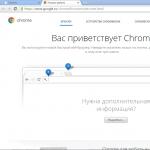It’s really quite difficult to learn how to quickly type text on a keyboard, there are no options, you’ll have to master the ten-finger touch typing method, this is when you don’t look at the keyboard, but only at the screen, and press the keys with the right letters correctly. My situation with this matter is completely deplorable, I type sentences with my nose at the keyboard, and then check for errors, in general, I spend a lot of extra time. The best keyboard trainer for teaching the ten-finger touch typing method today is Stamina.

The installation of the program is standard, a standard list of questions, a license agreement and in which folder to install everything. It’s nice that this short procedure takes place in Russian.
Before you start your training, I recommend that you go into the help file and get acquainted with how to correctly position your fingers on the keyboard, believe me, after this the training will be much more fun and easier. After which we can press start and begin training, which consists of individual lessons with increasing complexity, gradually getting used to standard combinations of letters to complex phrases. Those who find the lessons boring can go to the “Phrases” mode or upload their text file. Extreme people can choose “ALL letters”, where they will run a mishmash of letters, numbers, punctuation marks and other printed symbols, after such mockery they will definitely learn to type texts of any complexity without looking at the keyboard.
To make it easier to understand where the desired key is located that needs to be pressed, and not be distracted from the screen, it is highlighted on the virtual keyboard. Plus, we highlighted the contours with which fingers are more convenient to press a certain block of keys, with the correct positioning of the hands.
After each lesson, statistics are given, how many mistakes were made, and what is the speed of typing characters per minute. The same information can be seen by clicking “Progress” in the main menu at any time, but only if you are working in the “Phrases” mode. 
Separately, it is worth mentioning the unique sense of humor of the program’s author, which permeates everything from the inscriptions, the help file and ending with the sound. It will definitely lift your mood, although some may not like all these farts and grunts coming from the speakers. The most extreme sound can be turned off in the program settings, but you can get rid of all sounds by performing surgery and deleting the contents of the Sound folder.
Stamina even got its own player (very simple and very unique), which will brighten up your life while you are doing serious business. To add a separate song, a folder with your favorite music, or edit a playlist, press “F12” or go from the main menu “Options->List of songs...”, then I think you’ll figure out what to do and what buttons to press.
In Settings, you can change the sound volume for different events and adjust the appearance of the program in accordance with your concepts of beauty.
Now I'll give you some advice. Run the program in Windows 7 only as an administrator, then errors will not pop up indicating that some files are missing. The program comes with ready-made dictionaries in Russian, English, Ukrainian, Bulgarian, Portuguese, Czech, Danish, Dutch, Finnish, French, German, Italian, Lithuanian, Norwegian, Polish, Romanian, Slovak, Slovenian, Spanish and Swedish for teaching touch typing . If you can’t enable Stamina to work on one of them, check that this input language is installed in the operating system, after which everything should work. 
First of all, Stamina captivates with its seemingly frivolous approach to business, but this does not mean that it cannot teach you how to quickly touch-type, that’s all right. The main thing is not to stop halfway, but to follow the path of a student and become a master.
Works great in 32 and 64 bit operating systems. The program interface has been translated into several languages, including Russian, and who doubted it, it was made by our compatriot. The language is selected automatically depending on the settings of your operating system.
Page for free download of Stamina http://stamina.ru/keyboard-trainer/download
The latest version at the time of writing is Stamina 2.5
Program size: installation file 4.62 MB
Compatibility: Windows Vista and 7, Windows Xp
One of the most important tasks of a blogger, webmaster, and even more so a copywriter or rewriter is learn to type quickly on the keyboard. High typing speed can significantly reduce the working day of a person who spends most of his time typing texts. The sooner you learn to quickly type on the keyboard, the sooner you will realize the beauty of touch typing.
The training, as a rule, does not last long, but in order to complete it you need to fully understand the need for fast typing and naturally “gather all your willpower into a fist”! But, as it turned out, not everyone succeeds in doing this. Therefore, if you are not ready to pull yourself together and spend a week or two on intense exercise, then you are better off not even starting, as you will be wasting your time.
What can help us in learning
To begin with, we recommend choosing the most convenient and effective program as an assistant. This could be the popular SOLO program (favorite of office workers), Stamina, TypingDr or VerseQ. Of course, there are other options, including online services, but we have listed the main ones. It is very important not to make a mistake in choosing a program, otherwise your desire to quickly type on the keyboard will fade away sooner than you learn the basics of touch typing letters and numbers. Objectively speaking, each program has its own advantages and disadvantages, so you need to download each of them, install it on your computer and try to work with it. But, as we have already said, not everyone has the patience to go through this path, much less start it all over again 4 times in order to be able to evaluate each of the proposed programs - there certainly isn’t enough strength. Therefore, we decided to do something different and immediately choose the VerseQ product, even if it is somewhat subjective, but most of the people who tried this program liked it and even many of them learned to quickly type on the keyboard, and for free!
We cannot recommend the famous “Solo”, since, in our personal opinion, it has already outlived its usefulness; today there are much more effective ways to learn to type on a computer. The main disadvantage of this program regarding VerseQ, again in our opinion, is that it is mainly aimed at office workers who are literally required to learn the computer keyboard anyway. But for an ordinary user who just wants to quickly communicate on ICQ, Skype or on the VKontakte social network (for example), the program will be absolutely useless! The point is that training should take place in an easy and relaxed manner. It should not last for hours and should not drag on for months, as happens with classes at Solo.
VerseQ helps you memorize not individual letters on the keyboard, but entire chords (letter combinations), which makes it possible to apply skills immediately after the first lessons. You won't have to go crazy with multiple clicks of the same letters. In addition, the visual design of the program will help create a rather pleasant atmosphere when learning to type letters with all the fingers of both hands. 
Operating principles of the simulator for fast blind typing
The essence of the VerseQ simulator is quite simple - a line of letters or letter combinations (chords) appears on the screen in front of you, which you need to repeat from the keyboard. By pressing the first letter or key, the program will begin to keep statistics, recording your typing speed, rhythm and the number of mistakes made.
After typing the entire line, you will be shown statistics (skill, tempo, rhythm and number of errors). Having studied it, you can continue to study further - type the next line. However, it will be different, since it is generated automatically, but takes into account your past mistakes, that is, if you make mistakes in certain letters or combinations, the system will arrange the letter series in such a way that you will learn well and be able to correct your own mistakes. When the shortcomings in your typing are eliminated, the program will continue to complicate the learning levels for you in accordance with the language characteristics.
Now let's move on to direct recommendations for speed typing on the keyboard.


What to do when you can’t learn to touch type on the keyboard?
Often, people trying to learn how to quickly type on a keyboard have a problem with the fact that they cannot learn anything from the training: they forget where to put their fingers, which keys are assigned to which finger, they quickly get tired and generally cannot withstand the minimum load from learning . If you have similar symptoms, and you consider yourself a relatively healthy person, with a good memory and no serious stressful situations in your life, then in this case you urgently need to pay attention to your sleep. Since it is he who is responsible for the efficiency of the brain, as well as (no less important) for the functioning of the nervous system.
Therefore, if you want to get a quick effect from exercise, then first of all you must enter a normal daily routine, namely, sleep as much time as your body requires. It is best to go to bed between 21:00 and 23:00, since after this time biological rhythms enter into completely different phrases, and a person’s temperature drops by an average of 0.6 degrees, which is what the body needs for a deep sleep phase. If you miss this moment - going to bed later, you thereby do not have time to enter this phase, which provides the brain and nervous system with better rest, and therefore your sleep will last longer, and you will get worse sleep.
And if you think this is a joke, you are deeply mistaken! This tip can greatly not only help you learn to type on the keyboard faster, but also achieve success in other matters.
So, you yourself have already realized that there are no difficulties as such on the way to learning how to type quickly and blindly on the keyboard. It is enough to launch the virtual simulator several times a day and type according to the rules all those letters that the program shows us. But we would like to add that in addition to this, you will also need to remember to practice, because it is not enough just to type those letter combinations that the program offers, we also need to type entire sentences - with punctuation marks, capital letters, paragraphs, etc. . We, of course, could advise you to simply reprint any article from a newspaper into a Word document, but we will not do this, since we ourselves know that this is as boring as practicing day after day on any virtual simulator for fingers Instead, we recommend that you do something different: start communicating intensively on your favorite forums, ICQ, Skype, social networks, etc. In other words, combine business with pleasure. After all, communication, as a rule, consists of short messages that need to be written at an active pace. In this way, you will quickly develop the habit of writing faster, and, of course, correctly, otherwise you will not be understood.
At first, this practice will seem a little difficult to you, because writing quickly and according to the rules is difficult, but in the future you will be very grateful for this practice. We do not recommend practicing on documents or abstracts, where speed, absence of errors and time are really important.
Another way to practice is to participate in various services like klavogonki.ru. Here you can organize virtual, group competitions in the form of speed typing letters using the blind method. However, instead of the character, a racing car appears, which moves at the same speed with which you can type. That is, on the one hand, it is a game, and on the other, it is a very effective online simulator that helps you learn to type letters very quickly.
If you cannot get rid of the habit of looking at the keyboard, then take opaque tape and cover all the keys on your keyboard; this situation will simply force you to remember all the rules and tips that you received from this article and on the virtual simulator. 
So, after you learn how to quickly type on the keyboard, your work (if it is related to texts) will significantly move up, because now you will be able to do much larger volumes of typing, and therefore get much more money for them! By the way, I advise freelancers and webmasters to read our articles about “How to learn how to rewrite” and “for SDL”.
Now I would like to ask a question to blog readers: Can you type touch-type and quickly? If “Yes”, how did you learn this? Please share your “recipes” and tricks.
How to quickly learn to type on a keyboard?
Hello, friends! In our modern world, there is probably not a single person who does not know what a computer and keyboard are. Moreover, everyone knows what a keyboard is for and how to type on it. Many people type information for work, students, schoolchildren for study, some simply correspond on social networks while sitting at the computer in their free time, and even more so, a blogger needs to be good at typing on a keyboard.
True, few people type quickly on a keyboard, but many would like to master these skills. After reading this article, the answer to the question of how to quickly learn to type on a keyboard will no longer be relevant for you, since here you will learn how to quickly learn to type on a keyboard for free and on your own.
First, let's talk about several advantages of fast typing on the keyboard.
Firstly, by learning to quickly print huge texts and articles, a person saves time, which we need in the present time. After mastering the skills of fast typing on the keyboard, you will learn to enter texts more calmly and rhythmically, which will significantly reduce psychological and physical stress. That is, you will get more pleasure from the typing process, and if this is your job as a copywriter or rewriter, then from the work in general.
Secondly, workers who have good computer skills and, especially, fast typing on a keyboard are now very valuable.
Thirdly, when you work at a computer, we often move our eyes from the screen to the keyboard, so our eyes get tired. Once you learn how to quickly type on a keyboard, your eyes will be healthier.
How to quickly learn to type on the keyboard?
First you need to sit down at the computer correctly. Look at the picture, your posture should be straight, your legs should be parallel to the floor, your eyes should look down at the monitor.
This rule is golden and should not be broken. Also, in the process of learning to touch type, it is strictly forbidden to look at the keyboard, but to make work easier, you can use a virtual keyboard.
Also, you need to remember how the keys are located on a regular keyboard. There is an exercise for this: look at the top row of keys for 10-15 seconds, remember and transfer them to paper. Thus, you need to remember the entire key row, also by transferring them to paper and repeating this several times each row.
Secondly, each finger of each hand has its own keys and you only need to press them. Next, I will tell you which finger should press which key. You need to learn correctly from the very beginning, as it will be difficult to relearn.
As promised, I’m writing how the fingers should be positioned on the keyboard. Let's start with the little finger, it is responsible for the letter "F", the ring finger for the letter "Y", the middle finger is assigned to the letter "O" and the index finger is placed on "a". Happened FYVA. Place the four fingers of the right hand over the letters OLJ(deciphered Very Easy to Achieve What You Want), the index finger is on the “O” key and the rest of the fingers in order. The space bar is pressed with the edge of the thumb of both hands, that is, when the last letter is on the left hand, the space bar is pressed with the thumb of the right hand, well, if the last letter is pressed with the right hand, then the space bar is pressed with the thumb of the left hand.
Of course, it is impossible to learn how to quickly type on a keyboard in this way, so you need to use special simulators.
I myself became interested in touch typing on the keyboard about 4 years ago. And I came across a simulator that could be used to train in demo mode. I really liked it because it is not intrusive, the design is calm and friendly. There are jokes there that will cheer you up if suddenly something doesn’t work out. After reading them, you do the exercises again with new strength and mood. The program is called SOLO. It was developed by a psychologist and journalist, teacher at Moscow State University. M.V. Lomonosov Vladimir Vladimirovich Shakhidzhanyan and has been tested on thousands of students around the world. The course “SOLO on the keyboard 9.0” is designed for daily training over several weeks of lessons. If all requirements are met during the learning process, the author guarantees the acquisition of the skill of the ten-finger touch typing method on a computer keyboard, as well as the opportunity to increase typing speed and gain the right psychological attitude during classes
Here are two more simulators for touch typing. Try them all and choose the one that suits you best.
Stamina - the first version of this simulator was released in 2000. But as time has shown, the simulator is still relevant. Stamina is also available online, so you can try it right now. Download on this site http://stamina.ru/
VerseQ is a fairly well-known exercise machine that is suitable for everyone: from a beginner to a professional master. He will be a good teacher for beginners, he will help those who continue to improve the speed and quality of typing, and for professionals to maintain their form.
On the Internet you will also find online services that help you increase the printing speed that you have. On the website klavogonki.ru you can compete in typing speed with novice users like you. The service is very interesting, I liked it.
Based on the above, a couple of tips on how to learn to type quickly on the keyboard:
1. As mentioned above, fingers must be held exactly above the letters assigned to them.
2. Never look at the keyboard.
3. Sit correctly, straight.
4. Take your time, rush is typical for beginners. But I want to say that in the beginning, rushing will not help you; first of all, you need to type correctly and competently, and then pick up speed.
5. To work on training simulators, choose a time when you are not distracted by anyone or anything and your state of mind is relaxed and balanced.
6. And if the workout begins to irritate you, then it’s time to rest or even complete it until you’re completely rested.
8. And finally, when you have mastered touch typing skills on the keyboard one hundred percent, do not forget to improve your knowledge. Train on the machines from time to time.
9. There are ergonomic keyboards, where the panel is divided into two parts, for more comfortable typing and working on the keyboard. It is very convenient for those who have already mastered touch typing on the keyboard.
In this article I tried to cover the topic quite fully, which I think happened. And it turned out to be useful for everyone. If you liked the article, like it so that your friends, after reading it, will also learn how to quickly type on the keyboard and subscribe to new articles. There will be more interesting topics, I promise!
Mira Iskakova was with you.
How to learn to type quickly on the keyboard?- this question is asked by users who often work with computers. Many people want to know how “hackers” in movies tap out texts at high speed without looking at the keyboard. This whole process is called touch printing. To learn how to quickly type on a keyboard, you don’t have to take special courses; touch typing can be mastered absolutely free.
Methods for teaching fast touch typing on a computer keyboard:
- Download a free keyboard simulator teaching ten-finger touch typing;
- Download a self-instruction book with exercises and rules for ten-finger typing;
- Practice with a keyboard trainer online;
- Type texts on the keyboard using the touch typing method, communicating on social networks, ICQ, remembering the rules of touch typing on the keyboard.
Those who want to learn how to type quickly usually want to know how long it takes to master fast touch typing.
- It all depends on how much time you will devote to learning, which keyboard trainer you choose.If you practice all day, you can achieve success in a week. If after work you devote 1-2 hours a day to studying, then at least two weeks, or even more. The main thing is to study systematically and not give up.
Having mastered ten-finger touch typing, you will get several advantages at once:
- Time saving;
- Save your eyesight;
- Fatigue when working with a computer will decrease;
- You won’t forget what you wanted to type;
- Bold point to your own resume: the blind ten-finger method increases productivity when working on a computer.
Basic rules of the blind ten-finger method:

When I was still in school, I saw in different films episodes with some hackers or just episodes of working on a computer. And there, you know, they always show that the user taps the keyboard very quickly with all ten fingers. Moreover, without looking at the keyboard.
And then I thought that someday I could do this too. I will learn and tap on the keyboard, quickly and quickly type with all ten fingers. Years have passed. I finished school, university, and started working. And finally I learned to type quickly without looking at the keyboard. It turned out to be not as difficult as it once seemed.
Why do you need to type quickly?
I believe that in our age there is nowhere without such a skill, and every user who spends at least a couple of hours a day at the computer should learn this. Just as today every person can read and write, so the skill of fast typing on a keyboard is also necessary (). It has already become even more important than traditional writing. I think this should already be taught in schools, right from the first grade, along with writing and reading.

Primary training in typing in Russian and English layouts
So, I have been proficient in the ten-finger touch typing method from the very moment I began my working career, i.e. for about 7 years. When I graduated from university, I came across a cracked version of the “SOLO on the Keyboard” program. I sat for 3 nights and completed the first 50 exercises of the Russian course. They just include all three rows of letters and after completing them I learned to type fluently in the Russian layout. Then I lost the opportunity to complete the course. But when I started working, I deliberately tried to type while observing all the rules for the English layout. And since I actively used it at work, in just a couple of months I learned to type quite fluently in English with all ten fingers and without looking at the keyboard.
Practicing with SOLO on the keyboard
However, a couple of months ago I wanted to improve this skill because I was unsure and incorrectly typing punctuation marks, special characters, numbers, and did not like using shift. Until that moment, my typing speed was about 200 characters per minute in the Russian layout and 150 in the English one. I went through a set of SOLO keyboard exercises for both layouts, now completely. As a result, the typing speed increased to 250-270 in the Russian layout and to 200 in the English one. But what I achieved was that I confidently and blindly learned to type characters and numbers. I worked on these exercises especially carefully.

These statistics show that I spent a total of 24 hours on the Russian layout and 16 hours on the English one, with an average speed of 180 characters per minute in both cases.

But you need to understand what it is clean time continuous set. In fact, it took me about a month to complete both courses. Without stress, 1-2 hours a day in the evenings.
SOLO learning outcomes

Test results for typing in Russian keyboard
Look. Before training in the Russian layout, the speed was 220. Immediately after passing it was 250. Then there was a test in English, which showed 150-160 beats. After passing it, the speed in English became 200-210. And it’s quite logical that the English course further improved my motor skills, so I took the Russian test again after it, and my speed in it increased to 270 automatically!

Tests in English layout
How important is it to type without errors?
Also worth noting is the improvement in typing accuracy. This is a very important factor in touch typing skills. And, by the way, if you want to learn how to quickly type, then be sure to pay more attention to the correctness of typing and error-free typing from the very beginning. Gaining speed afterward is much easier than relearning error-free skills when you already have speed. Believe me, this is the worst thing - learning to type quickly, but doing it with a lot of errors and corrections.
These are the results I came away with after “SOLO on the keyboard”:


Feedback on taking the “SOLO on the keyboard” course
I can’t say that it was very difficult for me, but the course is unique and you need a lot of perseverance and a lot of patience in order to complete it. In addition, the author of this course is some kind of psychologist, and he made this course in such a way that, in addition to teaching touch typing, he also trains endurance, will and a positive attitude towards life.
I don’t know how effective this can be for you, but I couldn’t do all this without his settings, so for me it was nothing more than child’s play. As for financial costs, they are more than modest. It took me about 300 rubles for all this training. As for me, these are pennies compared to the effectiveness of training and the time that this skill will help save. But there are simulators that are more effective, and even free. I was simply already familiar with “Solo”, it seemed suitable to me, so I studied using it.
Development of touch typing skills on Klavogonki
But I didn't stop there. No matter how effective Solo is, its capabilities are rather meager. I wanted to hone my typing skills even better. I want to type so fast that my typing speed doesn't interfere with my mental flow. This means I need to achieve a speed of at least about 500 characters per minute.
I set this goal for myself after I discovered and tried to “ride” on the website klavogonki.ru. This is a site where people compete in typing speed on the keyboard, in the form of “races”, typing texts in various modes and formats. There they receive all sorts of goodies, ranks, points, ratings, achievements, medals, and hold events - competitions and tournaments :)
How does the development of typing skills affect overall personality development?
Agree, most of us learn much better if we have someone to look up to, someone to “catch up” with, in a competition format. This is the idea of the Klavagonok service. In addition, there is the opportunity to go through all kinds of exercises and dictionaries. You can also create your own exercises. It is even possible to upload books there! Just imagine: people READING books in this way - PRINTING their! Yes, at first it seemed unimaginable to me too. But after I thought about it, it became obvious that this is a great way to develop - improve typing skills, read a book, develop motor skills, attention, patience and attentiveness. So I'm thinking about typing up a book... in English. My typing in English is much weaker, so this will be effective. In this way I can also improve my knowledge of English, which is also very weak for me :) For now, I’m thinking about what book I should “read”. If you have anything to recommend for this purpose, please do so in the comments, I would be very grateful.
In addition, this is the development of finger motor skills. It is known that all the “large” muscles of our musculoskeletal system are controlled by only thirty percent of our brain. Another 30% control the facial muscles. And 30% is the hand and fingers. Thus, by developing the hand, fingers and fine motor skills, we develop this same 30% of the brain. New connections are formed in it, which means there is a general development of intelligence. I am convinced of this. What are the remaining 10% of the brain responsible for? It's... language! Yes, yes, if you train your tongue muscles, you will develop your brain, this is not a joke. Regular antics in front of the mirror improves the condition of the body as a whole. That's it.
Individual training program for blind typing
In the meantime, I regularly “ride” there, participating in competitions whenever possible. I developed a “program” of dictionary exercises that help develop speed and typing skills in certain areas that I considered problematic for myself. For example, the letters “zkh’e”, punctuation marks, numbers. I try to practice these dictionaries regularly, and progress is obvious. I can even demonstrate my successes to you, since the site keeps accurate statistics in all areas.
My progress from training

This graph shows that my average typing speed is now about 300 characters per minute in “standard” mode. This mode consists of small texts of 300-400 characters, quotes from books. At its peak it reaches 320-330, when the fingers are “warmed up”.

And this is another mode - Marathon. Here the text is typed continuously for 5 minutes. This is where “endurance” and attentiveness develop. In this mode, it is considered very important to make as few typing mistakes as possible when typing. Therefore, I derived statistics on the percentage of errors. The progress is obvious. As for the speed in this mode, it is slightly lower than in the “normal” mode and at the moment I have around 280-290 characters/min.

How to quickly dial numbers?
I started training numbers because in my line of work I often have to do this. Well, this is mainly why I started training - so that I could type numbers easily and quickly, without errors. Moreover, I do not recognize the additional numpad, and I type numbers exclusively in the top row. As you can see, in a month I improved my typing speed by 2 times, and the error rate at the very beginning of training was 10%! This is taking into account that before this I had already practiced recruiting them in solo.
How to learn to type punctuation marks?

Well, this is a special dictionary in which I practice typing punctuation marks.
It’s a very harsh thing, I’ll tell you, try it :) It looks something like this.

But it is very, very effective. When I first started training with this dictionary, I made one mistake in each expression, or even 2-3 for each “Yes, yes?” and “Well, well...”;)
This is the experience, friends. I plan to train hard until my gain speed is stable around 500. Surely, many of you think that even 300 is very fast. But I play there every day with people who type 600-800 characters per minute. Take a look:
And this is what typing looks like at a speed of ~500 characters/minute:
Although the two videos differ in speed, they reflect different typing modes. The first video has a short, “sprint” text, so showing a speed of ~700 is much easier than 500 in the second video. 5 minutes of continuous typing at a speed of 500 characters per minute is a very serious result.
This is exactly what I am going to achieve. Although speeds of 400-500 seem unrealistic to most people, in this community users who have a record for such speeds are considered “average”, and those who score at a speed of about 300 are considered beginners. Like me, for example :) But in fact, all these people have achieved very serious results in this simple skill. Just go there and check your speed.
This is the story, gentlemen. Yes, I just like typing on the keyboard, I get some kind of pleasure from it or something :) Perhaps this will seem strange to someone, I used to think it was strange that I like to type. But, after looking at how many users there are and how active they are on sites and services for developing typing skills, I realized that this is normal. And the more perfect this skill becomes, the more enjoyable it is for me to do it. This is my main instrument. Even cutting bread and peeling potatoes is several times, if not an order of magnitude, more enjoyable. with a sharp knife. So this means this tool needs to be sharpened! I wish the same for you!
Admin
IT specialist with higher technical education and 8 years of experience in system administration. . I provide free consultations on information technology, the operation of computers and other devices, programs, services and Internet sites. If you do not find the information you need, then