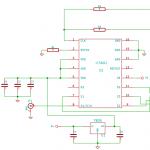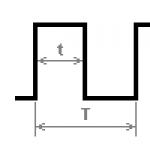We reviewed the most common applications that act as full-fledged complexes for drawing, as well as processing a variety of images.
What drawing program for graphics tablet Whether you choose an editor on a PC depends on your specific goals.
Corel Painter will be highly appreciated by digital graphics specialists. This best choice, when you want to download a drawing program to your computer to work with your tablet. The famous developer offers a developed but rather complex product. To learn how to use all the benefits of the package, you will have to spend a lot of time. And if you also want to learn how to work in vector, you will have to switch to a more functional tool from the same developer - CorelDRAW.
Autodesk SketchBook Pro – quality program creating drawings for all categories of users. Allows you to both process graphics and create cool art, comics, sketches with clean slate. An accessible interface in Russian will be a pleasant bonus, but in order to work with the utility at the highest level, it is advisable to think about purchasing a professional monitor with good color reproduction.
Krita is no less functional. Artists draw both posters and entire comics in it. The application is free and open source code and suitable for all modern operating systems. However, it will be a little difficult for beginners to master it. If you are not afraid of difficulties and are willing to spend time, try it and you will get a truly functional tool.
Adobe Photoshop will allow you to apply a whole range of different effects and filters. Creating images will seem very comfortable and quite simple. You will be able to enjoy the accessible Russian-language interface and a large number educational video lessons and materials on the Internet.
Working with Tux Paint is aimed at quality training for inexperienced users. The utility's interface will be convenient for any user, and the presence of sound and animation effects will attract the attention of children's audiences whose parents want to teach their child the skill of drawing on a computer.
Paint.NET will bring a lot of positive impressions; the program engine is able to remember all user activity and return more than a dozen completed actions, excluding any errors made during the editing process and applying various effects. Using Paint you can edit effectively vector graphics.
Pixbuilder Studio is distinguished by high performance indicators, the rest of the utilities from the above selection demonstrate more low speed launch and open images. The program contains rich professional-level functionality and is available for download absolutely free.
Fans of a variety of brushes will appreciate the Artweaver Free program, which has a lot of useful filters and effects. It is worth noting that the application allows you to create your own brushes, which will be difficult for competitors.
Paint Tool SAI is a serious utility designed for professional artists and designers, allowing you to create stunning illustrations and digital paintings. The utility supports tablets, empowering creative people with all necessary resources for artistic activities. Moreover, some studios use SAI as a program for drawing cartoons. Its functions are really good.
Graffiti Studio is difficult to compare with full-fledged painters and even drawing games for children, since the purpose of this application is to entertain the user. You can fulfill your teenage dream and feel like a master of street graffiti. True, the range of tools is meager - only a marker and spray cans, but a huge selection of colors and shades, line thicknesses will be a significant plus.
Also not included in the review are the wonderful programs MyPaint, Medibang Paint, SmoothDraw, Affinity Designer, built into Windows graphic editor Paint and editor raster graphics Inkscape. Their detailed descriptions you can always find it on our website.
In today's world, computers are increasingly penetrating our lives. Many areas are simply unthinkable without the use of a PC: complex mathematical calculations, design, modeling, Internet communications, etc. Finally, it came to drawing!
Now not only artists, but also ordinary amateurs can easily try to draw some “masterpiece” using special programs. It is these special programs for drawing on a computer that I would like to talk about in this article.
*Please note that only free programs.
1. Paint is the default program...
It is with Paint that I would like to begin the review of drawing programs, because... it is included in Windows XP, 7, 8, Vista, etc., which means you don’t need to download anything to start drawing!
To open it, go to the menu " start/programs/standard", and then click the "Paint" icon.

The program itself is extremely simple and even a complete beginner who has recently turned on a PC can understand it.
Among the main functions: changing the size of pictures, cutting out a certain part of the image, the ability to draw with a pencil or brush, filling the area with the selected color, etc.
For those who do not professionally deal with images, for those who sometimes need to correct something small in pictures - the program’s capabilities are more than enough. That is why I recommend starting your acquaintance with drawing on a PC with it!
2. Gimp - a powerful graph. editor
Gimp is a powerful graphics editor that can work with graphics tablets* (see below) and many other input devices.

Main functions:
Improve photos, make them brighter, enhance color rendition;
Easily and quickly remove unnecessary elements from photographs;
Cut website layouts;
Drawing pictures using graphics tablets;
Own file storage format “.xcf”, which is capable of storing texts, textures, layers, etc.;
Convenient ability to work with the clipboard - you can instantly insert a picture into the program and start editing it;
Gimp will allow you to archive images almost on the fly;
Ability to open files in “.psd” format;
Creating your own plugins (if you have programming skills, of course).
3. MyPaint - artistic drawing
Website: http://mypaint.intilinux.com/?page_id=6
MyPaint is a graphics editor aimed at beginner artists. The program has a simple interface coupled with unlimited canvas sizes. There is also an excellent set of brushes, thanks to which, using this program, you can draw pictures on your computer, just like on canvas!
 Main functions:
Main functions:
Possibility of quick commands using assigned buttons;
A huge selection of brushes, their customization, the ability to create and import them;
Excellent support for the tablet; by the way, the program was generally designed for it;
Unlimited canvas size - thus nothing limits your creativity;
Ability to work on Windows, Linux and Mac OS.
4. Graffiti Studio - for graffiti fans
This program will appeal to all graffiti lovers (in principle, you can guess the direction of the program from the name).

The program is captivating with its simplicity and realism - the paintings come out of the pen almost like the best hits on the walls of professionals.
In the program you can choose canvases, for example, carriages, walls, buses, on which you can then work your creative miracles.
There is a choice on the panel huge amount flowers - more than 100 pcs.! It is possible to make smudges, change the distance to the surface, use markers, etc. In general, a whole arsenal of a graffiti artist!
5. Artweaver - replacement for Adobe Photoshop
A free graphics editor that claims to be Adobe Photoshop itself. This program simulates drawing with oil, paint, pencil, chalk, brush, etc.
It is possible to work with layers, convert images into various formats, compression, etc. Judging by the screenshot below, you can’t even tell it from Adobe Photoshop!

Website: http://www.smoothdraw.com/
SmoothDraw is an excellent graphic editor, with a lot of possibilities for processing and creating images. The program is mainly focused on creating pictures from scratch, from a white and blank canvas.
You will have a large number of design and artistic tools in your arsenal: brushes, pencils, pens, pens, etc.
The work with tablets is also quite good, coupled with user-friendly interface program - it can be safely recommended to most users.

7. PixBuilder Studio - mini Photoshop
Many users on the Internet have already dubbed this program mini Photoshop. It has most of the popular features and functionality paid program Adobe Photoshop: brightness and contrast editor, there are tools for cutting, transforming images, you can create complex shapes and objects.
Good implementation of several types of picture blur, sharpening effects, etc.
It’s probably not worth talking about such features as changing the size of the picture, rotating, reversing, etc. In general, PixBuilder Studio is great program for drawing and editing on a computer.

8. Inkscape - analogue of Corel Draw (vector graphics)
This is a free vector image editor similar to Corel Draw. This program for drawing with vectors - i.e. directed segments. Unlike bitmap images, vector images can easily be resized without losing quality! Typically, such a program is used in printing.
It’s worth mentioning Flash here - it also uses vector graphics, which allows you to significantly reduce the size of the video!
By the way, it’s worth adding that the program has support for the Russian language!

9. Livebrush - painting with a brush
Website: http://www.livebrush.com/GetLivebrush.aspx
Very simple program for drawing with good capabilities for image editing. One of the main features of this editor is that you will draw here brush! There are no other tools!
On the one hand, this is limiting, but on the other, the program allows you to implement a lot of things that you can’t do in any other!
A huge number of brushes, settings for them, strokes, etc. Moreover, you can create brushes yourself and download them from the Internet.
By the way, by “brush” in livebrush we mean not “just a simple” line, but also models of complex geometric shapes... In general, it is recommended for all fans of working with graphics to become familiar with it.

10. Graphics tablets
A graphics tablet is a special device for drawing on a computer. Connects to computer via standard USB. Using a pen, you can drag across an electronic sheet, and you can immediately see your painting online on the computer screen. Great!

Who needs a tablet for what?
The tablet can be useful not only for professional designers, but also for ordinary schoolchildren and children. Using it you can edit photos and images, draw graffiti in social networks, easily and quickly submit manuscripts to graphic documents. In addition, when using a pen (tablet pen), your hand and wrist do not get tired when long work, such as when using a mouse.
For professionals, this is an opportunity to edit photographs: create masks, retouch, edit and make corrections to complex contours of images (hair, eyes, etc.).
In general, you get used to the tablet very quickly and if you often work with graphics, the device becomes simply irreplaceable! Recommended for all graphics lovers.
This concludes the review of programs. Good luck with your choice and beautiful drawings!
Drawing is one of the oldest activities. People from different parts of the planet were engaged in it even before history began to be recorded in written sources. A lot of time has passed since then. And now, instead of the walls of the cave, we have at our disposal modern smartphones, tablets and computers.
Adobe Illustrator Draw
Dotpict – it is intended exclusively for pixel graphics. The home screen is displayed as a grid, each square of which can be filled with a specific color. This way you can create small landscapes, images of people, animals, etc.
To draw small details, zoom in and then zoom out again to view the entire picture. The application has a function for automatically saving work results. Dotpict is a great app for pixel art lovers who want to create simple drawings without using complex tools.
MediBang Paint


MediBang Paint runs on Android, Mac OS X, Windows, iOS. It is possible to start and continue drawing anywhere on the different devices. The results of the work are saved in cloud service, they can be exchanged with other people.
There is also a decent number of brushes and other tools for drawing and creating comics. What’s even more surprising is that such a high-quality application can be obtained completely free of charge.
RoughAnimator


RoughAnimator allows you to first create drawings and then turn them into animations. In other programs, you first need to draw something, then import the image into another program, and then animate it there. RoughAnimator brings it all together.
Draw frame by frame, turning them into little cartoons. There is a function for adjusting the playback speed and a number of simple tools. Save your work as GIF animation, QuickTime video, or as a sequence of frames. The application costs 300 rubles.
Do you want to paint beautiful pictures, but don’t want to spend money on materials? This is no longer a problem! Today, paints and canvases have been replaced by digital technologies, which have made painting an incredibly convenient and exciting activity.
Mouse or graphics tablet?
This choice depends on your drawing skills. If you studied at an art school or are simply confident in using a pencil and brush, then you will find it more convenient to work with a graphics tablet. If you don’t know how to draw yet, then you can easily start with a computer mouse.
As with any art form, drawing requires a certain skill. The more confident you are in using the tool, the more accurate the picture becomes. Someone creates second-rate drawings on a cool graphics tablet, while others create masterpieces using a regular computer mouse.
Choose a tool based on your capabilities and skills, and special programs will help you turn your ideas into reality.
What program to draw in?
The modern world is changing everything, and anyone can become anything, even an artist. In order to draw, it is not necessary to work in some special place; it is enough to simply have programs for drawing art on your computer. This article shows the most famous of these programs.
Any graphic editor can be called a program for drawing art, although not every such editor is able to satisfy your desires. It is for this reason that this list will include the most different programs with different functionality. The most important thing is that each of the programs can become either a separate tool in your hands or be included in your set, which you can use in different ways.

This graphic editor is not intended for drawing art. More precisely, it was not designed for this. When it was created, the programmers were inspired by children, and the fact that it is in childhood that we become who we are now. This children's program has musical accompaniment and many instruments, but is not very suitable for drawing high-quality art.
Artweaver

This art creation program is very similar to Adobe Photoshop. It has everything that Photoshop has - layers, corrections, the same tools. But not all tools are available in free version, and this is an important disadvantage.
ArtRage

ArtRage is the most unique program in this collection. The fact is that the program has a set of tools that are great for drawing not only with a pencil, but also with paints, both oil and watercolor. Moreover, the image drawn with these tools is very similar to the real one. The program also includes layers, stickers, stencils and even tracing paper. The main advantage is that each tool can be configured and saved as a separate template, thereby expanding the capabilities of the program.
Paint.NET

If Artweaver was like Photoshop, then this program is more like standard Paint with Photoshop capabilities. It has tools from Paint, layers, corrections, effects, and even getting an image from a camera or scanner. Plus to all this, it is completely free. The only downside is that sometimes it works much slower with 3D images.
Inkscape

This art drawing program is quite powerful tool in hands experienced user. It has very wide functionality and a lot of possibilities. The most notable feature is the conversion of a raster image to a vector image. There are also tools for working with layers, text and paths.
GIMP

This graphics editor is another copy of Adobe Photoshop, but it has a few differences. True, these differences are rather superficial. There is also work with layers, image correction and filters, but there is also image transformation, and access to it is quite easy.
Paint Tool Sai

A huge number of different tool settings allow you to create almost new tool, which is a plus of the program. Plus, you can directly customize the toolbar. But, unfortunately, all this is available for only one day, and then you have to pay.
In our modern times You don’t have to be able to draw to create art; you just need to have one of the programs presented in this list. They all have one common goal, but almost each of them approaches this goal in different ways, however, with the help of these programs you can create truly beautiful and unique art. What software do you use to create art?