Some of the software listed in the collection can be downloaded for free; to expand the functionality of certain utilities, you will need to purchase a license. Depending on the software you choose, with the help of a webcam you will have the opportunity to realize your plans, be it a fun shoot for your friends from VK or targeted tracking of CCTV cameras by IP address.
ManyCam will help you conduct a colorful live broadcast, webinar or productive communication session via Skype. The utility edits video and audio online at a professional level, but is not without presets and “tricks” for amateurs. It integrates closely with popular platforms and works quickly even on a weak PC. We recommend trying at least the free version.
Xeoma It is considered one of the most advanced tools in its category, allowing even inexperienced users to conduct professional video surveillance. The program is distributed free of charge, but if you want to expand its functions, you should consider purchasing the Pro version, which can be called one of the most optimal options prices and quality. IP Camera Viewer will help build a simple and convenient monitoring system without delving into detailed settings certain configurations.
Movavi Video Suite combines the best qualities of other described programs, generously seasoning them with the functions of a high-quality video editor, video editing application, format converter and viewer. Record broadcasts, cut, add effects, improve and create entire films within one program. With their conversion and uploading to YouTube There will be no questions either. This is all done within the Movavi Video Suite menu!
WebcamXP fans of remote control will like it, because it allows you to monitor what is happening both from remote computers and from mobile devices. The official website of the developer provides not only the usual modification, perfect for home use, but also Pro, which, although it costs $99, will allow you to manage several streams simultaneously broadcast to the network.
WebCam Monitor stands out from its competitors with its thoughtful task scheduler and is considered professional means. A disadvantage may be the lack of Russian menu language, but a clear advantage will be the exclusive ability to send SMS to your cell phone or smartphone if movement is detected in the frame.
CyberLink YouCam It will appeal to fans of making presentations and video tutorials, as well as supporters of high-quality protection of their PC from prying eyes. Can change your appearance, but from an entertainment point of view, this function is better handled WebcamMax, which is recommended for downloading by anyone who wants to have a good laugh while communicating with friends in popular online services. But the simplest means of photographing yourself would be Webcam Toy, created specifically for the purpose of further posting the processed photo on social networks.
This function remains simple and convenient: press a button and the image from the webcam is saved to disk. Nothing extra.
Automatically receive and save images from your webcam.
Motion detector new version It has a large number of customizable parameters, works much faster, and is also stable and does not cause the program to crash during long-term operation.
A computer with a webcam becomes a home video surveillance system.
Are you wondering what your child is doing in your absence? which cat makes puddles in the hallway at night; or who approached the car standing under the window? Point the camera at the desired location and launch the program in auto shooting mode.
Support for high-definition webcams.
Allows you to take the highest quality pictures that your HD webcam is capable of.

Function for uploading captured images to an FTP server.
View your photos wherever you are.
Launch a third-party program when motion is detected.
If you use the program as a security alarm, this function will allow you to perform any action that it is capable of external program: send you an e-mail, SMS, turn on the spotlight or siren.
Creating realistic animated avatars (userpics) has become easier
Previously, preparing frames to create animated images using conventional digital camera, took a lot of time and did not guarantee the expected result. Now you just need to point the webcam at the desired moving object and start the auto shooting mode at a suitable interval. You will receive images with high stability of the location of the subject relative to the frame boundaries.
Interface
The left window of the program shows the current image received from the webcam. Its size is “inscribed” in the program interface and may not correspond to the actual size of the received frame. The actual size of the frame received from the webcam will be indicated in the lower right part of the program window.
Button "Take a photo" - takes the current frame from the webcam and saves it to a file.
The "Auto shooting on" button launches the program into auto shooting mode. Also, in this mode the “Detector Settings” button becomes active.

The "Program Settings" button will open the program settings.
The "About the program" button will open a window containing information about the author of the program, and will also allow you to check for a new version.
The "Exit" button is similar in action to clicking on the "cross" in the upper right corner of the program window.
![]()
The "Minimize" button in the upper right corner puts the program into minimized mode, in which the program window is minimized and its icon is displayed in the tray (where the clock is).
When you single-click on the program icon with the left mouse button, the program window will open; single click right click mouse will open context menu programs. If the program is launched in auto shooting mode, the tray icon will be animated.
Webcams have long become an integral part of communication on the Internet.
However, in order to take advantage of all the opportunities that they can provide, you must have a special program.
In today's review we will look at various webcam programs that allow you to take full advantage of all useful features this device.
Comparison table
Read also: TOP 12 Best webcams with good picture quality for online communication and streaming
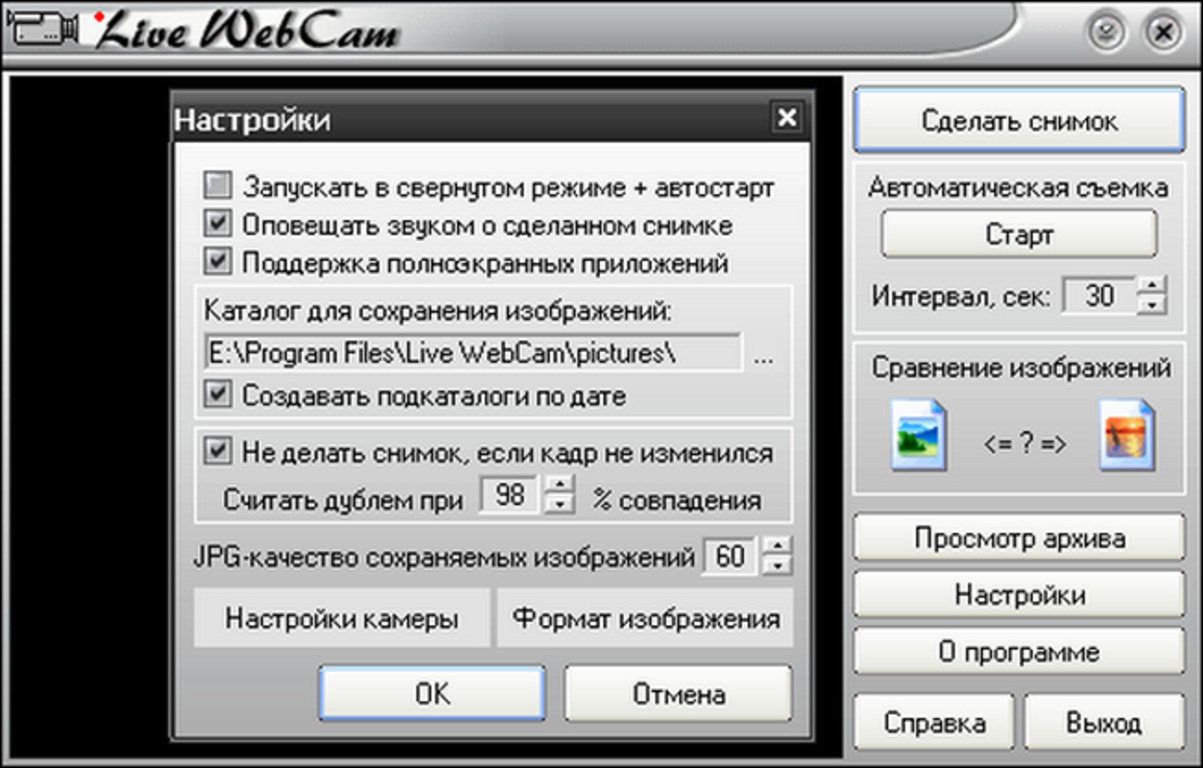
This program has good functionality, as a result of which it gained recognition among a large number of users.
With its help, you can take both photos and videos even in automatic mode, in which the presence of the user is not at all necessary.
Everything that the webcam records using this one is saved in a separate file, which can be viewed at any time.
In addition, Live WebCam allows you to view in real time everything that is being recorded.
To save footage, the program uses the most common formats - JPEG and PNG, and also applies video content compression when using loop recording.
DownloadD-view CAM
Read also: TOP 12 Best IP cameras for video surveillance of a home or office | Review of current models in 2019

The program from the well-known company D-Link is absolutely free, supports the Russian language and has wide functionality.
Among various settings there is an entry for user set schedule, as well as the Smart Guard launch menu, which contains settings for various events and actions.
It is worth noting that this application is capable of working with several cameras simultaneously and allows you to view video material from any of them for a specific event.
In the settings, you can specify the server on which all archived records will be stored and to which you can access to view any of them.
It is possible to customize the on-screen menu, which contains , background and information displayed in the window.
DownloadActive WebCam
Read also: TOP 15 free programs for recording video with sound from the screen

This multifunctional program considered one of the best for working with webcams.
Among the available features there is motion sensor recording.
Among the connected devices, local cameras connected to a computer via a USB port are supported, network cameras, having an IP interface, as well as remote ones.
To use the latter you must have remote computer an installed copy of the Active WebCam program.
In the settings, you can choose both the method of capturing video and the device with which this will happen.
In addition, you can adjust the image resolution and select the sound source.
On the tab "Compression" you will be able to indicate its percentage, but remember that the more the image is compressed, the less information will be saved, and the quality itself will leave much to be desired.
The same tab provides the ability to compress and record.
Paragraph "Movement" allows you to activate and configure the motion sensor so that it does not work in vain, triggering the recording of a video clip once again.
DownloadXeoma
Read also: TOP 15 Best free audio editors in Russian and English: download and edit!

With the help of this program you can do it yourself and with minimal costs time and money to create high-quality video surveillance.
When you launch Xeoma for the first time, it launches automatic search cameras connected to the computer - both webcams and any others.
If the search is unsuccessful, you can add a new one using the settings at any time by clicking on the “+” icon in the settings window.
Button this menu located in the lower left part of the program working window.
In addition, it is possible to add a random world camera, access to which is permitted by its owner. This function allows you to see what is happening in any other city on the planet.
When adding new camera An assistant information window opens, which thoroughly describes all stages of this procedure.
All installed and found cameras will subsequently be displayed in the main program window.
In the lower right corner of this window there is a help icon, by clicking on which you can get any information you are interested in not only on the program itself and its capabilities, but also read various articles on this topic.
When you hover your mouse over any of the available icons, an information window pops up with a description of this menu item, so it will be quite easy to understand their purpose.
DownloadiSpy
Read also: How to cut sound from a video: two simple methods with step-by-step instructions + bonus of extracting a track from YouTube
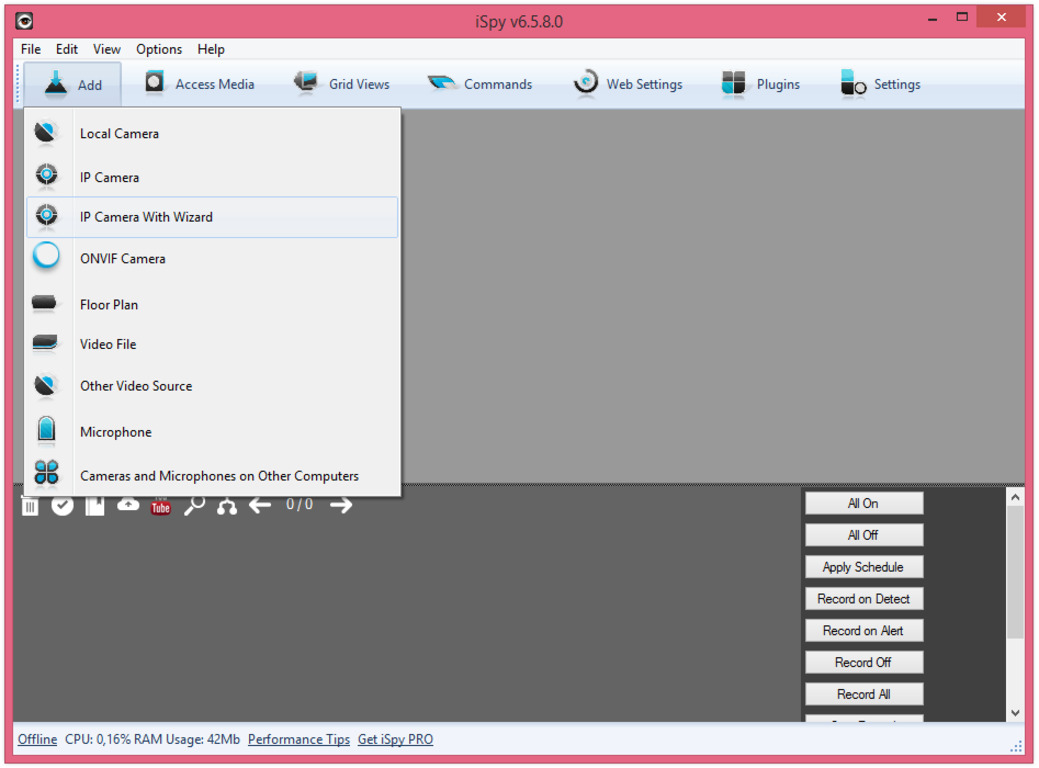
The program is a simple but quite functional tool for creating surveillance video, which also includes audio accompaniment of the recorded material.
You can easily add both a webcam and an IP camera for surveillance, the installation of which can be carried out using the built-in wizard.
In addition, you are given the opportunity to display the floor plan where the camera is installed, play back the recorded material, or record from .
When you add a new video source, you will get a large number of various settings, including image transformation, frame rate and microphone connection.
The program has a function for setting up a motion detector, for which there is a list of built-in algorithms for detecting object movement.
The program also allows you to activate the alert function.
If desired, recording of existing cameras can be activated both by a motion sensor and by an alarm signal, and you can also adjust the quality of the saved video material and its format.
DownloadIP Camera Viewer
Read also: TOP 15 Best Microphones: Choosing Good Sound for Recording Streams and Everyday Communication | 2019 +Reviews
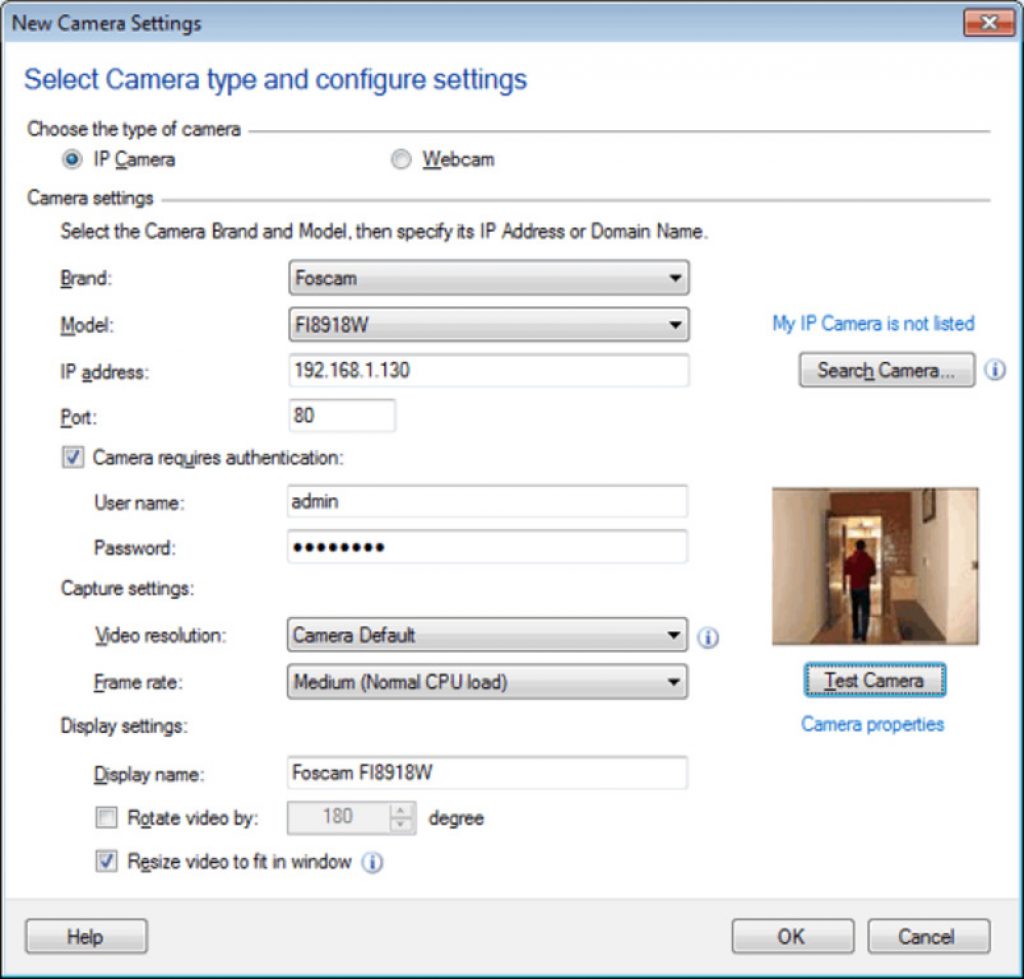
With this application, you can easily create a video surveillance system and view video from both a webcam and a webcam.
In order to simultaneously monitor several objects, the program supports working simultaneously with several cameras connected either via an IP address or via a computer’s USB port.
In the IP Camera Viewer settings you can set various video signal parameters, as well as enlarge the picture using digital zoom.
Along with image recording, the program allows you to save sound, however, to implement this function, you need a special camera or a separate microphone.
Install and try this application, which is not much inferior to expensive professional equipment for organizing video surveillance.
DownloadDroid Cam
Read also: TOP 12 Best external sound cards (Audio interfaces) | Rating of current models in 2019

Droid Cam working window
This small program will allow you to use your device as a webcam for Internet communication.
The connection between the computer and the phone is carried out by installing two parts of this program on both devices, and the connection is made using a USB cable or by using a Wi-Fi module.
With this application, you can not only turn your smartphone into a full-fledged webcam, but also adjust its resolution.
In addition, in the settings you can use the phone's flash and the zoom in/out function, as well as adjust the brightness and contrast.
DownloadCyberlink YouCam
Read also: TOP 15 Best programs for changing voice timbre online | 2019

The program allows you to capture and record video using a connected webcam.
Among the various functions there is also overlay visual effects, of which there are quite a few in the application.
In the video surveillance settings, you can activate recording only when motion is detected, as well as continuous or slow-motion recording.
The program can also automatically send automatic notifications to the address.
In the same section you can set the date and time when you need to end the recording.
There are also settings to improve the current video, in which you can set automatic backlighting, achieve better sharpness or reduce noise.
In the advanced options, you will encounter a more comprehensive set of image settings related to the installed webcam.
As you can see, the program is quite interesting, and no difficulties should arise during its development, since it fully supports the Russian language.
DownloadWebCam Monitor

This program is designed for video surveillance using a regular one connected to your computer.
Its settings include the ability to send messages when any noise or movement is detected within the device’s reach.
If movement occurs, the program begins to record videos and also creates videos, which are immediately sent along with a notification by mail.
In addition, you can set the start and end of the recording at a certain period of time, which is sometimes also very useful.
Created videos can be saved on an FTP server if necessary.
.It is also possible for this program to automatically capture and send the resulting image for printing.
The program is able to record when motion is detected, and the user can edit the created video content.
While working on a saved video, it is possible to apply various special effects to the image, as well as overlay sound and text for subsequent publication on various social networks.
DownloadWorking window of the ManyCam program
With this little program you can get more out of your webcam.
One of the most important is its use in various programs for Internet communication, such as ICQ and .
In addition, the program allows you to record and overlay various backgrounds on the videos you record.
With this function, you can easily create the illusion that the recording was made from different places around the globe.
To be able to use more all kinds of effects - visit the developer, where they are freely available and divided into various categories.
In addition to changing the background image, you can also overlay text, current date and time, as well as all kinds of animated pictures and logos.
An important advantage of this program is the ability to switch the existing webcam to the computer desktop, allowing you to show your interlocutor everything that is happening on it when communicating.
WebcamMax is the most convenient and high-quality application for most web cameras, so it can be installed on a computer with almost any equipment. The utility is perfect if you wanted to download a camera to your laptop for free for Windows 7/8/10 in Russian. After all, setup doesn’t take time! The superiority of this software is based solely on the many useful abilities and its successful combination with others well-known programs, such as Skype, ICQ, along with Stickam, Yahoo, MSN, etc.
The WebcamMax program contains a large set of functions, and there is a tool for inserting various kinds of effects, which you can familiarize yourself with and select the ones you need on the developer page, where more than 1000 varieties are already organized. These include the most popular collections of emoticons, TV screensavers, as well as extremely beautiful overlays implemented as fog and water layer.
Meanwhile, Webcam Max in its interface has one useful ability for users: automatic switching on, operating on the principle of a motion sensor. When a moving object enters the field of view of the equipment, the web camera is immediately activated. Thanks to its set interesting opportunities, this application has received good approval from users, so WebcamMax can truly be classified as a well-thought-out and widely developed program. Using this utility, you can apply video effects to images broadcast in real time.

In order to appreciate all the delights of this program, you will need to download and run the installation on your computer. Once the installation is successful, WebcamMax will provide the opportunity to select programs previously installed on your PC that support video communication. All this will allow you to use all available video effects.
Advantages of WebcamMax
- updated user menu, understandable even to a novice;
- possibility of choosing Russian language;
- integration with other programs;
- accessibility and simplicity of the utility.
It is worth paying attention to the following features of Webcam Max:
- quick start;
- support for the entire Windows line;
- optimized algorithms;
- full compatibility not only with all known programs, but also the absence of “conflicts” with similar software;
- If desired, you can specify both Russian and any other language.
If you are interested in convenient and high-quality work with a webcam, then WebcamMax will come in handy. The utility will provide the user with the ability to easily handle all video communication-oriented applications on his computer. Webcam Max is so versatile that it can work with the built-in cameras of laptops, along with those externally connected via USB ports. And that's not all! This program will truly surprise you, because having a camera is not the most important thing for it; it will work even without one! In this case (in the latter case), any open video sequence in the standard player will be subject to change.
The ideology of Webcam is built on the fact that its use is mainly for entertainment. This easily explains the presence of a large number of visual effects and animations associated with changing the shape of the face, any accessories for the head and hair that will make your image much funnier and funnier.
In this case, the user does not have to adjust the effects to the individual contour of the face; the program will do all this automatically and produce an excellent final result. Adaptation of visual effects occurs in full accordance with common sense and logic: a cap on the head, sunglasses on the eyes. It is also possible to independently change the size of overlaid objects.

How to enable Russian language?
To begin, find the WebcamMax program in the tray (near the location of the computer clock), click on the program icon, go to the “options” section. The next step is to change the “English” parameter to “Russian” and confirm the selection with the corresponding button. The interface should change to Russian.
Hello people! Today I came across this cool program for webcam that I am happy to share it with you. But let's first look at why you were looking for such a program. Let's say you bought a laptop that already has operating system and want to take a photo from your webcam. But you can’t do this because not all Windows have such a program installed by default.
To get started, you can read the article, and then continue reading this article. Today I will tell you and give you a link to download a very simple program for a laptop web camera. This program is in Russian and it is called Live WebCam. You can download it from THIS LINK. Have you downloaded it? Ok, let's install and launch it.
Webcam program
If you already have your webcam turned on, your webcam software should already be running. After launch, you will be able to see in the window that the camera is working. Look how it is with me, by the way, it’s me on the screen))) As you can see in the photo, I’m writing an article and immediately taking screenshots. By the way, you can read articles about this or.

As you can see, the program has very good functionality. Using the Start button, you can set the interval after which the program itself will take pictures from the web camera. And if you go through the settings, you can specify where to save your pictures. To do this, go to Settings and there you will see the Image Saving Directory. Personally, I specified that the program save everything to the desktop.

If you don’t want to look for where your photos are located, you can click on the View Archive button, and after clicking it, a folder with your photos will open. The settings also have functions such as:
- Do not take a photo if the frame has not changed by (you can choose percentages)
- Create subdirectories by date
- Run in minimized mode when Windows starts
- Notify with sound when taking a photo.
In my spare time, I would like to recommend to you some articles that have already helped many, namely about or about.
That's basically all. I think the webcam program helped you a lot and you will thank me by clicking on the social buttons that are located under this article. You can also thank me in the comments, or ask your questions. All the best!
With UV. Evgeny Kryzhanovsky




