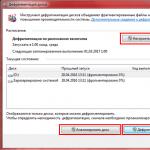Test "MS Office»
OPTION 1.
Section 1.Microsoft Office Word
Match:
Text editor
Table processor
Database Creation Editor
Presentation Creation Editor
Graphic editor
An editor that allows you to create publications, newsletters, business cards, postcards, etc.
Microsoft Access
Microsoft Publisher
Microsoft Power Point
Using a computer, text information can be:
A) store, receive, process;
B) store;
B) receive;
D) process.
The main functions of the text editor are:
A) copying, moving, destroying and sorting text fragments;
B) creating, editing, saving, printing texts;
C) management of PC resources and processes that use these resources when creating text;
D) automatic processing of information presented in text files.
A) Home;
B) Insert;
Which of the following does the editor belong to? this menu
The character entered from the keyboard when typing is displayed on the display screen in the position defined:
A) specified coordinates;
B) cursor position;
B) address;
D) the position of the previous typed letter.
When typing, one word is separated from another:
A) period; B) space; C) comma; D) colon.
Chapter2.Microsoft Office Excel
Indicate the names of the lines on the worksheet:
A) In numbers;
B) Latin letters;
B) Russian letters;
D) Latin letters in combination with numbers.
Specify correct address cells:
A) A12C; B) B1256; C) 123C; D) B1A.
A spreadsheet is:
B) a computer device that controls its resources;
IN) application program, designed for processing data structured in the form of a table;
G) system program, which manages computer resources when processing tables.
4 . What formula will be obtained when copying the formula from cell D2 into cell D3:
. What formula will be obtained when copying the formula from cell D2 into cell D3:
5. Specify what types of data a single table cell cannot contain:
A) Raster image; B) remain empty; C) number; D) text.
6. The result of calculations in cell C1 will be:
Section 3.MicrosoftOfficePowerPoint
Choose the correct statements:
A) PowerPoint is a graphics package for creating images.
B) The slide in the presentation is displayed on separate page, presented as a white rectangle on a gray background.
C) In addition to the slide, the presentation includes notes and handouts.
 ?
?
A) Home; B) Insert; C) Design; D) Animation.
A) Home; B) Insert; C) Design; D) Animation.
Chapter4. Microsoft Office Access
What is a request?
A) designer window;
B) linked table;
B) main table;
D) data selection tool;
What is a string called in databases?
A) recording;
C) text of any size;
D) line;
3. If the field is of date type, what record matches this field?
What records will be found after searching in the “Quantity” text field with the condition: contains 25 pieces?
| Name | Quantity, pcs. | Cost, rub. |
| Keyboard | ||
A) 1;B) 2;C) 3;D) 4.
Section 5. Graphic editorPaint.
A) Top menu – File
B) Top menu – Palette
B) Top menu – View
D) Top menu – Drawing
Can the nozzle size be changed?
B) You can, using the top menu
D) You can use a keyboard shortcut
Specify the tool that opens the previously created document.
OPTION 2.
Section 1.MicrosoftOfficeWord
Match:
I.Text editor
II.Table processor
V.Graphic editor
VI. An editor that allows you to create publications, newsletters, business cards, postcards, etc.
Microsoft Access
Microsoft Publisher
Microsoft PowerPoint
2. Specify the name of the formula editor in the program Microsoft Word?
A) Microsoft Clip Gallery;
B) Microsoft Excel;
D) Microsoft Equation 3.0.
3. The cut text fragment is placed in:
A) data clipboard;
B) basket;
B) a special data file;
G) new document.
4. Select the Apply Bold to Selected Text tool.
5. In which menu can you find the button?
A) Home;
B) Insert;
6. The text editor menu is:
A) a subroutine that provides management of PC resources when creating a document;
B) part of its interface that provides transition to performing various operations on text;
C) a kind of window through which the text is viewed on the screen;
D) information about the current state of the text editor.
7. Specify the command to launch the formula editor in Microsoft Office Word:
A) Insert Microsoft object Graph;
B) Insert Microsoft Equation 3.0 Object;
C) Insert Microsoft Clip Gallery Object;
D) Insert a WordArt drawing.
Section 2.Microsoft Office Excel
What is Excel used for?
A) for processing spreadsheets;
B) to create text documents;
B) for processing raster images;
D) for processing music videos.
The range is:
The result of calculations in cells C1 will be:
A) all cells of one row;
B) a set of cells forming a rectangular area in the table;
C) all cells of one column;
D) set of acceptable values.
4. The main functions of the table processor are:
A) creating tables and performing calculations on them;
B) Editing text, formatting text, printing text;
B) development graphic applications:
D) all of the above.
5. Data in a spreadsheet cannot be
A) number;
B) text;
B) operator;
B) formula.
6. Specify the wrong formula:
Chapter3.Microsoft Office Power Point
1. Program for creating a presentation?
A) PowerPointB) PaintC) OperaD) All of the above
2. On which tab is the button located?
A) Home; B) Insert; C) Design; D) Animation.
3. Which tab is the button on?  ?
?
A) Home; B) Insert; C) Design; D) Animation.
4. Which tab is the button on?
A) Home; B) Insert; C) Design; D) Animation.
Chapter4.Microsoft Office Access
What is a database?
A) Any text file;
B) an organized structure for storing information;
C) Any information for, presented in tabular form;
D) Any spreadsheet.
What is a field?
A) column in the table;
B) Design window;
B) Text of any size;
D) a row in a table.
3. Which fields in the presented database are text fields?
| Name | Quantity, pcs. | Cost, rub. |
| Keyboard | ||
A) Name, quantity;
B) Quantity, cost;
C) Name, cost;
D) Cost.
4. The database entry contains:
A) field names;
B) name of the database;
B) line number;
D) a string of values in database fields.
Section 5. Graphic editorPaint.
Top menu – File – Flip/Rotate
Top menu – View – Flip/Rotate
Top menu – Edit – Flip/Rotate
Top menu – Picture – Flip/Rotate
Specify a graphics editor command that stretches and tilts a drawing?
Top menu – View
Top menu – Palette
Top menu – Edit
Top menu – Drawing
OPTION 3.
Section 1.MicrosoftOfficeWord
Match:
I. Text editor
II.Table processor
III.Database creation editor
IV. Presentation creation editor
V.Graphic editor
Microsoft Publisher
Microsoft PowerPoint
A) Word; B) Excel; C) Power Point; D) Access.
4. A paragraph is:
A) a selected fragment of text to be formatted;
B) a fragment of text starting with a red line;
C) part of the text, given within certain boundaries;
D) a fragment of text, the input process of which ends by pressing the “ENTER” key;
5. Select all text alignment options:
A) along the length, along the left edge;
B) along the left edge, in width;
B) in the center, on the right edge;
D) vertically, in the center.
6. The text input device is:
B) display screen;
B) keyboard;
D) floppy disk.
7. If you set the word “spruce” as a sample, in the process automatic search in the text “Far beyond the shallows, in the spruce forest, a bird trill was heard,” the following number of words will be found:
A) 1;B) 2;C) 3;D) 2.
Section 2.Microsoft Office Excel
1. Specify the correct column designations:
A) AB; B) A12; C) 21; D) 257AB.
2. In a spreadsheet you cannot delete:
A) column;
B) string;
B) cell name;
D) the contents of the cell.
3. Specify the wrong formula:
4.Indicate the correct designations for the worksheet rows:
5. The result of calculations in cell C1 will be:
6.aIndicate the incorrect formula:
Chapter3.Microsoft Office PowerPoint
1. To insert a picture into a presentation, you must:
A) Insert tab, Picture command.
B) Insert tab Illustrations group Drawing command.
C) Page Layout tab, Page Border command.
2. On which tab is the button located?
A) Home;
B) Insert;
B) Design;
D) Animation.
A) Home;
B) Insert;
B) Design;
D) Animation.
4. Which tab is the button on?
A) Home;
B) Insert;
B) Design;
D) Animation.
Chapter4.Microsoft Office Access
The field type (numeric or text) is determined by:
A) field name;
B) number of lines;
B) field width;
D) data type.
2. What is a record?
A) Column in the table;
B) designer window;
C) text of any size;
D) a row in a table.
3. The number of records in the database will change if:
A) add/remove a column;
B) add/delete a line;
B) swap lines;
D) rename the column.
4. If the field has a numeric type, which of the records corresponds to this field?
B) twenty;
D) processor.
Section 5. Graphic editorPaint.
Specify a graphics editor command that changes the palette?
Top menu – File
Top menu – Palette
Top menu – Edit
Top menu – Drawing
The tool allows you to select an arbitrary area
The tool allows you to select a rectangular area
Selects any area
Erases a document
How to copy a drawing?
Edit - Copy
Press two Ctrl+C keys simultaneously
Select picture – Edit – copy
Select picture – Picture – copy
Which of the following tools cannot change the line thickness?
OPTION 4.
Section 1.Microsoft Office Word
Match:
I. Text editor
II.Table processor
III.Database creation editor
IV. Presentation creation editor
V.Graphic editor
VI.Editor that allows you to create publications, newsletters, business cards, postcards, etc.
Microsoft Publisher
Microsoft PowerPoint
2.In which menu is the – button located?
A) Home; B) Insert; C) Page layout; D) Links;
3. Which of the following editors does this menu belong to?
A) Word; B) Excel; C) Power Point; D) Access.
4. The "Backspace" key is used to delete:
A) the character to the left of the cursor;
B) the character located at the cursor position;
B) the character located to the right of the cursor;
D) the entire line.
5. The text information output device is:
A) Keyboard;
B) Display screen;
B) disk drive;
6. A text editor is a program designed for:
A) work with text information in the process of office work, editorial and publishing activities, etc.
B) working with images during the creation process game programs;
C) managing computer resources when creating documents;
G) automatic translation from symbolic languages machine codes.
7.Which operation is not used to edit text:
A) printing text;
B) deleting an incorrectly typed character in the text;
B) insertion of a missing character;
D) text formatting.
Section 2.Microsoft Office Excel
The result of the calculations in cell C1 will be:
2. Active cell is a cell:
A) to record commands;
D) in which data entry is performed.
3. In ET the cell name is formed:
4.Spreadsheet is:
A) application program for processing code tables;
B) an application program designed to process data structured in the form of a table;
B) device personal computer, managing its resources;
D) a system program that controls the resources of a personal computer when processing tables.
5. In ET you cannot delete:
6.tTo insert a formula expression into a cell, you need to select the cell and enter the sign:
D) nothing.
Section 3.MicrosoftOfficePowerPoint
1. How to launch a presentation for execution?
A) Press the F5 key;
B) Press the F6 key;
C) Select the SLIDE SHOW tab and click the START SHOW button;
D) All of the above.
2. What you can do with this panel  ?
?
A) Set up a slide change;
B) Set up the animation of the object;
B) Adjust the sound;
B) Set up the video.
3. Which tab is the button on?
A) Home;
B) Insert;
B) Design;
D) Animation.
4. Which tab is the button on?
A) Home;
B) Insert;
B) Design;
D) Animation.
Chapter4.Microsoft Office Access
What is the function of a key field?
A) uniquely define the table;
B) uniquely identify the record;
C) determine the table column heading;
D) introduce restrictions to check the correctness of data entry.
2. What is the name of a column in a database?
A) recording;
B) key field;
D) column.
3. A record in the database will change if:
A) edit the line;
B) add/delete a line;
B) swap lines;
D) rename the column.
4. The field type (numeric or text) is determined:
A) field name;
B) field width;
B) number of lines;
D) data type.
Section 5. Graphic editorPaint.
How to place a drawing on your desktop?
Top menu – File – Tile Desktop Picture
Top menu – View – Tile Desktop Picture
Which tool allows you to draw any shape?
4. Specify a tool that allows you to copy text.
Can't solve the test online?
We will help you pass the test successfully. More than 50 universities are familiar with the features of taking tests online in Distance Learning Systems (DLS).
Order a consultation for 470 rubles and the online test will be passed successfully.
1. To save a MS Word document:
Save command on the File menu
the Compare and Merge Corrections command in the Tools menu
command Options – Save menu Tools
Clicking the Save button on the Standard toolbar
2. To create a document background, you can use
the Header and Footer command in the View menu
context menu commands
command Background menu Format
Formatting toolbar buttons
3. Templates in MS Word are used to...
creating similar documents
copying identical parts of a document
inserting graphics into a document
replacing misspelled words
4. To set the formatting of a text fragment, use...
View menu commands
Format menu commands
inline application styles
5. Text editors include the following programs:
Notebook
Microsoft Office Applications
Internet Explorer
MS Word
6. Preview document can be completed in the following ways:
Click the Preview button on the Standard toolbar
File menu Preview command
File Menu Page Options command
Page Layout command of the View menu
7. To download MS Word you need...
In the Start menu, select Programs, in the submenu, click on Microsoft Office, and then - Microsoft Word
In the Start menu, select Documents, in the drop-down submenu, click on Microsoft line Word
type Microsoft Word on your keyboard and press Enter
From the Start menu, select Run and command line type Microsoft Word
8. To move a piece of text, do the following:
Select a piece of text, Edit – Copy, click to mark the insertion location, Edit – Paste
Select a piece of text, Edit – Cut, click to mark the insertion location, Edit – Paste
Select a piece of text, Edit – Go, at the insertion point Edit – Paste
Select a piece of text, File – Send, click to mark the insertion location, Edit – Paste
Select a piece of text, click on the Cut button on the Standard toolbar, click to mark the insertion location, click on the Paste button on the Standard toolbar
9. Placing text from the beginning of the page requires...
enter empty lines
insert section break
insert page break
check the corresponding box in the Paragraph dialog box in the Format menu
10. Status bar Microsoft applications Word displays:
Information about the number of pages, sections, current page number
Windows of open application documents
Information about the typing language and spelling status in the document
information about the properties of the active document
11. To highlight text fragments, use...
Edit menu commands
drag-and-drop operation with the left mouse button pressed
highlight bar
Shift or Ctrl keys
12. The red line in the document is set
Pressing the Tab key
In the Paragraph dialog box, the Format menu
Required number of spaces
Use a marker to indent the first line along a horizontal ruler
13. The orientation of a sheet of paper in an MS Word document is set
in page settings
in paragraph options
when specifying the row alignment method
when inserting page numbers
14. In a text editor, when setting page parameters,…
margins, orientation, footers
style, template
15. You can split a document into pages:
using the Break command of the Insert menu
using the Paragraph command of the Format menu
adding lines using the Enter key
key combination Ctrl + Enter
16. The difference between a regular footnote and an endnote is that...
the text of a regular footnote is located at the bottom of the page on which the footnote is located, and for an endnote - at the end of the entire document
different symbols are used to highlight footnotes; there is no difference
the number of endnotes for a document is not limited, unlike regular ones
17. "Thesaurus" is
list of synonyms for the search text and selects one that most closely matches the search word
list of antonyms of the searched text and selects one that most closely matches the search word
list of the most frequently occurring words in the current document
a list of synonyms for the search text found in the current document, and selects one that most closely matches the search word
18. In MS Word, it is impossible to apply formatting to...
file name
drawing
footer
page number
19. A text editor is:
applied software, used to create and work with text documents
application software used to create and manipulate tables
application software used to automate accounting tasks
software used to create applications
20. In the process of formatting text, changes...
font size
paragraph options
sequence of characters, words, paragraphs
page options
21. Under what conditions can you create an automatic table of contents in MS Word:
paragraphs of the future table of contents have the same indentation
paragraphs intended to be placed in the table of contents are formatted using standard heading styles
paragraphs of the future table of contents are aligned to the center of the page
paragraphs intended for placement in the table of contents are collected in one section
22. The footer may contain...
any text
Full name author of the document
document title
document creation date
23. There are no lists in the MS Word editor:
Numbered
Multicolumn
Multi-level
Marked
24. You can display the necessary application toolbars using the menu:
Service
Edit
Reference
View
25. In a text editor a necessary condition performing a copying, formatting operation is...
setting the cursor to a specific position
saving file
file printout
highlighting a piece of text
26. Search for a piece of text in open document MS Word is carried out using the command:
Find in Main Menu
Find and restore Help menu
Find the Edit menu
Finding files in the File menu
27. To check spelling in a document:
Select the document, then Tools - Spelling
Using the Tools menu commands
Clicking the Spelling button on the Standard toolbar
Command Spelling menu Tools
28. When you start Microsoft Word, by default a new document is created with the name:
Book1
New document1
Document1
Document
29. To create a new document, do the following...
Clicking the New button on the Standard toolbar
command New menu Window
File menu Insert command
command New menu File
30. The main functions of text editing are...
highlighting text fragments
setting line spacing
text entry, correction, insertion, deletion, copying, moving
spell check
31. Changing page parameters is possible...
at any time
only after final editing of the document
just before editing the document
before printing the document
32. In a text editor, the main parameters when setting a font are...
Font, typeface, size, style
indentation, spacing, alignment
margins, orientation
style, template
33. Syllable shift can be enabled using the command:
Edit / Paste
Service / Language
Format / Font
File/Page Settings
34. To select a paragraph, do the following
Click anywhere in a paragraph while holding down the Ctrl key
Shift-click anywhere in a paragraph
double-click to the left of the paragraph in the selection bar
the operation of dragging the left mouse button along the selection bar
35. In a text editor, the main parameters when setting paragraph parameters are...
typeface, size, style
indentation, spacing, alignment
margins, orientation
style, template
36. The main functions of text editors are...
creating tables and performing calculations on them
text editing, text formatting, working with styles
graphic application development
creation of databases
37. Start of a new section in Word document defined:
moving to a new page
moving to a new column
inserting a section break line
by pressing the "Enter" key
38. To set field values for a new document in the MS Word editor, you must:
select the “Templates” command from the “File” menu, set the necessary attributes in the window that appears
select the “Page Setup” command from the “File” menu, in the window that appears, set the necessary attributes
select the "Paragraph" command from the "Format" menu
select the “Preview” command from the “File” menu, set the necessary attributes in the window that appears
39. Specify the mode in which the document is presented on the screen in the form in which it will subsequently be printed
Web document
ordinary
page layout
structure
reading mode
40. Microsoft program Equation is designed for:
Charting
Creating tables
Creating curly texts
Writing complex mathematical formulas
41. The use of sections when preparing a text document serves
to change the document layout on one page or on different pages
to change the document layout on only one page
only for changing the document page numbering order
for better “readability” of the document
42. To highlight the entire document, use...
Command Select All Edit menu
key combination Shift + A
dragging operation with the left mouse button held down throughout the document
triple click the mouse in the selection bar
combination Ctrl keys+ A
43. To work with lists, use:
Standard toolbar buttons
View menu commands
Formatting toolbar buttons
Format menu commands
44. Page parameters of the current document are set using the menu command...
Service
View
File
Format
Test in the discipline "Informatics"
Topic: “Microsoft Word text editor”
Question No: 1
The main functions of a text editor are...
Possible answers:
Automatic processing of information presented in text files
Creating, editing, saving and printing texts
Managing PC resources and processes that use these resources when creating text
Copy, move, destroy and sort text fragments
Question No: 2
When you click on the button with the image of a floppy disk on the toolbar, ...
Possible answers:
Saving a document
Writing a document to a floppy disk
Reading information from a floppy disk
Printing a document
Question No: 3
How can I change the font?
in some fragment of the Word text editor?
Possible answers:
Change font using the toolbar
Call the "change font" command
Mark the desired fragment; call the "change font" command; call the "paste" command
Mark the desired fragment; change font using toolbar
Question No: 4
When you click on the button with the image of scissors on the toolbar...
Possible answers:
Previously cut text is inserted
A page break occurs
Selected text is deleted
The document outline appears
Question No: 5
When can you resize a picture in Word?
Possible answers:
When it's inserted
When it is selected
When it's colored
When he is working
Question No: 6
Lexicon, Writer, Word, Notepad are...
Possible answers:
Spreadsheets
Text editors
Question No: 7
Text editor and spreadsheets- This…
Possible answers:
Application software
System software
Software tools
Question No: 8
How can you copy a piece of text in the Word text editor?
Possible answers:
Mark the desired fragment; call the "copy" command;
Mark the desired fragment; call the "copy" command; stand in the right place; call the "paste" command;
Mark the desired fragment; call the "copy and paste" command
Mark the desired fragment; call the "copy" command; call the "paste" command
Question No: 9
A text editor can be used to...
Possible answers:
Performing computational operations
Drawing
Essay writing
Compositions of a musical work
Question No: 10
The cursor is...
Possible answers:
A mark on the display screen indicating the position at which a character entered from the keyboard will be displayed.
Smallest element of the image on the screen
Keyboard key
Text input device
Question No: 11
How can you transfer a piece of text in the Word text editor?
Possible answers:
Mark the desired fragment; call the "transfer" command;
Mark the desired fragment; call the "cut" command; call the "paste" command;
Mark the desired fragment; call the "cut" command; stand in the right place in the text; call the "paste" command
Mark the desired fragment; call the "move with insert" command
Question No: 12
A text editor is...
Possible answers:
Programs for entering, editing and formatting text
Software tools for creating and modifying graphic objects
Programs for storing and processing data presented in tabular form
Software tools for storing and processing large amounts of data
Question No: 13
Which autoshapes cannot be added with volume?
Possible answers:
Consisting of several parts
Question No: 14
Text that repeats at the top or bottom of a page in Word is called...
Possible answers:
Running title
Question No: 15
When you click on the button with the image of a left-curved arrow
on the toolbar...
Possible answers:
The last command is canceled
A dialog box appears to add a hyperlink
A page break occurs
Last command repeated
Question No: 16
The following sequence of actions: " set mouse pointer
to the beginning of the text; Press and hold the left mouse button
move the mouse in the desired direction" in the Word text editor will...
Possible answers:
To move text
To copy text to clipboard
To select text
To delete text
Question No: 17
Button " Non-printing characters"text editor allows us to see...
Possible answers:
Spaces between words
Invisible characters
Punctuation marks
End of paragraph mark or empty paragraph
Question No: 18
How much computer memory will a 20-character phrase take up?
Possible answers:
20 machine words;
Question No: 19
You can work with tables in the Word text editor.
What operations can be performed on table cells?
Possible answers:
hide cells
merge cells
break cells
show cells
Question No: 20
To exit the text editor, use the key combination...
Possible answers:
Answers
Test in the discipline "Informatics"
Topic: "Text editor Microsoft Word"
Question No: 1
The main functions of a text editor are...
Possible answers:
- Automatic processing of information presented in text files Creating, editing, saving and printing texts Managing PC resources and processes that use these resources when creating text Copying, moving, destroying and sorting text fragments
Question No: 2
When you click on the button with the image of a floppy disk on the toolbar, ...
Possible answers:
- Saving a document Writing a document to a floppy disk Reading information from a floppy disk Printing a document
Question No: 3
How can I change the font?
in some fragment of the Word text editor?
Possible answers:
- Change the font using the toolbar Call the “change font” command Mark the desired fragment; call the "change font" command; call the “insert” command Mark the desired fragment; change font using toolbar
Question No: 4
When you click on the button with the image of scissors on the toolbar...
Possible answers:
- Previously cut text is inserted A page break occurs The selected text is deleted A document outline appears
Question No: 5
When can you resize a picture in Word?
Possible answers:
- When it is inserted When it is selected When it is colored When it is working
Question №: 6
Lexicon, Writer, Word, Notepad are...
Possible answers:
- Graphic editors Spreadsheets Text editors DBMS
Question No: 7
Text editor and spreadsheets are...
Possible answers:
- Application software Service programs System software Tools
Question No: 8
How can you copy a piece of text in the Word text editor?
Possible answers:
- Mark the desired fragment; call the "copy" command; Mark the desired fragment; call the "copy" command; stand in the right place; call the "paste" command; Mark the desired fragment; call the “copy and paste” command Mark the desired fragment; call the "copy" command; call the "paste" command
Question No: 9
A text editor can be used to...
Possible answers:
- Performing computational operations Drawing Writing an essay Composing a piece of music
Question No: 10
The cursor is...
Possible answers:
- A mark on a display screen that indicates the position at which a character entered from the keyboard will be displayed. The smallest element on the screen. A key on the keyboard. A text input device.
Question No: 11
How can you transfer a piece of text in the Word text editor?
Possible answers:
- Mark the desired fragment; call the "transfer" command; Mark the desired fragment; call the "cut" command; call the "paste" command; Mark the desired fragment; call the "cut" command; stand in the right place in the text; call the “insert” command Mark the desired fragment; call the "move with insert" command
Question No: 12
A text editor is...
Possible answers:
- Programs for entering, editing and formatting text Software tools for creating and modifying graphic objects Programs for storing and processing data presented in tabular form Software tools for storing and processing large volumes of data
Question No: 13
Which autoshapes cannot be added with volume?
Possible answers:
- Multi-piece Flat Large Colored
Question No: 14
Text that repeats at the top or bottom of a page in Word is called...
Possible answers:
- Style Template Logo Footer
Question No: 15
When you click on the button with the image of a left-curved arrow
on the toolbar...
Possible answers:
- The last command is canceled A dialog box for adding a hyperlink appears A page break occurs The last command is repeated
Question No: 16
The following sequence of actions: " set mouse pointer
to the beginning of the text; Press and hold the left mouse button
move the mouse in the desired direction" in the Word text editor will...
Possible answers:
- To move text To copy text to the clipboard To select text To delete text
Question No: 17
Button " Non-printing characters"text editor allows us to see...
Possible answers:
- Spaces between words Invisible characters Punctuation End of paragraph mark or empty paragraph
Question No: 18
How much computer memory will a 20-character phrase take up?
Possible answers:
- 20 machine words; 160 bytes; 20 bits; 20 bytes;
Question No: 19
You can work with tables in the Word text editor.
What operations can be performed on table cells?
Possible answers:
- hide cells merge cells split cells show cells
Question No: 20
To exit the text editor, use the key combination...
Possible answers:
- Shift+F4 Alt+F4 Ctrl+F4 Alt+F10
Answers
5
1. What lists are not available in a text editor?
a) numbered;
B) point;
c) marked.
2. When setting page parameters in a text editor, the following are set:
A) margins, orientation and page size;
b) spacing between paragraphs and type of font;
c) background and page borders, indentation.
3. What key combination should be used to insert today's date into the document??
a) Ctrl + Alt + A;
b) Shift + Ctrl + V;
B) Shift + Alt + D.
4. Which of these statements is correct?
A) Kerning is a change in the spacing between letters of one word.
b) If the password to a protected document is lost, it can be recovered using a keyword.
c) The Shift + Home key combination takes you to the first page of the document.
5. Which of these statements is incorrect?
a) A capital letter can be printed in two ways.
b) Using the Tab key you can make a red line.
C) The Delete key deletes the character in front of the blinking cursor.
6. Which key must be pressed to type a comma when the English alphabet is installed on the computer?
A) where the Russian letter B is written;
b) where the Russian letter Y is written;
c) where the Russian letter Zh is written.
7. Footer is:
A) an area that is located in the top and bottom margins and is intended to place the title of the work above the text of each page;
b) appearance printed characters that the user sees in the text editor window;
c) the top line of the Word editor window, which contains a command bar (for example, “Insert”, “Designer”, “Layout”, etc.).
8. To text document insert the link, you need to go to the following tabs:
b) File – Page Options – Insert link;
9 - Test. What is the default font installed inWord 2007?
a) Times New Roman;
c) Microsoft Ya Hei.
10. In the top line of the taskbar there is an icon with a floppy disk. What happens if you click on it?
a) the document will be deleted;
B) the document will be saved;
c) the document will be written to a disk or flash drive inserted into the computer.
11. Which key should you hold down when copying different elements of text in one document?
12. What can you do with two curved arrows placed on the top line above a page of text?
a) move one letter to the right or left (depending on which arrow you click);
b) move one line up or down (depending on which arrow you click);
C) go one completed action back or forward (depending on which arrow you click).
13. What does the enabled “Non-printable characters” button allow you to see?
A) spaces between words and the end of the paragraph;
b) all punctuation marks;
c) errors in the text.
14. You can combine or split cells of the drawn table in the tab:
a) “Constructor”;
B) “Layout”;
c) “Table parameters”.
15. What can you do with a watermark applied to a text document?
A) it makes the document unique;
b) it protects the document from viruses;
c) it allows third-party users to copy the text posted in the document.
16. To enable automatic hyphenation, you need to go to the following tabs:
A) Layout – Page Options – Hyphenation;
b) Insert – Text – Inserting hyphens;
17. To create a new page, you must simultaneously press the following keys:
A) Ctrl and Enter;
b) Shift and space;
c) Shift and Enter.
18. To quickly paste a copied element, use the following key combination:
Test - 19. List of instructions that reportsWorda pre-written order of actions to achieve a specific goal is called:
a) footer;
B) macro;
c) instructions.
20. What hotkeys cannot be used to change the language in a text editor?
a) Alt + Shift;
b) Ctrl + Shift;
B) Alt + Ctrl.
21. To create content in a document, you must perform the following steps:
a) select a few words in the text using the Ctrl key (they will be titles), go to the “Insert” tab and click on the “Contents” icon;
B) select the headings in the text, go to the “Links” tab and there click on the “Table of Contents” icon;
c) start each new chapter with new page, go to the “Insert” tab, find the “Insert Content” icon there and click on it.
A) right button mouse and then selecting the “Hyperlink” tab;
b) left mouse button and then selecting the “Hyperlink” tab;
c) double-click the left mouse button and then select the “Hyperlink” tab.
23. To insert a formula into a text document, you need to go to the following tabs:
A) File – Page Options – Insert formula;
B) Insert – Symbols – Formula;
V) Insert – Illustrations – Insert formula.
24. What page orientation does not exist?
A) notebook;
b) book;
c) landscape.
25. What option does this dialog box control?
A) changing paragraph indentation;
b) changing the text font;
c) changing the size of the sheet margins.
26. Which of the following sentences corresponds to the rules for placing spaces between words and punctuation marks?
a) Word is an ideal assistant for a student: it allows you to create, view and edit text documents;
B) Word is an ideal assistant for a student: it allows you to create, view and edit text documents;
c) Word is an ideal assistant for a student: it allows you to create, view and edit text documents.
27. Solve a practical problem. Alexander wrote course work 53 pages. Now he needs to copy the information into another document. The guy clicked the left mouse button 2 times and pulled... Advise Alexander on how to select all the text in one click.
a) click on the “File” tab and select the “Copy all” function there;
b) move the mouse cursor over the field and click once;
C) press the key combination Ctrl and A.
a) Alt + Ctrl + F2;
b) Ctrl + Shift + F2;
B) Alt + Shift + F2.
29. MS Word –This:
A) text editor;
b) spreadsheet;
c) database management.
30. A funny question. Modern youth use this word to refer to computer accessories for audio communication, and programmers use the same word to denote the style of one type of font. What is this word?
B) headset;