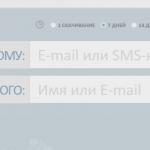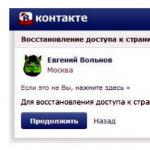After activating the eCommerce plugin on your WordPress, you will have an additional tab on the left panel - “Products”. Inside it contains:
- Goods. All products available on the site are displayed here, you can immediately proceed to editing them;
- Add. A tab for adding new products and customizing their visual display;
- Product tags. Here you add the names of the products that will be displayed in the URL, as well as SEO descriptions of the products;
- Categories. Functionality for adding and editing product categories. Here you can create categories, customize them according to SEO requirements, and then group products into them;
- Variations. This section allows you to add several variations of the same product. For example, if you sell clothes, you can add different sizes and different colors for the same item;
- Coupons. You can create discount coupons and customize their operation: how long they will be valid, what products they apply to, etc.;
- Extensions. Here, add different plugins directly from the interface. The price of eCommerce extensions is from $12 to $199. I didn't find any free extensions.
Conclusion: The eCommerce plugin is not bad, but what will likely be a major problem for beginners is that it is difficult to find any useful information about it. And this is quite strange, given the number of active installations of the plugin. The functionality is not bad, but in comparison with WooCommerce it loses.
eShop

More information about the plugin can be found on its official website.
Functionality
By default, the eShop WordPress plugin will be in English. To Russify it, you just need to install the eShop Languages plugin and activate it. After this, the following additional tab will appear in the WordPress interface:

Now let's look at it in order:
- Orders. Here you will see all received orders in the categories “pending”, “payment expected”, “active”, “delivered”, “failed”, “deleted”. Customers can also see the status of their order;
- Delivery. Here you can add the delivery methods you need and calculate their optimal cost;
- Goods. All added products are displayed in the form of a pivot table;
- Option sets. Here you can add options for product display settings. If you have a lot of product categories, and each of them needs to be displayed in some different way (for example, with a drop-down list, text, or show multiple selection), then this function will be very useful to you;
- Downloads. These are all the files that you have uploaded to the site;
- Discount codes. It's easy to generate discount coupons that you can send to your customers. You can choose the type of discount: percentage on product purchase (limited by use and/or date) or free shipping (limited by use and/or date);
- Base. In this section you can view and download the xml version of the site;
- Emails. Here you will find ready-made email templates sent to clients. They can be edited, tags can be added (customer name, order status, address, etc.);
- About & Help. Here are instructions for installing and working with eShop. The eShop Languages plugin I installed did not translate this section, so if you do not speak English, you will have to sit with a dictionary.
Extensions for the eShop plugin can be installed from the “Plugins” tab in the WordPress admin area (that is, in the same way as you install any plugins for WordPress) or from the official website. There are not very many addons for eShop - about 25, but they are all free.
Conclusion: The paradox is that quite a lot of people seem to use the eShop plugin, but there are no active discussions about it on forums or blogs. If you have a question with the setup or something doesn’t work the way you want, you will have to ask the question to the English-language support on the official website or read the English-language documentation again. The functionality of the plugin is standard - everything seems to be there, but at the same time something is missing. It seems that a more or less large online store on WordPress will not be able to handle the eShop plugin.
Jigoshop
WP Shop
Cart66 Lite

Cart66 is a former PHPPurchase. Cart66 is a paid plugin, the license for which costs $98 for use on one site and $300 for unlimited use. The developers also offer Cart66 Cloud for those who are concerned about the safety of their data, for $95 per year. But there is also a free version of Cart66 Lite, which I will tell you about.
You will have to work with Cart66 in English, since it does not have a Russian version. Perhaps, just for now.
Functionality
The Cart66 plugin looks like this in the admin area:

The free version of the plugin provides the following features:
- Orders. All orders placed by customers are received here. You can sort by name, date, order amount, delivery type, status, actions;
- Products. We fill in all the necessary information about the new product, and it will appear in your store. The Cart66 plugin has a non-standard form for adding new products. While most other plugins allow you to add products using standard WordPress posts, Cart66 does this through its internal form. Everything looks different, but it is quite understandable. We add the name, unique product code, price, tax rate (if any), transportation parameters, quantity restrictions. In the same tab you will see a list of all available products;
- PayPal Subscriptions. This feature is only available in the professional version of Cart66, the prices for which have already been indicated above;
- Inventory. And then I again see the inscription “Functionality is only available in the Pro version.” There is also a link where you can pay for and install this professional version;
- Promotions. Those who do not know English at all may be confused by the number of incomprehensible fields that need to be filled out. In fact, here you need to fill in almost everything the same as in a similar tab of other plugins: promotion name, type, dates, amount limits, products, etc.;
- Shipping. Here, add shipping methods that your customers can use. You can set the cost of delivery of one product, as well as how much it will increase when adding additional units of product;
- Settings. The plugin provides the ability to configure everything you need: from country and taxes to various notifications and integrations with other services. By the way, you can integrate your store with Amazon, MailChimp, Google Analytics, Zendesk and other services;
- Reports. Sales reports are only available in the professional version. In the free version, you can download a summary of your orders by selecting the desired time period;
- Accounts. Account management functionality can also only be used by purchasing the paid version of Cart66.
Conclusion: Even the free version of Cart66 is quite functional. It contains everything for the successful operation of a start-up online store. The only negative is the lack of a Russian version.
These are the plugins for an online store on WordPress. The most popular WooCoomerce plugin is deservedly so - its functionality (including additional extensions) will allow you to do almost anything with your online store. But this solution is more suitable for large, multi-brand stores with a large number of product items. There will be a lot of resources consumed by the WooCoomerce server. Therefore, an important issue that you should not forget about when choosing plugins for an online store is related services.And if you are just starting to do your project, then questions such as “" or " “It’s worth finding out right away in order to budget for these expenses. If your option is a small store and it is located on a regular shared hosting (not VPS), then it is better to take a closer look at other e-commerce plugins.
If you have the opportunity (and desire) to pay to use the plugin, then of course you should do so, since paid versions always provide “tasty” features that are not available by default. Having settled on some WordPress plugin,
WP E-Commerce is an online store plugin for the popular CMS WordPress. The plugin download count on the official website has already exceeded 750,000. In addition, the plugin is free and has Russification.
Such a lot of advantages allows the WP E-commerce plugin to be included in our review of free online store scripts for Russia. We will devote several lessons to this plugin. Let's start with the installation.
Download WP E-Commerce
You can download the latest version of the wp e-commerce plugin from the official website: http://getshopped.org. Russification is included.
It is important to remember that this is not a standalone store script, but a plugin for WordPress. Therefore, for installation we will need a WordPress content management system. Download the latest version from the official website: http://ru.wordpress.org.
Step 2: Install the WP E-Commerce Plugin
In order to install this store plugin, you need to perform 2 steps: upload the plugin files to your hosting and activate the plugin through the admin panel of your site. If you are using the WordPress + WP E-Commerce distribution downloaded from our website, you only need to activate the plugin.
The plugin files, packed in an archive, are uploaded through the hosting file manager or via FTP to the wp-content/plugins folder. We fill it with the archive, because it’s faster, then we unpack the archive.
After uploading the plugin files to the desired folder, our plugin appears in the admin panel of the site, in the Plugins section: WP E-Commerce. We need to activate it: click on the “activate” link. That's all - the plugin is installed.

In the site admin area there are: a new menu item Products, new submenus in the Console and Options sections. As well as new widgets in the Appearance / Widgets section: Cart, Product Categories, etc. All this will be discussed in the following posts.
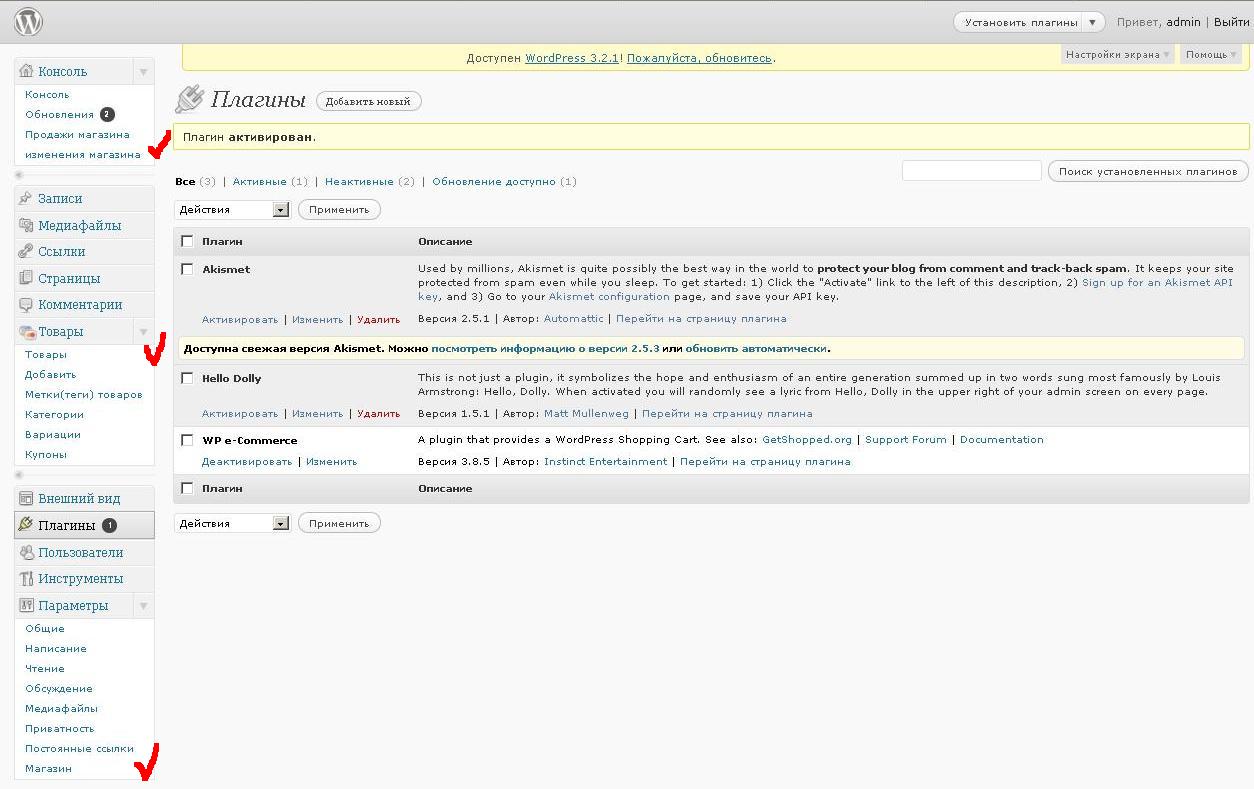
Due to the fact that more and more people from different countries are using WordPress as a system for creating an online store, I am publishing seven free e-commerce plugins for WordPress.
In other words, this free plugins for creating an online store onWordPress. In general, WordPress is not entirely intended for such sites, but, nevertheless, you can create various sites. In the case of an online store, it is perfect for small businesses that do not require serious accounting operations and a lot of synchronization with various 1C-type systems.
In general, you can create an online store on WordPress if you have a small business. For example, if you sell digital goods (phones, tablets, laptops, etc.), then you just need to create a simple store without unnecessary functions. That is, you don’t need most of the functionality inherent in Opencart. Accordingly, it makes more sense to install WordPress with plugins to create an online store.
This is a great option if you work solo. This is what one of my friends does, who does exactly this, and he has a simple online store through which people view products and place orders. As you can see, with no costs other than a small amount of time and money for hosting with a domain, a person receives additional orders and increases profits. Even taking into account 10 orders per month, such a store immediately pays for itself for years to come in the first month. So most of his activities take place offline.
In fact, everything that is sold offline can be sold online. Or at least find out the availability in the store and the cost. Unfortunately, not all people have yet realized the convenience and usefulness of the Internet in such things. And young people mostly buy things and various digital rubbish on the Internet. In general, many things can be transferred online, it’s a pity that people don’t think of using it. Alas and ah.
5 Free E-Commerce Plugins for WordPress

Cart66Lite– a good e-commerce plugin for creating an online store on WordPress. Unlike other plugins, it is quite lightweight but still a powerful plugin. It makes it quite easy to sell both digital and physical products. With the availability of different currencies and delivery to different regions, you can also increase your profits.

EShopPlugin is one of the plugins that works easily with WordPress. The plugin has a simple control menu and various options for displaying products. Adding products and making settings in EShop is quite simple and easy. The plugin supports online payment in various currencies and many other useful features.
Official website EShop Plugin

JigoshopFreeE-CommercePlugin– an excellent plugin that allows you to set various attributes for products. For example, clothing size L, M, XL and so on. Thanks to the plugin, you can create a full-fledged online store in a few minutes. Quite simple and intuitive interface.
Official website Jigoshop Free E-Commerce Plugin

– This plugin is created and maintained by the developers from Woothemes. The developers promise to constantly improve the functionality and elegance of the solutions in the plugin. The plugin has support for various payment methods. The list includes PayPal, which is popular around the world, and also supports various bank cards and cash on delivery. In theory, the plugin itself is modular and its functionality can be expanded.
Official website of Woocommerce Plugin

W.P.e-CommercePlugin– a plugin that has over one and a half million downloads. As you might have guessed, this plugin is one of the most popular e-commerce plugins for WordPress. Just consider that if even 100,000 people make a donation of $1, which is a trifle, then the authors will at least live well in the next year. A very easy to set up plugin that works well with any WordPress theme. Many different payment systems are supported.
Official website of WP e-Commerce Plugin
The only thing you need to consider is that some plugins may not have Russian localization. I didn’t check it because I don’t think it’s a big problem, but if you don’t know English at all, then it’s time to learn it :). But seriously, just use Google or order a translation of the template.
P.S. If you want a luxurious home and you can afford such pleasure, then look for a Cottage in the Shulgino cottage village. Really wide selection of cottages.
Hello! We continue the series of lessons on creating an online store on the CMS WordPress platform. Today we will look at WordPress plugins for e-commerce, namely the 5 best WordPress plugins for creating an online store. These plugins can be called the best based on the following criteria:
- Popularity of active installations;
- Popularity of use;
- Initial cost;
- Ease of use.
To statistically evaluate script parameters, we will use the service and the WordPress.org Statistics Service.
Note: All plugins can be found in the site console on the tab: Plugins→Add a new search by name and/or on the website: wordpress.org/plugins.
First, let's look at the popularity of WordPress plugins for e-commerce in the World and Russia. According to BuiltWith Technology, we see the following usage segmentation.
World ranking of e-commerce platforms. Rating of 10,000 platforms.  World ranking of e-commerce platforms. Rating the entire Internet.
World ranking of e-commerce platforms. Rating the entire Internet.  Russian rating of e-commerce platforms. Rating Russia.
Russian rating of e-commerce platforms. Rating Russia.
The statistics speak for themselves; among all CMS used for e-commerce, WooCommerce is in second place (39%). There are no other WordPress plugins in the global CMS rankings.
In Russia the picture is similar, in first place (23%), and in second place is the Ecwid plugin (1%). Again, there are no other plugins in this rating.
WordPress plugins for e-commerce download statistics
Let's look at the WordPress.org statistics by parameter of active plugin installations. According to this parameter, WordPress plugins for creating an online store (basic versions) are ranked as follows:
- WooCommerce over a million
- WP eCommerce 50000+
- Easy Digital Downloads 50000+
- ECwid 20000+
- Jigoshop 10000+
Let's include the age of the plugins in the analysis. Based on the age of the plugin and the number of active downloads, the growth dynamics of the plugin’s use (popularity) will be clear.
Plugins by age
- WooCommerce - 2008;
- WP eCommerce -2006;
- Easy Digital Downloads -2012 (indirect data).
- ECwid -2009;
- Jigoshop – 2011
By popularity dynamics
- Easy Digital Downloads
- WP eCommerce
- ECwid
Note: The Easy Digital Downloads plugin was not included in this rating quite correctly. This plugin is not intended for trading actual products. It can only be used to trade electronic goods that can be downloaded.
WordPress Ecommerce Plugins: Brief Descriptions
It's time for brief descriptions. You can read them on the plugin websites, links will be at the end of the descriptions. Here I note that the basic versions of plugins will be described and you need to remember that any plugin will need additional extensions (plugins) to expand its functionality. But it’s difficult to say their cost and the cost of commercial themes for a particular plugin.
WooCommerce plugin

The WooCommerce plugin is maximally adapted for the WordPress CMS. With its help you can sell anything. Excellently translated into Russian. A lot of additional extensions, a large number of themes. The undisputed global and Russian leader among e-commerce plugins for WordPress.
- Payment gateways: Free PayPal.
- There is a plugin “yandex_money”, which can be downloaded and configured according to the instructions.
- You can install the Robokassa plugin (https://github.com/Akurganow/WooCommerce-Robokassa) with all the attendant access to Russian electronic wallets.
Note: You will not find all plugins for linking Russian electronic wallets (payment gateways) for WooCommerce through the site console. They need to be downloaded from the author and installed directly in the /wp-content/plugins folder. How to do this was discussed in Lesson 4 :)
In this topic you will find one that will be convenient for you. I want to show 3 plugins for creating an online store, which are very different from each other and each of them has a different look and functionality. I tried a lot, but the best were Woocommerce, e-commerce and eshop. These are the ones that will be discussed in this article. Since they are completely different from each other, it is difficult to judge which one is the best, but let's start with the Woocommerce plugin.
Woocommerce plugin

Woocommerce plugin one of the best plugins for creating an online store because it was made by one of the most acclaimed studios, Woothemes. That is why the Woocommerce plugin adapts well to any theme, is easy to configure and manage, and also has rich functionality.
There are problems in the Woocommerce plugin, for example, there is no choice of Russian ruble currency, there is also a problem with translation. That's why after installing Woocommerce you should install a plugin that removes all the cons from Woocommerce.
I managed to find several cons in Woocommerce. First - A very large and complex setup for beginners and heavily loads the site, thereby slowing down page loading. However, there are many more advantages as an online store plugin for WordPress.
Woocommerce functionality
- Create products
- Create product groups
- System of coupons and discounts
- Display similar products and products from other groups
- Opportunity to sell digital goods
- Improved search
- Type of product display, comments, cart, payment
- Adds several widgets like: best product by rating, most popular
- Connecting payment forms such as Paypal, Robokassa
- Select a delivery method and instantly calculate the price
e-commerce plugin

e-commerce plugin It is considered the second most popular among online store plugins after Woocommerce. The plugin is easy to install and does not require Russification. It also has great functionality that can be used with ease.
According to the developers, e-commerce integrates well into any theme and requires a minimum of settings to work. There are also many lessons in Russian on installing and mastering the e-commerce plugin itself.
However, the plugin has some disadvantages. It is not built into all themes and you have to go into html and css codes to correct errors. Also payment methods, I could not find a payment method for Russia. I had to install it myself.
e-commerce functionality
- Fits well into almost any WP theme
- Setting up the product type
- Product rating
- SEO optimization
- Adding fields for each product
- Listing categories
- Display of similar products
- Displaying the cart and adding to the sidebar
- WP code support
- Setting up thumbnails
- Setting up comments
- Admin panel
- Writing a check
- Taxes
- Payments Paypal, ChronoPay, Google Wallet, Google Wallet
- Types of calculation
eShop plugin

eShop plugin has not existed for as long as woocommerce and e-commerce, but has already managed to catch up with them and is in the top five best online store plugins for WordPress. This is because it has the same wide functionality, it is easy to use and has WPMU support.
When installed, it makes 6 different pages, like woocommerce. The big advantage of this plugin is that it works quickly and does not overload the online store with functionality. The downside is that it does not support Russian payments. But you can connect them.
HoYdFpseDyw
I hope you find an online store plugin for WordPress that suits you among the ones listed. If you have any questions or problems with the installation, write in the comments, I will help you understand the nuances.