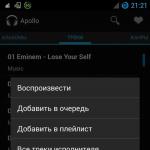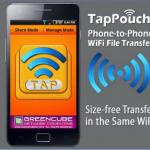The question of how to open an mdf file most often arises among those who have downloaded the game in a torrent and do not know how to install it and what this file is. As a rule, there are two files - one in MDF format, the other - MDS. In this manual, I will tell you in detail about how and how to open such files in different situations.
What is mdf file?
First of all, let's talk about what an mdf file is: files with the .mdf extension are CD and DVD images saved as a single file on a computer. As a rule, for correct operation image data is also saved in an MDS file containing service information- however, if given file no, it's okay - we will be able to open the image anyway.
What program can open the mdf file
There are many programs that can be downloaded for free that allow you to open files in the mdf format. It is worth noting that the “opening” of these files is not quite the same as opening other types of files: when you open a disk image, it is mounted in the system, i.e. It's like you have a new CD-ROM drive in your computer or laptop, where you have inserted a disc recorded in mdf.
Daemon Tools Lite

Free Daemon Program Tools Lite is one of the most commonly used programs for opening various types of disk images, including those in mdf format. The program can be downloaded for free from the official website of the developer http://www.daemon-tools.cc/rus/products/dtLite
After installing the program, a new CD-ROM drive will appear in the system, or, in other words, virtual disk. By launching Daemon Tools Lite, you can open the mdf file and mount it in the system, and then use the mdf file as a regular game or program disc.
Alcohol 120%
Another one great program that allows you to open mdf files - Alcohol 120%. The program is paid, but you can also download a free version of this program from the manufacturer's website http://www.alcohol-soft.com/
Alcohol 120% works similarly to the previous described program and allows you to mount mdf images in the system. In addition, with this software you can burn the mdf image to a physical CD. Windows 7 and Windows 8, 32-bit and 64-bit systems are supported.
UltraISO
With UltraISO, you can both open disc images in a variety of formats, including mdf, and burn them to discs, change the contents of images, extract it or convert disc images different types into standard ISO images, which, for example, can be mounted in Windows 8 without using any additional software. The program is also paid.
Magic ISO Maker
With this free program you can open mdf file and convert it to ISO. There is also the possibility of writing to disk, including the creation boot disk, changing the composition of the disk image and a number of other functions.
PowerISO
PowerISO is one of the most powerful disc imaging software, creating bootable flash drive and other purposes. Among other features - support for files in mdf format - you can open them, extract the contents, convert the file to an ISO image or burn to disk.
How to open MDF on Mac OS X
If you are using a MacBook or iMac, then in order to open the mdf file you will have to cheat a little:
- Rename the file by changing the extension from mdf to iso
- Mount iso image on the system using Disk Utility
Everything should go well and this will allow you to use the mdf image without installing any programs.
How to open MDF file on Android

It is quite possible that someday you will need to get the contents of an mdf file on an android tablet or phone. It's easy to do - just download free program ISO Extractor with Google Play https://play.google.com/store/apps/details?id=se.qzx.isoextractor and access all files stored in the disk image from your android device.
MDF (Media Disc Image File) is a disk image file format. In other words, it is a virtual disk containing some files. Often stored in this form computer games. It is logical to assume that a virtual drive will help read information from a virtual disk. To carry out this procedure, you can use one of the special programs.
The peculiarity of images with the MDF extension is that they often require an accompanying file in MDS format to run them. The latter weighs much less and contains information about the image itself.
Method 1: Alcohol 120%
Files with MDF and MDS extensions are most often created via . And this means that this program is best suited for opening them. Alcohol 120%, although a paid tool, allows you to solve many tasks related to burning discs and creating images. In any case, a trial version is suitable for a one-time use.

Method 2: DAEMON Tools Lite
A good alternative to the previous option will be. This program both looks nicer and opens MDF through it faster. True, without a license, all the functions of DAEMON Tools will not be available, but this does not apply to the ability to view the image.

The same result will be if you open the MDF file through "Quick mount".

Method 3: UltraISO
Perfect for quickly viewing the contents of a disk image. Its advantage is that all files included in the MDF will immediately be displayed in the program window. However, to use them further, you will have to extract them.

Method 4: PowerISO
The final option for opening MDF is the . It has almost the same principle of operation as UltraISO, only the interface in this case is more friendly.

So, MDF files are disk images. To work with this category of files, the Alcohol 120% and DAEMON Tools Lite programs are perfect, which immediately allow you to view the contents of the image through autorun. But UltraISO and PowerISO display a list of files in their windows with the subsequent possibility of extraction.
From time immemorial, mankind has tried to capture its age-old knowledge for posterity, so that development never stops in one place, but only rapidly increases its speed. And lately we have been very good at this, especially in the era of the invention of semiconductors and optical media.
Everyone already knows about huge number information on the Internet, but how many people think about where optical discs have gone? Computers are no longer equipped with a disk drive, but we still use disk images from time to time. In this article, we will describe in detail how to open an MDF file at home. The article is recommended for novice users of the operating Windows systems.
What is MDF and why was it created
Initially, it is necessary to temporarily move to the beginning of the zero years - the era of optical media. When walking around the city, one could find many outlets selling movies, games, series, programs and pirated operating systems exclusively on disks. But why? The whole point was their cheapness, unless, of course, we were talking about Blue-Ray disks with a volume of 50 or more gigabytes.
The manufacturer used an ordinary plastic circle as the basis for the manufacture of discs, on which a special film was glued. On it, in fact, the recording process took place. Those who opened the insides of the disk will understand.
When writing to a disc, the smallest indentations are created - if the surface is even, then this is 0, if the indentation, then 1. This, by the way, explains this media's sensitivity to damage, as well as to greasy hands. Indeed, thanks to the above, either unknown data (chaotic bits) may appear, or the laser head simply cannot read anything due to fat, which will make it consider the area empty.
A special bootloader is created on the disk directly at the factory so that the disk drive perceives it. But one of the most important components of this carrier must be an image. When writing any information to a disk, it is automatically created by a burning program, so that later it can be easily and clearly pulled out - this is the MDF image, and in some cases ISO, when a special compression technology is required.
Here we figured out what it is. From the foregoing, one can guess that such a file can only be opened by specialized programs, or the one that burned the image. And then we will talk about just such a program, as well as how to open an MDF file. Software will be used for Windows, but if you have a different OS, then find analogues.
What program to open the MDF file
At the beginning of the 2000s, everyone remembers the Nero burning program used to burn discs, but few knew that it had a much more versatile and smart competitor on the market - Alcohol 120% or 52%.
The 52% version is absolutely free for non legal entities, in contrast to the fully paid version - 120%. This program 100% able to open MDF. And if you don't want this software, then below we will show a way how to make a virtual drive and run the image.

So, how to open an MDF file in Windows 7 using the Daemon Tools utility:
- We go to the official website of the above application and download Lite version, it is completely free to use.
- Install in any place convenient for you on your computer.
- We launch, after which the program will ask you to allow you to install your own drivers. Agree.
- When everything is ready, just drag or open the MDF image with the first icon. Then click the "Mount image" button.
- In Explorer, a virtual drive will appear in place for disks, and your image will be inserted into it. You can turn off the image using the "Extract" button in context menu drive.
How to open MDF and MDS files with other programs
The previous paragraph made it clear to you that on this moment there are at least two programs capable of carrying out the plan. However, there are others, both paid and free, it's all about convenience.

List of programs to open MDF:
- Ultra for complex work with disks.
- PowerISO. Very good for creating MDF and ISO files.
- powerdvd. From the same company as the applicant above, but more specialized in DVD burning.
Of the above, you can choose absolutely any, if we are talking only about opening the image file. However, when choosing a program for burning, you should be careful and use the first or last option, because they have long proven themselves from the best side.
Warning
If you wondered how to open an MDF file, then you are probably trying to get the contents of some file, and, as a rule, pirated, because in the CIS they use given format. We strongly recommend that you do not download various software from torrents, and if you do this, then with the antivirus turned on to the fullest, since dishonest scammers can easily put a virus into the image, and the consequences can be very, very unpredictable, up to theft bank cards.

Finally
We hope that after reading this article, you understand how to open an MDF file. Although this skill is less and less required in modern world. In contrast, images sometimes acquire new life. For example, in flash drives, where they got along well. True, not all formats, but mainly ISO.
Files with mdf and mds format is a disk image. Media Disc Image File is full name file with the extension mdf. In most cases mdf and mds files go together.
Files like mdf and mds are disk images
Files with the extension mdf and mds have different purposes and contents. Such mdf format files usually contain an image of some game or program, and mds format files are information files. Create and open a file. mdf is possible with special programs that can create a virtual CD or DVD disc. Such programs for opening mdf files include Alcohol 120%, MagicISO, H + H Software Virtual CD, Smart Projects IsoBuster, PowerISO, UltraISO.
How to unpack mdf file
You can unpack mdf files with the program. After launching the UltraISO program, in the program that opens, click File — Open. A window will open in which you need to find and open the mdf file.
 Program for mdf files UltraISO
Program for mdf files UltraISO After that, the contents of the file will be displayed in the program window. mdf.
 The files that need to be extracted to a folder are displayed
The files that need to be extracted to a folder are displayed Click Action — Extract and in the window that opens, select the folder into which the mdf files will be unpacked. Files moved to the folder can be opened and run.
How to mount mdf image
If you have installed the game but the game does not start and asks you to insert a disk, then try opening this file with the virtual disk that the program creates. After installing the Alcohol 120% program on your computer, you need to restart the computer and a virtual disk will appear on your computer. After opening the explorer, you need to press This computer, right-click on the drive and select from the list that appears Mount — Open.
 Mount mdf image to virtual drive
Mount mdf image to virtual drive A window will open in which you need to find your folder in which the file is located. mdf and file. mds and click on one of them. The image is mounted and you will again need to right-click on the drive and select Open. After that, all the files in this file will open in your explorer. With the help of these files, you can install the game on your computer or see some interactive instructions, as well as read the document.
The mdf extension stands for "Media Disc Image File" in English. Most often, this is an image of a CD or DVD disc that is created using special program most often it is alcohol 120. Usually, images created with alcohol 120 have not one image file in mdf format, but two, as a rule, this is also mds. The file with the mdf extension is the main one; the image itself is stored in it. And mds is, so to speak, auxiliary.
What program to open the mdf file
Next, I propose to consider several programs that work with mdf files. There are quite a few of them, but I will tell you about the three most popular. The principle of operation of the emulator program is as follows: it creates a virtual drive on the computer, and already works with images from it. For operating system it doesn't matter if the drive is real or not, but the read and write speed increases tenfold.
1. How to open mdf file via daemon tools
And since open a file in mdf format using the daemon tools program. Run the daemon tools program and drag the mdf file into the daemon tools program window.
After that, our image should appear in the image directory. Next, right-click on it and select mount to drive. After that, the image in mdf format can be opened through a virtual CD-ROM.
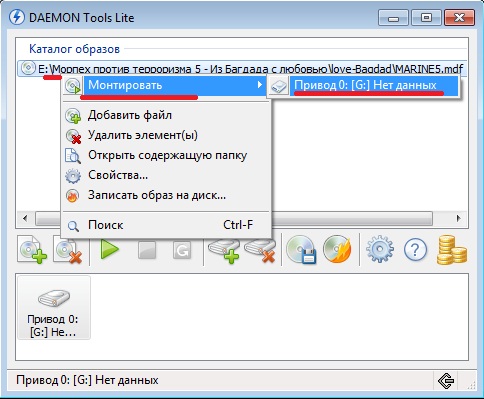
Among the advantages of this program, I would highlight:
Create multiple drives (up to 36 in pro version);
Ability to bypass various types of protection;
Support for all operating systems Windows families, also available for MacOS;
Can work with 14 types of extensions, including mdf;
Wide functionality (reading, creating, compressing images, writing, splitting a file, etc.);
There are few disadvantages:
There is no way to unmount the disk;
Very stripped-down free version, works only in the tray;
When installing, it tries to impose a lot of unnecessary programs.
Download daemon tools http://www.daemon-tools.cc/rus/downloads
2. How to open mdf file through alcohol 120
And since open an image in mdf format through alcohol program 120%. First of all, we launch alcohol. Next, click File Open and specify the path to our image, select the desired image and click open. After that, our image should appear on the right side of the program.

Now you need to right-click on the image and select Mount to Device from the drop-down menu. After that, our image will be mounted into a virtual drive under the beech (I:).

If the image does not start automatically, you can find it by going to My Computer and opening the virtual drive under the letter (I :), your letter may be different.

I will highlight the main characteristics:
Supports recording images from multiple media simultaneously;
Quantity virtual drives up to 31, at free version 6;
Works with 12 types of extensions;
Allows you to copy from disk to disk;
Can erase information from media;
Works with CD, DVD and Blye-ray.
Flaws:
Compatible with Windows OS only.
Download alcohol 120 http://trial.alcohol-soft.com/en/downloadtrial.php
3. How to open mdf file via ultraiso
I see the main difference from the programs discussed above in the possibility of creating boot disks and flash drives (having a boot sector) for installing DOS, Windows NT and Linux systems. Such drives are needed to reinstall the operating system or, for example, to treat viruses when the main system is infected and have to boot from disk.
And so we start ultraiso program in the menu we look for the Tools tab and in the drop-down menu click on Mount to virtual drive or just click hot key F6. After that, you should see the Virtual Drive window. In it, you must specify the path to the image file and click Mount.

After that, the image should appear in virtual drive. You can also find it by going to my computer.

Support for more than 30 file formats;
Creating optical images, hard drives, as well as flash drives and floppy disks;
Ability to edit the emulation file;
Optimization of the image structure.
Compatible with Windows OS only;
Limitation of the free version when working with images over 300MB;
Only supports CD, DVD.
Download ultraiso http://ultraiso.ru.softonic.com/
In conclusion, I can say that all the listed utilities are very worthy and offer the user the necessary basic set of functions for working with mdf files. You should choose one or another program based on your preferences and tasks.