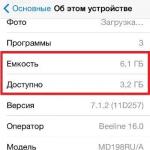If there is a need to store a large amount of cryptocurrency, you can’t imagine anything better than cold storage. Cold storage involves physically accessing the storage medium so that it is protected from any access attempts over the Internet.
These five methods dramatically reduce the risk of theft:
- paper wallets
- encrypted paper wallets
- signing transactions offline (without internet connection)
- fragmented secret keys
- multi-signature wallets
- hardware wallets
If you use the above methods, then you should not worry about hacker attacks. Rather, you should worry about the “classic” robbers, and even then, well versed in bitcoin technologies. Most of the above methods are well suited for long-term and safe storage of large amounts of cryptocurrency. However, with a large bitcoin fortune, consider hiring a personal crypto-security expert to audit your storage practices.
Note: All experiments with the above methods should be done ONLY with a small amount of bitcoins you have. Having confidently mastered the proposed techniques, you can operate with larger amounts.
The whole range of proposed methods is available on the site bitaddress.org, which, by the way, for greater security, can be downloaded and run offline.
After loading the main page, the site will ask you to move the cursor or drive a random set of characters into a special field. This increases the degree of randomness when generating a bitcoin address. It is very difficult to generate a random sequence of numbers using software methods, because a program is always a kind of algorithm, the result of which can be calculated to some extent, which makes it predictable. For applications outside financial sphere, say, for generating hands in the 'Kerchief' card game, this is not critical, but for storing large amounts of money, high-quality 'randomness' is very important.
paper wallets
A paper wallet is arguably one of the simplest and most popular cold storage methods. Creating such a wallet involves generating a bitcoin address and a secret key offline, and writing them to any medium that is not accessible from the Internet. For example, you can write down a pair of keys on a piece of paper, which you then put in your own safe or safe deposit box. At the same time, you can send bitcoins to this address without any problems, where they will be completely safe. When you decide to spend bitcoins from the above address, all you have to do is import the private key into the wallet program you are using. After this operation, your storage will turn from cold to hot.
If you need to spend only a part of what you have accumulated, and keep the rest in cold storage, then after importing the secret key into the hot wallet, you should immediately send the rest of the funds to the freshly created cold wallet (your old storage has already been exposed on the network, and therefore can be compromised ).
Note: Alternatively, you can spend some of your cold storage funds using a method called ‘offline transaction signing’. We will talk about it a little later.
As long as you keep the private key in a safe place, the paper method of storage is quite suitable for storing large amounts of bitcoins for any period of time. However, be aware of risks such as flooding and fire. Also, don't scan, take a photo, or expose your private key on paper, or your vault could be compromised. Your Bitcoins are only as secure as the least secure method you use to store your private key. Please note, for example, that some copiers store each copy document in memory. Most safe way making a duplicate paper wallet is a simple handwritten entry.
Encrypted paper wallets
The encrypted paper wallet method improves the security of the above method. Essentially, instead of writing down the secret key on a piece of paper, you write down the encrypted version of it. The only way to decrypt it is to know the password. This creates an additional barrier in the way of hackers.
To implement this method, you can use hundreds various schemes encryption. The most common is BIP38 encryption.
Creating such a wallet consists of two steps:
- Go to bitaddress.org and move your mouse around the screen until enough random data is generated.
- Choose a password and generate a bitcoin address with a private key.
Your private key will start with the number 6, instead of the 'regular' five for standard private keys.
Note: Passwords used to encrypt data should always be long enough: if they are shorter than 40 characters, they are relatively easy to crack. Based on this, such passwords are also called ‘passphrases’.
IMPORTANT: Loss of the passphrase leads to complete loss of access to your bitcoins.
So the best solution is to write down your key phrase and keep it separate from your paper wallet. As with a regular paper wallet, it is wise to make copies of encrypted wallets for protection in case of theft, fire or flood. Additional security measures are never superfluous. In the event that your encrypted wallet is stolen, you will be able to use another copy even before the attacker opens it (if he succeeds).
Signing transactions offline
The offline transaction signing method is an entry-level security that is suitable for bitcoin businesses or serious users who regularly deal with the processing of a large volume of bitcoins. This method requires two computers and is much more advanced than just using paper wallets. A hot wallet is installed on one computer. Here we will not transfer secret keys. When you create a transaction, the wallet will ask you to perform an additional authorization step using a second computer, which will contain your private keys and which will not be connected to the Internet. A wallet with the function of digitally signing transactions must also be installed on the second computer, where you copy the created transaction. There you create a file containing a digitally signed transaction, which you then copy again to a computer connected to the Internet:

A computer connected to the Internet never comes into contact with secret keys. Signing a transaction offline is similar to having a non-check signing financial administrator who is signed by another trusted person or by yourself. Although this method is highly secure and can be used to store large amounts of cryptocurrencies, making a large number of daily transactions can be quite cumbersome. One of the potential risks here is the loss of private keys on an offline computer, and therefore, you must have copies of them. Another risk is the possibility of your private keys being compromised if your offline computer is stolen or confiscated.
The advantage of the offline transaction signing method is that there is no need to transform your cold storage into hot storage. The bulk of your savings will always be in cold storage, even if you spend from this address.
You can use the Electrum wallet functionality to sign transactions offline. Another of the highly recommended wallets for implementing the above method is Armory Bitcoin Client, the source code of which is open, and it was developed on the principles of maximum security. Armory offers many advanced security features. If you are serious about storing bitcoins securely and are also an advanced bitcoiner, you should take a good look at this software.
Fragmented secret keys and multi-signature addresses
Fragmented secret keys and multi-signature addresses mean that the information needed to spend bitcoins is fragmented and stored in disparate geographic locations. Both of these methods have very high levels of security. Large bitcoin businesses (bitcoin exchanges, hedge funds, retailers, etc.) should use them. Let's take a look at both of these methods in more detail:
Fragmented secret keys
![]() Using a cryptographic trick known as ‘secret splitting’, the Bitcoin secret key is divided into many fragments. To restore the key, a certain number of them (m-required parts out of n-existing ones) is necessary. For example, the secret key might be
Using a cryptographic trick known as ‘secret splitting’, the Bitcoin secret key is divided into many fragments. To restore the key, a certain number of them (m-required parts out of n-existing ones) is necessary. For example, the secret key might be
split into 5 fragments, but for full recovery the key requires 3 fragments out of 5. None of the parts on its own contains any significant information on the key as a whole. Such a strategy is very useful for highly secure bitcoin storage, as participating companies can store each fragment in a separate secure place. If one of the fragments gets corrupted or compromised, the vault is still safe. In addition, other fragments can be used to move bitcoins to a new address. For practical implementation This method uses several different cryptographic protocols. The most popular is the Shamir scheme, the initial implementations of which can be easily found on the Internet.
Multi-signature addresses
Using a multi-signature or multiple private key address, instead of using a single private key divided into many parts, also provides a high level of security for bitcoin storage. Bitcoins are stored in an address that requires more than one key to sign transactions. Companies can assign the existing (total) number of keys, as well as the required number to sign a transaction. For example, a company has assigned three existing keys, making two keys sufficient to sign a transaction. For secure storage, businesses can also distribute these keys to different people, thus distributing powers, depriving any person of sole power over the funds. For example, a bitcoin bank may decide that no single employee (be it the CEO or president) has the sole right to manage customer funds. Each Bitcoin bank employee can have their own private key for a particular address. Alone, no employee has the authority to move funds. To authorize a transaction, the signature of a specific number of employees is required. The key difference between multiple secret keys and multiple fragments of a single secret key is that in the former case, a particular person will never have full control over the funds, while in the case of a fragmented key, such control will be. Using multisig addresses is an extremely secure and responsible way to manage large sums of bitcoins.
Hardware wallets
A hardware wallet is a relatively new method of storing bitcoins. It is a small electronic device that fits easily in a pocket and stores secret keys in such a way that they cannot be retrieved. The hardware wallet works in a similar way to the offline computer described earlier. However, it is undoubtedly more convenient because you can insert it into a computer connected to the Internet.
Your bitcoins are not at risk, even if the computer itself is infected with a virus. When you send bitcoins through your wallet software, the transaction is signed using the hardware wallet, which is usually done with the click of a button. A hardware wallet uses a private key stored on it to sign a transaction, which is then sent to a computer connected to the Internet. An example of a hardware wallet is Trezor, which we've already covered.

This method is almost as simple and convenient as using a regular hot wallet. However, it is much more secure, because your secret keys are not exposed on the Internet in any way. Your bitcoins are always in cold storage. One disadvantage of the method is that you will need to fork out for the device itself. Another disadvantage is the possibility of losing the device, which can also lead to the loss of your funds (however, hardware wallets provide the ability to restore access to the address using a pre-recorded phrase). While hardware wallets are a great combination of convenience and security, you may not want to rely entirely on this method alone: there is no data on the durability of this kind of device yet.
Friends, in this article we will discuss the issues of choice, possibilities, features of storing cryptocurrency using hardware and local wallets for cryptocurrency. These directions can be conditionally attributed to the cold storage of coins, that is, without access to the Internet.
Cold wallets are gaining more and more popularity, because with the rapid growth in the value of digital coins, online services are increasingly being hacked and stolen from user funds. It is quite logical that a cryptocurrency wallet on your computer or a removable media for digital assets seem more attractive due to the high level of security.
In the meantime, let's get acquainted with the most popular cryptocurrency cold storage services and providers.
How to get a wallet for cryptocurrencies - types, questions of choice and registration
Before discussing the question of how to get a reliable wallet for storing cryptocurrency, it is worth considering that there are several types of cold wallets.
Hardware wallets are removable devices for storing cryptocurrencies, while local wallets are software applications that are installed on your PC or mobile device.
Let's find out what tasks these wallets solve, how they differ and what opportunities they have.
Cryptocurrency Hardware Wallet
A hardware wallet for cryptocurrency solves the issues of convenient and safe storage of cryptocurrency: it is a compact removable media that looks like a flash drive. This type belongs to the tools of increased reliability, since it is a local data carrier. The disadvantages include the high cost, therefore, it is suitable for storing large amounts in cryptocurrency, when the cost of acquiring a hardware wallet is appropriate.
You also need to consider that, in fact, owning a wallet in our country is illegal, since they are classified as encryption devices.  data and must undergo mandatory certification. On the other hand, cryptocurrency is outside the boundaries of legal regulation, and, accordingly, wallets do not have mandatory certificates. It also follows from this that the purchase of the device will take some time: the delivery of a quality product from the official manufacturer or its representatives will not be fast.
data and must undergo mandatory certification. On the other hand, cryptocurrency is outside the boundaries of legal regulation, and, accordingly, wallets do not have mandatory certificates. It also follows from this that the purchase of the device will take some time: the delivery of a quality product from the official manufacturer or its representatives will not be fast.
The first hardware wallets went on sale back in 2013, however, given the low cost of coins and the rather high price of wallets, they did not arouse much interest.
But, the digital coin market has changed significantly since then. The real cryptocurrency boom, caused by the rise in the value of digital assets, gave impetus to the development of hardware wallets. Today, almost every investor considers it necessary to have cryptocurrencies in their portfolio. And when the volume of digital coins reaches thousands of dollars and above, then spending a couple of hundred to ensure the security of storage no longer seems like an unreasonable waste of money.
On the this moment There are a wide variety of cryptocurrency storage devices on the market, but I would like to highlight three hardware wallets that have proven themselves and gained popularity among users.
Trezor hardware wallet
It was with these devices that the history of the development of hardware wallets began, since they were the first to come to the market. It is worth noting that this device brought considerable profits to its inventors, and despite the fact that the Trezor wallet first went on sale 5 years ago, it still continues to be one of the most popular and in demand.
The Trezor hardware wallet is a removable media in a metal or plastic case, with a small display and two buttons.
With a fairly low cost of about $100, Trezor offers a high degree of security, where access to coins is encrypted and protected.  password. Functionality and convenience also take place: you can work and sign transactions without connecting to the Web, Trezor supports popular bitcoin wallets and cryptocurrency exchanges, has a special software. Among other things, Trezor is a multi-currency cryptocurrency wallet that works with a dozen popular digital coins:
password. Functionality and convenience also take place: you can work and sign transactions without connecting to the Web, Trezor supports popular bitcoin wallets and cryptocurrency exchanges, has a special software. Among other things, Trezor is a multi-currency cryptocurrency wallet that works with a dozen popular digital coins:
- bitcoin
- bitcoin cash
- bitcoin gold
- Ethereum
- Ethereum Classic
- Litecoin
- Zcash
- ERC-20 tokens
- expansion
Of course, the multicurrency of the wallet expands its capabilities and increases its attractiveness for users.
Cold wallet for KeepKey cryptocurrency
Stylish, convenient, inexpensive wallet for cold storage of cryptocurrency, its price today is within $100. By and large, it can be called a Trezor modification, since the internal stuffing is a copy of the earlier versions of its fellow competitor. 
Externally, KeepKey presents a solid digital screen with an aluminum casing, and it is worth saying that this is not just a tribute to style. Large display adds comfort during transactions, it is convenient to check the recipient's addresses, view the history of transactions. The device supports cryptocurrency wallets and is compatible with the Chrome browser, while the filling from Trezor allows you to count on the appropriate level of security and functionality.
Coins supported by KeepKey:
- bitcoin
- Ethereum
- Litecoin
- DogeCoin
- namecoin
- testnet
In general, we can say that the KeepKey wallet is a cryptocurrency storage device with proven technical parameters and stylish design.
Hardware wallets from Ledger
The French company Ledger presents a fairly wide the lineup hardware wallets for cryptocurrency, which is its competitive advantage over other manufacturers.
The most popular is the Ledger Nano S wallet, which looks almost no different from a regular flash drive. It has a small display, made in a metal case, control is carried out through the available buttons. In terms of functionality and security level, the wallet corresponds to the level of its direct competitors. 
A distinctive feature of the Ledger Nano S is the ability to update the software, which allows you to regularly update the list of supported digital coins. This allows users to diversify funds into different cryptocurrencies and use new, promising coins.
Also, the developers have opened the possibility to use the software of other wallets. The undoubted advantage is the high level of security: all passwords, transactions in the Ledger Nano S are processed by the internal operating system, which has a level of protection corresponding to bank cards.
If you lose your device, you have the opportunity to restore access to your wallet. In addition, Ledger wallet holders can store their coins in a deposit account.
Today, the coins with which you can work through the Ledger wallet are quite wide:
- bitcoin
- bitcoin gold
- bitcoin cash
- Ethereum
- Ethereum Classic
- Litecoin
- Zcash
- DogeCoin
- Ripple
- viacoin
- Stratis
- Komodo
- expansion
- Vertcoin
- hcash
- Stellar
- Digibyte
When updating the software, this list is constantly supplemented. With all these advantages, it is worth noting the low cost, which is much lower than that of other similar devices.
Local cryptocurrency wallet on a computer or mobile device
Local wallets for cryptocurrencies are special programs installed on your computer or applications for mobile devices. This type is also referred to as cold storage of cryptocurrency, although in fact, such a classification is rather arbitrary, since one way or another your computer will periodically be connected to the Internet, at least for operations.
Consider wallets that have earned popularity due to the optimal ratio of reliability, functionality and high technical parameters.
Electrum Wallet
Electrum is one of the most popular wallets, quite dynamic, constantly updated, offering users new features and increasing potential. Electrum is convenient, functional, offers the whole range of cryptocurrency operations, has an arsenal of tools that allows you to make advanced settings. This application is ideal for those who do a lot of calculations and who need to know when, to whom, how much was sent.
This is what it looks like Personal Area electrum 
The wallet offers convenient features such as sending funds to multiple addresses, built-in support for checks. In the application prior to version Electrum 2.x, import of private keys is available, which allows you to connect third-party addresses and carry out operations with their balance. Imported addresses go to the "Imported" account, their balance can be added to your account or counted separately. AT latest versions there is no key import, but using the "Restore wallet" option you can create a separate wallet for imported keys, but without the ability to generate new addresses.
It is recommended to download the application only from the official electrum.org website, since the use of third-party resources, including application stores, cannot guarantee the installation of high-quality, safe software.
It is also worth taking care of the safety of your keys - if they are lost or stolen, you will not be able to regain control of your funds.
Exodus Local Wallet
Exodus is a multi-wallet for cryptocurrency that allows you to store and conduct transactions with Bitcoin, Dash, LiteCoin, Dogecoin, Etherium. Stylish and functional local wallet with a user-friendly interface of your personal account: 
In the menu we will find the functions of sending and receiving funds, setting appearance, built-in converter, section backup. By the way, you can create a backup copy of your wallet and send it encrypted to your email using the “e-mail backup” function.
The wallet has the functionality of a modern exchange platform, all keys are stored on your computer, there is no need to download a “heavy” blockchain. Exodus offers flat transaction fees and high speed conducting operations.
Install the application from exodus.io official website, you can choose the version according to your operating system. The installation procedure is simple and takes just a few minutes.
JAXX Cryptocurrency Wallet
The JAXX wallet supports several popular cryptocurrencies, today the application works with Bitcoin, Ethereum, DAO, Dash, Ethereum Classic, Augur, LiteCoin, Zcash, RSK Testnet, their list is regularly updated.
The wallet allows you to quickly switch currencies, in the details of each of them you can see the history of transactions, the current address with a convenient copy function, the choice of operations to send or receive funds. 
You can download the application on the official website jaxx.io, there is support for operating Windows systems, Linux, Android, iOS, OS X, you can also integrate the application into Chrome browsers and FireFox as an extension.
Mycelium - mobile wallet for cryptocurrencies
The Mycelium app occupies a leading position in the ranking of mobile wallets for cryptocurrencies. It is comfortable, has many useful features, including:
- Presence of own trading platform;
- Ability to decrypt backups;
- By linking a Coinapult dollar account to the wallet, sell and buy cryptocurrency for dollars;
- Open multiple accounts;
- Leave advertisements for the purchase / sale of coins for other users;
- Fix the current value of coins in fiat currencies;
- The ability to integrate the application with a QR code scanner.
Site to securely download the wallet.mycelium.com app.
Cryptocurrency e-wallet - how to ensure the safe storage of digital coins
First of all, the choice in favor of cold electronic wallets for cryptocurrency ensures their high level of security. We are willing to spend money on hardware wallets to securely store our digital assets.
And yet, given all the advantages of working with cold wallets, you need to remember that not a single, the most modern and technologically advanced device  cannot give a 100% guarantee of safety if you yourself do not follow the elementary rules for the safe storage of data.
cannot give a 100% guarantee of safety if you yourself do not follow the elementary rules for the safe storage of data.
Choose proven and convenient wallets, use strong passwords, store them correctly, and then your funds will be safe.
I also remind you that you can use part of the cryptocurrency capital to form your stable passive income. Today, many projects allow you to open deposits in bitcoins and other popular coins: you have the opportunity to invest without converting cryptocurrencies into dollars.
I am always completely free to help my readers choose worthy projects for investment, tell them how to properly allocate funds, give advice on choosing the best strategy, and create an investment portfolio.
Contacts for communication with me are presented
You can follow the development of projects without leaving the Mixinvestor blog page. Information about profitability statistics, news, the latest changes in current projects is published in regular investment reports.
Stay with the Mixinvestor blog, read news, reviews and articles, connect to our communities, use the best cryptocurrency wallets and participate in the most interesting and promising investment projects.
And don't forget to share with your friends:
Cold storage is the process of storing your Bitcoins offline. This is the safest way to store bitcoins, especially when we are talking about a lot of coins.
There are several cold storage methods:
- paper wallets
- USB sticks or other forms of offline storage media
- offline hardware wallets (Trezor)
- fragmented secret keys
- brain wallet (wallet in the brain)
This article will show you how you can use cold storage to securely store your bitcoins in simple steps. We will start by downloading and installing the Bitcoin Core Wallet for Windows on your computer desktop, transferring your coins to your desktop wallet addresses, and finally importing the wallet.dat file or private keys and using them for cold storage using paper wallets, USB drives, hardware wallets or physical coins.
Note. While cold storage is by far the most secure way to store your bitcoins offline, it all depends on the secure storage of files or private keys that, if lost, will break access to your coins. Also, using a desktop wallet can be quite tricky for non-professional users, so follow the instructions carefully and use more than one place to store your wallet .dat files and private keys.
Download and install the Bitcoin Core qt client for Windows:

Client installed successfully

- The bitcoin core window will now open and connections to the network will be initiated. You may be prompted to allow the bitcoin core client to access the internet. The client will start downloading blocks (as shown in the screenshot below). Downloading the full blockchain will take several days, depending on the speed of your internet connection.

Encrypting your wallet:
After installing the bitcoin core client, it is highly recommended that you encrypt your wallet before using it to store coins. If you delay encryption, if your system is hacked, previously generated Bitcoin addresses may be susceptible to theft. This can be done in the following ways:
- On the top menu bar, click the "Settings" button and select "Encrypt wallet". You will be prompted to enter a passphrase of ten or more random characters, or you can use eight or more words as shown in the screenshot below.

- Please note that you must remember the passphrase you used, because if you forget it, you will not be able to spend the coins that are stored in your wallet.
Receive bitcoins to a wallet installed on your desktop
Before making the first receipt of coins in the wallet, it is recommended to wait for the complete download of the blockchain.
- Click the "Receive" button in the top menu, and then click the "Request payment" button in the "Receive" window. A window will appear showing your bitcoin address and the corresponding QR code, as shown in the screenshot below.

- You can now use this bitcoin address to receive the coins you wish to store offline using cold storage. However, it is recommended to test a small amount of coins first before sending the full amount that you will store offline.
Now you can use two ways to store bitcoins offline: you can either use a wallet.dat file, or you can export your "private keys".
Keeping your coins in offline in the .dat file:
- Disconnect your computer from the Internet. Make sure your computer is turned off before proceeding to the next step.
- While offline, launch the bitcoin core client. The client should show 0 blocks and 0 connections.
- Change the wallet passphrase by clicking “Settings” -> “Change passphrase”. You will be prompted to enter your old phrase, your new phrase, and then repeat your new phrase, as shown in the screenshot below.

- Now copy your wallet's .dat file to your USB stick. You can find your .dat file in the folder you chose to download the client and blockchain file.
- Save the bitcoin address in a .text file and then save it also on the USB drive you used to store the wallet.dat file. You can get your bitcoin address via “File” -> “Receiving addresses”.
- Turn off your computer. Disconnect all power sources for approximately one minute before turning on again. In addition, remove the battery if you are using a laptop.
- Back up your encrypted .dat file to several storage locations:
- Send it to e-mail as an investment.
- Create cloud storage to Google and Dropbox and save them there.
- Save it to 2-3 USB drives and keep it in a safe place.
- Send some bitcoin to the address you saved on the USB drive. Use the block explorer to verify that the coins have indeed been sent, or add the address to Blockchain.info.
Exporting your private keys
An alternative way to use a .dat file to store bitcoins offline is to import your wallet's private keys and store them offline.
- After starting your bitcoin core client, open the console by clicking “Help” -> “Debug Window”.
- Now in the Debug Window tab you will export the private key of the address you used to store. First you need to enter your wallet's encrypted phrase with the command:
The number after your passphrase specifies the period of authorized access in seconds, so 600 means access will be allowed for 10 minutes.
Then export your private key using the dumpprivkey command:
Dumpprivkey EnterYourBitcoinAddressHere
According to the boot speed of your computer, your private key will appear in 20-60 seconds, as shown in the screenshot below:

- Now copy the generated private key and save it also in several ways:
- Write it down on a paper wallet that includes the private key and its bitcoin address.
- Save the private key and bitcoin address in text file on a USB drive and keep it in a safe place.
- Create account on Google Drive and Dropbox and store the private key and address in a text file on both cloud drives.
Getting Bitcoins from cold storage
When you want to spend your coins after putting them in cold storage, you can either use the wallet.dat file you used or import your private keys into the wallet you will use to spend your coins.
Using the wallet.dat file to retrieve Bitcoins from cold storage:
- Install the bitcoin core client on the device you will use to retrieve bitcoins from cold storage.
- Disconnect from the internet and then restart the bitcoin core client.
- Now replace the wallet.dat file in the installation directory with the wallet.dat file you used to store your bitcoins.
- Reconnect to the internet and wait for the blockchain to sync and download the latest blocks.
- You will see Bitcoins in your wallet balance. Now you can send them to any address.
Import private keys to retrieve Bitcoins from cold storage:
- Install the bitcoin core client and then exit it.
- Disconnect your computer from the Internet and restart the client.
- In the main client window select “Help” -> “Debug Window”.
- Decrypt your wallet with the passphrase used by typing the following command in the input field:
walletpassphrase “EnterYourPassphraseHere” 60
- Now import the private key you used to store the coins in the wallet with the following command:
importprivkey
- The bitcoins will be added to your wallet balance and you can spend them by clicking "Send" on the top menu bar.
This short tutorial will help you understand the issues related to cold storage of Bitcoin coins.
Hello dear readers! Many have heard about the popular foreign crypto enthusiast Ian Balina. Most recently, he was hacked, he lost $2 million in tokens. Do you want to know how to protect yourself and right choose a cold wallet for cryptocurrency? Then read on!
What is a cold wallet?
Designed to be stored on a personal computer or other physical media (flash drive, removable HDD). This will allow you to have independence from online services and constant access to your savings, even if the computer is disconnected from the Internet. Thanks to this functionality, your funds will be more reserved.
Types of cold wallets
The site will help us in choosing a cold wallet cryptocompare . This resource provides a variety of cryptocurrency storage services. When visiting the site, you need to go to the "" tab, on which you will see all the presented wallets. They can be sorted into categories such as name, security, anonymity, ease of use, additional service.
To know more detailed information, you need to open a crypto wallet that you like. You can see where the private encryption keys are stored, how anonymous it is, how easy it is to use, and whether it provides an additional service. There is also a short description in English.

Let's take a closer look at cold wallets.
Most reliable way storage Is it a paper or physical wallet. You store your keys, private and public, in hard copy on paper, a QR code, or a character set. On the printed sheet on the right there will be a private key, and on the left public address, it is needed so that other people can send you crypto. private key ( digital signature) is kept secret, without it you will not be able to dispose of the electronic cash stored in the wallet.
The figure below shows an example of storing keys on a physical medium.

This method of storage is suitable for real investors who prefer to store crypto for a long time. The safety of this method is high, the main thing is not to lose the printout.
Wallet Generation Resources
There are several sites on the network that help create a crypto wallet:

Other reliable and well-known crypto wallets:
- liteaddress.org– the service is designed for “cold” storage of Litecoin ( LTC);
- paper.dash.org- a good option for storing Dash ( DASH);
- myetherwallet.com- suitable for storage not only online, but also on paper. To create a wallet using myetherwallet, repeat this step by step instructions .
Brain Wallet is a way to store access to your wallet through mnemophrase. It sounds complicated, but it's very simple. You need to come up with 4, 8, 10, 12, 14 words that will absolutely random, preferably not related to you. This is the mnemonic. For example, "ya sozdal svoy parafraz". After that, you need to go to the site-generator, and enter this phrase in a special field.
Let's use the bitaddress.org service again. I got this result:

Thanks to your mnemophrase, you do not need to memorize, store public and private keys, it is enough to remember the words that mean something to you.
Individual devices
Hardware wallets are electronic devices designed to store cryptocurrencies securely and conveniently. Outwardly, they are very reminiscent of a flash drive or pager. Most often connected to a PC via USB port. Consider the two most popular hardware wallets, Ledger and Trezor.
Ledger
A hardware wallet that is designed to store Bitcoin, Ethereum and many altcoins.

latest model Ledger Nano S supports the following coins:

In addition to the currencies presented, you can store all ERC20 standard tokens.
Main characteristics
- Multicurrency;
- Built-in OLED display;
- Two-factor authentication;
- Backup, data recovery;
- Supports the following OS: Windows (7+), Mac (10.9+), Linux, Chrome OS.
The cost of the Ledger Nano S is 79 EUR. Order only on the official site .
A popular hardware wallet trusted with their savings not only by crypto enthusiasts, but also by large financial companies.  supports all major coins as well as all ERC20 tokens.
supports all major coins as well as all ERC20 tokens.

Main characteristics
- Multicurrency;
- Built-in OLED display;
- Two-factor authentication;
- Password manager;
- Physical confirmation of the transaction;
- Mobile phone connection;
- Supports the following OS - Windows, macOS, Linux, Android.
The cost of TREZOR ONE is 89 EUR. Order only on the official site .
Local versions
The desktop version is a local cryptocurrency wallet that is installed on your computer. They can be divided into two large groups:
- « thick”- the largest wallets for work. They need to download the entire blockchain, which sometimes can be big problem. For example, the size of the Ethereum blockchain is over 495GB. Despite such a significant drawback, they are considered the most reliable.
- « Thin” – is synchronized at the time of sending or receiving money with the existing blockchain. This allows you to significantly reduce the amount of stored data.
"Thin" are further divided into two types:
- Multicurrency– support storage of several currencies;
- To work with one crypto.
This storage option is the golden mean between security and convenience.
The popular reliable wallets include:
- Exodus – multi-currency wallet with excellent protection and user-friendly interface;
- Jaxx – cross-platform multi-currency solution;
- electrum - decentralized crypto wallet for storing Bitcoin. Excellent functionality, protection at height;
- myetherwallet - suitable for working with ether and tokens based on it. Read more about this in the article "";
- bitcoin.org is the official development of the Bitcoin team. One of the best security measures used, licensed MIT. Among the shortcomings, I will note the need to download the entire blockchain to your device (about 200 gigs).
How to create a crypto wallet - step by step guide
Let's start with Exodus. This is a "thin" multi-wallet, for all the time of its existence, it was not possible to hack it. It boasts a simple and intuitive interface. It can store 90 types electronic money. You can install Exodus on Windows (64-bit), Mac, Linux.
For download go to the official site , press the button " DOWNLOAD».

After that, select our operating system and download the installer. The download should not take long, the installer is less than 80 megabytes.

Interface
After launching the crypto wallet, you will see start page with greetings.

- There is a button in the top right corner +
”, when pressed, we get into the program settings. The first tab is responsible for displaying supported cryptocurrencies. Which coins are more profitable to store, you can read in the post "".

- In the tab localization we can choose the fiat currency in which the balance will be displayed.
- tab Portfolio is responsible for sorting the currency balance. Visual settings are located in the tab Skins.
- We figured out the program settings, now you can make a deposit to our account. Go to tab wallet, click on the desired cryptocurrency, for example I chose bitcoin.

- Button SEND- to send Bitcoin from your address to the details of another user.
- If you have a question, how to find out the Bitcoin wallet number, just click on the button RECEIVE.

- When you click on this button, you will see a pop-up window with the address. Below are the buttons: copy, print, send by email and the last one is to view information about the address on blockchain.info.
- Exodus has a built-in internal cryptocurrency exchange. The exchange rate differs from the exchange rate by about 3-4%
, this value can change dynamically. For small amounts, the mark-up of the built-in service can be neglected. To open the exchanger, click on the button Exchange.

- And the last tab Backup. After the first deposit, it will be possible to make backup. The first deposit allows you to set a password to enter your account and create a seed phrase to restore access.
- To get private keys, press the key combination Ctrl+Shift+D and select the same item as in the picture below.

- After selecting the desired coin and clicking on " export private keys”, a folder with an Excel file will be uploaded. You will see the key in the format shown below.
This completes the registration and setup. Let's sum up the Exodus wallet.
Advantages:
- Large selection of cryptocurrencies for storage;
- Safety;
- Built-in exchanger;
- Convenient design.
Flaws:
- High transaction fees;
- No Russian language support;
- There is no mobile app.
Video on creating and configuring Exodus, Jaxx:
Jaxx
Next we will look at Jaxx, a “thin” cross-platform cryptocurrency wallet on a computer. Appreciate it for its simplicity and functionality.
Jaxx - Wallet multicurrency, it remains to find out which cryptocurrencies it supports. The list is constantly updated, at the time of preparation of the material it is possible to store BTC, ETH, ETC, LTC, DASH, ZEC and 59 more types of electronic money on it.
It is available on all popular operating systems, there are versions for Windows, MacOS, Linux, Android, iOS. You can also install it as a browser extension Google Chrome . Available in Jaxx instant cryptocurrency exchange, this is possible due to the integration of the service from the exchange Shapeshift. To protect savings, installation is provided PIN code at the entrance, mnemophrase for recovery and private keys from all stored cryptocurrencies.
Let's summarize. Advantages:
- Multicurrency;
- Cross-platform;
- Built-in sharing function.
Flaws:
- Large commissions for the exchange and withdrawal of currencies;
- Partially open source. Many users have doubts about complete security due to hiding part of the source code.
electrum
Another representative of desktop wallets. Development for Bitcoin and Dash is officially supported. There are versions that work with other currencies, but the main attention of users is focused on official versions. Electrum is available on most platforms, used on Windows, Linux, OSX, Android. You can also download a portable version to install on a USB flash drive.
- Let's go to official site
.

- We press the button Download. Choose the version for your operating system. I'll use Windows.

- After downloading and installing, open Electrum. On the first page, set the name of the crypto wallet. I'll leave the default title - default_wallet.

- On the next page, you will be prompted to choose which wallet you want to receive. There is an option to create a standard, with two-factor authentication (paid service), with multi-signature, for access by several people or to import an existing one. We will consider creating Standard wallet.

- After that, you need to create a mnemonic phrase to save access to the wallet in case your device is lost. Save it for a few different ways- on a sheet of paper, flash drive, computer.

- On the next page, select standard.

- And only after that you can create your own mnemophrase or use the automatically generated one.

- The next page checks the correctness of the seed phrase.

- Create a login password, you can skip this step. But I do not recommend neglecting the password, security is paramount.

- This completes the Electrum setup. To send funds, go to the " send", and to get on " receive". You can export the private key, to do this, click " wallet» — « private keys» — « Export».
Many users have a question: how to withdraw money from the Electrum Bitcoin wallet? To display, go to the tab " send”, indicate the address of the recipient in the column “ Pay to”, dragging the slider, select the commission and click“ send».

This completes the installation and configuration, let's summarize.
Electrum Advantages:
- Safety;
- Open source;
- Ability to create a hardware wallet;
- Manual setting of the transaction fee;
- Sending funds to multiple recipients at the same time.
Disadvantages of Electrum:
- Does not support a large number of cryptocurrencies;
- There is no iOS version.
Mobile applications
And the last wallet we will look at is - mobile app to store bitcoin Green Address.
- Downloading the application for Android.

- After installation, click on Create new Wallet».

- At the first step, the application will generate a mnemophrase for us, we need to save it in a text document or write it down.

- Next, unlock the application using a mnemonic. And enable two-factor authentication from Google Authenticator.


- After that, we create a PIN code:

- We have completed all the settings for enabling security, now we can transfer Bitcoin to our address.
Green Address boasts very strong protection. Among other things, I will single out simple and convenient user interface. I hope that after this review, you will no longer have the question of how to create a cold wallet for cryptocurrency.
Commission
Let's figure out why Bitcoin has a large commission in Exodus, Jaxx wallets and how to reduce it?
This problem arose at the end of 2017, when the fees in the Bitcoin network were very high. Now the commissions are minimal, but in the future they can be changed upwards, so this scheme needed for familiarization. Most of the commission goes to paying miners to quickly confirm the transaction and get it into the first generated block. The amount of the commission is determined automatically, depends on the load mempool. It is impossible to set the commission manually, the developers have specially made such functionality for the fast speed of transfers. The only way to save money is to keep an eye on the mempool by sending transactions during off hours.
Also, the size of the commission is affected address usage frequency, its value decreases with a small number of transfers.
Example
We have Petya- miner, and Ivan- holder. Ivan bought one Bitcoin a long time ago and put it in cold storage, and Petya's farm is digging Bitcoin around the clock. When a block is found, a small amount is sent to its address. Imagine that in a month he will have 1 BTC in his address.
What do you think, if Petya and Ivan now want to withdraw their Bitcoin to other addresses, who will have a higher commission? Of course, Petya, because the Bitcoin network has to do a lot of work to integrate all of its small “changes”. And Ivan has only one input and one output, which means less calculations will be required.
Instructions for reducing commissions on exodus and jaxx
You can use the uploaded private keys to access the electrum.org wallet and make a transaction from it in the BTC network, choosing the optimal fee amount.

Done, we have reduced network commission costs.
Profitable ways to buy and sell cryptocurrencies for rubles and dollars
There are four ways to buy cryptocurrency − exchangers, crypto exchanges, from wallet and using payment system . The commissions for these methods are often very different. Let's consider them in more detail.
Buying cryptocurrencies through exchangers
The most convenient way to monitor exchange rates is the site bestchange . This resource compares the offers of various exchangers, giving the most profitable options. On the site you can immediately see all the reviews about different exchangers, they are written by real people. I advise you too always leave honest feedback, so you help other people decide on the choice of an exchanger.
Advantage- speed, ease of exchange.
Flaws exchangers:
- High commissions;
- The course reacts to market changes with a delay;
- Only popular cryptocurrencies are represented.
Although this method is the most convenient, it is clearly not worth the 10-15% loss in fees. It is better to consider other options.
Buying through a crypto exchange
Stock exchanges performed well Yobit , Exmo . They support working with fiat, they also have a direct withdrawal. Commissions are small and most importantly - support rubles. Through some payment systems, exchanges do not charge a commission at all.
You can transfer fiat currency to the Yobit exchange without % through the following services:
- payeer ;
- perfect money ;
- AdvCash ;
- Capitalist .
On the Exmo exchange, unfortunately, there is no way to make money without a commission, but you can withdraw it for free through the AdvCash service.
Exchange through online wallets
Almost every major online wallet has this feature. The purchase of cryptocurrency occurs in seconds, but the rate will differ significantly from the stock exchange additional commissions may be charged. This purchase option should only be considered as spare.
Purchase through electronic payment systems
Security rules when working with wallets
- Always use opportunities to improve the security of your account. By connecting additional checks, you complicate the process of hacking your wallet.
- Never do not share private keys or other access codes with third parties, even if they are provided by developers or technical support employees.
- Generate passwords and seed phrase randomly to prevent repetition. I use the website service to generate passwords last pass .
- Keep passwords, access codes separate from your working PC: a piece of paper, a flash drive or a computer that is disconnected from the Internet. If one or even two carriers are lost, access to money will not be lost.
- Store large amounts on cold or hardware wallets.
- Use proven software and be sure to install an antivirus on your computer. I use the Kaspersky Lab software, and once a month I do a check with the Dr.Web Cureit utility.
When performing these simple rules you are more likely to protect yourself from hacking.
Frequently asked Questions
How much do Jaxx, Exodus weigh on a computer?
The weight Jaxx is 179 MB, and Exodus 251 MB.
How to withdraw money from Exodus? After all, he has large transfer fees. What to do?
You can make a transfer using another wallet. Import the private key, for example, in electrum. In it, you can set the commission manually. I do not recommend setting a small amount, the transaction may hang in the blockchain.
If Jaxx, Exodus close their services for some reason, what will happen to my Bitcoins?
Always keep the private key and mnemonic. Thanks to them, you can always access your funds using other services.
Many currencies (Ethereum, Tronix, OmiseGo, ICON, ZRX) use the same address. Is this a software bug or is it supposed to be like this?
No, this is how it should be, all these cryptocurrencies are built according to the ERC20 standard on the Ethereum blockchain and are stored at the same address.
Please tell me, are the commissions for transfers between cryptocurrencies inside the wallet and commissions outside it normal or too high?
Transfer between your wallets is better not to use at all or only in extreme cases. Sometimes I observed a commission of about 25%. According to my observations, Jaxx takes about 5% for the internal conversion of the crypt. Basically, be patient.
I wanted to buy cryptocurrency with a bank card inside Jaxx, the commission showed 25%. The Bitcoin exchange rate was higher than the market. Is this normal for them?
Buying crypto inside Jaxx is not the best idea. To do this, use exchanges or cryptocurrency purchase services. An overvalued rate is a common occurrence for all external exchanges, wallets. They sell crypto at an average value over the last couple of days. If the cue ball falls from $11k to $8k, they will sell at 9.5.
I don't understand how to update Exodus, can you explain?
At the bottom of the window, a notification appears stating that you have left a new version and you can update. If there is no such inscription, you can simply reinstall the program. After that, log into your account using the mnemophrase.
Can I store a mnemophrase in Google Keep?
It's better not to do that. The correct way out is to save it on a flash drive in an archive under a password or write it down on a paper sheet.
Results
A cold cryptocurrency wallet is an excellent solution for storing electronic money. If you are not irresponsible about the safety of the keys, nothing will happen to your cryptocurrency.
I, for example, always do backups , I store them not only in text documents, but also offline. A couple of times there were situations when only this precaution helped out. Therefore, I advise you - don't neglect safety and exercise maximum vigilance in this matter.
If you find a mistake in the text, please highlight a piece of text and click Ctrl+Enter. Thanks for helping my blog get better!
Cold storage of Ripple, like any other cryptocurrency, implies that the wallet data (address and private key, seed phrase) does not interact with the Internet in any way. This means that no hackers will be able to access your coins. There are three types of cold wallets: paper, desktop and hardware. All of them are relatively safe, at least until you send money to someone via the Internet, that is, you do not expose your private key on the network. To a lesser extent, this applies to a hardware wallet, which generates without access to the Internet, and issues a ready-made encoded file to the network.
Let's talk about the best cold wallets for Ripple, a growing cryptocurrency that can become an excellent alternative for interbank international payments in the future.

Ripple wallet public address generation
This completes the installation. Using the wallet is extremely simple: there are only three graphic buttons at the bottom of the wallet:
- small house - main page, where you can see your wallets, addresses, transactions.
- dollar icon switches to the mode of sending money to another user, where you need to enter his Ripple address.
- wheel icon- these are settings where you can change the password and other nuances that are unlikely to be needed.

Practical application of Toast Wallet
Cold storage of Ripple on a hardware wallet

Hardware cold wallet for Ripple Ledger Nano S is small device, which looks like a regular flash drive. Nano S is manufactured by the French company Ledger and supports other cryptocurrencies besides XRP. You can (and should) buy the device on the official website of the company; together with delivery, it will cost around $100. Buying a hardware wallet from your hands, for example, on popular Internet portals, can affect the security of storing funds. In the delivery set from the manufacturer, in addition to the device itself, there is also a micro USB cable for connecting to a computer, a cord for wearing or attaching to a keychain, an instruction in English and a card for writing control words from a seed phrase.
We offer step-by-step instructions on how to start using the Ledger Nano S hardware wallet for Ripple:
- We connect the device via cable to the computer.
- We press two buttons at the same time, which are located on the long end.
- The program asks if this is the first use. All confirmations are made by buttons. We will also use them to enter a digital password: one button decreases the number by one, the second increases it. Confirmation - by pressing two buttons simultaneously.
- Next, we will need to enter a pin code. Again we press two buttons and the first digit appears on the screen. The arrows indicate which button increases the number, and which decreases it.
- After entering the pin code, the device will begin to issue words from the passphrase. A total of 24 code words that you need to immediately write down and leave in a safe place.
- Immediately after that, the program will ask you to confirm some of the words just received, and then you will see an inscription on the screen that the device is ready for use.
- At this stage, we are already in the wallet, where we can choose the cryptocurrency that we are going to store. We confirm the desired one (Ripple), as before, by pressing two buttons. If the desired currency is not in the wallet offers, we will add it ourselves.
- We go to the website of the manufacturer ledgerwallet.com and download, and then install it on your computer device Ledger Manager app for our operating system.
- In the interface installed program choose a plugin for Ripple.
- On the device, we confirm the connection of the manager and the Ripple plugin. Now this cryptocurrency has appeared in the list of our Ledger Nano S.

The interface of ledgerwallet.com, from which you can download the Ripple plugin
Next, we need to open the Ledger Wallet Ripple wallet. If it is not already installed on your computer, download and install it from the same site ledgerwallet.com. already installed and open program Ledger Wallet Ripple will ask you to unlock a new hardware wallet. Using the buttons, open the Ripple application in it. Then the program will do everything itself. On this preparation for Ledger usage Nano S can be considered complete. Let's replenish the storage with some amount of XRP and do it through the EXMO exchange.
Replenishment of a hardware wallet in XRP through the EXMO exchange
We go into our Ripple account on a physical device and see 0 XRP so far. So let's fill it in as an example.
- Two arrows are visible at the top of the wallet window: up and down. They mean send and receive. If we press the down arrow, an image with a QR code and a line with our Ripple address will open. We will need to copy this line.
- We go to the EXMO exchange, where we have Ripple. Select in the "Wallet" tab XRP - Withdraw.
- We see that the commission for withdrawing the Ripple cryptocurrency from the exchange is 0.02 XRP, and it does not depend on the withdrawal amount. For good measure, we will indicate 100.02 XRP to the output and enter the address.
- We see a message that the operation was successful, and further instructions will be sent to your email inbox.
- We go to our Ledger Nano S account to check if the coins have been credited to the account. And we see that now we have 100 XRP on the hardware wallet.
The commission for withdrawal from the wallet is even less than that of the EXMO exchange - the same 100 XRP can be sent to another Ripple address for 0.016 coins.
We have analyzed all the possibilities of cold, except perhaps for some exotic ones. Today, there are companies that issue cryptocurrencies in the form of physical coins or tokens with an address. But this is more of an entertainment than a real storage of crypto money.