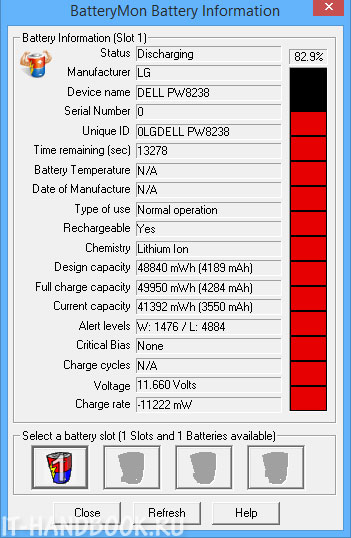After my Dell Vostro 1015n laptop battery was completely out of order, I decided to buy a new one, but not original, as its cost was $ 129.99, which is equal to the cost of the laptop itself (the laptop is over 6 years old). I ordered a Chinese counterpart for $ 16.5. A few weeks later, the package arrived. Externally, the battery did not differ from the original.
Original battery:
Chinese counterpart:
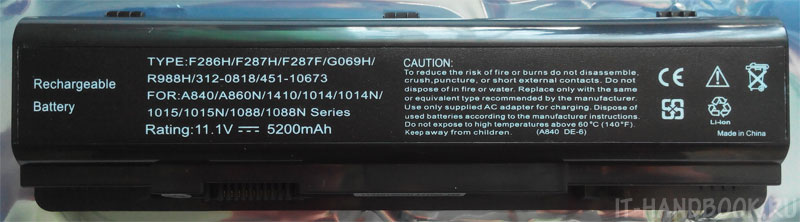
As you can see from the labels, the capacity of the Chinese battery is approximately equal to 5200mAh × 11.1V≈58Wh (approximately equal because the voltage in reality is not a constant value), and the original one is only 48Wh. I guessed that the real capacity would be lower, and I had a desire to find out how much.
First, I tested the battery according to the method described in the article devoted to.
Portable Aida64 showed that the passport (sewn into the microcontroller of the battery) capacity is 48840mWh (48.84Wh) which already differs from the inscription on the label ????
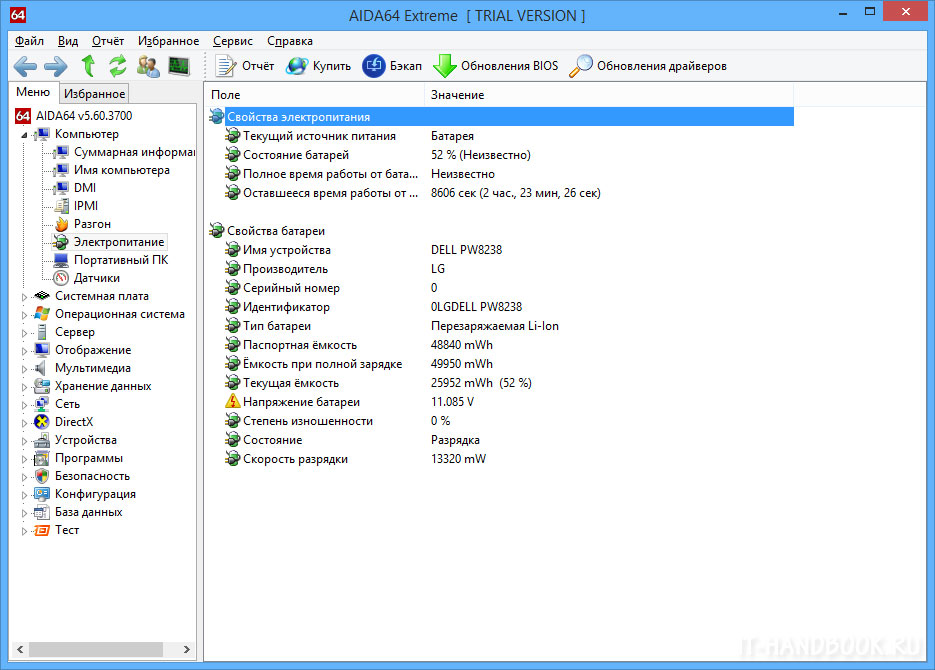
Windows Standard Console Utility:
Powercfg / energy
showed the same result (part of the report from the "energy-report.html" file):
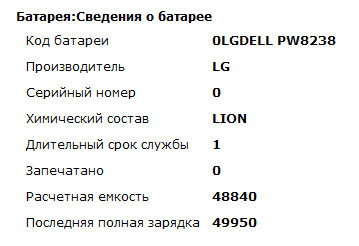
The good news is that the battery wear rate is 0%. But I was interested in a slightly different task: to experimentally determine the real actual capacity of the battery. In search of a suitable tool, I settled on the free for personal use BatteryMon application, which was perfect for solving the task at hand.
The application is a real-time meter for the electricity consumed by a laptop. Among the many different usefulness of the program, I was most interested in the yellow panel, which displayed the remaining / full battery charge (Capacity), the drop / increase in charge during discharging / charging (Capacity drop / Capacity gain) and the instantaneous power when discharging / charging (Discharge rate / Charge rate). Instantaneous Discharge Power is the amount of power the laptop is developing at a given time. It is interesting to observe this value under load on the processor ????
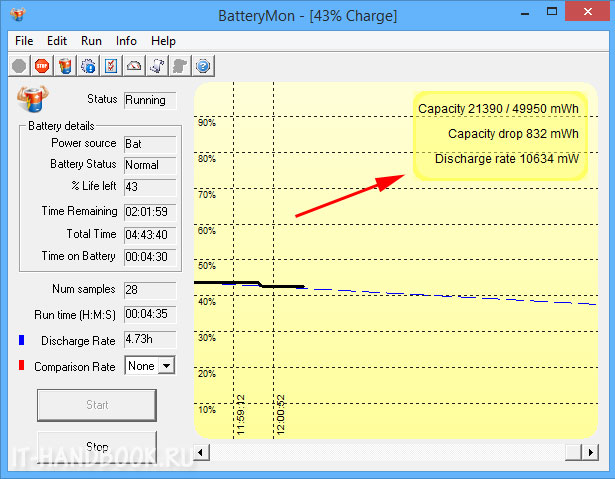
After installing a new battery, I saw that its capacity is 54%. I gave the laptop the ability to discharge it to 8% (such a requirement in the instructions for the battery). Then I restarted the program and charged the laptop to 100%.
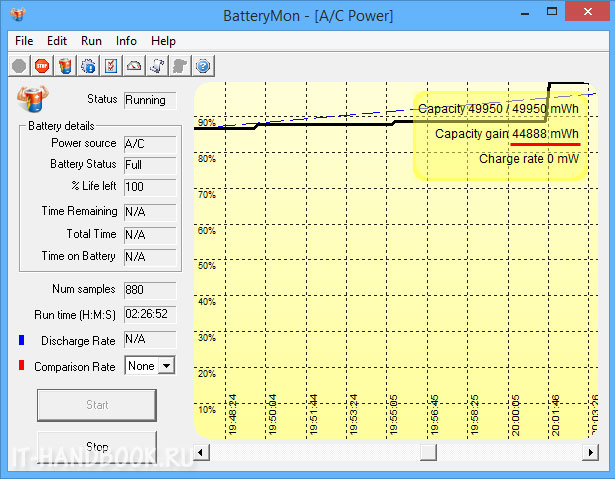
Considering that the battery already had a residual 8% charge, I determined by simple mathematical calculations that the total real capacity of the battery is:
(44888mWh / (100% -8%)) × 8% + 44888mWh = 48791mWh or 48791mWh / 11.1V≈4396mAh.
This is less than what is written on the label, but a little more than the capacity of the original battery, which is good news ????
Then I monitored the discharge of the battery, for this I unplugged the AC adapter, restarted the program BatteryMon and discharged the battery up to 10%.
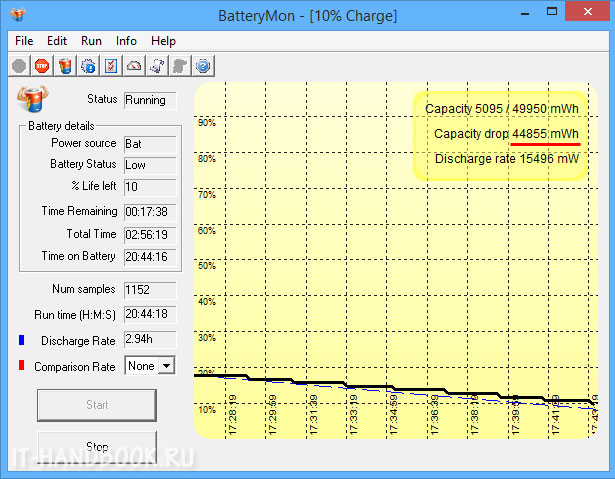
Using a similar example above, I calculated the full real capacity of the battery:
(44855mWh / (100% -10%)) × 10% + 44855mWh = 49839mWh or 49839mWh / 11.1V≈4490mAh.
When discharging, the numbers turned out to be even slightly higher! I associate this result with a not entirely correct measurement of the charge when charging the battery, as evidenced by a jump in the region of 90 - 100% during the first charge (see the figure above). I think this is due to the logic of the battery controller, since it is from it that the operating system, and, accordingly, the program BatteryMon, receives information from the battery via a special 9-pin (in the case of my laptop) interface.
But, in spite of this, on the whole I was satisfied: I got a battery that holds the same as the original once held when it was new, and this is more than 4 hours of continuous work in a browser with a screen brightness slightly below average.
Among the features of the program BatteryMon I would like to note the function of displaying the elapsed and remaining battery life of the laptop, as well as a useful option for viewing information about the battery (manufacturer, capacity in mWh and mAh, voltage, etc.).