How to disable Windows 7 firewall? This question is quite common among users. In this article we will tell you how you can quickly disable a firewall, but before moving on to this issue, you need to understand what a firewall is and what it is used for.
A firewall is a special software designed to protect your computer from various hacker attacks that can be carried out by intruders over the Internet or local networks. Firefall works on a fairly simple principle. This software scans the entire data stream that is transmitted over the network and, if suspicious activity is detected, it blocks malicious traffic.
Despite the fact that the firewall does a very important job and significantly increases the level of security, sometimes it becomes necessary to disable it. For example, if you have installed a third-party firewall, then you must make sure to disable the Windows 7 firewall.
In order to disable the Windows 7 firewall, open the Control Panel and go to the "System and Security" section.
After that, you need to open the "" section.
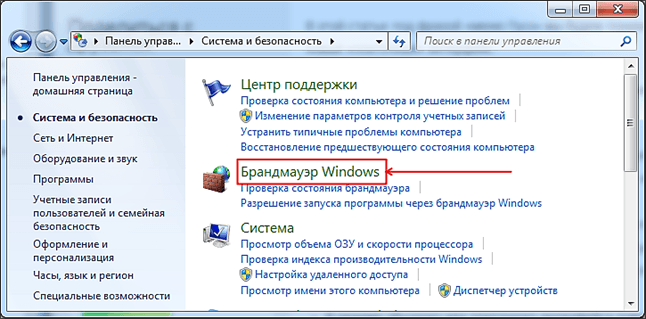
In the "Windows Firewall" window you need to click on the "Turn on and" link. This link is on the left side of the window.
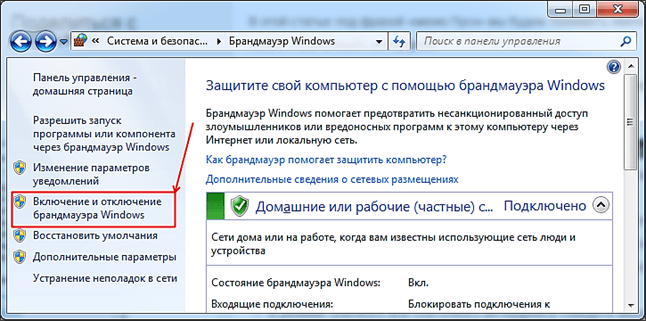
After that, you will be taken to the window with the Windows 7 firewall settings. Here you can enable or disable the Windows 7 firewall. To disable the Windows 7 firewall, you need to check two boxes opposite the "Disable Windows 7 firewall (not recommended)" function.
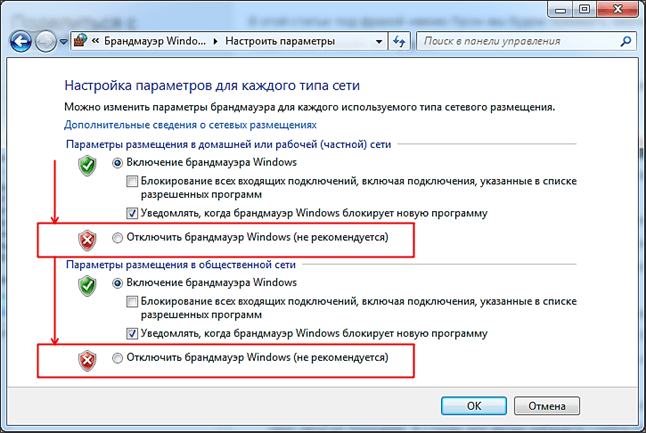
How to disable Windows 7 firewall using service management
Alternatively, you can disable the Windows 7 firewall with. This can be done in the following way. Open Control Panel and go to "System and Security -> Administrative Tools -> Services". In the Services window you will see a list of services, here you need to find a service called Windows Firewall.
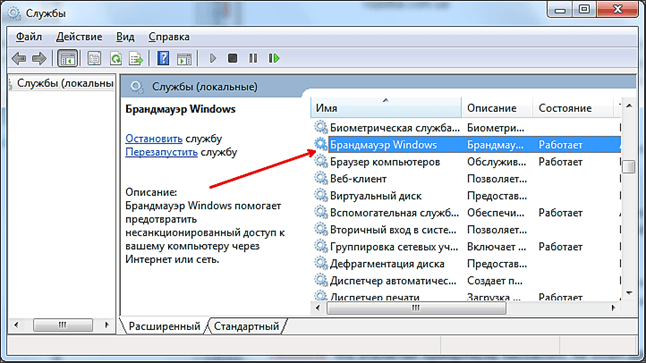
Right-click on the Windows Firewall service and select Properties. After that, a window with the properties of this service will open in front of you. In order to leave it, you need to change the startup type from "Automatic" to "Disabled", and also click on the "Leave" button.
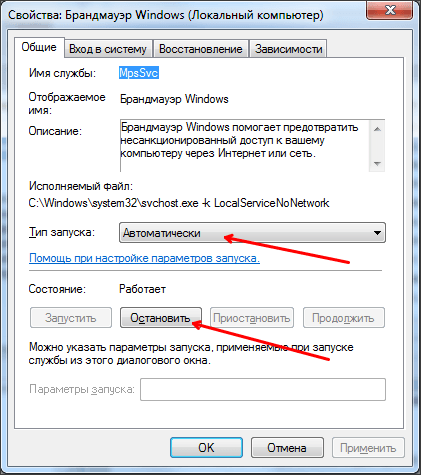
It should be noted that it is not safe to disable the Windows 7 firewall without installing another firewall. Thus, you will significantly reduce the level of protection for your computer.




