Mobile technologies are not standing still, gadgets are becoming obsolete, and the needs of network users for fast data exchange are growing. What if the phone does not support modern communication standards? Buy a new one or accept lagging behind progress? It turns out that through a portable communication device you can access the network not only from a computer. Let's consider how to connect a USB modem to an Android smartphone.
The task is not as simple as it seems at first glance. The following errors may occur:
- There is no "Mobile networks" item in the settings of the Android device. You need to look for other firmware versions, otherwise you will not be able to connect the modem.
- Lack of food. Alternatively, use it with a fully charged battery, buy a better cable or a USB hub with external power supply.
Necessary equipment
Can I connect a modem to my phone without purchasing additional equipment? Only if the device has a USB port. This is more typical for tablets. In other cases, you will have to purchase an adapter from USB to the connector of your phone. Moreover, this should not be an ordinary cable, but an OTG so-called host adapter. It is designed specifically for external devices, and not just pairing a mobile phone with a computer.

You also need to purchase the USB modem itself, which consists of a communication module (3G or faster 4G) and a flash drive where the connection settings are recorded.
Modem configuration
Before telling how to connect a YUSB modem to a phone, let's figure out how to configure the modem itself. If this is not done, then it will be recognized by the Android system simply as a storage medium.
For phones of brands Huawei and ZTE, the task is easier, special software has been developed for them. It is enough to launch it and check the necessary box. For all other phones, you need to do the following:
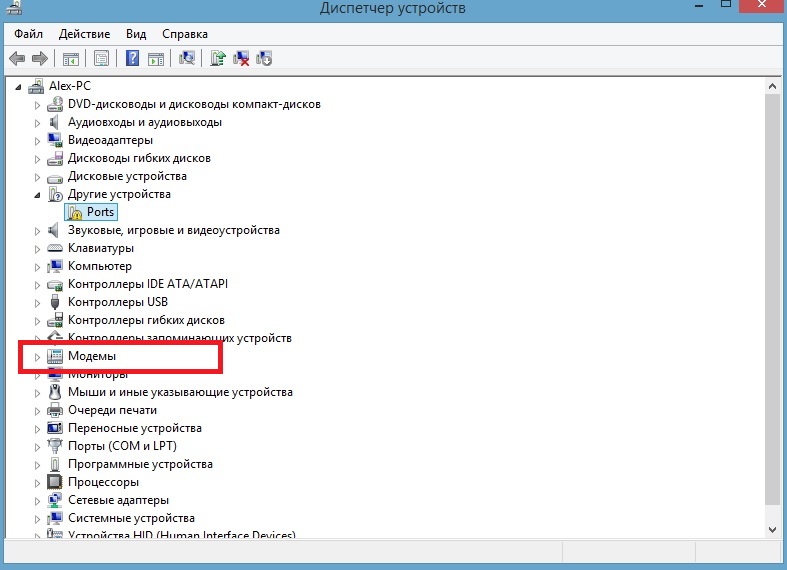
The preliminary configuration is completed, now we turn to how to connect the Android 3G modem to the phone.
IMPORTANT. If you want to use the device on a computer, then the changed settings must be returned back. Repeat all steps of the instruction, but enter the following command in the terminal: AT ^ U2DIAG = 255.
Smartphone setup
After preliminary preparation, you can proceed to setting up your Android smartphone.
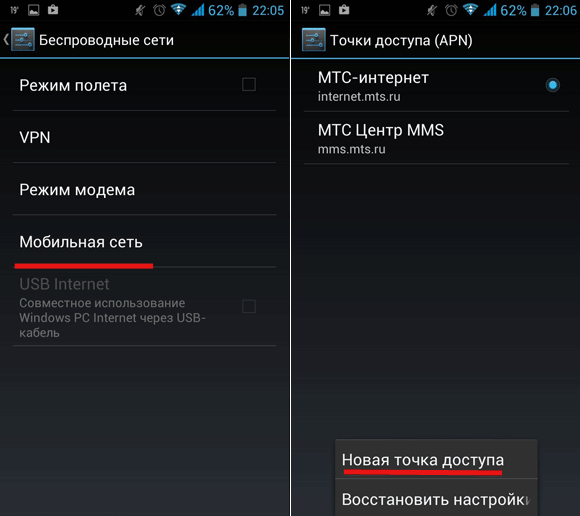
If all the points are completed successfully, then the modem was connected to the smartphone. However, manufacturers of mobile devices are not happy with the situation when, instead of buying a more expensive and modern gadget, a potential consumer finds how to reconfigure a 3G modem so that it can be connected to an Android phone. And it creates software obstacles for this, artificial limitation of access.
To get around these restrictions, you need to get root rights on the system. Almost the same as administrator rights in Windows. The presence of such rights allows you to change or delete the system files of the device. To install root, download the dedicated app and follow the instructions to set it up.
IMPORTANT. Getting rooted often threatens to void the smartphone manufacturer's warranty. Think carefully before deciding on such manipulations with your gadget.
These are, perhaps, all the nuances of how to connect a USB modem to the phone, configure it to work correctly using special software.




