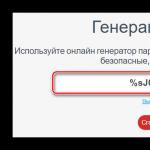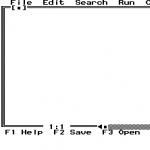Updated: 09/01/2019
Wireless Mesh networks are suitable for offices, suburban homes and businesses that need to quickly provide connectivity in environments where it is difficult to lay cables, such as cottages with completed interior decoration, rented premises or temporary offices, conferences and events in open areas.
The wireless mesh network has been around since the early days of Wi-Fi and has received more and more attention in recent times. For the corporate market and the home segment of Wi-Fi Mesh, the system is especially relevant in conditions where it is impractical to use cables.
What is Wi-Fi Mesh and how does this technology work?

The word Mesh has many meanings and one of them translates as a mesh cell.
Wi-Fi Mesh uses multiple indoor devices to create one seamless network. Each one is called a “node,” and they all work together to spread the Wi-Fi signal to an entire home or office. One node usually connects to the router via an Ethernet cable, and the rest of the nodes are located in areas where you need Wi-Fi. Supported automatic connection client to any node with the strongest signal, and while moving, seamless Wi-Fi roaming is provided.

Small mesh networks may require only one network access point connected to the wired network. Large networks require multiple mesh access points to be connected to the network to support wireless connections.
Mesh system can be considered as a group of ordinary routers, they are all equal to each other (peer-to-peer network), after plugging them into an electrical outlet, they are configured through mobile app on a smartphone and automatically connect to other network members. Using the adaptive dynamic routing algorithm when connecting nodes, optimal routes are selected. Many vendors support IEEE, and that ensures a smooth seamless client transfer from one host to another, even when streaming HD video. It can work in two frequency bands 2.4 GHz and 5 GHz, while the mechanism of Band Steering and Beamforming is provided. For 2019, the devices also support MU-MIMO up to 3 spatial streams.
What functions can Mesh nodes provide?
AP Steering
When wireless clients move between neighboring AP Steering Mesh nodes, the client will automatically connect to the neighboring AP with the strongest signal.
Backhaul
A transport channel through which data packets are transmitted between mesh nodes in a network and then sent to the Internet. There are tri-band systems on the market where the backhaul takes place on a separate 5 GHz channel. Those same points can have Gigabit Ethernet ports for wired backhaul, but this will require drilling holes in the walls and pulling the cable, which is not always possible.
Band steering
This feature helps determine if the client device supports dual-band connectivity (that is, if the client has a Wi-Fi adapter that can operate on the 2.4 or 5 GHz frequency bands). The hotspot will automatically push dual-band clients to connect to the least congested network, which typically operates in the 5 GHz band.
BeamForming
An optional 802.11ac and 802.11ax feature that improves wireless bandwidth utilization by focusing radio signals so more data reaches the client and less is emitted into the atmosphere. A beamforming router knows where its clients are in physical space and is able to focus the radio signals they exchange with clients.

Dual-band or tri-band
A dual band Wi-Fi router operates on two separate networks, one on the 2.4GHz band and the other on the less congested 5GHz band. Some types of tri-band routers split the 5 GHz band, using one channel band of channels available in the 5 GHz spectrum to create a second network, and another channel band in that spectrum to operate a third network. There are tri-band routers that work with networks in the 2.4 and 5 GHz bands, and the third network uses the spectrum available in the 60 GHz band, although this technology has recently lost its popularity.
Ethernet ports
The router must have at least two wired Ethernet ports (100 Mbps or 1 Gbps). One port (WAN or Wide Area Network) connects to your broadband gateway (eg over optics). Other (LAN or the local network) connects any wired client. Some Wi-Fi network routers have auto-configuring ports that become WAN or LAN depending on the settings. You can increase the number of Ethernet ports by connecting the switch to one of the LAN ports.
Mesh nodes usually have two Ethernet ports, so they can act as a wireless bridge for devices that don't have their own Wi-Fi adapters. Alternatively, you can use one of the host ports to transmit data using a twisted pair cable that is connected to the router at the other end. It is a virtual network that gives your guests access to the Internet by blocking access to your computers, NAS and other network clients.
Star vs Mesh network topology
In a star topology, each wireless access point exchanges data packets directly with a router. In a mesh network, wireless access points that are far from the router can forward data packets through their nearest neighbors until the packets reach the router (and vice versa).
MU-MIMO
The abbreviation MU-MIMO stands for Multi-User, Multiple Input / Multiple Output. MIMO describes a method for sending and receiving more than one data signal using the same radio channel. This is accomplished using a technique known as spatial multiplexing. In its original implementation in routers, client devices had to take turns communicating with the router in a round-robin fashion. The switchover was fast enough that the interruptions were invisible, but this reduced the overall transfer rate. This scheme is known as SU-MIMO (Single User MIMO). As you probably guessed by now, MU-MIMO allows multiple client devices to communicate with the router at the same time without interruption, which dramatically increases the transfer rate. Both the router and the client must support MU-MIMO for this scheme to work.

Spatial Streams
The multiplexed signals described in MU-MIMO above are called spatial streams. The number of radios and antennas in a router determines how many spatial streams it can support; and the method used to encode the data in combination with the channel bandwidth determines how much data can fit in each stream. An 802.11ac router using 80 MHz channels can provide approximately 433 Mbps of bandwidth per spatial stream.
Spatial streams work in parallel, so adding them is akin to adding lanes on a road. While a 2x2 802.11ac MIMO router (two spatial streams for transmit and two for receive) can handle up to 867 Mbps, a 4x4 802.11ac MIMO router can handle speeds up to 1733 Mbps. Of course, these are all purely theoretical numbers, and they do not take into account the overhead of protocols, signal-to-noise ratios, interference patterns and other factors, so in practice such high productivity do not receive.
Parental control
The internet can be an unsafe place for children to visit. Parental control in the router provides some protection by limiting where to go and where not to go. You can set time limits for how long a device is allowed to be online. The implementation of the methods and their effectiveness vary greatly among different manufacturers... But the most best protection is to have an open and frank dialogue with your children.
Quality of Service (QoS)
Describes the router's ability to identify different types data packets passing through the network, and then assign these packets a higher or lower priority. For example, streaming video or VoIP (Voice over Internet Protocol) calls should be sent with a higher priority than file downloads, since the former do not allow interruptions. Waiting for the file to load is much preferable to just a glitchy video.
Wi-Fi Speed Estimates
Vendors typically sell their 802.11ac routers (and client Wi-Fi adapters 802.11ac) by combining the bandwidth values for each of the router's networks. A dual-band router capable of delivering 400 Mbps in the 2.4 GHz band and 867 Mbps in the 5 GHz band can be described as an AC1300 router (rounded to 1267, of course). Of course, you won't be able to use 1300 Mbps (or even 1267 Mbps) bandwidth, because 2.4 and 5 GHz networks cannot be interconnected. But the classifications at least provide a point of comparison.
How Wi-Fi Mesh differs from WDS and Wi-Fi Range Extender
Want to strengthen your Wi-Fi signal and expand your wireless coverage in your country house or office? Then you need to understand the difference between a Wi-Fi Range Extender and a Mesh system.
Mesh Wi-Fi technology is different from distributed Wi-Fi wireless system(WDS - Wireless Distribution System) supported by most routers and access points. Although both can expand Wi-Fi network without using Ethernet, there are some significant differences between the two technologies. Mesh is essentially a smarter version of WDS that is easier to configure and deploy.
Disadvantages of WDS
- Typically, WDS allows you to configure access points for wireless connection to another point that has a wired network connection... Wireless connections to AP nodes are usually static and require manual setting MAC addresses.
- In addition, the number of wireless channels between APs is limited, and the security / encryption of wireless APs can be difficult.
- In addition, WDS channels usually use the same radio channel as regular Wi-Fi traffic, which degrades network performance.
Any node on the network can wirelessly connect to other mesh nodes on the network that have a wired or wireless connection to the network. Such access points usually have a dedicated radio channel for communication between cells, and a conventional dual-band AP serves Wi-Fi users.
WLAN connections between Mesh nodes are self-configuring, and support self-healing multipath connections. This helps to simplify setup and provide better reliability. Everything is designed in such a way that if one AP of the cell fails or the environment changes and negatively affects the wireless line, it will look for another AP of the cell or a better path to the host (which is wired to the Internet channel).
Wi-Fi signal extenders (boosters)
Wi-Fi Extender is a simple device that extends the coverage of a Wi-Fi signal by relaying it further into your home. Wi-Fi extenders are also sometimes referred to as Wi-Fi “boosters” or “repeaters,” but they mean the same thing - they expand the coverage area of your Wi-Fi signal. These devices usually connect to your home router via Wi-Fi, but some models also allow Ethernet or Powerline connections.

If you install a range extender, it will connect directly to the router and relay its signal, often as its own separate Wi-Fi network. As a result, you get two networks - for example, "MyNetwork" for the upper floors and "MyNetwork_EXT" for the lower ones. In this case, the devices will remain connected to one of the networks until they are completely out of range. If you do not manually switch between networks while driving, you will have weak signal and low speed at several points in your home.
Disadvantages of Wi-Fi extenders
- Repetition Wifi signal inefficient - the expander simply listens to each packet and relays it. There is no internal logic that sends packets along the desired route.
- Most range extenders cut the bandwidth in half because the wireless is half duplex. This means that they cannot send and receive information at the same time, and this slows down the data transfer process.
When are mesh networks better than traditional hotspots?
In some cases, it makes sense to consider deploying a Mesh system rather than traditional APs in an office or cottage. And it will be much faster and cheaper in places where the cable is not laid.
Mesh systems are used when it is difficult or impossible to pull cables.
- This could be, for example, a historic building where construction work is prohibited.
- Events and conferences in public places where temporary indoor or outdoor networks are needed.
- They are also great for rental areas such as offices where there is no SCS.
Pros of using Mesh networks
- Mesh allows you to easily and quickly "plug" holes in the network capacity (no "dead" zones) and change the coverage density by adding a new AP.
- Most mesh networks are very easy to install and manage as they are managed with a companion mobile app.
- Network expansion even with large quantity nodes are simply plugged into an electrical outlet.
There is only one drawback of a mesh network compared to a Wi-Fi amplifier - this is the price.
Wi-Fi deployment issues
Bandwidth is one of the most important factors things to consider before switching to a mesh Wi-Fi network. For situations where maximum bandwidth and fastest speeds are required, traditional APs are better suited. In a mesh network configuration, you have to deal with significant loss of bandwidth from one repeater to the next. At every wireless connection between nodes, throughput drops by about 50% compared to the previous AP.
In some cases, the bandwidth issue with point access points can be acceptable, especially considering the data rates offered by 802.11ac and MU-MIMO support. The drop in bandwidth may not be noticeable if users are doing normal Internet browsing. But if many users need to use applications with high throughput such as streaming HD video or downloading large photos, the degradation in speed will be evident.
When using Mesh networks, you need to pay special attention to the placement of nodes and take into account the number, length and signal quality of wireless channels between the nodes. Typically, it takes no more than three hops back to the host AP that has a wired connection to the network. When designing, you also need to remember that access points must be powered from an electrical outlet, and this can become a limitation in their placement.
Keep in mind that in most cases you will need more Mesh nodes to cover a specific area than with traditional APs. The nodes should be located as close to each other as possible so that they can communicate effectively with each other.
Compatibility
Despite the long-standing 802.11s standard from the IEEE and the later Wi-Fi EasyMesh standard from the Wi-Fi Alliance, most Mesh APs are not interoperable between different vendors. So it makes sense to stick with the same brand and possibly the same model.
Conclusion
The exact features, limitations, and performance can vary greatly among AP vendors.
Ubiquiti Networks, for example, offers a cell line with UAP-AC-M and UAP-AC-M-PRO, but they do not have a third radio channel dedicated to cell-to-cell communication. Ubiquiti calls its functionality Wireless Uplink and it is supported by most modern AP vendors. Even Ubiquiti's legacy APs support Mesh, but the technology is limited to one wireless hop. New line access points already support multi-hop or sequential wireless hotspots.
The OpenMesh site is all about mesh networking. Most of their access points only include two radio links, but the A62 offers 3. Following the merger with Datto, the supplier now also includes routers and switches in its network offerings.
Samsung and Cambium Networks also offer Mesh. Other vendors such as Cisco and Aruba Networks provide mesh functionality in many of their traditional AP models.
Let's first figure it out - what is a mesh network? Wi-Fi Mesh system is a network that is built on the basis of peer-to-peer or otherwise peer-to-peer modules. That is, we have transmitters that communicate with all devices on the network without any problems. Here is a typical home LAN interact by connecting clients to a router. It is in it that all route data is stored, there is also the allocation of IP addresses using DHCP. Information packets go strictly to the router from the outside, and then to the device.
Mesh network, as I said, consists of modules that transmit information by Wi-Fi technology... But this structure does not have a main central router. And packets of information go directly from one nearest module to another or connected device. Such a system also does not have a central DHCP server that distributes addresses for routes.
pros
The main advantage of such a network is its ease of expansion. Since we do not have a central node, and each module acts as a kind of node between connected devices and similar modules, the network can expand infinitely. If you put, for example, at home in a router, then you can expand the network only on repeaters around the same router.
They should be located within the wave range of the main vehicle. Here, everything is different. Each module in offline connects to the network without additional settings and immediately expands it. That is, you can make your own radius of coverage of a network of any shape and size.
Also, a huge plus is that you can connect the Internet to any module and it will distribute the Internet to other devices. It is possible, with appropriate settings, to combine large networks.
This technology allows you to build a seamless Internet. I'll tell you a little about this. Look, with a standard network expansion, people often use a bundle: router + repeater. For example, you have a router on the first floor, and a repeater on the second. Rise with the phone from the first floor to the second.

And reconnection to the repeater will occur only in the complete absence of a signal from the central router. You go with the phone, the connection is already bad, the Internet does not load, the film slows down, but the device, which acts as a client, refuses to connect to the repeater for a cut. And when the connection disappears, the smartphone reconnects to the repeater for some time.
Everything happens faster in this technology. And the device reconnects to the stronger signal of the module. ASUS Lyra, TP-Link, Deco M9 Plus and others modern systems support all Wi-Fi standards from 2.4 GHz to 5 GHz. But it is the first standard that is more often used, since it has a wider coverage radius.

And most importantly, the transmitters are very easy to set up. All systems are divided into two types:
- Self-organizing;
- Customizable.
The first option is used more often. If you need to expand the network, just buy an additional module, bring it home or to the office and install it in the right place. After that, the coverage area of the global network will become larger. The module will automatically connect to the network and start working.
In this case, anyone can connect to the network. You can, for example, make a general network of your apartment building. It's just that every neighbor buys this module and now you already have a network of residential buildings. Which, as already understood, can be combined with similar networks of other houses.
Minuses
This technology is still quite costly in terms of purchasing equipment, if we talk about large companies. But it is still cheaper than fixed stations and Seamless Wi-Fi. The main disadvantage is that the technology is very young, and people look with apprehension at something new.
For the state, this is both a plus and a minus. For example, with the help of network expansion, you can connect the Internet in the outback, without special costs. But it is almost impossible to monitor traffic, since there is no clear distribution of IP addresses. Also, some systems allow you to use IPv6 and set yourself an address - whatever you like.
The quality of communication depends on the device - the better and more expensive it is, the better. Inexpensive transmitters can get warm, fail and cut the transmission bandwidth. Because of similar systems very young, then the protocols on which they work are still in development. There is no established standard for the DNS system yet.
Protocols
A number of protocols are in use now. In the table below you can see all their pros and cons.

On the this moment the most advanced is the CJDNS system. First, it has offline address setting, but the client can assign the address himself. The IPv6 system is used, which reduces the chance of address conflicts.
There is traffic encryption, that is, it is impossible to track down the client. For example, a neighbor can use your site to view prohibited content (I am writing this in terms of an example). And it will be impossible to track him down. Other systems such as B.A.T.M.A.N., DTN, Netsukuku and OSPF have less advanced capabilities. But so far none of them have DNS support, so they are not yet used in large companies.
Conclusion
Wi-Fi Mesh technology is the future. If everything continues to develop like this, then providers will have to reduce the price for using the Internet, since it will be almost everywhere. After all, it will be possible to connect to WiFi anywhere in the city, if it is widespread.
In my opinion, first of all there will be this wireless technology use large advertising companies. Thus, it will be much easier to distribute advertising in your segment. But for this you need to complete the DNS system. If you still have questions, write about them in the comments and I will answer you.
Points can operate in a MESH network both independently (for example, smart points - Motorola), and as thin client under the control of the controller (Blusocket).
Smart APs can dynamically redistribute load. If one point is overloaded, it reduces the power and transfers part of its subscribers to neighboring points, which increase the power.
Modern points can use additional radio interfaces (2nd or 3rd) as a sensor of the surrounding radio broadcast, which allows automatic mode choose the optimal radio channels and signal emitting power to reduce the influence of interference. The sensor can also register the connection of unregistered points, inform the network administrator about this, and also use active suppression of radio signals from illegal set points(protection of the radio perimeter).
Thus, commissioning is greatly simplified. Often this technology eliminates the time-consuming and costly radio planning procedure.
The use of VLANs with multiple SSIDs allows and QoS allows you to prioritize latency-critical traffic for business users by cutting off the speed for guest access.
The main advantage of MESH networks is their mobility and high speed deployment. When moving to a new office, a company can take the access points with them and deploy a Wi-Fi network in a few hours.
MESH technology is actively used not only in office buildings. MESH is convenient to use for organizing public Internet access in open areas, parks and stadiums.
A separate area of MESH - networks - is the organization of uniform coverage in large warehouse areas.
Thus, Wi-Fi is no longer a toy for home use. Nowadays professional Wi-Fi solutions used by the business as the main working IT-tool.
There are easy-to-use network analyzers such as the NETSCOUT AirCheck G2. It is a smartphone-like device with support for Wi-Fi 802.11a / b / g / n / ac standards. With this portable device, you can bypass all rooms, measure the signal level and plot the boundaries of the coverage area on the map, including with reference to GPS coordinates.
NETSCOUT AirCheck G2 Handheld Network Analyzer
The NETSCOUT AirCheck G2 analyzer can solve many problems at once. In particular, you can make sure that the Wi-Fi network covers all the required space, but at the same time does not go outside the controlled area, for example, on the street. You can also check network performance, seamless roaming, interference sources, and more.
Hello everyone! An article about equipment and the use of mesh networks has been ripe for a long time, but I decided to sit down to write it only now. The thing is that some time ago absolutely different companies they began to send me for a review sets of WiFi Mesh systems that were similar in functionality. I liked this technology so much that I even decided to keep one of the kits for home use. And of course, after these publications there were a lot of requests to tell in more detail what a mesh mesh is.
What is the difference between a Mesh WiFi mesh and a regular router?
The main point of a mesh network is to cover a large area with a stable wireless signal without losing speed and with seamless roaming.
How have we tried to achieve this before? We bought the most expensive and powerful router that could relay the wifi signal to the maximum distance. If it was not enough, then we installed an additional wifi repeater, which extended it a little more to a remote area. In general, I described everything in detail earlier.
However, they all had quite significant drawbacks:
- First of all, any new link in the chain, that is, each new repeater, significantly reduced the speed. Somewhere twice, and somewhere more, depending on the initial power of the transmitter and the cost of all equipment.
- The second point is the price. Not everyone can afford to buy an expensive router costing from 3000 - 5000 rubles or more. If you add a repeater and an antenna to it, then add a few thousand more to this amount.
- The third is customization. Any repeater must first be manually connected to the main wifi network and, using a phone or computer, configure its parameters to relay the signal. If you have several of them, then you will need to do this with each one in turn.
- Finally, when moving around the house, the smartphone or laptop had to reconnect from the main source - the router, to additional ones, as a result of which there was a loss of connection and that's it. current tasks related to working on the Internet - online game, uploading files, watching videos, etc. - also paused. Agree, it's inconvenient.
What is Mesh System?
A mesh network is a peer-to-peer system whose load is spread across multiple peer-to-peer cells (access points), each of which broadcasts a wireless signal on a shared network.
The essence of the "mesh" technology is that by connecting one access point to the Internet or existing network(cable or wireless), created with the help of some already available router, the rest automatically pick up its signal, and work with the same settings as the first one.

Mesh network equipment
Usually, a set of equipment for a mesh mesh includes several devices at once - from two or more. If you do not go into details, then each of them is an analogue of the usual wifi router.

All modules in the mesh system are equal and it can be connected to a router or directly via the provider's cable to the Internet from any of them. As a result, we get several equivalent wifi signal sources, which do not need to be configured separately, as is the case with using wifi repeaters. But this is especially true in home use, and not only.
Moreover, if, when connected to a repeater, the wifi speed drops in comparison with the main source, even if you are in the immediate vicinity, then here it remains at the same level.

If necessary, you can easily connect one or more points also without performing any configurations on it.

Another characteristic property of mesh wifi mesh is seamless roaming - this is when, while moving around the house, your device is a smartphone, laptop, etc. - chooses which access point is the closest at the moment, and reconnects to it without breaking the connection to the wireless network. That is, the reconnect occurs unnoticed by the end user. This means that neither downloads nor direct online streaming, nor anything else related to the work on the Internet is not interrupted.

Application of wifi mesh networking systems
That is, let's say you live in a one-room apartment. Buy one mesh element and use it just like a regular router. Then you move to private house with 4-5 rooms - and all that is enough to do is to buy 2-3 more components of the same system and just plug them into a power outlet, and they will tune together automatically.

In general, the advantages are obvious, and in my opinion, mesh systems are the future. wireless networks... How much does it cost, you ask? Colleagues, this question worried me the most. Considering all the advantages, I would buy such a piece, regardless of its high cost (within reasonable limits, of course).

But for an ordinary user, and not a fan like me, the question of money will be, if not in the first, then definitely in second place. So, the most interesting thing is that the price of one set of several cells is quite comparable to the amounts that are asked for only one router from the middle segment, which in my tests provided a more or less similar range of wireless signal reception.