The mdf extension stands for "Media Disc Image File" in English. Most often this is an image of a CD or DVD that is created using a special program, most often it is alcohol 120. Usually, images created with alcohol 120 have not one image file in mdf format, but two, as a rule it is also mds. The file with the mdf extension is the main one; the image itself is stored in it. And mds is auxiliary, so to speak.
What program to open the mdf file
Next, I propose to consider several programs that work with mdf files. There are quite a few of them, but I will tell you about three of the most popular. The principle of operation of the emulator program is as follows: it creates a virtual disk drive on the computer, and already from it works with images. For the operating system, it does not matter whether the drive is real or not, but the speed of reading and writing increases tenfold.
1. How to open mdf file through daemon tools
And since how to open a file in mdf format using the daemon tools program. Run the daemon tools program and drag the mdf file into the daemon tools program window.
After that, our image should appear in the image catalog. Next, click on it with the right mouse button and select mount to drive. After that, the image in mdf format can be opened through the virtual CD-ROM.
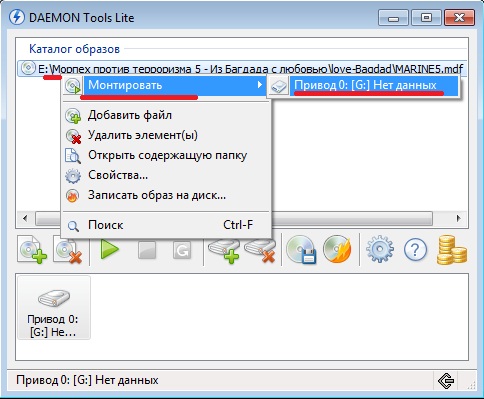
Among the advantages of this program, I would highlight:
Creation of multiple drives (up to 36 in the pro version);
Ability to bypass various types of defenses;
Support for all operating systems of the Windows family, there is also a version for MacOS;
It can work with 14 kinds of extensions, including mdf;
Wide functionality (reading, creating, compressing images, writing, splitting a file, etc.);
There are few disadvantages:
There is no way to unmount the disk;
A very stripped-down free version, works only in the tray;
During installation, it tries to impose a lot of unnecessary programs.
Download daemon tools http://www.daemon-tools.cc/rus/downloads
2. How to open mdf file through alcohol 120
And so how to open an image in mdf format through the alcohol 120% program. The first step is to run alcohol. Next, click File Open and specify the path to our image, select the desired image and click open. After that, our image should appear on the right side of the program.
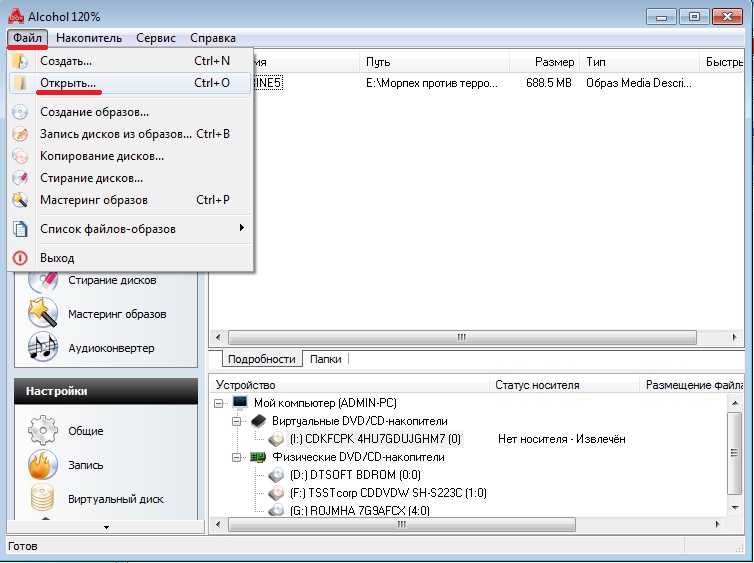
Now you need to right-click on the image and select Mount to device from the drop-down menu. After that, our image will be mounted in a virtual drive under the beech (I :).
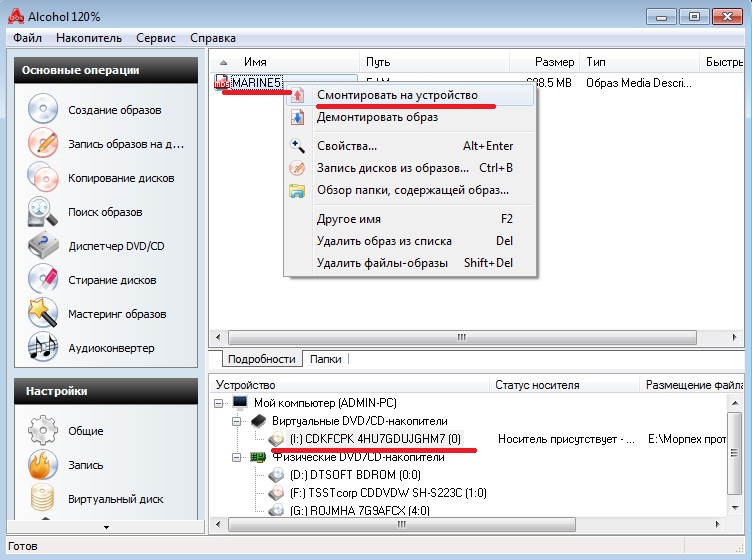
If the image does not automatically start, you can find it by going to My Computer and opening the virtual drive under the letter (I :) you may have a different letter.
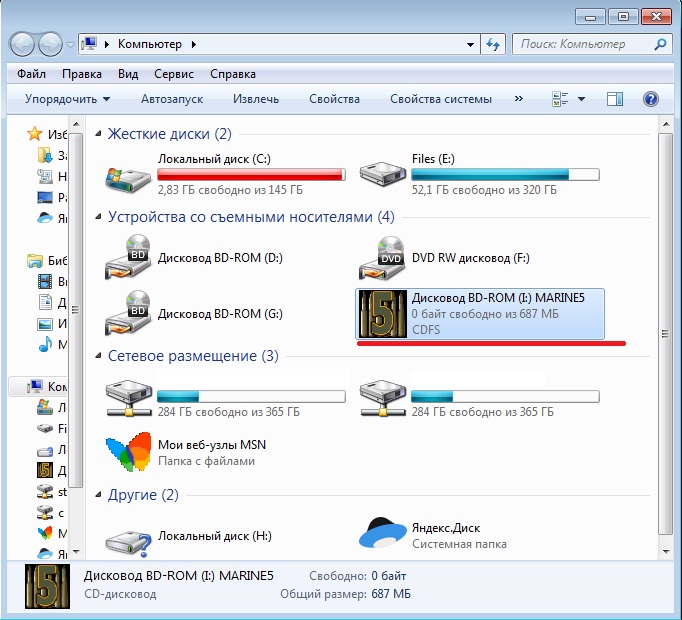
I will highlight the main characteristics:
Supports recording images from multiple media at the same time;
The number of virtual drives is up to 31, in the free version 6;
Works with 12 types of extensions;
Allows you to copy from disk to disk;
Can erase information from media;
Works with CD, DVD and Blye-ray.
Disadvantages:
Compatible with Windows OS only.
Download alcohol 120 http://trial.alcohol-soft.com/en/downloadtrial.php
3. How to open mdf file via ultraiso
The main difference from the programs discussed above, I see in the ability to create bootable disks and flash drives (with a boot sector) for installing DOS, Windows NT and Linux systems. Such drives are needed to reinstall the operating system or, for example, when treating viruses when the main system is infected and you have to boot from disk.
And so we launch the ultraiso program in the menu, look for the Tools tab and in the drop-down menu click on Mount to virtual drive or simply press the F6 hotkey. After that, you should see the Virtual Drive window. In it you need to specify the path to the image file and click Mount.
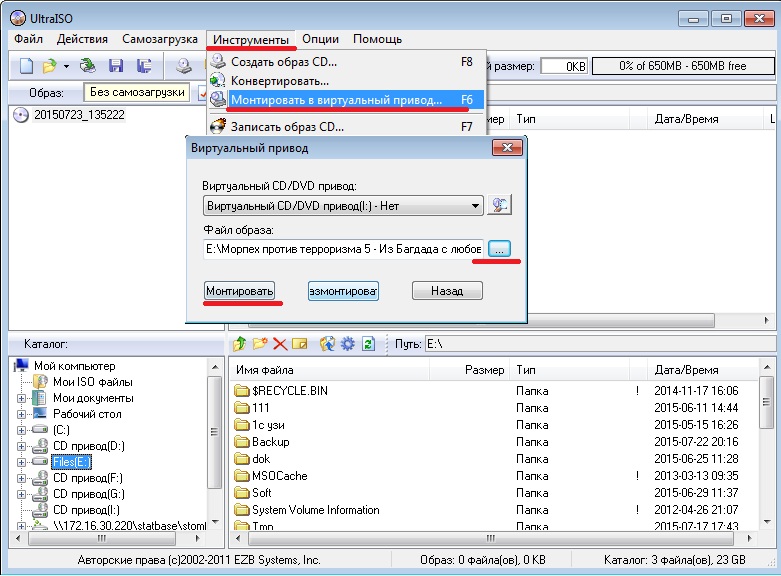
After that, the image should appear in the virtual drive. You can also find it by going to my computer.
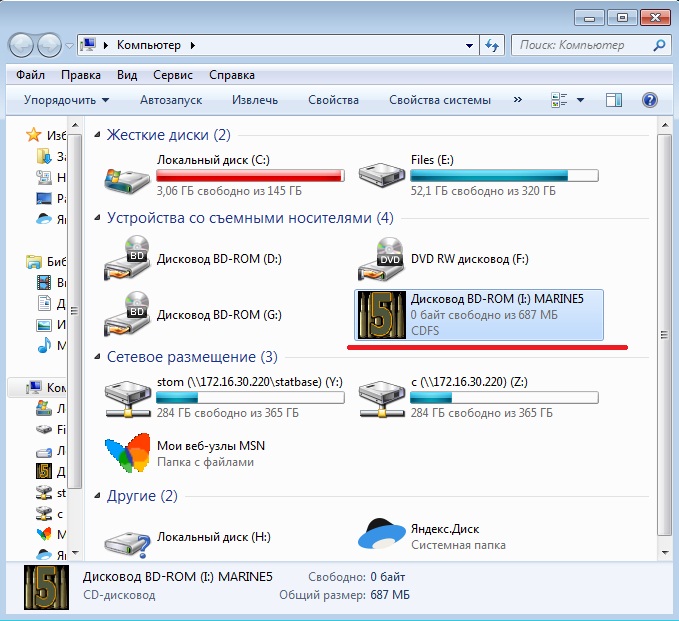
Support for over 30 file formats;
Creation of images of optical, hard drives, as well as flash drives and floppy disks;
The ability to edit the emulation file;
Optimization of the image structure.
Compatible with Windows OS only;
Limitation of the free version when working with images more than 300MB;
Supports only CD, DVD.
Download ultraiso http://ultraiso.ru.softonic.com/
In conclusion, I can say that all the listed utilities are quite worthy and offer the user the necessary basic set of functions for working with mdf files. It is worth choosing this or that program based on your preferences and tasks.




