Root rights (Superuser rights) - provide the owner of a device running on the Android operating system with the ability to perform any operation. That is, you get full control over the system, which allows you to run specialized applications that significantly expand the capabilities of your smartphone, edit and modify system files, optimize your device, and perform many other operations. The need to obtain root rights can arise for a variety of reasons. The instructions below will be relevant regardless of what exactly prompted you to get superuser rights.
Obtaining root rights can be done using special utilities that automate this process and make it accessible even for novice users. The complexity of the procedure for obtaining superuser rights largely depends on the device itself. On some models, this process takes only a few minutes, while on others you need to tinker.
As part of this review, we will tell you how to get root rights on android using special programs. We will consider the most common and convenient ways to get root. To complete this operation successfully, you just need to follow the instructions we have prepared. Before proceeding with obtaining root, we strongly recommend that you study in more detail what superuser rights are and what risks they involve.
- Attention
The procedure for obtaining root rights is simple and if you strictly follow the instructions, no problems will arise, however, having decided to take such a step, you should understand that the potential risk remains. An irresponsible attitude to the procedure can turn your device into a "brick".
Advantages and disadvantages of root rights
Before you get root rights on android, you need to decide whether this procedure is really necessary. Superuser rights provide not only advantages, but also disadvantages. In principle, if you get root and later it turns out that they are useless, there is nothing wrong with that. Root rights can be removed at any time. However, no one will compensate you for the lost time, so it’s better to think it over in advance. To make it easier for you to make a choice, we will list the main advantages and disadvantages of root.
Root rights allow:
- Remove standard pre-installed applications, built-in services and other garbage that is protected from removal by default;
- Edit system files and programs;
- Activate additional Android features;
- Install modified firmware and mods;
- Optimize the operation of your device, increase the performance of autonomy, overclock the processor;
- Work with applications whose functionality is available only if you have root.
Disadvantages of root rights:
- The ability to receive updates over the air from the device manufacturer disappears;
- The presence of root deprives the owner of the device of the right to warranty service (you can remove root);
- You can delete files, the absence of which may adversely affect the operation of the system;
- There is always a risk of making critical errors, as a result of which the device may permanently fail without the possibility of recovery.
How to get root rights on android: instructions
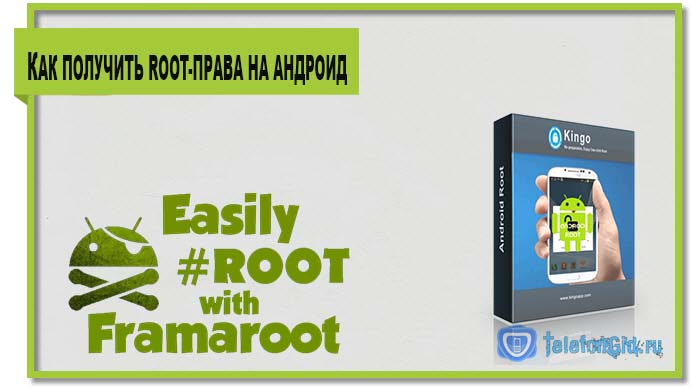
The degree of complexity of rooting the device depends on the specific model. Sometimes it's enough just to install a special utility and follow a few steps. In some cases, you will have to tinker, for example, owners of HTC devices, you must first unlock Bootloander. The guide below will be relevant for most models. If after following the instructions below, getting root failed, try to find a guide on rooting your model.
Before you get root rights on android, you should read the information about the types of superuser rights.
Types of root rights:
- full root- permanent rights that remove the established restrictions.
- Shell Root- an analogue of the above view with identical capabilities, but without access to the system folder.
- Temporary Root- temporary Root access (valid until the device is rebooted).
Most often you need to get Full Root, which provide maximum opportunities. Be careful after rooting with these features. When uninstalling standard applications, you can delete a file, the absence of which will lead to system malfunctions.
You can get superuser rights directly through the Android device itself or using a computer. In both cases, special utilities are used. As an example, consider the two most common programs.
Getting root rights with Framaroot
Framaroot is one of the most famous utilities for rooting devices running on the Android OS. The program supports a huge number of different devices. Framaroot allows you to root your Android device in one click, without using a computer. The utility is easy to use and will not raise questions even for novice users. To get root you don't need to mess with ADB commands, system flash files and other such actions. Everything is extremely simple, fast and clear. True, the list of supported devices is limited, so the utility may be useless for you. In any case, you should start with Framaroot, and in case of failure, resort to using other programs.
To root with Framaroot follow these steps:
- Download the latest version of the program from the official website http://framaroot.ru/;
- Install Framaroot from the downloaded apk file on your device (you must first allow the installation of applications from unknown sources in the Android security options);
- If your device is supported by the program, then the screen will prompt you to select an application for managing root rights and a method for obtaining superuser rights;
- Select Superuser or SuperSU. Click on any exploit, for example, Boromir. If all else fails, try another exploit;
- If successful, a window with a smiley will appear about the successful rooting of the device. You need to restart your device for the changes to take effect.
As you can see, the process of obtaining root using the Framaroot program is extremely simple and does not involve any difficulties. The main disadvantage of this utility is that it does not support all devices. If getting superuser rights using Framaroot did not work, try other options.
Getting root rights with Kingo Android Root
Unlike the Framaroot app, Kingo Android Root can be installed not only on Android, but also on a computer. As for the process of getting root, everything here is also quick and simple. You can download the Kingo Android Root program from the official website of the developer www.kingoapp.com for free. You can install the program on Android or Windows. To get started, we recommend trying to get root through the application, and if that doesn’t work, root the device through a PC.
To get root rights through the Android app, follow the link above, download and install the utility. After launching the application, start the rooting process by clicking on the corresponding button. Now it remains to wait for the end of the process and check if your device managed to get superuser rights. To check if you are rooted or not, install the Root Checker app from Google Play.
If for some reason the method described above did not suit you, try getting root using the computer version of the program.
To get root rights through Kingo Android Root, follow these steps:
- Enable USB debugging on your Android device (go to "About phone" in the settings, then tap "Build number" several times until a message appears saying that you are now a developer. Go to "Settings" - "For Developers" and check the box "Debugging via USB");
- Connect the device to the computer via USB;
- The installation of the necessary drivers will begin automatically (an Internet connection is required);
- After installing the drivers, the "ROOT" button will appear. Click on it and the rooting process will begin;
- If Unlock Bootloader appears on the smartphone, you will need to use the volume buttons to select Yes and briefly press the power button to confirm the selection;
- When the rooting process is complete, a “Finish” button will appear.
Framaroot and Kingo Android Root programs support a huge number of devices. If you didn't succeed in rooting your model following the given instructions, try to find the appropriate manual for your specific device.




