A few years ago, Google began to actively create its social network Google+. At the same time, all users who created a mailbox on Gmail.com automatically became members of the Google plus social network. However, there are people who fundamentally do not want to be in any social networks.
How to remove from Google plus quickly, without extra steps?
Without a long, multi-way combination, we immediately go to the account deletion page plus.google.com/downgrade
An account login window will appear, prompting you to re-enter your password, even if you are logged into your account. And it is right! Suddenly, when you, after hard work, go out for a smoke break,
office colleague will delete your Google+ profile permanently! What will you do then!
Log in to your account and you will be taken to the delete profile page.
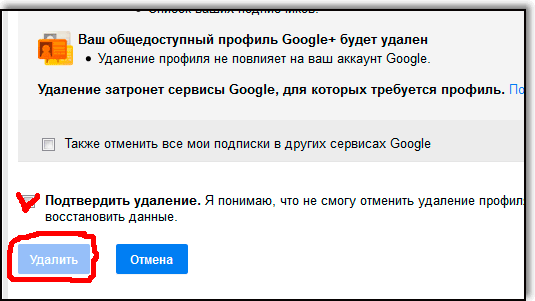
Check the box at the bottom of the page Confirm deletion
and press the button Delete. Your profile will be permanently deleted, with all the information that was in it. Now, if you want to chat on Google+, you'll have to create a new account!
How to completely delete your Google account?
Before you completely delete your Google account, you need to think carefully - what will you lose by doing this? The fact is that many Google services are linked to the account, especially on smartphones and tablets. However, perhaps you have a second or third account - they can be safely deleted!
So, you are in a Google service, for example, Gmail mail.
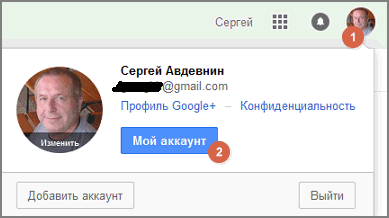
In the upper right corner, click on your portrait 1 . In the drop-down menu, press the button My account 2 .
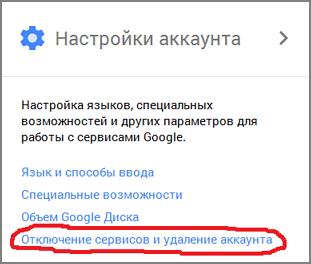
On the page that opens, in the Account settings section, click the link "Disabling services and deleting an account"
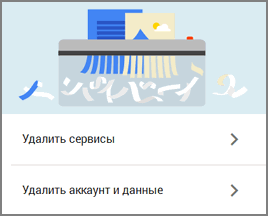
First press delete services. You will be asked to re-enter your login password. After authorization, the page for deleting services will open:
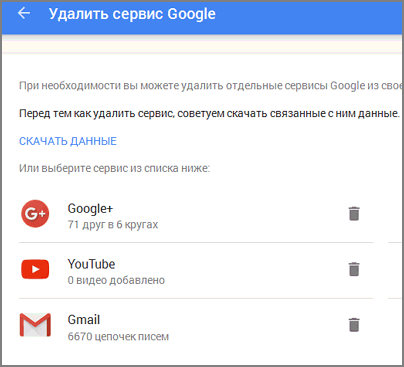
Before deleting, you can download the data, and then decide which services need to be deleted and which not. If all services are deleted, then the entire Google account can be deleted. To do this, return to the previous step and click the Delete account and data link.




