Many Android smartphone users may encounter a situation in which the message “An error has occurred in the com.android.phone application” appears on the screens of their phones with enviable constancy. This message usually occurs every few seconds, and is most often associated with problems with the Phone app. In this article, I will talk about the essence of this problem, list the causes of its occurrence, and also explain how to fix the error "There was an error in the com.android.phone application."
If you have an error in the com.android.phone application, then, as mentioned above, in most cases the reason for this is the failure of the Phone application responsible for making calls on your device (which, for example, may be due to errors and application data).
Other reasons for this dysfunction, I would include the following:
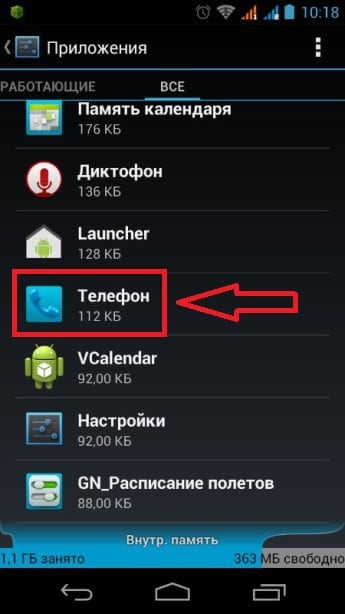
What to do with the problem "There was an error in the com.android.phone application"
So, to fix the com.android.phone error, I recommend doing the following:
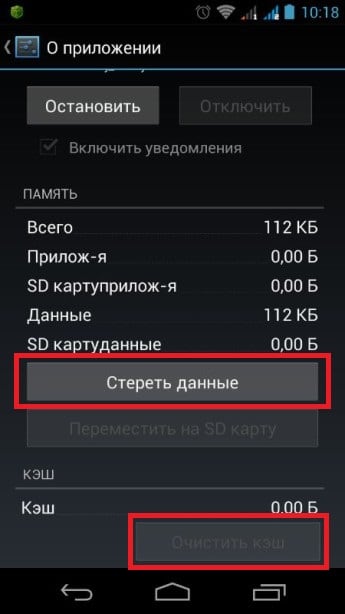
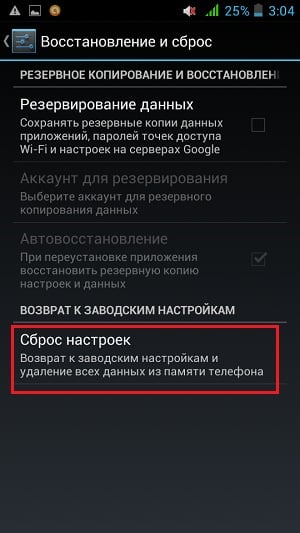
The com.android.phone process is stopped, what to do
Similar to the above issue is a bug with the message "Com.android.phone process has stopped", also correlated with the dysfunction of the "Phone" application. To get rid of it, in addition to the basic options indicated above (clearing the cache and data of the Phone application, correcting the date and time, checking for a virus, downloading a new application for calls), it is recommended to clear the cache partition of your phone (your data will not be lost), and later, if it does not help, perform a factory reset.
To do this follow these steps:
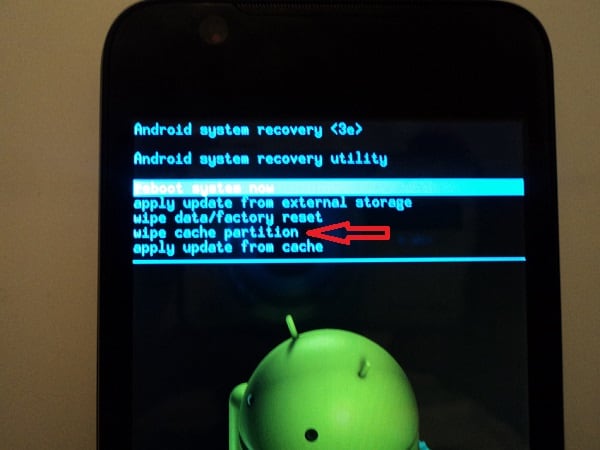
Conclusion
If the message “There was an error in the com.android.phone application” appears on your phone with unpleasant regularity, then I recommend that you refuse to set up automatic time detection by switching to a self-configurable option. If this does not help, then it is worth following the entire list of tips I described above (including hard reset), this will help you effectively get rid of the com.android.phone error on your device.
In contact with




