Choosing a gaming keyboard for a gamer
For a real gamer, the keyboard is a channel of immersion in virtual reality, it is a thread that connects you with your favorite game. It is with the help of the Claudia that today the true PC-shniks chop the orcs into noodles, drive a car or a tuned Subaru, pass on the shift to B, shoot the bomb and even, God forgive me, breed the Sims.
Today we will plunge into the world of our multi-button comrades. We will analyze which type suits best for whom, what minimum set of characteristics a real keyboard should have, and where to put your old white keyboard from Sven, which mom / dad / grandmother / cat once brought home from work - “No, well, that's all carried, and generally do not spend money on your foolishness.
Everyone has different preferences and tastes. Serious passions and dangerous holivars are kindled on gaming forums, where more than one skillful troll has perished. Determine the stratum point. The keyboard must be:
. Quality. No squeaks, backlashes, false alarms or failures.
. Ergonomic. As a result of a raid for many hours, or when you sat down to play tanks for a couple of battles, and the night passed, your hands should not feel discomfort or fatigue. The device should take care of you.
. Strong. Of course, everyone would like the material from which the clave is made to withstand, well, at least a nuclear strike or, at worst, a blow with all the dope against the wall after another merged skating rink. But the clave should simply withstand standard mechanical loads such as falling to the floor or the sleep of a beloved 10kg cat.
All further conclusions are based on our own many hours of experience, the opinion of our comrades in arms and several authoritative open and closed gaming portals. Well, let's put it simply - IMHO. Read, enrich yourself and adamantly follow all instructions. The text was compiled according to the Kashpirovsky method - you can bring water to the monitor.
General set of useful gaming keyboard features
The gamer keyboard is the most used type of keyboard among PC users. Therefore, there should be additional buns that will help in battle.
Programmable keys- set of special buttons that do not have an initial purpose and are used by each player at their own discretion. This is a kind of ace up the sleeve - while your opponent is still choosing a spell in the layout or, at best, Alt+1, You have already cast a whole series of blows, carefully hammered into a macro in advance. A wonderful thing.
Game Mode- the essence of the regime is simple, but somewhere in this lightness lies its genius. The Win key (that fucking button at which the game crashes to the desktop) is tightly disabled. Not critical, but very nice.
Screen- someone can say that this is an excess, but not us. We need to put a monitor here! - thanks to "Pimp Wheelbarrow" for a happy childhood. With a reasonable approach, you can display game statistics on the screen or simply file system indicators there. Well, for example, to see if it's time to flip the sausages on a boiling video card.
Key backlight- at this stage, I immediately discard instances without the support of this indicator. Firstly, at night, well, a very necessary thing. You say: “Yes, I already know where I have which button!”. Yes, this is true during the day. But at night it will be more like "Dy h mzuatsua k megch kiki%". Familiar? Well, and, secondly, it just looks very cool.
Media control- it's rare today to find models without a group of keys for balancing sound, brightness, etc., but until such instances disappear completely, one must not forget about this rule.
Which gaming keyboards are better: mechanical or membrane?
From the required set of components, let's move on to the insides. "Sister, open up. Yes, not a patient, but cognac! Today, there are two main types of keyboard construction: membrane and mechanical structure.
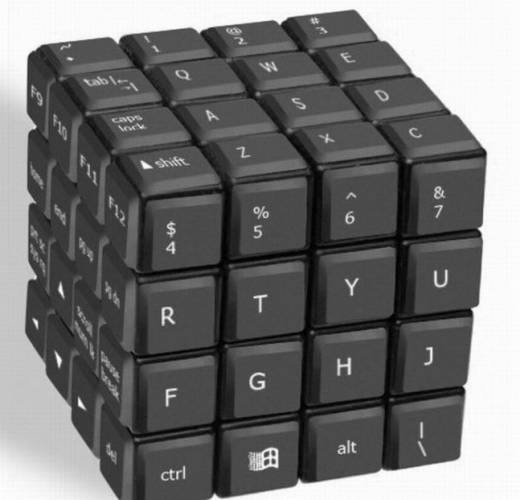
The market is dominated by membrane-filled claves. It looks something like this: a three-layer film, the middle layer of which is an electrical circuit, and the top and bottom layers are insulation. On the entire surface there are recesses for the keys. When pressed, the circuit closes - the signal is received. The main disadvantage is the actual simple device. Where it is thin, it breaks there. Quite quickly, the moment of desynchronization of clicks comes, and lags and glitches can occur. It is at these moments that it begins to seem, and not in vain, that the harder you press the buttons, the faster your car will go. Manufacturers try to protect themselves by the fact that claves of this type survive in contact with liquid. I would dispute this... Yes, complete nonsense. Maybe by contact with distilled water, which does not conduct current - yes. Do you often drink this in front of the computer?
Mechanical keyboards are more acceptable for enjoyable gaming. This is where “Everything new is well forgotten old” comes into play. Previously, membranes were used everywhere. But the technology was not just returned, but radically redesigned. One of the flagship ships of the sea of gaming devices - Razer decides to kill the morally and physically obsolete CherryMX technology. New pressing systems are being released, called Razer Green Switch and Razer Orange Switch. The difference between the two technologies is the presence and absence of returns, respectively. Having talked at the next meeting with the guild members on this topic, I realized that the majority prefer the option without return. It adds softness, is silent and requires 10% less effort. Everything seems to be true, but a sonorous click and tapping is more dear to me. It's kind of old school, isn't it?
TOP WIRED GAMING KEYBOARDS
When considering the keyboards, it is difficult to say that some are tailored for some direct game or genre. Now I'm not talking about limited edition keyboards dedicated to one game or some event in the gaming industry. By the way, usually exorbitantly expensive specimens of disgusting quality. Except for very rare exceptions - the Half-life 2 collection, my respect. Maybe something will come out by the 3rd half (a joke about Gabe). Below I will take out the real favorites of 2015 and define personal favorites in different price niches. Go!
Roccat Ryos-MK Glow
Let's start right away with gestures. Concept monster. The Roccat Ryos MK Glow keyboard (~ 9,000 rubles) is more powerful than a computer from the early 00s. 32-bit processor, a couple of MB of flash memory, a book for 500 macros. Under each button is its own LED, each of which is configured individually. The Roccat Ryos keyboard is a kind of high-precision terminator sent from the future.

Mad Catz V.7 Keyboard for PC
Spaceship control panel. Cool design, memorable. Not a follower of this style, but I put it here because of high-class performance and great functionality. This membrane keyboard, the best price of which is about 5,500 rubles. includes just everything you need. Big pluses are 12 programmable keys, the entire coverage is divided into 5 logical zones, each of which can be given its own backlight color and its own intensity. The WASD buttons and the space bar are metal. It does not give a very different feeling when using, but it fights wear very well.
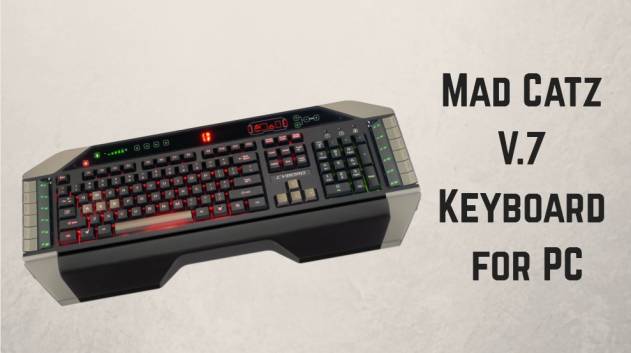
Mad Catz Strike 7
Type: wired membrane keyboard.
Another joy for geeks. In general, from the name it is already clear that the thing is nuclear. The appearance is more like the weapons of the Mangalores (bad guys from the fifth element). Metal body, TFT display, bigger than some monitors, built-in Team Speak and a Jedi sword (it's not there, of course, but it's really not enough). The keyboard is very atmospheric and is reminiscent of the previous Mad Catz Strike 5 model.
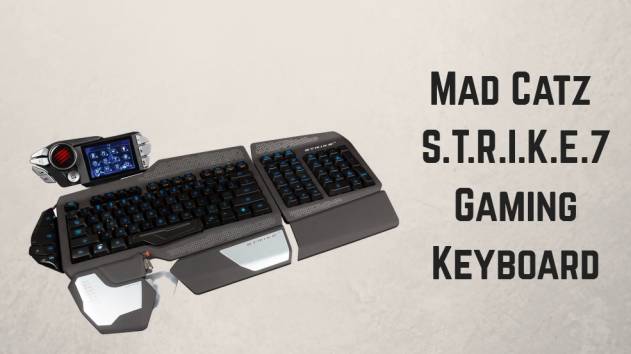
Razer BlackWidow Tournament Edition
Type: wired mechanical keyboard.
Model from the leaders of the hit parade. Elegant, black, beautiful. I really like this model. Full mechanics, a selection of programmable components, complete control over multimedia. The manufacturer guarantees the mileage of each key up to 60 million keystrokes. During the test, I got lost somewhere between the 30th and 40th press, so whoever checks, shoot the process on video and write to me. (Don't you dare!). And another wonderful feature of this model, you can record a sequence of clicks. Autoclicker without definition on a computer, if you know what I mean. The price of the keyboard is about 5,600 rubles.

Razer Death Stalker Ultimate
Type: wired membrane keyboard.
Classic clave. Tested live for a month. Cool design, perfect work of the keys, nice backlight. Well, the screen. By the way, in addition to game information, I was able to open mail on it and a couple of left-handed search engines. And this keyboard will be to the taste of frequent visitors to champions or just fans who go everywhere with their keyboard and stick it into other people's system units. With the help of embedded software, you can synchronize with the cloud and not reload all macros, but simply download them. Fashionable, stylish, youthful. Estimated price of the Razer Death Stalker Ultimate is $190.
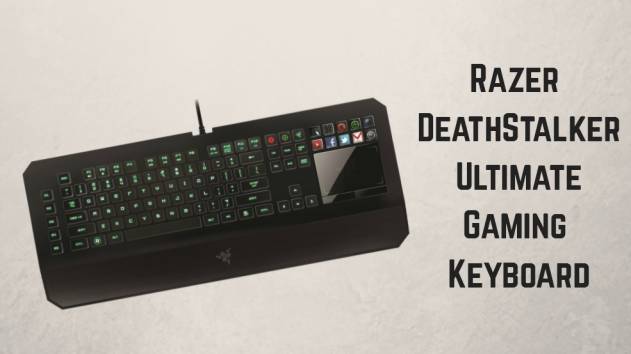
SteelSeries Apex Gaming Keyboard Black USB
Type: wired membrane keyboard.
Keyboard from an extremely well-known gaming company. Stylish design, huge range of lighting combinations. The manufacturer even names a certain number, but it is too large to fit into the review. A wide gap is a very convenient gaming feature, which, by the way, I did not notice from other competitors. And there is a certain feature that you cannot tell people with a weak psyche or your enemies. You can reconfigure absolutely all keys. Yes all. Yes, absolutely everyone. You can make a gift to your friend by changing all the values. It will be very amusing to look at the poor fellow. The best price for this keyboard is ~ 4,000 rubles.
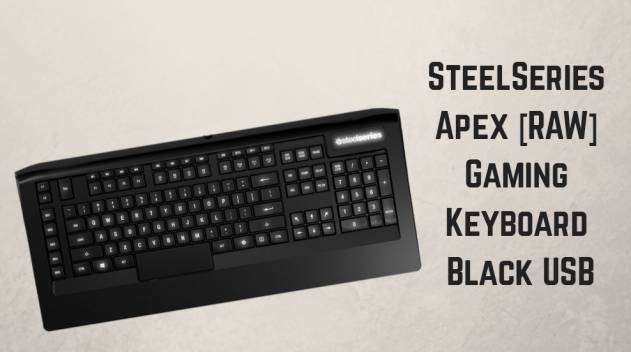
Separately, I would like to draw your attention outside the general list, to one more model.
Razer Orbweaver Elite Mechanical PC Gaming Keypad
Type: wired mechanical keyboard.
He put it in a separate category because of its specificity and non-standard approach to business. This keyboard is generally more correctly called a keypad. What we have here: a separate handle and a thumb rest. And only 20 keys. The OrbWeaver keypad is designed for the left hand. All keys are programmable independently of each other and give you all the necessary functionality. Mouse in one hand, keyboard in the other, ass on the couch. Idyll.
Unfortunately, this device had to be thrown into the far corner after I got hooked on the arma, although for simpler games, various types of shooters are a very useful thing.

To summarize!
The choice of a real gaming device is an individual and very personal matter. It's like going to an intimate store. First you read on the Internet, then you ask your friends how it feels live, after a long time you think, break the piggy bank and go to your dream. You should not think that having bought a cool keyboard, you will immediately become a Pro-level player. The keyboard improves your skills, makes the work more filigree, and does not decide everything for you. Successful accomplishments - pleasant fights.




