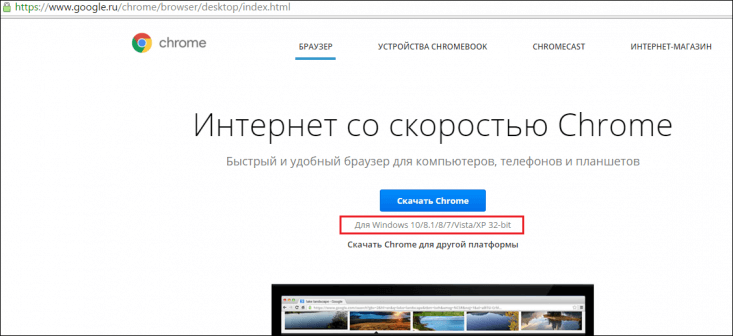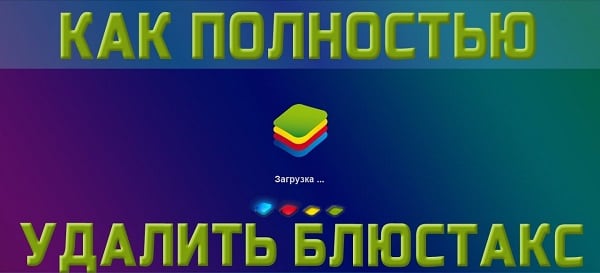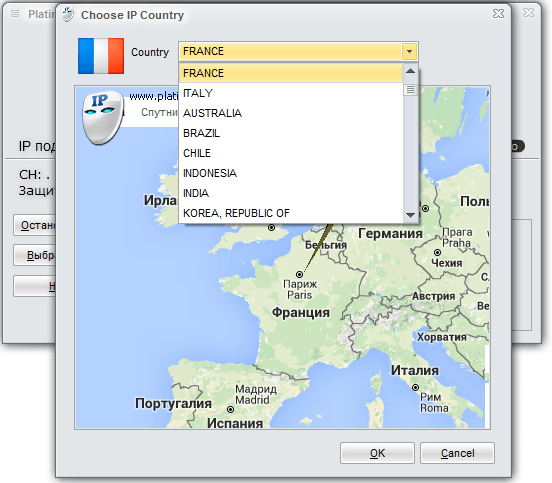PDFCreator is a program that allows you to save files in PDF format from any application that can print documents. In addition to PDF, PDFCreator can save documents in PNG, JPEG, BMP, PCX, TIFF, OS, EPS, PSD, PCL, RAW and SVG formats. In addition, you can send the created PDFs by e-mail, use the command line, combine several files into one document, and also apply and configure the program’s working profiles (for example, print a document after saving, run applications and scripts after saving, etc. ) PDFCreator is able to integrate into the Windows context menu, supports drag-and-drop and can create encrypted PDFs that are protected from unauthorized viewing or printing. You can adjust the resolution and version of Adobe PDF for the created documents, use PDFCreator as an add-on to the browser, remove unnecessary spaces from the text, and apply compression of text objects and images. The only drawback of the program is the inability to save hyperlinks in the final PDF document.
Key Features and Functions
- saving documents in PDF format from any programs that support printing files;
- saving documents in graphic formats (PNG, JPEG, BMP, PCX, TIFF, EPS, PSD, etc.);
- creation of encrypted PDF;
- the ability to configure parameters for converting documents to PDF;
- command line support;
- combine multiple files into one PDF document.
Program Overview
After installation PDFCreator will create in the system " virtual printer", which allows you to convert documents to PDF format. The program interacts with all graphic and text editors that support printing. For example, to convert a text file to PDF, you need to go to the editor of this file (for example, Microsoft Office, Notepad or PhotoShop), select virtual printer and click "Print."
System requirements
- System: Windows 10, Windows 8 (8.1) or Windows 7 (32-bit / 64-bit).
| Program features |
| Conversion | |
| Convert any text and image files to formats: PDF, PDF / A1b, PSD, TXT, RAW, PCL, SVG, PNG, JEPG, TIFF, BMP, EPS, PS and PCX. | |
| Editing | |
| Adding tags (file name, creation and modification date, author, keywords, subject). | |
| Customize fonts. | |
| Combine multiple PDFs into one. | |
| Support for multiple levels of PDF encryption. In addition, when creating files of this format, you can set auto-rotation of pages, set passwords for opening documents, prohibit changing files and printing, prohibit copying text and graphic illustrations in documents, set a digital signature, activate compression of text objects and images, and change color scheme. | |
| Preservation | |
| Manual and automatic saving of documents. In automatic mode, the program will not ask for the file name and save location on the local disk. Files will be saved in one directory with a predefined file name in a specific format. | |
PFD Creator is an easy-to-use utility for converting files to PDF, JPEG, PNG and BMP formats. In addition to converting formats, the application has the ability to configure before printing, impose a digital signature and protect the file with a password. It is available for starting from any program that has the Print function, and from any computer connected via a local network (during installation, you must create a network printer).
PDF Creator is suitable for Windows 8, 7, Vista, XP.
Capabilities:
- conversion of various documents to PDF and other graphic formats (JPEG, PNG, BMP);
- protection of the created document with a password and 128-bit encryption;
- digital signature to confirm the authenticity of documents;
- creating a network printer (all the features of the program can be used remotely over the local network);
- prepress settings (quality, file size).
Principle of operation:
after installing the utility, an additional printer appears in the list of printing devices, a virtual one, choosing which you automatically turn on this application. In the window that opens, you can configure print properties (quality, size, save location and file name). In addition, it is possible to enable automatic saving with pre-selected settings, which will occur immediately upon selection of this virtual printer.
Pros:
- the ability to use various profiles to quickly change the "print" settings;
- PDF Creator is free for home and commercial use. On our resource you can always download its latest version;
- includes Russian version;
- easy to use. All print settings are the same as with a regular printer, only the output is not on paper but in a file.
Minuses:
- difficulties with converting pages of text on which a drawing is present.
The application allows you to create PDF documents from most Windows applications in a very simple way. In addition, it does not require any specific knowledge or settings, even a beginner can figure it out.
Analogs:
similar to the PDF Creator principle (virtual printer) BullZip PDF Printer works.
PDF24 Creator is a very convenient, free program designed to create PDF files from almost any application with the print option (installed as a virtual printer driver). PDF Creator also allows you to convert, combine and split PDF documents, and much more.

Some features and capabilities of PDF24 Creator
- Combining and splitting PDF files;
- Extract individual pages from PDF documents;
- Copy pages from one PDF file to another;
- Import from a scanner or camera;
- Screen capture and conversion of received images;
- Several viewing modes;
- Alternative output formats (except PDF): EPS, PS, PCL, PNG, PCX, PSD, JPEG, BMP, TIFF;
- Sign and send PDF via email;
- Easy to understand user interface;
- Multilingual localization - Russian, Ukrainian and other languages \u200b\u200bare supported.
How PDF24 Creator Works
For example, if you want to convert a Microsoft Word document to PDF, then the procedure will be as follows:

Download PDF24 Creator
On our site, the latest version of the free PDF converter for Windows is available for download - PDF24 Creator.
Download PDF24 Creator for free, without registration.
PDF24 Creator is a very convenient, free program designed to create PDF files from almost any application with the print option.
Version: 8.4.1
Size: 19.8 MB
Operating System: Windows 10, 8.1, 8, 7, XP
Russian language
Program Status: Free
Developer: PDF24
What's New in Version: list of changes
The popular PDF format is used everywhere, it can be opened both on computers and on mobile devices, game consoles and other gadgets. It usually contains text, but besides text, documents can include tables, images, and even multimedia elements. Unfortunately, not all word processors are able to save text documents in PDF format, which is why a wonderful free program called PDF Creator was created, it allows you to create PDF documents from any text and any application.
PDF Creator has achieved such versatility due to the fact that it is built into your operating system as a virtual printer. Due to what it becomes compatible with many applications that support printing. As a result, having opened a text file or image in any software, you can send them for printing to a virtual printer, and he, in turn, will create a corresponding PDF document for you. In addition to PDF output, it is possible to obtain the following formats: BMP, EPS, JPEG, PCX, PNG, PS and TIFF, which is also very useful.
For the convenience of users, the ability to automatically save files to directories with the same names that are used in tags is implemented. This product contains both client and server parts, if you select the first option at the installation stage, you can work with the application only, if you select the second option, then all users connected to your local network can use the virtual printer, this feature is convenient to use in offices or educational institutions.
To be able to create PDF documents from various text files and images, you need to download PDF Creator in Russian. The program has an intuitive interface and a small number of settings that will allow you to very quickly generate a PDF file with the required parameters from almost any application that supports the print function.