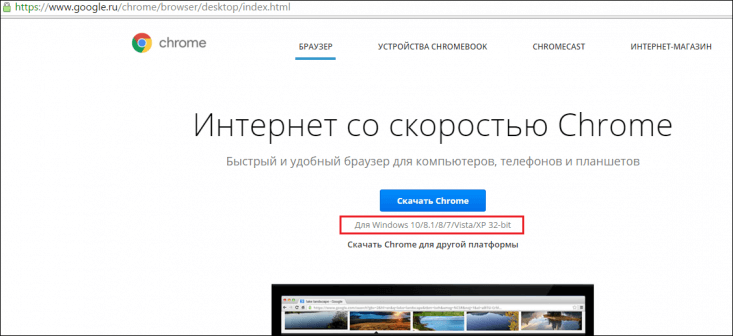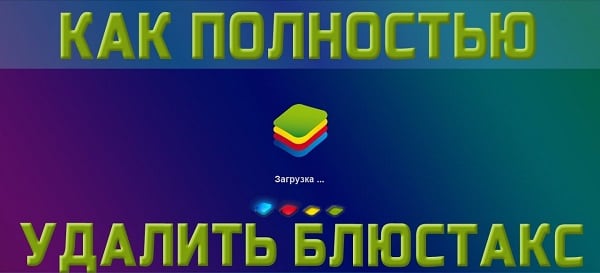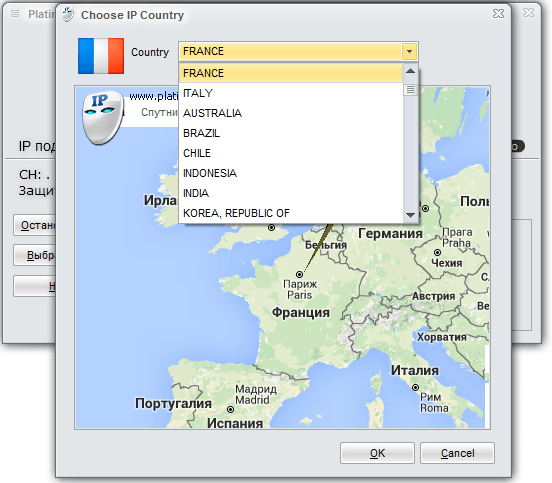Somehow I recorded a video about 29 programs that I install after reinstalling Windows, and many were surprised then that I did not install an external antivirus. Since they continue to regularly ask me which antivirus is better to install, I decided to make this note. In it, I will give one free solution that many should like.
This is a free software solution 360 Total Security. This is a complex of several applications, one of which is an antivirus. And besides it, the complex includes tools for cleaning the computer from unnecessary files, utilities for optimizing system performance and other modules.
Modern antiviruses are increasingly turning into some kind of harvester, which, in addition to their direct responsibilities for antivirus protection, can perform many other tasks. Some do it well, while others do not. Our today's hero copes with this well.
After installation and launch, you will see something like this:
It’s immediately clear that there is not only an antivirus, but also modules for optimizing and cleaning the system. I won’t especially dwell on them; everything is quite simple there. In the case of the Acceleration module, start the analysis, the program tells you what can be improved in terms of system performance, you either agree and the program makes changes, or you refuse and everything remains as before.
In the case of the spouse's computer, 39 points were found for optimization:

If you take the “Cleaning” module, then the program will do an analysis and offer to delete all unnecessary files from the system (temporary files, browser cache files, system trash, etc.). In general, I liked how these modules work, they offer everything on business.

As for the main function - antivirus protection, everything is done here surprisingly high quality and convenient. One of the features of this antivirus is that it uses several anti-virus engines at once, which can be turned on and off. Here is a list and description from the developers:
+ Avira engine - A powerful engine developed by a German company. The default is off.
+ Bitdefender engine - Another supported engine developed by Romanian programmers. Disabled by default.
+ 360 Cloud Scanner - A proprietary cloud-based antivirus engine that uses file checksum information. It is always on, it does not turn off separately.
+ QVM AI - proprietary proactive defense system using cloud technology. Allows you to protect your system from unknown threats. Always on and not separately disabled.
Each engine has its own icon, clicking on which you can turn the engine on or off.

For reliability, I turned on everything at once.

As for the results, on my computer after a total scan one suspicious file was found, but after checking the computer of the spouse
Over 90 threats have been identified! And although most of them were harmless enough, two turned out to be quite serious trojans that were successfully removed from the system.
Here's what it looks like:

For any detected threat, you can see detailed information by clicking on the "Details" icon. An example of such information on one of the detected trojans.

In general, I believe that the antivirus did its job well.
The last tab that I would like to talk about is the Tools tab. There are concentrated additional utilities that may be useful to you.

If you click on the arrow to the right, then the remaining tools will open:

Here is what the developers themselves write about these tools:
+ 360 Connect - a tool for remote computer settings.
+ Instant installation - allows you to install various popular programs with one click (ICQ, Skype, etc.)
+ Browser Protection - allows you to protect your browser from unauthorized changes to the search engine and / or start page. Unlike competitors, the functions of safe viewing and blocking “tracking” of the user are not provided.
+ Firewall - The standard Windows firewall is pretty good and it will satisfy the needs of most users. If it turns out to be small, then 360 Total Security offers to install (completely free) GlassWire Firewall. Actually, after starting the Firewall tool, you will see a window with the Install button. After installing the firewall, this button will start it.
+ Sandbox - allows you to run dangerous programs, all changes to the system configuration made in the sandbox will not affect the real system. Very useful feature if you are not sure about the application.
+ Vulnerabilities - A useful system vulnerability scanner that allows you to check for security updates and various patches. It is also possible to install / remove a security update (patch).
+ Cleaning system backups - This tool has already been demonstrated previously.
+ Disk Compression - Allows you to free up disk space by compressing system files. On a test machine, the tool offered to free by compressing 4.7 GB. Remember that the compression of system files will certainly lead to a decrease in performance, so you need to resort to this measure only as a last resort (when free space is more important than performance).
What are the disadvantages I found with 360 Total Security?
1. Since the product is free, sometimes inside the banner ads come across with a proposal to install different programs. It’s rather not even a minus, but just such a payment method for a “free” product. This is where developers make money. By the way, sometimes very good programs are advertised, I even bought one of them.
2. Once during an anti-virus scan of running processes, the program stalled on one of the processes associated with Google Chrome. As a result, the browser began to fail, and the antivirus itself stopped responding. Only reboot helped. I do not exclude that this is connected specifically with my car.
3. I did not like the speed of selective scanning. When you need to check a specific file in the system, you need to right-click on it and select "Scan from 360 Total Security". But the scan does not start instantly, but for some time the program thinks - this is a little annoying.
To summarize, this complex can be recommended to those who want to provide themselves with anti-virus protection, but do not want to use paid solutions. In general, everything was done soundly, the program works smartly, design and usability are on the level. Personally, I have not yet decided for myself to leave this system on my computer or still delete and work without antivirus.
Have you heard anything about this antivirus? What antivirus are you using at the moment? Share your opinion in the comments, maybe someone your comment will help a lot.
I took the description of the tools from an article by developers who lives.
Well, in order to add life to this article, I will add a photo that I took at yesterday's training:

Free antivirus of Chinese origin with a maximum set of engines for monitoring and protecting your computer system from external threats. Today you can download the latest version for free 360 Total Security 10.6.0.1193 in Russian. This installation will update the previous version of the program to the latest.
Little by little, it begins to win the hearts of Russian-speaking users. It is very difficult to describe and evaluate the capabilities of the antivirus in words. 360 TS owners often turn out to be users who decide to download a new antivirus, because the others were not happy with something.
The first thing that makes itself felt when you start Windows is the tachometer to start the computer from. Windows startup speed depends on the system load. To optimize the number of automatically starting services, applications, plug-ins will allow the function "Acceleration". It is possible to configure the system acceleration in one click or manually choose what to disable or leave.
The antivirus interface captivates with its simplicity. On the first tab, all the main functions of the program are available. To configure anti-virus protection modes, just click on the shield icon with lightning. Four options are available: "Performance" - with a minimum load on the system (gamers will appreciate); "Optimal" - a mode for everyday use; "Safe" - all protection elements are turned on (the load on the system increases); “Customizable” - in this mode, a toggle switch on / off is opposite each protection element.
The best degree of computer protection is achieved with constant access to the Internet. One gets the impression that the antivirus program was created specifically for users actively working in the global network. It keeps defense not only at the software level, but also monitors physical access to devices. There is both the usual protection of flash drives, and protection of access to the Web-camera.
The "Cleanup" function is not related to viruses; its actions are similar to CCleaner. This section of the 360 \u200b\u200bTotal Security antivirus will clean your computer of debris, temporary files, cache files.
Separately, it is worth noting that Total Security is an antivirus with a sandbox (Sandbox). Free antiviruses either do not support this mode of operation or implement it in paid versions. This mode allows you to run suspicious files or applications in an isolated environment, for example, run Firefox in Sandbox mode, which will ensure the highest security on the Internet.
Key features:
- active and proactive virus protection;
- five engines are used: cloud 360 Cloud, proactive QVMII, System Fix, and two active Avira, Bitdefender;
- protection against keyloggers;
- browser protection against web threats;
- online shopping protection;
- uSB media protection;
- support for white and black lists of files and website addresses;
- checking system vulnerabilities;
- wiFi connection security check;
- safe mode "Sandbox";
- cleaning the hard drive of debris;
- allows you to speed up the system and reduce PC boot time;
- support for interface themes;
- firewall;
- browser protection.
| Release date: | 23.08.2019 | ||
| Version: | 10.6.0.1193 | ||
| Tongue: | russian | ||
| OS platform: | Windows XP, Windows Vista, Windows 7, 8.1, 10 | ||
The developers from the Chinese company Qihoo 360 Software managed to create software that runs on five engines. The software we are considering includes the Avira and Bitdefender antivirus engines, the proactive QVM II technology for quick threat detection, the 360 \u200b\u200bCloud Engine cloud service, and the System Repair tool for rehabilitation.
With this set, you can safely make online purchases without fear that someone will withdraw your money, upload various files, visit any sites you are interested in and exchange personal information. And all this taking into account the fact that the developers took care not only to protect the browser from malicious attacks, but also implemented a data interception lock. With all this an abundance of protective mechanisms, the program’s work doesn’t really affect the system’s performance, on the contrary, installing 360 Total Security involves obtaining tools to clean the system of traces of remote applications, setting up autorun, in a word, you just free up space and speed up PC response to your gestures.
Capabilities:
- quick check of security and general condition of PC in one click;
- full, selective and express scanning;
- real-time protection against all cyber threats, including hidden and latest;
- analysis of the behavior of dangerous files and applications;
- running suspicious programs in a virtual Sandbox environment;
- startup and update management for installed applications;
- freeing up disk space and in the OS registry;
- fixing vulnerabilities in the system;
- windows recovery after failures;
- checking removable media and Wi-Fi networks.
Principle of operation:
the latest version of the 360 \u200b\u200bTotal Security interface is in Russian. This will allow you to quickly figure out the basic options and settings of the program.
From the menu items we are presented with “Home”, “Test”, “Acceleration”, “Cleaning”, “Protection”, “Tools”. In most cases, it’s enough to use the “Main” - there is “Virus Scan”, “Optimization” and “Wi-Fi Scan” - all that a modern user needs. We also got the opportunity to activate the firewall in the program - thanks to the integration with the GlassWire firewall, blocking hacker and spy scripts has become even more reliable.
Pros:
- quick check for malicious elements;
- harmonious combination of tools to protect and optimize the system;
- glassWire firewall integration;
- download 360 Total Security is free.
Minuses:
- unlicensed software in some cases can be defined as malicious;
- for the highest level of security, a permanent Internet connection is required.
360 Total Security is an antivirus, which only those who have not heard of it did not have time to download. A unique combination of cutting-edge anti-virus technologies and optimization tools has made this program indispensable for thousands of active users.
Analogs:
A software package that provides a powerful antivirus, firewall and sandbox.
A defense complex for computer security, actively using "cloud" technology.
What is a hidden threat? For each of these processes, hackers develop their own unique algorithms, so your security system should be as flexible and versatile as possible. Agree, to guarantee security at all levels, you will need to download an antivirus in Russian, the reliability of which has already been tested in practice. If we talk about numbers, then 360 Total Security managed to install more than half a billion users around the world.
Three reasons to download for free the Russian version of antivirus 360 Total Security
Our developers have tried to lay unique qualities in the new program:
- To increase the number of downloads, we made the software surprisingly effective. To do this, several functions were built into the antivirus at once, which work as a single unit, optimizing the operation of the OS.
- Qihoo 360 programmers complemented their own development of 360 Cloud with the well-known Avira and Bitdefender tools. Such a “filling” along with regular updating of the anti-virus database leaves no chance even for the most advanced malware.
- In addition, 360 Total Security is perhaps the best way to download antivirus software in Russian. Starting with the sixth version, this software has received detailed Russification of an already convenient interface. Now any user without exception will deal with management and settings.
Judging by the reviews on Russian forums, the main advantages of this software that users have already experienced on themselves are:
- quick system operation;
- availability of utilities for cleaning disks and registry;
- discreet operation and low hardware requirements.
Agree, these are good arguments to download a free antivirus in Russian right now from our website.
360 Total Security 2019 - Free antivirus with computer optimization. It contains five anti-virus engines: Avira, Bitdefender, proactive 360 \u200b\u200bQVM II and 360 Cloud cloud, working in real time. Scanning for viruses, cleaning and speeding up the computer.
Key features of 360 Total Security
360 Total Security allows you to optimize startup applications and reduce computer boot time, cleans up the system and helps free up space on your hard drive, detects vulnerabilities in Windows and allows you to download and install all the necessary security updates.
- Registry Protection - Windows registry protection.
- File System Protection - protection of system files.
- Keylogger Blocking - protection against reading keystrokes on a computer keyboard.
- USB Drive Protection - protects USB devices.
- System Repair - fast recovery of Windows.
- Webcam Protection - protect your webcam from unauthorized tracking and recording.
360 Total Security Free Download
Download 360 Total Security 2019 latest version in Russian for free - free antivirus for your computer. The download link leads to the official website of 360 Total Security. Our site monitors all software updates so that you have the latest version of the free antivirus 360 Total Security.
Important! Bitdefender or Avira engines must be enabled for protection. To do this, go to the Protection: on menu. -\u003e Settings -\u003e Customizable. At the very bottom of the list, find and enable "Use the BitDefender engine" and / or "Use the Avira engine".