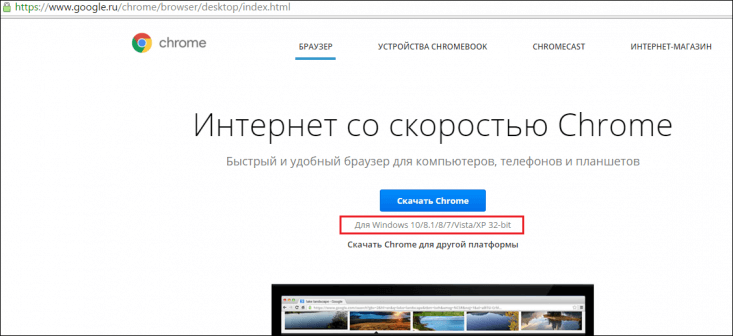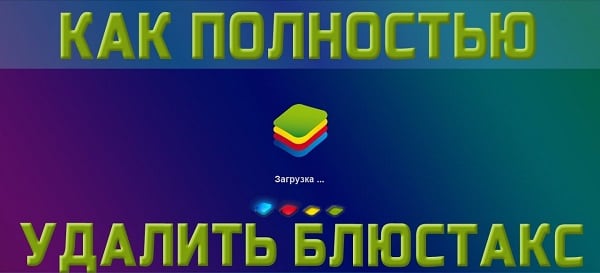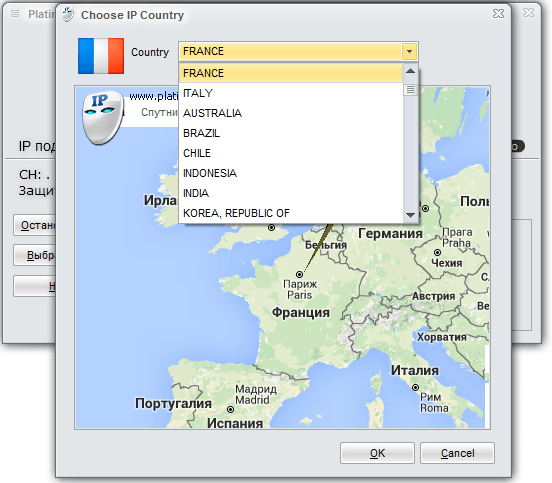DirectX program is well known to fans of computer games. To launch almost any modern shooter, racing, strategy, etc., you need to install DirectX. The application was developed by Microsoft specifically for its own Windows operating system. Let's see how to download DirectX 11 for Windows 8 64 Bit.
An application is an API package that is used in programming. The set was most widely used when creating computer games. In most cases, the program is distributed along with the game and is installed automatically along with other additional software. However, users do not always get the whole set of software, so they have to install DrX separately. The utility is distributed free of charge and can be downloaded from the official Microsoft website.
To begin with, we will figure out in which cases installation is required and how to determine the capacity of the system in order to download the correct version of DirectX.
Multimedia packages are divided into generations. All latest versions include previous ones, so you just have to update the installed utility to the current state. First you need to know the bit depth of the operating system in order to download the correct distribution. You must also determine which version of the package is already installed on your computer. You can do this as follows:
- Right-click on the “Start” icon and select “Find” from the menu.

- In the search line, enter the query "dxdiag.exe" and run the application that appears.

- You will see the "DirectX Diagnostic Tool", which contains all the information regarding the system, screen, audio equipment and software. In the first tab "System" pay attention to two lines. Near the item "Operating system" (1) is the full name and capacity of your OS. The line “DirectX Version” (2) contains information about the installed API set. Having learned the necessary information, you can proceed to download the distribution.

How to install the latest version of DirectX on Windows 8 64 Bit?
First you need to go to the official website of the creators of the OS and find the distribution. To do this, open the link in the browser. On the page, select the language for the installer and click on the "Download" button.


Now run the downloaded file and follow the instructions:
- On the first screen, accept the terms of the license agreement and click on "Next".

- On the second screen, you can refuse to install an additional Bing panel.

- Next, the web installer will scan the system and determine whether to download the latest version.


- After completing the procedure, click Finish and then restart the computer.

With this method, you install a new version of the API set. If your PC supports the latest utility update - DirectX 12, but you need version 11, then use the following guide.
If “Update Center” is enabled on your computer, the necessary libraries will be downloaded and installed automatically. The service constantly monitors available updates and downloads them yourself - you don’t even have to worry about manual installation.
Install 11 version of DirectX
The web installer from the official site downloads the latest update for the program. Despite the fact that the latest version includes a set of previous libraries, some old games refuse to run, requiring it to be “native” to them DirectX. In many cases, it becomes DrX 11. You can download the distribution package for free on a third-party site, since the official Microsoft resource allows you to download only the web installer.
This is where knowledge of the bit depth of your OS comes in handy. Standalone distributions are divided by version and bit depth. The user needs to download the appropriate installer for Windows 8 64 Bit. If you install the package for the 32-bit version of the OS, then nothing bad will happen, but the libraries will not work, which means you can not start the game.
Before that, you need to remove the "fresh" version of DirectX from your computer. The DirectX Happy Uninstall utility will help you with this. It can be downloaded for free from the site by clicking on the appropriate button:

After installation, follow these steps:
- First back up your libraries. To do this, open the “Backup” tab and click on the marked button.

- Next, go to the “Uninstall” tab and click on the button of the same name.

- Now restart your computer and install the pre-downloaded DirectX 11 distribution of 64-bit Windows
To use the uninstall feature, you must have a purchased version of DirectX Happy Uninstall.
Conclusion
There is nothing complicated in installing the DirectX package. If you need the latest version, then just use the official web installer. It automatically downloads the necessary files and installs them on the computer.
To return to the previous version, first uninstall the installed one, and then use the stand-alone distribution. It is worth noting that it will not work to “lower” DrX below the 11th generation on Windows 8, since such old releases are no longer supported by the operating system.
If you need DirectX for computer games and you use digital platforms Steam, Origin and the like, then you need not worry about the need to manually install additional software. Before starting the download of files, the program will automatically download all the software necessary for the operation of a particular game, including DirectX of the desired generation.

Video
For a more detailed review, watch this video with a detailed description of all the step-by-step actions from the article.
Any person who plays games on a computer or even uses the latter for everyday tasks is more likely to encounter such a thing as DirectX, but not everyone knows what it is, whether this component is required, why it needs to be updated, and where to download Microsoft DirectX 12 for Windows 10 for free?
What is DirectX?
Explanations in a complex technical language are inappropriate in this case, such information is always easy to find on official websites or on Wikipedia. In simple words, this is a library or a set of instructions that are responsible for the interaction of computer hardware and software. DirectX mainly uses a video card, but it does not disregard and knows how to open other components of a PC in order to maximize their power in order to play or create real-time game elements written in advance by the developers. It works automatically, so you should not worry about how to enable DirectX 12 on Windows 10. And, yes, this is not only a playback tool used by players or ordinary computer users, but also a tool for developers, starting from which they find the maximum level of interaction between hardware and software components. However, the question of how to reinstall DirectX on Windows 10 x64 or, in general, whether to install it - arises especially often among the first ones.
This library set was developed by Microsoft and is used exclusively on Windows operating systems.
What is DirectX for?
It should be noted that if you still have never encountered such a concept and can vouch for not installing anything like this on the system, the component is still present, and there is even a way to see the DirectX version on Windows 10. Despite The fact that it is aimed at game projects is also used in other OS processes, therefore it is necessary and is installed with it. Depending on the version of Windows, the version of libraries also varies - from 9.0 in Windows XP to 12.0 in Windows 10. And so on, when the new OS comes out, there will be a new library update. Again, this is a very important indicator. Each new version of the set not only adapts to the new operating system, but also provides advanced opportunities for developers, therefore, theoretically, the same game launched with versions 9 and 11 can look very different - especially with regard to visual effects. That is why it is important to know how to install DirectX 12 on Windows 10.
Important! The set itself will not affect the quality in any way, but the number of technologies available in different versions can significantly affect how the developer uses them, and what ultimately comes out of the game. Based on this, we can understand .
How to find out DirectX version in Windows 10?
Checking the current version installed in the system will not be difficult even for novice users.

The easiest way to check your DirectX version on Windows 10.
Fortunately, these libraries are such a component that is easy to find and install. It is free and always has been. However, this is where another difficulty lurks, especially for inexperienced users. There is a high probability of receiving a malicious file. But, again, there is a simple but reliable way to avoid all possible problems - to download installation files exclusively from the official site.
Download and install the library set
In this case, this is the official site of Microsoft. Find the “Download” or “Download” button on the site.  Then click "Refuse and continue."
Then click "Refuse and continue." 
Download the dxwebsetup.exe file, then run it. 
It is recommended, both during download and during installation, to pay attention to all stages of the installation process and to the resulting dialog boxes, during which the company will try to deliver several of its products to you - from Microsoft Office to the Bing panel. These, of course, are not malicious files, but if you do not need them, they can be absolutely useless.

We agree to the terms of the license agreement.



Then install them.

After installation, click "Finish." 
The site focuses on the fact that this component cannot be removed, therefore it is advisable to create a point so that in case of any malfunction, it can be easily restored from the right place, thus avoiding the need to reinstall it entirely. No options are offered during installation, and you do not know where DirectX is located in Windows 10. Even the path is automatically selected, so there should be no difficulties in the process.
How to upgrade DirectX 12 for Windows 10?
It is important to know how to upgrade DirectX 12 for Windows 10 for 64 bit or 32 bit - downloading the installation file from the Microsoft website, you will not get a distribution of a specific library, but rather an assistant who will first determine the version of your video card and operating system, and then, based on on this, downloads the necessary files for installation. Therefore, in fact, installing libraries in this way, you upgrade the set of libraries to the latest version. Manually, this is not regulated, but is repelled by certain factors.
In rare cases, the set is not updated. This is solved by a simple reinstallation.
This is the only answer to the question of why DirectX 12 is not installed on Windows 10.
And if I do not trust Microsoft?
If you do not trust Microsoft, and want to find out on your own which version your video card supports, then you can do several things:
- Visit the official website of the manufacturer and find the appropriate table. This is an urgent issue, therefore, problems with the search should not arise;
- Use any program that defines a set of PC components. As one of the options you can offer a free GPU-Z. The necessary information is located in the Graphics Card section in the DirectX Support field.
05.04.2015 Frenk 6 comments
Before inviting you to upgrade or download and install directx 8 (8.1) / 9 (9.0c) / 10 (10.1) / 11 (11.1, 11.2) or 12, for windows 8.1 with x86 and x64 bits, I recommend that you read that written here below.
After that, a lot of questions about directx will disappear and you will not find yourself in difficult or sometimes tragic situations with your windows 8.1.
The first thing I would like to draw your attention to is that directx 8 (8.1) / 9 (9.0c) / 10 (10.1) / 11 (11.1, 11.2) is completely free.
This is a Microsoft library. Originally created for games, now its use has expanded.
There are dozens of sites on the Internet that are in the first search results when prompted to download directx 8 (8.1) / 9 (9.0c) / 10 (10.1) / 11 (11.1, 11.2) or 12, which will try to make you a virus by all available means.
This is the first thing I wanted to draw your attention to when searching for download links. Therefore, be very careful.
Download directx 8 (8.1) / 9 (9.0c) / 10 (10.1) / 11 (11.1, 11.2) for windows 8.1 - x86 and x64
I want to say right away that directx 10 is included in vista, 11 - in windows 7, 11.1 - in windows 8, windows 8.1 is tightly embedded 11. 2, and in Windows 10 DirectX 12 is integrated and you can’t remove them even if you wish.
This is not all the tricks. If we are talking about windows 8.1, and you suddenly needed directx 9 or 10, then in theory, it would be best to download the installer from the Microsoft website.
It would be an ideal option, but not here, it was. The installer will scan your Windows 8.1 and notify that the update is not required, since you have a newer version installed.
What to do then? You have only one option, download not the installer, but the Full version (a full set of components).
- If we are already talking about Windows 8.1, then I recommend finding out how to make it much more convenient, more beautiful (transparent effect and much more) and much better - I'm sure no one will regret it. I would be very grateful for the feedback in the comments - help others. .
Find and download a kit called: "System software for Windows." It is large (about 1.5 GB), so I did not upload it to this site.
It is completely free and very easy to find. Also in it you will find all the necessary game libraries (about a dozen), without which games will not start - I highly recommend using it.
Is it necessary and where can I download DirectX 12
Many people look forward to the new 12 library in vain. Although it should improve texture and performance, any graphics card is not suitable for it.
Even many modern video cards using version 11 will not support it, at least it looks now.
Although it is possible that the developers will improve the amplification of tessellation blocks. Games based on DirectX 12 do not appear before the end of 2015.
Now nobody will even answer you exactly the query “Where can I download DirectX 12?” - while it is only in the future, although active work is underway to develop it.
Unlike previous versions of DirectX, the new one focuses on the software stack for existing hardware.
DirectX 12 is expected to effectively increase processor performance by 50% compared to 11.2, which today comes with Windows 8.1.
If this happens, the result will be amazing. That's all I wanted to share in this post. Successes.
6 discussions on “Download directx 9 (9.0) / 10/11 / 11.2 / 12 for windows 8.1 x86 and x64”
- full compatibility with ATI and NVIDIA video card drivers,
- improving the quality of visual effects and natural sound in games,
- the reality of smoke, rain, wind, glare and light changes,
- gamers are provided with scale and entertainment in new games,
- improved multimedia effects on web sites,
- support for innovative technologies of pixel shaders, shadows and textures,
- all elements in the 3-D animation are clearly visible,
- increasing the speed of three-dimensional graphics in games and multimedia applications,
- faster and better audio encoding / decoding,
- transition of sound effects to a new level,
- optimized CPU load,
- noticeable increase in video card performance,
- improving the stability of the system as a whole,
- increased overall system security.
- Designed for Windows 10 only;
- Better process optimization
- Lower graphics requirements;
- Works with old processors;
- More effective transition between modes.
- Focus on working with multi-core processors (minimum 2 cores).
- Application of tessellation technology, i.e. breakdown of the picture into small geometric shapes. This improves the volume level of objects in 3
- Using the Direct Draw accelerator, which improves the quality of Full HD video.
- Support for the computational model Shader 5.0.
Thank you very much for this article) I have Windows 8.1 and I needed Direct 9. I'll try to find the program you specified)
Reply
it’s not easier to just upload a boot file so that it is zashol and immediately downloads and does not steam
Reply
The file is large and the terms of the contract do not allow it to be placed.
DirectX 12 is a set of system libraries for direct direct interaction between the operating system and equipment when creating sound and visual effects in multimedia applications, animations and computer games. Here you can download the latest complete with all previous versions of DirectX for Windows 10, 8.1, 8, 7, Vista, XP (32-bit and 64-bit) for free without registration and SMS in Russian. This API set has been developed by Microsoft since 1995 of the last century to solve problems that arise in games for Windows. Today there are 4 assemblies - Direct X 9, 10, 11 and the newest 12th.
Thanks to modern Microsoft technologies, amazingly realistic visualizations and amazingly natural sounds have appeared in games, animations and multimedia applications. Support for multi-core CPUs and top-end graphics cards increases the speed of games, multimedia applications and animations. This applies not only to new computers, laptops, tablets, smartphones or Xbox, but also obsolete computer equipment. The effect is as if driving a car from a country road directly to the highway and “gas to the floor!”, No holes, turns and traffic lights.
Update or re-download DirectX 12 for Windows 10 to XP (any)
Often updated DirectX comes bundled with new computer games, whether it’s car racing, a car or an aero simulator, strategy or action, whatever! When you first start a new game, sometimes you need to upgrade to the latest version or re-download DirectX for Windows 10, 8.1, 8, 7, Vista, Server 2003 and 2008 XP (32-bit and 64-bit). DirectX directly at a low level interacts with system equipment: a video camera, an audio card, a keyboard, a mouse, a joystick, a steering wheel and network cards when playing in multiplayer mode.
The set of components of various releases of Direct X includes: Direct 3D, Direct 2D, Direct GI, Direct Input, Direct Play, Direct Sound, Direct Music, Direct Show, Direct Write, XInput, XAudio2, DirectXMath, Direct Instruments, Direct Media Objects and others. Before you download the latest version of DirectX for Windows 10, 8.1, 8, 7, Vista, Server 2003 and 2008 XP (x32 and x64) from the site https: // the site via a direct link from the official Microsoft website, you should get acquainted with its features , functionality and see screenshots of the installation on the computer and the phenomenal visual result of three-dimensional rendering.
Lack of interface, installer and functionality
The Direct X suite does not have an interface as such, and it is not needed. Installing or updating DirectX is usually done through a small web installer, which itself installs the necessary compatible ones. When installing Direct X, all previous and latest libraries are available that are released or updated once a month or once every two months. You need a modern updated Microsoft DirectX to download the Russian version for free on a computer, laptop, smart or tablet with the Windows operating system and run, and the installer will automatically select the necessary components in accordance with the version of Windows and computer hardware. A complete library package is required if you are not connected to the Internet during the installation process.
New features after installing or updating Direct X:
Of course, no one, except perhaps the Adobe Flash Player, disputes the superiority in the final destination for games on PC, tablets, smartphones, Xbox, Zune and other gadgets both in single player and in multiplayer mode on the Internet or LAN. If it is impossible to start a new game, slowing down the picture, problems with the display and sound quality, you should download Direct X for Windows 10, 7, 8, Vista, Server 2003 and 2008 XP (32-bit and 64-bit) Russian-language version for free, laptop, tablet or smartphone on Microsoft Windows OS. According to user reviews and comments on the manufacturer’s official website, many online gaming resources, thematic forums and social networks, “there will be no games without Direct!”, Especially in the genres of Action or RPG-online. Users of PCs, laptops, smartphones, tablets, Xbox, Zune and other compatible gadgets can play together via the Internet or local network.
How to download DirectX for Windows XP, Vista, 7, 8, 8.1, 10
It’s just enough to download DirectX for Windows XP, Vista, 7, 8, 8.1, 10 (x32 and x64) for free from the https: // site using a direct link from the official Microsoft website and run on your computer, and the installer will select the necessary system components available for today and compatible with a specific Windows and hardware configuration. Four versions are virtually represented in the installation package - DirectX 9.0c, 10.1, 11 (11.0 and 11.1) and 12. DirectX 9.0c is installed on the Windows XP SP1-SP3 operating systems. DirectX 10.1 contains the components of the previous 9.0c and comes under Vista. DirectX 11 contains components 9.0c and 10.1 and is compatible with Win 7, Vista SP2 (32-bit or 64-bit). Direct X 11.1 is included in the distribution of Windows 8. DirectX 12 is also, if necessary, backward compatible, but oriented to Windows 10.
The DirectX Diagnostic Tool is included with any Windows distribution. To diagnose DirectX on a computer, you need to find and run the dxdiag.exe file, which is located in the Windows \\ System32 \\ system folder ... If the version is out of date, it’s time to download the latest Direct X free version in Russian for PC, tablet or smartphone, to 100 % enjoy natural graphics in full detail and crystal clear realistic sound. On this page of the site https://programswindows.ru, you can follow new versions and regularly update to get the maximum performance boost in games, multimedia applications and when viewing complex websites on the Internet with the release of each new version. Also, the latest version of modern Direct X can be installed through the Windows Update Center.
Directx 12 is a software product that is known to all gamers and IT professionals dealing with graphics. The application was developed by Microsoft, so Directx 12 works with video games at the highest level. Video card performance is increased by more than 30%. The picture becomes more juicy, bright, but the consumption of system resources becomes less. The directory is so popular that it does not have strong competitors in its work environment. To download directx 12 for windows 8.1 64 bit, follow the link below.
The program affects such characteristics as graphics rendering, detailing, smoothing and other indicators. The more of them, the more system resources will be required, including from a graphics card. Without an appropriate program, it is difficult to get a good match between quality and performance.

For example, effects such as reflection, shadow are not critical indicators, but they use a considerable amount of resources. Lowering their values, the frame rate increases, which means that "braking" is removed.
In modern games, as a rule, they install the latest version of the directory at the time of development. But if there are updates, it is better to download a new package.
The application is free and compatible with all editions of Windows. It has support for 32-bit and 64-bit systems.

Some distinctive features of Directx 12:

Users in the new version are waiting for greater performance graphics cards. It will be difficult not to notice the improved quality: distinct drawing of water, sky, dynamic shadows, etc.
In addition, Directx 12 has several additional benefits: