The computer does not turn on By different ways - may not be loaded, do not work the power supply, buzz, but a black screen. This article will help you independently find the cause of the breakdown, it is possible to repair or find out what faulty and estimate how much it will cost.
So, we will consider the following situations when the computer does not turn on in the order of verification:
The computer does not squeak, the fans are not spinning, the screen does not turn on.
[REKL1] more likely - breakdown power supply (BP). Click on the power button and listen, is the fan buzzing buzzes. If yes, we look at the next item, no - we spin the system unit. Immediately warning - in the power supply itself The voltage is 220 V, but it is closed (such an iron box at the top of the system unit), and everywhere in the computer in the system block voltage is not more than 12 V - safe for life - you can all boldly twist and touch your hands.
We move all the connectors, try to turn on. If not, then pull the power connector and wrap contacts, as shown in the photo.
This is how we manually launch the BP. Usually it is green and black wires, but once it was encountered I was purple with black. If you look at the connector when the latch on the left, then it is 3, 4 contacts from the bottom in the left column. If the BP did not start - it means to replace it ($ 25).
If it starts - you need to check the power button. We are looking for a wire going to the power button, pull the chip with the SW SW signature and wreck the pins with a screwdriver as in the photo.
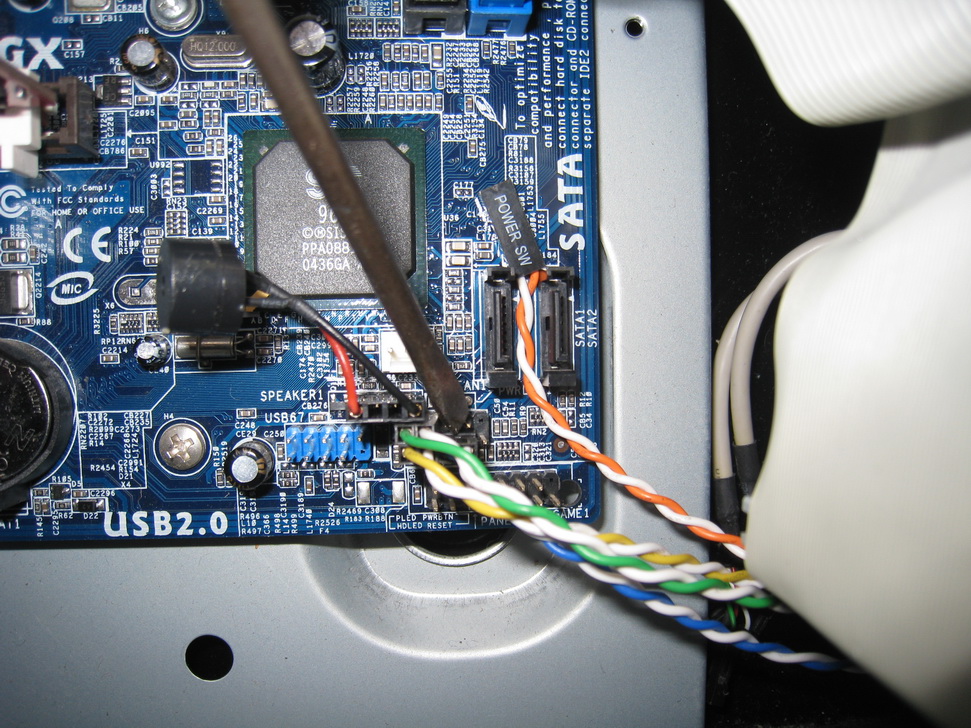
If it started - you need to check and change the button if not - the problem is in the motherboard: it is necessary to carry it into the service center or buy a new one.
The computer does not turn on, not beep, the fans are spinning and the screen does not show.
So 99% that BP is a worker. In some motherboard with the built-in video card, it happens if you have departed rAM(RAM). Therefore, we take out RAM, inspect it, clean from dust and insert back. So do it with the power connector. Also pull out and clean the video card.
 Insert everything back. We try. If a The computer is not loaded And do not be sick, and the cooler is spinning - the motherboard does not start. Maybe there is no power to the processor. All that we can - inspect the processor power capacitors. These are such aluminum bench near the processor.
Insert everything back. We try. If a The computer is not loaded And do not be sick, and the cooler is spinning - the motherboard does not start. Maybe there is no power to the processor. All that we can - inspect the processor power capacitors. These are such aluminum bench near the processor.

In the picture they are normal. And sometimes they swell - from above the hum and motherboard may not work. The solution is to carry in the SC or the purchase of a new one. But if the PC does not work, then you can try clear BIOS settings.
To do this, we are looking for a chip on the motherboard with the signature of CLRCMOs and shout it somewhere on the floor minutes a screwdriver.

If it does not help - carry a mother in the SC or buying a new ($ 50).
The computer does not boot, do not be sicked, blue screen.
To begin with, in the previous case, we try to clear the BIOS settings. Did not help - try to change the loops from DVD-ROM and hard




