The majority of users have already noticed how the design of the popular social network Vkontakte has changed. This "nightmare" happened on August 17, 2016 early in the morning and now all VK users are shown a new updated design. Now no one can return the old version of the resource back, since the developers do not officially provide for this.
At the moment, the Internet is full of discussions about the global redesign of the Russian social network, many users are unhappy with the new changes. However, the developers left the following message to supporters of the old version of the site: “We got rid of unnecessary details and made the resource easier for your perception.”
Fundamental changes have affected the font, icons, navigation bar, avatar design. According to the leading developer Dorokhov V., work on the new design of the social network was carried out for a year and a half. Since April 2016, the developers have started testing a new type of site, and any user could take part in this. For all the time, more than 2500 minor and major corrections have been made to the resource code, listening to the wishes of users. The main task is to improve the stability of the site, as well as switch from the outdated Flash technology to the new one - HTML5.
Once again, the official way bring back the old Vkontakte design alas, no, despite the dissatisfaction of many users of the social network. However, there is still only one way to remedy the situation. Below we will look at how you can return the old version of Vkontakte to a PC in a few clicks.
How to return the old Vkontakte design in a couple of clicks
So, in order for the design of the vk.com website to return to its previous form, we will use a special extension for the Google Chrome browser with you. This extension is called “Return the old VK design”. While revenge is one of a kind, but I believe that over time there will be a considerable number of analogues. To date, there is one caveat: the version of this extension is still damp, so you can see some bugs when surfing the social network, but the developer often releases an update to this extension, eliminating the errors found by users. To change the design of the site, go to the Google store and install the extension.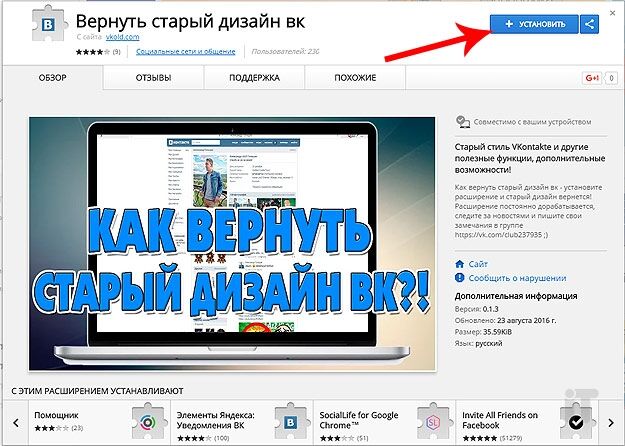
Click on the "Install" button, a window will appear, where we click "Install Extension".
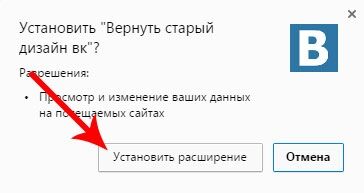
After the extension is installed, click once with the mouse on the icon:
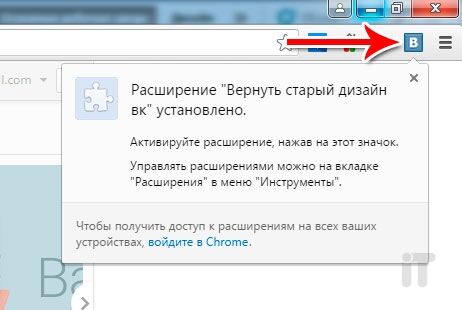
and update the VK page. Below you can see how the page looked in the new design:
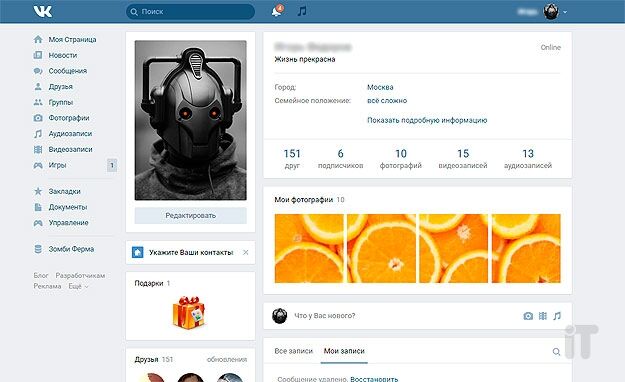
and here is how it looks after installing the extension that changes the new version of the site to the old one:
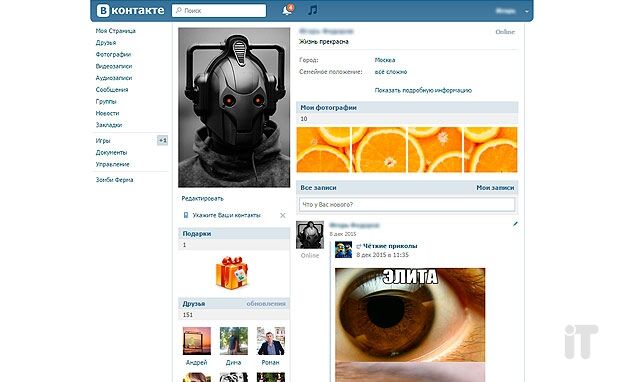
Time will pass, and there will be a sufficient number of such extensions. You can find out which one is the best by rating in the Google store. However, I believe that many users will simply get used to the new Vkontakte design and the need for the old version will disappear automatically.
As you can see, friends change the new version of VK to the old one very simple: just a few simple steps. If you liked the instruction, share it with your friends using the social buttons below.




