The release of a new operating system is always accompanied by a lot of problems. This may be a lack of compatibility with drivers for computer components or certain applications. Some users just didn't like the Windows 10 operating system because of its new design and the presence of a lot of changes in terms of functionality compared to previous versions of the software. If the new operating system from Microsoft did not suit the user of the computer in terms of functionality, there are several ways to return from Windows 10 to Windows 7 or Windows 8. This can be done using standard system tools and using third-party applications.
How to restore Windows 7 or Windows 8 after installing Windows 10 using system tools
 When installing a new version of the operating system, it prudently remains on the computer, which you can use if you want to return the previous version of Windows. However, it is saved only in the situation when the operating system was updated without formatting the hard disk.
When installing a new version of the operating system, it prudently remains on the computer, which you can use if you want to return the previous version of Windows. However, it is saved only in the situation when the operating system was updated without formatting the hard disk.
To use the Windows.Old folder to restore Windows 7 or 8 after upgrading to Windows 10, you need to do the following:
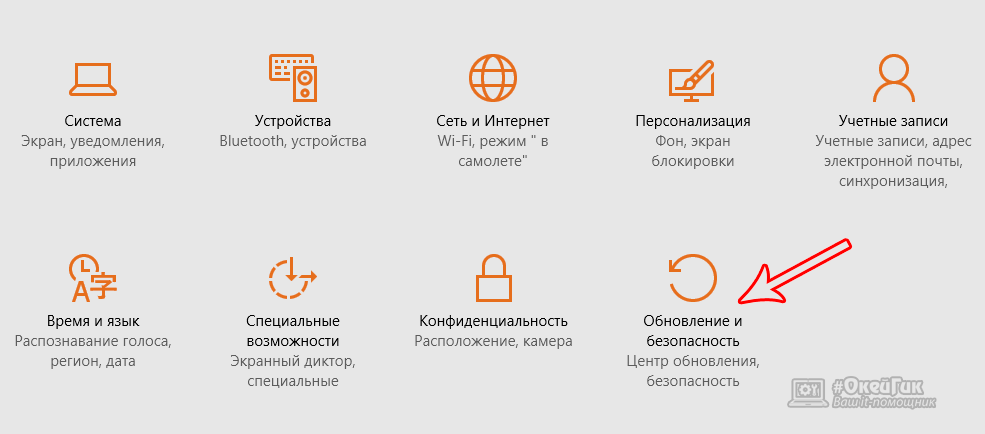
Attention: If during the upgrade the Windows.Old folder was damaged and did not save backup information for restoring the operating system, this menu item may not be available.
With the method of rolling back from Windows 10 to earlier versions of the operating system described above, the user gets the opportunity to save all his programs, as well as existing files, when restoring.
In a situation where it was not possible to recover in this way (due to the absence of an item in the menu or for another reason), we recommend that you try system recovery using third-party software, which is described below in the instructions.
Rolling back a system from Windows 10 to Windows 7 or Windows 8 using third-party software
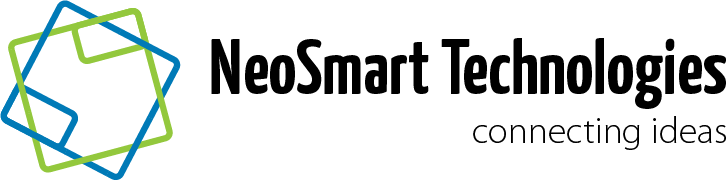 When there is no restore point to a previous version of Windows in the operating system settings, but the Windows.Old folder is saved, you can use specialized utilities that in some cases can solve the problem. The most famous program that allows you to restore Windows 7 or Windows 8 after installing Windows 10 is Neosmart Windows 10 Rollback Utility. It weighs just over 200 megabytes and is an image that needs to be burned to a CD/DVD or flash drive to create recovery media.
When there is no restore point to a previous version of Windows in the operating system settings, but the Windows.Old folder is saved, you can use specialized utilities that in some cases can solve the problem. The most famous program that allows you to restore Windows 7 or Windows 8 after installing Windows 10 is Neosmart Windows 10 Rollback Utility. It weighs just over 200 megabytes and is an image that needs to be burned to a CD/DVD or flash drive to create recovery media.
The easiest way to write Neosmart Windows 10 Rollback Utility is using a special utility, also developed by Neosmart, called USB Creator. All the above programs are available on the official website of the developers in free trial versions, which will be enough to return from Windows 10 to the version of the operating system saved in Windows.Old. Please note that you can also use other applications, for example, the well-known UltraISO program, to burn a boot disk or flash drive.
When the utility is written, you can start the recovery procedure. To do this, go into the BIOS and set the boot process from the media on which the utility is recorded. After that, restart your computer and select Automated Repair on the first screen that opens. Next, you will see all the systems that you can return to. To start the recovery process, click on Roll Back. 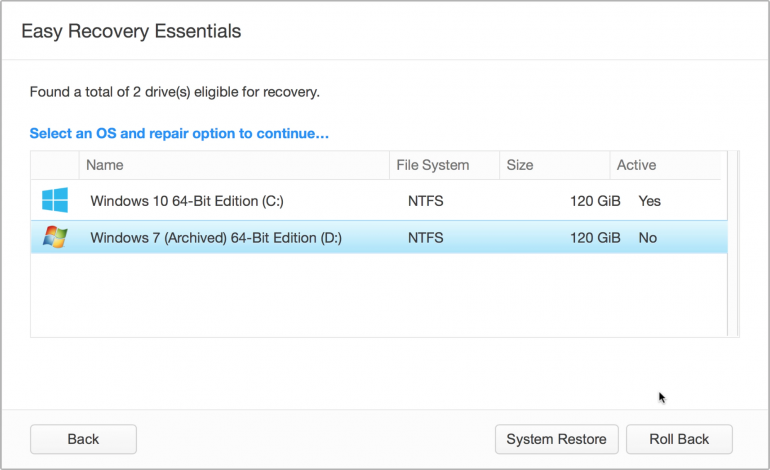
Attention: The Neosmart Windows 10 Rollback Utility automatically saves the current version of Windows 10 during system rollback in case there are problems with the installation.
How to return Windows 7 or Windows 8 after installing Windows 10 with a full format
If you completely removed the previous version of the operating system from your computer and installed Windows 10 on a blank hard drive, you can try to restore Windows 7 or Windows 8 using the saved system tools or license keys.
On laptops, there is almost always a separate partition on the hard drive, which is the system one, and the system recovery image is stored on it. Depending on the laptop or computer model, this tool may work differently, but it allows you to install the version of the operating system that was originally on the hard drive. 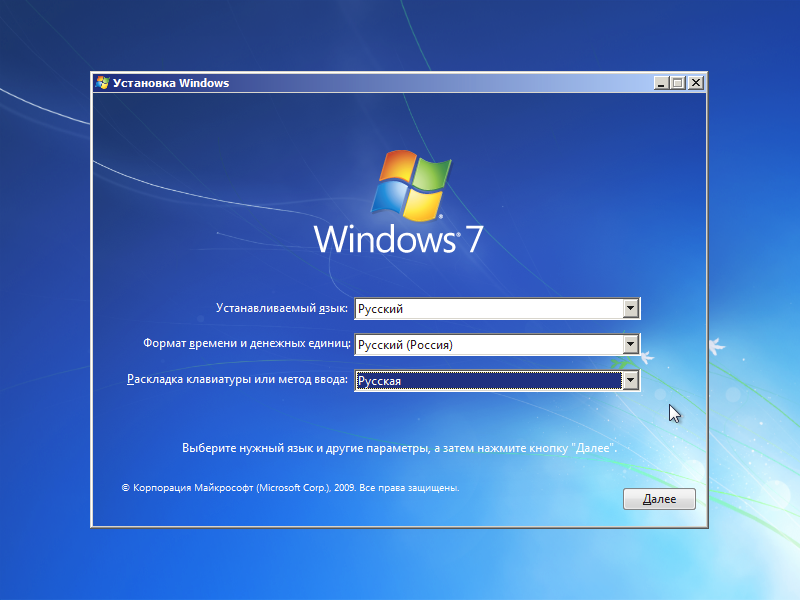
The second way to restore Windows 7 or Windows 8 is to download a system image from the Internet. On the Microsoft website, you can download an image of any version of Windows. Next, you need to burn it to a USB flash drive or DVD and install it. The problem during the installation process will arise with the lack of a license key, but if you are using a laptop or computer on which Windows was originally installed, then you can get the necessary ones in advance.
Please note that Microsoft is giving users 30 days to downgrade Windows 10 with an OEM key. After 30 days, it ceases to be valid and is "attached" to Windows 10.




